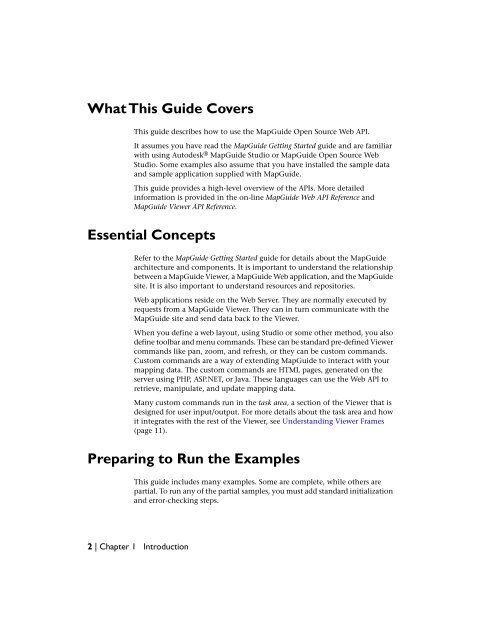Developer's Guide - MapGuide Open Source - OSGeo
Developer's Guide - MapGuide Open Source - OSGeo
Developer's Guide - MapGuide Open Source - OSGeo
You also want an ePaper? Increase the reach of your titles
YUMPU automatically turns print PDFs into web optimized ePapers that Google loves.
What This <strong>Guide</strong> Covers<br />
This guide describes how to use the Map<strong>Guide</strong> <strong>Open</strong> <strong>Source</strong> Web API.<br />
It assumes you have read the Map<strong>Guide</strong> Getting Started guide and are familiar<br />
with using Autodesk ® Map<strong>Guide</strong> Studio or Map<strong>Guide</strong> <strong>Open</strong> <strong>Source</strong> Web<br />
Studio. Some examples also assume that you have installed the sample data<br />
and sample application supplied with Map<strong>Guide</strong>.<br />
This guide provides a high-level overview of the APIs. More detailed<br />
information is provided in the on-line Map<strong>Guide</strong> Web API Reference and<br />
Map<strong>Guide</strong> Viewer API Reference.<br />
Essential Concepts<br />
Refer to the Map<strong>Guide</strong> Getting Started guide for details about the Map<strong>Guide</strong><br />
architecture and components. It is important to understand the relationship<br />
between a Map<strong>Guide</strong> Viewer, a Map<strong>Guide</strong> Web application, and the Map<strong>Guide</strong><br />
site. It is also important to understand resources and repositories.<br />
Web applications reside on the Web Server. They are normally executed by<br />
requests from a Map<strong>Guide</strong> Viewer. They can in turn communicate with the<br />
Map<strong>Guide</strong> site and send data back to the Viewer.<br />
When you define a web layout, using Studio or some other method, you also<br />
define toolbar and menu commands. These can be standard pre-defined Viewer<br />
commands like pan, zoom, and refresh, or they can be custom commands.<br />
Custom commands are a way of extending Map<strong>Guide</strong> to interact with your<br />
mapping data. The custom commands are HTML pages, generated on the<br />
server using PHP, ASP.NET, or Java. These languages can use the Web API to<br />
retrieve, manipulate, and update mapping data.<br />
Many custom commands run in the task area, a section of the Viewer that is<br />
designed for user input/output. For more details about the task area and how<br />
it integrates with the rest of the Viewer, see Understanding Viewer Frames<br />
(page 11).<br />
Preparing to Run the Examples<br />
This guide includes many examples. Some are complete, while others are<br />
partial. To run any of the partial samples, you must add standard initialization<br />
and error-checking steps.<br />
2 | Chapter 1 Introduction