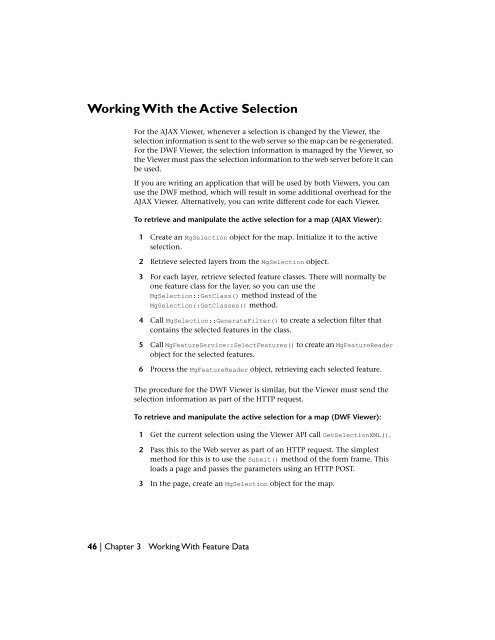Developer's Guide - MapGuide Open Source - OSGeo
Developer's Guide - MapGuide Open Source - OSGeo
Developer's Guide - MapGuide Open Source - OSGeo
You also want an ePaper? Increase the reach of your titles
YUMPU automatically turns print PDFs into web optimized ePapers that Google loves.
Working With the Active Selection<br />
For the AJAX Viewer, whenever a selection is changed by the Viewer, the<br />
selection information is sent to the web server so the map can be re-generated.<br />
For the DWF Viewer, the selection information is managed by the Viewer, so<br />
the Viewer must pass the selection information to the web server before it can<br />
be used.<br />
If you are writing an application that will be used by both Viewers, you can<br />
use the DWF method, which will result in some additional overhead for the<br />
AJAX Viewer. Alternatively, you can write different code for each Viewer.<br />
To retrieve and manipulate the active selection for a map (AJAX Viewer):<br />
1 Create an MgSelection object for the map. Initialize it to the active<br />
selection.<br />
2 Retrieve selected layers from the MgSelection object.<br />
3 For each layer, retrieve selected feature classes. There will normally be<br />
one feature class for the layer, so you can use the<br />
MgSelection::GetClass() method instead of the<br />
MgSelection::GetClasses() method.<br />
4 Call MgSelection::GenerateFilter() to create a selection filter that<br />
contains the selected features in the class.<br />
5 Call MgFeatureService::SelectFeatures() to create an MgFeatureReader<br />
object for the selected features.<br />
6 Process the MgFeatureReader object, retrieving each selected feature.<br />
The procedure for the DWF Viewer is similar, but the Viewer must send the<br />
selection information as part of the HTTP request.<br />
To retrieve and manipulate the active selection for a map (DWF Viewer):<br />
1 Get the current selection using the Viewer API call GetSelectionXML().<br />
2 Pass this to the Web server as part of an HTTP request. The simplest<br />
method for this is to use the Submit() method of the form frame. This<br />
loads a page and passes the parameters using an HTTP POST.<br />
3 In the page, create an MgSelection object for the map.<br />
46 | Chapter 3 Working With Feature Data