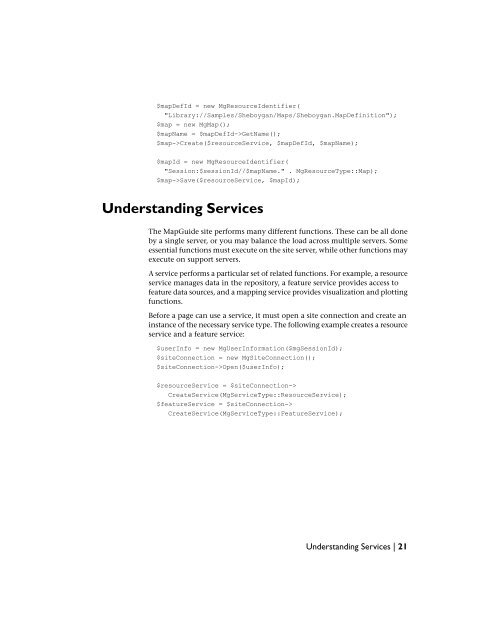Developer's Guide - MapGuide Open Source - OSGeo
Developer's Guide - MapGuide Open Source - OSGeo
Developer's Guide - MapGuide Open Source - OSGeo
Create successful ePaper yourself
Turn your PDF publications into a flip-book with our unique Google optimized e-Paper software.
$mapDefId = new MgResourceIdentifier(<br />
"Library://Samples/Sheboygan/Maps/Sheboygan.MapDefinition");<br />
$map = new MgMap();<br />
$mapName = $mapDefId->GetName();<br />
$map->Create($resourceService, $mapDefId, $mapName);<br />
$mapId = new MgResourceIdentifier(<br />
"Session:$sessionId//$mapName." . MgResourceType::Map);<br />
$map->Save($resourceService, $mapId);<br />
Understanding Services<br />
The Map<strong>Guide</strong> site performs many different functions. These can be all done<br />
by a single server, or you may balance the load across multiple servers. Some<br />
essential functions must execute on the site server, while other functions may<br />
execute on support servers.<br />
A service performs a particular set of related functions. For example, a resource<br />
service manages data in the repository, a feature service provides access to<br />
feature data sources, and a mapping service provides visualization and plotting<br />
functions.<br />
Before a page can use a service, it must open a site connection and create an<br />
instance of the necessary service type. The following example creates a resource<br />
service and a feature service:<br />
$userInfo = new MgUserInformation($mgSessionId);<br />
$siteConnection = new MgSiteConnection();<br />
$siteConnection-><strong>Open</strong>($userInfo);<br />
$resourceService = $siteConnection-><br />
CreateService(MgServiceType::ResourceService);<br />
$featureService = $siteConnection-><br />
CreateService(MgServiceType::FeatureService);<br />
Understanding Services | 21