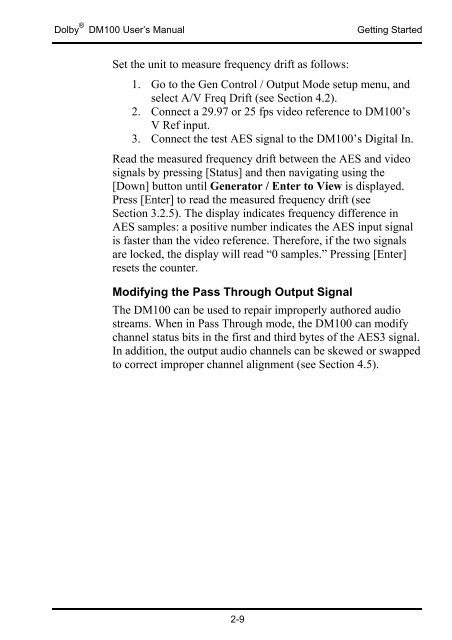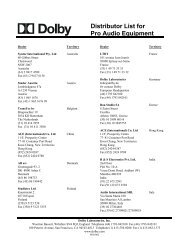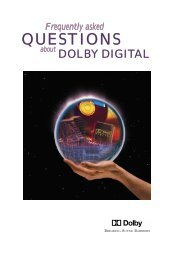DM100 Bitstream Analyzer User's Manual - Dolby Laboratories Inc.
DM100 Bitstream Analyzer User's Manual - Dolby Laboratories Inc.
DM100 Bitstream Analyzer User's Manual - Dolby Laboratories Inc.
You also want an ePaper? Increase the reach of your titles
YUMPU automatically turns print PDFs into web optimized ePapers that Google loves.
<strong>Dolby</strong> ® <strong>DM100</strong> User’s <strong>Manual</strong> Getting Started<br />
Set the unit to measure frequency drift as follows:<br />
1. Go to the Gen Control / Output Mode setup menu, and<br />
select A/V Freq Drift (see Section 4.2).<br />
2. Connect a 29.97 or 25 fps video reference to <strong>DM100</strong>’s<br />
V Ref input.<br />
3. Connect the test AES signal to the <strong>DM100</strong>’s Digital In.<br />
Read the measured frequency drift between the AES and video<br />
signals by pressing [Status] and then navigating using the<br />
[Down] button until Generator / Enter to View is displayed.<br />
Press [Enter] to read the measured frequency drift (see<br />
Section 3.2.5). The display indicates frequency difference in<br />
AES samples: a positive number indicates the AES input signal<br />
is faster than the video reference. Therefore, if the two signals<br />
are locked, the display will read “0 samples.” Pressing [Enter]<br />
resets the counter.<br />
Modifying the Pass Through Output Signal<br />
The <strong>DM100</strong> can be used to repair improperly authored audio<br />
streams. When in Pass Through mode, the <strong>DM100</strong> can modify<br />
channel status bits in the first and third bytes of the AES3 signal.<br />
In addition, the output audio channels can be skewed or swapped<br />
to correct improper channel alignment (see Section 4.5).<br />
2-9