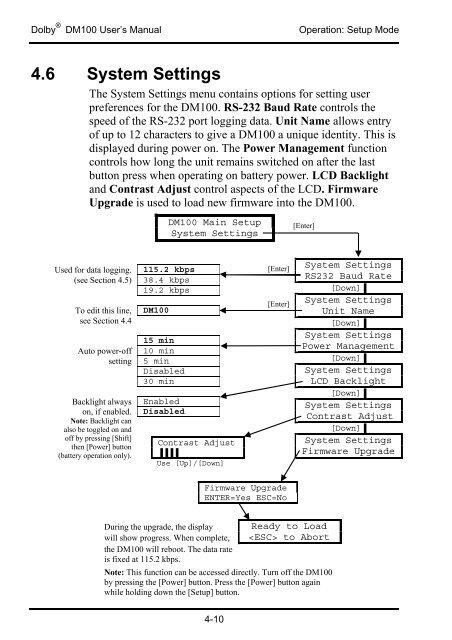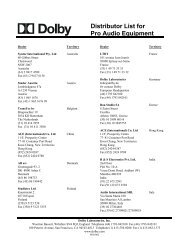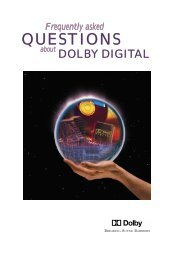DM100 Bitstream Analyzer User's Manual - Dolby Laboratories Inc.
DM100 Bitstream Analyzer User's Manual - Dolby Laboratories Inc.
DM100 Bitstream Analyzer User's Manual - Dolby Laboratories Inc.
You also want an ePaper? Increase the reach of your titles
YUMPU automatically turns print PDFs into web optimized ePapers that Google loves.
<strong>Dolby</strong> ® <strong>DM100</strong> User’s <strong>Manual</strong> Operation: Setup Mode<br />
4.6 System Settings<br />
The System Settings menu contains options for setting user<br />
preferences for the <strong>DM100</strong>. RS-232 Baud Rate controls the<br />
speed of the RS-232 port logging data. Unit Name allows entry<br />
of up to 12 characters to give a <strong>DM100</strong> a unique identity. This is<br />
displayed during power on. The Power Management function<br />
controls how long the unit remains switched on after the last<br />
button press when operating on battery power. LCD Backlight<br />
and Contrast Adjust control aspects of the LCD. Firmware<br />
Upgrade is used to load new firmware into the <strong>DM100</strong>.<br />
Used for data logging. 115.2 kbps<br />
(see Section 4.5) 38.4 kbps<br />
19.2 kbps<br />
To edit this line, <strong>DM100</strong><br />
see Section 4.4<br />
15 min<br />
Auto power-off 10 min<br />
setting 5 min<br />
Disabled<br />
30 min<br />
Backlight always<br />
on, if enabled.<br />
Note: Backlight can<br />
also be toggled on and<br />
off by pressing [Shift]<br />
then [Power] button<br />
(battery operation only).<br />
Enabled<br />
Disabled<br />
<strong>DM100</strong> Main Setup<br />
System Settings<br />
Contrast Adjust<br />
▐▐▐▐<br />
Use [Up]/[Down]<br />
During the upgrade, the display Ready to Load<br />
will show progress. When complete, to Abort<br />
the <strong>DM100</strong> will reboot. The data rate<br />
is fixed at 115.2 kbps.<br />
Note: This function can be accessed directly. Turn off the <strong>DM100</strong><br />
by pressing the [Power] button. Press the [Power] button again<br />
while holding down the [Setup] button.<br />
4-10<br />
[Enter]<br />
[Enter]<br />
Firmware Upgrade<br />
ENTER=Yes ESC=No<br />
[Enter]<br />
System Settings<br />
RS232 Baud Rate<br />
[Down]▐<br />
System Settings<br />
Unit Name<br />
[Down]▐<br />
System Settings<br />
Power Management<br />
[Down]▐<br />
System Settings<br />
LCD Backlight<br />
[Down]▐<br />
System Settings<br />
Contrast Adjust<br />
[Down]▐<br />
System Settings<br />
Firmware Upgrade