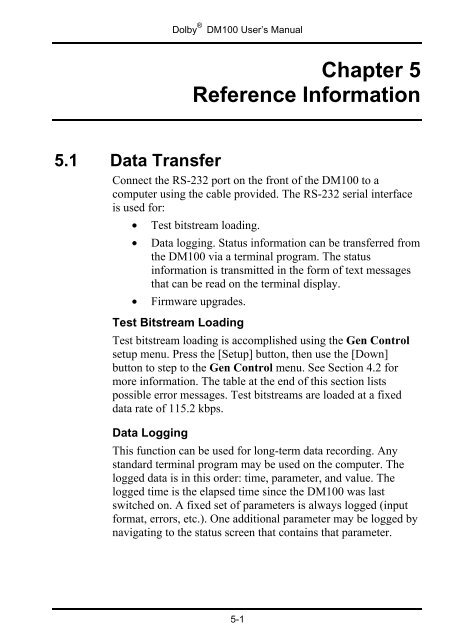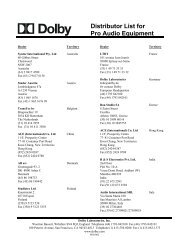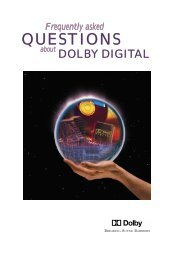DM100 Bitstream Analyzer User's Manual - Dolby Laboratories Inc.
DM100 Bitstream Analyzer User's Manual - Dolby Laboratories Inc.
DM100 Bitstream Analyzer User's Manual - Dolby Laboratories Inc.
Create successful ePaper yourself
Turn your PDF publications into a flip-book with our unique Google optimized e-Paper software.
<strong>Dolby</strong> ® <strong>DM100</strong> User’s <strong>Manual</strong><br />
Chapter 5<br />
Reference Information<br />
5.1 Data Transfer<br />
Connect the RS-232 port on the front of the <strong>DM100</strong> to a<br />
computer using the cable provided. The RS-232 serial interface<br />
is used for:<br />
• Test bitstream loading.<br />
• Data logging. Status information can be transferred from<br />
the <strong>DM100</strong> via a terminal program. The status<br />
information is transmitted in the form of text messages<br />
that can be read on the terminal display.<br />
• Firmware upgrades.<br />
Test <strong>Bitstream</strong> Loading<br />
Test bitstream loading is accomplished using the Gen Control<br />
setup menu. Press the [Setup] button, then use the [Down]<br />
button to step to the Gen Control menu. See Section 4.2 for<br />
more information. The table at the end of this section lists<br />
possible error messages. Test bitstreams are loaded at a fixed<br />
data rate of 115.2 kbps.<br />
Data Logging<br />
This function can be used for long-term data recording. Any<br />
standard terminal program may be used on the computer. The<br />
logged data is in this order: time, parameter, and value. The<br />
logged time is the elapsed time since the <strong>DM100</strong> was last<br />
switched on. A fixed set of parameters is always logged (input<br />
format, errors, etc.). One additional parameter may be logged by<br />
navigating to the status screen that contains that parameter.<br />
5-1