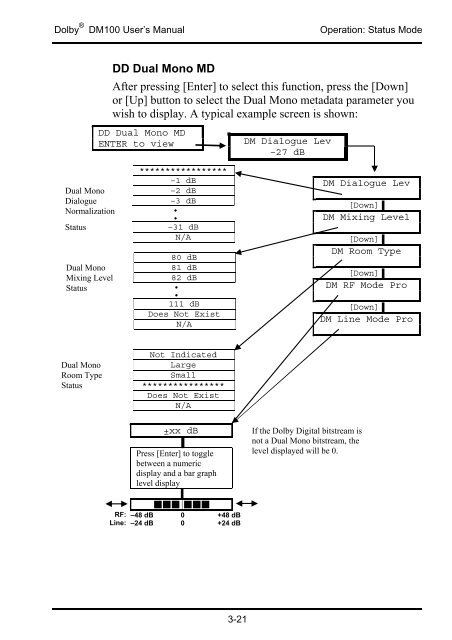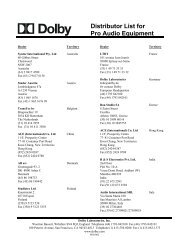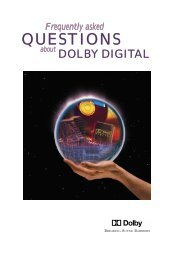DM100 Bitstream Analyzer User's Manual - Dolby Laboratories Inc.
DM100 Bitstream Analyzer User's Manual - Dolby Laboratories Inc.
DM100 Bitstream Analyzer User's Manual - Dolby Laboratories Inc.
You also want an ePaper? Increase the reach of your titles
YUMPU automatically turns print PDFs into web optimized ePapers that Google loves.
<strong>Dolby</strong> ® <strong>DM100</strong> User’s <strong>Manual</strong> Operation: Status Mode<br />
DD Dual Mono MD<br />
After pressing [Enter] to select this function, press the [Down]<br />
or [Up] button to select the Dual Mono metadata parameter you<br />
wish to display. A typical example screen is shown:<br />
DD Dual Mono MD<br />
ENTER to view<br />
*****************<br />
–1 dB<br />
Dual Mono –2 dB<br />
Dialogue –3 dB<br />
Normalization •<br />
•<br />
Status –31 dB<br />
N/A<br />
80 dB<br />
Dual Mono 81 dB<br />
Mixing Level 82 dB<br />
Status •<br />
•<br />
111 dB<br />
Does Not Exist<br />
N/A<br />
Not Indicated<br />
Dual Mono Large<br />
Room Type Small<br />
Status ****************<br />
Does Not Exist<br />
N/A<br />
±xx dB<br />
▐<br />
Press [Enter] to toggle<br />
between a numeric<br />
display and a bar graph<br />
level display<br />
▐<br />
� � � | � � �<br />
RF: –48 dB 0 +48 dB<br />
Line:<br />
–24 dB 0 +24 dB<br />
3-21<br />
DM Dialogue Lev<br />
–27 dB<br />
If the <strong>Dolby</strong> Digital bitstream is<br />
not a Dual Mono bitstream, the<br />
level displayed will be 0.<br />
DM Dialogue Lev<br />
[Down]▐<br />
DM Mixing Level<br />
[Down]▐<br />
DM Room Type<br />
[Down]▐<br />
DM RF Mode Pro<br />
[Down]▐<br />
DM Line Mode Pro