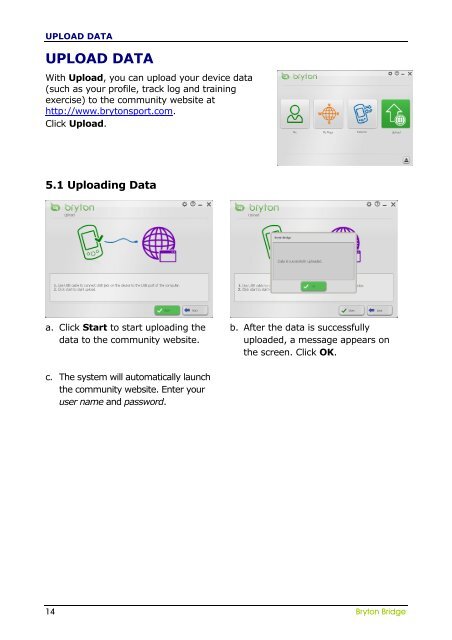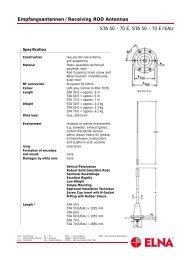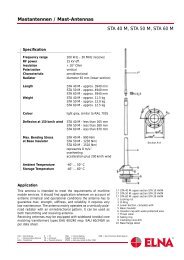Create successful ePaper yourself
Turn your PDF publications into a flip-book with our unique Google optimized e-Paper software.
UPLOAD DATA<br />
UPLOAD DATA<br />
With Upload, you can upload your device data<br />
(such as your profile, track log and training<br />
exercise) to the community website at<br />
http://www.brytonsport.com.<br />
Click Upload.<br />
5.1 Uploading Data<br />
a. Click Start to start uploading the<br />
data to the community website.<br />
c. The system will automatically launch<br />
the community website. Enter your<br />
user name and password.<br />
b. After the data is successfully<br />
uploaded, a message appears on<br />
the screen. Click OK.<br />
14 <strong>Bryton</strong> <strong>Bridge</strong>