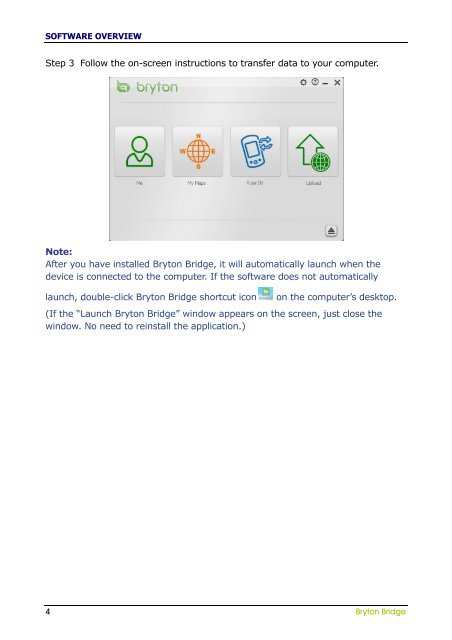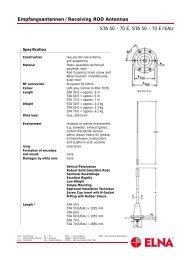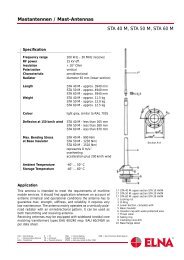You also want an ePaper? Increase the reach of your titles
YUMPU automatically turns print PDFs into web optimized ePapers that Google loves.
SOFTWARE OVERVIEW<br />
Step 3 Follow the on-screen instructions to transfer data to your computer.<br />
Note:<br />
After you have installed <strong>Bryton</strong> <strong>Bridge</strong>, it will automatically launch when the<br />
device is connected to the computer. If the software does not automatically<br />
launch, double-click <strong>Bryton</strong> <strong>Bridge</strong> shortcut icon on the computer’s desktop.<br />
(If the “Launch <strong>Bryton</strong> <strong>Bridge</strong>” window appears on the screen, just close the<br />
window. No need to reinstall the application.)<br />
4 <strong>Bryton</strong> <strong>Bridge</strong>