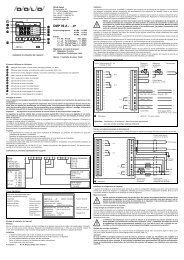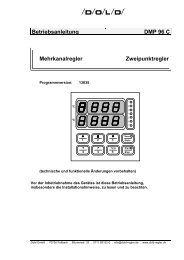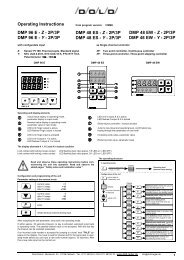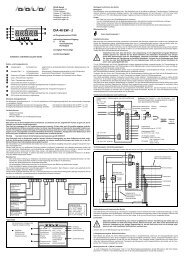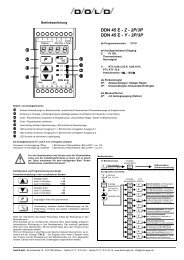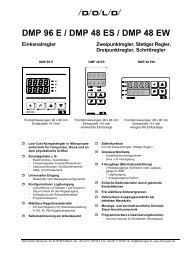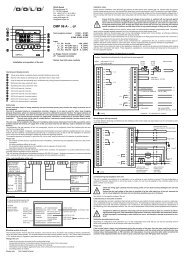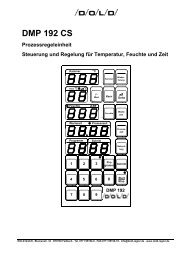Operating Instructions DMP 48 AS / DMP 48 AW - Dold GmbH
Operating Instructions DMP 48 AS / DMP 48 AW - Dold GmbH
Operating Instructions DMP 48 AS / DMP 48 AW - Dold GmbH
Create successful ePaper yourself
Turn your PDF publications into a flip-book with our unique Google optimized e-Paper software.
DOLD GMBH <strong>Operating</strong> instructions <strong>DMP</strong> <strong>48</strong> <strong>AS</strong> / <strong>AW</strong><br />
8.2 The various levels:<br />
Press briefly<br />
Operator level (only when function is released)<br />
P (setpoint setting)<br />
P<br />
Press for 3 sec.<br />
Code<br />
100<br />
(only when function is released)<br />
Code<br />
155<br />
Code<br />
55<br />
Code<br />
111<br />
Figure 4: The various levels<br />
8.3 Setting the setpoint:<br />
Information level<br />
(querying of current program number, sensor)<br />
<strong>DMP</strong> <strong>48</strong> <strong>AS</strong> Version: 033 Number of pages: 13 of 25<br />
<strong>DMP</strong> <strong>48</strong> <strong>AW</strong> Edition: 08.08.2006 A0e033.doc<br />
P<br />
Configuration level<br />
P (configuration of range limits,<br />
control functions, etc.)<br />
P<br />
P<br />
Parameter level<br />
(setting of control parameters)<br />
Self-optimization level<br />
(starting and aborting of self-optimization)<br />
Code Setpoint entry level (only when function is released)<br />
77<br />
P<br />
(setpoint set by entering code)<br />
How the setpoint is set depends on configuration (parameter ”Co.u” on the configuration level).<br />
The setpoint can be set on the:<br />
• operator level (factory configuration)<br />
• setpoint entry level (setting made by entering a code number).<br />
8.3.1 Setting the setpoint via the operator level:<br />
P Press key briefly to jump to the operator level<br />
Display: Parameter: Range: Factory<br />
setting:<br />
"SP.1" Setpoint 1 "rA.L...rA.H" 0.0°C<br />
"SP.2" Setpoint 2<br />
(appears only for configuration "Co.L" = 01)<br />
"rA.L...rA.H" 0.0°C