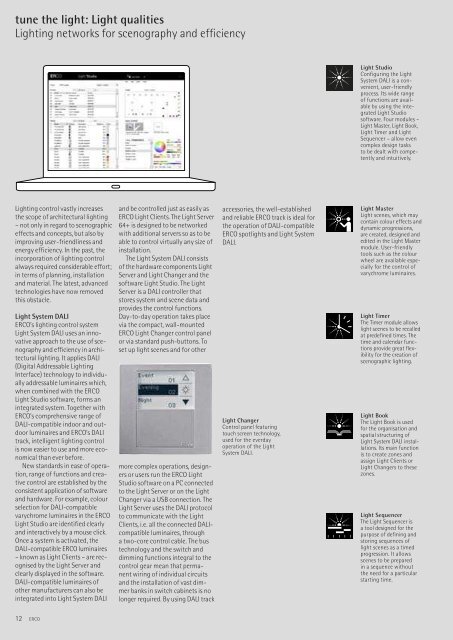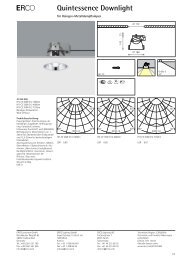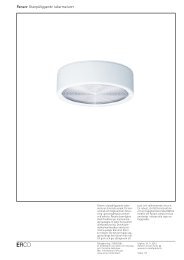Light in the outdoor area - Erco
Light in the outdoor area - Erco
Light in the outdoor area - Erco
You also want an ePaper? Increase the reach of your titles
YUMPU automatically turns print PDFs into web optimized ePapers that Google loves.
tune <strong>the</strong> light: <strong>Light</strong> qualities<br />
<strong>Light</strong><strong>in</strong>g networks for scenography and efficiency<br />
<strong>Light</strong><strong>in</strong>g control vastly <strong>in</strong>creases<br />
<strong>the</strong> scope of architectural light<strong>in</strong>g<br />
– not only <strong>in</strong> regard to scenographic<br />
effects and concepts, but also by<br />
improv<strong>in</strong>g user-friendl<strong>in</strong>ess and<br />
energy efficiency. In <strong>the</strong> past, <strong>the</strong><br />
<strong>in</strong>corporation of light<strong>in</strong>g control<br />
always required considerable effort;<br />
<strong>in</strong> terms of plann<strong>in</strong>g, <strong>in</strong>stallation<br />
and material. The latest, advanced<br />
technologies have now removed<br />
this obstacle.<br />
<strong>Light</strong> System DALI<br />
ERCO’s light<strong>in</strong>g control system<br />
<strong>Light</strong> System DALI uses an <strong>in</strong>novative<br />
approach to <strong>the</strong> use of sce -<br />
nography and efficiency <strong>in</strong> architectural<br />
light<strong>in</strong>g. It applies DALI<br />
(Digital Addressable <strong>Light</strong><strong>in</strong>g<br />
Interface) technology to <strong>in</strong>dividually<br />
addressable lum<strong>in</strong>aires which,<br />
when comb<strong>in</strong>ed with <strong>the</strong> ERCO<br />
<strong>Light</strong> Studio software, forms an<br />
<strong>in</strong>tegrated system. Toge<strong>the</strong>r with<br />
ERCO’s comprehensive range of<br />
DALI-compatible <strong>in</strong>door and <strong>outdoor</strong><br />
lum<strong>in</strong>aires and ERCO’s DALI<br />
track, <strong>in</strong>telligent light<strong>in</strong>g control<br />
is now easier to use and more economical<br />
than ever before.<br />
New standards <strong>in</strong> ease of operation,<br />
range of functions and creative<br />
control are established by <strong>the</strong><br />
consistent application of software<br />
and hardware. For example, colour<br />
selection for DALI-compatible<br />
varychrome lum<strong>in</strong>aires <strong>in</strong> <strong>the</strong> ERCO<br />
<strong>Light</strong> Studio are identified clearly<br />
and <strong>in</strong>teractively by a mouse click.<br />
Once a system is activated, <strong>the</strong><br />
DALI-compatible ERCO lum<strong>in</strong>aires<br />
– known as <strong>Light</strong> Clients – are recognised<br />
by <strong>the</strong> <strong>Light</strong> Server and<br />
clearly displayed <strong>in</strong> <strong>the</strong> software.<br />
DALI-compatible lum<strong>in</strong>aires of<br />
o<strong>the</strong>r manufacturers can also be<br />
<strong>in</strong>tegrated <strong>in</strong>to <strong>Light</strong> System DALI<br />
and be controlled just as easily as<br />
ERCO <strong>Light</strong> Clients. The <strong>Light</strong> Server<br />
64+ is designed to be networked<br />
with additional servers so as to be<br />
able to control virtually any size of<br />
<strong>in</strong>stallation.<br />
The <strong>Light</strong> System DALI consists<br />
of <strong>the</strong> hardware components <strong>Light</strong><br />
Server and <strong>Light</strong> Changer and <strong>the</strong><br />
software <strong>Light</strong> Studio. The <strong>Light</strong><br />
Server is a DALI controller that<br />
stores system and scene data and<br />
provides <strong>the</strong> control functions.<br />
Day-to-day operation takes place<br />
via <strong>the</strong> compact, wall-mounted<br />
ERCO <strong>Light</strong> Changer control panel<br />
or via standard push-buttons. To<br />
set up light scenes and for o<strong>the</strong>r<br />
more complex operations, designers<br />
or users run <strong>the</strong> ERCO <strong>Light</strong><br />
Studio software on a PC connected<br />
to <strong>the</strong> <strong>Light</strong> Server or on <strong>the</strong> <strong>Light</strong><br />
Changer via a USB connection. The<br />
<strong>Light</strong> Server uses <strong>the</strong> DALI protocol<br />
to communicate with <strong>the</strong> <strong>Light</strong><br />
Clients, i.e. all <strong>the</strong> connected DALIcompatible<br />
lum<strong>in</strong>aires, through<br />
a two-core control cable. The bus<br />
technology and <strong>the</strong> switch and<br />
dimm<strong>in</strong>g functions <strong>in</strong>tegral to <strong>the</strong><br />
control gear mean that permanent<br />
wir<strong>in</strong>g of <strong>in</strong>dividual circuits<br />
and <strong>the</strong> <strong>in</strong>stallation of vast dimmer<br />
banks <strong>in</strong> switch cab<strong>in</strong>ets is no<br />
longer required. By us<strong>in</strong>g DALI track<br />
accessories, <strong>the</strong> well-established<br />
and reliable ERCO track is ideal for<br />
<strong>the</strong> operation of DALI-compatible<br />
ERCO spotlights and <strong>Light</strong> System<br />
DALI.<br />
<strong>Light</strong> Changer<br />
Control panel featur<strong>in</strong>g<br />
touch screen technology,<br />
used for <strong>the</strong> everday<br />
operation of <strong>the</strong> <strong>Light</strong><br />
System DALI.<br />
<strong>Light</strong> Studio<br />
Configur<strong>in</strong>g <strong>the</strong> <strong>Light</strong><br />
System DALI is a convenient,<br />
user-friendly<br />
process. Its wide range<br />
of functions are avail -<br />
able by us<strong>in</strong>g <strong>the</strong> <strong>in</strong>tegrated<br />
<strong>Light</strong> Studio<br />
software. Four modules –<br />
<strong>Light</strong> Master, <strong>Light</strong> Book,<br />
<strong>Light</strong> Timer and <strong>Light</strong><br />
Sequencer – allow even<br />
complex design tasks<br />
to be dealt with competently<br />
and <strong>in</strong>tuitively.<br />
<strong>Light</strong> Master<br />
<strong>Light</strong> scenes, which may<br />
conta<strong>in</strong> colour effects and<br />
dynamic progressions,<br />
are created, designed and<br />
edited <strong>in</strong> <strong>the</strong> <strong>Light</strong> Master<br />
module. User-friendly<br />
tools such as <strong>the</strong> colour<br />
wheel are available especially<br />
for <strong>the</strong> control of<br />
varychrome lum<strong>in</strong>aires.<br />
<strong>Light</strong> Timer<br />
The Timer module allows<br />
light scenes to be recalled<br />
at predef<strong>in</strong>ed times. The<br />
time and calendar functions<br />
provide great flexibility<br />
for <strong>the</strong> creation of<br />
scenographic light<strong>in</strong>g.<br />
<strong>Light</strong> Book<br />
The <strong>Light</strong> Book is used<br />
for <strong>the</strong> organisation and<br />
spatial structur<strong>in</strong>g of<br />
<strong>Light</strong> System DALI <strong>in</strong>stallations.<br />
Its ma<strong>in</strong> function<br />
is to create zones and<br />
assign <strong>Light</strong> Clients or<br />
<strong>Light</strong> Changers to <strong>the</strong>se<br />
zones.<br />
<strong>Light</strong> Sequencer<br />
The <strong>Light</strong> Sequencer is<br />
a tool designed for <strong>the</strong><br />
purpose of def<strong>in</strong><strong>in</strong>g and<br />
stor<strong>in</strong>g sequences of<br />
light scenes as a timed<br />
progression. It allows<br />
scenes to be prepared<br />
<strong>in</strong> a sequence without<br />
<strong>the</strong> need for a particular<br />
start<strong>in</strong>g time.<br />
<strong>Light</strong> Studio: colour wheel<br />
The <strong>Light</strong> Studio with its colour<br />
wheel features a user-friendly and<br />
familiar control panel for DALIcompatible<br />
lum<strong>in</strong>aires with varychrome<br />
technology for <strong>in</strong>f<strong>in</strong>itely<br />
variable colour changes. It provides<br />
an <strong>in</strong>tuitive and <strong>in</strong>teractive choice<br />
of light colours to relieve <strong>the</strong> user of<br />
<strong>the</strong> complicated <strong>in</strong>put of separate<br />
dimmer sett<strong>in</strong>gs for each colour<br />
component. Def<strong>in</strong>ed colours can be<br />
named, stored and are reproduced<br />
exactly.<br />
<strong>Light</strong> Sequencer<br />
This module of <strong>the</strong> <strong>Light</strong> Studio<br />
software regulates <strong>the</strong> movement<br />
of light. The <strong>Light</strong> Sequencer com -<br />
plements <strong>the</strong> functions for dynamic<br />
progressions and <strong>the</strong> <strong>Light</strong> Timer by<br />
add<strong>in</strong>g fur<strong>the</strong>r scenographic scope<br />
for design. The <strong>Light</strong> Sequencer is a<br />
tool which is used to def<strong>in</strong>e, name,<br />
store and edit sequences of light<br />
scenes through timed progressions<br />
and to recall <strong>the</strong>m through program<br />
control.<br />
Sensor <strong>in</strong>puts<br />
The ERCO <strong>Light</strong> Server has a total<br />
of 8 digital/switch <strong>in</strong>puts, four of<br />
which can optionally be used as<br />
analogue <strong>in</strong>puts. This extends <strong>the</strong><br />
available scenarios and allows conventional<br />
switches, push-buttons,<br />
digital or analogue sensors to be<br />
used for <strong>the</strong> control or recall of<br />
preprogrammed light scenes or<br />
sequences depend<strong>in</strong>g on specific<br />
variable conditions such as room<br />
occupancy or daylight.<br />
12 ERCO ERCO 13<br />
8 <strong>in</strong>puts<br />
Sensors<br />
<strong>Light</strong> Server<br />
Push-buttons