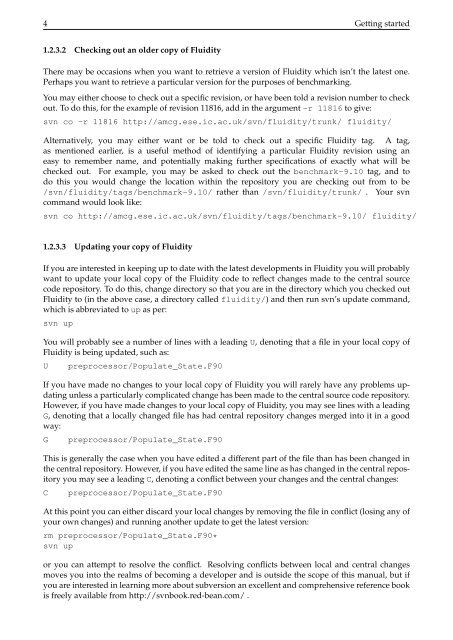Chapter 8 Configuring Fluidity - The Applied Modelling and ...
Chapter 8 Configuring Fluidity - The Applied Modelling and ...
Chapter 8 Configuring Fluidity - The Applied Modelling and ...
Create successful ePaper yourself
Turn your PDF publications into a flip-book with our unique Google optimized e-Paper software.
4 Getting started<br />
1.2.3.2 Checking out an older copy of <strong>Fluidity</strong><br />
<strong>The</strong>re may be occasions when you want to retrieve a version of <strong>Fluidity</strong> which isn’t the latest one.<br />
Perhaps you want to retrieve a particular version for the purposes of benchmarking.<br />
You may either choose to check out a specific revision, or have been told a revision number to check<br />
out. To do this, for the example of revision 11816, add in the argument -r 11816 to give:<br />
svn co -r 11816 http://amcg.ese.ic.ac.uk/svn/fluidity/trunk/ fluidity/<br />
Alternatively, you may either want or be told to check out a specific <strong>Fluidity</strong> tag. A tag,<br />
as mentioned earlier, is a useful method of identifying a particular <strong>Fluidity</strong> revision using an<br />
easy to remember name, <strong>and</strong> potentially making further specifications of exactly what will be<br />
checked out. For example, you may be asked to check out the benchmark-9.10 tag, <strong>and</strong> to<br />
do this you would change the location within the repository you are checking out from to be<br />
/svn/fluidity/tags/benchmark-9.10/ rather than /svn/fluidity/trunk/ . Your svn<br />
comm<strong>and</strong> would look like:<br />
svn co http://amcg.ese.ic.ac.uk/svn/fluidity/tags/benchmark-9.10/ fluidity/<br />
1.2.3.3 Updating your copy of <strong>Fluidity</strong><br />
If you are interested in keeping up to date with the latest developments in <strong>Fluidity</strong> you will probably<br />
want to update your local copy of the <strong>Fluidity</strong> code to reflect changes made to the central source<br />
code repository. To do this, change directory so that you are in the directory which you checked out<br />
<strong>Fluidity</strong> to (in the above case, a directory called fluidity/) <strong>and</strong> then run svn’s update comm<strong>and</strong>,<br />
which is abbreviated to up as per:<br />
svn up<br />
You will probably see a number of lines with a leading U, denoting that a file in your local copy of<br />
<strong>Fluidity</strong> is being updated, such as:<br />
U preprocessor/Populate_State.F90<br />
If you have made no changes to your local copy of <strong>Fluidity</strong> you will rarely have any problems updating<br />
unless a particularly complicated change has been made to the central source code repository.<br />
However, if you have made changes to your local copy of <strong>Fluidity</strong>, you may see lines with a leading<br />
G, denoting that a locally changed file has had central repository changes merged into it in a good<br />
way:<br />
G preprocessor/Populate_State.F90<br />
This is generally the case when you have edited a different part of the file than has been changed in<br />
the central repository. However, if you have edited the same line as has changed in the central repository<br />
you may see a leading C, denoting a conflict between your changes <strong>and</strong> the central changes:<br />
C preprocessor/Populate_State.F90<br />
At this point you can either discard your local changes by removing the file in conflict (losing any of<br />
your own changes) <strong>and</strong> running another update to get the latest version:<br />
rm preprocessor/Populate_State.F90*<br />
svn up<br />
or you can attempt to resolve the conflict. Resolving conflicts between local <strong>and</strong> central changes<br />
moves you into the realms of becoming a developer <strong>and</strong> is outside the scope of this manual, but if<br />
you are interested in learning more about subversion an excellent <strong>and</strong> comprehensive reference book<br />
is freely available from http://svnbook.red-bean.com/ .