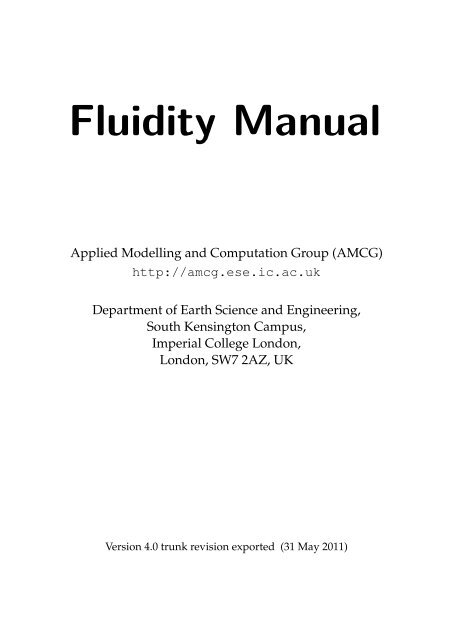Chapter 8 Configuring Fluidity - The Applied Modelling and ...
Chapter 8 Configuring Fluidity - The Applied Modelling and ...
Chapter 8 Configuring Fluidity - The Applied Modelling and ...
You also want an ePaper? Increase the reach of your titles
YUMPU automatically turns print PDFs into web optimized ePapers that Google loves.
<strong>Fluidity</strong>�Manual<br />
<strong>Applied</strong> <strong>Modelling</strong> <strong>and</strong> Computation Group (AMCG)<br />
http://amcg.ese.ic.ac.uk<br />
Department of Earth Science <strong>and</strong> Engineering,<br />
South Kensington Campus,<br />
Imperial College London,<br />
London, SW7 2AZ, UK<br />
Version 4.0 trunk revision exported (31 May 2011)
Overview<br />
<strong>Fluidity</strong> is an open source, general purpose, multi-phase CFD code capable of solving numerically<br />
the Navier-Stokes <strong>and</strong> accompanying field equations on arbitrary unstructured finite element meshes<br />
in one, two <strong>and</strong> three dimensions. It uses a moving finite element/control volume method which<br />
allows arbitrary movement of the mesh with time dependent problems. It has a wide range of finite<br />
element/control volume element choices including mixed formulations. <strong>Fluidity</strong>is coupled to a mesh<br />
optimisation library allowing for dynamic mesh adaptivity <strong>and</strong> is parallelised using MPI.<br />
<strong>Chapter</strong> 1 of this manual gives details on how prospective users can obtain <strong>and</strong> set up <strong>Fluidity</strong> for use<br />
on a personal computer or laptop. <strong>The</strong> fluid <strong>and</strong> accompanying field equations solved by <strong>Fluidity</strong><br />
<strong>and</strong> details of the numerical discretisations available are discussed in chapters 2 <strong>and</strong> 3 respectively.<br />
When discretizing fluid domains in order to perform a numerical simulations it is inevitable that<br />
at certain scales the dynamics will not be resolved. <strong>The</strong>se sub-grid scale dynamics can however<br />
play an important in the large scale dynamics the user wishes to resolve. It is therefore necessary<br />
to parametrize these sub-grid scale dynamics <strong>and</strong> details of the parameterisations available within<br />
<strong>Fluidity</strong> are given in chapter 4. <strong>Fluidity</strong> also contains embedded models for the modeling of non-fluid<br />
processes. Currently, a simple biology (capable of simulating plankton ecosystems) <strong>and</strong> a sediments<br />
model are available <strong>and</strong> these models are detailed in chapter 5.<br />
As mentioned above, one of the key features of <strong>Fluidity</strong> is its ability to adaptively re-mesh to various<br />
fields so that resolution can be concentrated in regions where the user wishes to accurately resolve<br />
the dynamics. Details regarding the adaptive re-meshing <strong>and</strong> the manner in which <strong>Fluidity</strong> deals<br />
with meshes are given in chapters 6 <strong>and</strong> 7.<br />
<strong>Fluidity</strong> has its own specifically designed options tree to make configuring simulations as painless<br />
as possible. This options tree can be viewed <strong>and</strong> edited using the diamond GUI. Details on how to<br />
configure the options tree are given in 8. Output from simulations is in the VTK format <strong>and</strong> details<br />
regarding viewing <strong>and</strong> manipulating output files are given in chapter 9. Finally, in order to introduce<br />
users to a range of common configurations <strong>and</strong> to the functionality available within <strong>Fluidity</strong>, chapter<br />
10 presents examples covering a range of fluid dynamics problems. For information regarding the<br />
style <strong>and</strong> scope of this manual, please refer to Appendix A.<br />
iii
Contents<br />
1 Getting started 1<br />
1.1 Introduction . . . . . . . . . . . . . . . . . . . . . . . . . . . . . . . . . . . . . . . . . . 1<br />
1.2 Obtaining <strong>Fluidity</strong> . . . . . . . . . . . . . . . . . . . . . . . . . . . . . . . . . . . . . . . 1<br />
1.2.1 Overview . . . . . . . . . . . . . . . . . . . . . . . . . . . . . . . . . . . . . . . 1<br />
1.2.2 <strong>Fluidity</strong> source packages . . . . . . . . . . . . . . . . . . . . . . . . . . . . . . 1<br />
1.2.3 Subversion . . . . . . . . . . . . . . . . . . . . . . . . . . . . . . . . . . . . . . 2<br />
1.3 Building <strong>Fluidity</strong> . . . . . . . . . . . . . . . . . . . . . . . . . . . . . . . . . . . . . . . . 5<br />
1.3.1 Setting up the build environment . . . . . . . . . . . . . . . . . . . . . . . . . 6<br />
1.3.2 <strong>Configuring</strong> the build process . . . . . . . . . . . . . . . . . . . . . . . . . . . 6<br />
1.3.3 Compiling <strong>Fluidity</strong> . . . . . . . . . . . . . . . . . . . . . . . . . . . . . . . . . . 7<br />
1.4 Running <strong>Fluidity</strong> . . . . . . . . . . . . . . . . . . . . . . . . . . . . . . . . . . . . . . . . 8<br />
1.4.1 Running <strong>Fluidity</strong> in serial . . . . . . . . . . . . . . . . . . . . . . . . . . . . . . 8<br />
1.4.2 Running <strong>Fluidity</strong> in parallel . . . . . . . . . . . . . . . . . . . . . . . . . . . . . 9<br />
1.5 Running diamond . . . . . . . . . . . . . . . . . . . . . . . . . . . . . . . . . . . . . . . 9<br />
1.6 Working with the output . . . . . . . . . . . . . . . . . . . . . . . . . . . . . . . . . . . 10<br />
2 Model equations 11<br />
2.1 How to navigate this chapter . . . . . . . . . . . . . . . . . . . . . . . . . . . . . . . . . 11<br />
2.2 Advection–Diffusion equation . . . . . . . . . . . . . . . . . . . . . . . . . . . . . . . . 11<br />
2.2.1 General equation . . . . . . . . . . . . . . . . . . . . . . . . . . . . . . . . . . . 11<br />
2.2.2 Scalar boundary conditions . . . . . . . . . . . . . . . . . . . . . . . . . . . . . 12<br />
2.3 Fluid equations . . . . . . . . . . . . . . . . . . . . . . . . . . . . . . . . . . . . . . . . . 13<br />
2.3.1 Mass conservation . . . . . . . . . . . . . . . . . . . . . . . . . . . . . . . . . . 13<br />
2.3.2 Momentum conservation . . . . . . . . . . . . . . . . . . . . . . . . . . . . . . 13<br />
2.3.3 Equations of state & constitutive relations . . . . . . . . . . . . . . . . . . . . . 15<br />
2.3.4 Momentum boundary conditions . . . . . . . . . . . . . . . . . . . . . . . . . 17<br />
2.4 Extensions, assumptions <strong>and</strong> derived equation sets . . . . . . . . . . . . . . . . . . . . 18<br />
2.4.1 Equations in a moving reference frame . . . . . . . . . . . . . . . . . . . . . . 18<br />
2.4.2 Linear Momentum . . . . . . . . . . . . . . . . . . . . . . . . . . . . . . . . . . 20<br />
2.4.3 Buoyancy <strong>and</strong> Hydrostacy . . . . . . . . . . . . . . . . . . . . . . . . . . . . . 20<br />
2.4.4 <strong>The</strong> Boussinesq approximation . . . . . . . . . . . . . . . . . . . . . . . . . . . 21<br />
2.4.5 Supplementary boundary conditions <strong>and</strong> body forces . . . . . . . . . . . . . . 22<br />
2.4.6 Multi-material Simulations . . . . . . . . . . . . . . . . . . . . . . . . . . . . . 23<br />
3 Numerical discretisation 25<br />
3.1 Introduction & some definitions . . . . . . . . . . . . . . . . . . . . . . . . . . . . . . . 25<br />
3.2 Spatial discretisation of the advection-diffusion equation . . . . . . . . . . . . . . . . . 25<br />
3.2.1 Continuous Galerkin discretisation . . . . . . . . . . . . . . . . . . . . . . . . 25<br />
3.2.2 Boundary conditions . . . . . . . . . . . . . . . . . . . . . . . . . . . . . . . . . 31<br />
3.2.3 Discontinuous Galerkin discretisation . . . . . . . . . . . . . . . . . . . . . . . 32<br />
3.2.4 Control volume discretisation . . . . . . . . . . . . . . . . . . . . . . . . . . . . 39<br />
3.3 <strong>The</strong> time loop . . . . . . . . . . . . . . . . . . . . . . . . . . . . . . . . . . . . . . . . . . 49<br />
3.3.1 Time notation . . . . . . . . . . . . . . . . . . . . . . . . . . . . . . . . . . . . . 50<br />
v
vi CONTENTS<br />
3.3.2 Nonlinear relaxation . . . . . . . . . . . . . . . . . . . . . . . . . . . . . . . . . 50<br />
3.3.3 <strong>The</strong> θ scheme . . . . . . . . . . . . . . . . . . . . . . . . . . . . . . . . . . . . . 51<br />
3.4 Time discretisation of the advection-diffusion equation . . . . . . . . . . . . . . . . . . 51<br />
3.4.1 Discontinuous Galerkin . . . . . . . . . . . . . . . . . . . . . . . . . . . . . . . 51<br />
3.4.2 Control Volumes . . . . . . . . . . . . . . . . . . . . . . . . . . . . . . . . . . . 52<br />
3.5 Momentum equation . . . . . . . . . . . . . . . . . . . . . . . . . . . . . . . . . . . . . 52<br />
3.5.1 Boussinesq approximation . . . . . . . . . . . . . . . . . . . . . . . . . . . . . 53<br />
3.6 Pressure equation for incompressible flow . . . . . . . . . . . . . . . . . . . . . . . . . 53<br />
3.6.1 Pressure correction . . . . . . . . . . . . . . . . . . . . . . . . . . . . . . . . . . 54<br />
3.7 Velocity <strong>and</strong> pressure element pairs . . . . . . . . . . . . . . . . . . . . . . . . . . . . . 55<br />
3.8 Balance pressure . . . . . . . . . . . . . . . . . . . . . . . . . . . . . . . . . . . . . . . . 57<br />
3.9 Free surface . . . . . . . . . . . . . . . . . . . . . . . . . . . . . . . . . . . . . . . . . . . 58<br />
3.10 Linear solvers . . . . . . . . . . . . . . . . . . . . . . . . . . . . . . . . . . . . . . . . . . 58<br />
3.10.1 Iterative solvers . . . . . . . . . . . . . . . . . . . . . . . . . . . . . . . . . . . . 58<br />
3.10.2 Preconditioned Krylov subspace methods . . . . . . . . . . . . . . . . . . . . 60<br />
3.10.3 Convergence criteria . . . . . . . . . . . . . . . . . . . . . . . . . . . . . . . . . 61<br />
3.11 Algorithm for detectors (Lagrangian trajectories) . . . . . . . . . . . . . . . . . . . . . 61<br />
4 Parameterisations 63<br />
4.1 Generic length scale turbulence parameterisation . . . . . . . . . . . . . . . . . . . . . 63<br />
4.1.1 Wall functions . . . . . . . . . . . . . . . . . . . . . . . . . . . . . . . . . . . . . 64<br />
4.1.2 Stability functions . . . . . . . . . . . . . . . . . . . . . . . . . . . . . . . . . . 65<br />
4.1.3 Boundary conditions . . . . . . . . . . . . . . . . . . . . . . . . . . . . . . . . . 65<br />
4.2 St<strong>and</strong>ard k − ε Turbulence Model . . . . . . . . . . . . . . . . . . . . . . . . . . . . . . 66<br />
4.2.1 Initial <strong>and</strong> Boundary Conditions . . . . . . . . . . . . . . . . . . . . . . . . . . 67<br />
4.3 Large-Eddy Simulation (LES) . . . . . . . . . . . . . . . . . . . . . . . . . . . . . . . . . 67<br />
4.3.1 Second-Order Dissipation . . . . . . . . . . . . . . . . . . . . . . . . . . . . . . 68<br />
4.3.2 Fourth-Order Dissipation . . . . . . . . . . . . . . . . . . . . . . . . . . . . . . 68<br />
5 Embedded models 71<br />
5.1 Biology . . . . . . . . . . . . . . . . . . . . . . . . . . . . . . . . . . . . . . . . . . . . . 71<br />
5.1.1 Biological source terms . . . . . . . . . . . . . . . . . . . . . . . . . . . . . . . 72<br />
5.1.2 Photosynthetically active radiation . . . . . . . . . . . . . . . . . . . . . . . . . 73<br />
5.1.3 Detritus falling velocity . . . . . . . . . . . . . . . . . . . . . . . . . . . . . . . 74<br />
5.2 Sediments . . . . . . . . . . . . . . . . . . . . . . . . . . . . . . . . . . . . . . . . . . . . 74<br />
5.2.1 Deposition <strong>and</strong> erosion . . . . . . . . . . . . . . . . . . . . . . . . . . . . . . . 74<br />
6 Adaptive remeshing 75<br />
6.1 Motivation . . . . . . . . . . . . . . . . . . . . . . . . . . . . . . . . . . . . . . . . . . . 75<br />
6.2 Representing meshes as metric tensors . . . . . . . . . . . . . . . . . . . . . . . . . . . 76<br />
6.3 Adaptive remeshing technology . . . . . . . . . . . . . . . . . . . . . . . . . . . . . . . 76<br />
6.4 Metric formation . . . . . . . . . . . . . . . . . . . . . . . . . . . . . . . . . . . . . . . . 77<br />
6.4.1 Guidelines for choosing parameters which affect the metric construction . . . 77<br />
6.5 Interpolation . . . . . . . . . . . . . . . . . . . . . . . . . . . . . . . . . . . . . . . . . . 78<br />
6.6 Related topics . . . . . . . . . . . . . . . . . . . . . . . . . . . . . . . . . . . . . . . . . . 79<br />
7 Mesh generation 81<br />
7.1 Mesh data . . . . . . . . . . . . . . . . . . . . . . . . . . . . . . . . . . . . . . . . . . . . 81<br />
7.1.1 Node location . . . . . . . . . . . . . . . . . . . . . . . . . . . . . . . . . . . . . 81<br />
7.1.2 Element topology . . . . . . . . . . . . . . . . . . . . . . . . . . . . . . . . . . . 81<br />
7.1.3 Facets . . . . . . . . . . . . . . . . . . . . . . . . . . . . . . . . . . . . . . . . . 81<br />
7.1.4 Surface IDs . . . . . . . . . . . . . . . . . . . . . . . . . . . . . . . . . . . . . . 82<br />
7.1.5 Region IDs . . . . . . . . . . . . . . . . . . . . . . . . . . . . . . . . . . . . . . . 82<br />
7.2 <strong>The</strong> triangle format . . . . . . . . . . . . . . . . . . . . . . . . . . . . . . . . . . . . . . 82
CONTENTS vii<br />
7.3 <strong>The</strong> Gmsh format . . . . . . . . . . . . . . . . . . . . . . . . . . . . . . . . . . . . . . . 84<br />
7.3.1 Using Gmsh files with <strong>Fluidity</strong> . . . . . . . . . . . . . . . . . . . . . . . . . . . 84<br />
7.3.2 Gmsh file format . . . . . . . . . . . . . . . . . . . . . . . . . . . . . . . . . . . 84<br />
7.4 Mesh types . . . . . . . . . . . . . . . . . . . . . . . . . . . . . . . . . . . . . . . . . . . 86<br />
7.4.1 Extruded meshes . . . . . . . . . . . . . . . . . . . . . . . . . . . . . . . . . . . 86<br />
7.4.2 Periodic meshes . . . . . . . . . . . . . . . . . . . . . . . . . . . . . . . . . . . . 86<br />
7.5 Meshing tools . . . . . . . . . . . . . . . . . . . . . . . . . . . . . . . . . . . . . . . . . . 86<br />
7.5.1 interval . . . . . . . . . . . . . . . . . . . . . . . . . . . . . . . . . . . . . . . . . 86<br />
7.5.2 gmsh2triangle . . . . . . . . . . . . . . . . . . . . . . . . . . . . . . . . . . . . . 87<br />
7.5.3 triangle2vtu . . . . . . . . . . . . . . . . . . . . . . . . . . . . . . . . . . . . . . 87<br />
7.6 Decomposing meshes for parallel . . . . . . . . . . . . . . . . . . . . . . . . . . . . . . 87<br />
7.6.1 fldecomp . . . . . . . . . . . . . . . . . . . . . . . . . . . . . . . . . . . . . . . . 87<br />
7.6.2 flredecomp . . . . . . . . . . . . . . . . . . . . . . . . . . . . . . . . . . . . . . 88<br />
7.6.3 periodise . . . . . . . . . . . . . . . . . . . . . . . . . . . . . . . . . . . . . . . . 88<br />
7.7 Pseudo-meshing . . . . . . . . . . . . . . . . . . . . . . . . . . . . . . . . . . . . . . . . 89<br />
7.8 Mesh verification . . . . . . . . . . . . . . . . . . . . . . . . . . . . . . . . . . . . . . . . 89<br />
7.9 Non-<strong>Fluidity</strong> tools . . . . . . . . . . . . . . . . . . . . . . . . . . . . . . . . . . . . . . . 89<br />
7.9.1 Terreno . . . . . . . . . . . . . . . . . . . . . . . . . . . . . . . . . . . . . . . . . 90<br />
7.9.2 Gmsh . . . . . . . . . . . . . . . . . . . . . . . . . . . . . . . . . . . . . . . . . . 90<br />
7.9.3 Importing contours from bathymetric data into Gmsh . . . . . . . . . . . . . . 91<br />
8 <strong>Configuring</strong> <strong>Fluidity</strong> 93<br />
8.1 Overview . . . . . . . . . . . . . . . . . . . . . . . . . . . . . . . . . . . . . . . . . . . . 93<br />
8.2 Options syntax . . . . . . . . . . . . . . . . . . . . . . . . . . . . . . . . . . . . . . . . . 93<br />
8.2.1 Allowed Characters . . . . . . . . . . . . . . . . . . . . . . . . . . . . . . . . . 93<br />
8.2.2 Named options . . . . . . . . . . . . . . . . . . . . . . . . . . . . . . . . . . . . 94<br />
8.3 <strong>The</strong> options tree . . . . . . . . . . . . . . . . . . . . . . . . . . . . . . . . . . . . . . . . 94<br />
8.3.1 Simulation Name . . . . . . . . . . . . . . . . . . . . . . . . . . . . . . . . . . . 95<br />
8.3.2 Problem Type . . . . . . . . . . . . . . . . . . . . . . . . . . . . . . . . . . . . . 95<br />
8.3.3 Geometry . . . . . . . . . . . . . . . . . . . . . . . . . . . . . . . . . . . . . . . 95<br />
8.3.4 IO . . . . . . . . . . . . . . . . . . . . . . . . . . . . . . . . . . . . . . . . . . . . 97<br />
8.3.5 Timestepping . . . . . . . . . . . . . . . . . . . . . . . . . . . . . . . . . . . . . 100<br />
8.3.6 Physical parameters . . . . . . . . . . . . . . . . . . . . . . . . . . . . . . . . . 101<br />
8.4 Meshes . . . . . . . . . . . . . . . . . . . . . . . . . . . . . . . . . . . . . . . . . . . . . 102<br />
8.4.1 Reading meshes from file . . . . . . . . . . . . . . . . . . . . . . . . . . . . . . 103<br />
8.4.2 Deriving meshes from other meshes . . . . . . . . . . . . . . . . . . . . . . . . 103<br />
8.5 Material/Phase . . . . . . . . . . . . . . . . . . . . . . . . . . . . . . . . . . . . . . . . . 106<br />
8.6 Fields . . . . . . . . . . . . . . . . . . . . . . . . . . . . . . . . . . . . . . . . . . . . . . 106<br />
8.6.1 Types of field . . . . . . . . . . . . . . . . . . . . . . . . . . . . . . . . . . . . . 106<br />
8.6.2 Setting field values . . . . . . . . . . . . . . . . . . . . . . . . . . . . . . . . . . 107<br />
8.6.3 Region IDs . . . . . . . . . . . . . . . . . . . . . . . . . . . . . . . . . . . . . . . 108<br />
8.6.4 Mathematical constraints on initial conditions . . . . . . . . . . . . . . . . . . 108<br />
8.7 Advected quantities: momentum <strong>and</strong> tracers . . . . . . . . . . . . . . . . . . . . . . . 109<br />
8.7.1 Spatial discretisations . . . . . . . . . . . . . . . . . . . . . . . . . . . . . . . . 109<br />
8.7.2 Temporal discretisations . . . . . . . . . . . . . . . . . . . . . . . . . . . . . . . 111<br />
8.7.3 Source <strong>and</strong> absorption terms . . . . . . . . . . . . . . . . . . . . . . . . . . . . 112<br />
8.7.4 Sponge regions . . . . . . . . . . . . . . . . . . . . . . . . . . . . . . . . . . . . 112<br />
8.8 Solving for pressure . . . . . . . . . . . . . . . . . . . . . . . . . . . . . . . . . . . . . . 112<br />
8.8.1 Geostrophic pressure solvers . . . . . . . . . . . . . . . . . . . . . . . . . . . . 112<br />
8.8.2 First guess for poisson pressure equation . . . . . . . . . . . . . . . . . . . . . 112<br />
8.8.3 Removing the null space of the pressure gradient operator . . . . . . . . . . . 112<br />
8.9 Solution of linear systems . . . . . . . . . . . . . . . . . . . . . . . . . . . . . . . . . . . 113<br />
8.9.1 Iterative Method . . . . . . . . . . . . . . . . . . . . . . . . . . . . . . . . . . . 113<br />
8.9.2 Preconditioner . . . . . . . . . . . . . . . . . . . . . . . . . . . . . . . . . . . . 113
viii CONTENTS<br />
8.9.3 Relative Error . . . . . . . . . . . . . . . . . . . . . . . . . . . . . . . . . . . . . 113<br />
8.9.4 Absolute Error . . . . . . . . . . . . . . . . . . . . . . . . . . . . . . . . . . . . 113<br />
8.9.5 Max Iterations . . . . . . . . . . . . . . . . . . . . . . . . . . . . . . . . . . . . . 114<br />
8.9.6 Start from Zero . . . . . . . . . . . . . . . . . . . . . . . . . . . . . . . . . . . . 114<br />
8.9.7 Remove Null Space . . . . . . . . . . . . . . . . . . . . . . . . . . . . . . . . . . 114<br />
8.9.8 Solver Failures . . . . . . . . . . . . . . . . . . . . . . . . . . . . . . . . . . . . 114<br />
8.9.9 Reordering RCM . . . . . . . . . . . . . . . . . . . . . . . . . . . . . . . . . . . 114<br />
8.9.10 Solver Diagnostics . . . . . . . . . . . . . . . . . . . . . . . . . . . . . . . . . . 114<br />
8.10 Equation of State (EoS) . . . . . . . . . . . . . . . . . . . . . . . . . . . . . . . . . . . . 115<br />
8.11 Subgridscale Parameterisations . . . . . . . . . . . . . . . . . . . . . . . . . . . . . . . 116<br />
8.11.1 GLS . . . . . . . . . . . . . . . . . . . . . . . . . . . . . . . . . . . . . . . . . . . 116<br />
8.11.2 k-ε Turbulence Model . . . . . . . . . . . . . . . . . . . . . . . . . . . . . . . . 117<br />
8.12 Boundary conditions . . . . . . . . . . . . . . . . . . . . . . . . . . . . . . . . . . . . . . 118<br />
8.12.1 Adding a boundary condition . . . . . . . . . . . . . . . . . . . . . . . . . . . 118<br />
8.12.2 Selecting surfaces . . . . . . . . . . . . . . . . . . . . . . . . . . . . . . . . . . . 118<br />
8.12.3 Boundary condition types . . . . . . . . . . . . . . . . . . . . . . . . . . . . . . 119<br />
8.12.4 Special input date for boundary conditions . . . . . . . . . . . . . . . . . . . . 120<br />
8.12.5 Special cases . . . . . . . . . . . . . . . . . . . . . . . . . . . . . . . . . . . . . . 121<br />
8.13 Astronomical tidal forcing . . . . . . . . . . . . . . . . . . . . . . . . . . . . . . . . . . 122<br />
8.14 Ocean biology . . . . . . . . . . . . . . . . . . . . . . . . . . . . . . . . . . . . . . . . . 122<br />
8.15 Sediment model . . . . . . . . . . . . . . . . . . . . . . . . . . . . . . . . . . . . . . . . 123<br />
8.16 Large scale low aspect ratio ocean simulations . . . . . . . . . . . . . . . . . . . . . . . 124<br />
8.16.1 Options that must be switched on . . . . . . . . . . . . . . . . . . . . . . . . . 124<br />
8.16.2 Recommended or optional settings . . . . . . . . . . . . . . . . . . . . . . . . . 125<br />
8.17 Geophysical fluid dynamics problems . . . . . . . . . . . . . . . . . . . . . . . . . . . . 126<br />
8.17.1 Problem type . . . . . . . . . . . . . . . . . . . . . . . . . . . . . . . . . . . . . 126<br />
8.17.2 Geometry . . . . . . . . . . . . . . . . . . . . . . . . . . . . . . . . . . . . . . . 126<br />
8.17.3 Timestepping . . . . . . . . . . . . . . . . . . . . . . . . . . . . . . . . . . . . . 127<br />
8.17.4 Material/phase . . . . . . . . . . . . . . . . . . . . . . . . . . . . . . . . . . . . 127<br />
8.18 Mesh adaptivity . . . . . . . . . . . . . . . . . . . . . . . . . . . . . . . . . . . . . . . . 130<br />
8.18.1 Field settings . . . . . . . . . . . . . . . . . . . . . . . . . . . . . . . . . . . . . 130<br />
8.18.2 General adaptivity options . . . . . . . . . . . . . . . . . . . . . . . . . . . . . 131<br />
8.19 Multiple material/phase models . . . . . . . . . . . . . . . . . . . . . . . . . . . . . . . 132<br />
8.19.1 Multiple phase models . . . . . . . . . . . . . . . . . . . . . . . . . . . . . . . . 132<br />
8.19.2 Multiple material models . . . . . . . . . . . . . . . . . . . . . . . . . . . . . . 132<br />
8.20 Compressible fluid model . . . . . . . . . . . . . . . . . . . . . . . . . . . . . . . . . . . 134<br />
8.20.1 Pressure options . . . . . . . . . . . . . . . . . . . . . . . . . . . . . . . . . . . 134<br />
8.20.2 Density options . . . . . . . . . . . . . . . . . . . . . . . . . . . . . . . . . . . . 134<br />
8.20.3 Velocity options . . . . . . . . . . . . . . . . . . . . . . . . . . . . . . . . . . . . 135<br />
8.20.4 Restrictions: discretisation options <strong>and</strong> element pairs . . . . . . . . . . . . . . 135<br />
9 Visualisation <strong>and</strong> Diagnostics 137<br />
9.1 Visualisation . . . . . . . . . . . . . . . . . . . . . . . . . . . . . . . . . . . . . . . . . . 137<br />
9.2 Online diagnostics . . . . . . . . . . . . . . . . . . . . . . . . . . . . . . . . . . . . . . . 137<br />
9.2.1 Fields . . . . . . . . . . . . . . . . . . . . . . . . . . . . . . . . . . . . . . . . . . 137<br />
9.3 Offline diagnostics . . . . . . . . . . . . . . . . . . . . . . . . . . . . . . . . . . . . . . . 144<br />
9.3.1 vtktools . . . . . . . . . . . . . . . . . . . . . . . . . . . . . . . . . . . . . . . . 144<br />
9.3.2 Diagnostic output . . . . . . . . . . . . . . . . . . . . . . . . . . . . . . . . . . 144<br />
9.3.3 fltools . . . . . . . . . . . . . . . . . . . . . . . . . . . . . . . . . . . . . . . . . 144<br />
9.3.4 Useful scripts . . . . . . . . . . . . . . . . . . . . . . . . . . . . . . . . . . . . . 151<br />
9.3.5 nodecount.py . . . . . . . . . . . . . . . . . . . . . . . . . . . . . . . . . . . . . 153<br />
9.4 <strong>The</strong> stat file . . . . . . . . . . . . . . . . . . . . . . . . . . . . . . . . . . . . . . . . . . . 156<br />
9.4.1 File format . . . . . . . . . . . . . . . . . . . . . . . . . . . . . . . . . . . . . . . 157<br />
9.4.2 Reading .stat files in python . . . . . . . . . . . . . . . . . . . . . . . . . . . . . 158
CONTENTS ix<br />
9.4.3 Stat file diagnostics . . . . . . . . . . . . . . . . . . . . . . . . . . . . . . . . . . 159<br />
9.4.4 Detectors . . . . . . . . . . . . . . . . . . . . . . . . . . . . . . . . . . . . . . . . 164<br />
10 Examples 167<br />
10.1 Introduction . . . . . . . . . . . . . . . . . . . . . . . . . . . . . . . . . . . . . . . . . . 167<br />
10.2 One dimensional advection . . . . . . . . . . . . . . . . . . . . . . . . . . . . . . . . . . 168<br />
10.2.1 Overview . . . . . . . . . . . . . . . . . . . . . . . . . . . . . . . . . . . . . . . 168<br />
10.2.2 Configuration . . . . . . . . . . . . . . . . . . . . . . . . . . . . . . . . . . . . . 169<br />
10.2.3 Results . . . . . . . . . . . . . . . . . . . . . . . . . . . . . . . . . . . . . . . . . 170<br />
10.2.4 Exercises . . . . . . . . . . . . . . . . . . . . . . . . . . . . . . . . . . . . . . . . 171<br />
10.3 <strong>The</strong> lock-exchange . . . . . . . . . . . . . . . . . . . . . . . . . . . . . . . . . . . . . . . 171<br />
10.3.1 Overview . . . . . . . . . . . . . . . . . . . . . . . . . . . . . . . . . . . . . . . 171<br />
10.3.2 Configuration . . . . . . . . . . . . . . . . . . . . . . . . . . . . . . . . . . . . . 172<br />
10.3.3 Results . . . . . . . . . . . . . . . . . . . . . . . . . . . . . . . . . . . . . . . . . 172<br />
10.3.4 Exercises . . . . . . . . . . . . . . . . . . . . . . . . . . . . . . . . . . . . . . . . 173<br />
10.4 Lid-driven cavity . . . . . . . . . . . . . . . . . . . . . . . . . . . . . . . . . . . . . . . . 175<br />
10.4.1 Overview . . . . . . . . . . . . . . . . . . . . . . . . . . . . . . . . . . . . . . . 175<br />
10.4.2 Configuration . . . . . . . . . . . . . . . . . . . . . . . . . . . . . . . . . . . . . 175<br />
10.4.3 Results . . . . . . . . . . . . . . . . . . . . . . . . . . . . . . . . . . . . . . . . . 175<br />
10.4.4 Exercises . . . . . . . . . . . . . . . . . . . . . . . . . . . . . . . . . . . . . . . . 176<br />
10.5 Backward facing step . . . . . . . . . . . . . . . . . . . . . . . . . . . . . . . . . . . . . 177<br />
10.5.1 Overview . . . . . . . . . . . . . . . . . . . . . . . . . . . . . . . . . . . . . . . 177<br />
10.5.2 Configuration . . . . . . . . . . . . . . . . . . . . . . . . . . . . . . . . . . . . . 177<br />
10.5.3 Results: 2D . . . . . . . . . . . . . . . . . . . . . . . . . . . . . . . . . . . . . . 179<br />
10.5.4 Results: 3D . . . . . . . . . . . . . . . . . . . . . . . . . . . . . . . . . . . . . . 179<br />
10.6 Flow past a sphere: drag calculation . . . . . . . . . . . . . . . . . . . . . . . . . . . . . 182<br />
10.6.1 Overview . . . . . . . . . . . . . . . . . . . . . . . . . . . . . . . . . . . . . . . 182<br />
10.6.2 Configuration . . . . . . . . . . . . . . . . . . . . . . . . . . . . . . . . . . . . . 182<br />
10.6.3 Results . . . . . . . . . . . . . . . . . . . . . . . . . . . . . . . . . . . . . . . . . 183<br />
10.6.4 Exercises . . . . . . . . . . . . . . . . . . . . . . . . . . . . . . . . . . . . . . . . 184<br />
10.7 Rotating periodic channel . . . . . . . . . . . . . . . . . . . . . . . . . . . . . . . . . . . 185<br />
10.7.1 Overview . . . . . . . . . . . . . . . . . . . . . . . . . . . . . . . . . . . . . . . 185<br />
10.7.2 Results . . . . . . . . . . . . . . . . . . . . . . . . . . . . . . . . . . . . . . . . . 185<br />
10.8 Water column collapse . . . . . . . . . . . . . . . . . . . . . . . . . . . . . . . . . . . . . 187<br />
10.8.1 Overview . . . . . . . . . . . . . . . . . . . . . . . . . . . . . . . . . . . . . . . 187<br />
10.8.2 Problem specification . . . . . . . . . . . . . . . . . . . . . . . . . . . . . . . . 187<br />
10.8.3 Results . . . . . . . . . . . . . . . . . . . . . . . . . . . . . . . . . . . . . . . . . 188<br />
10.8.4 Exercises . . . . . . . . . . . . . . . . . . . . . . . . . . . . . . . . . . . . . . . . 192<br />
10.9 <strong>The</strong> restratification following open ocean deep convection . . . . . . . . . . . . . . . . 193<br />
10.9.1 Overview . . . . . . . . . . . . . . . . . . . . . . . . . . . . . . . . . . . . . . . 193<br />
10.9.2 Configuration . . . . . . . . . . . . . . . . . . . . . . . . . . . . . . . . . . . . . 193<br />
10.9.3 Results . . . . . . . . . . . . . . . . . . . . . . . . . . . . . . . . . . . . . . . . . 194<br />
10.10 Tides in the Mediterranean Sea . . . . . . . . . . . . . . . . . . . . . . . . . . . . . . . . 195<br />
10.10.1 Overview . . . . . . . . . . . . . . . . . . . . . . . . . . . . . . . . . . . . . . . 195<br />
10.10.2 Configuration . . . . . . . . . . . . . . . . . . . . . . . . . . . . . . . . . . . . . 196<br />
10.10.3 Results . . . . . . . . . . . . . . . . . . . . . . . . . . . . . . . . . . . . . . . . . 196<br />
Bibliography 201<br />
A About this manual 209<br />
A.1 Introduction . . . . . . . . . . . . . . . . . . . . . . . . . . . . . . . . . . . . . . . . . . 209<br />
A.2 Audience <strong>and</strong> Scope . . . . . . . . . . . . . . . . . . . . . . . . . . . . . . . . . . . . . . 209<br />
A.3 Style guide . . . . . . . . . . . . . . . . . . . . . . . . . . . . . . . . . . . . . . . . . . . 210<br />
A.3.1 Headings . . . . . . . . . . . . . . . . . . . . . . . . . . . . . . . . . . . . . . . 210
x CONTENTS<br />
A.3.2 Language . . . . . . . . . . . . . . . . . . . . . . . . . . . . . . . . . . . . . . . 210<br />
A.3.3 Images . . . . . . . . . . . . . . . . . . . . . . . . . . . . . . . . . . . . . . . . . 210<br />
A.3.4 flml options . . . . . . . . . . . . . . . . . . . . . . . . . . . . . . . . . . . . . . 211<br />
A.3.5 Generating pdf <strong>and</strong> html output . . . . . . . . . . . . . . . . . . . . . . . . . . 211<br />
A.3.6 Representing source code . . . . . . . . . . . . . . . . . . . . . . . . . . . . . . 211<br />
A.3.7 Bibliography . . . . . . . . . . . . . . . . . . . . . . . . . . . . . . . . . . . . . 212<br />
A.3.8 Mathematical notation conventions . . . . . . . . . . . . . . . . . . . . . . . . 212<br />
B Mathematical notation 215<br />
C Useful numbers 217<br />
D Dimensional analysis 219<br />
D.1 Non-dimensionalisation . . . . . . . . . . . . . . . . . . . . . . . . . . . . . . . . . . . . 219<br />
D.2 Dimensionless parameters . . . . . . . . . . . . . . . . . . . . . . . . . . . . . . . . . . 221<br />
E <strong>The</strong> <strong>Fluidity</strong> Python state interface 223<br />
E.1 System requirements . . . . . . . . . . . . . . . . . . . . . . . . . . . . . . . . . . . . . 223<br />
E.2 Data types . . . . . . . . . . . . . . . . . . . . . . . . . . . . . . . . . . . . . . . . . . . . 223<br />
E.2.1 Field objects . . . . . . . . . . . . . . . . . . . . . . . . . . . . . . . . . . . . . 224<br />
E.2.2 State objects . . . . . . . . . . . . . . . . . . . . . . . . . . . . . . . . . . . . . 224<br />
E.3 Predefined data . . . . . . . . . . . . . . . . . . . . . . . . . . . . . . . . . . . . . . . . . 225<br />
E.4 Importing modules <strong>and</strong> accessing external data . . . . . . . . . . . . . . . . . . . . . . 225<br />
E.5 <strong>The</strong> persistent dictionary . . . . . . . . . . . . . . . . . . . . . . . . . . . . . . . . . . . 225<br />
E.6 Debugging with an interactive Python session . . . . . . . . . . . . . . . . . . . . . . . 225<br />
E.7 Limitations . . . . . . . . . . . . . . . . . . . . . . . . . . . . . . . . . . . . . . . . . . . 226<br />
F External libraries 227<br />
F.1 Introduction . . . . . . . . . . . . . . . . . . . . . . . . . . . . . . . . . . . . . . . . . . 227<br />
F.2 List of external libraries <strong>and</strong> software . . . . . . . . . . . . . . . . . . . . . . . . . . . . 227<br />
F.3 Installing required libraries on Debian or Ubuntu . . . . . . . . . . . . . . . . . . . . . 228<br />
F.4 Manual install of external libraries <strong>and</strong> software . . . . . . . . . . . . . . . . . . . . . . 228<br />
F.4.1 Build environment . . . . . . . . . . . . . . . . . . . . . . . . . . . . . . . . . . 229<br />
F.4.2 Compilers . . . . . . . . . . . . . . . . . . . . . . . . . . . . . . . . . . . . . . . 229<br />
F.4.3 Python . . . . . . . . . . . . . . . . . . . . . . . . . . . . . . . . . . . . . . . . . 230<br />
F.4.4 Numerical Libraries . . . . . . . . . . . . . . . . . . . . . . . . . . . . . . . . . 231<br />
F.4.5 VTK <strong>and</strong> supporting software . . . . . . . . . . . . . . . . . . . . . . . . . . . 233<br />
F.4.6 Supporting Libraries . . . . . . . . . . . . . . . . . . . . . . . . . . . . . . . . . 234<br />
G Troubleshooting 237<br />
G.1 Backtraces . . . . . . . . . . . . . . . . . . . . . . . . . . . . . . . . . . . . . . . . . . . . 237<br />
Index 239
List of Figures<br />
2.1 Schematic of coordinates in a frame rotating with a sphere. <strong>The</strong> rotation is about a<br />
vector pointing from South to North pole. A point on the surface of the sphere x <strong>and</strong><br />
its perpendicular distance from the axes of rotation x⊥ are shown. <strong>The</strong> latitude of x<br />
is given by ϕ <strong>and</strong> the unit vectors i, j <strong>and</strong> k represent a local coordinate axes at point<br />
x in the rotating frame: i points Eastwards, j points Northwards <strong>and</strong> k points in the<br />
radial outwards direction. . . . . . . . . . . . . . . . . . . . . . . . . . . . . . . . . . . . 19<br />
3.1 One-dimensional (a, b) <strong>and</strong> two-dimensional (c, d) schematics of piecewise linear (a,<br />
c) <strong>and</strong> piecewise quadratic (b, d) continuous shape functions. <strong>The</strong> shape function has<br />
value 1 at node A descending to 0 at all surrounding nodes. <strong>The</strong> number of nodes per<br />
element, e, depends on the polynomial order while the support, s, extends to all the<br />
elements surrounding node A. . . . . . . . . . . . . . . . . . . . . . . . . . . . . . . . . 27<br />
3.2 Pure advection of a 1D top hat at CFL number 1/8 after 80 timesteps using a continuous<br />
Galerkin discretisation. . . . . . . . . . . . . . . . . . . . . . . . . . . . . . . . . . . 30<br />
3.3 Pure advection of a 1D top hat at CFL number 1/8 after 80 timesteps using a continuous<br />
Galerkin discretisation with streamline-upwind stabilisation. . . . . . . . . . . . . 31<br />
3.4 Pure advection of a 1D top hat at CFL number 1/8 after 80 timesteps using a continuous<br />
Galerkin discretisation with streamline-upwind Petrov-Galerkin stabilisation. . . 31<br />
3.5 One-dimensional (a, b) <strong>and</strong> two-dimensional (c, d) schematics of piecewise linear (a,<br />
c) <strong>and</strong> piecewise quadratic (b, d) discontinuous shape functions. <strong>The</strong> shape function<br />
has value 1 at node A descending to 0 at all surrounding nodes. <strong>The</strong> number of nodes<br />
per element, e, depends on the polynomial order while the support, s, covers the same<br />
area as the element, e. . . . . . . . . . . . . . . . . . . . . . . . . . . . . . . . . . . . . . . 33<br />
3.6 One-dimensional (a) <strong>and</strong> two-dimensional (b) schematics of piecewise constant, element<br />
centred shape functions. <strong>The</strong> shape function has value 1 at node A <strong>and</strong> across<br />
the element, e, descending to 0 at the element boundaries. As with other discontinuous<br />
shape functions, the support, s, coincides with the element, e. . . . . . . . . . . . . . . 40<br />
3.7 Comparison between (a) a two-dimensional finite volume simplex mesh <strong>and</strong> (b) the<br />
equivalent control volume dual mesh (solid lines) constructed around a piecewise linear<br />
continuous finite element parent mesh (dashed lines). In the finite volume mesh<br />
the nodes (e.g. A) are element centred whereas in the control volume dual mesh the<br />
nodes are vertex based. In 2D the control volumes are constructed around A by connecting<br />
the centroids of the neighbouring triangles to the edge midpoints. See Figure<br />
3.8 for the equivalent three-dimensional construction. . . . . . . . . . . . . . . . . . . . 40<br />
3.8 <strong>The</strong> six dual control volume mesh faces within a piecewise linear tetrahedral parent<br />
mesh element. Each face is constructed by connecting the element centroid, the face<br />
centroids <strong>and</strong> the edge midpoint. . . . . . . . . . . . . . . . . . . . . . . . . . . . . . . . 41<br />
3.9 One-dimensional (a, b) <strong>and</strong> two-dimensional (c, d) schematics of piecewise constant<br />
control volume shape functions <strong>and</strong> dual meshes based on the parent (dashed lines)<br />
linear (a, c) <strong>and</strong> quadratic (b, d) finite element meshes. <strong>The</strong> shape function has value 1<br />
at node A descending to 0 at the control volume boundaries. <strong>The</strong> support, s, coincides<br />
with the volume, v. . . . . . . . . . . . . . . . . . . . . . . . . . . . . . . . . . . . . . . . 42<br />
xi
xii LIST OF FIGURES<br />
3.10 Calculation of the upwind value, cuk , on an unstructured simplex mesh (a) internally<br />
<strong>and</strong> (b) on a boundary. <strong>The</strong> control volume mesh is shown (solid lines) around the<br />
nodes (black circles) which are co-located with the solution nodes of the parent piecewise<br />
linear continuous finite element mesh (dashed lines). An initial estimate of the<br />
upwind value, c∗ uk , is found by interpolation within the upwind parent element. <strong>The</strong><br />
point-wise gradient between this estimate <strong>and</strong> the donor node, cck , is then extrapolated<br />
the same distance between the donor <strong>and</strong> downwind, cdk , to the upwind value,<br />
cuk . . . . . . . . . . . . . . . . . . . . . . . . . . . . . . . . . . . . . . . . . . . . . . . . . 44<br />
3.11 <strong>The</strong> Sweby (a) <strong>and</strong> ULTIMATE (b) limiters (shaded regions) represented on a normalised<br />
variable diagram (NVD). For comparison the trapezoidal face value scheme is<br />
plotted as a dashed line in both diagrams. . . . . . . . . . . . . . . . . . . . . . . . . . . 44<br />
3.12 <strong>The</strong> HyperC face value scheme represented on a normalised variable diagram (NVD). 45<br />
3.13 <strong>The</strong> UltraC face value scheme represented on (a) a normalised variable diagram (NVD)<br />
<strong>and</strong> (b) a modified normalised variable diagram. For comparison (a) also shows the<br />
HyperC face value scheme as a dotted line. . . . . . . . . . . . . . . . . . . . . . . . . . 46<br />
3.14 <strong>The</strong> coupled limiter for the field cI represented by the grey shaded area on a normalised<br />
variable diagram (NVD). Labels in the upper left blue region refer to the case<br />
when the difference between the parent<br />
�<br />
sum downwind <strong>and</strong> upwind values has the<br />
� � �<br />
�<br />
same sign as the limited field, sign c I − c I = sign<br />
. Similarly, labels<br />
dk<br />
uk<br />
�<br />
c I dk − cI uk<br />
in the lower right<br />
�<br />
yellow region refer to the case when the signs of the slopes are<br />
� � � � �<br />
opposite, sign c I − c I �= sign<br />
. <strong>The</strong> regions are separated by the up-<br />
dk<br />
uk<br />
�<br />
I−1<br />
ck<br />
cI dk − cIuk �<br />
I−1<br />
winding line, ¯ ĉI f = ¯cI ck + ¯c − ¯c f . . . . . . . . . . . . . . . . . . . . . . . . . . . .<br />
3.15 Outline of the principal steps in the nonlinear iteration sequence. . . . . . . . . . . . .<br />
3.16 A sketch representing the bisection method used in combination with a second order<br />
48<br />
50<br />
Runge-Kutta algorithm to advect the Lagrangian detectors with the flow. . . . . . . . . 62<br />
5.1 <strong>The</strong> fluxes between the biological tracers. Grazing refers to the feeding activity of<br />
zooplankton on phytoplankton <strong>and</strong> detritus. . . . . . . . . . . . . . . . . . . . . . . . . 71<br />
8.1 A Diamond screenshot showing the /geometry/dimension option. Note that the<br />
option path is displayed at the bottom of the diamond window . . . . . . . . . . . . . 94<br />
8.2 A Diamond screenshot showing the /geometry/mesh::Coordinate option. Note<br />
that the name is shown in brackets in the main Diamond window but after double<br />
colons in the path in the bottom bar. . . . . . . . . . . . . . . . . . . . . . . . . . . . . . 95<br />
8.3 Periodic unit square with surface IDs 1-4 shown. . . . . . . . . . . . . . . . . . . . . . . 104<br />
9.1 Configuration of a diagnostic field using a diagnostic algortithm in Diamond. Here a<br />
pressure gradient diagnostic is defined. . . . . . . . . . . . . . . . . . . . . . . . . . . . 143<br />
9.2 Visualisation of a heat flux diagnostic in a 2D cavity convection simulation using statplot.155<br />
9.3 Example configuration of the stat file for .../vector field(Velocity). . . . . . 156<br />
10.1 Initial condition <strong>and</strong> numerical solutions after 100 s, for the 1D top hat tracer advection<br />
problem. . . . . . . . . . . . . . . . . . . . . . . . . . . . . . . . . . . . . . . . . . . . . . 168<br />
10.2 Conservation <strong>and</strong> bounds checking using statplot. . . . . . . . . . . . . . . . . . . . . . 170<br />
10.3 Lock-exchange temperature distribution (colour) with meshes, over time (t) . . . . . . 173<br />
10.4 Distance along the domain (X) <strong>and</strong> Froude number (F r) for the no-slip <strong>and</strong> free-slip<br />
fronts in the lock-exchange. . . . . . . . . . . . . . . . . . . . . . . . . . . . . . . . . . . 174<br />
10.5 Time evolution of fraction of domain that contains fluid in three temperature classes. . 175<br />
10.6 Diagnostic fields from the lid-driven cavity problem at steady state at 1/128 resolution.<br />
Left: the streamfunction. Right: the vorticity. <strong>The</strong> contour levels are taken from those<br />
given by Botella <strong>and</strong> Peyret [1998] in their tables 7 <strong>and</strong> 8. . . . . . . . . . . . . . . . . . 176<br />
10.7 Convergence of the eight error metrics computed for the lid-driven cavity problem<br />
with mesh spacing. <strong>The</strong> eight metrics are described in the text. . . . . . . . . . . . . . . 177
LIST OF FIGURES xiii<br />
10.8 Schematic of the domain for the three-dimensional flow past a backward facing step<br />
problem. . . . . . . . . . . . . . . . . . . . . . . . . . . . . . . . . . . . . . . . . . . . . . 178<br />
10.9 Schematic of the domain for the two-dimensional flow past a backward facing step<br />
problem, showing adaptive mesh refinement. . . . . . . . . . . . . . . . . . . . . . . . . 178<br />
10.10Snapshots of the velocity magnitude from the 2D run at times 5, 10 <strong>and</strong> 50 time units<br />
(top to bottom) into the simulation from the smaller benchmark run. <strong>The</strong> evolution of<br />
the dynamics to steady state can be seen, in particular the downstream movement of<br />
the streamline reattachment point (indicated by contours of U = 0). . . . . . . . . . . . 180<br />
10.11Streamwise velocity profiles from the 2D run at x/h = 0, 2, 4 <strong>and</strong> 6 downstream of the<br />
step, where h = 1 is the step height. <strong>The</strong> converged solution is in red. <strong>The</strong> recirculation<br />
region is indicated by negative velocity in figure (b). It is clear that the reattachment<br />
point is between x/h = 2 <strong>and</strong> x/h = 4. . . . . . . . . . . . . . . . . . . . . . . . . . . . . 181<br />
10.12From top to bottom: vertical plane cuts through the 3D domain showing the velocity<br />
magnitude at times 5, 25 <strong>and</strong> 50 time units. <strong>The</strong> evolution of the dynamics to steady<br />
state can be seen, in particular the downstream movement of the streamline reattachment<br />
point (indicated by contours of U = 0). . . . . . . . . . . . . . . . . . . . . . . . . 181<br />
10.13Streamwise velocity profiles from the 3d run at x/h = 4, 6, 10 <strong>and</strong> 19 downstream of<br />
the step, where h = 1 is the step height. <strong>The</strong> converged solution is in red. <strong>The</strong> recirculation<br />
region is indicated by the negative velocity in figure (b). It is clear that the flow<br />
reattaches between x/h > 6 <strong>and</strong> 10. . . . . . . . . . . . . . . . . . . . . . . . . . . . . . . 182<br />
10.14Streamlines <strong>and</strong> surface mesh in the flow past the sphere example. Top-left to bottomright<br />
show results from Reynolds numbers Re = 1, 10, 100, 1000. . . . . . . . . . . . . . 183<br />
10.15Details of the mesh <strong>and</strong> flow at Re = 1000. . . . . . . . . . . . . . . . . . . . . . . . . . 184<br />
10.16Comparison between the numerically calculated drag coefficients (CD, circles) <strong>and</strong> the<br />
correlation (10.2) (solid line) for Re = 1, 10, 100, 1000. . . . . . . . . . . . . . . . . . . . 184<br />
10.17Velocity forcing term <strong>and</strong> analytic solutions for velocity <strong>and</strong> pressure for the rotating<br />
periodic channel test case. Note that each of these quantities is constant in the x direction.186<br />
10.18Error in the pressure <strong>and</strong> velocity solutions for the rotating channel as a function of<br />
resolution. . . . . . . . . . . . . . . . . . . . . . . . . . . . . . . . . . . . . . . . . . . . . 186<br />
10.19(a) Initial set-up of the water volume fraction, α1, <strong>and</strong> the velocity <strong>and</strong> pressure boundary<br />
conditions for the two-dimensional water column collapse validation problem<br />
[Zhou et al., 1999]. <strong>The</strong> presence of water is indicated as a grey region <strong>and</strong> the interface<br />
to air is delineated by contours of the volume fraction at 0.025, 0.5 <strong>and</strong> 0.975.<br />
<strong>The</strong> locations of the pressure (P2) <strong>and</strong> water depth gauges (H1, H2) are also indicated.<br />
(b) <strong>The</strong> adapted mesh used to represent the initial conditions. . . . . . . . . . . . . . . 189<br />
10.20<strong>The</strong> evolution of the water volume fraction, α1, over several timesteps. <strong>The</strong> presence of<br />
water, α1 = 1, is indicated as a grey region <strong>and</strong> the interface to air, α1 = 0, is delineated<br />
by contours at α1 = 0.025, 0.5 <strong>and</strong> 0.975. . . . . . . . . . . . . . . . . . . . . . . . . . . . 190<br />
10.21<strong>The</strong> evolution of the adaptive mesh over the same timesteps displayed in Figure 10.20.<br />
<strong>The</strong> mesh can be seen to closely follow the interface between the water <strong>and</strong> air. . . . . 191<br />
10.22Comparison between the experimental (circles) <strong>and</strong> numerical water gauge data at H1<br />
(i) <strong>and</strong> H2 (ii), x1 = 2.725m <strong>and</strong> 2.228m respectively. <strong>The</strong> letters along the top of the<br />
graphs indicate the times corresponding to Figure 10.20(a–h). Experimental data taken<br />
from Zhou et al. [1999] through Park et al. [2009]. . . . . . . . . . . . . . . . . . . . . . . 192<br />
10.23Comparison between the experimental (circles) <strong>and</strong> numerical pressure gauge data at<br />
P2, x1 = 3.22m, x2 = 0.16m. <strong>The</strong> letters along the top of the graphs indicate the times<br />
corresponding to Figure 10.20(a–h). Experimental data taken from Zhou et al. [1999]<br />
through Park et al. [2009]. . . . . . . . . . . . . . . . . . . . . . . . . . . . . . . . . . . . 193<br />
10.24A vertical slice throught the domain showing the initial temperature stratification. <strong>The</strong><br />
domain is a cylinder of radius 250 km <strong>and</strong> height 1 km. . . . . . . . . . . . . . . . . . . 194<br />
10.25<strong>The</strong> temperature cross-section at a depth of 40m. . . . . . . . . . . . . . . . . . . . . . . 195<br />
10.26Plots of the tidal harmonic amplitudes in the Mediterranean Sea from ICOM <strong>and</strong> the<br />
high resolution model of Tsimplis et al. [1995]. . . . . . . . . . . . . . . . . . . . . . . . 197
xiv LIST OF FIGURES<br />
10.27Plots of the tidal harmonic phases in the Mediterranean Sea from ICOM <strong>and</strong> the high<br />
resolution model of Tsimplis et al. [1995]. . . . . . . . . . . . . . . . . . . . . . . . . . . 198<br />
10.28Locations of 62 tide gauges in the Mediterranean Sea. Modified from Wells [2008] with<br />
data originally taken from Tsimplis et al. [1995]. . . . . . . . . . . . . . . . . . . . . . . 199<br />
10.29Scatter diagrams plotting harmonic amplitudes from ICOM at each gauge location<br />
against tide gauge data. . . . . . . . . . . . . . . . . . . . . . . . . . . . . . . . . . . . . 200
<strong>Chapter</strong> 1<br />
Getting started<br />
1.1 Introduction<br />
This first chapter gives a brief guide to setting-up, running <strong>and</strong> visualising simulations. It is assumed<br />
that you have access to a system running Linux or UNIX with all the <strong>Fluidity</strong> supporting libraries<br />
installed; if not, you may wish to reference appendix F which contains detailed information for your<br />
systems administrator to help setting up a Linux workstation.<br />
1.2 Obtaining <strong>Fluidity</strong><br />
1.2.1 Overview<br />
<strong>Fluidity</strong> is primarily distributed as source code, which takes the form of instructions that are passed<br />
through a compiler to generate binary files that your operating system can run. If you come from a<br />
UNIX background you will probably be used to this form of distribution; if however you come from<br />
a Windows or Mac background you may be used to programs being distributed as pre-compiled<br />
packages which you need do nothing more than put in place <strong>and</strong> run. <strong>The</strong>re are obvious benefits<br />
to the ready-to-run approach, namely that they do not generally require you to install any more<br />
software other than the specific program you want, <strong>and</strong> they have a very short lead-time before you<br />
are up <strong>and</strong> running. However, there are a number of obvious disadvantages, particularly that making<br />
any changes to the program you have just received is extremely difficult, <strong>and</strong> there is an underlying<br />
assumption that the computer you run the program on will be substantially the same as the computer<br />
the program was compiled on.<br />
For the majority of <strong>Fluidity</strong> users the disadvantages of pre-compiled binaries will outweigh the benefits,<br />
<strong>and</strong> distribution of source code is the best solution. Indeed, even if you receive a copy of <strong>Fluidity</strong><br />
as a pre-compiled binary, the licence (LGPL) under which <strong>Fluidity</strong> is distributed requires that the<br />
original source code is also made available.<br />
<strong>Fluidity</strong> is a very actively developed code. <strong>The</strong> code is distributed both via released source archives<br />
(gzipped tarballs) <strong>and</strong> through Subversion (SVN). If you are not familiar with subversion you may<br />
be familiar with CVS (Concurrent Versions System) <strong>and</strong> in that case transitioning to using subversion<br />
should be a painless process as the syntax is virtually identical.<br />
1.2.2 <strong>Fluidity</strong> source packages<br />
<strong>Fluidity</strong> is released as compressed source archives which can be downloaded from links on the <strong>Fluidity</strong><br />
homepage, http://amcg.ese.ic.ac.uk/<strong>Fluidity</strong> .<br />
1
2 Getting started<br />
You can download just the source, or you can download extra archives containing examples, st<strong>and</strong>ard<br />
tests, <strong>and</strong> long tests.<br />
To uncompress the <strong>Fluidity</strong> 4.0-release source from an archive file in Linux, run:<br />
tar -zxvf fluidity-4.0.tar.gz<br />
This should create a directory, fluidity-4.0/, containing your copy of the source code. To add<br />
examples, st<strong>and</strong>ard tests, or long tests, download the relevent archive into the fluidity-4.0/<br />
directory, <strong>and</strong> in that directory run (in the case of examples):<br />
tar -zxvf fluidity-examples-4.0.tar.gz<br />
<strong>The</strong> files will appear in an examples/ directory in this case, or for st<strong>and</strong>ard tests tests/ <strong>and</strong> long<br />
tests longtests/.<br />
1.2.3 Subversion<br />
For experienced subversion users, the relevant information that you need to obtain<br />
a copy of <strong>Fluidity</strong> is that it the latest development version is available from<br />
http://amcg.ese.ic.ac.uk/svn/fluidity/trunk . For inexperienced users, or those<br />
wanting a more stable version than the development trunk, please read on to learn how to obtain a<br />
copy of <strong>Fluidity</strong>.<br />
As a <strong>Fluidity</strong> user you need only be aware of two modes of operation that subversion has. <strong>The</strong> first is<br />
checking out a copy of the source code from the central repository, the second is updating your copy<br />
of the code to reflect changes that have been made to the central repository. Think of the repository<br />
as a central archive of source code held on the main <strong>Fluidity</strong> servers.<br />
<strong>The</strong>re are a few other useful features for users which subversion has which will be mentioned in<br />
passing.<br />
Details of how to commit changes to <strong>Fluidity</strong> back into the central repository are outside the scope<br />
of this user manual; if you are transitioning to become a developer who commits changes back into<br />
<strong>Fluidity</strong> please contact an existing <strong>Fluidity</strong> developer to find out how to get commit privileges.<br />
A point of terminology - tags will be referred to throughout this section. Think of these as index<br />
entries which point to specific versions of <strong>Fluidity</strong>. Some are permanent, some periodically change<br />
to point do different positions.<br />
1.2.3.1 Checking out a current copy of <strong>Fluidity</strong><br />
<strong>Fluidity</strong> can be obtained in three forms: release, stable, <strong>and</strong> trunk.<br />
<strong>The</strong> first, release, is aimed at general users of <strong>Fluidity</strong>. Releases have unique, tagged version numbers,<br />
<strong>and</strong> an individual version tag will never change content. New versions will be produced whenever<br />
there is sufficient dem<strong>and</strong> for new features to be included. It is very well tested <strong>and</strong> does not contain<br />
any code known to have bugs. As such, code under development may be removed, <strong>and</strong> the latest<br />
features may not be present. <strong>The</strong> manual <strong>and</strong> other resources are written to support release.<br />
<strong>The</strong> second, stable, is aimed at users who require access to development code but do not wish to be<br />
exposed to the frequent but transitory issues that tend to occur in bleeding-edge <strong>Fluidity</strong>. Nothing<br />
is removed from stable, but it is only updated when all tests within <strong>Fluidity</strong> pass. It will generally<br />
be updated on a weekly to fortnightly basis, but may go longer between updates during periods of<br />
particularly intense development. <strong>The</strong>re are no guarantees that subtle bugs will not make it through<br />
to stable, nor that all features present are fully functional. <strong>The</strong> manual may not be fully up to date<br />
for stable.
1.2 Obtaining <strong>Fluidity</strong> 3<br />
<strong>The</strong> third, trunk, is the day to day development version of <strong>Fluidity</strong>. It is primarily used by developers<br />
<strong>and</strong> is not recommended for everyday users. Updates appear many times each day, <strong>and</strong> the trunk<br />
will frequently have periods where not all tests are passing. Use at your own risk.<br />
To check out a copy of <strong>Fluidity</strong> you can use one of the following three comm<strong>and</strong>s for the release,<br />
stable <strong>and</strong> trunk versions respectively, which are given here in entirety but will be broken down in<br />
the subsequent discussion so you can better underst<strong>and</strong> them.<br />
Release:<br />
svn co http://amcg.ese.ic.ac.uk/svn/fluidity/tags/release-4.0 fluidity/<br />
Stable:<br />
svn co http://amcg.ese.ic.ac.uk/svn/fluidity/tags/stable-trunk fluidity/<br />
Trunk:<br />
svn co http://amcg.ese.ic.ac.uk/svn/fluidity/trunk/ fluidity/<br />
<strong>The</strong> first part of this comm<strong>and</strong> calls the svn program:<br />
svn<br />
svn takes a first argument which describes the mode in which it will run. In this case, it is going to<br />
check out a copy of the code, which abbreviates to co :<br />
svn co<br />
<strong>The</strong> second argument to svn describes the method used to check out <strong>Fluidity</strong>, where to find the<br />
repository which holds <strong>Fluidity</strong>, <strong>and</strong> where in the repository the up-to-date version of <strong>Fluidity</strong> is<br />
located. In this case, it uses the hypertext transfer protocol (http) which you will have come across<br />
being used to retrieve web pages, from the server amcg.ese.ic.ac.uk on which the stable version<br />
of <strong>Fluidity</strong> is in the directory /svn/fluidity/tags/stable-trunk/ :<br />
svn co http://amcg.ese.ic.ac.uk/svn/fluidity/tags/stable-trunk<br />
This is now a valid comm<strong>and</strong> line, <strong>and</strong> if you ran it would check out a copy of <strong>Fluidity</strong> into a directory<br />
stable-trunk/ in your current directory. If you prefer to have the code checked out into a directory<br />
called fluidity/, append that directory name to the end of the comm<strong>and</strong> line so svn checks out<br />
the code where you want it to:<br />
svn co http://amcg.ese.ic.ac.uk/svn/fluidity/tags/stable-trunk/ fluidity/<br />
Bear in mind that the <strong>Fluidity</strong> check out is of the order of many hundreds of megabytes <strong>and</strong> should<br />
be checked out onto a file system which has corresponding amounts of free space. As it checks out,<br />
subversion should print a lot of file listing information along the lines of:<br />
A fluidity/initialisation<br />
<strong>The</strong> leading A is svn’s way of telling you that it is is adding files to your local copy of the source code.<br />
Checked out revision 11816.<br />
<strong>The</strong> revision number you get will differ from the one quoted here, <strong>and</strong> is a specific version (the latest,<br />
at the point of checking out) of the <strong>Fluidity</strong> code.<br />
It is worth noting that the revision number changes on a daily basis as it represents how many<br />
changes have happened throughout the entire <strong>Fluidity</strong> repository. Thus, if you have checked out<br />
the stable-trunk tag one day <strong>and</strong> check it out the next day onto a different computer, it is likely that<br />
you will get the same files but with a different revision number. This is because changes have been<br />
made to the trunk, in the same overall repository, hence the revision number has been increased.
4 Getting started<br />
1.2.3.2 Checking out an older copy of <strong>Fluidity</strong><br />
<strong>The</strong>re may be occasions when you want to retrieve a version of <strong>Fluidity</strong> which isn’t the latest one.<br />
Perhaps you want to retrieve a particular version for the purposes of benchmarking.<br />
You may either choose to check out a specific revision, or have been told a revision number to check<br />
out. To do this, for the example of revision 11816, add in the argument -r 11816 to give:<br />
svn co -r 11816 http://amcg.ese.ic.ac.uk/svn/fluidity/trunk/ fluidity/<br />
Alternatively, you may either want or be told to check out a specific <strong>Fluidity</strong> tag. A tag,<br />
as mentioned earlier, is a useful method of identifying a particular <strong>Fluidity</strong> revision using an<br />
easy to remember name, <strong>and</strong> potentially making further specifications of exactly what will be<br />
checked out. For example, you may be asked to check out the benchmark-9.10 tag, <strong>and</strong> to<br />
do this you would change the location within the repository you are checking out from to be<br />
/svn/fluidity/tags/benchmark-9.10/ rather than /svn/fluidity/trunk/ . Your svn<br />
comm<strong>and</strong> would look like:<br />
svn co http://amcg.ese.ic.ac.uk/svn/fluidity/tags/benchmark-9.10/ fluidity/<br />
1.2.3.3 Updating your copy of <strong>Fluidity</strong><br />
If you are interested in keeping up to date with the latest developments in <strong>Fluidity</strong> you will probably<br />
want to update your local copy of the <strong>Fluidity</strong> code to reflect changes made to the central source<br />
code repository. To do this, change directory so that you are in the directory which you checked out<br />
<strong>Fluidity</strong> to (in the above case, a directory called fluidity/) <strong>and</strong> then run svn’s update comm<strong>and</strong>,<br />
which is abbreviated to up as per:<br />
svn up<br />
You will probably see a number of lines with a leading U, denoting that a file in your local copy of<br />
<strong>Fluidity</strong> is being updated, such as:<br />
U preprocessor/Populate_State.F90<br />
If you have made no changes to your local copy of <strong>Fluidity</strong> you will rarely have any problems updating<br />
unless a particularly complicated change has been made to the central source code repository.<br />
However, if you have made changes to your local copy of <strong>Fluidity</strong>, you may see lines with a leading<br />
G, denoting that a locally changed file has had central repository changes merged into it in a good<br />
way:<br />
G preprocessor/Populate_State.F90<br />
This is generally the case when you have edited a different part of the file than has been changed in<br />
the central repository. However, if you have edited the same line as has changed in the central repository<br />
you may see a leading C, denoting a conflict between your changes <strong>and</strong> the central changes:<br />
C preprocessor/Populate_State.F90<br />
At this point you can either discard your local changes by removing the file in conflict (losing any of<br />
your own changes) <strong>and</strong> running another update to get the latest version:<br />
rm preprocessor/Populate_State.F90*<br />
svn up<br />
or you can attempt to resolve the conflict. Resolving conflicts between local <strong>and</strong> central changes<br />
moves you into the realms of becoming a developer <strong>and</strong> is outside the scope of this manual, but if<br />
you are interested in learning more about subversion an excellent <strong>and</strong> comprehensive reference book<br />
is freely available from http://svnbook.red-bean.com/ .
1.3 Building <strong>Fluidity</strong> 5<br />
1.2.3.4 Other useful subversion comm<strong>and</strong>s<br />
If you can check out <strong>and</strong> update your copy of <strong>Fluidity</strong> then you are equipped to be an active <strong>Fluidity</strong><br />
user. However, you may wish to know about a few more useful subversion comm<strong>and</strong>s, including<br />
getting information about your local version of the code using:<br />
svn info<br />
You may well want to do this if someone asks you which version of <strong>Fluidity</strong> you are using, at which<br />
point you’re looking for a line such as:<br />
Revision: 11816<br />
with the relevant information. If you only want to know the version of <strong>Fluidity</strong> you’re using, a<br />
shortcut comm<strong>and</strong> to give this is svnversion.<br />
To get information on what files have been modified in your local copy use the the following:<br />
svn status -q<br />
Note that adding -q will not list files that are in the directory but not in the repository - configuring<br />
<strong>and</strong> compiling produce a lot of files, so if you leave off the -q you will see a great deal of lines starting<br />
with ? which subversion knows nothing about.<br />
To get specific information on the difference between a local file <strong>and</strong> the central repository use the<br />
following:<br />
svn diff <br />
replacing with the file you want differences reported for.<br />
If you wish to delve deeper into subversion operation, an excellent source of detail is<br />
http://svnbook.red-bean.com/ which contains almost everything you’ll ever need to know<br />
about subversion.<br />
1.3 Building <strong>Fluidity</strong><br />
<strong>The</strong> build process for <strong>Fluidity</strong> comprises a configuration stage <strong>and</strong> a compile stage. In the simplest<br />
form, this can be completed with two comm<strong>and</strong>s, run in the directory containing your local source<br />
code check out, which is denoted by in this manual:<br />
cd <br />
./configure<br />
make<br />
You may often only wish to perform this basic build, but sometimes you will want more fine-grained<br />
control over the configuration procedure or you will want to perform non-default compilation steps.<br />
<strong>The</strong> following section describes these procedures.<br />
Note that at this point configuration refers to the build-time configuration options which define how<br />
the <strong>Fluidity</strong> program will be compiled, <strong>and</strong> do not refer to configuration of the options that you will<br />
run <strong>Fluidity</strong> with once it has built. However, presence or lack of features configured at the build<br />
stage may change what is available to you at run time.<br />
It is assumed throughout this section that you are in the top-level directory of your local copy of the<br />
<strong>Fluidity</strong> code for the purposes of describing configuration <strong>and</strong> compilation comm<strong>and</strong>s.
6 Getting started<br />
1.3.1 Setting up the build environment<br />
Depending on the computer you are building <strong>Fluidity</strong> on, you may need to set up the build environment<br />
before configuring <strong>Fluidity</strong>. On the st<strong>and</strong>ard <strong>Fluidity</strong> workstation built around Ubuntu Linux,<br />
you will need to initialise the PETSc package by running:<br />
module load petsc-gcc4<br />
This is very specific to the st<strong>and</strong>ard <strong>Fluidity</strong> workstation, <strong>and</strong> other systems may well have detailed<br />
requirements to be carried out before building <strong>Fluidity</strong>. If you are in any doubt, stop now, <strong>and</strong> consult<br />
with your local systems administrator who should be able to help you resolve any problems ahead<br />
of time. If you are not on a st<strong>and</strong>ard <strong>Fluidity</strong> workstation you may want to refer to (or refer your<br />
systems administrator to) appendix F of this manual before proceeding.<br />
<strong>The</strong> build environment is discussed in more detail in sections 1.3.2.2 <strong>and</strong> 1.3.2.3.<br />
1.3.2 <strong>Configuring</strong> the build process<br />
For a full list of the build-time configuration options available in fluidity, run:<br />
./configure --help<br />
Key configuration options are described here, but you are advised to check output from the above<br />
comm<strong>and</strong> for any changed or new options which may have been introduced since the last update of<br />
this manual.<br />
Where you wish to specify multiple configuration options at once, supply them all on the same<br />
configuration comm<strong>and</strong> line, separated by spaces. For example:<br />
./configure --prefix=/data/fluidity --enable-debugging<br />
Note that there is one key option NOT enabled by default which users running the <strong>Fluidity</strong> examples<br />
will need to enable to make all examples work. This is --enable-2d-adaptivity , which cannot<br />
be turned on as a default as it makes use of external code that is not license-compatible with all other<br />
<strong>Fluidity</strong> codes. Hence, it is a reasonable default state for you to run:<br />
./configure --enable-2d-adaptivity<br />
We’ll go on now to discussing enabling <strong>and</strong> disabling features.<br />
1.3.2.1 Enabling <strong>and</strong> disabling features<br />
<strong>Fluidity</strong> has a number of optional features which may be enabled or disabled at build time. For a<br />
list of all these features see the output of configuring with the --help argument. This list should<br />
indicate which options are enabled by default by appending (default) to the option description.<br />
An example of enabling <strong>Fluidity</strong>’s debugging feature at build time would be:<br />
./configure --enable-debugging<br />
Whilst a number of options have the facility to be enabled <strong>and</strong> disabled, doing so may be prejudicial<br />
to the expected normal running of <strong>Fluidity</strong> so unless you are fully aware of the consequences of<br />
enabling or disabling features it is recommended that you do not do so.
1.3 Building <strong>Fluidity</strong> 7<br />
1.3.2.2 Specifying locations of supporting libraries<br />
<strong>Fluidity</strong> requires many supporting libraries, which can either be provided via environment variables<br />
(see later discussion for how to do this) or, in specific cases, provided via options during configuration.<br />
This uses the --with option, for example specifying the directory containing BLAS using:<br />
./configure --with-blas-dir=/data/libraries/netlib/BLAS<br />
Whilst there is also the option to supply --without arguments, this is likely to be highly prejudicial<br />
to the normal running of <strong>Fluidity</strong> or, in many cases, be incompatible with building <strong>Fluidity</strong> such that<br />
the configuration exits with an error.<br />
1.3.2.3 Environment variables set for configuration<br />
A description of environment variables is outside the scope of this manual, <strong>and</strong> <strong>Fluidity</strong> users are<br />
encouraged to find an experienced UNIX user who can explain the rudiments of environment variables<br />
to them if they are not already familiar with how to set <strong>and</strong> use them. Influential environment<br />
variables are listed towards the end of the help output from <strong>Fluidity</strong>’s configuration. Particularly<br />
notable are:<br />
LIBS, which allows passing a series of linker arguments such as "-L/data/software/libs" describing<br />
how to access libraries at link-time. This will often be set or appended to by loading modules<br />
on modern UNIX systems.<br />
FCFLAGS <strong>and</strong> FFLAGS which describe flags passed to the Fortran <strong>and</strong> Fortran77 compilers respectively<br />
<strong>and</strong> allow you broad control of the overall the build process. This will also often be set or<br />
appended to by loading modules on modern UNIX systems.<br />
PETSC_DIR defines the base directory into which your PETSc install has been placed. This will<br />
often be set by loading an environment module specific to your system, but if you have a local<br />
build of PETSc you may need to set this variable yourself. Note that for most <strong>Fluidity</strong> users, having<br />
PETSc to provide solver functionality is unavoidable so setting this variable by some means is<br />
necessary in almost all cases. <strong>The</strong> st<strong>and</strong>ard <strong>Fluidity</strong> workstation allows you to do this by running<br />
module load petsc-gcc4 .<br />
VTK_INCLUDE <strong>and</strong> VTK_LIBS may be important to set if VTK is not installed at a system level. VTK<br />
is critical to <strong>Fluidity</strong> for writing output files, <strong>and</strong> many UNIX systems lack some VTK components<br />
so it frequently ends up installed in a nonst<strong>and</strong>ard location.<br />
1.3.3 Compiling <strong>Fluidity</strong><br />
Once you have successfully configured <strong>Fluidity</strong>, you need to compile the source code into binary files<br />
including programs <strong>and</strong> libraries. In the simplest form you can do this by running:<br />
make<br />
which will generate <strong>Fluidity</strong> <strong>and</strong> Diamond programs in the bin/ directory <strong>and</strong> a set of libraries in<br />
the lib/ directory.<br />
If you have a modern, powerful computer then you can speed this process up significantly by parallelising<br />
the make, running:<br />
make -j<br />
Note that this is very resource-intensive <strong>and</strong> whilst most modern workstations should be equal to the<br />
task it should not be run on shared machines (ie, login nodes of compute clusters) or systems with<br />
smaller quantities of memory.
8 Getting started<br />
If you want to build the extended set of <strong>Fluidity</strong> tools which supplement the main <strong>Fluidity</strong> program,<br />
section 9.3.3, run:<br />
make fltools<br />
If this is the first time you have run <strong>Fluidity</strong> on your computer <strong>and</strong> you want to check that it has<br />
built correctly, you can run the included suite of test problems at three levels. <strong>The</strong> shortest tests test<br />
individual units of code for correctness <strong>and</strong> can be run with:<br />
make unittest<br />
To run the suite of short test cases which more extensively test the functionality of your <strong>Fluidity</strong><br />
build, run:<br />
make test<br />
For the most comprehensive set of tests included in your checked out copy of <strong>Fluidity</strong>, run:<br />
make mediumtest<br />
If you have obtained <strong>Fluidity</strong> through source archives rather than through subversion you will need<br />
to have also downloaded <strong>and</strong> unpacked the st<strong>and</strong>ard tests archive to be able to run make test <strong>and</strong><br />
make mediumtest .<br />
Note that even on the most modern systems make mediumtest may take on the order of an hour<br />
<strong>and</strong> on slower systems may take on the order of many hours to complete.<br />
1.4 Running <strong>Fluidity</strong><br />
1.4.1 Running <strong>Fluidity</strong> in serial<br />
To run <strong>Fluidity</strong> in serial use the following comm<strong>and</strong>:<br />
/bin/fluidity foo.flml<br />
Here, foo.flml is a <strong>Fluidity</strong> configuration file which defines the options for the model. <strong>The</strong>se files<br />
are covered in detail in <strong>Chapter</strong> 8 <strong>and</strong> are set up using a simple Graphical User Interface, Diamond.<br />
See section 1.5 for more information on how to run Diamond.<br />
<strong>The</strong>re are other options that can be passed to the <strong>Fluidity</strong> executable. A full list can be obtained by<br />
running:<br />
/bin/fluidity<br />
This will produce the following output:<br />
ERROR: Unrecognized arguments!<br />
Revision: 13536M<br />
Compile date: May 31 2010 13:03:59<br />
Adaptivity support yes<br />
2D adaptivity support yes<br />
3D MBA support no<br />
CGAL support no<br />
MPI support yes<br />
Double precision yes<br />
CGNS support no<br />
NetCDF support yes
1.5 Running diamond 9<br />
Signal h<strong>and</strong>ling support yes<br />
Stream I/O support yes<br />
PETSc support yes<br />
Hypre support yes<br />
ARPACK support yes<br />
Python support yes<br />
Numpy support yes<br />
VTK support yes<br />
Zoltan support no<br />
Memory diagnostics no<br />
Usage: ../bin/fluidity [options ...] [simulation-file]<br />
Options:<br />
-h, --help<br />
Help! Prints this message.<br />
-l, --log<br />
Create log file for each process (useful for non-interactive testing).<br />
Sets default value for -v to 2.<br />
-v , --verbose<br />
Verbose output to stdout, default level 0<br />
-V, --version<br />
Version<br />
Note that this also gives information on which version is being used, the build-time configuration<br />
options used <strong>and</strong> a list of comm<strong>and</strong>-line options for <strong>Fluidity</strong>.<br />
Running <strong>Fluidity</strong> will produce several output files. See <strong>Chapter</strong> 9 for more information.<br />
1.4.2 Running <strong>Fluidity</strong> in parallel<br />
<strong>Fluidity</strong> is a fully-parallel program, capable of running on thous<strong>and</strong>s of processors. It uses the Message<br />
Passing Interface (MPI) library to communicate information between processors. Running <strong>Fluidity</strong><br />
in parallel requires that MPI is available on your system <strong>and</strong> is properly configured. <strong>The</strong> terminology<br />
for parallel processing can sometime be confusing. Here, we use the term processor to mean<br />
one physical CPU core <strong>and</strong> process is one part of a parallel instance of <strong>Fluidity</strong>. Normally, the number<br />
of processors used matches the number of processes, i.e. if <strong>Fluidity</strong> is split into 256 parts, it is run on<br />
256 processors.<br />
To run in parallel one must first decompose the mesh. See section 7.6 for more information on how<br />
to do this. <strong>Fluidity</strong> must then be run within the mpirun or mpiexec framework. Simply prepend the<br />
normal comm<strong>and</strong> line with mpiexec:<br />
[PROCESSES] /bin/fluidity foo.flml<br />
1.5 Running diamond<br />
Diamond is the Graphical User Interface (GUI) by which a <strong>Fluidity</strong> simulation is configured. <strong>The</strong><br />
flml file that <strong>Fluidity</strong> uses is an XML file, which defines the meshes, fields <strong>and</strong> options for <strong>Fluidity</strong>.<br />
<strong>Chapter</strong> 8 covers the options that are currently available. In addition, Diamond will display inline<br />
help on options where available.
10 Getting started<br />
If the make comm<strong>and</strong> successfully completed, there will be an executable program diamond in the<br />
bin/ directory. Running diamond is now as simple as typing:<br />
/bin/diamond<br />
If the make install comm<strong>and</strong> completed <strong>and</strong> a directory which executable programs were installed<br />
into to the PATH environment variable, one may also be able to run diamond simply by typing<br />
diamond at the comm<strong>and</strong> line from any directory on your system. This may also be possible if the<br />
Diamond package for Ubuntu or Debian is installed by running:<br />
sudo apt-get install diamond<br />
Note that installing Diamond on a system-wide basis will require superuser privileges on the system.<br />
1.6 Working with the output<br />
Once <strong>Fluidity</strong> has been built <strong>and</strong> run, result files will be generated, that will need visualising <strong>and</strong><br />
post-processing. <strong>The</strong>se data are stored in VTK files, one per output dump. How these files can be<br />
visualised <strong>and</strong> post-processed is covered in detail in chapter 9.<br />
As well as visualisation, another important output resource is the stat file, described in detail in<br />
section 9.4, which contains data from the model collected at run time.<br />
See the AMCG website for more information.
<strong>Chapter</strong> 2<br />
Model equations<br />
2.1 How to navigate this chapter<br />
This chapter covers the fluid <strong>and</strong> associated field equations modeled by <strong>Fluidity</strong>.<br />
problem underlying equations boundary conditions other considerations<br />
scalar advection 2.2.1, 2.2.1.1 2.2.2.1, 2.2.2.2<br />
scalar advection-diffusion 2.2.1, 2.2.1.2<br />
momentum equation 2.3 2.3.4.1, 2.3.4.2, 2.3.4.3, 2.3.4.4 2.4<br />
<strong>The</strong> material covered in this chapter is dealt with in great detail in Batchelor [1967] <strong>and</strong> L<strong>and</strong>au <strong>and</strong><br />
Lifshitz [1987]. Cushman-Roisin [1994] is also a useful reference.<br />
2.2 Advection–Diffusion equation<br />
2.2.1 General equation<br />
<strong>The</strong> general form the equation that governs the evolution of a scalar field c (e.g., passive tracer, species<br />
concentration, temperature, salinity) is<br />
∂c<br />
+ ∇ · (uc) = ∇ · (κ∇c) − σc + F, (2.1)<br />
∂t<br />
where u = (u, v, w) T is the velocity vector, κ is the diffusivity (tensor), σ is an absorption coefficient<br />
(−σc is sometimes termed Rayleigh or linear friction) <strong>and</strong> F represents any source or reaction terms.<br />
2.2.1.1 Advection<br />
<strong>The</strong> advection term in (2.1), given by<br />
∇ · (uc) = u · ∇c + (∇ · u)c, (2.2)<br />
expresses the transport of the scalar quantity c in the flow field u. Note that for an incompressible<br />
flow ∇ · u = 0 (see section 2.3.3) resulting in the second term on the right h<strong>and</strong> side of (2.2) dropping<br />
out. However, there may be numerical reasons why the discrete velocity field is not exactly<br />
11
12 Model equations<br />
divergence free, in which case this term may be included in the discretisation. <strong>Fluidity</strong> deals with the<br />
advection term in the form<br />
∇ · (uc) + (β − 1)(∇ · u)c, (2.3)<br />
so that β = 1 corresponds to the conservative form of the equation <strong>and</strong> β = 0 to the non-conservative.<br />
2.2.1.2 Diffusion<br />
<strong>The</strong> diffusion term in (2.1), given by<br />
∇ · (κ∇c), (2.4)<br />
represents the mixing of c <strong>and</strong> may be due to molecular mixing of individual particles via Brownian<br />
motion, or mixing via large scale (in comparison to the molecular scale) motion in the flow. For many<br />
applications (2.4) can be written in simpler forms. Often, diffusion is isotropic giving κ = diag(κ, κ, κ)<br />
<strong>and</strong> thus the diffusion term may be written as<br />
∇ · (κ∇c) = κ∇ · ∇c = κ∇ 2 c = κ∆c. (2.5)<br />
In domains with high aspect ratio dynamics one often uses a smaller value of diffusivity in the ‘thin’<br />
direction. For example, in the atmosphere or ocean we may choose a horizontal (eddy) diffusivity<br />
κH <strong>and</strong> a vertical (eddy) diffusivity κV so that κ = diag(κH, κH, κV ) with κV < κH. In this case the<br />
diffusion term may be written as<br />
∇ · (κ∇c) = κH<br />
�<br />
∂2c ∂x2 + ∂2c ∂y2 �<br />
∂<br />
+ κV<br />
2c . (2.6)<br />
∂z2 Note that the second-order terms defined above are often termed Laplacian diffusion.<br />
2.2.1.3 Absorption, reaction <strong>and</strong> source terms<br />
<strong>The</strong> absorption term in (2.1)<br />
−σc, (2.7)<br />
has the effect of decreasing the magnitude of c (note the minus sign <strong>and</strong> the fact that σ would typically<br />
be positive). It is sometimes termed Rayleigh friction.<br />
<strong>The</strong> remaining term in (2.1)<br />
F = �<br />
Fi, (2.8)<br />
can encompasses a number of source <strong>and</strong> reaction terms. Those terms where Fi are a given function of<br />
time, location or a-priori known fields are termed sources (<strong>and</strong> sometime sinks if they are negative).<br />
Those terms which are also functions of other prognostic fields are termed reactions <strong>and</strong> are common<br />
when dealing with chemistry or biology.<br />
2.2.2 Scalar boundary conditions<br />
To form a well-posed system upon which to attempt a numerical discretisation, the set of equations<br />
(discussed above) describing the behavior of the system must be supplemented with appropriate<br />
boundary conditions.<br />
2.2.2.1 Dirichlet condition for a scalar field<br />
For a scalar field, c say, a Dirichlet condition on the boundary ∂Ω takes the form<br />
c = ˜c, on ∂Ω.<br />
i
2.3 Fluid equations 13<br />
2.2.2.2 Neumann condition for a scalar field<br />
Taking the weak form (applying Green’s theorem to the diffusion term) of the advection-diffusion<br />
equation (2.1) leads to a surface integral of the form<br />
�<br />
∂Ω<br />
ϕ(κ∇c) · n dΓ,<br />
where ϕ is a test function (see section 3). <strong>The</strong> Neumann condition is specified by assigning a value to<br />
(κ∇c) · n, e.g.,<br />
(κ∇c) · n = q, on ∂Ω,<br />
<strong>and</strong> substituting in this surface integral to the discretised equation. Note that q is often termed a flux.<br />
2.3 Fluid equations<br />
A starting point for describing the physics of a continuum are the conservation equations. Fluid volumes<br />
deform in time as the fluid moves. If θ(x, t) is the density of some quantity (e.g., Temperature)<br />
associated with the fluid, the time evolution of that quantity in a fluid volume V (t) is<br />
�� � � � �<br />
d<br />
Dθ<br />
θ(x, t) = + θ∇ · u , (2.9)<br />
dt V (t)<br />
V (t) Dt<br />
which is the Reynolds’ Transport theorem. In (2.9) x = (x, y, z) T <strong>and</strong> u = (u, v, w) T are threedimensional<br />
position <strong>and</strong> velocity vectors respectively <strong>and</strong><br />
D ∂<br />
≡ + u · ∇, (2.10)<br />
Dt ∂t<br />
is the material derivative (NB. it has many other commonly-used names including the total <strong>and</strong> Lagrangian<br />
derivative).<br />
2.3.1 Mass conservation<br />
Substituting θ = ρ in to (2.9) <strong>and</strong> noting that matter is neither created nor destroyed gives that the<br />
left h<strong>and</strong> side of (2.9) is zero. <strong>The</strong>n, as the volume V (t) is arbitrary, it is seen that the mass density<br />
satisfies<br />
Dρ<br />
= −ρ∇ · u, (2.11)<br />
Dt<br />
or equivalently<br />
∂ρ<br />
+ ∇ · (ρu) = 0. (2.12)<br />
∂t<br />
<strong>The</strong> quantity ρu is called the mass flux or momentum <strong>and</strong> (2.12) is termed the equation of continuity.<br />
2.3.2 Momentum conservation<br />
<strong>The</strong> momentum associated with a unit volume of fluid is given by ρu. Initially, consider that the fluid<br />
is ideal, that is, viscosity <strong>and</strong> conductivity are assumed to be unimportant. <strong>The</strong>n, the rate of change<br />
of momentum is given by<br />
∂<br />
(ρu) = ρ∂u<br />
∂t ∂t<br />
∂ρ<br />
+ u. (2.13)<br />
∂t
14 Model equations<br />
Using the equation of continuity (2.12) <strong>and</strong> Euler’s equation [Batchelor, 1967] (the force equation for<br />
an inviscid fluid) in the form<br />
gives<br />
∂u<br />
∂t<br />
1<br />
= −u · ∇u − ∇p, (2.14)<br />
ρ<br />
∂<br />
(ρu) = −∇p − ∇ · (ρuu), (2.15)<br />
∂t<br />
where uu is a tensor which represents the dyadic product of vectors which, using index notation,<br />
can be written as uiuj. Writing Π = pI + ρuu, (2.15) can be written as<br />
∂<br />
(ρu) + ∇ · Π = 0, (2.16)<br />
∂t<br />
where Π is clearly a symmetric tensor <strong>and</strong> is termed the momentum flux density tensor.<br />
<strong>The</strong> effects of viscosity on the motion of a fluid are now considered. To express the equations of<br />
motion governing a viscous fluid, some additional terms are required. <strong>The</strong> equation of continuity<br />
(conservation of mass) is equally valid for any viscous as well as inviscid fluid. However, Euler’s<br />
equation (2.14) <strong>and</strong> hence (2.16) require modification.<br />
By adding −τ to the previously introduced momentum flux density tensor, Π, so that<br />
Π = pI + ρuu − τ = −σ + ρuu, (2.17)<br />
where σ = −pI + τ, the viscous transfer of momentum in the fluid can be taken into account. σ is<br />
called the stress tensor <strong>and</strong> gives the part of the momentum flux which is not due to direct transfer<br />
of momentum with the mass of the fluid. τ is named the deviatoric or viscous stress tensor. <strong>The</strong>se<br />
tensors <strong>and</strong> the forms which they may take are discussed in more detail in section 2.3.3. Thus, the<br />
most general form of the momentum equation of a compressible viscous fluid may be written as<br />
� �<br />
∂u<br />
ρ + u · ∇u = −∇ · σ + ρF , (2.18)<br />
∂t<br />
where F is a volume force per unit mass (e.g., gravity, astronomical forcing).<br />
2.3.2.1 Compressible equations in conservative form<br />
Using the conservation laws outlined above the following point-wise PDE system governing the<br />
motion of a compressible fluid is obtained<br />
∂ρ<br />
+ ∇ · (ρu) = 0, (2.19a)<br />
∂t<br />
∂<br />
(ρu) + ∇ · (ρuu − σ) = ρF , (2.19b)<br />
∂t<br />
∂<br />
(ρE) + ∇ · (ρEu − σu + q) = ρF · u, (2.19c)<br />
∂t<br />
where E ≡ e + |u| 2 /2 is the total specific energy (in which e is the internal energy). (2.19a) is exactly<br />
the conservative form of the continuity equation given in (2.12), (2.19b) is equivalent to equation<br />
(2.18) <strong>and</strong> (2.19c) is obtained from making the substitutions w = e + p/ρ <strong>and</strong> E ≡ e + |u| 2 /2 in (2.18).
2.3 Fluid equations 15<br />
2.3.2.2 Compressible equations in non-conservative form<br />
Exp<strong>and</strong>ing terms in (2.19) yields the non-conservative form of the compressible equations 1<br />
Dρ<br />
+ ρ∇ · u = 0, (2.20a)<br />
Dt<br />
ρ Du<br />
Dt<br />
− ∇ · σ = ρF , (2.20b)<br />
ρ De<br />
− σ · ∇u + ∇ · q = 0. (2.20c)<br />
Dt<br />
Note that, provided the fields (e.g., density <strong>and</strong> pressure) vary smoothly, that is, the fields are differentiable<br />
functions, equations (2.19) <strong>and</strong> (2.20) are identical.<br />
2.3.3 Equations of state & constitutive relations<br />
Closure of the conservation equations requires an additional equation describing how the stress tensor<br />
is related to density, temperature <strong>and</strong> any other state variables of relevance. In general, this relationship<br />
is dependent of the physical <strong>and</strong> chemical properties of the material in the domain; hence,<br />
this relationship is known as the material model (note that in multi-material simulations a different<br />
material model can <strong>and</strong> must be specified for each material).<br />
It is convenient to separate the full stress tensor σ into an isotropic (hydrostatic) part, the pressure p,<br />
<strong>and</strong> a deviatoric part τ. With the convention that compressive stress is negative, the stress tensor is<br />
given by σ = −pI + τ, where I is the identity matrix. If the stress tensor is separated in this way,<br />
the material model comprises two parts: an equation of state 2 f(p, ρ, T, . . .) = 0 relating density to<br />
pressure, temperature, etc., <strong>and</strong> a constitutive relationship 3 g(τ, u) = 0.<br />
2.3.3.1 Newtonian fluids<br />
Two important classes of fluids are: (i) Newtonian fluids, where deviatoric strain rate<br />
� �<br />
˙ε is linearly<br />
proportional to deviatoric stress (τ); <strong>and</strong> (ii) non-Newtonian fluids, where deviatoric strain rate is<br />
non-linearly proportional to the deviatoric stress. At present <strong>Fluidity</strong> is only configured to deal with<br />
Newtonian fluids.<br />
For a Newtonian fluid the relation between deviatoric stress <strong>and</strong> deviatoric strain rate can be expressed<br />
as:<br />
τ = 2µ ˙ε + λ(∇ · u)I, (2.21)<br />
where<br />
˙ε = 1<br />
2 (∇u + (∇u)T ), (2.22)<br />
is the deviatoric strain rate tensor, <strong>and</strong> I is the identity matrix. µ <strong>and</strong> λ are the two coefficients of<br />
viscosity. Physical arguments yield the so-called Stokes’ relationship 3λ + 2µ = 0, <strong>and</strong> hence:<br />
τ = 2µ( ˙ε − (∇ · u)I/3), (2.23)<br />
where µ is the molecular viscosity. See Batchelor [1967] for further details.<br />
1 (2.20a) is trivial to obtain. (2.20b) makes use of (2.19a) <strong>and</strong> the divergence of the dyadic product, given by<br />
∇ · (uu) = u · ∇u + u∇ · u,<br />
along with (2.10). (2.20c) makes use of both (2.20a) <strong>and</strong> (2.20b) <strong>and</strong> note that substituting for E ≡ e + |u| 2 /2 results in the<br />
cancellation of kinetic energy terms.<br />
2 Equation of state settings in <strong>Fluidity</strong> are described in section 8.10<br />
3 constitutive relationship settings in <strong>Fluidity</strong> are described in section (to be written)
16 Model equations<br />
2.3.3.2 Equation of state for incompressible flow<br />
If a material is perfectly incompressible its density cannot change; in other words, the material density<br />
is independent of pressure <strong>and</strong> temperature, giving ρ = ρ0, where ρ0 is the reference density. Note<br />
that a flow may contain multiple incompressible materials of different densities, in which case ρk =<br />
ρk 0 applies for each individual material (indexed with the superscript k).<br />
All real materials are compressible to some extent so that changes in pressure <strong>and</strong> temperature cause<br />
changes in density. However, in many physical circumstances such changes in material density are<br />
sufficiently small that the assumption of incompressible flow is still valid. If U/L is the order of<br />
magnitude of the spatial variation in the velocity field, then the flow field can be considered incompressible<br />
if the relative rate of change of density with time is much less than the spatial variation in<br />
velocity; i.e., if 1 Dρ<br />
ρ Dt ≪ U/L then [Batchelor, 1967, p.167].<br />
∇ · u ≈ 0. (2.24)<br />
<strong>The</strong> term incompressible flow is used to describe any such situation where changes in the density of<br />
a parcel of material are negligible. Not all parcels in the flow need have the same density; the only<br />
requirement is that the density of each parcel remains unchanged. For example, in the ocean where<br />
salt content <strong>and</strong> temperature change with depth, the density of adjacent parcels changes but any one<br />
parcel has a constant density Panton [2006]. In such cases it is often important to account for changes<br />
in buoyancy caused by the dependence of density on pressure, temperature <strong>and</strong> composition C (see,<br />
for example, section 2.4.4). If the change in ρ, p, T, C about a reference state ρ0, p0, T0, C0 is small,<br />
the dependence of density on each state variable can be assumed to be linear. In this case, a general<br />
equation of state takes the form<br />
where α is the thermal expansion coefficient:<br />
ρ = ρ0(1 − α(T − T0) + β(C − C0) + γ(p − p0)), (2.25)<br />
α = − 1 ∂ρ<br />
ρ ∂T ,<br />
β is a general compositional contraction coefficient<br />
<strong>and</strong> γ is the isothermal compressibility<br />
β = 1 ∂ρ<br />
, (2.26)<br />
ρ ∂C<br />
γ = 1 ∂ρ<br />
. (2.27)<br />
ρ ∂p<br />
For ocean modeling applications the most important compositional variation is salinity S (the volume<br />
fraction of salt) <strong>and</strong> the compressibility of water γ is so small that the pressure dependence can be<br />
neglected, giving the simple linear equation of state<br />
ρ = ρ0(1 − α(T − T0) + β(S − S0)), (2.28)<br />
where β is the saline contraction coefficient (not to be confused with the beta plane parameters defined<br />
in the section 2.4.1.)<br />
2.3.3.3 Pade equation of state for ocean modeling<br />
Within <strong>Fluidity</strong>it is also possible to relate the density of sea water to the in situ temperature <strong>and</strong><br />
salinity through the Padé approximation to the equation of state. This approximation offers an accurate<br />
<strong>and</strong> computationally efficient method for calculating the density of seawater <strong>and</strong> is described by<br />
McDougall et al. [2003].
2.3 Fluid equations 17<br />
2.3.4 Momentum boundary conditions<br />
As with the scalar equations discussed previously in section 2.2, any well posed problem requires<br />
appropriate boundary conditions for the momentum equation. Possible momentum boundary conditions<br />
are discussed below.<br />
2.3.4.1 Prescribed Dirichlet condition for momentum — no-slip as a special case<br />
This condition for momentum is set by simply prescribing all three components of velocity. For<br />
example, we might specify an inflow boundary where the normal component of velocity is non-zero,<br />
but the two tangential directions are zero. A special case is where all three components are zero <strong>and</strong><br />
this is referred to as no-slip.<br />
2.3.4.2 Prescribed stress condition for momentum — free-stress as a special case<br />
As with the scalar equation (see section 2.2.2.2), applying Green’s theorem to the stress term <strong>and</strong> the<br />
pressure gradient in (2.44a) results in a surface integral of the form<br />
τ · n − pn = T , on ∂Ω, (2.29)<br />
where T is an applied ‘traction’ force (actually a force per unit area or stress, it becomes a force when<br />
the surface integral in the weak form is performed). An example of this might be were we set the<br />
vertical component to zero (in the presence of a free surface) <strong>and</strong> impose the two tangential directions<br />
(e.g., a wind stress).<br />
<strong>The</strong> free-stress condition is the case where we take T ≡ 0.<br />
2.3.4.3 Traction boundary condition for momentum — free-stress as a special case<br />
In this case the normal component of velocity can be prescribed (e.g., inflow or no-flow (g = 0)<br />
through the boundary)<br />
u · n = g, on ∂Ω.<br />
<strong>The</strong> remaining two degrees of freedom are imposed by taking the tangential component of (2.29) <strong>and</strong><br />
specifying the tangential component of the force T τ , i.e.,<br />
τ · (τ · n − pn) = τ · τ · n = T τ , on ∂Ω,<br />
An example of this might be where a rigid lid is used (so normal component is zero) <strong>and</strong> the tangential<br />
components are a prescribed wind stress (in which case we take the two tangential directions<br />
to correspond to the available stress or wind velocity information, i.e., east-west <strong>and</strong> north-south) or<br />
bottom drag. Also, what we often term free-slip where the tangential components of stress are set to<br />
zero.<br />
2.3.4.4 Free surface boundary condition<br />
<strong>The</strong> free surface height η ≡ η(x, y, t) measured from the initial state of the ocean may be modeled<br />
either via the integrated continuity equation, or for simplicity here by the kinematic boundary condition<br />
which simply states that particles on the free surface remain on it, i.e.,<br />
∂η<br />
∂t = − uH| z=η · ∇Hη + w| z=η on ΩF S, (2.30)
18 Model equations<br />
where ΩF S ⊂ ∂Ω is the free surface boundary, ∇H ≡ (∂/∂x, ∂/∂y) T , <strong>and</strong> uH is the horizontal compo-<br />
nent of u. Using the fact that the normal vector n at the free surface is<br />
∂η ∂η<br />
(− ,− ∂x ∂y ,1)T<br />
||(− ∂η<br />
∂x<br />
,− ∂η<br />
∂y ,1)T ||<br />
, equation (2.30)<br />
can be reformulated to<br />
∂η u · n<br />
= , (2.31)<br />
∂t n · k<br />
where k = (0, 0, 1) is the vertical st<strong>and</strong>ard basis vector. Note that in spherical geometries k is replaced<br />
with r = (sin θ cos ϕ, sin θ sin ϕ, cos θ) where ϕ <strong>and</strong> θ are the azimuthal <strong>and</strong> co-latitudinal angles respectively.<br />
2.4 Extensions, assumptions <strong>and</strong> derived equation sets<br />
In certain scenarios it is desirable to simplify the equations of sections 2.2 <strong>and</strong> 2.3 according to various<br />
approximations. Such approximations can drastically reduce the complexity of the system under<br />
consideration while maintaining much of the important physics. In this section we consider approximate<br />
forms <strong>and</strong> assumptions of the conservation equations that are appropriate to different<br />
problems.<br />
2.4.1 Equations in a moving reference frame<br />
Newton’s second law holds in a fixed inertial reference frame, i.e., fixed with respect to the distant<br />
stars. Examples of systems which one may wish to study with boundaries moving with respect to<br />
this fixed inertial frame include translating <strong>and</strong> spinning tanks <strong>and</strong> the rotating Earth. For these<br />
systems it is often convenient to rewrite the underlying equations within the moving frame. Extra<br />
terms then need to be considered which account for the fact that the acceleration of a fluid parcel<br />
relative to the moving reference frame is different to the acceleration with respect to the fixed inertial<br />
frame, <strong>and</strong> the latter is the one which allows us to invoke Newton’s Laws. For useful discussions see<br />
[Batchelor, 1967, Cushman-Roisin, 1994, Gill, 1982].<br />
It is possible to form the equations with respect to a moving reference frame as long as the additional<br />
force or acceleration term is included. In the case of a rotating frame that is just by replacing the<br />
material derivative in the momentum equation by<br />
Du<br />
Dt<br />
where Ω is the angular velocity vector of the rotating system.<br />
+ 2Ω × u, (2.32)<br />
Consider the Earth with a rotation vector in an inertial reference frame given by<br />
Ω = (0, 0, Ω) T . (2.33)<br />
In a local rotating frame of reference where the x-axis is oriented Eastwards, the y-axis is oriented<br />
Northwards <strong>and</strong> the z-axis is the local upwards direction, the Earth’s rotation vector is expressed as<br />
Ω = Ω cos ϕ j + Ω sin ϕ k ≡ Ω(0, cos ϕ, sin ϕ) T ,<br />
where ϕ is the latitude. <strong>The</strong> acceleration terms in the three momentum equations now have the form<br />
Du<br />
+2Ω cos ϕ w − 2Ω sin ϕ v,<br />
Dt<br />
Dv<br />
+ 2Ω sin ϕ u,<br />
Dt<br />
Dw<br />
−2Ω cos ϕ v.<br />
Dt
2.4 Extensions, assumptions <strong>and</strong> derived equation sets 19<br />
Figure 2.1: Schematic of coordinates in a frame rotating with a sphere. <strong>The</strong> rotation is about a vector<br />
pointing from South to North pole. A point on the surface of the sphere x <strong>and</strong> its perpendicular<br />
distance from the axes of rotation x⊥ are shown. <strong>The</strong> latitude of x is given by ϕ <strong>and</strong> the unit vectors<br />
i, j <strong>and</strong> k represent a local coordinate axes at point x in the rotating frame: i points Eastwards, j<br />
points Northwards <strong>and</strong> k points in the radial outwards direction.<br />
2.4.1.1 <strong>The</strong> ‘traditional’ approximation<br />
Define the Coriolis <strong>and</strong> reciprocal Coriolis parameters [Cushman-Roisin, 1994] respectively by<br />
f = 2Ω sin ϕ, f ∗ = 2Ω cos ϕ. (2.34)<br />
Due to dimensional considerations it is is usual to drop the f ∗ term <strong>and</strong> hence simply assume that<br />
Ω = (0, 0, f/2) T , (2.35)<br />
in the local frame of reference, i.e., only to consider the locally vertical component of the rotation<br />
vector. This approximation, when taken along with the assumption of hydrostatic balance in the<br />
vertical constitutes what is generally known as the traditional approximation in geophysical fluid<br />
dynamics.<br />
2.4.1.2 <strong>The</strong> f-plane <strong>and</strong> β-plane approximations<br />
If the Coriolis parameter f is approximated by a constant value:<br />
f = f0, (2.36)<br />
this is termed the f-plane approximation, where f0 = 2Ω sin ϕ0 at a latitude ϕ0. This is obviously<br />
only an applicable approximation in a domain of interest that does not have large extent in latitude.<br />
For slightly larger domains a more accurate approximation is to use<br />
f = f0 + βy, (2.37)
20 Model equations<br />
where y is the local coordinate in the Northwards direction. Taking ϕ = ϕ0 + y/RE <strong>and</strong> exp<strong>and</strong>ing<br />
(2.34) in a Taylor series yields<br />
f = f0 + 2Ω cos ϕ0<br />
y<br />
RE<br />
where RE ≈ 6378 km. Typical values of these terms are:<br />
Ω =<br />
+ . . . , β = 2Ω<br />
cos ϕ0,<br />
RE<br />
2π<br />
24 × 60 × 60 = 7.2722 × 10−5 rad s −1 ,<br />
(NB. a sidereal day should be used to give a more accurate value of 7.2921 × 10 −5 rad s −1 ) <strong>and</strong><br />
2.4.2 Linear Momentum<br />
ϕ0 = 30 ϕ0 = 45 ϕ0 = 60<br />
f0 7.2722e-05 1.0284e-04 1.2596e-04<br />
β 1.9750e-11 1.6124e-11 1.1402e-11<br />
Newton’s second law states that the sum of forces applied to a body is equal to the time derivative<br />
of linear momentum of the body,<br />
� f = d(mu)/dt. (2.38)<br />
Applying this law to a control volume4 of fluid <strong>and</strong> making use of equation 2.9 leads to the linear<br />
momentum equation for a fluid which can be written as<br />
�<br />
�<br />
� �<br />
∂<br />
ρudV = − uρu · ndA + F ρdV + σ · ndA, (2.39)<br />
∂t<br />
S<br />
V<br />
S<br />
V<br />
where V is the control volume, S is the surface of the control volume <strong>and</strong> n is the unit normal to the<br />
surface of the control volume <strong>and</strong> F is a volume force per unit mass. Physically, 2.39 states that the<br />
sum of all forces applied on the control volume is equal to the sum of the rate of change of momentum<br />
inside the control volume <strong>and</strong> the net flux of momentum through the control surface. More details<br />
regarding the derivation <strong>and</strong> properties of this equation can be found in Batchelor [1967].<br />
2.4.3 Buoyancy <strong>and</strong> Hydrostacy<br />
For fluids upon which gravity is acting the buoyancy force should be considered when a free surface<br />
is present or when the fluid contains variations in density. <strong>The</strong> buoyancy force is given by b = −ρg<br />
<strong>and</strong>, in the absence of viscosity, a simple form of the vertical momentum equation can be written as<br />
Dw<br />
Dt<br />
where b = ρg is the magnitude of the buoyancy force.<br />
If the fluid is in a state of rest, the left h<strong>and</strong> side of (2.40) is zero giving<br />
= −∂p + b, (2.40)<br />
∂z<br />
∂p<br />
∂z<br />
= b. (2.41)<br />
This is known as hydrostatic balance. It states that the pressure at point is equal to the weight of<br />
water above that point, plus any pressure loading on the surface of the domain (e.g., atmospheric<br />
pressure or ice load which is here termed pa):<br />
�<br />
p(x) = pa + b.<br />
4 <strong>The</strong> concept of a control volume <strong>and</strong> how they are defined within fluidity is discussed more in section 3.2.4<br />
z
2.4 Extensions, assumptions <strong>and</strong> derived equation sets 21<br />
If vertical accelerations are negligible then (2.41) is often a good approximation to (2.40). Under this<br />
assumption it is natural to define pressure in terms of a background pressure that is only dependent<br />
on depth <strong>and</strong> a perturbation to this:<br />
p = p0(z, t) + p ′ (x, t),<br />
where p0(z, t) balances the constant ρ0 part of buoyancy <strong>and</strong> may be written<br />
p0(z, t) =<br />
� η<br />
z<br />
ρ0g = ρ0g(η − z),<br />
where η ≡ η(x) is the free surface height. If a free surface is present an additional term of the form<br />
−ρ0g∇η,<br />
must therefore be included in the horizontal momentum equations.<br />
2.4.4 <strong>The</strong> Boussinesq approximation<br />
Under certain conditions, one is able to assume that density does not vary greatly about a mean<br />
reference density, that is, the density at a position x can be wriiten as<br />
ρ(x, t) = ρ0 + ρ ′ (x, t), (2.42)<br />
where ρ ′ ≪ ρ0. Such an approximation, namely, the Boussinesq approximation, involves two steps.<br />
<strong>The</strong> first makes use of (2.24) — mass conservation thus becomes volume conservation <strong>and</strong> sound<br />
waves are filtered. <strong>The</strong> second part of the Boussinesq approximation follows by replacing ρ by ρ0 in<br />
all terms of (2.18), except where density is multiplied by gravity (i.e. in the buoyancy term where<br />
full density must be retained — these are the density variations that drive natural convection). This<br />
yields<br />
Du<br />
ρ0<br />
Dt − ∇ · σ = ρg + ρ0F , (2.43)<br />
where buoyancy has explicitly been removed from the forcing term F <strong>and</strong> g is the gravitational<br />
vector (e.g. g = −gk in planar problems when gravity points in the negative z direction <strong>and</strong> g = −gr<br />
on the sphere).<br />
2.4.4.1 <strong>The</strong> non-hydrostatic Boussinesq equations<br />
Applying the approximations outlined in section 2.4.4 to (2.18) <strong>and</strong> (2.12), along with scalar transport<br />
equations for salinity <strong>and</strong> temperature (see (2.1)) <strong>and</strong> an appropriate equation of state (see section<br />
2.3.3), the three-dimensional non-hydrostatic Boussinesq equations can be written as<br />
∂u<br />
∂t + u · ∇u + 2Ω × u = −∇p′ − g∇η + ρ ′ g + ∇ · τ + F , (2.44a)<br />
∇ · u = 0, (2.44b)<br />
∂T<br />
∂t + u · ∇T = ∇. � κT ∇T � , (2.44c)<br />
∂S<br />
∂t + u · ∇S = ∇. � κS∇S � , (2.44d)<br />
f(p, ρ, T, . . .) = 0, (2.44e)<br />
where p ′ is the perturbation pressure (see section 2.4.3), ρ = ρ0 + ρ ′ where ρ ′ (= (ρ − ρ0)/ρ0) is the<br />
perturbation density, T is the temperature, S is salinity, η is the free surface height <strong>and</strong> τ, κT , κS<br />
are the viscosity, thermal diffusivity <strong>and</strong> saline diffusivity tensors respectively. <strong>The</strong> rotation vector<br />
is Ω, <strong>and</strong> F contains additional source terms such as the astronomical tidal forcing. A discussion<br />
regarding the validity of the Boussinesq approximation is given in Gray [1976]
22 Model equations<br />
2.4.5 Supplementary boundary conditions <strong>and</strong> body forces<br />
2.4.5.1 Bulk parameterisations for oceans<br />
In order to simulate real-world ocean scenarios, realistic boundary conditions for the momentum,<br />
freshwater <strong>and</strong> heat fluxes must be applied to the upper ocean surface. <strong>Fluidity</strong>can apply such<br />
boundary conditions in the form of the bulk formulae of Large <strong>and</strong> Yeager [2004], COARE 3.0 [Fairall<br />
et al., 2003] <strong>and</strong> Kara et al. [2005] in combination with the ERA-40 reanalysis data [Uppala et al., 2005].<br />
Three surface kinematic fluxes calculated: heat – 〈wθ〉, salt – 〈ws〉, <strong>and</strong> momentum – 〈wu〉 <strong>and</strong> 〈wv〉,<br />
which can be related to the surface fluxes of heat Q, the freshwater F , <strong>and</strong> the momentum −→ τ =<br />
(τu, τv), via:<br />
〈wθ〉 = Q (ρCp) −1<br />
〈ws〉 = F � ρ −1 �<br />
S0<br />
(〈wu〉, 〈wv〉) = −→ τ ρ −1 = (τu, τv) ρ −1<br />
(2.45)<br />
(2.46)<br />
(2.47)<br />
where ρ is the ocean density, Cp is the heat capacity (4000 JkS −1 K −1 ) <strong>and</strong> S0 is a reference ocean<br />
salinity, which is the current sea surface salinity. <strong>The</strong>se fluxes are then applied as upper-surface<br />
Neumann boundary conditions on the appropriate fields.<br />
2.4.5.2 Co-oscillating boundary tides<br />
Boundary tides can be applied to open ocean domain boundaries through setting a Dirichlet condition<br />
on the non-hydrostatic part of the pressure. Co-oscillating tides are forced as cosine waves of<br />
specified phase <strong>and</strong> amplitude along designated boundaries:<br />
h = �<br />
Ai cos(σit − ϕi) + �<br />
Aj cos(σjt − ϕj) + �<br />
Ak cos(σkt − ϕk), (2.48)<br />
i<br />
j<br />
where h is the free surface height (m), A is the amplitude of the tidal constituent (m), t is the time (s),<br />
ϕ is the phase of the tidal constituent (radians) [Wells, 2008].<br />
<strong>The</strong> nature of the co-oscillating tide can take the form of either one fixed cosine wave of constant<br />
amplitude <strong>and</strong> phase applied across the entire length of the boundary, or it can be variable as delimited<br />
via an interpolation of different amplitudes <strong>and</strong> phases at a series of points spread along the<br />
boundary [Wells, 2008]. Within <strong>Fluidity</strong>, co-oscillating boundary tides can be applied through e.g.,<br />
the FES2004 data set (see 10.10).<br />
2.4.5.3 Astronomical tides<br />
Astronomical forcing can also be applied to a fluid as a body force 5 . <strong>The</strong> astronomical tidal potential<br />
is calculated at each node of the finite element mesh using the multi-constituent equilibrium theory<br />
of tides equation:<br />
ηeq (λ, θ, t) = sin 2 θ �<br />
i<br />
Ai cos (σit + χi + 2λ)<br />
k<br />
+ sin 2θ �<br />
Aj cos (σjt + χj + λ) (2.49)<br />
j<br />
+ � 3 sin 2 θ − 2 � �<br />
Ak cos (σkt + χk) ,<br />
5 Note that use of the word body force in this context should not be confused with the application of a body force through<br />
the options tree discussed later in 8. <strong>The</strong> astronomical forcing is applied separately.<br />
k
2.4 Extensions, assumptions <strong>and</strong> derived equation sets 23<br />
where ηeq is the equilibrium tidal potential (m), λ is the east longitude (radians), θ is the colatitude<br />
[(π/2) − latitude], χ is the astronomical argument (radians), σ is the frequency of the tidal constituent<br />
(s -1 ), t is universal st<strong>and</strong>ard time (s) <strong>and</strong> A is the equilibrium amplitude of the tidal constituent (m).<br />
Subscript i represents the semidiurnal constituents (e.g. M2), subscript j the diurnal constituents (e.g.,<br />
K1) <strong>and</strong> subscript k the long period constituents (e.g., M f; Wells, 2008). <strong>The</strong> overall forcing is applied<br />
as the product of the gradient of the resulting equilibrium tidal potential <strong>and</strong> the acceleration due<br />
to gravity (g) [Mellor, 1996, Kantha <strong>and</strong> Clayson, 2000, Wells et al., 2007]. <strong>The</strong> multi-constituent<br />
equilibrium theory of tides is flexible in that it enables astronomical tides to be forced as individual<br />
constituents (e.g. M2 or S2) or as a combination of different constituents (e.g. M2 + S2) [Wells, 2008].<br />
As there is no interest in calculating the tide for an exact date, the astronomical argument is typically<br />
excluded from the multi-constituent theory of tides equation for ICOM applications meaning that all<br />
satellites start at 0 ◦ latitude [Wells, 2008].<br />
<strong>The</strong> astronomical tidal potential can be modified to account for the deformation of the solid earth<br />
(the body tide) if desired. <strong>The</strong> multi-constituent equilibrium theory of tides equation includes the<br />
effects of the solid earth deformation, adding this to the overall free surface height. This is fine when<br />
validating model results against measurements that record the overall elevation of the Earth’s oceans<br />
(e.g. satellite altimeter readings <strong>and</strong> surface tide gauges). If however, the model is validated against<br />
measurements that do not include the effects of the Earth’s body tide such as with pelagic pressure<br />
gauges, then a correction to the equilibrium tidal potential is required. This can be applied as:<br />
η = (1 + k − h)ηeq, (2.50)<br />
where η is the corrected tidal potential, ηeq is the uncorrected equilibrium tidal potential <strong>and</strong> k (0.3)<br />
<strong>and</strong> h (0.61) are Love numbers (after Love, 1909). Both k <strong>and</strong> h are dimensionless measures of the<br />
elastic behavior of the solid Earth. k accounts for the enhancement to the Earth’s gravitational potential<br />
brought about by the re-distribution of the Earth’s mass whereas h is a correction for the physical<br />
distortion to the Earth’s surface [Pugh, 1987].<br />
<strong>The</strong> exact values of k <strong>and</strong> h vary for different tidal constituents <strong>and</strong> the numbers shown are given<br />
for the semidiurnal M2 constituent. Typical variations to k <strong>and</strong> h are less than 0.01 which corresponds<br />
to a
24 Model equations<br />
at each point also requires that<br />
n�<br />
ϕi = 1. (2.52)<br />
i=1<br />
In an n-material problem, the multi-material approach requires that n − 1 advection equations are<br />
solved, to describe the transport of the volume fraction of all but one of the materials. <strong>The</strong> volume<br />
fraction of the remaining material can be derived from the other volume fractions by<br />
n−1<br />
ϕn = 1 −<br />
<strong>The</strong> transport of the i th volume fraction is given by<br />
where the volume fraction field at time zero must be specified.<br />
�<br />
ϕi. (2.53)<br />
i=1<br />
∂ϕi<br />
∂t + u · ∇ϕi = 0, (2.54)
<strong>Chapter</strong> 3<br />
Numerical discretisation<br />
3.1 Introduction & some definitions<br />
This chapter covers the numerical discretisation of the model equations given in the previous chapter<br />
as they are assembled <strong>and</strong> solved in <strong>Fluidity</strong>. For a more general introduction into finite element<br />
theory we refer to a.o. Elman et al. [2005] <strong>and</strong> Gresho <strong>and</strong> Chan [1988].<br />
In this chapter we define the domain we are solving over as Ω. <strong>The</strong> boundary to Ω is defined as<br />
∂Ω <strong>and</strong> can be split into different sections, e.g. ∂Ω = ∂Ω N ∪ ∂Ω D where ∂Ω N is that part of the<br />
boundary over which Neumann conditions are applied <strong>and</strong> ∂Ω D is that part of the boundary over<br />
which Dirichlet conditions are applied. For clarity a subscript showing the field in question will be<br />
given on the N <strong>and</strong> D characters.<br />
<strong>The</strong> unit vector n is always assumed to be the outward facing normal vector to the domain. In<br />
the following this notation is used to describe both the normal vector at the boundary <strong>and</strong> between<br />
elements in the interior.<br />
3.2 Spatial discretisation of the advection-diffusion equation<br />
<strong>The</strong> advection-diffusion equation for a scalar tracer c, is given in conservative form by<br />
∂c<br />
+ ∇ · (uc) − ∇ · µ · ∇c = 0. (3.1)<br />
∂t<br />
We now define a partition of the boundary such that ∂Ω = ∂Ω N ∪ ∂Ω D , <strong>and</strong> impose boundary<br />
conditions on c:<br />
3.2.1 Continuous Galerkin discretisation<br />
n · µ · ∇c = gNc on ∂Ω Nc , (3.2)<br />
c = gDc on ∂Ω Dc . (3.3)<br />
<strong>The</strong> Continuous Galerkin method (often abbreviated to CG, not to be confused with Conjugate Gradients)<br />
method, is a widely used finite element method in which the solution fields are constrained<br />
to be continuous between elements. <strong>The</strong> fields are only assumed to be C 0 continuous, that is to say<br />
there is no assumption that the gradient of a field is continuous over element boundaries.<br />
25
26 Numerical discretisation<br />
3.2.1.1 Weak form<br />
Development of the finite element method begins by writing the equations in weak form. <strong>The</strong> weak<br />
form of the advection-diffusion equation is obtained by pre-multiplying it with a test function ϕ <strong>and</strong><br />
integrating over the domain Ω, such that<br />
� � �<br />
∂c<br />
ϕ + u · ∇c − ∇ · µ · ∇c = 0. (3.4)<br />
∂t<br />
Ω<br />
Integrating the advection <strong>and</strong> diffusion terms by parts yields<br />
�<br />
ϕ ∂c<br />
�<br />
− ∇ϕ · uc + ∇ϕ · µ · ∇c +<br />
∂t<br />
n · uc − n · µ · ∇c = 0. (3.5)<br />
Ω<br />
For simplicity sake let us first assume the boundaries are closed (u · n = 0) <strong>and</strong> we apply a homogeneous<br />
Neumann boundary condition everywhere, such that ∂c/∂n = 0, which gives<br />
�<br />
Ω<br />
∂Ω<br />
ϕ ∂c<br />
− ∇ϕ · uc + ∇ϕ · µ · ∇c = 0. (3.6)<br />
∂t<br />
Note that due to the Neumann boundary condition the boundary term has dropped out. <strong>The</strong> tracer<br />
field c is now called a weak solution of the equations if (3.6) holds true for all ϕ in some space of test<br />
functions V . <strong>The</strong> choice of a suitable test space V is dependent on the equation (for more details see<br />
Elman et al. [2005]).<br />
An important observation is that (3.5) only contains first derivatives of the field c, so that we can<br />
now include solutions that do not have a continuous second derivative. For these solutions the<br />
original equation (2.44c) would not be well-defined. <strong>The</strong>se solutions are termed weak as they do not<br />
have sufficient smoothness to be classical solutions to the problem. All that is required for the weak<br />
solution is that the first derivatives of c can be integrated along with the test function. A more precise<br />
definition of this space, the Sobolev space, can again be found Elman et al. [2005].<br />
3.2.1.2 Finite element discretisation<br />
Instead of looking for a solution in the entire function (Sobolev) space, in finite element methods<br />
discretisation is performed by restricting the solution to a finite-dimensional subspace. Thus the<br />
solution can be written as a linear combination of a finite number of functions, the trial functions ϕi<br />
that form a basis of the trial space, defined such that<br />
c(x) = �<br />
ciϕi((x)).<br />
i<br />
<strong>The</strong> coefficients ci can be written in vector format. <strong>The</strong> dimension of this vector equals the dimension<br />
of the trial space. In the sequel any function in this way represented as a vector will be denoted as c.<br />
Since the set of trial functions is now much smaller (or rather finite as opposed to infinitedimensional),<br />
we also need a much reduced set of test functions for the equation in weak form (3.6)<br />
in order to find a unique solution. A common choice is, in fact, to choose the same test <strong>and</strong> trial space.<br />
Finite element methods that make this choice are referred to as Galerkin methods — the discretisation<br />
can be seen as a so called Galerkin projection of the weak equation to a finite subspace.<br />
<strong>The</strong>re are many possibilities for choosing the finite-dimensional trial <strong>and</strong> test spaces. A straightforward<br />
choice is to restrict the functions to be polynomials of degree n � N within each element.<br />
<strong>The</strong>se are referred to as PN discretisations. As we generally need functions for which the first derivatives<br />
are integrable, a further restriction is needed. If we allow the functions to be any polynomial<br />
of degree n � N within the elements the function can be discontinuous in the boundary between<br />
elements. Continuous Galerkin methods therefore restrict the test <strong>and</strong> trial functions to arbitrary
3.2 Spatial discretisation of the advection-diffusion equation 27<br />
(a)<br />
(c)<br />
e<br />
e<br />
A<br />
s<br />
A<br />
s<br />
Figure 3.1: One-dimensional (a, b) <strong>and</strong> two-dimensional (c, d) schematics of piecewise linear (a, c)<br />
<strong>and</strong> piecewise quadratic (b, d) continuous shape functions. <strong>The</strong> shape function has value 1 at node<br />
A descending to 0 at all surrounding nodes. <strong>The</strong> number of nodes per element, e, depends on the<br />
polynomial order while the support, s, extends to all the elements surrounding node A.<br />
polynomials that are continuous between the elements. Discontinuous Galerkin methods, that allow<br />
any polynomial, are also possible but require extra care when integrating by parts (see section 3.2.3).<br />
If we choose P1 as our test <strong>and</strong> trial functions, i.e., piecewise linear functions, within each element<br />
we only need to know the value of the function at 3 points in 2D, <strong>and</strong> 4 points in 3D. In <strong>Fluidity</strong><br />
these points are chosen to be the vertices of the triangles (in 2D) or tetrahedra (in 3D) tessellating<br />
the domain. For continuous Galerkin the continuity requirement then comes down to requiring the<br />
functions to have a single value at each vertex. A set of basis functions ϕi for this space is easily<br />
found by choosing the piecewise linear functions ϕi that satisfy:<br />
(b)<br />
(d)<br />
ϕi(xi) = 1, ∀i<br />
ϕi(xj�=i) = 0, ∀i, j,<br />
where xi are the vertices in the mesh. This choice of basis functions has the following useful property:<br />
ci = c(xi), for all nodes xi in the mesh.<br />
This naturally describes trial functions that are linearly interpolated between the values ci in the<br />
nodes. Higher order polynomials can be represented using more nodes in the element (see Figure<br />
3.1).<br />
As discussed previously the test space in Galerkin finite element methods is the same as the trial<br />
space. So for PN the test functions can be an arbitrary linear combination of the same set of basis<br />
functions. To make sure that the equation we are solving integrates to zero with all such test functions,<br />
all we have to do is make sure that the equation tested with the basis functions integrate to<br />
zero. <strong>The</strong> discretised version of (3.6) therefore becomes<br />
�<br />
��<br />
j<br />
ϕiϕj<br />
Ω<br />
dcj<br />
dt − ∇ϕi · uϕjcj + ∇ϕi · µ · ∇ϕjcj<br />
e<br />
e<br />
A<br />
s<br />
A<br />
s<br />
�<br />
= 0, for all ϕi. (3.7)
28 Numerical discretisation<br />
where we have substituted c = �<br />
j ϕjcj. From this it is readily seen that we have in fact obtained a<br />
matrix equation of the following form<br />
where M, A <strong>and</strong> K are the following matrices<br />
�<br />
Mij =<br />
3.2.1.3 Advective stabilisation for CG<br />
Ω<br />
M dc<br />
+ A(u)c + Kc = 0, (3.8)<br />
dt<br />
�<br />
�<br />
ϕiϕj, Aij = − ∇ϕi · uϕj, Kij = ∇ϕi · µ · ∇ϕj. (3.9)<br />
Ω<br />
Ω<br />
It is well known that a continuous Galerkin discretisation of an advection-diffusion equation for an<br />
advection dominated flow can suffer from over- <strong>and</strong> under-shoot errors. Furthermore, these overshoot<br />
errors are not localised: they can propagate throughout the simulation domain <strong>and</strong> pollute the<br />
global solution [Hughes, 1987]. Consider a simple 1D linear steady-state advection-diffusion problem<br />
for a single scalar c:<br />
or equivalently in weak form:<br />
�<br />
Ω<br />
u ∂c<br />
∂x − κ ∂2c = f(x), (3.10)<br />
∂x2 ϕ(u ∂c<br />
∂x<br />
∂c<br />
+ κ∂ϕ − f(x)) = 0, (3.11)<br />
∂x ∂x<br />
where we have integrated by parts <strong>and</strong> applied the natural Neumann boundary condition ∂c/∂x =<br />
0 on ∂Ω. Discretising (3.11) with a continuous Galerkin method leads to truncation errors in the<br />
advection term equivalent to a negative diffusivity term of magnitude [Donea <strong>and</strong> Huerta, 2003]:<br />
where:<br />
<strong>and</strong>:<br />
ξ =<br />
is a grid Péclet number, with grid spacing h.<br />
¯κ = ξκPe, (3.12)<br />
1 1<br />
− , (3.13)<br />
tanh(Pe) Pe<br />
Pe = uh<br />
, (3.14)<br />
2κ<br />
This implicit negative diffusivity becomes equal to the explicit diffusivity at a Péclet greater than one,<br />
<strong>and</strong> hence instability occurs for Pe � 1. In order to achieve a stable discretisation using a continuous<br />
Galerkin method one is therefore required either to increase the model resolution so as to reduce the<br />
grid Péclet number, or to apply advective stabilisation methods.<br />
Balancing diffusion A simple way to stabilise the system is to add an extra diffusivity of equal<br />
magnitude to that introduced by the discretisation of the advection term, but of opposite sign. This<br />
method is referred to as balancing diffusion. Note, however, that for two or more dimensions, we<br />
require this balancing diffusion to apply in the along-stream direction only [Brooks <strong>and</strong> Hughes,<br />
1982, Donea <strong>and</strong> Huerta, 2003]. For this reason this method is also referred to as streamline-upwind<br />
stabilisation. <strong>The</strong> multidimensional weak-form equation:<br />
�<br />
ϕ(u · ∇c + κ∇ϕ∇c − f(x)) = 0, (3.15)<br />
Ω
3.2 Spatial discretisation of the advection-diffusion equation 29<br />
is therefore modified to include an additional artificial balancing diffusion term [Donea <strong>and</strong> Huerta,<br />
2003]: �<br />
�<br />
¯κ<br />
ϕ(u · ∇c + κ∇ϕ∇c − f(x)) + 2 (u · ∇ϕ)(u · ∇c) = 0.<br />
Ω<br />
Ω ||u||<br />
(3.16)<br />
<strong>The</strong> exact form of the multidimensional stability parameter ¯κ is a research issue. See 3.2.1.3 for implementations<br />
in <strong>Fluidity</strong>.<br />
<strong>The</strong> addition of the balancing diffusion term combats the negative implicit diffusivity of the continuous<br />
Galerkin method. However, we are no longer solving the original equation - for a pure advection<br />
flow we are now solving a modified version of the original advection-diffusion equation with the<br />
grid Péclet number artificially reduced from infinity to unity everywhere. Hence streamline-upwind<br />
is not a consistent stabilisation method, <strong>and</strong> there is a reduction in the degree of numerical convergence.<br />
Streamline-upwind Petrov-Galerkin <strong>The</strong> streamline-upwind stabilisation method can be extended<br />
to a consistent (<strong>and</strong> hence high order accurate) method by introducing stabilisation in the<br />
form of a weighted residual [Donea <strong>and</strong> Huerta, 2003]:<br />
�<br />
�<br />
ϕ(u · ∇c + κ∇ϕ∇c − f(x)) + τP (ϕ)R(ϕ) = 0,<br />
where:<br />
Ω<br />
R(ϕ) = u · ∇c − κ∇ 2 c − f(x),<br />
is the equation residual, τ is a stabilisation parameter <strong>and</strong> P (ϕ) is some operator. Note that this<br />
is equivalent to replacing the test function in the original equation with ˜ϕ = ϕ + τP (ϕ). Looking<br />
at equation (3.16), it can seen that the balancing diffusion term is equivalent to replacing the test<br />
function for the advection term with:<br />
Ω<br />
˜ϕ = ϕ + ¯κ<br />
2 u · ∇. (3.17)<br />
||u||<br />
This suggests a stabilisation method whereby the test function in the advection-diffusion equation is<br />
replaced with the test function in (3.17). This approach defines the streamline-upwind Petrov-Galerkin<br />
(SUPG) method. <strong>The</strong> weighted residual formulation of this method guarantees consistency, <strong>and</strong><br />
hence preserves the accuracy of the method. Furthermore, while this method does still possess<br />
under- <strong>and</strong> over-shoot errors in the presence of sharp solution gradients, these errors remain localised<br />
[Hughes, 1987].<br />
Stabilisation parameter Note that, as mentioned in 3.2.1.3, the choice of stabilisation parameter ¯κ<br />
is somewhat arbitrary. <strong>Fluidity</strong> implements [Brooks <strong>and</strong> Hughes, 1982, Donea <strong>and</strong> Huerta, 2003]:<br />
¯κ = 1 �<br />
ξiuihi, (3.18)<br />
2<br />
where the summation is over the quadrature points of an individual element. <strong>The</strong> grid spacings hi<br />
are approximated from the elemental Jacobian.<br />
As an alternative, Raymond <strong>and</strong> Garder [1976] show that for 1D transient pure-advection a choice of:<br />
minimises phase errors.<br />
¯κ = 1 �<br />
√ ξiuihi, (3.19)<br />
15
30 Numerical discretisation<br />
Computing the ξ factor at quadrature points is potentially expensive due to the evaluation of a<br />
hyperbolic-tangent (3.13). Sub-optimal but more computationally efficient approximations for ξ are<br />
the critical rule approximation [Brooks <strong>and</strong> Hughes, 1982]:<br />
⎧<br />
⎪⎨ −1 − 1/Pe Pe < −1<br />
ξ = 0<br />
⎪⎩<br />
1 + 1/Pe<br />
−1 � Pe � 1<br />
Pe > 1,<br />
<strong>and</strong> the doubly-asymptotic approximation [Donea <strong>and</strong> Huerta, 2003]:<br />
ξ =<br />
�<br />
Pe/3 |Pe| � 3<br />
sgn(Pe) otherwise.<br />
(3.20)<br />
(3.21)<br />
Implementation limitations <strong>The</strong> SUPG implementation in <strong>Fluidity</strong> does not modify the test function<br />
derivatives or the face test functions. Hence the SUPG implementation is only consistent for<br />
degree one elements with no non-zero Neumann or weak Dirichlet boundary conditions.<br />
SUPG is considered ready for production use for scalar advection-diffusion equation discretisation,<br />
but is still experimental for momentum discretisation.<br />
3.2.1.4 Example<br />
<strong>The</strong> following example considers pure advection of a 1D top hat of unit magnitude <strong>and</strong> width 0.25<br />
in a periodic domain of unit size. <strong>The</strong> top hat is advected with a Courant number of 1/8. Figure 3.2<br />
shows the solution after 80 timesteps using a continuous Galerkin discretisation. Figure 3.3 shows<br />
the solution when streamline-upwind stabilisation is applied. Figure 3.4 shows the solution when<br />
streamline-upwind Petrov-Galerkin is applied, using a stabilisation parameter as in (3.18).<br />
Figure 3.2: Pure advection of a 1D top hat at CFL number 1/8 after 80 timesteps using a continuous<br />
Galerkin discretisation.
3.2 Spatial discretisation of the advection-diffusion equation 31<br />
Figure 3.3: Pure advection of a 1D top hat at CFL number 1/8 after 80 timesteps using a continuous<br />
Galerkin discretisation with streamline-upwind stabilisation.<br />
Figure 3.4: Pure advection of a 1D top hat at CFL number 1/8 after 80 timesteps using a continuous<br />
Galerkin discretisation with streamline-upwind Petrov-Galerkin stabilisation.<br />
3.2.2 Boundary conditions<br />
In the derivation of (3.5) we have assumed a homogeneous Neumann boundary condition on all<br />
boundaries. If we are considering all possible solutions c, the boundary term we have left out is<br />
�<br />
∂Ω<br />
ϕ n · µ · ∇c. (3.22)<br />
A natural way of imposing an inhomogeneous boundary Neumann boundary condition<br />
n · µ · ∇c = gN,<br />
where gN can be any function on the boundary ∂Ω, is to impose it weakly. This is done in the same<br />
way as before:<br />
�<br />
�<br />
ϕ n · µ · ∇c = ϕ gN, for all ϕ. (3.23)<br />
∂Ω<br />
Thus (3.23) can be used to replace the missing boundary term (3.22) with an integral of ϕ gN over the<br />
boundary.<br />
∂Ω
32 Numerical discretisation<br />
In a similar way, a weakly imposed Dirichlet boundary condition can be related to an integration by<br />
parts of the advection term. Let us consider a pure advection problem (µ = 0). <strong>The</strong> weak form of this<br />
equation integrated by parts reads:<br />
�<br />
Ω<br />
ϕ ∂c<br />
�<br />
− (∇ · ϕ u) c + n · u c = 0.<br />
∂t ∂Ω<br />
<strong>The</strong> last (boundary) term can again be substituted by a weakly imposed boundary condition c = gD.<br />
In this case however we only want to impose this on the inflow boundary, <strong>and</strong> the original term<br />
remains for the outflow boundary:<br />
�<br />
Ω<br />
ϕ ∂c<br />
�<br />
�<br />
− (∇ · ϕ u) c + n · u gD + n · u c = 0, (3.24)<br />
∂t ∂Ω−<br />
∂Ω+<br />
where ∂Ω− <strong>and</strong> ∂Ω+ refer to respectively the inflow (n · u > 0) <strong>and</strong> outflow boundaries (n · u < 0).<br />
It is to be noted that when we are applying boundary conditions weakly we still consider the full<br />
set of test functions, even those that don’t satisfy the boundary condition. This means the discrete<br />
solution will not satisfy the boundary condition exactly. Instead the solution will converge to the<br />
right boundary condition along with the solution in the interior as the mesh is refined.<br />
An alternative way of implementing boundary conditions, so called strongly imposed boundary conditions,<br />
is to restrict the trial space to only those functions that satisfy the boundary condition. In<br />
the discrete trial space this means we no longer allow the coefficients ci that are associated with the<br />
nodes xi on the boundary, to vary but instead substitute the imposed Dirichlet boundary condition.<br />
As this decreases the dimension of the trial space, we also need to limit the size of the test space.<br />
This is simply done by removing the test function ϕi associated with the nodes xi on the boundary,<br />
from the test space. Although this guarantees that the Dirichlet boundary condition will be satisfied<br />
exactly, it does not at all mean that the discrete solution converges to the exact continuous solution<br />
more quickly than it would with weakly imposed boundary conditions. Strongly imposed boundary<br />
conditions may sometimes be necessary if the boundary condition needs to be imposed strictly for<br />
physical reasons.<br />
3.2.3 Discontinuous Galerkin discretisation<br />
Integration by parts can be used to avoid taking derivatives of discontinuous functions. When using<br />
discontinuous test <strong>and</strong> trial functions (see Figure 3.5) however, neither the original advection equation,<br />
(3.5) with µ = 0, nor the version (3.24) integrated by parts are well-defined. Within an element<br />
e however the functions are continuous, <strong>and</strong> everything is well defined. So within a single element<br />
we may write<br />
�<br />
e<br />
ϕ ∂c<br />
�<br />
− (∇ · ϕ u) c + ∇ϕ · µ · ∇c + ϕ �n · u c − ϕ<br />
∂t ∂e<br />
� n · µ · ∇c = 0, (3.25)<br />
<strong>The</strong> hatted terms represent fluxes across the element facets: <strong>and</strong> therefore from one element to the<br />
other. Due to the discontinuous nature of the fields, there is no unique value for these flux terms,<br />
however the requirement that c be a conserved quantity does dem<strong>and</strong> that adjacent elements make<br />
a consistent choice for the flux between them. <strong>The</strong> choice of flux schemes therefore forms a critical<br />
component of the discontinuous Galerkin method.<br />
<strong>The</strong> application of boundary conditions occurs in the same manner as for the continuous Galerkin<br />
method. <strong>The</strong> complete system of equations is formed by summing over all the elements. Assuming
3.2 Spatial discretisation of the advection-diffusion equation 33<br />
(a)<br />
(c)<br />
e<br />
s<br />
e<br />
s<br />
A<br />
A<br />
(b)<br />
(d)<br />
e<br />
s<br />
A<br />
e A<br />
Figure 3.5: One-dimensional (a, b) <strong>and</strong> two-dimensional (c, d) schematics of piecewise linear (a, c)<br />
<strong>and</strong> piecewise quadratic (b, d) discontinuous shape functions. <strong>The</strong> shape function has value 1 at<br />
node A descending to 0 at all surrounding nodes. <strong>The</strong> number of nodes per element, e, depends on<br />
the polynomial order while the support, s, covers the same area as the element, e.<br />
weakly applied boundary conditions, this results in:<br />
�<br />
��<br />
ϕ<br />
e<br />
∂c<br />
− (∇ · ϕ u) c + ∇ϕ · µ · ∇c<br />
∂t<br />
e<br />
�<br />
+<br />
∂e ∩∂Ω Dc<br />
�<br />
ϕn · u gD +<br />
−<br />
∂e ∩∂Ω Dc<br />
�<br />
ϕn · u c −<br />
+<br />
∂e ∩∂ΩDc ϕn · µ · ∇c<br />
�<br />
+<br />
∂e ∩∂Ω Nc<br />
3.2.3.1 Discontinuous Galerkin advection<br />
�<br />
ϕn · u c − ϕn · µ · ∇gN +<br />
∂e \∂Ω<br />
s<br />
ϕ �n · u c − ϕ �<br />
n · µ · ∇c<br />
�<br />
= 0. (3.26)<br />
Consider first the case in which µ = 0. In this case, equation (3.25) reduces to:<br />
�<br />
ϕ ∂c<br />
�<br />
− (∇ · ϕ u) c +<br />
∂t<br />
ϕ �n · u c = 0, (3.27)<br />
e<br />
<strong>and</strong> the question becomes, how do we represent the flux �n · u c ?<br />
<strong>Fluidity</strong> supports two different advective fluxes for DG. Upwind <strong>and</strong> local Lax-Friedrichs. For each<br />
flux scheme, there are two potentially discontinuous fields for which a unique value must be chosen.<br />
<strong>The</strong> first is the advecting velocity u. <strong>The</strong> default behaviour is to average the velocity on each side of<br />
the face. <strong>The</strong> velocity is averaged at each quadrature point so decisions on schemes such as upwinding<br />
are made on a per-quadrature point basis. <strong>The</strong> second scheme is to apply a Galerkin projection<br />
to project the velocity onto a continuous basis. This amounts to solving the following equation:<br />
� �<br />
ˆψ · û = ˆψ · u (3.28)<br />
Ω<br />
Ω<br />
∂e
34 Numerical discretisation<br />
where the hatted symbols indicate that the quantity in question is continuous between elements. In<br />
the following sections, û will be used to indicate the flux velocity, which will have been calculated<br />
with one of these methods. Note that using the averaging method, û = u on the interior of each<br />
element with only the inter-element flux differing from u while for the projection method, û <strong>and</strong> u<br />
may differ everywhere.<br />
Upwind Flux In this case, the value of c at each quadrature point on the face is taken to be the<br />
upwind value. For this purpose the upwind value is as follows: if the flow is out of the element then<br />
it is the value on the interior side of the face while if the flow is into the element, it is the value on<br />
the exterior side of the face. If we denote the value of c on the upwind side of the face by cupw then<br />
equation (3.27) becomes:<br />
�<br />
ϕ<br />
e<br />
∂c<br />
�<br />
− (∇ · ϕ û) c + ϕn · û cupw = 0,<br />
∂t ∂e<br />
(3.29)<br />
Summing over all elements, including boundary conditions <strong>and</strong> writing cint to indicate flux terms<br />
which use the value of c from the current element only, we have:<br />
�<br />
��<br />
ϕ<br />
e e<br />
∂c<br />
�<br />
− (∇ · ϕ û) c +<br />
∂t ∂e∩∂Ω Dc<br />
n · û gD<br />
−<br />
�<br />
+<br />
∂e∩∂ΩNc ∩∂Ω Dc<br />
n · û cint<br />
+<br />
�<br />
�<br />
(3.30)<br />
+<br />
n · û cupw = 0.<br />
∂e\(∂ΩD∩∂ΩN )<br />
Second integration by parts In <strong>Fluidity</strong> the advection term with upwinded flux may be subsequently<br />
integrated by parts again within each element. As this is just a local operation on the continuous<br />
pieces of c within each element, the new boundary integrals take the value of c on the inside<br />
of the element, cint. On the outflow boundary of each element this means the cint cancels against<br />
cupw (when the summation over all elements occurs). Writing ∂e− for the inflow part of the element<br />
boundary, we therefore obtain:<br />
�<br />
��<br />
ϕ<br />
e e<br />
∂c<br />
�<br />
− ϕ û · ∇c +<br />
∂t<br />
�<br />
+<br />
∂e−∩∂Ω Dc<br />
−<br />
n · û (gD − cint)<br />
n · û (cupw − cint)<br />
∂e−\(∂ΩD∩∂ΩN )<br />
�<br />
= 0.<br />
(3.31)<br />
<strong>The</strong> difference cint − cupw on the inflow boundary remains, <strong>and</strong> is often referred to as a jump condition.<br />
Note also that the boundary terms on the Neumann domain boundary <strong>and</strong> the outflow part of the<br />
Dirichlet boundary (really also a Neumann boundary) have disappeared. Note that (3.30) <strong>and</strong> (3.31)<br />
are completely equivalent. <strong>The</strong> advantage of the second form, referred to in <strong>Fluidity</strong> as “integratedby-parts-twice”,<br />
is that the numerical evaluation of the integrals (quadrature), may be chosen not<br />
to be exact (incomplete quadrature). For this reason the second form may be more accurate as the<br />
internal outflow boundary integrals are cancelled exactly.<br />
Local Lax-Friedrichs flux <strong>The</strong> local Lax-Friedrichs flux formulation is defined in Cockburn <strong>and</strong> Shu<br />
[2001, p208]. For the particular case of tracer advection, this is given by:<br />
�n · u c = 1<br />
2 n · û (cint + cext) − C<br />
2 cint − cext<br />
(3.32)<br />
where cext is the value of c on the exterior side of the element boundary <strong>and</strong> in which for each facet<br />
s ⊂ ∂e:<br />
C = sup |û · n| (3.33)<br />
x∈s
3.2 Spatial discretisation of the advection-diffusion equation 35<br />
3.2.3.2 Advective stabilisation for DG<br />
As described by Cockburn <strong>and</strong> Shu [2001], the DG method with p-th order polynomials using an<br />
appropriate Riemann flux (the upwind flux in the case of the scalar advection equation) applied to<br />
hyperbolic systems is always stable <strong>and</strong> (p + 1)-th order accurate. However, Godunov’s theorem<br />
states that linear monotone 1 schemes are at most first-order accurate. Hence, for p > 0, we expect<br />
the DG method to generate new extrema, which are observed as undershoots <strong>and</strong> overshoots for the<br />
scalar advection equation. However, the DG method does have the additional property that if the<br />
DG solution fields 2 are bounded element-wise, i.e. at each element face a solution field lies between<br />
the average value for that element <strong>and</strong> the average value for the neighbouring element on the other<br />
side of the face, then the element-averaged DG field (i.e. the projection of the DG field to P0 ) does<br />
not obtain any new minima. This result only holds if the explicit Euler timestepping method (or<br />
one of the higher-order extensions, namely the Strongly Structure Preserving Runge-Kutta (SSPRK)<br />
methods) is used. Hence, the DG field can be made monotonic by adjusting the solution at the end<br />
of each timestep (or after each SSPRK stage) so that it becomes bounded element-wise. This is done<br />
in a conservative manner i.e. without changing the element-averaged values. For P1 , only the slopes<br />
can be adjusted to make the solution bounded element-wise, <strong>and</strong> hence the adjustment schemes are<br />
called slope limiters.<br />
Types of slope limiter <strong>The</strong>re are two stages in any slope limiter. First all the elements which do<br />
not currently satisfy the element bounded condition must be identified. Secondly, the slopes (<strong>and</strong><br />
possibly higher-order components of the solution) in each of these elements must be adjusted so that<br />
they satisfy the bounded condition. In general, this type of adjustment has the effect of introducing<br />
extra diffusion, <strong>and</strong> so it is important to (a) identify as few elements as possible, <strong>and</strong> (b) adjust the<br />
slopes as little as possible, in order to introduce as little extra diffusion as possible. For high-order<br />
elements, exactly how to do this is a very contentious issue but a few approaches are satisfactory for<br />
low-order elements.<br />
Cockburn-Shu limiter This limiter, introduced in Cockburn <strong>and</strong> Shu [2001], only checks the element<br />
bounded condition at face centres. <strong>The</strong>re is a tolerance parameter, the TVB factor, which<br />
controls how sensitive the method is to the bounds (the value recommended in the paper is 5) <strong>and</strong> a<br />
limit factor, which scales the reconstructed slope (the value recommended in the paper is 1.1). <strong>The</strong><br />
method seems not to be independent of scaling, <strong>and</strong> the paper assumes an O(1) field, so these factors<br />
need tuning for other scalings.<br />
Vertex-based limiter This limiter, introduced in Kuzmin [2010], works on a hierarchical Taylor expansion.<br />
It is only currently implemented for linear elements. In this case, the DG field c in one<br />
element e may be written as<br />
<strong>and</strong> the limiter replaces c with cL given by<br />
c = ¯c + c ′ , ¯c =<br />
c = ¯c + αc ′ ,<br />
�<br />
e cdV<br />
V ol(e) ,<br />
finding the maximum value α > 0 such that at each vertex, c is bounded by the maximum <strong>and</strong><br />
minimum of the values of T at that vertex over all elements that share the vertex. This limiter has no<br />
parameters, <strong>and</strong> is the currently recommended limiter.<br />
1 A monotone scheme is a scheme that does not generate new extrema.<br />
2 For a system of equations this refers to the characteristic variables obtained from the diagonalisation of the hyperbolic<br />
system.
36 Numerical discretisation<br />
Hermite-WENO limiter This limiter makes use of the Weighted Essentially Non-Oscillatory<br />
(WENO) interpolation methods, originally used to obtain high-order non-oscillatory fluxes for finite<br />
volume methods, to reconstruct the solution in elements which do not satisfy the element-wise<br />
bounded condition (sometimes referred to as “troubled elements”). <strong>The</strong> principle is the following:<br />
if we try to reconstruct the solution as a p-th order polynomial in an element by fitting to the cell<br />
average of the element <strong>and</strong> of some neighbouring elements, then if there is a discontinuity in the<br />
solution within the elements used then the p-th order polynomial is very wiggly <strong>and</strong> will exceed its<br />
bounds. <strong>The</strong> WENO approach is as follows:<br />
1. Construct a number of polynomials approximations using various different combinations of<br />
elements, each having the same cell-average in the troubled element.<br />
2. Calculate a measure of the wiggly-ness of each polynomial (called an oscillation indicator).<br />
3. <strong>The</strong> reconstructed solution is a weighted average of each of the polynomials, with the weights<br />
decreasing with increasing oscillation indicator.<br />
Thus if there is a discontinuity to one side of the element, the reconstructed solution will mostly use<br />
information from the other side of the discontinuity. <strong>The</strong> power law relating the weights with the<br />
oscillation indicators can be selected by the user, but is configured so that in the case of very smooth<br />
polynomials, the reconstruction accuracy exceeds the order of the polynomials e.g. 5th order for 3rd<br />
order polynomials.<br />
In practise, making high order reconstructions from unstructured meshes is complicated since many<br />
neighbouring elements must be used. If one also uses the gradients from the element <strong>and</strong> the direct<br />
neighbours (Hermite interpolation) this is sufficient to obtain an essentially non-oscillatory scheme.<br />
This is called the Hermite-WENO method. In this method applied to P1 , the complete set of approximations<br />
used for the solution in an element are:<br />
• <strong>The</strong> original solution in the element E.<br />
• Solutions with gradient constructed from the mean value of the element E <strong>and</strong> d other elements<br />
which share a face with E. In 2D this is 3 solutions, <strong>and</strong> in 3D this is 4 solutions. Each of these<br />
solutions has the same mean value as the original solution.<br />
• Solutions with gradient the same as one of the d neighbouring elements. Each of these solutions<br />
has the same mean value as the original solution.<br />
This is a total of 2d+1 solutions which must be weighted according to their oscillator indicator value.<br />
<strong>The</strong> advantage of using WENO (<strong>and</strong> H-WENO) reconstruction is that it preserves the order of the<br />
approximation, <strong>and</strong> hence it is not quite so important to avoid it being used in smooth regions (other<br />
limiters would introduce too much diffusion in those regions). However, reconstruction is numerically<br />
intensive <strong>and</strong> so to make H-WENO more computationally feasible, it must be combined with a<br />
discontinuity detector which identifies troubled cells. It does not do too much damage to the solution<br />
if the discontinuity detector is too strict i.e. identifies too many elements as troubled, but will reduce<br />
the efficiency of the method.<br />
3.2.3.3 Diffusion term for DG<br />
In this section we describe the discretisation of the diffusion operator using discontinuous Galerkin<br />
methods. We concentrate on solving the equation<br />
∇ 2 c = f, (3.34)
3.2 Spatial discretisation of the advection-diffusion equation 37<br />
although this can easily be extended to the advection-diffusion <strong>and</strong> momentum equations by replacing<br />
f with the rest of the equation. Discretising the Poisson equation (3.34) using discontinuous<br />
Galerkin is a challenge since discontinuous fields are not immediately amenable to introducing<br />
second-order operators (they are best at advection): the treatment of the diffusion operator is one of<br />
the main drawbacks with discontinuous Galerkin methods. <strong>The</strong> st<strong>and</strong>ard continuous finite element<br />
approach is to multiply equation (3.34) by a test function <strong>and</strong> integrate the Laplacian by parts, leading<br />
to integrals containing the gradient of the trial <strong>and</strong> test functions. In DG methods, since the trial<br />
<strong>and</strong> test functions contain discontinuities, these integrals are not defined. <strong>The</strong>re are two approaches<br />
to circumventing this problem which have been shown to be essentially equivalent in Arnold et al.<br />
[2002], which we describe in this section.<br />
<strong>The</strong> first approach, which leads to the class of interior penalty methods, is to integrate the Laplacian<br />
by parts separately in each element (within which the functions are continuous), <strong>and</strong> the equations<br />
become<br />
�<br />
� �<br />
− ∇ϕ<br />
e e<br />
δ · ∇c δ �<br />
+ ϕ<br />
∂e<br />
δ n · ∇c δ<br />
�<br />
= �<br />
�<br />
ϕ<br />
e e<br />
δ f δ , (3.35)<br />
where e is the element index �<br />
�<br />
indicates an integral over element e, indicates an integral over the<br />
e ∂e<br />
boundary of e, ϕδ is the DG test function, cδ is the DG trial function, <strong>and</strong> f δ is the DG approximation<br />
of f. <strong>The</strong> next step is to notice that for each facet (face in 3D, edge in 2D or vertex in 1D) there is a<br />
surface integral on each side of the facet, <strong>and</strong> so equation (3.35) becomes<br />
− �<br />
�<br />
∇ϕ δ · ∇c δ + �<br />
�<br />
[[∇c δ ϕ δ ]] = �<br />
�<br />
e<br />
e<br />
Γ<br />
Γ<br />
e<br />
ϕ<br />
e<br />
δ f δ , (3.36)<br />
where Γ is the facet index, �<br />
Γ indicates an integral over facet Γ, <strong>and</strong> the jump bracket [[vδ ]] measures<br />
the jump in the normal component of vδ across Γ <strong>and</strong> is defined by<br />
[[v δ ]] = v δ | e + · n + + v δ | e − · n − ,<br />
where e + <strong>and</strong> e − are the elements on either side of facet Γ, v δ e ± is the value of the vector-valued<br />
DG field v δ on the e ± side of Γ, <strong>and</strong> n ± is the normal to Γ pointing out of E ± . <strong>The</strong> problem with<br />
this formulation is that there is still no communication between elements, <strong>and</strong> so the equation is<br />
not invertible. <strong>The</strong> approximation is made consistent by making three changes to equation (3.36).<br />
Firstly, in the facet integral, the test function ϕ δ (which takes different values either side of the face)<br />
is replaced by the average value, {ϕ δ } defined by<br />
leading to<br />
e<br />
e<br />
{ϕ δ } = ϕδ | E + + ϕδ | E− ,<br />
2<br />
− �<br />
�<br />
∇ϕ δ · ∇c δ + �<br />
�<br />
[[∇c δ ]]{ϕ δ } = �<br />
�<br />
Γ<br />
Γ<br />
e<br />
ϕ<br />
e<br />
δ f δ . (3.37)<br />
Secondly, to make the operator symmetric (required for adjoint consistency, also means that the conjugate<br />
gradient method can be used to invert the matrix), an extra jump term is added, leading to<br />
− �<br />
�<br />
∇ϕ δ · ∇c δ + �<br />
�<br />
[[∇c δ ]]{ϕ δ } + {c δ }[[∇ϕ δ ]] = �<br />
�<br />
ϕ δ f δ . (3.38)<br />
e<br />
e<br />
Γ<br />
Γ<br />
Note that this symmetric averaging couples together each node in element e with all the nodes in the<br />
elements which share facets with element e. Thirdly, a penalty term is added which tries to reduce<br />
discontinuities in the solution, <strong>and</strong> the discretised equation becomes<br />
− �<br />
�<br />
∇ϕ δ · ∇c δ + �<br />
�<br />
[[∇c δ ]]{ϕ δ } + {c δ }[[∇ϕ δ ]] + α(ϕ δ , c δ ) = �<br />
�<br />
ϕ δ f δ , (3.39)<br />
e<br />
e<br />
Γ<br />
Γ<br />
where α(·, ·) is the penalty functional which satisfies the following properties:<br />
e<br />
e<br />
e<br />
e
38 Numerical discretisation<br />
1. Symmetry: α(c δ , ϕ δ ) = α(ϕ δ , c δ ).<br />
2. Positive semi-definiteness: α(c δ , c δ ) � 0.<br />
3. Continuity-vanishing: α(c δ , c δ ) = 0 when c δ is continuous across all facets.<br />
4. Discontinuity-detecting: α(c δ , c δ ) increases as the discontinuities across facets increase.<br />
<strong>The</strong> form of equation (3.39) is called the primal form. Note that, due to the continuity-vanishing<br />
property, equation (3.39) is satisfied by the exact solution (which is always continuous) to the Poisson<br />
equation, which is the required consistency condition. In defining the particular form the penalty<br />
functional α it is necessary to maintain a balance: if the functional penalises discontinuities too much<br />
then the resulting matrix is ill-conditioned, if it penalises discontinuities too little then there is not<br />
enough communication between elements <strong>and</strong> the numerical solution does not converge to the exact<br />
solution. <strong>The</strong> particular form of α for the Interior Penalty method is described below.<br />
<strong>The</strong> second approach (the Local Discontinuous Galerkin (LDG) framework [Cockburn <strong>and</strong> Shu, 1998,<br />
Sherwin et al., 2006] which leads to Bassi-Rebay <strong>and</strong> Compact Discontinous Galerkin methods) is to<br />
introduce a vector field ξ, to rewrite the Poisson equation as a system of first-order equations<br />
∇ · ξ = f, ξ = ∇c, (3.40)<br />
<strong>and</strong> to finally eliminate the vector field ξ. This elimination is possible to do locally (i.e. only depending<br />
on the values of c in nearby elements) since the mass matrix for DG fields is block diagonal <strong>and</strong> so<br />
the inverse mass matrix does not couple together nodes from different elements. For discontinuous<br />
Galerkin methods, we introduce a discontinuous vector test function w δ . Multiplication of equations<br />
(3.40) by test functions, integrating over a single element E <strong>and</strong> applying integration by parts leads<br />
to<br />
�<br />
− ∇ϕ<br />
e<br />
δ · ξ δ �<br />
+ ϕ<br />
∂e<br />
δ n · ˆ ξ δ �<br />
= ϕ<br />
e<br />
δ f δ ,<br />
�<br />
− ∇ · w<br />
e<br />
δ c δ �<br />
+ n · w<br />
∂e<br />
δ ĉ δ �<br />
= w<br />
e<br />
δ · ξ δ . (3.41)<br />
This form of the equations is called the dual form. <strong>The</strong> exact definition of the particular scheme<br />
depends on how the surface values (fluxes) ˆ ξ δ <strong>and</strong> ĉ δ are defined. <strong>The</strong> choice of these fluxes has<br />
an impact on the stability (whether there are any spurious modes), consistency (whether the discrete<br />
equation is satisfied by the exact solution), convergence (whether <strong>and</strong> how fast the numerical solution<br />
approaches the exact solution), <strong>and</strong> sparsity (how many non-zero elements there are in the resulting<br />
matrix). It is worth noting at this point that the method of rewriting the second-order operator as<br />
a first-order system has some superficial connections with the discrete pressure projection method<br />
for continuous finite element methods as described in Section 3.6.1. However, many of the ideas<br />
do not carry over to the discontinuous Galerkin framework, for example, it is neither necessary nor<br />
sufficient to reduce the polynomial order of ϕ δ relative to the polynomial order of ξ δ . <strong>The</strong> issues of<br />
stability, consistency, convergence <strong>and</strong> sparsity for DG discretisations of the diffusion operator are<br />
extremely subtle <strong>and</strong> there is an enormous literature on this topic; it remains a dangerous tar pit for<br />
the unwary developer looking to invent a new DG diffusion operator discretisation.<br />
It was shown in Arnold et al. [2002] (which is an excellent review of DG methods for elliptic problems)<br />
that numerical schemes obtained from this second approach can be transformed to primal form,<br />
resulting precisely in discretisations of the form (3.39) with some particular choice of the functional<br />
α. Hence, it is possible to describe the three options available in <strong>Fluidity</strong> together, in the following<br />
subsections.<br />
Interior Penalty <strong>The</strong> Interior Penalty method is a very simple scheme with penalty functional of<br />
the form<br />
α(ϕ δ , c δ ) = �<br />
�<br />
Γ<br />
CΓ<br />
[[ϕ<br />
Γ<br />
δ ]] · [[c δ ]], (3.42)
3.2 Spatial discretisation of the advection-diffusion equation 39<br />
where for a scalar function ϕ δ , the jump bracket [[·]] is a vector quantity defined as<br />
[[ϕ δ ]] = ϕ δ | E +n + + ϕ δ | E −n − .<br />
For convergence, the constant CΓ should be positive <strong>and</strong> proportional to h −1 , where h is the element<br />
edge length. This needs to be carefully defined for anistropic meshes.<br />
Bassi-Rebay <strong>The</strong> scheme of Bassi-Rebay [Bassi <strong>and</strong> Rebay, 1997] is in some sense the most simple<br />
choice within the LDG framework, in which the fluxes are just taken from the symmetric averages:<br />
ˆξ δ = {ξ δ }, ˆϕ δ = {ϕ δ }.<br />
This scheme was analysed in Arnold et al. [2002], <strong>and</strong> was shown to only converge in the following<br />
rather weak sense: if the numerical solution <strong>and</strong> exact solution are projected to piecewise constant<br />
(P0 ) functions then these projected solutions converge to each at order p + 1, without this projection<br />
they only converge at order p, where p is the polynomial order used in the DG element. Furthermore,<br />
the Bassi-Rebay scheme has a very large stencil (large number of non-zero values in the resulting<br />
matrix). For this reason, other more sophisticated flux choices have been investigated.<br />
Compact Discontinuous Galerkin <strong>The</strong> Compact Discontinuous Galerkin (CDG) scheme Peraire<br />
<strong>and</strong> Persson [2008] has a rather complex choice of fluxes based on “lifting operators” (see the paper<br />
for more information). When transforming the equations to primal form, this choice of flux results<br />
in a sophisticated penalty function with two terms. <strong>The</strong> first term exactly cancels part of the flux<br />
integrals in equation (3.39) so that all of the symmetric fluxes using the averaging bracket {·} are replaced<br />
by the flux evaluated on one particular (arbitrarily chosen) side of the facet (there are various<br />
schemes for making this choice). <strong>The</strong> second term only couples together nodes which share the same<br />
facet. Both of these terms result in a much smaller stencil than for the Bassi-Rebay scheme in particular<br />
<strong>and</strong> other LDG schemes in general. Furthermore, the scheme is observed to be stable, consistent,<br />
<strong>and</strong> optimally convergent (numerical solutions converge at order (p + 1)). <strong>The</strong> scheme optionally<br />
includes the interior penalty term from equation (3.42), but the constant may be independent of h.<br />
This term only appears to be necessary for the mathematical proofs of stability <strong>and</strong> convergence since<br />
in practise good results are obtained without this term (in fact the results are usually more accurate<br />
without this term). Since the penalty term has only one tunable constant (which may be set to zero)<br />
with does not depend on h, this makes the CDG scheme very attractive for anisotropic elements,<br />
including large aspect ratio meshes such as those used in large scale ocean modelling.<br />
3.2.4 Control volume discretisation<br />
Finite volume discretisations may be thought of as the lowest order discontinuous Galerkin method,<br />
using piecewise constant shape functions (see Figure 3.6). In <strong>Fluidity</strong> this type of element centred discretisation<br />
is h<strong>and</strong>led through the discontinuous Galerkin method, however the model also supports<br />
an alternative finite volume discretisation referred to as a control volume (CV) discretisation.<br />
<strong>The</strong> control volume discretisation uses a dual mesh constructed around the nodes of the parent finite<br />
element mesh. In two dimensions this is constructed by connecting the element centroids to the<br />
edge midpoints while in three dimensions the face centroids are also introduced. For cube meshes<br />
(quadrilaterals in 2D <strong>and</strong> hexahedra in 3D) this produces a staggered mesh of the same type. For<br />
simplex meshes this process produces complex polyhedra (see Figures 3.7 <strong>and</strong> 3.8).<br />
Once the dual control volume mesh has been defined, it is possible to discretise the advectiondiffusion<br />
equation (3.5) using piecewise constant shape functions within each volume, v (see Figure<br />
3.9). However, as with the discontinuous Galerkin method the equation is only well defined when
40 Numerical discretisation<br />
(a)<br />
(b)<br />
e<br />
A<br />
e<br />
s<br />
A<br />
s<br />
Figure 3.6: One-dimensional (a) <strong>and</strong> two-dimensional (b) schematics of piecewise constant, element<br />
centred shape functions. <strong>The</strong> shape function has value 1 at node A <strong>and</strong> across the element, e, descending<br />
to 0 at the element boundaries. As with other discontinuous shape functions, the support,<br />
s, coincides with the element, e.<br />
(a)<br />
A<br />
(b)<br />
A<br />
centroid<br />
edge midpoint<br />
Figure 3.7: Comparison between (a) a two-dimensional finite volume simplex mesh <strong>and</strong> (b) the equivalent<br />
control volume dual mesh (solid lines) constructed around a piecewise linear continuous finite<br />
element parent mesh (dashed lines). In the finite volume mesh the nodes (e.g. A) are element centred<br />
whereas in the control volume dual mesh the nodes are vertex based. In 2D the control volumes<br />
are constructed around A by connecting the centroids of the neighbouring triangles to the edge midpoints.<br />
See Figure 3.8 for the equivalent three-dimensional construction.
3.2 Spatial discretisation of the advection-diffusion equation 41<br />
tetrahedron centroid<br />
face centroid<br />
edge midpoint<br />
Figure 3.8: <strong>The</strong> six dual control volume mesh faces within a piecewise linear tetrahedral parent mesh<br />
element. Each face is constructed by connecting the element centroid, the face centroids <strong>and</strong> the edge<br />
midpoint.<br />
integrated by parts within such a volume, v, allowing us to write:<br />
�<br />
∂c<br />
∂t +<br />
�<br />
�n · u c − � n · µ · ∇c = 0, (3.43)<br />
v<br />
∂v<br />
Note that the test function present in the previous discretisation sections, ϕ, can be dropped from the<br />
equation as it is 1 everywhere within the volume v. Furthermore, terms involving the gradient of<br />
either ϕ or c can be dropped as both as constant functions. <strong>The</strong> boundary integral for the viscosity µ<br />
is a special case that will be dealt with in a later section.<br />
As with the discontinuous Galerkin discretisation, the hatted terms represent fluxes across the volume<br />
facets: <strong>and</strong> therefore from one volume to the other. Due to the discontinuous nature of the fields,<br />
there is no unique value for these flux terms, however the requirement that c by a conserved quantity<br />
does dem<strong>and</strong> that adjacent volumes make a consistent choice for the flux between them. <strong>The</strong> choice<br />
of flux schemes tehrefore forms a critical component of the control volume method.<br />
<strong>The</strong> application of boundary conditions occurs in the same manner as for the discontinuous Galerkin<br />
method. <strong>The</strong> complete system of equations is formed by summing over all the volumes. Assuming<br />
weakly applied boundary conditions, this results in:<br />
�<br />
�<br />
�<br />
v<br />
v<br />
∂c<br />
∂t +<br />
�<br />
∂v ∩∂Ω Dc<br />
�<br />
n · u gD +<br />
−<br />
∂v ∩∂Ω Dc<br />
�<br />
n · u c −<br />
+<br />
∂v ∩∂ΩDc n · µ · ∇c<br />
3.2.4.1 Control Volume advection<br />
�<br />
+<br />
∂v ∩∂ΩNc n · u c − n · µ · ∇gN +<br />
�<br />
∂v \∂Ω<br />
�n · u c − �<br />
�<br />
n · µ · ∇c = 0. (3.44)<br />
Consider first the case in which µ = 0. In this case, equation (3.43) reduces to:<br />
�<br />
∂c<br />
∂t +<br />
�<br />
�n · u c = 0, (3.45)<br />
<strong>and</strong> the question becomes, how do we represent the flux �n · u c ?<br />
v<br />
∂v
42 Numerical discretisation<br />
(a)<br />
(c)<br />
v<br />
A<br />
v<br />
s<br />
A<br />
s<br />
Figure 3.9: One-dimensional (a, b) <strong>and</strong> two-dimensional (c, d) schematics of piecewise constant control<br />
volume shape functions <strong>and</strong> dual meshes based on the parent (dashed lines) linear (a, c) <strong>and</strong><br />
quadratic (b, d) finite element meshes. <strong>The</strong> shape function has value 1 at node A descending to 0 at<br />
the control volume boundaries. <strong>The</strong> support, s, coincides with the volume, v.<br />
<strong>Fluidity</strong> supports multiple different advective fluxes for CV. Unlike with DG the advection velocity u<br />
is always well-defined at the control volume facets owing to the fact that they cross through the centre<br />
of the elements of the parent mesh where the velocity is continuous. <strong>The</strong>refore it is only necessary to<br />
describe how the face value of c is going to be defined.<br />
In the following paragraphs we will refer to the donor or central value, cck , <strong>and</strong> the downwind value,<br />
cdk . <strong>The</strong>se are associated with facet k of the control volume dual mesh <strong>and</strong> are defined depending on<br />
the direction of the flux across that facet. If the flow across facet k is exiting volume v, i.e. n · u|k > 0,<br />
then the donor value, cck is the value in the volume, cv <strong>and</strong> the downwind value, cdk is the value in<br />
the volume that the flux is entering. Similarly if the flow is entering the volume v, i.e. n·u|k < 0, then<br />
the donor value, cck , is the value from the neighbouring control volume while the downwind value,<br />
cdk , is the value in the volume, cv. By default only first order quadrature is performed on the control<br />
volume facets, however if higher order control volume facet quadrature is selected then k refers to<br />
each quadrature point on the facet.<br />
First Order Upwinding In this case, the value of c at each quadrature point on each facet is taken<br />
to be the donor value, cck . <strong>The</strong>n (3.45) becomes:<br />
�<br />
v<br />
∂c<br />
∂t<br />
�<br />
�<br />
+<br />
k<br />
∂vk<br />
(b)<br />
(d)<br />
A<br />
v<br />
s<br />
v<br />
A<br />
s<br />
n · u cck = 0. (3.46)<br />
First order upwinding is stable in the sense of boundedness, assuming an appropriate temporal discretisation<br />
is selected, it is however very diffusive so normally a higher order but less stable face<br />
value scheme is selected.
3.2 Spatial discretisation of the advection-diffusion equation 43<br />
Trapezoidal In this case, the average of the donor <strong>and</strong> downwind values, cc k +cdk 2 , is taken as the<br />
value of c at each facet. This is generally unstable regardless of the temporal discretisation chosen so<br />
requires limiting (see below).<br />
Finite Element Interpolation In this case, the value of c at each quadrature point of the facet is<br />
interpolated using the finite element basis functions on the parent mesh. This is possible as the<br />
nodes of both the dual <strong>and</strong> parent meshes are co-located. Like the trapezoidal face value this method<br />
is also generally unstable so normally requires limiting (see below).<br />
First Order Downwinding In this case, the value of c at each quadrature point of the facet is set to<br />
the downwind value, cdk . First order downwinding is unconditionally unstable <strong>and</strong> is intended for<br />
demonstration purposes only.<br />
Face Value Limiting As noted above, several of the face value schemes above result in unstable, unbounded<br />
advective fluxes. To compensate for this it is possible to limit the face value in an attempt<br />
to maintain boundedness. This requires an estimate of the upwind flux entering the control volume<br />
so we introduce a new value, cuk , for the value upwind of the donor volume, cck . On a fully unstructured<br />
mesh this value is not directly available so instead it must be estimated. For cube meshes the<br />
default behaviour is to estimate the upwind value from the minimum or maximum of the surrounding<br />
nodes depending on the gradient between the donor <strong>and</strong> downwind values. On simplex meshes<br />
<strong>Fluidity</strong> defaults to more accurate schemes that project the value at the upwind position based on all<br />
the nodes in the parent element immediately upwind of the donor node (see Figure 3.10(a)). As this<br />
value is not necessarily bounded itself it is also possible to bound it so that it falls within the values<br />
of the upwind element. Additionally, on a boundary it is possible to reflect the upwind value back<br />
into the domain (see Figure 3.10(b)), which may be more appropriate.<br />
Once an upwind value, cuk , is available it is possible to estimate whether the chosen face value, cfk ,<br />
will cause the solution to become unbounded. <strong>Fluidity</strong> uses a normalised variable diagram [NVD,<br />
Waterson <strong>and</strong> Deconinck, 2007, Wilson, 2009] based scheme to attempt to enforce a total variation<br />
diminishing [TVD, LeVeque, 2002] definition of boundedness. First, a normalised donor value:<br />
<strong>and</strong> a normalised face value:<br />
¯cck<br />
¯cfk<br />
cck − cuk =<br />
cdk − cuk<br />
cfk − cuk<br />
=<br />
cdk − cuk<br />
(3.47)<br />
(3.48)<br />
are defined. <strong>The</strong>se are then used to define the axes of the NVD. This has the advantage of dealing<br />
with multiple configurations in a single coordinate system [NVD, Waterson <strong>and</strong> Deconinck, 2007,<br />
Wilson, 2009].<br />
Many face value limiting schemes can be implemented on the NVD [Leonard, 1991]. <strong>Fluidity</strong> provides<br />
two options: the Sweby [Sweby, 1984] <strong>and</strong> ULTIMATE [Leonard, 1991] limiters (see Figure<br />
3.11).<br />
Sweby Limiter <strong>The</strong> Sweby limiter [Sweby, 1984] defines a region on the NVD (shaded grey in<br />
Figure 3.11(a)) that is considered bounded. Any combination of normalised face <strong>and</strong> donor values<br />
falling within this region is left unchanged. Values falling outside this area are ‘limited’ along lines<br />
of constant normalised donor value back onto the top or bottom of the stable region, or if they fall<br />
outside the range 0 < ¯cck < 1, back to first order upwinding (represented by the diagonal line on a<br />
NVD).
44 Numerical discretisation<br />
(a)<br />
cuk<br />
c ∗ uk<br />
cck<br />
ũini<br />
Figure 3.10: Calculation of the upwind value, cuk , on an unstructured simplex mesh (a) internally <strong>and</strong><br />
(b) on a boundary. <strong>The</strong> control volume mesh is shown (solid lines) around the nodes (black circles)<br />
which are co-located with the solution nodes of the parent piecewise linear continuous finite element<br />
mesh (dashed lines). An initial estimate of the upwind value, c∗ uk , is found by interpolation within<br />
the upwind parent element. <strong>The</strong> point-wise gradient between this estimate <strong>and</strong> the donor node, cck ,<br />
is then extrapolated the same distance between the donor <strong>and</strong> downwind, cdk , to the upwind value,<br />
cuk .<br />
¯cfk<br />
¯cfk<br />
(a) Sweby Limiter - NVD<br />
= 1<br />
2 (¯cck + 1)<br />
cdk<br />
¯cfk<br />
1<br />
¯cfk = 2¯cck<br />
(b)<br />
cck<br />
¯cfk = 1<br />
¯cfk = ¯cck<br />
c ∗ uk<br />
-1 1 ¯cck<br />
(b) ULTIMATE Limiter - NVD<br />
= 1<br />
2 (¯cck + 1)<br />
¯cfk<br />
1<br />
¯cfk = ¯cc k<br />
γc f<br />
¯cfk = 1<br />
¯cfk = ¯cck<br />
-1 1 ¯cck<br />
Figure 3.11: <strong>The</strong> Sweby (a) <strong>and</strong> ULTIMATE (b) limiters (shaded regions) represented on a normalised<br />
variable diagram (NVD). For comparison the trapezoidal face value scheme is plotted as a dashed<br />
line in both diagrams.<br />
ũini<br />
cuk<br />
cdk
3.2 Spatial discretisation of the advection-diffusion equation 45<br />
HyperC - NVD<br />
¯cfk<br />
1<br />
¯cfk = ¯cc k<br />
γc f<br />
-1 ¯cfk = ¯cck<br />
1 ¯cck<br />
γck<br />
¯cfk = 1<br />
Figure 3.12: <strong>The</strong> HyperC face value scheme represented on a normalised variable diagram (NVD).<br />
As an example the trapezoidal face value scheme is plotted as a dashed line in Figure 3.11(a). It only<br />
crosses the Sweby limiter region for a small range of normalised donor values <strong>and</strong> it is only across<br />
this range that the face value will not be limited. Outside of this range the trapezoidal face value<br />
scheme is considered unstable <strong>and</strong> must be limited. This is akin to saying that the trapezoidal face<br />
value scheme may only be used in regions where the solution is sufficiently smooth. In particular,<br />
outside the range 0 < ¯cck < 1, the solution is already locally unbounded (in a TVD sense) <strong>and</strong> hence<br />
only first order upwinding may be used to restore local boundedness.<br />
ULTIMATE Limiter An alternative definition of the sufficiently smooth region of the NVD is provided<br />
by the ULTIMATE limiter [see Figure 3.11(b), Leonard, 1991]. This works using the same<br />
principals as the Sweby limiter however the region defined as being stable now incorporates an upper<br />
bound that depends on the Courant number at the control volume face to the donor value, γcf .<br />
Hence the region exp<strong>and</strong>s <strong>and</strong> contracts depending on the Courant number, collapsing back entirely<br />
to first order upwinding once a Courant number of one is attained. It is therefore principally designed<br />
for explicit advection. In fact for explicit advection, with the correct control volume based definition<br />
of the Courant number, this limiter exactly defines the total variation bounded region, guaranteeing<br />
boundedness in that sense [Leonard, 1991, Després <strong>and</strong> Lagoutière, 2001].<br />
HyperC HyperC uses the same principals as the ULTIMATE limiter but instead of limiting other<br />
face value schemes using it, HyperC uses the NVD as a face value scheme directly [Leonard, 1991].<br />
Given a donor, downwind <strong>and</strong> upwind value (<strong>and</strong> hence a normalised donor value) it simply uses the<br />
upper boundary of the TVD zone to calculate the normalised face value (<strong>and</strong> hence a face value, see<br />
Figure 3.12). For explicit advection, with the correct definition of the control volume based Courant<br />
number, γcf , this scheme aims to produces a minimally diffusive advection scheme. It is however,<br />
only intended for the advection of step-like functions as it results in distortion <strong>and</strong> staircasing of<br />
smoother functions. Wilson [2009] discusses the implementation of HyperC in <strong>Fluidity</strong> <strong>and</strong> its extension<br />
to multiple dimensions.<br />
UltraC Like HyperC, UltraC uses the NVD to define a face value directly. <strong>The</strong> difference is that is<br />
uses a total variation bounded (TVB) rather than a total variation diminishing (TVD) definition of<br />
boundedness. As with HyperC this aims to minimise numerical diffusion while advecting step-like<br />
functions but will distort smoother fields.<br />
UltraC can be represented on an NVD (see Figure 3.13(a)), where it is obvious that the bounded range<br />
has been extended beyond TVD range used by HyperC, 0 < ¯cck < 1 (shown as a dotted line in Figure<br />
3.13(a)). Instead it is now dependent on two new values: a target upwind value, ctu, <strong>and</strong> a target
46 Numerical discretisation<br />
(a) UltraC - NVD<br />
-1<br />
¯cfk = ¯cck<br />
¯cfk<br />
¯ctd<br />
¯cfk = ¯cc k +(γc k −1)¯ctu<br />
γc k<br />
¯ctu<br />
(b) UltraC - Modified NVD<br />
-1 čfk<br />
¯cfk<br />
= ¯ctd<br />
(1 − γck) ¯ctu + γck¯ctd<br />
čfk čfk<br />
1<br />
čfk = čc k<br />
γc k<br />
= čck<br />
Figure 3.13: <strong>The</strong> UltraC face value scheme represented on (a) a normalised variable diagram (NVD)<br />
<strong>and</strong> (b) a modified normalised variable diagram. For comparison (a) also shows the HyperC face<br />
value scheme as a dotted line.<br />
γck<br />
= 1<br />
1<br />
čck<br />
¯ctd<br />
¯cck
3.2 Spatial discretisation of the advection-diffusion equation 47<br />
downwind value, ctd <strong>and</strong> their equivalent normalised versions:<br />
¯ctuk<br />
ctuk − cuk<br />
=<br />
cdk − cuk<br />
(3.49)<br />
<strong>and</strong> a normalised face value:<br />
ctdk − cuk<br />
¯ctdk = (3.50)<br />
cdk − cuk<br />
respectively. <strong>The</strong>se are defined based on user prescribed target maximum <strong>and</strong> target minimum values<br />
depending on the local slope of the solution. <strong>The</strong>se maximum <strong>and</strong> minimum values describe the<br />
range of values in which any solution is bounded.<br />
<strong>The</strong> target upwind <strong>and</strong> downwind values can also be used to modify the definition of the normalised<br />
donor <strong>and</strong> face values:<br />
cck − ctuk<br />
čck =<br />
ctdk − ctuk<br />
(3.51)<br />
<strong>and</strong> a normalised face value:<br />
cfk − ctuk<br />
čfk =<br />
ctdk − ctuk<br />
(3.52)<br />
which allows a modified normalised variable diagram to be defined. In this case UltraC looks superficially<br />
like HyperC (see Figure 3.13(b)).<br />
For more information on the development of UltraC in <strong>Fluidity</strong> see Wilson [2009].<br />
PotentialUltraC One side effect of using a total variation bounded scheme, as in UltraC, is that<br />
small isolated regions of field that are already easily within the minimum <strong>and</strong> maximum bounds are<br />
advected at spurious velocities. This can be solved by either switching to HyperC or modifying the<br />
flux in the vicinity of these regions. PotentialUltraC implements these options. More details of this<br />
scheme can be found in Wilson [2009].<br />
Coupled Limiting Under some circumstances it becomes necessary to limit the face values of a<br />
field based not only on the boundedness of the field itself but based on the boundedness of other<br />
fields as well. This is implemented in <strong>Fluidity</strong> as a coupled control volume spatial discretisation.<br />
This allows the user to select any of the above face value schemes, which are then limited to ensure<br />
that both the field <strong>and</strong> the sum of the field with the other related fields is in some sense bounded.<br />
This is particularly useful for multiple material simulations where the volume fractions must not<br />
only remain individually bounded between 0 <strong>and</strong> 1 but their sum must also be similarly bounded.<br />
Limiting based on a summation of fields requires the user to specify a priority ordering describing<br />
the order in which the individual fields should be advected <strong>and</strong> summed. Hence we now consider a<br />
field c I , where I indicates the priority of the field from 1 (highest priority) to the number of related<br />
fields, N (lowest priority). We then introduce the variables:<br />
<strong>and</strong><br />
c �<br />
I =<br />
I�<br />
c i<br />
i=1<br />
c � �I−1<br />
I−1 = c i<br />
i=1<br />
(3.53)<br />
(3.54)<br />
along with their related normalised versions. Using these variable <strong>and</strong> the total variation bounded<br />
(TVB) definition of boundedness introduced in UltraC it is possible to check whether the current field<br />
face value, cI f (<strong>and</strong> its normalised equivalent ¯cI f ), falls within a region on the normalised variable<br />
diagram in which the summation up to the current field, c �<br />
I , is itself bounded, in a TVB sense (see<br />
Figure 3.14).
48 Numerical discretisation<br />
¯c I f<br />
�<br />
I = ctd<br />
− cIu ¯c I f =<br />
¯c I c<br />
�<br />
I−1<br />
− ¯c f<br />
¯c I �<br />
I<br />
f = ctu<br />
− cI �<br />
I−1<br />
u − ¯c f<br />
¯c I f<br />
¯c I c +¯c<br />
�<br />
� �<br />
I−1<br />
c +(γ−1) c I<br />
tu −cI � �<br />
I−1<br />
u −γ¯c<br />
f<br />
¯c I f = ¯cI �<br />
I−1<br />
c + ¯c c<br />
γ<br />
¯c I f =<br />
¯c I f = ¯cI c<br />
�<br />
I = ctu<br />
− cI �<br />
I−1<br />
u − ¯c c<br />
¯c I �<br />
I<br />
c = ctd<br />
− cI ¯c<br />
�<br />
I−1<br />
u − ¯c c<br />
I � �<br />
c = (1 − γ) I ctu<br />
− cI � � �<br />
u + γ I ctd<br />
− cI � �<br />
u<br />
I−1<br />
− ¯c c<br />
�<br />
I−1<br />
+ ¯c c<br />
�<br />
I−1<br />
− ¯c f<br />
¯c I c +¯c<br />
�<br />
� �<br />
I−1<br />
c +(γ−1) c I<br />
tu −cI � �<br />
I−1<br />
u −γ¯c<br />
f<br />
¯c I �<br />
I<br />
c = ctu<br />
− cI �<br />
¯c<br />
I−1<br />
u − ¯c c<br />
I �<br />
I<br />
c = ctd<br />
− cI �<br />
I−1<br />
u − ¯c c<br />
¯c I � �<br />
c = (1 − γ) I ctu<br />
− cI � � �<br />
u + γ I ctd<br />
− cI � �<br />
u − ¯c c<br />
�<br />
I−1<br />
− ¯c f<br />
¯c I f<br />
�<br />
I = ctu<br />
− cIu γ<br />
¯c I �<br />
I<br />
f = ctd<br />
− cI �<br />
I−1<br />
u − ¯c f<br />
I−1<br />
�<br />
I−1<br />
− ¯c f<br />
Figure 3.14: <strong>The</strong> coupled limiter for the field c I represented by the grey shaded area on a normalised<br />
variable diagram (NVD). Labels in the upper left blue region refer to the case when the<br />
difference<br />
�<br />
between the parent sum downwind <strong>and</strong> upwind values has the same sign as the limited<br />
� � � �<br />
field, sign I I c − c dk<br />
uk = sign cI dk − cI �<br />
uk . Similarly, labels in the lower right yellow region refer to<br />
� � � �<br />
�<br />
the case when the signs of the slopes are opposite, sign c I − c I �= sign<br />
. <strong>The</strong> regions<br />
are separated by the upwinding line, ¯ ĉ I f = ¯cI ck<br />
+ ¯c<br />
�<br />
I−1<br />
ck<br />
− ¯c<br />
dk �<br />
I−1<br />
f<br />
.<br />
uk<br />
�<br />
c I dk − cI uk<br />
¯c I c
3.3 <strong>The</strong> time loop 49<br />
<strong>The</strong> coupled limiter described in Figure 3.14 uses information from the previous summation of fields,<br />
c �<br />
I−1, to asses whether the addition of the current field will make the new summation, c �<br />
I unbounded.<br />
Hence on the highest priority field no additional restrictions will be imposed beyond<br />
ensuring that the field itself is TVB <strong>and</strong> the coupled limiter is simplified significantly. Subsequent<br />
fields are increasingly restricted by the constraints of previously advected fields, however only in<br />
control volumes that have values greater than zero for more than one field. If the initial state of a<br />
field or any of the higher priority fields already breaks the boundedness criterion then the coupled<br />
limiter is unable to guarantee boundedness of the sum.<br />
Further details of the coupled control volume algorithm can be found in Wilson [2009].<br />
3.2.4.2 Control Volume diffusion<br />
In the case where diffusion, µ, is not zero we need to discretise the term:<br />
�<br />
− n �·<br />
µ · ∇c (3.55)<br />
∂v<br />
in equation 3.43. As with discontinuous Galerkin methods this is complicated by the fact that ∇c is<br />
now defined on the boundary of the volume. <strong>Fluidity</strong> offers three strategies for dealing with this with<br />
control volumes - element based gradients, equal order Bassi-Rebay <strong>and</strong> staggered mesh Bassi-Rebay<br />
discretisations.<br />
Element Gradient As previously discussed the control volume boundaries intersect the parent elements<br />
at points where the parent basis functions are continuous. <strong>The</strong> element gradient control<br />
volume diffusion scheme uses this fact to estimate the field gradients on the control volume boundaries<br />
using the parent element basis functions. This is possible because the nodes of the parent finite<br />
element mesh <strong>and</strong> its control volume dual mesh are co-located (see Figure 3.7). This scheme is somewhat<br />
similar to st<strong>and</strong>ard finite volume diffusion schemes on structured meshes described in Ciarlet<br />
<strong>and</strong> Lions [2000].<br />
Bassi-Rebay <strong>The</strong> Bassi-Rebay discretisation [Bassi <strong>and</strong> Rebay, 1997] method was discussed in section<br />
3.2.3.3 for discontinuous Galerkin discretisations. It introduces an auxilliary variable <strong>and</strong> equation<br />
for the gradient. As in DG, this equation can be directly solved <strong>and</strong> implicitly reinserted into the<br />
control volume equation. However this has the disadvantage over the element gradient scheme that<br />
the sparsity structure is extended resulting in a larger matrix <strong>and</strong> more computationally expensive<br />
solves. It may also produce spurious modes in the solution.<br />
Both disadvantages of the simplest Bassi-Rebay discretisation may be overcome for fields, c, represented<br />
on piecewise linear parent finite element meshes by selecting a piecewise constant (element<br />
centred) representation of the diffusivity. This results in the auxilliary equation for the gradient being<br />
solved for on the elements rather than at the nodes. This can still be implicitly inserted into the<br />
equation but results in the same first order sparsity structure as the element gradient scheme. Additionally<br />
the use of staggered finite/control volume meshes stabilises the equation <strong>and</strong> helps eliminate<br />
spurious modes.<br />
3.3 <strong>The</strong> time loop<br />
<strong>Fluidity</strong> solves a coupled system of nonlinear equations with (typically) time-varying solutions. <strong>The</strong><br />
time-marching algorithm employed uses a non-linear iteration scheme known as Picard iteration in<br />
which each equation is solved using the best available solution for the other variables. This process
50 Numerical discretisation<br />
foreachtracersolve the advection-diffusionequationfor ˜c n+1<br />
evaluatethe equation ofstate for ρ n+θnl<br />
solve the momentum equation for u ∗<br />
calculatea pressurecorrection ∆p<br />
using ∆p correct u ∗ to ũ n+1 <strong>and</strong>update ˜p n+1<br />
performnext Picarditerationor finish timestep<br />
Figure 3.15: Outline of the principal steps in the nonlinear iteration sequence.<br />
is then repeated either a fixed number of times or until convergence is achieved. Figure 3.15 shows<br />
the sequence of steps in the Picard iteration loop.<br />
3.3.1 Time notation<br />
It is assumed that we know the state of all variables at the nth timestep <strong>and</strong> that we wish to calculate<br />
their value at the (n + 1)st step. To take as an example the general tracer denoted c, the value at<br />
the nth timestep will be denoted c n <strong>and</strong> that at the new timestep c n+1 . <strong>The</strong> Picard iteration process<br />
results in a series of tentative results for c at the next timestep on the basis of the best available data.<br />
This tentative result will be written ˜c n+1 . At the end of the final Picard iteration, the tentative results<br />
become final (i.e., c n+1 := ˜c n+1 ). Conversely, at the start of the timestep, the only available value of c<br />
is ˜c n+1 so at the start of the timestep, ˜c n+1 := c n . This notation naturally applies mutatis mut<strong>and</strong>is to<br />
all other variables.<br />
3.3.2 Nonlinear relaxation<br />
Where a variable is used in the solution of another variable, there are two available values of the first<br />
variable which might be employed: that at time n <strong>and</strong> the latest result for time n + 1. For instance<br />
the velocity, u, is used in solving the advection-diffusion equation for c so u n <strong>and</strong> ũ n+1 are available<br />
values of u. <strong>The</strong> choice between these values is made using the nonlinear relaxation parameter θnl<br />
which must lie in the interval [0, 1]. This allows us to define:<br />
u n+θnl = θnlũ n+1 + (1 − θnl)u n . (3.56)
3.4 Time discretisation of the advection-diffusion equation 51<br />
Note at the first nonlinear iteration we generally have ũ n+1 = u n .<br />
3.3.3 <strong>The</strong> θ scheme<br />
<strong>The</strong> θ timestepping scheme requires the expression of a linear combination of the known field values<br />
at the present timestep <strong>and</strong> the as-yet unknown values at the next timestep. Taking the example of c,<br />
we write:<br />
c n+θc = θc˜c n+1 + (1 − θc)c n . (3.57)<br />
θc must lie in [0, 1]. <strong>The</strong> subscript c in θc indicates that it is generally possible to choose different theta<br />
timestepping schemes for different solution variables.<br />
3.4 Time discretisation of the advection-diffusion equation<br />
Regardless of the spatial discretisation options used, the advection-diffusion equation produces a<br />
semi-discrete matrix equation of the following form:<br />
M dc<br />
+ A(u)c + Kc = r,<br />
dt<br />
(3.58)<br />
in which M is the mass matrix, A(u) is the advection operator, K is the diffusion operator <strong>and</strong> r is the<br />
right-h<strong>and</strong> side vector containing boundary, source <strong>and</strong> absorption terms. For continuous Galerkin,<br />
the matrices take the following form:<br />
�<br />
�<br />
�<br />
Mij = ϕiϕj, Aij = − ∇ϕi · uϕj, Kij = ∇ϕi · µ · ∇ϕj. (3.59)<br />
Ω<br />
Ω<br />
Ω<br />
This is discretised using a classical θ scheme while u is as given in equation (3.56):<br />
M ˜cn+1 − c n<br />
∆t<br />
+ A(u n+θnl )c n+θc + Kc n+θc = r n+θc . (3.60)<br />
Here, rn+θc indicates that the boundary condition functions will be evaluated at θc∆t after the time at<br />
timestep n. Using equation (3.57), this can be rearranged as a single matrix equation for the unknown<br />
vector ˜c n+1 :<br />
� �<br />
M + θc∆t A(u n+θnl<br />
��<br />
) + K ˜c n+1 �<br />
�<br />
= M − (1 − θc)∆t A(u n+θnl<br />
��<br />
) + K c n + r n+θc . (3.61)<br />
<strong>Fluidity</strong> actually uses a somewhat different rearrangement of the equations however this is an implementation<br />
detail which has no impact for the user.<br />
3.4.1 Discontinuous Galerkin<br />
<strong>The</strong> slope limiters used with the discontinuous Galerkin formulation only guarantee a bounded solution<br />
in conjunction with an explicit advection scheme. While the whole equation could be treated<br />
explicitly, it can be advantageous to be able to treat only certain terms explicitly while others are<br />
treated implicitly. To achieve this, the equation is considered in two stages: first the tracer is advected,<br />
then diffusion occurs. This produces the following system:<br />
M c∗ − cn ∆t + A(un+θnl n n+θc )c = rD M ˜cn+1 − c ∗<br />
∆t<br />
+ Kc n+θc = r n+θc<br />
N<br />
(3.62)<br />
+ rn+θc<br />
s , (3.63)
52 Numerical discretisation<br />
where now r has been split into Dirichlet <strong>and</strong> Neumann boundary components, <strong>and</strong> a source component.<br />
Equation (3.63) can be solved directly in exactly the manner of the preceding section however<br />
the explicit Euler scheme shown in equation (3.62) is subject to a tight CFL criterion. Accordingly,<br />
the timestep is split into n subtimesteps to satisfy a user-specified Courant number <strong>and</strong> the following<br />
equation is solved for each:<br />
Mc new =<br />
�<br />
M − ∆t<br />
n A(un+θnl �<br />
)<br />
cold + r n+θc<br />
D . (3.64)<br />
At the start of the timestep, c old := c n <strong>and</strong> at the end of the timestep c ∗ := c new. Since the discontinuous<br />
Galerkin mass matrix is block diagonal with only the nodes on each element being connected,<br />
it is trivial to construct M −1 so this equation may be solved trivially with minimal cost. Note also<br />
that the matrix M − (∆t/n)A(u n+θnl) is constant within one timestep so assembling <strong>and</strong> solving each<br />
subtimestep reduces to two matrix multiplies <strong>and</strong> a vector addition.<br />
If a slope limiter is employed, the slope limiter is applied to c new after each subtimestep.<br />
3.4.2 Control Volumes<br />
Advection subcycling based upon a CFL criterion or a fixed number of subcycles is also available for<br />
control volume discretisations, although in this case the θ value is applied globally so no advection<br />
diffusion splitting takes place. This is generally applied to explicit discretisations of the advection<br />
equation.<br />
When face value limiting (see section 3.2.4.1) is used in more implicit control volume discretisations<br />
a non-linearity is introduced by the requirement to ‘test’ a face value, cfk , against an upwind value<br />
value, cuk , which must be estimated. This restricts any such high order or limited face values to the<br />
right h<strong>and</strong> side of the equation, which severely limits the timestep that can be used. To overcome this<br />
a lower order implicit pivot face value is introduced <strong>and</strong> the face value in equation 3.43 is replaced<br />
by:<br />
LOn+1<br />
cfk = θpc + θ˜c fk<br />
HO<br />
LO<br />
fk + θcHOn fk − θp˜c fk<br />
(3.65)<br />
where c LO<br />
fk<br />
is the low order face value <strong>and</strong> ˜c HO<br />
fk<br />
<strong>and</strong> ˜cLO<br />
fk<br />
are the current best estimates, based on the<br />
most recent solution, of the high order <strong>and</strong> low order face values respectively [see LeVeque, 2002,<br />
for further details].<br />
In <strong>Fluidity</strong> the low order pivot value uses first order upwinding (see section 3.2.4.1) <strong>and</strong> the pivot<br />
implicitness factor, θp, defaults to 1. This implicit pivot is then used to overcome the timestep restriction<br />
<strong>and</strong> an extra advection iteration loop is introduced to update the values of ˜c HO <strong>and</strong> ˜cLO.<br />
If this<br />
fk fk<br />
converges, then after a number of iterations c LOn+1<br />
≈ ˜c fk<br />
LO <strong>and</strong> cfk ≈ θcHOn+1 + θc fk fk<br />
HOn.<br />
Hence an<br />
fk<br />
implicit high order face value is achieved. If the iteration does not converge, either due to too few<br />
advection iterations being selected or as a result of non-convergent behaviour in the face value limiter,<br />
then cfk is just a linear combination of low order <strong>and</strong> high order face values. This still results in<br />
a valid face value, although as is generally the case for implicit advection methods, it is not possible<br />
to guarantee the boundedness of this scheme.<br />
3.5 Momentum equation<br />
<strong>The</strong> discretisation of the momentum equation in non-conservative form (2.20b) is very similar to that<br />
of the advection-diffusion equation. Assuming a tensor form for viscosity, we can write it in the same<br />
matrix form as (3.8)<br />
M du<br />
+ A(u)u + Ku + Cp = 0, (3.66)<br />
dt
3.6 Pressure equation for incompressible flow 53<br />
with a mass matrix M, advection matrix A, viscosity matrix K <strong>and</strong> pressure gradient matrix C. For<br />
a continuous galerkin discretisation of velocity <strong>and</strong> ignoring boundary conditions, M, A <strong>and</strong> K are<br />
given by:<br />
Mij =<br />
�<br />
ρϕi · ϕj, Aij =<br />
Ω<br />
�<br />
ϕi · (ρu · ∇ϕj) , Kij =<br />
Ω<br />
�<br />
α,β,γ<br />
�<br />
(∂βϕi,α) µ βγ (∂γϕj,α) , (3.67)<br />
Ω<br />
where α, β <strong>and</strong> γ are summed over the spatial dimensions. Dirichlet <strong>and</strong> Neuman boundary conditions<br />
are implemented by surface integrals over the domain boundary in the same way as for the<br />
advection-diffusion equation. <strong>The</strong> discontinuous Galerkin discretisation is again the same as that for<br />
advection-diffusion involving additional integrals over the faces of the elements.<br />
<strong>The</strong> pressure gradient term is new. In <strong>Fluidity</strong> it is possible to use a different set of test/trial functions<br />
for pressure <strong>and</strong> velocity — a so-called mixed element discretisation. From this section on, we will<br />
use the notation ϕi for the velocity basis functions <strong>and</strong> ψi for the pressure basis functions.<br />
<strong>The</strong> pressure gradient matrix is then simply given by<br />
Cij =<br />
�<br />
ϕi · ∇ψj<br />
Ω<br />
(3.68)<br />
In fact this is a vector of matrices, where each matrix corresponds to one of the derivatives contained<br />
in the ∇ operator. Note that <strong>Fluidity</strong> only supports a continuous pressure discretisation so that the<br />
same pressure gradient matrix is well defined for a discontinuous Galerkin velocity.<br />
3.5.1 Boussinesq approximation<br />
<strong>The</strong> discretisation of the velocity equation (2.44a) in the Boussinesq approximation is given by simply<br />
dropping the density in the mass <strong>and</strong> advection terms:<br />
M du<br />
dt + A(u)u + Cor u − Ku + Cp = b(ρ′ ) + F ,<br />
where (again assuming CG <strong>and</strong> ignoring boundary conditions):<br />
Kij = �<br />
�<br />
α,β,γ<br />
Mij =<br />
�<br />
ϕi · ϕj, Aij =<br />
Ω<br />
�<br />
(∂βϕi,α) νβγ (∂γϕj,α) , Cij =<br />
Ω<br />
�<br />
ϕi · (u · ∇ϕj) , Corij =<br />
Ω<br />
�<br />
ϕi · ∇ψj, bi(ρ Ω<br />
′ ) =<br />
3.6 Pressure equation for incompressible flow<br />
�<br />
ϕi · gρ<br />
Ω<br />
′ , F i =<br />
ϕi · (2Ω × ϕj) ,<br />
Ω �<br />
ϕi · F<br />
Ω<br />
For incompressible flow the momentum equation needs to be solved in conjunction with the continuity<br />
equation ∇ · u = 0. <strong>The</strong> discretised weak form of the continuity equation, integrated by parts,<br />
is given by<br />
�<br />
�<br />
j<br />
Ω<br />
�<br />
(∇ψi) · ϕjuj − ψiϕj · nuj = 0.<br />
∂Ω<br />
Similar to the advection equation, Dirichlet boundary conditions for the normal component of the<br />
velocity can be implemented by replacing the u · n in the boundary integral by its prescribed value<br />
gD. For this purpose we split up the boundary ∂Ω into a part ∂ΩD where we prescribe u · n = gD<br />
<strong>and</strong> ∂Ωopen where the normal component is left free.
54 Numerical discretisation<br />
Note that the test functions ψi we use here are the same as the pressure trial functions used above. As<br />
a consequence the first term involves a matrix that is the transpose of (3.68). <strong>The</strong>refore if we redefine<br />
the pressure gradient matrix as<br />
�<br />
�<br />
Cij =<br />
ϕi · ∇ψj −<br />
Ω<br />
∂Ωopen<br />
ϕi · nψj,<br />
we can write the continuity equation in the following matrix form:<br />
�<br />
C T u = MD gD, with MD,ij =<br />
∂ΩD<br />
ψiϕj · n. (3.69)<br />
<strong>The</strong> extra surface integral over ∂Ωopen in C in the momentum equation will enforce a p = 0 boundary<br />
condition at this part of the boundary (together with the boundary condition of the viscosity term this<br />
will form a no normal stress condition). An inhomogoneous pressure boundary condition can also be<br />
applied by adding the corresponding surface integral term into the right-h<strong>and</strong> side of the momentum<br />
equation. Using the transpose of the pressure gradient operator, including its boundary terms, for<br />
the continuity equation thus automatically enforces the correct physical boundary conditions in the<br />
normal direction. <strong>The</strong> boundary conditions in the tangential direction (slip/no-slip) are independent<br />
of this choice.<br />
3.6.1 Pressure correction<br />
After solving the momentum equation (3.66) for the velocity using a pressure guess, the solution<br />
does not satisfy the continuity equation. A common way to enforce the continuity is to project the<br />
velocity to the set of divergence-free functions. After this projection step the continuity equation is<br />
satisfied, but in general the solution does not satisfy the momentum equation anymore, which is why<br />
the combination of momentum solve <strong>and</strong> pressure correction has to be repeated until a convergence<br />
criterium has been reached. More information about pressure correction methods can be found in<br />
Gresho <strong>and</strong> Chan [1988].<br />
<strong>The</strong> derivation of the pressure-correction step starts with two variations of the time-discretisation of<br />
:<br />
the momentum equation (3.66). <strong>The</strong> first one is used to solve for a preliminary u n+1<br />
∗<br />
M un+1 ∗<br />
− un ∆t<br />
+ A(u n+θnl )u n+θ<br />
∗<br />
+ Ku n+θ<br />
∗ + Cp ∗ = 0, (3.70)<br />
where we use an initial guess pressure p ∗ , that may be obtained from the previous time step (denoted<br />
1<br />
n−<br />
by p 2 ). <strong>The</strong> second variation describes the momentum equation that will be satisfied by un+1 after<br />
the pressure correction:<br />
M ũn+1 − u n<br />
∆t<br />
+ A(u n+θnl )u n+θ<br />
∗<br />
+ Ku n+θ<br />
∗<br />
1<br />
n+<br />
here ˜p 2 is the pressure obtained after the pressure correction.<br />
1<br />
n+<br />
+ C˜p 2 = 0, (3.71)<br />
Note that A depends on u itself. For the definition of the u n+θnl term used calculate A, see section<br />
3.3.2.<br />
Subtracting (3.70) from (3.71) yields:<br />
M ũn+1 − un+1 ∗<br />
∆t<br />
Left-multipliying by C T M −1 <strong>and</strong> some rearrangement results in:<br />
1<br />
n+<br />
+ C(˜p 2 − p ) = 0, (3.72)<br />
∗<br />
C T M −1 1<br />
n+<br />
C(p 2 − p ) = −<br />
∗ CT (ũn+1 − un+1 ∗<br />
∆t<br />
)<br />
,
3.7 Velocity <strong>and</strong> pressure element pairs 55<br />
1<br />
n+<br />
<strong>The</strong> left h<strong>and</strong> side of this equation contains the sought after pressure correction ∆p = p 2 − p .<br />
∗<br />
Taking into account the discretised incompressible continuity (3.69) evaluated at tn+1 , we finally<br />
arrive at the pressure correction equation:<br />
C T M −1 C ∆p = CT un+1 ∗<br />
− MD gD<br />
∆t<br />
, (3.73)<br />
This discrete Poisson equation can now be solved for ∆p, after which the pressure <strong>and</strong> velocity can<br />
be updated by:<br />
1<br />
n+<br />
˜p 2 = p + ∆p,<br />
∗<br />
ũ n+1 = u n+1<br />
∗<br />
− ∆tM −1 C∆p<br />
Note that by construction the obtained ũn+1 1<br />
n+<br />
<strong>and</strong> ˜p 2 satisfy both the continuity equation (3.69) <strong>and</strong><br />
the momentum equation (3.71). This momentum equation however still used the intermediate u∗ <strong>and</strong><br />
p . A more accurate answer can therefore be obtained using multiple non-linear iterations within a<br />
∗<br />
time-step. At the beginning of the subsequent non-linear iterations the pressure p ∗ <strong>and</strong> the advective<br />
velocity u n+θnl<br />
∗<br />
linear iteration.<br />
1<br />
n+<br />
are updated using the best available values ˜p 2 <strong>and</strong> ũn+1 from the previous non-<br />
3.6.1.1 Inverting the mass matrix<br />
<strong>The</strong> pressure correction equation (3.73) contains the inverse of the mass matrix M. For a continuous<br />
Galerkin discretisation of velocity, this inverse will result in a dense matrix, so in general we do<br />
not want to explicitly construct this. This can be avoided by approximating the mass matrix by the<br />
so-called lumped mass matrix:<br />
ML,ii = �<br />
Mik, MLij�=i = 0.<br />
k<br />
This lumped mass matrix ML replaces M in the discretised momentum equation. Since the lumped<br />
mass matrix is diagonal it is trivial to invert. This lumping procedure is more often used to avoid<br />
mass matrix inversions, for instance in Galerkin projections. <strong>The</strong> lumping procedure is conservative,<br />
but leads to a loss in accuracy.<br />
With a discontinuous Galerkin discretisation of velocity, the mass matrix becomes easier to invert.<br />
This is because the test functions only overlap if they are associated with nodes in the same element.<br />
<strong>The</strong>refore the mass matrix takes on a block-diagonal form, with n×n blocks along the diagonal, where<br />
n is the number of nodes per element. <strong>The</strong>se blocks can be independently inverted <strong>and</strong> the inverse<br />
mass matrix still has the same block-diagonal form. As a consequence the matrix CT M −1C is sparse<br />
<strong>and</strong> can be explicitly constructed. Moreover with a continuous Pn+1 discretisation of pressure, <strong>and</strong><br />
a discontinuous Pm, m � n discretisation of velocity, we have the following property[Cotter et al.,<br />
2009]:<br />
C T M −1 �<br />
Cij = ∇ψi · ∇ψj.<br />
Ω<br />
That is, the discretised pressure equation (3.73) is the same as that would be obtained from a direct<br />
Pn+1 discretisation of the continuous pressure poisson equation.<br />
3.7 Velocity <strong>and</strong> pressure element pairs<br />
As we have seen, various methods are available in <strong>Fluidity</strong>for the discretisation of velocity <strong>and</strong> pressure.<br />
<strong>The</strong> momentum equation can be discretised using continuous or discontinuous Galerkin for
56 Numerical discretisation<br />
velocity, with arbitrary degree polynomials PN. For pressure the continuous Galerkin (again with<br />
arbitrary degree PN) <strong>and</strong> control volume (here denoted by P1CV) are available. Not every available<br />
pair of velocity <strong>and</strong> pressure elements is suitable however.<br />
An important criteria for selecting a suitable element pair, is based on the LBB stability condition. For<br />
a precise definition <strong>and</strong> detailed discussion of this condition, see Gresho <strong>and</strong> Chan [1988]. Element<br />
pairs that do not satisfy this condition suffer from spurious pressure modes. All equal order element<br />
pairs PNPN (same order N for velocity <strong>and</strong> pressure), including the popular P1P1, suffer from this<br />
problem. A common workaround is to add a stabilisation term to the pressure equation. This however<br />
introduces a numerical error in the continuity equation - i.e. equation (3.6) is not strictly adhered<br />
to. <strong>The</strong> fact that the discrete velocity is no longer divergence free may also have repercussions for the<br />
solution of the advection-diffusion equations.<br />
Another consideration for choosing the right element pair is based on an analysis of the dominant<br />
terms in the momentum equation. For instance, for ocean applications the so called geostrophic balance<br />
between Coriolis, buoyancy <strong>and</strong> the pressure gradient is very important. For a balance between<br />
Coriolis <strong>and</strong> pressure gradient it is necessary that pressure itself is discretised in a higher order polynomial<br />
space than velocity, so that its gradient can match the Coriolis term. Another approach is<br />
to separate out this balance in an additional balance solve as discussed in the next section. If the<br />
viscous term is dominant in the momentum equation, a higher order velocity discretisation than<br />
pressure may be desirable. For instance in Stokes problems the P2 − P1 element pair is popular.<br />
<strong>The</strong> following table gives an overview of element pairs available in <strong>Fluidity</strong>.<br />
P1P1 Because of its simplicity this element pair in which pressure <strong>and</strong> velocity are both<br />
piecewise linear, is very popular. It does however have a number of disadvantages.<br />
Because it is not stable, a stabilisation of the pressure equation is usually<br />
required. Also in problems where buoyancy or Coriolis are dominant terms, an<br />
additional balance solve may be required (see next section).<br />
P1DGP2 This is element pair (P1DG for velocity <strong>and</strong> P 2 for pressure), is highly recommended<br />
for large scale ocean applications of <strong>Fluidity</strong>. It is LBB stable <strong>and</strong> can<br />
represent the discrete geostrophic balance exactly. See Cotter et al. [2009] for<br />
more information on the use of this element pair in ocean applications. One of<br />
the advantages of choosing a discontinuous element pair is that the mass matrix<br />
can be inverted locally, so that the mass matrix does not have to be lumped, as<br />
explained in section 3.6.1.1.<br />
P0P1 <strong>The</strong> P1DGP2 pair can be extended to a family of velocity, pressure pairs<br />
PN+1DGPN. <strong>The</strong> P0P1 pair can therefore be seen as a lower order version of<br />
P 0P1CV<br />
P1DGP2, which is less accurate but also cheaper to compute. Unfortunately it<br />
is known that for P 0 velocity, the viscosity schemes available in fluidity only<br />
really give an accurate answer for structured meshes.<br />
This is similar to the P0P1 pair but with a P1CV discretisation for pressure. This<br />
has the advantage that in the advection equation for P1CV tracers, the advective<br />
velocity will be exactly divergence free, as the continuity equation is tested with<br />
P1CV test functions. This is therefore the element pair of choice for multimaterial<br />
runs.<br />
P 2P 1 This is a well known, stable element pair (also known as Taylor Hood. It does<br />
require a special mass lumping procedure. It is often used in problems with a<br />
dominant viscosity term (e.g. pure Stokes problems).
3.8 Balance pressure 57<br />
3.8 Balance pressure<br />
In a balanced pressure decomposition the pressure correction equation (3.72) is modified to:<br />
M ũn+1 − un+1 ∗<br />
∆t<br />
+ C(˜p<br />
1<br />
n+<br />
2 − p ) + Cbp , = 0, (3.74)<br />
r r,∗ b<br />
where p b is some solution for the pressure field associated with buoyancy <strong>and</strong> Coriolis accelerations,<br />
p r is the residual pressure enforcing incompressibility, <strong>and</strong> Cb is a balanced pressure gradient matrix.<br />
If a solution for p b can be found via some method that is more accurate that the pressure projection<br />
method used to solve for the residual pressure p r , then this leads to a more accurate representation<br />
of geostrophic <strong>and</strong> hydrostatic balance. In particular, for the P1P1 element pair, a second-order<br />
accurate solution for p b enables a second-order accurate solution for the Helmholtz decomposition<br />
of the velocity increment associated with the buoyancy <strong>and</strong> Coriolis accelerations, even with the<br />
introduction of pressure stabilisation.<br />
<strong>The</strong> pressure correction equation is the Galerkin projection of the Helmholtz decomposition of the<br />
divergent velocity increment computed from the discretised momentum equation. In the continuous<br />
space, this is equivalent to the Helmholtz decomposition of the forcing terms in the momentum<br />
equation, <strong>and</strong> takes the form:<br />
F = F ∗ − ∇p, (3.75)<br />
∇ · F = 0, (3.76)<br />
where F ∗ are all forcing terms in the continuous momentum equation (including advection, buoyancy,<br />
Coriolis, <strong>and</strong> any other forcings). Decomposing the pressure into a component pb associated<br />
with the buoyancy <strong>and</strong> Coriolis accelerations B∗, <strong>and</strong> a residual component pr associated with all<br />
other forcing terms F ∗ − B∗, yields:<br />
B = B∗ − ∇pb, (3.77a)<br />
F − B = F ∗ − B∗ − ∇pr, (3.77b)<br />
∇ · B = 0, (3.77c)<br />
∇ · (F − B) = 0. (3.77d)<br />
Taking the divergence of equation (3.77a) yields a Poisson equation for the diagnostic balanced pressure<br />
component pb:<br />
0 = ∇ · B∗ − ∇ 2 pb. (3.78)<br />
For no-slip boundary conditions on ∂Ω bounding Ω, this equation has boundary conditions<br />
(B∗ + ∇pb) · ˆn = 0 on ∂Ω. This corresponds to no acceleration of fluid parcels in the direction normal<br />
to the boundary by the non-divergent (<strong>and</strong> dynamically significant) component of the buoyancy <strong>and</strong><br />
Coriolis accelerations. Performing a continuous Galerkin discretisation of equation (3.78) subject to<br />
these boundary conditions yields:<br />
�<br />
Ω<br />
∇ξi∇ξjp =<br />
b<br />
�<br />
∇ξi · B∗,<br />
Ω<br />
(3.79)
58 Numerical discretisation<br />
where the ξi are the balanced pressure elemental basis functions. Hence equation (3.79) can be used to<br />
gain a solution for pb, which can in turn be used in equation (3.74). Since pb is computed via a Galerkin<br />
projection of the Poisson equation for the balanced pressure, rather than a Galerkin projection of the<br />
Helmholtz decomposition of the buoyancy <strong>and</strong> Coriolis accelerations, LBB stability constraints do<br />
not apply in the selection of a space for p b .<br />
3.9 Free surface<br />
Using the fact that the pressure is zero on the free surface <strong>and</strong> therefore p = gη, the weak form of the<br />
free surface kinematic boundary (2.31) condition is written:<br />
�<br />
1<br />
g Ωfs<br />
ψi<br />
�<br />
∂p<br />
z · n =<br />
∂t<br />
Ωfs<br />
ψin · u ∀ψi, (3.80)<br />
<strong>and</strong> Ωfs is the boundary where the free surface is to be applied. This condition is now incorporated<br />
into the boundary integrals of the continuity equation (3.6) giving:<br />
�<br />
�<br />
− ∇ψi · u + ψiun +<br />
Ω<br />
∂ΩD<br />
1<br />
�<br />
g ∂ΩF S<br />
ψi<br />
�<br />
∂p<br />
z · n +<br />
ψin · u = 0, ∀ψi. (3.81)<br />
∂t ∂Ω\∂ΩD\∂ΩF S<br />
Following the spatial <strong>and</strong> temporal discretisation described in section 3.6, the matrix form of the<br />
continuity equation now includes the free surface boundary term (compare with (3.69)):<br />
θC T u n+1 + (1 − θ)C T u n ˆp<br />
+ Ms<br />
n+1 − ˆp n<br />
g∆t<br />
= 0 (3.82)<br />
Repeating the steps from section 3.6.1, the pressure correction equation takes the form:<br />
�<br />
θC T ( Mu<br />
∆t )−1θC + Ms<br />
g(∆t) 2<br />
�<br />
∆ˆp = − θCT un+1 ∗ + (1 − θ)CT un −<br />
∆t<br />
Ms<br />
(ˆpn+1<br />
g(∆t) 2 ∗ − ˆp n ) (3.83)<br />
3.10 Linear solvers<br />
<strong>The</strong> discretised equations (such as (3.8) or (3.66)) form a linear system of equations that can be written<br />
in the following general form:<br />
Ax = b,<br />
where A is a matrix, x is a vector of the values to solve for (typically the values at the nodes of a field<br />
x), <strong>and</strong> b contains all the terms that do not depend on x. One important property of the matrices<br />
that come from finite element discretisations is that they are very sparse, i.e., most of the entries are<br />
zero. For the solution of large sparse linear systems so called iterative methods are usually employed<br />
as they avoid having to explicitly construct the inverse of the matrix (or a suitable decomposition<br />
thereof), which is generally dense <strong>and</strong> therefore costly to compute (both in memory <strong>and</strong> computer<br />
time).<br />
3.10.1 Iterative solvers<br />
Iterative methods try to solve a linear system by a sequence of approximations x k such that x k converges<br />
to the exact solution ˆx. In each iteration one can calculate the residual<br />
r k = b − Ax k .
3.10 Linear solvers 59<br />
When reaching the exact solution x k → ˆx the residual r k → 0. <strong>The</strong> following important relation holds<br />
3.10.1.1 Stationary iterative methods<br />
r k = A<br />
�<br />
ˆx − x k�<br />
. (3.84)<br />
Suppose we have an approximation M of A, for which the inverse M −1 is easy to compute, <strong>and</strong> we<br />
apply this inverse to (3.84), we get the following approximation of the error in each iteration<br />
e k = ˆx − x k ≈ M −1 r k<br />
This leads to an iterative method of the following form<br />
(3.85)<br />
x k+1 = x k + M −1 r k . (3.86)<br />
Because the same operator is applied at each iteration, these are called stationary methods.<br />
A well known example is the Jacobi iteration, where for each row i the associated unknown xi is<br />
solved approximately by using the values of the previous iteration for all other xj, j �= i. So in<br />
in<br />
iteration k we solve for x k+1<br />
i<br />
�<br />
ji<br />
Aijx k j = bi<br />
Using the symbols L, U <strong>and</strong> D for respectively the lower <strong>and</strong> upper diagonal part, <strong>and</strong> the diagonal<br />
matrix, this is written as<br />
Lx k + Dx k+1 + Ux k = b.<br />
Because when solving for x k+1<br />
i all the x k+1<br />
j
60 Numerical discretisation<br />
<strong>The</strong> subspace spanned by these vectors is called the Krylov subspace <strong>and</strong> Krylov subspace methods<br />
solve the linear system by choosing the optimal set of coefficients αk that minimises the residual.<br />
A well known, generally applicable Krylov method is GMRES (Generalised Minimum RESidual, see<br />
Saad [1993]). Because the approximate solution is built from all vectors in (3.88), all of these need<br />
to be stored in memory. For solves that require a large number of iterations this will become too<br />
expensive. Restarted GMRES therefore sets a maximum of those vectors to be stored (specified by<br />
the user), after reaching this maximum the corresponding coefficients are fixed <strong>and</strong> a new Krylov<br />
subspace is built. This typically leads to a temporary decay in the convergence<br />
A very efficient Krylov method that only works for symmetric positive definite (SPD) matrices is the<br />
Conjugate Gradient (CG) method (see Shewchuk [1994] for an excellent non-expert explanation of<br />
the method). An SPD matrix is a symmetric matrix for which<br />
〈x, Ax〉 � 0, ∀x ∈ R n .<br />
Using this property the CG method can find an optimal solution in the Krylov subspace without<br />
having to store all of its vectors. If the matrix is SPD, CG is usually the most effective choice. Linear<br />
systems to be solved in <strong>Fluidity</strong> that are SPD comprise the pressure matrix (only for incompressible<br />
flow), <strong>and</strong> the diffusion equation.<br />
3.10.2 Preconditioned Krylov subspace methods<br />
Because Krylov methods work by repeatedly applying the matrix A to the initial residual, eigenvectors<br />
with large eigenvalues will become dominant in the subsequent iterations, whereas eigenvectors<br />
with small eigenvalues are rapidly “overpowered”. This means the component of the error associated<br />
with small eigenvalues is only very slowly reduced in a basic Krylov method. A measure for<br />
the spread in the magnitude of eigenvalues is the so called condition number<br />
CA = λlargest ,<br />
λsmallest the ratio between the smallest <strong>and</strong> largest eigenvalue. A large condition number therefore means the<br />
matrix system will be hard to solve.<br />
A solution to this problem is to combine the stationary methods of section 3.10.1.1 with the Krylov<br />
subspace methods of section 3.10.1.2<br />
By pre-multiplying the equation Ax = b by the approximate inverse M −1 , we instead solve for<br />
M −1 Ax = M −1 b.<br />
If M −1 is a good approximation of the inverse of A, then M −1 A ≈ I <strong>and</strong> therefore M −1 A should have<br />
a much better condition number than the original matrix A. This way of transforming the equation<br />
to improve the conditioning of the system is referred to as preconditioning. Note that we in general<br />
do not compute M −1 A explicitly as a matrix, but instead each iteration apply matrix A followed by a<br />
multiplication with M −1 , the preconditioner.<br />
For SPD matrix systems solved with CG we can use a change of variables to keep the transformed<br />
system SPD as long as the preconditioner M −1 is SPD as well.<br />
3.10.2.1 Multigrid methods<br />
Even though simple preconditioners such as SOR will improve the conditioning of the system it can<br />
be shown that they don’t work very well on systems in which multiple length scales are present. <strong>The</strong><br />
preconditioned iterative method will rapidly reduce local variations in the error, but the larger scale,
3.11 Algorithm for detectors (Lagrangian trajectories) 61<br />
smooth error only decreases very slowly. Multigrid methods (see e.g. Trottenberg et al. [2001] for an<br />
introduction) tackle this problem by solving the system on a hierarchy of fine to coarse meshes.<br />
Because <strong>Fluidity</strong> is based on a fully unstructured mesh discretisation only so called algebraic multigrid<br />
(AMG) methods are applicable (see e.g. Stüben [2001] for an introduction). An AMG method<br />
that in general gives very good results for most <strong>Fluidity</strong> runs is the smoothed aggregation approach<br />
by Vanek et al. [1996] (available in <strong>Fluidity</strong> as the “mg” preconditioner). For large scale ocean simulations<br />
a specific multigrid technique, called vertical lumping[Kramer et al., 2010], has been developed,<br />
that deals with the large separation between horizontal (barotropic) <strong>and</strong> vertical modes in the pressure<br />
equation.<br />
3.10.3 Convergence criteria<br />
In each iterative method we need some way of telling when to stop. As we have seen in equation<br />
(3.85) the preconditioner applied to the residual gives a good estimate of the error we have. So a<br />
good stop condition might be<br />
�M −1 r k � � ε atol,<br />
with a user specified absolute tolerance ε atol, a small value that indicates the error we are willing to<br />
tolerate.<br />
One problem is that we quite often don’t know how big the typical value of our field is going to<br />
be (also it might change in time), so we don’t know how small ε atol should be. A better choice is<br />
therefore to use a relative tolerance ε rtol which relates the tolerated error to a rough order estimate of<br />
the answer:<br />
�M −1 r k � � ε rtol �M −1 b�. (3.89)<br />
In some exceptional cases the right-h<strong>and</strong>side of the equation may become zero. For instance the<br />
lock exchange problem (see 10.3) starts with an unstable equilibrium in which the righth<strong>and</strong> side of<br />
the momentum equation will be zero. <strong>The</strong> right solution in this case is of course x = 0, but due to<br />
numerical round off the solver may never exactly reach this, <strong>and</strong> therefore never satisfy 3.89. In this<br />
case it is best to specify both a relative <strong>and</strong> an absolute tolerance.<br />
Note, that the stopping criterion is always based on an approximation of the actual error. Especially in<br />
ill-conditioned systems this may not always be a very good approximation. <strong>The</strong> quality of the error<br />
estimate is then very much dependent on the quality of the preconditioner.<br />
3.11 Algorithm for detectors (Lagrangian trajectories)<br />
Detectors can be set in the code at specific positions where the user wants to know the values of<br />
certain variables at each time step. <strong>The</strong>y are virtual probes in the simulation <strong>and</strong> can be fixed in space<br />
(static detectors) or can move with the flow (Lagrangian detectors). <strong>The</strong> configuration of detectors in<br />
<strong>Fluidity</strong> is detailed in chapter 8. This section summarises the method employed in the calculation of<br />
the new position of each Lagrangian detector as it moves with the flow.<br />
<strong>The</strong> second-order Runge-Kutta algorithm indicated in (3.90) is used to advect the Lagrangian detectors<br />
with the flow. This is similar to that used by Walters et al. [2007].<br />
x n+1 = x n �<br />
+ ∆tu x n + ∆t<br />
2 u(xn �<br />
) , (3.90)<br />
where x n is the initial position of the detector at the beginning of the time step, x n+1 the final position<br />
of the detector at the end of the time step, ∆t is the model or fundamental time step <strong>and</strong> u(x n ) is the<br />
average of the velocity at position x n at the beginning <strong>and</strong> at the end of ∆t.
62 Numerical discretisation<br />
In combination with the previous algorithm, a bisection method is employed consisting of bisecting<br />
the fundamental time step multiple times as the detector is moved from element to element in the<br />
mesh until all the bisected or sub-time steps add up to the fundamental time step. Figure 3.16 illustrates<br />
the bisection method. <strong>The</strong> procedure consists of finding out the new position of the detector<br />
after ∆t <strong>and</strong> if it is outside the initial element, reduce ∆t <strong>and</strong> find the exit point from the element <strong>and</strong><br />
the time required to traverse the element. <strong>The</strong>n repeat the procedure for the next element until all the<br />
sub time steps add up to the model time step. <strong>The</strong> exit point from an element is found via an iterative<br />
process stopping when the detector is at the edge between two elements within a small tolerance.<br />
� ∆ti = ∆t<br />
Initial position<br />
∆t1 ∆t2 ∆t3 ∆t4<br />
Final position<br />
Figure 3.16: A sketch representing the bisection method used in combination with a second order<br />
Runge-Kutta algorithm to advect the Lagrangian detectors with the flow.
<strong>Chapter</strong> 4<br />
Parameterisations<br />
Although <strong>Fluidity</strong> is capable of resolving a range of scales dynamically using an adaptive mesh, it is<br />
not always feasible to resolve all processes <strong>and</strong> spatial scales that are required for a simulation, <strong>and</strong><br />
therefore some form of parameterisation is required. This chapter introduces the paramateristations<br />
that are available in <strong>Fluidity</strong>.<br />
4.1 Generic length scale turbulence parameterisation<br />
<strong>The</strong> generic length scale (GLS) turbulence parameterisation is capable of simulating vertical turbulence<br />
at a scale lower than that of the mesh. <strong>The</strong>re is no dependency on the mesh resolution, so is<br />
ideal for adaptive ocean-scale problems. GLS has the additional advantage that it can be set-up to<br />
behave as a number of classical turbulence models: k − ε, k − kl, k − ω, <strong>and</strong> an additional model<br />
based on Umlauf <strong>and</strong> Burchard [2003], the gen model.<br />
Briefly, all implementations rely on a local, temporally varying, kinematic eddy viscosity KM that<br />
parametrises turbulence (local Reynolds stresses) in terms of mean-flow quantities (vertical shear)<br />
as, along with a buoyancy term that parameterises the kinematic eddy diffusivity, KH:<br />
with<br />
u ′ w ′ = −νM<br />
∂u<br />
∂z , v′ w ′ ∂v<br />
= −νM<br />
∂z , w′ ρ ′ = −νH<br />
∂ρ<br />
, (4.1)<br />
∂z<br />
νM = √ klSM + ν 0 M, νH = √ klSH + ν 0 H, (4.2)<br />
Here, we follow the notation of Umlauf <strong>and</strong> Burchard [2003], where u <strong>and</strong> v are the horizontal components<br />
of the Reynolds-averaged velocity along the x- <strong>and</strong> y-axes, w is the vertical velocity along<br />
the vertical z-axis, positive upwards, <strong>and</strong> u ′ , v ′ <strong>and</strong> w ′ are the components of the turbulent fluctuations<br />
about the mean velocity. ν0 H is the background diffusivity, ν0 M is the background viscosity, SM<br />
<strong>and</strong> SH are often referred to as stability functions, k is the turbulent kinetic energy, <strong>and</strong> l is a lengthscale.<br />
When using GLS the values of νM <strong>and</strong> νH become the vertical components of the tensors τ<br />
<strong>and</strong> κT in equation 2.44 respectively. Other tracer fields, such as salinity use the same diffusivity as<br />
temperature, i.e. κT = κS.<br />
<strong>The</strong> generic length scale turbulence closure model [Umlauf <strong>and</strong> Burchard, 2003] is based on two<br />
equations, for the transport of turbulent kinetic energy (TKE) <strong>and</strong> a generic second quantity, Ψ. <strong>The</strong><br />
TKE equation is:<br />
∂k<br />
∂t<br />
+ ui<br />
∂k<br />
∂xi<br />
= ∂<br />
� �<br />
νM ∂k<br />
+ P + B − ε, (4.3)<br />
∂z σk ∂z<br />
where σk is the turbulence Schmidt number for k, ui are the velocity components (u, v <strong>and</strong> w in the<br />
x, y <strong>and</strong> z directions respectively), <strong>and</strong> P <strong>and</strong> B represent production by shear <strong>and</strong> buoyancy which<br />
63
64 Parameterisations<br />
are defined as:<br />
P = −u ′ ∂u<br />
w ′<br />
∂z − v′ ∂v<br />
w ′<br />
∂z = νMM 2 , M 2 =<br />
B = − g<br />
� �2 ∂u<br />
+<br />
∂z<br />
ρ<br />
ρ0<br />
′ w ′ = −νHN 2 , N 2 = − g<br />
ρ0<br />
∂ρ<br />
∂z<br />
� �2 ∂v<br />
, (4.4)<br />
∂z<br />
Here N is the buoyancy frequency; u <strong>and</strong> v are the horizontal velocity components. <strong>The</strong> dissipation<br />
is modelled using a rate of dissipation term:<br />
ε = � c 0 µ<br />
� p<br />
3+ 3<br />
n k 2<br />
(4.5)<br />
m 1<br />
+ − n Ψ n (4.6)<br />
where c 0 µ is a model constant used to make Ψ identifiable with any of the transitional models, e.g.<br />
kl, ε, <strong>and</strong> ω, by adopting the values shown in Table 4.1 [Umlauf <strong>and</strong> Burchard, 2003]. <strong>The</strong> second<br />
equation is:<br />
∂Ψ<br />
∂t<br />
∂Ψ<br />
+ ui<br />
∂xi<br />
= ∂<br />
�<br />
νM<br />
∂z σΨ<br />
�<br />
∂Ψ<br />
+<br />
∂z<br />
Ψ<br />
k (c1P + c3B − c2εFwall), (4.7)<br />
<strong>The</strong> parameter σΨ is the Schmidt number for Ψ <strong>and</strong> ci are constants based on experimental data.<br />
<strong>The</strong> value of c3 depends on whether the flow is stably stratified (in which case c3 = c − 3 ) or unstable<br />
(c3 = c + 3 ). Here,<br />
Ψ = � c 0 �p m n<br />
µ k l , (4.8)<br />
<strong>and</strong><br />
l = � c 0 �3 3<br />
µ k 2 ε −1 , (4.9)<br />
By choosing values for the parameters p, m, n, σk, σΨ, c1, c2, c3, <strong>and</strong> c 0 µ one can recover the exact formulation<br />
of three st<strong>and</strong>ard GLS models, k − ε, k − kl (equivalent of the Mellor-Yamada formulation),<br />
k − ω, <strong>and</strong> an additional model based on Umlauf <strong>and</strong> Burchard [2003], the gen model (see Tables 4.1<br />
<strong>and</strong> 4.2 for values).<br />
4.1.1 Wall functions<br />
<strong>The</strong> k − kl closure scheme requires that a wall function as the value of n is positive (see Umlauf <strong>and</strong><br />
Burchard [2003]). <strong>The</strong>re are four different wall functions enabled in <strong>Fluidity</strong>. In st<strong>and</strong>ard Mellor-<br />
Yamada models [Mellor <strong>and</strong> Yamada, 1982], Fwall is defined as:<br />
� � � �<br />
2<br />
l db + ds<br />
Fwall = 1 + E2<br />
(4.10)<br />
κ<br />
where E2 = 1.33, <strong>and</strong> ds <strong>and</strong> db are the distance to the surface <strong>and</strong> bottom respectively.<br />
An alternative suggesiton by Burchard et al. [1998] suggests a symmetric linear shape:<br />
� � � �<br />
2<br />
l 1<br />
Fwall = 1 + E2<br />
κ MIN (db, ds)<br />
dbds<br />
(4.11)<br />
Burchard [2001] used numerical experiments to define a wall function simulating an infinitely deep<br />
basin:<br />
� � � �<br />
2<br />
l 1<br />
Fwall = 1 + E2<br />
κ<br />
(4.12)<br />
Finally, Blumberg et al. [1992] suggested a correction to the wall function for open channel flow:<br />
� � �2 � � �<br />
2<br />
l<br />
l<br />
Fwall = 1 + E2 + E4<br />
(4.13)<br />
κdb κds<br />
where E4 = 0.25.<br />
ds
4.1 Generic length scale turbulence parameterisation 65<br />
4.1.2 Stability functions<br />
Setting the parameters described above, i.e., selecting which GLS model to use, closes the secondorder<br />
moments, bar the definition of the stability functions, SM <strong>and</strong> SH, which are a function of αM<br />
<strong>and</strong> αN, defined as:<br />
<strong>The</strong> two stability can be defined as:<br />
<strong>and</strong><br />
SM(αM, αN) =<br />
SH(αM, αN) =<br />
αM = k2<br />
ε 2 M 2 , αN = k2<br />
ε 2 N 2 .<br />
n0 + n1αN + n2αM<br />
d0 + d1αN + d2αM + d3αNαM + d4α 2 N + d5α 2 M<br />
nb0 + nb1αN + nb2αM<br />
d0 + d1αN + d2αM + d3αNαM + d4α 2 N + d5α 2 M<br />
However, using the equilibrium condition for the turbulent kinetic energy as (P + B)/ε = 1, one<br />
can write αM <strong>and</strong> a function of αN, allowing elimination of αM in the above equations [Umlauf <strong>and</strong><br />
Burchard, 2005]:<br />
SM(αM, αN)αM − SN(αM, αN)αN = 1<br />
eliminating some of the terms. A limit on negative values of αN needs to applied to ensure αM does<br />
not also become negative.<br />
<strong>The</strong> parameters n0, n1, n2, d0, d2, d3, d4, nb0, nb1, nb2 depend on the model parameters chosen <strong>and</strong> can<br />
be related to traditional stability functions [Umlauf <strong>and</strong> Burchard, 2005].<br />
<strong>Fluidity</strong> contains four choices of stability functions, GibsonLauder78 [Gibson <strong>and</strong> Launder, 1978],<br />
KanthaClayson94 [Kantha <strong>and</strong> Clayson, 1994], CanutoA <strong>and</strong> CanutoB [Canuto et al., 2001], each of<br />
which can be used in conjunction with any of gen, k − ε, <strong>and</strong> k − ω closures; <strong>and</strong> CanutoA <strong>and</strong><br />
KanthaClayson94 available with the k − kl closure scheme.<br />
4.1.3 Boundary conditions<br />
<strong>The</strong> boundary conditions for the two GLS equations can be either of Dirichlet or Neumann type. For<br />
the turbulent kinetic energy, the Dirichlet condition can be written as:<br />
k = (u∗ ) 2<br />
� �<br />
c0 2 , (4.14)<br />
µ<br />
where u ∗ is the friction velocity. However, as the viscous sublayer is not resolved, the Dirichlet<br />
condition can be unstable unless the resolution at the boundary is very high [Burchard et al., 1999].<br />
It is therefore advisable to use the Neumann condition:<br />
Similarly for the generic quantity, Ψ, the Dirichlet condition is written as:<br />
Ψ = � c 0 �p n m<br />
µ l k<br />
νM<br />
σk<br />
∂k<br />
∂z<br />
= 0. (4.15)<br />
,<br />
.<br />
(4.16)<br />
At the top of the viscous sublayer the value of Ψ can be determined from equation 4.8, specifying<br />
l = κz <strong>and</strong> k from equation 4.14, giving:<br />
Ψ = � c 0 �p−2m n ∗<br />
µ κ (us) 2m (κzs) n<br />
(4.17)
66 Parameterisations<br />
where zs is the distance from the boundary surface (either surface or bottom) <strong>and</strong> u ∗ s is the friction at<br />
the surface or bottom respectively.<br />
Calculating the corresponding Neumann conditions by differentiating with respect to z, yields:<br />
� �<br />
KM ∂Ψ<br />
= n<br />
σΨ ∂z<br />
KM � � 0 p m n n−1<br />
cµ k κ zs (4.18)<br />
σΨ<br />
Note that it is also an option to express the Neumann condition above in terms of the fiction velocity,<br />
u ∗ . Previous work has shown this causes numerical difficulties in the case of stress-free surface<br />
boundary layers [Burchard et al., 1999].<br />
4.2 St<strong>and</strong>ard k − ε Turbulence Model<br />
Available under .../subgridscale parameterisations/k-epsilon.<br />
<strong>The</strong> widely-used k − ε turbulence model has been implemented in <strong>Fluidity</strong> based on the description<br />
given in Mathieu <strong>and</strong> Scott [2000]. It is distinct from the k − ε option in the generic length scale (GLS)<br />
model (see Section 4.1), in that it uses a 3D isotropic eddy-viscosity tensor, <strong>and</strong> it can be applied to<br />
any geometry. <strong>The</strong> eddy viscosity is added to the user-specified molecular (background) viscosity<br />
when solving for velocity, <strong>and</strong> if solving for additional prognostic scalar fields, it is scaled by a userspecified<br />
Pr<strong>and</strong>tl number to obtain the field eddy diffusivity.<br />
<strong>The</strong> model is based on the unsteady Reynolds-averaged Navier-Stokes (RANS) equations, in which<br />
the velocity is decomposed into quasi-steady (moving average) <strong>and</strong> fluctuating (turbulent) components:<br />
∂ui ∂ui<br />
+ uj<br />
∂t ∂xj<br />
= − 1 ∂p<br />
ρ ∂xj<br />
+ ν ∂2ui ∂xi∂xj<br />
− ∂u′ iu′ j<br />
,<br />
∂xj<br />
(4.19)<br />
where ui are the components of the steady velocity, u ′ i are the fluctuating components, <strong>and</strong> p is the<br />
steady pressure. <strong>The</strong> third term on the right, containing the Reynolds stress tensor u ′ iu′ j , represents<br />
the effect of turbulent fluctuations on the steady flow <strong>and</strong> is modelled as:<br />
u ′ iu ′ j = − 2<br />
3 kδij<br />
�<br />
∂ui<br />
+ νT<br />
∂xj<br />
∂uj<br />
∂xi<br />
�<br />
, (4.20)<br />
where k = u ′ iu′ j /2 is the turbulent kinetic energy <strong>and</strong> ν(x, t) is the eddy viscosity. <strong>The</strong> equations are<br />
closed by solving transport equations for k <strong>and</strong> the turbulent energy dissipation ε:<br />
∂ε<br />
∂t<br />
∂k<br />
∂t<br />
+ ui<br />
+ ui<br />
∂ε<br />
∂xi<br />
∂k<br />
∂xi<br />
= Cε1<br />
= Π − ε + ∂<br />
�<br />
νT<br />
∂x σk<br />
ε<br />
k<br />
∂k<br />
∂xi<br />
ε<br />
Π − Cε2<br />
2 �<br />
∂ νT<br />
+<br />
k ∂x σε<br />
�<br />
, (4.21)<br />
∂ε<br />
∂xi<br />
�<br />
, (4.22)<br />
where νT is the isotropic tensor eddy viscosity νT <strong>and</strong> Π is the turbulent kinetic energy production.<br />
<strong>The</strong> first terms in both equations are production (source), the second terms are absorption <strong>and</strong> the<br />
last terms are diffusion. νT <strong>and</strong> Π are approximated by the eddy viscosity hypothesis as:<br />
νT = Cµ<br />
�<br />
∂ui ∂ui<br />
Π = νT :<br />
∂xj ∂xj<br />
k2 , (4.23)<br />
ε<br />
+ ∂uj<br />
�<br />
, (4.24)<br />
∂xi
4.3 Large-Eddy Simulation (LES) 67<br />
where : denotes the double-dot product, defined for two tensors t, s as:<br />
t : s =<br />
n�<br />
tij × sji. (4.25)<br />
i,j=1<br />
A turbulence length scale is associated with the dissipation of turbulent kinetic energy by the subgridscale<br />
motions:<br />
l = k3/2<br />
. (4.26)<br />
ε<br />
<strong>The</strong> five model coefficients are in Table 4.3. <strong>The</strong>se are the default values but they can be changed in<br />
Diamond.<br />
4.2.1 Initial <strong>and</strong> Boundary Conditions<br />
Low- <strong>and</strong> high-Reynolds-number wall functions are available under the option<br />
.../boundary conditions/type::k epsilon/ (see 4.2). When simulating low Reynolds<br />
numbers (Re < 10 4 ) the low Re wall functions are recommended [Wilcox, 1998]:<br />
u = 0, (4.27)<br />
k = 0, (4.28)<br />
ε = ν ∂2 �<br />
k ∂k<br />
= 2ν<br />
∂y2 1/2<br />
�<br />
. (4.29)<br />
∂n<br />
For high Reynolds numbers (Re > 10 4 ), the low Re wall functions are recommended [Wilcox, 1998]:<br />
u = u∗<br />
k = u2∗ C 1/2<br />
µ<br />
�<br />
1<br />
κ ln(u∗y/ν)<br />
�<br />
+ B , (4.30)<br />
, (4.31)<br />
ε = u3∗ , (4.32)<br />
κy<br />
� �1/2 ∂US<br />
νT , (4.33)<br />
∂n<br />
u∗ = (τw/ρ) 1/2 =<br />
where B is a model constant, y is the distance to the wall, u∗ is the friction velocity, US is the streamwise<br />
velocity parallel to the wall, κ = 0.43 is Von Karman’s constant, ν is the kinematic laminar<br />
(background) viscosity, νT is the kinematic eddy (turbulent) viscosity, ρ is the density <strong>and</strong> ∂<br />
∂n is the<br />
gradient operator in the wall-normal direction. For implementation details see 8.11.2.<br />
4.3 Large-Eddy Simulation (LES)<br />
Large-eddy simulation filters the velocity field into resolved <strong>and</strong> sub-filter-scale components. <strong>The</strong><br />
eddy viscosity assumption is that the unresolved scales drain energy from the resolved scales in the
68 Parameterisations<br />
manner of an extra turbulent viscosity ντ . <strong>The</strong>n (2.44a) is written:<br />
∂ũi<br />
∂t<br />
+ ũj<br />
∂ũi<br />
∂xj<br />
= − 1 ∂ ˜p<br />
ρ ∂xi<br />
Two LES models are available in <strong>Fluidity</strong>.<br />
4.3.1 Second-Order Dissipation<br />
+ ∂<br />
� �<br />
∂ũi<br />
(ν + ντ )<br />
∂xj<br />
∂xj<br />
+ ∂ũj<br />
��<br />
, (4.34)<br />
∂xi<br />
<strong>The</strong> following model developed by Bentham [2003] is similar to the original Smagorinsky model<br />
[Smagorinsky, 1963], but allows for an anisotropic eddy viscosity that gives better results for flow<br />
simulations on unstructured grids:<br />
∂τij<br />
∂xj<br />
with the anisotropic tensorial eddy viscosity:<br />
= ∂<br />
�<br />
∂xi<br />
νjk = 4C 2 S<br />
νjk<br />
∂uj<br />
∂xk<br />
�<br />
, (4.35)<br />
�<br />
�<br />
� ˜ �<br />
�<br />
S�<br />
M −1 , (4.36)<br />
where M is the length-scale metric from the adaptivity process (see Pain et al. [2001]), used here to<br />
relate eddy viscosity to the local grid size. <strong>The</strong> factor of 4 arises because the filter width separating resolved<br />
<strong>and</strong> unresolved scales is twice the local � element size, which is squared in the viscosity model.<br />
�<br />
CS ≈ 0.1 is the Smagorinsky coefficient, <strong>and</strong> � ˜ �<br />
�<br />
S�<br />
is the local strain rate:<br />
where:<br />
4.3.2 Fourth-Order Dissipation<br />
�<br />
�<br />
� ˜ �<br />
�<br />
S�<br />
= (2 ˜ Sij ˜ Sij) 1/2 , (4.37)<br />
˜Sij = 1<br />
�<br />
∂ũi<br />
2 ∂xj<br />
+ ∂ũj<br />
�<br />
. (4.38)<br />
∂xi<br />
<strong>The</strong> fourth-order method is designed as an improvement to the second-order eddy viscosity method,<br />
which can be too dissipative [C<strong>and</strong>y, 2008]. <strong>The</strong> fourth-order term is taken as the difference of two<br />
second-order eddy viscosity discretisations, where one is larger than the other. Usually a smaller<br />
time-step <strong>and</strong> finer grid are necessary to make fourth-order worthwhile.
4.3 Large-Eddy Simulation (LES) 69<br />
Table 4.2: Values for the c + 3<br />
Model:<br />
Ψ =<br />
k − kl<br />
k<br />
k − ε k − ω gen<br />
1l1 � �<br />
c0 3 3<br />
µ k 2 l1 � �<br />
c0 −1 1<br />
µ k 2 l1 �<br />
c0 µ<br />
p 0.0 3.0 -1.0 2.0<br />
m 1.0 1.5 0.5 1.0<br />
n 1.0 -1.0 -1.0 -0.67<br />
σk 2.44 1.0 2.0 0.8<br />
σΨ 2.44 1.3 2.0 1.07<br />
c1 0.9 1.44 0.555 1.0<br />
c2 0.5<br />
See Table 4.2<br />
1.92 0.833 1.22<br />
�2 2<br />
k1l 3<br />
c − 3<br />
c + 3 1.0 1.0 1.0 1.0<br />
kmin 5.0 × 10−6 7.6 × 10−6 7.6 × 10−6 7.6 × 10−6 Ψmin 1.0 × 10 −8 1.0 × 10 −12 1.0 × 10 −12 1.0 × 10 −12<br />
Fwall See sec 4.1.1 1.0 1.0 1.0<br />
Table 4.1: Generic length scale parameters<br />
Model:<br />
Ψ =<br />
k − kl<br />
k<br />
k − ε k − ω gen<br />
1l1 � �<br />
c0 3 3<br />
µ k 2 l1 � �<br />
c0 −1 1<br />
µ k 2 l1 �<br />
c0 µ<br />
KC 2.53 -0.41 -0.58 0.1<br />
CA 2.68 -0.63 -0.64 0.05<br />
CB - -0.57 -0.61 0.08<br />
GL - -0.37 -0.492 0.1704<br />
� 2 k 1 l 2<br />
3<br />
parameter for each combination of closure scheme <strong>and</strong> stability function<br />
Coefficient St<strong>and</strong>ard value<br />
Cµ 0.09<br />
Cε1 1.44<br />
Cε2 1.92<br />
σε 1.3<br />
1.0<br />
σk<br />
Table 4.3: k − ε model coefficients
70 Parameterisations
<strong>Chapter</strong> 5<br />
Embedded models<br />
<strong>The</strong> parameterisations described in chapter 4 are used to model fluids processes which cannot be<br />
resolved by the model. In contrast, the models described in this chapter detail models embedded in<br />
<strong>Fluidity</strong> which model non-fluids processes.<br />
5.1 Biology<br />
<strong>The</strong> Biology model in <strong>Fluidity</strong> is a very simple four-equation model in which the variables are phytoplankton,<br />
zooplankton, nutrient <strong>and</strong> detritus. <strong>The</strong>se four variables evolve under an advectiondiffusion<br />
equation similar to that for other tracers such as temperature <strong>and</strong> salinity but modified by<br />
the addition of a source term which contains the interactions between the biological fields.<br />
Figure 5.1 shows the interactions between the four biological tracers. Nutrients (plus sunlight) are<br />
converted into phytoplankton. Zooplankton feed on phytoplankton <strong>and</strong> detritus but in doing so produce<br />
some nutrients <strong>and</strong> detritus so grazing also results in fluxes from phytoplankton <strong>and</strong> detritus<br />
to nutrient <strong>and</strong> detritus. Both phytoplankton <strong>and</strong> zooplankton die producing detritus <strong>and</strong> detritus is<br />
gradually converted to nutrient by a remineralisation process.<br />
Phytoplankton Zooplankton<br />
fertilisation grazing<br />
death<br />
grazing<br />
grazing<br />
grazing<br />
Nutrient Detritus<br />
remineralisation<br />
grazing<br />
death<br />
Figure 5.1: <strong>The</strong> fluxes between the biological tracers. Grazing refers to the feeding activity of zooplankton<br />
on phytoplankton <strong>and</strong> detritus.<br />
71
72 Embedded models<br />
5.1.1 Biological source terms<br />
<strong>The</strong> source terms for phytoplankton (P ), zooplankton (Z), nutrient (N) <strong>and</strong> detritus (D) respectively<br />
are given by the following expressions:<br />
SP = RP − GP − DeP , (5.1)<br />
SZ = γβ(GP + GD) − DeZ, (5.2)<br />
SN = −RP + DeD + (1 − γ)β(GP + GD), (5.3)<br />
SD = −DeD + DeP + DeZ + (1 − β)GP − βGD). (5.4)<br />
<strong>The</strong> definitions of each of these terms are given below. It is significant that the right-h<strong>and</strong> sides<br />
of these equations sum to zero. This implies that, for a closed biological system, the total of the<br />
biological constituents is always conserved. <strong>The</strong> terms in these equations are given in table 5.1. <strong>The</strong><br />
variable terms are explained in more detail below.<br />
Symbol Meaning Typical value Section<br />
RP phytoplankton growth rate 5.1.1.1<br />
GP rate of zooplankton grazing on phytoplankton 5.1.1.2<br />
DeP death rate of phytoplankton 5.1.1.4<br />
GD rate of zooplankton grazing on detritus 5.1.1.3<br />
DeZ death rate of zooplankton 5.1.1.5<br />
DeD death rate of detritus 5.1.1.6<br />
I photosynthetically active radiation 5.1.2<br />
α sensitivity of phytoplankton to light 0.015 m 2 W −1 day −1 5.1.1.1<br />
β assimilation efficiency of zooplankton 0.75<br />
γ zooplankton excretion parameter 0.5<br />
µP phytoplankton mortality rate 0.1 day −1 5.1.1.4<br />
µZ zooplankton mortality rate 0.2 day −1 5.1.1.5<br />
µD detritus remineralisation rate 0.05 day −1 5.1.1.6<br />
g zooplankton maximum growth rate 1 day −1 5.1.1.2<br />
kN half-saturation constant for nutrient 0.5 5.1.1.3<br />
k zooplankton grazing parameter 0.5 5.1.1.2<br />
pP zooplankton preference for phytoplankton 0.75 5.1.1.2<br />
v maximum phytoplankton growth rate 1.5 day −1 5.1.1.1<br />
Table 5.1: Meanings of symbols in the biology model. Typical values are provided for externally set<br />
parameters.<br />
5.1.1.1 RP , the phytoplankton growth rate<br />
RP is the growth-rate of phytoplankton which is governed by the current phytoplankton concentration,<br />
the available nutrients <strong>and</strong> the available light:<br />
RP = J P Q, (5.5)<br />
where J is the light-limited phytoplankton growth rate which is in turn given by:<br />
J =<br />
vαI<br />
(v2 + α2I 2 . (5.6)<br />
) 1/2<br />
In this expression, v is the maximum phytoplankton growth rate, α controls the sensitivity of growth<br />
rate to light <strong>and</strong> I is the available photosynthetically active radiation.<br />
Q is the nutrient limiting factor <strong>and</strong> is given by:<br />
N<br />
Q = , (5.7)<br />
kN + N
5.1 Biology 73<br />
where kN is the half-saturation constant for nutrient.<br />
5.1.1.2 GP , the rate of phytoplankton grazing by zooplankton<br />
<strong>The</strong> rate at which zooplankton eat phytoplankton is given by:<br />
GP =<br />
gpP P 2Z k2 + pP P 2 , (5.8)<br />
+ (1 − pP )D2 in which pP is the preference of zooplankton for grazing phytoplankton over grazing detritus, g is<br />
the maximum zooplankton growth rate <strong>and</strong> k is a parameter which limits the grazing rate if the<br />
concentration of phytoplankton <strong>and</strong> detritus becomes very low.<br />
5.1.1.3 GD, the rate of detritus grazing by zooplankton<br />
<strong>The</strong> rate at which zooplankton eat detritus is given by:<br />
GD =<br />
g(1 − pP )D2Z k2 + pP P 2 , (5.9)<br />
+ (1 − pP )D2 in which all of the parameters have the meaning given in the previous section.<br />
5.1.1.4 DeP , the phytoplankton death rate<br />
A proportion of the phytoplankton in the system will die in any given time interval.<br />
phytoplankton become detritus:<br />
<strong>The</strong> dead<br />
DeP = µP P 2<br />
,<br />
P + 1<br />
(5.10)<br />
in which µP is the phytoplankton mortality rate.<br />
5.1.1.5 DeZ, the zooplankton death rate<br />
A proportion of the zooplankton in the system will die in any given time interval. <strong>The</strong> dead zooplankton<br />
become detritus:<br />
DeZ = µZZ 2 . (5.11)<br />
5.1.1.6 DeD, the detritus remineralisation rate<br />
As the detritus falls through the water column, it gradually converts to nutrient:<br />
5.1.2 Photosynthetically active radiation<br />
DeD = µDD. (5.12)<br />
Phytoplankton depends on the levels of light in the water column at the frequencies useful for photosynthesis.<br />
This is referred to as photosynthetically active radiation. Sunlight falls on the water surface<br />
<strong>and</strong> is absorbed by both water <strong>and</strong> phytoplankton. This is represented by the following equation:<br />
∂I<br />
∂z = (Awater + AP P )I, (5.13)
74 Embedded models<br />
where Awater <strong>and</strong> AP are the absorption rates of photosynthetically active radiation by water <strong>and</strong><br />
phytoplankton respectively.<br />
This equation has the form of a one-dimensional advection equation <strong>and</strong> therefore requires a single<br />
boundary condition: the amount of light incident on the water surface. This is a Dirichlet condition<br />
on I.<br />
5.1.3 Detritus falling velocity<br />
Phytoplankton, zooplankton <strong>and</strong> nutrient are assumed to be neutrally buoyant <strong>and</strong> therefore move<br />
only under the advecting velocity of the water or by diffusive mixing. Detritus, on the other h<strong>and</strong>, is<br />
assumed to be denser than water so it will slowly sink through the water-column. This is modelled<br />
by modifying the advecting velocity in the advection-diffusion equation for detritus by subtracting<br />
a sinking velocity usink from the vertical component of the advecting velocity.<br />
5.2 Sediments<br />
<strong>Fluidity</strong> is capable of simulating an unlimited number of sediment concentration classes. Each class<br />
has a separate grain size, density <strong>and</strong> settling velocity. <strong>The</strong> sediment behaves as any other tracer<br />
field, except it is subject to a settling velocity:<br />
∂Sm<br />
∂t + ∇ · (uSm) = ∇ · (κ∇Sm) − σSm (5.14)<br />
<strong>The</strong> advection in the vertical direction is then modified with a downwards sinking velocity usink.<br />
5.2.1 Deposition <strong>and</strong> erosion<br />
A surface can be defined, the sea-bed, which is a sink for sediment. Once sediment fluxes through<br />
this surface it is removed from the system <strong>and</strong> stored in a separate field: the SedimentFlux field. Each<br />
sediment class has an equivalent Flux field.<br />
Erosion occurs when the bed-shear stress is greater than the critical shear stress. Each sediment class<br />
has a separate shear stress, which can be input or calculated depending on the options chosen. Erosion<br />
flux, Em is implemented as a Neumann boundary condition on the deposition/erosion surface.<br />
Em = E0m (1 − ϕ) τsf − τcm<br />
τcm<br />
(5.15)<br />
where E0m is the bed erodibility constant (kgm −1 s−1) for sediment class m, τsf is the bed-shear<br />
stress, ϕ is the bed porosity (typically 0.3) <strong>and</strong> τcm is the critical shear stress for sediment class m. <strong>The</strong><br />
critical shear stress can be input by the user or automatically calculated using:<br />
τcm = 0.041 (s − 1) ρgD (5.16)<br />
where s is the relative density of the sediment, i.e. ρSm<br />
ρ <strong>and</strong> D is the sediment diameter (mm). <strong>The</strong><br />
SedimentFlux field effectively mixes the deposited sediment, so order of deposition is not preserved.
<strong>Chapter</strong> 6<br />
Adaptive remeshing<br />
6.1 Motivation<br />
Historically, numerical analysts concerned themselves with a priori error bounds of particular numerical<br />
schemes, i.e. asymptotic analyses of the order of convergence of a discretisation with respect to<br />
some discretisation parameter such as mesh sizing h or polynomial order p. However, such a priori<br />
error bounds do not provide useful estimates of the simulation error of a particular physical system<br />
on a particular mesh for a specified norm: they merely describe how that error behaves as the discretisation<br />
is modified. Since such a priori error bounds involve the unknown exact solution, they are,<br />
in general, not computable.<br />
In the late 1970s, the pioneering work of Babuˇska <strong>and</strong> Rheinboldt laid the foundations for a posteriori<br />
error estimates [Babuˇska <strong>and</strong> Rheinboldt, 1978a,b]. In contrast to a priori bounds, a posteriori error<br />
estimates involve only the approximate computed solution <strong>and</strong> data from the problem, <strong>and</strong> are thus<br />
computable (or approximately so, if they involve the solution of an auxiliary problem). <strong>The</strong>se error<br />
estimates can then be used in an adaptive loop, modifying the discretisation until some user-specified<br />
error criterion is reached. Most a posteriori error estimation literature deals with estimating the error<br />
in the natural norm induced by the bilinear form of the problem, the energy norm. For a review<br />
of a posteriori error estimation with emphasis on energy norm estimation see the books of Verfürth<br />
[Verfürth, 1996] <strong>and</strong> Ainsworth <strong>and</strong> Oden [Ainsworth <strong>and</strong> Oden, 2000]. <strong>The</strong> goal-oriented adaptive<br />
framework of Rannacher <strong>and</strong> co-workers, which estimates the error in the computation of a given<br />
goal functional, is detailed in Becker <strong>and</strong> Rannacher [2001] <strong>and</strong> Bangerth <strong>and</strong> Rannacher [2003].<br />
Once a posteriori estimates have been computed, there are many possible ways of modifying the discretisation<br />
to achieve some error target. <strong>The</strong>se include h-adaptivity, which changes the connectivity<br />
of the mesh [Berger <strong>and</strong> Colella, 1989]; p-adaptivity, which increases the polynomial order of the<br />
approximation [Babuˇska <strong>and</strong> Suri, 1994]; <strong>and</strong> r-adaptivity, which relocates the vertices of the mesh<br />
while retaining the same connectivity [Budd et al., 2009]. Combinations of these methods are also<br />
possible (e.g., Houston <strong>and</strong> Süli [2001], Ledger et al. [2003]).<br />
This review focuses on adaptive remeshing in multiple dimensions, as this is the technology available<br />
in <strong>Fluidity</strong>. This approach is the most powerful of all hr-adaptive methods, since the meshes<br />
produced are not constrained by the previous mesh; therefore, this approach allows for maximum<br />
flexibility in adapting to solution features. However, this flexibility comes at a cost: guiding the adaptive<br />
remeshing procedure (choosing what mesh to construct), executing the adaptation (constructing<br />
the chosen mesh) <strong>and</strong> data transfer of solution fields (from the previous mesh to the newly adapted<br />
mesh) become more complicated than with hierarchical refinement.<br />
This chapter is divided as follows. Section 6.2 describes how a metric tensor field may be used to<br />
encode the geometric properties (length scales <strong>and</strong> orientations) of the elements of a mesh. Section<br />
6.3 describes how the mesh optimisation procedure in <strong>Fluidity</strong> generates an adapted mesh, given<br />
75
76 Adaptive remeshing<br />
a metric describing its desired geometric properties. Section 6.4 describes how the desired metric<br />
is generated from the computed solution. Section 6.5 then discusses how fields are interpolated<br />
between the previous mesh <strong>and</strong> the newly adapted mesh. Section 6.6 discusses some related topics.<br />
6.2 Representing meshes as metric tensors<br />
<strong>The</strong> process of adaptive remeshing divides naturally into two parts. <strong>The</strong> first is to decide what mesh<br />
is desired; the second is to actually generate that mesh. <strong>The</strong> form of communication between these<br />
two stages is a symmetric positive-definite tensor field which encodes the desired geometric properties<br />
of the mesh. This representation was first introduced in Vallet [1990].<br />
Let M be a symmetric positive-definite tensor (not a field, for now). M induces an inner product by<br />
〈x, y〉M = x T My (6.1)<br />
<strong>and</strong> so M also induces a notion of distance between two points in the usual manner:<br />
dM(x, y) = ||x − y||M = � 〈x − y, x − y〉. (6.2)<br />
Now let M be a symmetric positive-definite tensor field. As long as M is sufficiently smooth, then<br />
it also induces an inner product (see Simpson [1994] for details). We say that a mesh T satisfies M<br />
if every edge has unit edge length with respect to its inner product; T is a unit mesh with respect to<br />
this metric.<br />
In order to see how the metric representing a mesh may be derived, consider the transformation from<br />
the reference element to the physical element inherent in the finite element assembly procedure [Imp,<br />
2009]. Let K be an element of a linear simplicial mesh. K is geometrically characterised by the affine<br />
map TK : ˆ K → K, where ˆ K is the reference isotropic element. Since TK is assumed affine, we can<br />
write this transformation as<br />
x = TK(ˆx) = JK ˆx + tK, (6.3)<br />
where JK is the Jacobian of the transformation. <strong>The</strong> metric for this element is derived from the polar<br />
decomposition of the Jacobian, which yields<br />
JK = MKZK<br />
where MK is a symmetric positive-definite matrix referred to as the metric, <strong>and</strong> ZK is orthogonal<br />
[Micheletti <strong>and</strong> Perotto, 2006]. <strong>The</strong> geometric properties of a simplicial mesh can be represented as<br />
a piecewise constant (P0 ) field over it. <strong>The</strong> same argument applies to nonlinear or non-simplicial<br />
elements, but here the Jacobian varies over the element, <strong>and</strong> so the metric does too.<br />
For more background information <strong>and</strong> discussion on representing meshes in this manner, see George<br />
<strong>and</strong> Borouchaki [1998].<br />
6.3 Adaptive remeshing technology<br />
Given a metric M, there are three main ways to generate a mesh which satisfies that metric: global<br />
remeshing, local remeshing, <strong>and</strong> mesh optimisation. For a thorough discussion of the relevant literature,<br />
see Farrell [2009].<br />
Global remeshing is the act of generating an entirely new mesh of the same domain satisfying the<br />
sizing specification, by means of an automatic mesh generator. This was first introduced in Peraire<br />
et al. [1987] by incorporating sizing <strong>and</strong> directionality inputs to an advancing front mesh generator.<br />
(6.4)
6.4 Metric formation 77<br />
By contrast, local remeshing is a mechanism of adaptive remeshing in which cavities of elements are<br />
removed <strong>and</strong> the hole remeshed [Hassan et al., 1998]. <strong>The</strong>se cavities are identified by measuring their<br />
conformity to the given sizing specification.<br />
Mesh optimisation is a mechanism of adaptive remeshing which deforms the previous mesh to the<br />
adapted mesh by a sequence of local operations. <strong>The</strong> mesh quality is measured by a functional measuring<br />
how close the mesh is to the mesh encoded in the sizing specification. <strong>The</strong> local mesh modification<br />
operations are applied successively to optimise this functional. This is the choice adopted in<br />
<strong>Fluidity</strong>.<br />
Mesh optimisation is available by default in three dimensions using the algorithm of Pain et al. [2001].<br />
It is available in two dimensions using the mba2d algorithm of Vasilevskii <strong>and</strong> Lipnikov [1999] if<br />
<strong>Fluidity</strong> was configured with the --enable-2d-adaptivity flag; this is not enabled by default<br />
as mba2d is licensed under the GPL, while <strong>Fluidity</strong> is licensed under the LGPL, <strong>and</strong> so its default<br />
inclusion would cause licensing complications.<br />
6.4 Metric formation<br />
<strong>The</strong> flexibility of adaptive remeshing comes at a cost. Adaptive remeshing is more complicated to<br />
guide than hierarchical or p-refinement. To guide hierarchical or p-refinement, one needs elementlevel<br />
indicators measuring the contribution of the element to some quantification of the error. By<br />
contrast, the input to the adaptive remeshing algorithm is a metric specifying the sizing <strong>and</strong> orientation<br />
of the desired output mesh. This extra step of computing what mesh would (approximately) give<br />
a desired target error is the characteristic challenge of guiding the adaptive remeshing algorithm.<br />
Most of the work to date has been guided by considerations of interpolation error; this is the approach<br />
used in <strong>Fluidity</strong>. In one dimension, for interpolation using p th order Lagrange polynomials, this is<br />
related to the (p + 1) th derivative of the function being interpolated; in multiple dimensions, this<br />
extends to the tensor of (p + 1) th order partial derivatives of the function being interpolated. For<br />
linear interpolation (p = 1), the interpolation error depends on the Hessian (the matrix of secondorder<br />
partial derivatives), which naturally induces a metric in which to form a unit mesh.<br />
Consider a field u <strong>and</strong> its P1 projection onto a mesh T , Πhu. It can be shown [Frey <strong>and</strong> Alauzet, 2005]<br />
that<br />
ε = ||u − Πhu||∞,K � c · max<br />
e eT |H| e, (6.5)<br />
where c is a constant independent of mesh size, K is an element, e ranges over the edges of K, <strong>and</strong><br />
|H| is the absolute Hessian (the Hessian with the absolute value function applied to its eigenvalues).<br />
<strong>The</strong>refore, one can write<br />
ε ≈ c · max<br />
e eT |H| e, (6.6)<br />
<strong>and</strong> so if ε is the target error in the L∞ norm,<br />
1 ≈ max<br />
e eT � c<br />
ε |H|<br />
i.e. the edges are of unit length with respect to the metric c<br />
ε |H|.<br />
�<br />
e, (6.7)<br />
Thus, in order to achieve a user-specified target interpolation error of ε, the metric c<br />
ε |H| is used.<br />
Metrics for norms other than the L∞ norm <strong>and</strong> interpolation functions other than P1 are given in<br />
Huang [2005].<br />
6.4.1 Guidelines for choosing parameters which affect the metric construction<br />
A number of numerical options/parameters affect the construction of the metric which in turn greatly<br />
affect the adapted mesh produced by the optimisation procedure.
78 Adaptive remeshing<br />
6.4.1.1 Weights<br />
As described above a user-defined interpolation error must be chosen. This can also be interpreted<br />
as an inverse weight, so a lower value means that one will obtain a finer mesh. When adapting to a<br />
single field the value of this weight is the most important factor in the mesh that will be returned. In<br />
the case when multiple fields are being adapted to, <strong>and</strong> hence contribute to the single metric guiding<br />
adaptivity, then the relative values of these weights will also impact on the mesh returned — if one<br />
wants to place extra emphasis on adapting to one field over another then simply set a lower value<br />
for the weight associated with the first field.<br />
It is possible to define the metric to be absolute in which case the weight described above will have the<br />
dimensions of the corresponding solution field. A useful rule-of-thumb it to start with a weighting<br />
of approximately 5% the magnitude of the solution field, if known — a degree of trial <strong>and</strong> error is<br />
somewhat inevitable here.<br />
It is also possible for the metric to be relative in which case the weight should be chosen between zero<br />
<strong>and</strong> one. <strong>The</strong> 5% rule would then involve setting a value of ε = 0.05.<br />
6.4.1.2 Maximum <strong>and</strong> minimum element sizes<br />
For robustness of the mesh adaptivity procedure, <strong>and</strong> to limit refinement/coarsening of the mesh it<br />
is possible to set maximum <strong>and</strong> minimum allowed element sizes. <strong>The</strong> input to these quantities are<br />
tensors allowing one to impose different limits in different directions. Assuming that these directions<br />
are aligned with the coordinate axes allows one to define diagonal tensors.<br />
<strong>The</strong>re are both good <strong>and</strong> bad reasons that one may need to impose these constraints. <strong>The</strong> good reasons<br />
are based on physics: a maximum size may be based on the size of the domain, or that resolves<br />
a spatial scale that allows an instability to develop (the latter case would be better h<strong>and</strong>led with a<br />
more advanced a posteriori error measure of course), or simply a consequence of the time/memory<br />
constraints of the machine the problem is running on. <strong>The</strong> bad reason is to control the mesh when<br />
the above weights have been chosen poorly. Having said that it is often unavoidable that the weights<br />
<strong>and</strong> max/min element sizes will be chosen in t<strong>and</strong>em to achieve an appropriate mesh, especially for<br />
experienced users — new users should be wary whenever maximum <strong>and</strong> particularly minimum size<br />
constraints are actually hit in the mesh <strong>and</strong> as a first stage should look to vary the weights to achieve<br />
the mesh they desire.<br />
Finally, note that these constraints are achieved through manipulations to the metric, which in turn<br />
controls an optimisation procedure. <strong>The</strong>y are therefore not hard constraints <strong>and</strong> one may observe the<br />
constraints being broken (slightly) in places.<br />
6.4.1.3 Maximum number of nodes<br />
Similar to the max/min element size constraint above, it is possible to limit the maximum number<br />
of nodes that the mesh optimisation procedure returns. For reasons very similar to above this is<br />
dangerous but somewhat inevitable. For new users altering the weights should be the primary way<br />
to control the size of the adapted mesh.<br />
6.5 Interpolation<br />
As the meshes produced by adaptive remeshing are in general entirely unrelated, data must be interpolated<br />
from the old mesh to the new mesh to proceed with the simulation.
6.6 Related topics 79<br />
<strong>The</strong>re are two main approaches available in fluidity: consistent interpolation <strong>and</strong> Galerkin projection.<br />
Consistent interpolation evaluates the old function at the nodes of the new mesh. This is fast, but not<br />
conservative. It can be inaccurate, <strong>and</strong> this approach is not well-defined for discontinuous fields.<br />
Galerkin projection is more expensive (but not much more), is optimally accurate, conservative, <strong>and</strong><br />
well-defined for discontinuous fields [Farrell, 2009]. However, Galerkin projection is not bounded; a<br />
variant is available for P1 fields which approximately bounds the resulting interpolant [Farrell et al.,<br />
2009, Farrell <strong>and</strong> Maddison, 2010].<br />
6.6 Related topics<br />
For a discussion of related topics such as Hessian recovery, gradation, <strong>and</strong> parallelisation, see [Farrell,<br />
2009].
80 Adaptive remeshing
<strong>Chapter</strong> 7<br />
Mesh generation<br />
This chapter describes how to create a mesh for your <strong>Fluidity</strong> simulation. <strong>The</strong>re are many tools<br />
available, both free <strong>and</strong> proprietary, that are capable of generating unstructured meshes that are<br />
suitable for use with <strong>Fluidity</strong>. Here, we restrict ourselves to the mesh generation capabilities built<br />
into <strong>Fluidity</strong> <strong>and</strong> the associated script <strong>and</strong> tools, mentioning only briefly some of the more common<br />
tools also available.<br />
7.1 Mesh data<br />
A mesh describes the computational domain in which a simulation takes place. Regardless of the<br />
mesh file format in use, the information conveyed is essentially the same.<br />
7.1.1 Node location<br />
<strong>The</strong> locations of the element vertices are recorded. Usually, these have the same dimension as the<br />
topological dimension of the mesh elements. <strong>Fluidity</strong> does not currently support configurations such<br />
as shells in which the node location dimension differs from the element topology dimension.<br />
7.1.2 Element topology<br />
<strong>The</strong> mesh is composed of elements. In one dimension these will be intervals with each interval joining<br />
two nodes. In two dimensions, triangles or quadrilaterals are supported with the elements joining<br />
three or four nodes respectively. In three dimensions, the elements can be tetrahedra or hexahedra<br />
<strong>and</strong> will join four or eight nodes.<br />
<strong>The</strong> element topology will store the indices of the nodes which make up each of the elements in the<br />
mesh.<br />
7.1.3 Facets<br />
Facets form the surface of elements. In one dimension, the facets of an element are its bounding<br />
nodes. In two dimensions, the facets are the edge intervals while the facets of a three-dimensional<br />
tetrahedral element are triangles <strong>and</strong> those of a hexahedral element are quadrilaterals. External mesh<br />
formats tend to only supply facet topology information for facets on the surface of each domain.<br />
For each facet specified, the node indices of that facet will be given. <strong>The</strong>se surface facets are used<br />
81
82 Mesh generation<br />
in combination with surface IDs to specify the regions over which boundary conditions should be<br />
applied.<br />
7.1.4 Surface IDs<br />
Numbers can be assigned to label particular facets (boundary nodes, edges or faces in 1, 2 or 3 dimensions<br />
respectively) in order to set boundary conditions or other parameters. This number can then<br />
be used to specify which surface a particular boundary condition should be applied to in <strong>Fluidity</strong>.<br />
7.1.5 Region IDs<br />
<strong>The</strong>se are analogous to surface IDs, however they are associated with elements rather than facets.<br />
Region IDs may be used in <strong>Fluidity</strong> to specify different initial conditions or material properties to<br />
different parts of the domain.<br />
7.2 <strong>The</strong> triangle format<br />
<strong>The</strong> main input file format for <strong>Fluidity</strong> meshes is the triangle format. <strong>The</strong> triangle format is a ASCII<br />
file format originally designed for 2D triangle meshes, but it can be easily extended to different dimensions<br />
<strong>and</strong> more complex geometries. <strong>Fluidity</strong> supports an version of the triangle format which<br />
supports 1D, 2D <strong>and</strong> 3D meshes. Following table shows the supported combinations of element<br />
dimension <strong>and</strong> geometry.<br />
Dimension Geometry Number of vertices per element<br />
1D Line 2<br />
2D Triangles 3<br />
2D Quadrilateral 1 4<br />
3D Tetrahedra 4<br />
3D Hexahedra 2 8<br />
A complete triangle mesh consists of three files: one file defining the nodes of the mesh, one file<br />
describing the elements (for example triangles in 2D) <strong>and</strong> one file defining the boundary parts of the<br />
mesh.<br />
<strong>The</strong> triangle file format is very simple. Since the data is stored in ASCII, every text editor can be used<br />
to edit the files. Lines starting with # will be interpreted as a comment by <strong>Fluidity</strong>. <strong>The</strong> filename<br />
should end with either .node, .ele, .bound, .edge or .face. <strong>The</strong> structure of these files will now be<br />
explained:<br />
.node file This file holds the coordinates of the nodes. <strong>The</strong> file structure is:<br />
First line<br />
0 0<br />
Remaining lines<br />
[ []]<br />
where x, y <strong>and</strong> z are the coordinates.<br />
Vertices must be numbered consecutively, starting from one.<br />
.ele file Saves the elements of the mesh. <strong>The</strong> file structure is:<br />
First line:
7.2 <strong>The</strong> triangle format 83<br />
1<br />
Remaining lines:<br />
... <br />
<strong>The</strong> elements must be numbered consecutively, starting from one. Nodes are indices into the<br />
corresponding .node file. For example in case of describing a 2D triangle mesh, the first three<br />
nodes are the corner vertices. <strong>The</strong> region ID can be used by <strong>Fluidity</strong> to set conditions on different<br />
parts of the mesh, see section 7.1.5.<br />
.bound file This file is only generated for one-dimensional meshes. It records the boundary points<br />
<strong>and</strong> assigns surface IDs to them. <strong>The</strong> file structure is:<br />
First line:<br />
1<br />
Remaining lines:<br />
<br />
<strong>The</strong> boundary points must be numbered consecutively, starting from one. Nodes are indices<br />
into the corresponding .node file. <strong>The</strong> surface ID is used by <strong>Fluidity</strong> to specify parts of the<br />
surface where different boundary conditions will be applied, see section 7.1.4.<br />
.edge file This file is only generated for two-dimensional meshes. It records the edges <strong>and</strong> assigns<br />
surface IDs to part of the mesh surface. <strong>The</strong> file structure is:<br />
First line:<br />
1<br />
Remaining lines:<br />
... <br />
<strong>The</strong> edges must be numbered consecutively, starting from one. Nodes are indices into the<br />
corresponding .node file. <strong>The</strong> surface ID is used by <strong>Fluidity</strong> to specify parts of the surface<br />
where different boundary conditions will be applied, see section 7.1.4.<br />
.face file This file is only generated for three-dimensional meshes. It records the faces <strong>and</strong> assigns<br />
surface IDs to part of the mesh surface. <strong>The</strong> file structure is:<br />
First line:<br />
1<br />
Remaining lines:<br />
... <br />
<strong>The</strong> faces must be numbered consecutively, starting from one. Nodes are indices into the corresponding<br />
.node file. <strong>The</strong> surface ID is used by <strong>Fluidity</strong> to specify parts of the surface where<br />
different boundary conditions will be applied, see section 7.1.4.<br />
To clarify the file format, a simple 1D example is shown: <strong>The</strong> following .node file defines 6 equidistant<br />
nodes from 0.0 to 5.0<br />
# example.node<br />
6 1 0 0<br />
1 0.0<br />
2 1.0
84 Mesh generation<br />
3 2.0<br />
4 3.0<br />
5 4.0<br />
6 5.0<br />
<strong>The</strong> .ele file connects these nodes to 5 lines. Two regions will be defined with the IDs 1 <strong>and</strong> 2.<br />
# example.ele<br />
5 2 1<br />
1 1 2 1<br />
2 2 3 1<br />
3 3 4 1<br />
4 4 5 2<br />
5 5 6 2<br />
Finally, the .bound file tags the very left <strong>and</strong> very right nodes as boundary points an assigns the<br />
surface IDs 1 <strong>and</strong> 2 to them.<br />
# example.bound<br />
2 1<br />
1 1 1<br />
2 6 2<br />
7.3 <strong>The</strong> Gmsh format<br />
<strong>Fluidity</strong> also contains support for the Gmsh format. Gmsh is a mesh generator freely available on the<br />
Web at (http://geuz.org/gmsh/), <strong>and</strong> is included in Linux distributions such as Ubuntu.<br />
Unlike triangle files, Gmsh meshes are contained within one file, which have the extension .msh.<br />
<strong>The</strong> file contents may be either binary or ASCII.<br />
7.3.1 Using Gmsh files with <strong>Fluidity</strong><br />
<strong>The</strong>re are two ways in which Gmsh files can be used with <strong>Fluidity</strong>. <strong>The</strong> first is to run<br />
gmsh2triangle <strong>and</strong> import the resulting triangle files; this works on ASCII Gmsh files only. <strong>The</strong><br />
second way is to use <strong>Fluidity</strong>’s native Gmsh support, which loads in Gmsh files directly into <strong>Fluidity</strong>,<br />
<strong>and</strong> works with binary <strong>and</strong> ASCII Gmsh formats. To enable native support, <strong>Fluidity</strong> needs to be<br />
told to expect a Gmsh file, which is achieved by setting the /geometry/mesh/from file/format<br />
option to gmsh. <strong>Fluidity</strong> will now look for a file with the extension .msh when it runs.<br />
For parallel simulations, you must use fldecomp to decompose a Gmsh mesh into sub-meshes for<br />
each process. Here, only binary Gmsh files can be used - see section 7.6.1 for details.<br />
Using native Gmsh support within <strong>Fluidity</strong> can result in faster start-up times, especially when using<br />
large meshes <strong>and</strong> binary Gmsh files. Whilst it works reliably in many circumstances, it is still classed<br />
as experimental. You are encouraged to try using it, but if you run into any problems you should<br />
default to using the gmsh2triangle utility <strong>and</strong> triangle format instead.<br />
7.3.2 Gmsh file format<br />
This section briefly describes the Gmsh format, <strong>and</strong> is only intended to serve as a short introduction.<br />
If you need further information, please read the official Gmsh documentation (http:<br />
//geuz.org/gmsh/doc/texinfo/gmsh.pdf). Typically Gmsh files used in <strong>Fluidity</strong> contain
7.3 <strong>The</strong> Gmsh format 85<br />
three parts: a header, a section for nodes, <strong>and</strong> one for elements. <strong>The</strong>se are explained in more detail<br />
below.<br />
<strong>The</strong> header<br />
This contains Gmsh file version information, <strong>and</strong> indicates whether the main data is in ASCII or<br />
binary format. This will typically look like:<br />
$MeshFormat<br />
2.1 0 8<br />
[Extra data here in binary mode]<br />
$EndMeshFormat<br />
From the listing above we can tell that:<br />
• the Gmsh format version is 2.1<br />
• it is in ASCII, as indicated by the 0 (1=binary)<br />
• the byte size of double precision is 8<br />
In addition, in binary mode the integer 1 is written as 4 raw bytes, to check that the endianness of the<br />
Gmsh file <strong>and</strong> the system are the same (you will rarely have to worry about this)<br />
<strong>The</strong> nodes section<br />
<strong>The</strong> next section contains node data, viz:<br />
$Nodes<br />
number_of_nodes<br />
[node data]<br />
$EndNodes<br />
<strong>The</strong> [node data] part contains the listing of nodes, with ID, followed by x, y, <strong>and</strong> z coordinates.<br />
This part will be in binary when binary mode has been selected. Note that even with 2D problems,<br />
there will be a zeroed z coordinate.<br />
<strong>The</strong> elements section<br />
<strong>The</strong> elements section contains information on both facets <strong>and</strong> regular elements. It also varies between<br />
binary <strong>and</strong> ASCII formats. <strong>The</strong> ASCII version is:<br />
$Elements<br />
element1_id element_type number_of_tags tag_list node_number_list<br />
element2_id ...<br />
...<br />
...<br />
$EndElements<br />
Tags are integer properties ascribed to the element. In <strong>Fluidity</strong>, usually we are only concerned with<br />
the first one, the physical ID. This can mean one of two things:<br />
• A region ID - in the case of elements
86 Mesh generation<br />
• A surface ID - in the case of facets<br />
Since Gmsh doesn’t explicitly label facets or regular elements as such, internally <strong>Fluidity</strong> works this<br />
out from type: eg, if there a mesh consists of tetrahedra <strong>and</strong> triangles, then triangles must be the<br />
facets.<br />
Internal use<br />
<strong>Fluidity</strong> occasionally augments GMSH files for its own internal use. It does this in two cases. Firstly,<br />
when generating periodic meshes through periodise (section 7.6.3), the fourth element tag is reserved<br />
to label elements at the periodic boundary. Secondly, when checkpointing extruded meshes,<br />
a new section called $NodeData is created at the end of the GMSH file; this contains essential node<br />
column ID information.<br />
7.4 Mesh types<br />
7.4.1 Extruded meshes<br />
Given a 1D or 2D mesh file in triangle format, <strong>Fluidity</strong> can extrude this mesh to create a layered 2D<br />
or 3D mesh, on which simulations can be performed. <strong>The</strong> extrusion is specified in the .flml file <strong>and</strong><br />
is documented in section 8.4.2.4.<br />
7.4.2 Periodic meshes<br />
Periodic meshes are those that are “virtually” connected in one or more directions. To make a periodic<br />
mesh you must first create a triangle file where the edges that are periodic can be mapped exactly<br />
by a simple transformation. For example, if the mesh is periodic in the x-direction, the two edges<br />
must have nodes at exactly the same height on each side. This can be easily accomplished using the<br />
create_aligned_mesh script in the scripts folder.<br />
Alternatively, if you require a more complex periodic mesh with some structure between the periodic<br />
boundaries you can create one using gmsh. This can be achieved by setting up the periodic<br />
boundaries by using extrude <strong>and</strong> then deleting the ’internal’ mesh.<br />
<strong>The</strong> use of periodic domains requires additional configuration options. See section 8.4.2.3.<br />
7.5 Meshing tools<br />
<strong>The</strong>re are a number of meshing tools in both the scripts <strong>and</strong> tools directories.<br />
7.5.1 interval<br />
This is a 1D mesh generator <strong>and</strong> is in the scripts directory. To use simply type:<br />
/scripts/interval [options] left right name<br />
where left <strong>and</strong> right define the range of the line. It has a number of user defined input options:
7.6 Decomposing meshes for parallel 87<br />
--dx constant interval spacing<br />
--variable_dx interval spacing defined with a python function<br />
--region_ids python function defining the region ID at each point<br />
--reverse reverse order of mesh<br />
7.5.2 gmsh2triangle<br />
This script converts ASCII Gmsh mesh files into triangle format. Whilst <strong>Fluidity</strong> can read in Gmsh<br />
files directly as noted in section 7.3.1, in cases where native Gmsh support does not work you should<br />
use gmsh2triangle instead.<br />
gmsh2triangle stores the entire gmsh mesh in memory before writing it out to triangle file. For<br />
very large meshes this is likely to be impractical, <strong>and</strong> instead the gmsh2triangle_large script<br />
should be used. This stores a minimal amount of data in memory at any one time, but is slower for<br />
small files as it requires the input .msh file to be read multiple times.<br />
gmsh2triangle[_large] is used via:<br />
gmsh2triangle[_large] input<br />
where input is the input .msh file.<br />
<strong>The</strong> --2d flag can be used to instruct gmsh2triangle[_large] to process a 2D input .msh file.<br />
Otherwise, 3D input is assumed.<br />
7.5.3 triangle2vtu<br />
This converts triangle format files in to vtu format. It is in the fluidity tools directory <strong>and</strong> is used<br />
with:<br />
/tools/triangle2vtu foo<br />
Where foo is the triangle file base name (foo.node etc.)<br />
7.6 Decomposing meshes for parallel<br />
<strong>The</strong> first step in running a <strong>Fluidity</strong> set-up in parallel is to create the software used to decompose the<br />
initial mesh into multiple parts. This can be made using:<br />
make fltools<br />
inside your <strong>Fluidity</strong> folder. <strong>The</strong> following binaries will then be created in the bin/ directory (see<br />
section 9.3.3).<br />
7.6.1 fldecomp<br />
This program is used to decompose a mesh into multiple regions, one per process. In order to run<br />
fldecomp, if your mesh files have the base name foo <strong>and</strong> you want to decompose into four parts,<br />
type:<br />
/bin/fldecomp -n 4 -m mesh_format mesh_file<br />
Where:
88 Mesh generation<br />
mesh_file is the base name of your mesh file(s). For example, foo for foo.msh with Gmsh<br />
format, or foo.face/node/ele with triangle format.<br />
mesh_format is the format of the mesh file you wish to decompose. It can take two values:<br />
gmsh or triangle. If you omit the -m option, fldecomp will default to<br />
triangle.<br />
For performance reasons, fldecomp supports only binary Gmsh files. <strong>The</strong>se are generated by passing<br />
the -bin argument to Gmsh, for example:<br />
gmsh -3 -bin project.geo -o project.msh<br />
This creates a 3D binary Gmsh mesh called project.msh from the geometry file.<br />
7.6.2 flredecomp<br />
This is similar to fldecomp but runs in parallel. It is invoked as follows:<br />
mpiexec -n [target number of processors] \<br />
/bin/flredecomp \<br />
-i [input number of processors] \<br />
-o [target number of processors] [input flml] [output flml]<br />
For example, to decompose the serial file foo.flml into four parts, type:<br />
mpiexec -n 4 /bin/flredecomp \<br />
-i 1 -o 4 foo foo_flredecomp<br />
<strong>The</strong> output of running flredecomp is a series of mesh <strong>and</strong> vtu files as well as the new flml; in this case<br />
foo_flredecomp.flml.<br />
7.6.3 periodise<br />
To be able to run <strong>Fluidity</strong> on a periodic mesh in parallel you have to use two tools (these tools are<br />
built as part of the fltools build target (see section 9.3.3)):<br />
• periodise<br />
• flredecomp (7.6.2)<br />
<strong>The</strong> input to periodise is your flml (in this case foo.flml). This flml file should already contain<br />
the mapping for the periodic boundary as described in section 8.4.2.3. Periodise is run with the<br />
comm<strong>and</strong>:<br />
/bin/periodise foo.flml<br />
<strong>The</strong> output is a new flml called foo_periodised.flml <strong>and</strong> the periodic meshes. Next run flredecomp<br />
(section 7.6.2) to decompose the mesh for the number of processors required. <strong>The</strong> flml output<br />
by flredecomp is then used to execute the actual simulation:<br />
mpiexec -n [number of processors] \<br />
/bin/fluidity [options] \<br />
foo_periodised_flredecomp.flml
7.9 Non-<strong>Fluidity</strong> tools 89<br />
7.7 Pseudo-meshing<br />
<strong>The</strong> tool pseudo mesh enables the generation of a mesh of equal local resolution to some prescribed<br />
input mesh. This is sometimes useful for the purposes of interpolation comparison. pseudo mesh<br />
achieves this by computing an adaptivity metric (see section 6.2) derived from the input mesh via a<br />
polar decomposition of the elemental Jacobian [Micheletti <strong>and</strong> Perotto, 2006], <strong>and</strong> supplying this to<br />
the mesh adaptivity libraries (see section 6.3).<br />
pseudo mesh is not built by default as part of the <strong>Fluidity</strong> tools package. To build the tool type:<br />
cd tools<br />
make ../bin/pseudo_mesh<br />
pseudo mesh is invoked as:<br />
pseudo_mesh [-thv] input_basename<br />
where input_basename is the base name of an input triangle file. If the -t flag is supplied then<br />
then the metric used to form the output mesh is limited to target the element count of the input mesh.<br />
psuedo mesh is parallelised, <strong>and</strong> accepts the following options:<br />
7.8 Mesh verification<br />
-h Display help<br />
-t Limit the metric used to form the output mesh to target the<br />
element count of the input mesh<br />
-v Verbose mode<br />
<strong>The</strong> tool checkmesh can be used to form a number of verification tests on a mesh in triangle mesh<br />
format. This tool is build as part of the fltools build target (see section 9.3.3), <strong>and</strong> is invoked as:<br />
checkmesh input_basename<br />
where input_basename is the base name of an input triangle file. checkmesh tests for:<br />
1. Degenerate volume elements;<br />
2. Inverted tetrahedra;<br />
3. Degenerate surface elements;<br />
4. Mesh tangling.<br />
checkmesh is parallelised. If running in parallel, it should be launched on a number of processes<br />
equal to that in the mesh decomposition. In parallel checkmesh output is written to<br />
checkmesh.log-[process] <strong>and</strong> checkmesh.err-[process] log files.<br />
7.9 Non-<strong>Fluidity</strong> tools<br />
In addition to the tools <strong>and</strong> capabilities of <strong>Fluidity</strong>, there are numerous tools <strong>and</strong> software packages<br />
available for mesh generation. Here, we describe two of the tools commonly used.
90 Mesh generation<br />
Checking volume elements for tangling ...<br />
In intersection_finder<br />
In advancing_front_intersection_finder<br />
Exiting advancing_front_intersection_finder<br />
Exiting intersection_finder<br />
Tangled volume element found:<br />
Element: 1<br />
Coordinates:<br />
0.10000000000000000E+001 0.00000000000000000E+000<br />
0.11666666666700001E+001 0.00000000000000000E+000<br />
0.83867056794499995E+000 0.54463903501499999E+000<br />
Numbering:<br />
1<br />
14<br />
2<br />
7.9.1 Terreno<br />
Example 7.1: checkmesh reporting a mesh tangling error.<br />
Terreno uses a 2D anisotropic mesh optimisation algorithm to explicitly optimise for element quality<br />
<strong>and</strong> bathymetric approximation while minimising the number of mesh elements created. <strong>The</strong><br />
shoreline used in the mesh generation process is the result of a polyline approximation algorithm<br />
that where the minimum length of the resulting edges is considered as well as the distance an edge<br />
is from a vertex on the original shoreline segment being approximated. <strong>The</strong> underlying philosophy<br />
is that meshing <strong>and</strong> approximation should be error driven <strong>and</strong> should minimise user intervention.<br />
<strong>The</strong> latter point is two pronged: usability is paramount <strong>and</strong> the user should not need to be an expert<br />
in mesh generation to generate high quality meshes for their ocean model; fundamentally there<br />
must be clearly defined objectives to the mesh generation process to ensure reproducibility of results.<br />
<strong>The</strong> result is an unstructured mesh, which may be anisotropic, which focuses resolution where it is<br />
required to optimally approximate the bathymetry of the domain. <strong>The</strong> criterion to judge the quality<br />
of the mesh is defined in terms of clearly defined objectives. An important feature of the approach<br />
is that it facilitates multi-objective mesh optimisation. This allows one to simultaneously optimise<br />
the approximation to other variables in addition to the bathymetry on the same mesh, such as backscatter<br />
data from soundings, material properties or climatology data.<br />
See the Terreno website for more information.<br />
7.9.2 Gmsh<br />
Gmsh is a 3D finite element mesh generator with a build-in CAD engine <strong>and</strong> post-processor. Its<br />
design goal is to provide a fast, light <strong>and</strong> user-friendly meshing tool with parametric input <strong>and</strong><br />
advanced visualisation capabilities. Gmsh is built around four modules: geometry, mesh, solver <strong>and</strong><br />
post-processing. <strong>The</strong> specification of any input to these modules is done either interactively using<br />
the graphical user interface or in ASCII text files using Gmsh’s own scripting language.<br />
For more information see the Gmsh website or the AMCG website. An online manual is available at<br />
geuz.org/gmsh/doc/texinfo/gmsh.html.
7.9 Non-<strong>Fluidity</strong> tools 91<br />
7.9.3 Importing contours from bathymetric data into Gmsh<br />
Gmsh can be used to create a mesh of a ‘real’ ocean domain for use with <strong>Fluidity</strong>. An online guide<br />
to using Gmsh’s built in GSHHS plug-in is available at gmsh ocean. It is also possible to import<br />
contours from arbitrary bathymetry data sources into Gmsh. A guide <strong>and</strong> sample code detailing this<br />
process will in the future be available on the AMCG website.
92 Mesh generation
<strong>Chapter</strong> 8<br />
<strong>Configuring</strong> <strong>Fluidity</strong><br />
8.1 Overview<br />
A <strong>Fluidity</strong> simulation is configured by creating a <strong>Fluidity</strong> options (or flml) file using Diamond, which<br />
is the Graphical User Interface (GUI). <strong>The</strong> left-h<strong>and</strong> pane of Diamond allows users to browse the<br />
options tree, while the right-h<strong>and</strong> pane provides brief documentation about the option <strong>and</strong> is where<br />
users enter input data.<br />
This chapter aims to provide a detailed description of all the options in the tree. From section 8.3<br />
onwards, <strong>Fluidity</strong> options are described in the order in which they appear in Diamond. Prior to this<br />
are some important general notes about the different types of options <strong>and</strong>, in particular, how to work<br />
with fields in <strong>Fluidity</strong>.<br />
8.2 Options syntax<br />
<strong>Fluidity</strong> options files, or flml files, are XML files whose grammar is defined by the fluidity options<br />
schema fluidity_options.rng. XML files have a tree-like structure of elements containing other<br />
elements. This structure is reflected in the left h<strong>and</strong> pane of Diamond, the GUI which is used to write<br />
flml files.<br />
<strong>The</strong> flml file can also be edited with a st<strong>and</strong>ard editor <strong>and</strong> the options written in text <strong>and</strong> in code<br />
using the Spud library on which the <strong>Fluidity</strong> options system is based. A location in the options tree<br />
can be written as a path, much like the path of a file on disk. So, for example, the option controlling<br />
the physical dimension of the problem domain is written as /geometry/dimension. This<br />
should be read as the dimension option which is found under geometry which is in turn at the top<br />
level of the options tree. In Diamond, <strong>and</strong> in the flml file, the absolute top level element is always<br />
fluidity options but this element is always discarded from paths. Figure 8.1 shows a Diamond<br />
screen shot open at the /geometry/dimension option. Further documentation of the Spud system<br />
is available in Ham et al. [2009] <strong>and</strong> from the Spud website.<br />
8.2.1 Allowed Characters<br />
Only certain characters are recognised by the options dictionary, which contains the flml input once<br />
it is read into fluidity. <strong>The</strong>refore only the following letters are allowed in any input field:<br />
/_:[]1234567890qwertyuioplkjhgfdsazxcvbnmMNBVCXZASDFGHJKLPOIUYTREWQ<br />
Comment boxes may contain any characters.<br />
93
94 <strong>Configuring</strong> <strong>Fluidity</strong><br />
Figure 8.1: A Diamond screenshot showing the /geometry/dimension option. Note that the option<br />
path is displayed at the bottom of the diamond window<br />
8.2.2 Named options<br />
Some options in the tree, such as fields <strong>and</strong> meshes, have name attributes. <strong>The</strong> name attribute is represented<br />
in the flml file with a double colon so that, for example, the coordinate mesh has options path<br />
/geometry/mesh::CoordinateMesh. Note that this differs from the convention in the Diamond<br />
interface in which name attributes are given in brackets. Figure 8.2<br />
Names of objects (fields, material phases, meshes, etc.) should be camel cased (MyOwnField) <strong>and</strong><br />
not contain spaces or underscores. Furthermore, the characters /:[] are prohibited as these have<br />
special meanings in the options dictionary inside <strong>Fluidity</strong>.<br />
8.3 <strong>The</strong> options tree<br />
<strong>The</strong> top level of the options tree contains the following compulsory elements:<br />
• Simulation Name<br />
• Problem Type<br />
• Geometry<br />
• IO<br />
• Timestepping<br />
• Physical Parameters<br />
• Material/Phase<br />
<strong>The</strong> first six of these are described here.
8.3 <strong>The</strong> options tree 95<br />
Figure 8.2: A Diamond screenshot showing the /geometry/mesh::Coordinate option. Note that<br />
the name is shown in brackets in the main Diamond window but after double colons in the path in<br />
the bottom bar.<br />
8.3.1 Simulation Name<br />
<strong>The</strong> simulation name is the base name for all output files. For example if you set the simulation name<br />
to foo then your statistics output file will be called foo.stat<br />
8.3.2 Problem Type<br />
Setting problem type gives fluidity a hint as to what sort of simulation you are conducting <strong>and</strong> therefore<br />
what combinations of options are likely to be valid. If you do not know which category applies<br />
to your problem, choose ”fluids”.<br />
8.3.3 Geometry<br />
This element contains all the options required to specify the geometry of the mesh <strong>and</strong> the accuracy<br />
of the finite element discretisation.<br />
8.3.3.1 Dimension<br />
<strong>The</strong> dimension of the domain of your problem. This can be 1, 2 or 3. Be careful, once you set the<br />
dimension you can’t change it again! This is necessary to ensure that all vectors <strong>and</strong> tensors are of<br />
the correct dimension.<br />
8.3.3.2 Meshes<br />
Meshes are the finite element spaces on which your problem is solved. Meshes are either read from<br />
file or are derived from other meshes. Mesh options are described in detail in section 8.4. <strong>The</strong>re is only
96 <strong>Configuring</strong> <strong>Fluidity</strong><br />
one required mesh: the CoordinateMesh. Some settings or fields have specific mesh requirements.<br />
<strong>The</strong>se are discussed under the appropriate options.<br />
8.3.3.3 Quadrature<br />
<strong>Fluidity</strong> uses numerical quadrature to integrate the equations over each element. <strong>The</strong>re is a performance/accuracy<br />
trade off in quadrature: the more quadrature points are employed, the more<br />
accurate the integrals are but the more expensive the assembly operation is. Quadrature rules in <strong>Fluidity</strong><br />
are categorised by the degree of the polynomial which they will integrate exactly. <strong>The</strong> higher<br />
the degree of the quadrature rule, the more quadrature points will be employed. As a general rule of<br />
thumb, the quadrature degree employed should be at least max(2nu+1, 2np) where nu is the degree<br />
of the elements employed for velocity <strong>and</strong> np is the degree of the elements employed for pressure.<br />
This means that degree 4 quadrature is sufficient for most of the fluidity configurations currently in<br />
use.<br />
<strong>The</strong> quadrature degree is specified by setting /geometry/quadrature/degree.<br />
8.3.3.4 Spherical Earth<br />
Enabling /geometry/spherical earth informs <strong>Fluidity</strong>that your simulation is being carried out<br />
in an Earth like geometry, that is, a three dimensional geometry with gravity pointing towards the<br />
centre of the coordinate system. This has implications for various options <strong>and</strong> terms such as wind<br />
forcing (see section 8.12.3.7), the calculation of buoyancy <strong>and</strong> the ‘direction’ of absorptions (see 8.7.3).<br />
If this option is checked, wind forcing <strong>and</strong> e.g., momentum forcing from bulk formulae (see 8.12.3.3)<br />
will automatically be rotated <strong>and</strong> applied in the direction tangential to the Earth’s surface. It will also<br />
result in absorption terms set through the options tree being rotated <strong>and</strong> applied in the longitudinal,<br />
latitudinal <strong>and</strong> radial directions respectively. Additionally, in many terms such as the buoyancy<br />
density, the direction of gravity is hard coded <strong>and</strong> calculated at explicitly at Gauss points when this<br />
option is enabled. Thus, if enabling this option, the direction of gravity specified in the options tree<br />
(see 8.3.6.1) must be set via a python function representing the inward normal to the sphere. Note<br />
however that the viscosity <strong>and</strong> diffusion operators are currently not rotated automatically <strong>and</strong> thus<br />
the user must carry such rotations out themselves. And example in which the viscosity is rotated is<br />
giving in section 10.10.<br />
Under /geometry/spherical earth the user must select linear mapping or<br />
superparametric mapping. <strong>The</strong> former results in cords between nodes being approximated<br />
as linear segments whilst the latter gives a better approximation to the Earth’s shape through<br />
approximating cords with a higher order polynomial. <strong>The</strong> order of the polynomial is given by the<br />
degree of the mesh on which gravity is located.<br />
8.3.3.5 Ocean Boundaries<br />
<strong>The</strong>se options are required if you are running an ocean simulation with a free surface<br />
or with various other ocean options which require the code to know where the<br />
ocean surface <strong>and</strong> bed lie. /geometry/ocean boundaries/top surface ids <strong>and</strong><br />
/geometry/ocean boundaries/bottom surface ids are lists of boundary tags from your<br />
input mesh which lie on the ocean surface <strong>and</strong> bed respectively.<br />
It is not usually necessary to change the settings for either of the scalar fields under this option.
8.3 <strong>The</strong> options tree 97<br />
8.3.4 IO<br />
<strong>The</strong>se options control the frequency <strong>and</strong> form of model outputs.<br />
8.3.4.1 Dump format<br />
<strong>The</strong> file format used to output fields to disk. At this stage, vtu is the only allowed format.<br />
8.3.4.2 Dump period<br />
This is the interval between the state fields being output to disk. You should usually start by setting<br />
this to a rather low value (possibly as short as your timestep) for testing <strong>and</strong> then increase it for<br />
production runs once you know how your configuration works. <strong>The</strong> value can be specified as either<br />
a constant or python function.<br />
It is possible to swap /io/dump period for /io/dump period in timesteps to specify that you<br />
wish to have a dump every fixed number of timesteps.<br />
8.3.4.3 Output mesh<br />
All fields will be interpolated onto the same mesh for output. Usually the CoordinateMesh is the<br />
right choice. If you have fields that are of higher order than the selected output mesh you will lose<br />
accuracy. Interpolating all fields to a higher order mesh for output may give very large dump files<br />
however. If any of the fields in the output is discontinuous, the mesh in the output file will be a<br />
discontinuous version of the mesh selected here.<br />
8.3.4.4 Disable dump at start<br />
A dump is normally performed at the start of the simulation. This options disables that.<br />
8.3.4.5 Disable dump at end<br />
A dump is normally performed at the end of the simulation. This options disables that.<br />
8.3.4.6 CPU dump period<br />
This outputs dumps at specified CPU times. Not recommended.<br />
8.3.4.7 Wall time dump period<br />
Outputs at specified walltime (real time) periods. Not recommended.<br />
8.3.4.8 Max dump file count<br />
Limits the number of dumps by overwriting the previous dumps after the number specified here.
98 <strong>Configuring</strong> <strong>Fluidity</strong><br />
8.3.4.9 Convergence<br />
You can check certain fields for convergence during nonlinear iterations. To do this switch on<br />
/timestepping/nonlinear iterations <strong>and</strong> /timestepping/nonlinear iterations/<br />
tolerance <strong>and</strong> switch on the convergence option under the fields that you want to check for convergence.<br />
It is possible to enable the creation of a convergence file, giving details of the convergence of each field<br />
over the global nonlinear iteration loop. <strong>The</strong> .convergence file is in the same format as the .stat file. In<br />
order to do this, switch on /io/convergence <strong>and</strong> /io/convergence/convergence file. You<br />
still need the options in the above paragraph.<br />
8.3.4.10 Checkpointing<br />
Enables checkpointing, which saves sufficient information (including a new flml options file) to<br />
restart a simulation, i.e., to continue the simulation after it stopped. You must specify how often<br />
to checkpoint in terms of the number of dumps. <strong>The</strong>re are also options to checkpoint at the start of<br />
the simulation <strong>and</strong> at the end. This latter is useful when running on batch systems that have a time<br />
limit.<br />
Up to five sets of files are created when checkpointing:<br />
1. Mesh files - <strong>The</strong> from file meshes, in triangle format. Surface IDs <strong>and</strong> (if present) region IDs are<br />
written to the mesh files, <strong>and</strong> adaptivity is supported. In parallel a triangle mesh is written for<br />
each process.<br />
2. Halo files (in parallel) - Halo information for each process.<br />
3. Field files - A vtu is written for each mesh with prognostic fields in each state <strong>and</strong> (in parallel)<br />
for each process.<br />
4. Checkpointed option file - A new FLML file, with the from file mesh set to read the checkpoint<br />
mesh files <strong>and</strong> the prognostic fields set to initialise from the checkpoint field files.<br />
5. Checkpointed detector files - Two files related to checkpointing of detectors are created.<br />
<strong>The</strong> first checkpointed detector file has the extension .groups <strong>and</strong> contains a header with the names<br />
of the groups of detectors in the order they were read in the simulation. It also contains information<br />
about the number of detectors in each group. This is to guarantee that when restarting from a checkpoint,<br />
the detectors will be read in the same order <strong>and</strong> consequently will be saved in that same order<br />
into the output detector file for consistency. <strong>The</strong> second checkpointed detector file has the extension<br />
.positions.dat <strong>and</strong> contains the last position of the detectors at the time of checkpointing, in binary<br />
format.<br />
No checkpointed detector files will be created if only static detectors are defined in Diamond, since<br />
the position of these detectors remains always the same. This is mainly used when Lagrangian detectors<br />
are set that are advected by the flow <strong>and</strong> hence, their position changes as the simulation<br />
proceeds.<br />
At the same time as creating the two files related to checkpointing of detectors, the detector options in<br />
the options tree or Diamond are updated so that in the new flml file the detectors are set to initialise<br />
from the checkpoint detectors files<br />
(/io/detectors/detector array/from checkpoint file or<br />
/io/detectors/lagrangian detector/from checkpoint file). For simplicity, the static<br />
detectors are also read from the checkpoint file that contains the position of all detectors, static <strong>and</strong><br />
Lagrangian (/io/detectors/static detector/from checkpoint file).
8.3 <strong>The</strong> options tree 99<br />
Checkpoint filenames all end with [dump no.] checkpoint[-[process]].[extension], where the process<br />
number is added to the mesh, halo <strong>and</strong> field files in parallel. <strong>The</strong> checkpoint detectors filenames<br />
contain det after [dump no.] checkpoint.<br />
To restart from a checkpoint, specify the checkpointed FLML file as input.<br />
8.3.4.11 Stat<br />
Contains additional options for h<strong>and</strong>ling stat files, for example outputting a stat file at the start<br />
(timestep zero) <strong>and</strong> outputting stat data before <strong>and</strong> after an adapt.<br />
<strong>The</strong>re are futher options under individual fields, for example to exclude data from the stat file.<br />
8.3.4.12 Detectors<br />
Note that the algorithm used to determine the element containing a detector (of any kind) assumes<br />
that the detector is known to be within the simulation domain. For points outside the simulation<br />
domain the field values will be extrapolated if within 0.1 (in ideal space) from any element, or set to<br />
zero otherwise.<br />
Detectors are set in Diamond with the /io/detectors option. <strong>The</strong> detectors can be set to be static<br />
detectors, /io/detectors/static detector, Lagrangian detectors<br />
/io/detectors/lagrangian detector or an array of detectors,<br />
/io/detectors/detector array.<br />
When choosing to set detectors using an array, the total number of detectors needs to be specified in /<br />
io/detectors/detector array/number of detectors <strong>and</strong> the type of detectors is indicated<br />
with the option /io/detectors/detector array/static or<br />
/io/detectors/detector array/lagrangian.<br />
Examples 8.1 <strong>and</strong> 8.2 illustrate the use of a Python function to set an array of detectors, that can be<br />
static or Lagrangian.<br />
def val(t):<br />
import math<br />
ret=[]<br />
for i in range(100):<br />
ret.append([-2.5,(-0.495 + i * 0.01)])<br />
return ret<br />
Example 8.1: A Python function setting 100 detectors. This example illustrates that it is possible to<br />
use a Python function to set an array of detectors.<br />
<strong>The</strong> output of the detectors is an ascii file called name of simulation.detectors where the<br />
name of the simulation has been indicated in /simulation name. If binary output /io/<br />
detectors/ binary output option is enabled then the file containing the detector data is called<br />
name of simulation.detectors.dat <strong>and</strong> in this case name of simulation.detectors contains<br />
only the header with the information about the detectors (name of each detector, in which column<br />
the position of each detector is stored, etc.).
100 <strong>Configuring</strong> <strong>Fluidity</strong><br />
def val(t):<br />
import math<br />
ret=[]<br />
for k in range(100,2000,100):<br />
for j in range(7000,25100,100):<br />
for i in range(7000,25100,100):<br />
ret.append([i,j,k])<br />
return ret<br />
Example 8.2: A Python function setting 622459 detectors uniformly distributed at intervals of 100 m<br />
in the three orthogonal directions. <strong>The</strong>y cover 19 z planes, from z=100 to z=1900, with 32761 detectors<br />
in each plane, from x=7000 to x=25000 <strong>and</strong> y=7000 to y=25000.<br />
8.3.4.13 Log output<br />
Enables additional output to the screen or log file. Usually controlled using the -v option when<br />
running <strong>Fluidity</strong>. However, a useful option for logging memory diagnostics can be switched on here.<br />
8.3.5 Timestepping<br />
<strong>The</strong>se options control the start <strong>and</strong> end time of the simulation as well as options regarding timestep<br />
size.<br />
8.3.5.1 Current time<br />
This is the model time at the start of the simulation. In most cases this is likely to be zero. It can be<br />
non-zero when continuing a simulation from a checkpoint.<br />
Time units<br />
If your simulation contains real data, for example when using ocean forcing, <strong>Fluidity</strong> must know<br />
how to map simulated time onto real time. This option allows the user to specify the “real-world”<br />
start time of the simulation. <strong>The</strong> input is a string of the form:<br />
seconds since 1992-10-8 15:15:42.5 -6:00<br />
which indicates seconds since October 8th, 1992 at 3 hours, 15 minutes <strong>and</strong> 42.5 seconds in the afternoon<br />
in the time zone which is six hours to the west of Coordinated Universal Time (i.e. Mountain<br />
Daylight Time). <strong>The</strong> time zone specification can also be written without a colon using one or twodigits<br />
(indicating hours) or three or four digits (indicating hours <strong>and</strong> minutes).<br />
8.3.5.2 Timestep<br />
<strong>The</strong> simulation timestep. If adaptive timestepping is not used this will define the size of the timestep<br />
used throughout the simulation. If adaptive timestepping is used this option defines only the size of<br />
the first timestep.
8.3 <strong>The</strong> options tree 101<br />
8.3.5.3 Finish time<br />
<strong>The</strong> model time at which the simulation should halt. Note that the simulation may overrun slightly<br />
due to roundoff in calculating the current time or if the timestep does not divide the simulation time<br />
exactly.<br />
8.3.5.4 Final timestep<br />
Rather than specify a finish time, the final timestep may be specified. This is the number of timestep<br />
after which the simulation will stop.<br />
8.3.5.5 CPU time limit<br />
This option will stop the simulation after the CPU time reaches this limit. This option is useful when<br />
coupled with /io/checkpointing/checkpoint at end enabled.<br />
8.3.5.6 Wall time limit<br />
This option will stop the simulation after the wall time (real time) reaches this limit. This option is<br />
useful when coupled with /io/checkpointing/checkpoint at end enabled.<br />
8.3.5.7 Nonlinear iterations<br />
Nonlinear quantities in the equations are represented by their last known values. It may be necessary<br />
to solve the equations more than once to produce better approximations to those last known values<br />
for reasons of accuracy or stability. Unless there are reasons for doing this, set this value to 2.<br />
8.3.5.8 Adaptive timestep<br />
This option allows the timestep, ∆T , to vary throughout the run, depending on the Courant-<br />
Friedrichs-Lewy (CFL) number. <strong>The</strong>re are several sub-options here. <strong>The</strong> .../requested cfl is<br />
the desired upper limit of the CFL. A value of 5-10 is usual here. <strong>Fluidity</strong> will increase the timestep<br />
if the CFL number is less than this value <strong>and</strong> decrease it if the CFL is greater than this. <strong>The</strong> .../<br />
minimum timestep <strong>and</strong> .../maximim timestep options limit the timestep. <strong>The</strong> option .../<br />
increase tolerance determines the rate of growth in the timestep. A value of 1.5 indicates the<br />
timestep can grow by at most, 50%. <strong>The</strong>re is no limit on the rate of decrease. Note that if a timestep<br />
fails to meet the CFL limit imposed it is not re-run, but the timestep is decreased for the next iteration.<br />
Finally, a desired ∆T can be calculated at the first time iteration by switching on the option:<br />
.../at first timestep<br />
8.3.5.9 Steady state<br />
It is possible to run fludity until it converges to a steady state; this is sometimes useful for initialising<br />
a problem. In order to do this, switch on /timestepping/steady state <strong>and</strong> set a tolerance.<br />
8.3.6 Physical parameters<br />
<strong>The</strong>se options control global physical quantities.
102 <strong>Configuring</strong> <strong>Fluidity</strong><br />
8.3.6.1 Gravity<br />
<strong>The</strong> importance of buoyancy is discussed in section 2.4.3. This requires a gravitational field to be set<br />
<strong>and</strong> involves both its magnitude (e.g., 9.8 m s −2 ) <strong>and</strong> a vector field specifying the direction in which<br />
gravity points. For a 3D simulation in a flat domain with gravity pointing in the negative z direction<br />
you would set value(WholeMesh) for this field to the vector (0.0, 0.0, -1.0). For a gravitational<br />
force with spatially varying direction, e.g. on the Earth considered in Cartesian space with gravity<br />
pointing in the negative radial direction you could use a Python function of the form<br />
def val(X, t):<br />
from math import sqrt<br />
radius=sqrt(X[0]**2+X[1]**2+X[2]**2)<br />
rx=X[0]/radius<br />
ry=X[1]/radius<br />
rz=X[2]/radius<br />
return (-rx, -ry, -rz)<br />
Example 8.3: A Python function returning a vector pointing in the negative radial direction.<br />
8.3.6.2 Coriolis<br />
<strong>Fluidity</strong> supports the specification of the Coriolis term (section 2.4.1) in a number of different ways.<br />
<strong>The</strong> following options are available:<br />
1. f plane – a single float is prescribed which corresponds to f0 in (2.36);<br />
2. beta plane – here two floats are prescribed, f0 <strong>and</strong> β in (2.37);<br />
3. sine of latitude – here the Coriolis parameter from (2.34) is used <strong>and</strong> Ω, R earth <strong>and</strong><br />
latitude0 are defined as floats with latitude calculated via ϕ = y/Rearth + latitude0;<br />
4. on sphere – here Ω the rotation vector pointing in the inertial frame z direction (2.33) is set,<br />
note this is the direction pointing from the centre of mass to the North Pole on the Earth;<br />
5. python f plane – time dependent python input prescribing a single float which corresponds<br />
to f0 in (2.36) - see example 8.4.<br />
Recall that there is a factor 2 relationship between f <strong>and</strong> Ω (2.35) — make sure you don’t get caught<br />
out by this.<br />
8.4 Meshes<br />
A mesh defines the discrete function space in which the values of one or more fields lie. For example,<br />
the mesh defines what degree of polynomials are employed on each element, whether the field is<br />
continuous or discontinuous between elements, <strong>and</strong> whether the domain is periodic in any direction.<br />
Meshes are defined in the flml file by /geometry/mesh options. <strong>The</strong> mesh associated with each<br />
field is referred to by name in the .../mesh option under that field.
8.4 Meshes 103<br />
if t < 4000.0:<br />
omega = 3.0<br />
elif t < 6000.0:<br />
omega = 2.5<br />
elif t < 8000.0:<br />
omega = 2.0<br />
elif t < 10000.0:<br />
omega = 1.5<br />
elif t < 12000.0:<br />
omega = 1.0<br />
elif t < 14000.0:<br />
omega = 0.5<br />
else:<br />
omega = 0.0<br />
return 2.0 * omega<br />
Example 8.4: python f plane definition, sweeping through a number of rotation rates. Note the<br />
factor of 2 between f <strong>and</strong> Ω (see equation (2.35)).<br />
8.4.1 Reading meshes from file<br />
<strong>The</strong>re must always be one mesh which is read in from a set of files in triangle format. This is usually<br />
the CoordinateMesh. To specify the triangle files from which the coordinate mesh should be read,<br />
set the file name attribute of /geometry/dimension/mesh::CoordinateMesh/from file<br />
to the basename of the triangle files (that is, the filename without .node, .ele, etc.)<br />
<strong>The</strong> coordinate mesh read in from file will always have linear elements <strong>and</strong> the Coordinate field is<br />
always continuous between elements.<br />
For information on generating meshes in triangle format, see chapter 7.<br />
8.4.2 Deriving meshes from other meshes<br />
<strong>The</strong> alternative to reading a mesh from a file is to derive it from another mesh. This is necessary<br />
when for instance we wish to derive a mesh with different continuity or elements than the original<br />
mesh. For example, if we have a CoordinateMesh as our input mesh read from file, it is possible<br />
to derive a VelocityMesh from it by adding /geometry/mesh::VelocityMesh, selecting<br />
from mesh under it <strong>and</strong> there selecting mesh::CoordinateMesh. If nothing further is specified<br />
under the new mesh, the derived mesh will be exactly the same as the mesh it is derived from.<br />
<strong>The</strong> more interesting case occurs where we wish to derive a mesh with different continuity or elements<br />
from the original mesh. To specify a discontinuous mesh, under .../from mesh enable<br />
mesh continuity <strong>and</strong> select discontinuous.<br />
Similarly, to specify a mesh with higher polynomial degree elements, enable mesh shape under<br />
.../from mesh <strong>and</strong> set polynomial degree.<br />
Meshes with any name can be added. Only the name CoordinateMesh is special, as it will be<br />
used to store the coordinates of the mesh. This is also the only required mesh. VelocityMesh <strong>and</strong><br />
PressureMesh are only provided as suggested names as quite often the pressure <strong>and</strong> velocity fields<br />
need to be on a different mesh than the coordinate mesh, e.g. for P1DGP2 . It is however not required<br />
that the velocity is defined on a mesh with the name VelocityMesh, nor does the pressure field<br />
have to be on a mesh with the name PressureMesh. If for instance the mesh needed for pressure is
104 <strong>Configuring</strong> <strong>Fluidity</strong><br />
the same as your CoordinateMesh, e.g. for P1P1 or P0 P1 , the pressure can be defined directly on<br />
the CoordinateMesh <strong>and</strong> no extra mesh is needed.<br />
8.4.2.1 Shape function<br />
This option is used to specify the degree of polynomial which should be used for the shape functions<br />
on each element of the mesh. If not selected, the shape functions will be the same as those on the<br />
mesh from which this mesh is derived.<br />
8.4.2.2 Continuity<br />
This option can be set to discontinuous to derive a discontinuous mesh from a continuous one. Note<br />
that it is not possible to derive a continuous mesh from a discontinuous mesh.<br />
8.4.2.3 Periodic<br />
To specify a periodic domain in Diamond, add a new mesh under /geometry/mesh. Select<br />
.../from mesh/mesh::CoordinateMesh <strong>and</strong> then turn on<br />
.../from mesh/periodic boundary conditions for each dimension that is periodic. <strong>The</strong>re<br />
are three fields that need to be completed: the surface IDs of one side, the surface IDs of the opposite<br />
side <strong>and</strong> a python function (coordinate map) which contains the necessary mapping function.<br />
For example, suppose that the domain is the unit square shown in figure 8.3 which is to be periodic<br />
in the x direction. We designate surface ID 1 as the physical boundary <strong>and</strong> surface ID 2<br />
as the aliased boundary. We therefore enter 1 in .../physical boundary ids <strong>and</strong> 2 in .../<br />
aliased boundary ids. <strong>The</strong> coordinate map function takes a point on the aliased boundary to the<br />
corresponding point on the physical boundary. In this case, the appropriate function is:<br />
def val(X,t):<br />
result = list(X)<br />
result[0]=result[0]-1.0<br />
return result<br />
1<br />
(0, 1)<br />
(0, 0)<br />
4<br />
3<br />
(1, 1)<br />
2<br />
(1, 0)<br />
Figure 8.3: Periodic unit square with surface IDs 1-4 shown.<br />
Meshes that are required to be periodic can now be derived from this periodic mesh. Note that the<br />
periodic mesh must be directly derived from the mesh which has been read from file. It is not<br />
possibe to derive a periodic mesh from a from mesh mesh.
8.5 Material/Phase 105<br />
8.4.2.4 Extruded meshes<br />
It can be advantageous to have a mesh in which all the nodes line up in vertical lines. To achieve this<br />
effect within <strong>Fluidity</strong>, it is possible to read in a mesh in n − 1 dimensions <strong>and</strong> extrude it along the<br />
n-th dimension. An extruded mesh is specified using the .../from mesh/extrude option.<br />
Under this option it is necessary to set the regions/bottom depth. This is a scalar value<br />
which gives the depth, a positive value. <strong>The</strong> extent of the domain in n-th dimension will be<br />
(0, −bottomdepth). This value may be set either as a constant or as a Python function. In the latter<br />
case, function will be a function of space <strong>and</strong> time. Note in this case that the space argument X<br />
will be n − 1-dimensional. See section 8.6.2.2 for a full explanation of the use of Python functions to<br />
prescrible field values. In this case, the depth is essentially a scalar field over the n − 1 dimensional<br />
parent mesh. <strong>The</strong> time argument which will be passed to the function is the simulation start time<br />
<strong>and</strong> the function will not be re-evaluated during the simulation.<br />
<strong>The</strong> second option which must be set is the .../sizing function. This specifies the mesh spacing<br />
along the n-th dimension. It may once again be a constant or a Python function. In the latter case, it<br />
will be a function of all n dimensions which facilitates the mesh spacing varying in depth as well as<br />
in the horizontal. Once again, the function will be evaluated only at simulation start.<br />
It will usually be advantageous to specify the surface ID to be associated with the top <strong>and</strong> bottom<br />
boundaries, so that boundary conditions can be associated with them. This is achieved using<br />
the .../top surface id <strong>and</strong> .../bottom surface id options. <strong>The</strong> lateral boundaries of the<br />
extruded mesh will inherit the surface IDs associated with the the boundaries of the parent (nonextruded)<br />
mesh.<br />
It is possible to specify different options for different regions of the mesh by adding multiple<br />
.../extrude/regions options <strong>and</strong> changing them to the generic rather than the<br />
regions::WholeMesh version. <strong>The</strong> new regions need to be named <strong>and</strong> the region IDs to which<br />
they apply specified.<br />
As well as extruding 2D meshes (where only the x <strong>and</strong> y coordinates are specified in the triangle<br />
file), given a pseudo 2D mesh on a spherical shell, <strong>Fluidity</strong> can perform <strong>and</strong> extrusion in the radial<br />
direction. To perform such an extrusion simply enable the options as noted above <strong>and</strong> additionally<br />
check the /geometry/spherical earth option. With this option enabled <strong>Fluidity</strong> will then<br />
perform the specified extrusion towards the centre of the sphere.<br />
Extrusions on the sphere can be performed such that the ‘depth’ of the extrusion conforms to<br />
bathymetic data. To extrude according to bathymetry <strong>Fluidity</strong> must be provided with a netCDF<br />
data file containing three columns of data giving the longitude, latitude <strong>and</strong> depth of each point<br />
respectively. <strong>The</strong> name <strong>and</strong> location of this data file must then be entered under .../extrude/<br />
regions/bottom depth/from map. To avoid the depth at coast dropping to zero the user may<br />
also enter a minimum depth under the .../from map/min depth option. Note however, that if a<br />
minimum depth is specified, this will be applied throughout the domain.<br />
8.4.2.5 Extruded periodic meshes<br />
If an extruded periodic mesh is required then the periodic mesh must first be derived from<br />
the from file mesh. <strong>The</strong> extruded mesh is then derived from the periodic mesh. All other<br />
meshes are next derived from the extruded mesh. A special case is the CoordinateMesh.<br />
This must be derived from the extruded mesh by specifying periodic boundary conditions/<br />
remove periodicity. At this stage it is necessary to re-specify the physical boundary ids,<br />
aliased boundary ids <strong>and</strong> coordinate map. Additionally, the inverse coordinate map<br />
must be given. As the name suggests, this function must be the inverse of the original<br />
coordinate map.
106 <strong>Configuring</strong> <strong>Fluidity</strong><br />
8.5 Material/Phase<br />
<strong>The</strong> final compulsory element in the top level of the options tree is /material phase. A /<br />
material phase element groups all of the fields which pertain to one phase or one material. See<br />
section 8.19 for an explanation of the distinction between a phase <strong>and</strong> material in this context.<br />
When configuring ocean problems (or single material/single phase fluids problems), only one<br />
/material phase is required. Multi-material <strong>and</strong> multi-phase problems will require one /<br />
material phase for each phase or material in the problem.<br />
Note that you must give each of your material phases a name.<br />
<strong>The</strong> following sections (8.7 to 8.15) describe the options below the /material phase option.<br />
8.6 Fields<br />
8.6.1 Types of field<br />
A field associates a value with every node in the domain. Examples of fields in a fluids simulation<br />
include the velocity <strong>and</strong> pressure. Fields in <strong>Fluidity</strong> are distinguished by the rank of the data on the<br />
field <strong>and</strong> the way in which that field is calculated.<br />
Scalar fields have a scalar value at each node. Common examples include temperature, pressure<br />
<strong>and</strong> density.<br />
Vector fields have a vector value, in other words a list of numbers, at each node. <strong>The</strong> rank of a vector<br />
field is 1 <strong>and</strong> the length of the vector is given by the dimension of the problem.<br />
Tensor fields have a value given by a square matrix at each node. <strong>The</strong> side length of the matrix is the<br />
problem dimension <strong>and</strong> the rank is naturally 2. <strong>The</strong> diffusivity of a tracer is a typical example<br />
of a tensor-valued field.<br />
Fields can also be characterised by the manner in which their value is calculated. <strong>Fluidity</strong> recognises<br />
three such categories:<br />
Prognostic fields are the result of solving a partial differential equation. In a typical fluids simulation,<br />
the velocity <strong>and</strong> pressure are prognostic <strong>and</strong> are calculated by solving some variant of the<br />
Navier-Stokes equations. Similarly, tracers such as temperature <strong>and</strong> salinity are usually the result<br />
of solving an advection-diffusion equation. Prognostic fields typically have specified initial<br />
<strong>and</strong> boundary conditions <strong>and</strong> it will be necessary to specify spatial <strong>and</strong> temporal discretisation<br />
options. If an implicit timestepping scheme is in use (<strong>and</strong> it almost always is in <strong>Fluidity</strong>), it is<br />
also necessary to specify solver options.<br />
Diagnostic fields are calculated from other fields without solving a partial differential equation. A<br />
typical example is the CFL number which may be calculated from the timestep, the mesh spacing<br />
<strong>and</strong> the velocity field.<br />
Prescribed fields receive their values from sources external to <strong>Fluidity</strong>. This might be a constant or<br />
varying function specified by the user, or it might be interpolated from some external data set.<br />
Fields such as diffusivity <strong>and</strong> viscosity are often prescribed as are source <strong>and</strong> absorption terms.<br />
An additional field type - aliased - is also available. This links the values in one field to those in<br />
another, using no extra computational resources during the simulation (i.e. it is not an indepen-
8.6 Fields 107<br />
dent field). This is useful when sharing fields between material phases. For example if two material<br />
phases share a common velocity field then only one should contain a prognostic field while the<br />
other is aliased to the other material phase.<br />
8.6.2 Setting field values<br />
Field values must be specified by the user in two circumstances: the initial value of most prognostic<br />
fields <strong>and</strong> the value throughout the simulation of all prescribed fields.<br />
<strong>The</strong> initial value of prognostic fields is set with the .../prognostic/initial condition option<br />
while the value of prescribed fields is set with the .../prescribed/value option.<br />
8.6.2.1 Constant fields<br />
Fields which are constant in space <strong>and</strong> (for prescribed fields) time may be specified by simply providing<br />
a constant value in the constant option under .../prognostic/initial condition,<br />
.../prescribed/value. For a scalar field, this is a single floating point (real) value while for a<br />
vector field this is a list of reals of length equal to the field dimension.<br />
For tensor valued fields there are more options. It is possible to specify an isotropic, or rotation<br />
invariant, value by choosing .../value/isotropic/constant <strong>and</strong> specifying a single real<br />
which will be used for all the diagonal entries of the tensor field at all mesh nodes. <strong>The</strong> offdiagonal<br />
entries of an isotropic tensor field are always zero. A constant anisotropic field may be<br />
specified by choosing .../value/anisotropic asymmetric/constant <strong>and</strong> providing the entire<br />
matrix. Finally, a constant symmetric anisotropic tensor field may be specified by selecting<br />
.../value/anisotropic symmetric/constant. In this case, the user must specify all of the<br />
entries in the upper half of the matrix <strong>and</strong> those in the lower half will be filled automatically by<br />
symmetry.<br />
8.6.2.2 Setting fields with a Python function<br />
<strong>The</strong> value of a field which varies in space <strong>and</strong> (for prescribed fields) in time may be specified<br />
by providing an appropriate function written in Python. <strong>The</strong> Python function will be evaluated<br />
for each node in the mesh at the start of the simulation to populate the field values. For timevarying<br />
prescribed fields, the function will be evaluated again at the beginning of every timestep<br />
to update the field value. If it is known that the value of the field does not in fact vary in time,<br />
then the re-evaluation of the Python function on each timestep can be inhibited by setting the<br />
.../prescribed/do not recalculate option.<br />
<strong>The</strong> Python function must be provided as the value of the .../python option which may be chosen<br />
as an alternative to the .../constant function. <strong>The</strong> option may contain any Python code but it<br />
must define a function val(X,t) where the sequence X is the coordinates of the point at which the<br />
field is being evaluated <strong>and</strong> t is the current time.<br />
For a scalar field, the function must return a single floating point value. Similarly for a vector field, a<br />
sequence of values of length equal to the field dimension must be returned. For a tensor field, there<br />
are two cases. For an isotropic field specified with .../value/isotropic/python, the function<br />
must return a single float which will be used for all the diagonal entries of the tensor at that point.<br />
<strong>The</strong> off-diagonal entries will be set to zero. For the anisotropic case, the function must return a twodimensional<br />
array (a sequence of sequences). It is the user’s responsibility to ensure that the tensor<br />
is symmetric in cases where it should be.
108 <strong>Configuring</strong> <strong>Fluidity</strong><br />
def val(X,t):<br />
return (-X[1],X[0])<br />
Example 8.5: A Python function returning a two-dimensional solid rotating vector field about the<br />
origin.<br />
8.6.2.3 Reading fields from a file<br />
A field can be populated using saved data from a file. This is intended primarily for picking up prescribed<br />
fields from previously run prognostic simulations (checkpointing) <strong>and</strong> may be specified by<br />
providing the file name in the from file option under .../prognostic/initial condition,<br />
.../prescribed/value.<br />
For prescribed fields the format of the input file containing field data must be vtu, <strong>and</strong> this will only<br />
work for those prescribed fields directly underneath .../material phase. For prognostic fields it<br />
is possible to select the type of input file, under .../initial condition/from file/format;<br />
the available supported formats for this include vtu <strong>and</strong> NetCDF-CF 1.x.<br />
<strong>The</strong> file mesh must match the mesh of this field (except for piecewise constant fields which will be<br />
remapped back from the discontinuous nodal values). In parallel the process number is appended to<br />
the filename, e.g. if the file name attribute is set to input.vtu, process 0 reads from input-0.vtu.<br />
8.6.2.4 Setting fields from NEMO data<br />
Initial conditions of prognostic fields <strong>and</strong> the values of prescribed fields can also be set from an external<br />
NEMO data file. <strong>The</strong> external data file is in the NETCDF format <strong>and</strong> data is currently available<br />
for pressure, temperature, salinity <strong>and</strong> velocity. To set the initial condition of a prognostic field from<br />
NEMO data, chose the option .../prognostic/initial condition/NEMO data <strong>and</strong> then under<br />
format select the required data format. For scalar fields the formats available are ‘Temperature’,<br />
‘Salinity’ <strong>and</strong> ‘Free-surface height’, for vector fields ‘Velocity’ is the only available format. Setting<br />
the value of prescribed fields from NEMO data works similarly. Set the option .../prescribed/<br />
value/NEMO data <strong>and</strong> then proceed as above.<br />
8.6.3 Region IDs<br />
If the input mesh defines a number of region IDs then these may be employed to specify different<br />
field values for each region. For a prescribed field, this is achieved by changing the .../<br />
value::WholeMesh element to the unnamed .../value. <strong>The</strong> user must then specify a new name<br />
for that value element. Next, enable the .../value/region ids option <strong>and</strong> set it to a list of region<br />
ids to which this value should apply. Any number of .../value elements may be added to allow<br />
different values to be specified in different regions. For prognostic fields, analogous behaviour for<br />
initial conditions may be achieved by switching .../initial condition from WholeMesh to a<br />
user-specified name <strong>and</strong> specifying the region IDs appropriately.<br />
See section 7.1.5 for information on including region IDs in meshes.<br />
8.6.4 Mathematical constraints on initial conditions<br />
For well-posedness, the initial condition of the velocity field must satisfy both continuity (2.44b) <strong>and</strong><br />
the boundary conditions imposed on the problem. If the normal component of velocity is imposed<br />
on the entire boundary then the additional compatibility constraint of global mass conservation must
8.7 Advected quantities: momentum <strong>and</strong> tracers 109<br />
be satisfied: �<br />
n · u = 0.<br />
∂Ω<br />
8.7 Advected quantities: momentum <strong>and</strong> tracers<br />
8.7.1 Spatial discretisations<br />
A number of underlying finite element schemes are available for tracer fields <strong>and</strong> velocity. In<br />
each case there are restrictions on the mesh continuity which must be employed. In addition, the<br />
conservative advection option is applicable to all discretisation types. See chapter 3 for details.<br />
For each field, the spatial discretisations can be selcted using .../prognostic/<br />
spatial discretisation. Once selected a number of other options will open underneath<br />
this option.<br />
8.7.1.1 Continuous Galerkin<br />
Continuous Galerkin (CG) implements the CG scheme detailed in 3.2.1.3. If stabilisation methods are<br />
needed, the user can either select streamline upwind or streamline upwind Petrov-Galerkin. Other<br />
options include integration of advection by part, lumping of the mass matrix, or direct exclusion of<br />
both advection <strong>and</strong> mass terms.<br />
8.7.1.2 Control Volumes<br />
<strong>The</strong> control volume options (control volumes) implements the advection scheme described in<br />
section 3.2.4. <strong>The</strong>re are several options to control the face value <strong>and</strong> how diffusion is implemented.<br />
<strong>The</strong> face value (face value) can be set to one of:<br />
FirstOrderUpwind - see section 3.2.4.1. Note that first order upwinding does not require nonlinear<br />
advection iterations as the low order pivot solution uses first order upwinding itself. However<br />
in this case it is necessary that the implictness factor, θ, is the same as the pivot implicitness<br />
factor, θp (see sections 3.4.2 <strong>and</strong> 8.7.2).<br />
Trapezoidal - see section 3.2.4.1, should be used with the suboptions describing a face value limiter<br />
(see section 3.2.4.1) active<br />
FiniteElement - see section 3.2.4.1, should be used with the suboptions describing a face value limiter<br />
(see section 3.2.4.1) active<br />
FirstOrderDownwinding - see section 3.2.4.1, intended for demonstration purposes only, not recommended<br />
for general use (unconditionally unstable)<br />
HyperC - see section 3.2.4.1<br />
UltraC - see section 3.2.4.1<br />
PotentialUltraC - see section 3.2.4.1<br />
None - turns off the advective terms<br />
For the diffusion scheme (diffusion scheme) one can choose either:
110 <strong>Configuring</strong> <strong>Fluidity</strong><br />
ElementGradient - see section 3.2.4.2<br />
BassiRebay - works in two configurations equal order field <strong>and</strong> diffusivity or, for fields on a linear<br />
parent mesh, with a piecewise constant (element centred) diffusivity (staggered finite volumes),<br />
see section 3.2.4.2<br />
For steady state problems the mass terms may be disabled using .../mass terms/<br />
exclude mass terms. Note that this also requires the suitable setting of the temporal discretisation<br />
options (θ = 1).<br />
8.7.1.3 Coupled CV<br />
<strong>The</strong> coupled CV options (coupled cv) implement another control volume discretisation with face<br />
value limits enforced in such a way to give boundedness both in the field <strong>and</strong> across the sums of<br />
fields. Section 3.2.4.1 contains more details on this method.<br />
Options must be selected to describe the face value scheme, which include most of the algorithms<br />
described in section 8.7.1.2. Additionally it is necessary to prescribe the maximum <strong>and</strong> minimum<br />
bounds on the sum of this <strong>and</strong> the previous fields. Because the coupled scheme depends on a<br />
priority ordering a priority (outside of the spatial discretisation options at .../scalar field/<br />
prognostic/priority) must also be set with higher values having the highest priority <strong>and</strong> lower<br />
values the lowest.<br />
Related fields to be used together during coupled limiting are grouped together based on their<br />
names from succesive material phases. For example, if a field called MaterialVolumeFraction has<br />
coupled cv options then all other fields in all other material phases called MaterialVolumeFraction<br />
using coupled cv options will be advected together in order of their priority. Spatial discretisation<br />
options within coupled cv may vary between the fields but temporal discretisation options must be<br />
identical.<br />
8.7.1.4 Discontinuous Galerkin method for the advection-diffusion equation<br />
<strong>The</strong> Discontinuous Galerkin option implements the advection-diffusion algorithm described in Section<br />
3.2.3.1. <strong>The</strong>re are two compulsory options to set, as well as a number of non-compulsory options.<br />
Advection scheme (advection scheme) This compulsory option selects the approximation for the<br />
flux of scalar across a face. Select one from:<br />
• upwind: Use the upwind flux as described in Section 3.2.3.1. This is the recommended flux for<br />
DG advection.<br />
• lax friedrichs: Use the Lax-Friedrichs flux as described in Section 3.2.3.1. This is an attempt<br />
to produce a bounded flux when the advecting velocity is discontinuous. This option is<br />
only for testing, if you have a discontinuous advecting velocity it is recommended to use the<br />
upwind flux combined with the option to project the velocity to a continuous space described<br />
below.<br />
• none: This option switches off the advection term completely.<br />
project velocity to continuous<br />
integrate advection by parts<br />
integrate conservation term by parts
8.7 Advected quantities: momentum <strong>and</strong> tracers 111<br />
Diffusion scheme (diffusion scheme) This compulsory option selects the discretisation method<br />
used for the diffusivity term. This selection is important for performance since various different options<br />
have different stencil sizes, which affects memory signature <strong>and</strong> hence the number of elements<br />
you can use per processor.<br />
Select one from:<br />
• bassi rebay: <strong>The</strong> classical scheme of Bassi <strong>and</strong> Rebay (see section 3.2.3.3). This scheme results<br />
in a large stencil for the diffusion matrix, which can reduce computational speed <strong>and</strong><br />
increase memory use. If possible one should use a different option with a smaller stencil.<br />
• compact discontinuous galerkin: <strong>The</strong> compact discontinuous Galerkin scheme (CDG)<br />
from Peraire <strong>and</strong> Persson [Peraire <strong>and</strong> Persson, 2008] (see section 3.2.3.3). This scheme has<br />
the smallest stencil of any diffusion scheme <strong>and</strong> hence is the most efficient <strong>and</strong> uses the least<br />
memory resource. Recommended option.<br />
Optionally, it is possible to set the penalty parameter. This optional option adds an extra<br />
term which penalises jumps across faces. You must supply a multiplicative constant which<br />
is scale independent (typical value is 10). This term is required to prove theoretical results<br />
about the CDG scheme, but we experimentally observe that it is not necessary, <strong>and</strong> hence, it is<br />
recommended not to use this option.<br />
• interior penalty: Symmetric interior penalty (IP) scheme. This scheme simply integrates<br />
the diffusion operator by parts in each element, averages the fluxes <strong>and</strong> adds a term which penalises<br />
jumps. You must set the penalty parameter which sets the multiplicative constant,<br />
<strong>and</strong> the edge length parameter. which specifies the scaling with the edge-length h. You<br />
must also select an edge length option which is either use face integral which computes<br />
a length scale from the face integral, or use element centres which uses the distance<br />
between centres of the two elements on either side of the face. Both of these options only function<br />
well for nearly isotropic meshes <strong>and</strong> hence CDG is the recommended diffusion choice since<br />
it is compact <strong>and</strong> requires no such parameters.<br />
Slope limiter (slope limiter) Need to mention about subcycling.<br />
Mass terms (mass terms)<br />
8.7.1.5 Conservative advection<br />
<strong>The</strong> momentum equation can be discretised conservatively by setting the BETA factor equal to 1<br />
(corresponding to a divergence form of the equation). If BETA is set to zero, the discretisation is left<br />
non-conservative. An intermediate value can alternatively be selected. Please refer to section 3.5 for<br />
a comprehensive discussion on the influence of this parameter.<br />
8.7.2 Temporal discretisations<br />
Under temporal discretisation, you can set the value of theta, where 0 is explicit, 0.5 is Crank-<br />
Nicolson <strong>and</strong> 1 is implicit. For scalar fields, the control volumes option may be selected if you are<br />
using control volumes or coupled cv spatial discretisation. It contains options to set up nonlinear<br />
advection iterations, subcycling <strong>and</strong> the value of the pivot implicitness factor (see section 3.4.2). <strong>The</strong><br />
discontinuous galerkin option can be used if you are using discontinuous galerkin spatial discretisation<br />
to set the maximum courant number per subcycle, or the number of subcyles.
112 <strong>Configuring</strong> <strong>Fluidity</strong><br />
8.7.3 Source <strong>and</strong> absorption terms<br />
<strong>The</strong> source <strong>and</strong> absorption terms allow for external forcing of the tracer <strong>and</strong> momentum equations.<br />
<strong>The</strong> source is a rate of change of the tracer which is independent of the system state while the absorption<br />
term is linear in the tracer. <strong>The</strong> source <strong>and</strong> absorption terms modify the tracer equation as<br />
follows (cf. (2.1)):<br />
∂c<br />
= F (c, u, t) − σc + F, (8.1)<br />
∂t<br />
where F (c, u, t) represents the advection <strong>and</strong> diffusion terms, σ is the absorption <strong>and</strong> F is the source.<br />
<strong>The</strong> source <strong>and</strong> absorption are usually prescribed fields supplied by the user but in some cases it may<br />
be necessary to provide a diagnostic field which will be set by a parameterisation somewhere in the<br />
model. If this is the case then this will be specified in the documentation of that parameterisation.<br />
For tracer fields, the source <strong>and</strong> absorption are specified by the<br />
.../scalar field/prognostic/scalar field::Source <strong>and</strong><br />
.../scalar field/prognostic/scalar field::Absorption options respectively. For<br />
velocity, the corresponding fields are naturally vector-valued <strong>and</strong> are set by options<br />
.../vector field::Velocity/prognostic/vector field::Source <strong>and</strong><br />
.../vector field::Velocity/prognostic/vector field::Absorption respectively.<br />
8.7.4 Sponge regions<br />
It is often useful to be able to relax momentum or a field variable to a given state in regions of the<br />
domain, typically in regions close to boundaries. This may be done using a combination of source<br />
<strong>and</strong> absorption terms. If F is the value of the source at a point <strong>and</strong> σ is the absorption, then the<br />
value of the scalar field c will tend to relax to a value of F/σ. <strong>The</strong> absorption, σ, has units 1/time <strong>and</strong><br />
controls the time over which the relaxation occurs.<br />
8.8 Solving for pressure<br />
8.8.1 Geostrophic pressure solvers<br />
8.8.2 First guess for poisson pressure equation<br />
<strong>Fluidity</strong>’s solution procedure for velocity <strong>and</strong> pressure can use a pressure poisson guess to speed<br />
up the convergence. In order to use a pressure guess, set .../scalar field::Pressure/<br />
prognostic/scheme/poisson pressure solution from never to only first timestep.<br />
8.8.3 Removing the null space of the pressure gradient operator<br />
If the normal component of velocity is imposed on all boundaries then the appropriate boundary<br />
condition for pressure [see Gresho <strong>and</strong> Sani, 1987] is obtained by taking the normal component of<br />
(2.44a), this yielding a Neumann boundary condition for pressure. This only serves to define the<br />
pressure field up to an arbitrary additive constant.<br />
<strong>The</strong>re are two different <strong>and</strong> mutually exclusive options which may be used to fix the additive constant<br />
in the pressure field. <strong>The</strong> first is that the pressure at a single point may be set to 0. This<br />
is achieved by setting the .../scalar field::Pressure/prognostic/reference node option.<br />
<strong>The</strong> value of the option is the number of a node at which the pressure is to be constrained to be<br />
zero. It is an error for the node number specified here to be greater than the number of nodes in the<br />
simulation.
8.9 Solution of linear systems 113<br />
<strong>The</strong> second method is to instruct the linear solver to remove the null space of the pressure<br />
equation as a part of the solution procedure. This is achieved by enabling the<br />
.../scalar field::Pressure/prognostic/solver/remove null space option. This approach<br />
often leads to better convergence rates than setting the reference node.<br />
If however there is a single location on the boundary where the normal component of velocity is<br />
not specified then there is no free constant in the pressure <strong>and</strong> neither .../reference node nor<br />
.../remove null space should be set. An example may be stress free outflow or the presence of<br />
a free surface.<br />
8.9 Solution of linear systems<br />
8.9.1 Iterative Method<br />
As described in Section 3.10, for the solution of large sparse linear systems, the so called iterative<br />
methods are usually employed. <strong>The</strong>se methods avoid having to explicitly construct the inverse<br />
of the matrix, which is generally dense <strong>and</strong> therefore costly to compute (both in memory<br />
<strong>and</strong> computer time). FLUIDITY is linked to PETSc: a suite of data structures <strong>and</strong> routines for<br />
the scalable (parallel) solution of scientific applications modeled by partial differential equations.<br />
It employs the MPI st<strong>and</strong>ard for parallelism. FLUIDITY therefore supports any iterative method<br />
provided by the PETSc library (http://www-unix.mcs.anl.gov/petsc/petsc-2/snapshots/petscdev/docs/manualpages/KSP/KSPType.html<br />
— available methods may depend on the PETSc library<br />
installed on your system). Examples include Conjugate Gradient (CG), GMRES <strong>and</strong> FGMRES<br />
(Flexible GMRES). Some options are explicitly listed under solver/iterative method, for example<br />
CG: solver/iterative method::cg, whereas others can be selected entering the name of the<br />
chosen scheme in solver/iterative method.<br />
8.9.2 Preconditioner<br />
<strong>The</strong> requirement for a suitable preconditioner is described in Section 3.10.2. In a manner analogous to<br />
the selection of the iterative method, some common preconditioning options are explicitly listed under<br />
solver/preconditioner, for example MG: solver/preconditioner::mg, whereas others<br />
can be selected by entering the name of the chosen scheme in solver/preconditioner.<br />
8.9.2.1 Direct Solve<br />
Note that the option to solve a system exactly is available in FLUIDITY. For this, solver/<br />
iterative method::preonly must be selected (preonly: preconditioner only) <strong>and</strong> the preconditioner<br />
must be set to solver/preconditioner::LU. A full LU decomposition of the system is<br />
then carried out.<br />
8.9.3 Relative Error<br />
<strong>The</strong> solver finishes if the preconditioned error becomes smaller than the original preconditioned error<br />
times this value.<br />
8.9.4 Absolute Error<br />
<strong>The</strong> solver finishes if the preconditioned error becomes smaller than this value.
114 <strong>Configuring</strong> <strong>Fluidity</strong><br />
8.9.5 Max Iterations<br />
<strong>The</strong> maximum number of iterations allowed for the linear solver before quitting.<br />
8.9.6 Start from Zero<br />
Switch on to start a solve with a zero vector <strong>and</strong> not a guess from a previous solve. Note that some<br />
solves always start at zero in which case this switch will have no effect (to check this, the user should<br />
refer to the log output).<br />
8.9.7 Remove Null Space<br />
As documented in Section 8.8.3, this option removes the null space.<br />
8.9.8 Solver Failures<br />
Three options are available here:<br />
1. Never ignore solver failures: Solver failures are always treated as fatal errors. <strong>The</strong> model stops<br />
at the end of the time step in order to allow for the latest output to be written.<br />
2. Ignore non-convergence during spin-up: Allow for an initial period in which solver failures<br />
caused by non-convergence in the maximum number of iterations are ignored.<br />
3. Ignore all solver failures: Ignore all solver failures. This is a dangerous option that should only<br />
be used in exceptional cases.<br />
It is recommended that users use the first option: Never ignore solver failures, however, on occasions<br />
(e.g. challenging initial conditions) the second might also be applicable.<br />
8.9.9 Reordering RCM<br />
A b<strong>and</strong>width reduction algorithm — reverse Cuthill-McKee reordering — is used to improve cache<br />
performance.<br />
8.9.10 Solver Diagnostics<br />
This subsection includeds a series of extra diagnostic options to help debug solver problems.<br />
8.9.10.1 Print norms<br />
Print out the norm of vectors <strong>and</strong> matrices before the solve, <strong>and</strong> that of the solution vector afterwards.<br />
Norms are printed at verbosity level 2, so run <strong>Fluidity</strong> with -v2 or -v3.<br />
8.9.10.2 Monitors<br />
Options to give extra information for each iteration of the the solve. Note that some of those may<br />
really slow down your computation.
8.10 Equation of State (EoS) 115<br />
8.10 Equation of State (EoS)<br />
<strong>The</strong> equation of state is a relation between state variables. For incompressible flows it is used to<br />
derive the density from other variables such as temperature <strong>and</strong> salinity (cf. section 2.3.3.2). For<br />
compressible flows it can be a more general relation between the state variables including density<br />
<strong>and</strong> pressure.<br />
<strong>The</strong> following EOS are available:<br />
.../equation of state/fluids/linear Is a simple linear equation of state, where density is<br />
a function of temperature <strong>and</strong> salinity.<br />
.../equation of state/fluids/ocean pade approximation Is a complex EOS for ocean<br />
modelling where density is a function of temperature, salinity <strong>and</strong> pressure.<br />
.../equation of state/compressible/miegrunneisen Is a simple compressible material<br />
EOS.<br />
8.10.0.3 Linear fluid EOS<br />
<strong>The</strong> density is a linear function of temperature <strong>and</strong> salinity:<br />
where ρ0, α, T0, β <strong>and</strong> S0 are set by the following options:<br />
.../linear/reference density sets ρ0<br />
ρ = ρ0 (1 − α(T − T0) + β(S − S0)) , (8.2)<br />
.../linear/temperature dependency/thermal expansion coefficient sets α<br />
.../linear/temperature dependency/reference temperature sets T0<br />
.../linear/salinity dependency/salinity contraction coefficient sets β<br />
.../linear/salinity dependency/reference salinity sets S0<br />
Note that for Boussinesq the reference density does not influence any of the terms in the momentum<br />
equation (see (2.44)). It may influence the outcome of diagnostic fields depending on density.<br />
<strong>The</strong> option subtract out hydrostatic level only changes the buoyancy term. For LinearMomentum<br />
it changes to g(ρ − ρ0) <strong>and</strong> does not affect the density in the Du/Dt term. For Boussinesq it<br />
changes to gρ ′ = g(ρ − ρ0)/ρ0 (again see (2.44)), <strong>and</strong> this option should always be used. In both cases<br />
the diagnostic “Density” field <strong>and</strong> all other diagnostic fields depending on density still represent the<br />
full density.<br />
8.10.0.4 Pade ocean EOS<br />
This EOS is described in section 2.3.3.3. This option uses mean hydrostatic pressure based on depth<br />
to calculate the pressure (hence why you need to provide the value of z on the top surface). For<br />
this option, the temp field represents potential temperature not in situ temperature - so beware (see<br />
McDougall et al. [2003] for a formula for converting from in-situ to potential). <strong>The</strong> units are degrees<br />
Centigrade for potential temperature, PSU for salt, kg m −2 for density. <strong>The</strong> reference density is<br />
1000 kg m −2 <strong>and</strong> the momentum equation is Boussinesq using this reference density.
116 <strong>Configuring</strong> <strong>Fluidity</strong><br />
8.10.0.5 Compressible EOS<br />
.../equation of state/compressible/miegrunneisen defines a simple compressible<br />
equation of state that can be used to describe gases, liquids <strong>and</strong> solids, known as the stiffened gas<br />
EOS.<br />
.../miegrunneisen/reference density Specifies the reference density of the material in SI<br />
units.<br />
.../miegrunneisen/ratio specific heats Specifies the ratio of specific heats of the gas minus<br />
1 (cp/cV − 1) in the perfect gas EOS <strong>and</strong> the Gruneisen parameter in the stiffened gas<br />
equation of state. Not activating this option simplifies the compressible EOS to that of a compressible<br />
liquid.<br />
.../miegrunneisen/bulk sound speed squared Specifies the bulk sound speed squared for<br />
the material c2 B . Not activating this option simplifies the compressible EOS to that of a perfect<br />
gas.<br />
8.11 Subgridscale Parameterisations<br />
<strong>Fluidity</strong> contains a number of subgridscale parameterisations which model physical process below<br />
the resolution of the mesh.<br />
8.11.1 GLS<br />
This option enables the model described in section 4.1. <strong>The</strong>re are a few different sub-options to<br />
configure. First, you must choose which GLS method to use from k − ε, k − kl, k − ω <strong>and</strong> gen. Next,<br />
the stability functions can be chosen. CanutoA or CanutoB are recommended. If you are running<br />
a 3D model, then switching on .../calculate boundaries is recommended in order for the<br />
boundary conditions to be set correctly. Finally, you can enable a number of optional diagnostic<br />
fields.<br />
<strong>The</strong> user can also choose to relax the diffusivity <strong>and</strong> viscosity calculated by switching on the<br />
.../relax diffusivity. <strong>The</strong> value specified must be between 0 <strong>and</strong> 1.0. A value of 0 indicates no<br />
relaxation, 1.0 would indicate no changes to be made. If this option is activated, the diagnostic fields<br />
GLSTurbulentVerticalDiffusivity <strong>and</strong> GLSTurbulentVerticalViscosity must also be<br />
activated. In addition, if adaptivity is enabled, these two fields must have an interpolation method<br />
set, e.g. .../GLSVerticalViscosity/diagnostic/consistent interpolation.<br />
For each field that will be effected by the subgrid scale parameterisations, you must enable the correct<br />
diffusivity. This is done by specifying .../subgridscale parameterisation in the field to GLS.<br />
Normally, this would be the temperature, salinity <strong>and</strong> any biology fields active.<br />
Finally, fields that are altered by the GLS model, such as the Viscosity, need to be switched to a<br />
diagnostic/algorithm::Internal. <strong>The</strong> list of fields to switch is:<br />
1. GLSTurbulentKineticEnergy/Diffusivity<br />
2. GLSTurbulentKineticEnergy/Source<br />
3. GLSTurbulentKineticEnergy/Absorption<br />
4. GLSGenericSecondQuantity/Diffusivity
8.11 Subgridscale Parameterisations 117<br />
5. GLSGenericSecondQuantity/Source<br />
6. GLSGenericSecondQuantity/Absorption<br />
7. Velocity/Viscosity<br />
If these fields are not set correctly, a user error will occur.<br />
8.11.2 k-ε Turbulence Model<br />
This option enables the turbulence model described in 4.2. It must not be confused with the k − ε<br />
option in the GLS model (see 4.1) which is only for oceans like problems. <strong>The</strong> user must select either<br />
implicit or explicit source <strong>and</strong> absorption terms via .../option. If explicit is chosen, the source<br />
<strong>and</strong> absorption terms are as described in 4.2. If implicit is chosen, the source <strong>and</strong> absorption terms<br />
are calculated as follows:<br />
source = − min(0.0, diss − prod),<br />
absorption = max(0.0, diss − prod),<br />
where ‘source’ is the explicitly calculated source term <strong>and</strong> ‘absorption’ is the explicitly calculated<br />
absorption term.<br />
In <strong>Fluidity</strong> the k field is called TurbulentKineticEnergy <strong>and</strong><br />
the ε field TurbulentDissipation. <strong>The</strong> model works well<br />
with the following spatial discretisation options for k <strong>and</strong> ε:<br />
.../control volumes/face value::FiniteElement/limit face value/<br />
limiter::Sweby<br />
with /control volumes/diffusion scheme::ElementGradient. This discretisation<br />
is significantly speeded up by selecting /project upwind value from point/<br />
store upwind elements store upwind quadrature.<br />
Fully implicit or Crank-Nicolson temporal discretisation is recommended. If using the<br />
above spatial discretisation the control volume discretisation option should be selected, with<br />
number advection iterations = 3.<br />
Fields that are altered by the k-epsilon model need to be switched to<br />
diagnostic/algorithm::Internal. <strong>The</strong> list of fields to switch is:<br />
1. Velocity/Viscosity<br />
2. TurbulentKineticEnergy/Diffusivity<br />
3. TurbulentKineticEnergy/Source<br />
4. TurbulentKineticEnergy/Absorption<br />
5. TurbulentDissipation/Diffusivity<br />
6. TurbulentDissipation/Source<br />
7. TurbulentDissipation/Absorption<br />
If these fields are not set correctly, a user error will occur. <strong>The</strong> eddy viscosity<br />
is available as a diagnostic tensor field <strong>and</strong> as a diagnostic scalar field.<br />
However, the molecular (or laminar) viscosity must still be prescribed under<br />
.../k-epsilon/tensor field::BackgroundViscosity.
118 <strong>Configuring</strong> <strong>Fluidity</strong><br />
If using additional scalar fields such as temperature, salinity etc, an option is available under<br />
.../subgridscale parameterisation::k-epsilon to use the eddy diffusivity scaled by a<br />
user-specified Pr<strong>and</strong>tl number.<br />
Three optional diagnostic scalar fields are available within the model: LengthScale, TKEOverEpsilon<br />
<strong>and</strong> EpsilonOverTKE. <strong>The</strong> first is the integral length scale of the turbulence (see (4.26)), the second is<br />
the ratio of the k <strong>and</strong> ε fields, <strong>and</strong> the third is it the reciprocal, also known as omega or the specific<br />
dissipation.<br />
8.11.2.1 Initial <strong>and</strong> Boundary Conditions<br />
<strong>The</strong> model is sensitive to the initial conditions specified for the k <strong>and</strong> ε fields. It is recommended to<br />
use the special boundary condition type, .../k epsilon on any surface of interest for these fields.<br />
Different wall functions are available for low- <strong>and</strong> high-Reynolds-number flows. <strong>The</strong> cutoff between<br />
high <strong>and</strong> low Reynolds number is at the user’s discretion but is usually of order 10 4 .<br />
In the low Reynolds number case, (4.29) are implemented by selecting .../<br />
boundary conditions/k epsilon/low Re. In the high Reynolds number case,<br />
(4.31) <strong>and</strong> (4.32) are implemented by selecting .../boundary conditions/<br />
k epsilon/high Re. <strong>The</strong> velocity condition, (4.30), can be selected under<br />
.../Velocity/prognostic/boundary conditions/type::log law of wall. However,<br />
if using a sufficiently fine near-wall mesh, roughly the correct velocity profile can be obtained<br />
with a no-slip Dirichlet BC.<br />
If using Dirichlet conditions, it is recommended that k <strong>and</strong> ε be set to small values, chosen such that<br />
the eddy viscosity on the boundaries is of order O(ν) (background viscosity), <strong>and</strong> both fields perhaps<br />
of order O(1/Re).<br />
8.12 Boundary conditions<br />
<strong>The</strong> simulated system requires suitable boundary conditions for full closure. An example could be<br />
the amount of sunlight at the ocean surface, a specified value of temperature heating material from<br />
below, or a momentum stress in the form of wind for velocity. It is also possible to leave boundary<br />
conditions undefined, in which case ”stress-free” conditions are applied. See section 2.2.2 for further<br />
details.<br />
8.12.1 Adding a boundary condition<br />
Boundary conditions are set for each field contained in state under .../boundary conditions.<br />
Multiple boundary conditions can be set for each field, such that the sides, surface <strong>and</strong> bottom can<br />
have different conditions. A boundary conditions is added by clicking the ”+” symbol in the appropriate<br />
field<br />
8.12.2 Selecting surfaces<br />
To each boundary condition a set of domain surfaces is assigned on which it is applied to. <strong>The</strong><br />
surfaces are identified by a surface ID specified during the mesh generation procedure (see section<br />
7.1.4). For example if the top <strong>and</strong> bottom of your mesh is defined as surface 1, then simply add a<br />
1 to .../boundary conditions/surface ids. Multiple surfaces can be added, separated by a<br />
space.
8.12 Boundary conditions 119<br />
8.12.3 Boundary condition types<br />
<strong>Fluidity</strong> supports a wide range of boundary coditions which will be introduced in the next sections.<br />
8.12.3.1 Dirichlet<br />
A Dirichlet condition sets the value of the field (c) at each location over the surface ∂Ω:<br />
c(x) = f(x) on ∂Ω.<br />
Dirichlet boundary conditions can also be applied weakly by selecting the .../apply weakly option.<br />
Unlike the strong form of the Dirichlet conditions, weak Dirichlet conditions do not force the<br />
solution on the boundary to be pointwise equal to the boundary condition.<br />
8.12.3.2 Neumann<br />
A Neumann boundary condition sets the derivative to the normal (n) of the surface ∂Ω:<br />
8.12.3.3 Bulk formulae<br />
<strong>The</strong>se boundary conditions can be used on:<br />
• Salinity<br />
• Temperature<br />
• Velocity<br />
• PhotosyntheticRadiation<br />
∂c<br />
(≡ n · ∇c) = f(x) on ∂Ω.<br />
∂n<br />
<strong>The</strong>y use meteorological data <strong>and</strong> convert it into a Neumann or Dirichlet boundary condition as<br />
appropriate for the fields above. You do not need to have all the above fields; only velocity <strong>and</strong><br />
temperature are required. More information can be found in section 8.12.5.1.<br />
8.12.3.4 Zero flux<br />
For control volume discretisations only this options prevents the field fluxing from the boundary.<br />
8.12.3.5 Free surface<br />
<strong>The</strong> .../free surface option allows the height of upper surface to vary according to the pressure<br />
<strong>and</strong> velocity fields. This boundary condition is available on the velocity field only. It is recommended<br />
you activate a diagnostic Free Surface field also.<br />
8.12.3.6 Drag<br />
Applies a quadratic or linear drag to the Velocity field. Both the value <strong>and</strong> the type of drag<br />
need to be set. A Manning-Strickler drag can be used by activating .../quadratic drag/<br />
manning strickler
120 <strong>Configuring</strong> <strong>Fluidity</strong><br />
8.12.3.7 Wind forcing<br />
A wind forcing can be applied to the Velocity field as either a stress or velocity. For stress values, the<br />
physical units should match those of the simulation, so for example, if you use the non-dimensional<br />
value of ρ as 1.0, your stresses (in kgm −1 s −2 ) should be divided by the reference density. If using<br />
wind velocity (at 10m height) the density of the air needs to be specified in the same units, i.e. ρair =<br />
1.3 × 10 −3 .<br />
Alternatively .../Velocity/boundary conditions/wind forcing/wind stress sets the<br />
value of wind forcing from a NETCDF file. <strong>The</strong> NETCDF file must contain East-West <strong>and</strong> North-<br />
South components, along with times locations (latitude/longitude) for the values. In addition,<br />
one must set /timestepping/current time/time units in order for the simulated time to be<br />
matched to the NETCDF data.<br />
8.12.3.8 No normal flow<br />
When using .../control volumes under Pressure .../spatial discretisation or when<br />
using .../integrate continuity by parts with CG Pressure <strong>and</strong> Velocity this boundary condition<br />
type imposes a weak no normal flow boundary condition on the surfaces specified.<br />
8.12.3.9 Near-wall treatment<br />
This option implements a penalty function for the near wall region, negating the need to use fine<br />
meshes near walls Bazilevs et al. [2007]. This option should be used in conjunction with a .../<br />
no normal flow boundary on the same surface.<br />
8.12.3.10 Log-law of wall<br />
This option sets the velocity to proportional to the logarithm of the distance from the boundary. A<br />
surface roughness needs to be specified which is the thickness of laminar sublayer.<br />
8.12.4 Special input date for boundary conditions<br />
When running free surface simulations the surface elevation at the boundary is specified by applying<br />
a pressure Dirichlet condition. Since the free surface elevation is often measured data, there are some<br />
special possibilities to specify a pressure Dirichlet condition:<br />
.../from file allows the specification of a single file containing something useful. This option is<br />
available on the Pressure (Free Surface) field. Tidal boundary conditions can be applied by setting<br />
this option <strong>and</strong> referencing a relevant NetCDF file containing appropriate amplitude <strong>and</strong> phase data<br />
for the desired tidal constituent(s). <strong>The</strong> file is referenced under:<br />
• .../tidal/file name,<br />
with the amplitude <strong>and</strong> phase names (as specified in the NetCDF file) set under:<br />
• .../tidal/variable name amplitude,<br />
• .../tidal/variable name phase<br />
respectively. Finally, the constituet should be selected from the list under:
8.12 Boundary conditions 121<br />
• .../tidal/name.<br />
A separate tidal boundary consition needs to be set for each constituent.<br />
.../NEMO data will set the field according to a specified NEMO input file. This option is available<br />
for the Pressure (Free Surface) field. In order to use this option a prescribed field containing NEMO<br />
pressure field data must first be created. See section 8.6.2.4 for information on setting prescribed<br />
fields from NEMO data. <strong>The</strong>n, under .../NEMO data/field name, set the string to that of the<br />
prescribed field containing the NEMO pressure data to enable this option.<br />
8.12.5 Special cases<br />
<strong>The</strong>re are a few special cases of boundary conditions that are not applied using the methods described<br />
above. <strong>The</strong>se include ocean surface forcing <strong>and</strong> the boundary conditions on the General Length Scale<br />
(GLS) turbulence model.<br />
8.12.5.1 Ocean surface forcing<br />
Ocean surface forcing takes parameters from ERA40 datasets, passes them through bulk formulae<br />
<strong>and</strong> gives a boundary condition for the salinity, temperature, photosynthetic radiation <strong>and</strong> velocity<br />
fields. <strong>The</strong> settings for these options are in /ocean forcing/bulk formulae. However, you must<br />
also set up /timestepping/current time/time units.<br />
Under /ocean forcing/bulk formulae an input file must be defined. <strong>The</strong> fields on which bulk<br />
formulae are to be imposed should have their upper surface set to the correct boundary condition<br />
type (bulk formulae). <strong>The</strong> input file must contain the following ERA40 parameters for the duration<br />
of the simulated time:<br />
• 10 metre U wind component (m s −1 )<br />
• 10 metre V wind component (m s −1 )<br />
• 2 m temperature (K)<br />
• Surface solar radiation downward (Wm −2 s)<br />
• Surface thermal radiation downward (Wm −2 s)<br />
• Total precipitation (ms)<br />
• Run off (ms)<br />
• 2 m dew point temperature (K)<br />
• Mean sea-level pressure (Pa)<br />
<strong>The</strong>se variables are surface variables as defined by data files from the ERA40 website. Note that some<br />
parameters are accumulated values <strong>and</strong> as such are required to be divided by the ERA40 temporal<br />
resolution - <strong>Fluidity</strong> assumes 6 hour temporal resolution. <strong>The</strong>se parameters are used as input to<br />
the default bulk forcing formulae of Large <strong>and</strong> Yeager [2004] included in <strong>Fluidity</strong>. Other formulae<br />
are available: COARE 3.0 [Fairall et al., 2003] <strong>and</strong> those of Kara et al. [2005] which are based on the<br />
COARE data.<br />
Other options under ocean surface forcing include specifying a latitude <strong>and</strong> longitude, <strong>and</strong> using a<br />
single position for the forcing data. <strong>The</strong>se options are only really useful when simulating pseudo-<br />
1D columns (see the gls-StationPapa test for an example of a pseudo-1D column). Enabling the
122 <strong>Configuring</strong> <strong>Fluidity</strong><br />
position option allows the user to specify a latitude <strong>and</strong> longitude as two real numbers (e.g. 50.0<br />
-145.0 for 50 ◦ N <strong>and</strong> 145 ◦ W). <strong>The</strong>se co-ordinates are translated into cartesian co-ordinates, which are<br />
then added to the positions of the surface of the mesh. This allows the use of simple mesh geometries<br />
<strong>and</strong> co-ordinates, whilst still specifying where the forcing data should originate. Moreover, the<br />
single location option forces all surface nodes to receive the same forcing.<br />
Finally, it is possible to output the fluxes that are imposed on the ocean surface, by enabling the<br />
output fluxes diagnostic option. Here, the user can enable diagnostic fields for momentum,<br />
heat, salinity <strong>and</strong> photosynthetic radiation downwards. <strong>The</strong> fluxes will then be included in the output<br />
as normal scalars or vectors, but with values confied to the upper surface.<br />
8.12.5.2 GLS subgridscale parameterisation<br />
<strong>The</strong> GLS model (see section 4.1) requires that Neumann boundary conditions are set for stability,<br />
however, the boundary conditions on the Generic Second Quantity (Ψ) depend on other<br />
modelled variables. In order for the boundary conditions to be set correctly, enable the<br />
.../subgridscale parameterisations/GLS/calculate boundaries option.<br />
8.12.5.3 k-epsilon subgridscale parameterisation<br />
<strong>The</strong> k-epsilon turbulence model (see section 4.2) should apply zero Dirichlet boundary conditions<br />
to the TurbulentKineticEnergy (k) field. <strong>The</strong> TurbulentDissipation (ε) field should<br />
use the special type of Dirichlet condition called k epsilon which is calculated in the kepsilon<br />
module. To enable calculation of the boundary conditions on both fields, set the<br />
.../subgridscale parameterisations/k-epsilon/calculate boundaries option.<br />
8.13 Astronomical tidal forcing<br />
Astronomical tidal forcing can be switched on for 11 different constituents under:<br />
• /ocean forcing/tidal forcing,<br />
(see Wells, 2008 for descriptions of the different constituents). <strong>The</strong>se can be switched either individually<br />
or in combination. In addition, a body tide correction can be stipluated under:<br />
• .../tidal forcing/love number,<br />
for which the suggested value is 0.3 (assuming Love numbers of k=0.3 <strong>and</strong> h=0.61; see section 2.4.5.3).<br />
Note that for many cases, specifically those involving open boundaries, it is often desirable to combine<br />
astronomical tidal forcing with a co-oscillating boundary tide condition (see section 8.12.4).<br />
8.14 Ocean biology<br />
Enabling this turns on the ocean biology model. In addition you also need to add several scalar fields<br />
in the first material phase:<br />
• Phytoplankton<br />
• Zooplankton
8.16 Large scale low aspect ratio ocean simulations 123<br />
• Nutrient<br />
• Detritus<br />
• Primary production<br />
<strong>The</strong>re are several items that need configuring before biology can be used. First a relationship between<br />
sources <strong>and</strong> sinks needs encoding. This is best done by importing fluidity.ocean biology into<br />
/ocean biology/pznd/source <strong>and</strong> sink algorithm <strong>and</strong> calling the models from there. An<br />
example is given below.<br />
import fluidity.ocean_biology as biology<br />
day=1./(3600*24)<br />
p={}<br />
p["alpha"]=0.015*day<br />
p["beta"]=0.75<br />
p["gamma"]=0.5<br />
p["g"]=1*day<br />
p["k_N"]=0.5<br />
p["k"]=0.5<br />
p["mu_P"]=0.1*day<br />
p["mu_Z"]=0.2*day<br />
p["mu_D"]=0.05*day<br />
p["p_P"]=0.75<br />
p["v"]=1.5*day<br />
biology.pznd(state, p)<br />
Example 8.6: A Python function that imports the biology module <strong>and</strong> sets the algorithm to use.<br />
<strong>The</strong> final thing to change is to add absorption coefficients in the photsynthetic radiation field for<br />
water <strong>and</strong> plankton concentration.<br />
8.15 Sediment model<br />
<strong>Fluidity</strong> contains a basic sediment model in which sediment is treated as a tracer with<br />
a settling velocity <strong>and</strong> the amount of sediment falling through the bottom boundary is<br />
recorded. Enabling sediments creates two template fields: one for sediment concetration<br />
in the fluid <strong>and</strong> one for the flux of sediment over the bottom boundary. <strong>The</strong>se<br />
can be found at .../sediment/scalar field::SedimentTemplate <strong>and</strong> .../sediment/<br />
scalar field::SedimentFluxTemplate respectively. It is also possible to specify multiple sediment<br />
classes, each of which can contain a different settling velocity <strong>and</strong> hence when coupled with<br />
the density, represent different sediment grain sizes. At least one class must be present.<br />
<strong>The</strong> sediment classes can use either the template initial concentration or set their own.<br />
Note: To use sediment, a linear equation of state must also be enabled .../equation of state/<br />
fluids/linear
124 <strong>Configuring</strong> <strong>Fluidity</strong><br />
8.16 Large scale low aspect ratio ocean simulations<br />
This section contains advice for running a large scale ocean simulation with a large aspect ratio. This<br />
section is split into options that must be used <strong>and</strong> options that are recommended.<br />
8.16.1 Options that must be switched on<br />
<strong>The</strong>se options are almost always recommended for large scale ocean problems.<br />
8.16.1.1 Meshes<br />
<strong>The</strong> mesh that you use must be a two plus one mesh which is unstructured in the horizontal <strong>and</strong><br />
structured in the vertical. It can either be constructed in gmsh <strong>and</strong> read into fludity, or a twodimensional<br />
mesh can be made in gmsh <strong>and</strong> extruded within fluidity (see 7.4.1). In addition, these<br />
mesh settings are recommended:<br />
• <strong>The</strong> Velocity mesh must be discontinuous gelerkin polynomial order one, so set<br />
.../geometry/mesh(VelocityMesh)/from mesh/mesh shape/mesh continuity to<br />
discontinuous.<br />
• <strong>The</strong> Pressure mesh must be of polynomial order two, so set<br />
.../geometry/mesh(PressureMesh)/from mesh/mesh shape/polynomial degree<br />
to 2.<br />
• <strong>The</strong> temperature <strong>and</strong> salinity are solved on a continuous galerkin, polynomial order one mesh<br />
(no special mesh options).<br />
• Also under geometry, the .../geometry/ocean boundaries option mush be switched on,<br />
with the surface id’s specified.<br />
8.16.1.2 Time stepping<br />
• .../timestepping/nonlinear iterations option must be more than 1, normally 2 is a<br />
good choice.<br />
• .../material phase/equation of state/subtract out hydrostatic level must<br />
be on.<br />
8.16.1.3 Velocity options<br />
<strong>The</strong> velocity is discontinuous galerkin. <strong>The</strong> required options are listed below.<br />
• .../equation must be set to Boussinesq<br />
• .../spatial discretisation must be discotinuous galerkin<br />
• .../spatial discretisation/advection is upwind<br />
• .../spatial discretisation/advestion/integrate advection by parts is twice
8.16 Large scale low aspect ratio ocean simulations 125<br />
8.16.1.4 Advected scalar fields (temperature, salinity etc)<br />
<strong>The</strong> temperature <strong>and</strong> salinity are continuous galerkin.<br />
• .../spatial discretisation must be Continuous Galerkin<br />
8.16.1.5 Pressure options<br />
This is continuous galerkin discretisation, with a mesh of polynomial order two (already specified<br />
above).<br />
• .../spatial discretisation must be Continuous Galerkin<br />
• .../solver/vertical lumping must be on<br />
8.16.2 Recommended or optional settings<br />
<strong>The</strong>se settings may be recommended, but this section is not intended to be a list of instructions.<br />
8.16.2.1 Meshes<br />
<strong>The</strong> quadrature degree is usually four in these cases.<br />
8.16.2.2 Velocity options<br />
• .../spatial discretisation/discontinuous galerkin/lump mass matrix is off<br />
• .../spatial discretisation/viscosity scheme can be Bassi Rebay or compact discontinuous<br />
galerkin<br />
• .../spatial discretisation/advection/conservative advection is set to 0.0<br />
• .../temporal discretisation/theta is 0.5 (Crank-Nicolson), or 1 if the advection term<br />
is switched off (e.g. during spinning up)<br />
• .../temporal discretisation/conservative advection is set to 0.0<br />
• .../solvers normally gmres - or cg if the advection term is switched off (e.g. during spinning<br />
up)<br />
• .../solvers/preconditioner eisenstat - or try mg if using compact discontinuous<br />
galerkin vorticity<br />
You might want to create a Viscosity field under Velocity <strong>and</strong> set it to the required value.<br />
An Absorption field may need to be added under Velocity to allow larger time steps to be taken,<br />
otherwise your time steps will be limited by the scale of the baroclinic waves. This term should<br />
have a vertical component equal to 1 ∂ρ<br />
θ∆tg ρ0 ∂z <strong>and</strong> the other components are zero. ρ0 is the reference<br />
density, θ is the value set under<br />
.../Velocity/temporal discretisation/theta, ∆t is the timestep, g is the acceleration due<br />
to gravity <strong>and</strong> ∂ρ<br />
∂z is the background density stratification. <strong>The</strong> absorption term can be a constant if<br />
the background stratification is constant. Otherwise, set it with a python function. Also turn on the<br />
.../Absorption/include pressure correction option.
126 <strong>Configuring</strong> <strong>Fluidity</strong><br />
8.16.2.3 Free Surface Field<br />
This can be added if required. You should also select a free surface boundary condition under Velocity.<br />
8.16.2.4 Pressure options<br />
• .../spatial discretisation/remove stabilitation term is switched on<br />
• .../spatial discretisation/integrate continuity by parts is switched on<br />
• .../scheme/poisson pressure solution is only first time step<br />
• .../scheme/use projection method is on<br />
• .../solver is normally cg or gmres<br />
• .../solver/preconditioner is normally mg<br />
8.17 Geophysical fluid dynamics problems<br />
This section contains advice for running Geophysical Fluid Dynamics (GFD) problems, such as<br />
laboratory-scale flows e.g. the lock-exchange <strong>and</strong> the annulus or smaller-scale ocean problems e.g. a<br />
gravity current on an incline. This section is arranged by options for the different levels of the options<br />
tree. Both continuous-Galerkin (P1-P1) <strong>and</strong> discontinuous-Galerkin (P1DG-P2) discretisations may<br />
be used, chapter 3, <strong>and</strong> different options choices are distinguished where necessary.<br />
8.17.1 Problem type<br />
<strong>The</strong> .../problem type option should be set to fluids or ocean.<br />
8.17.2 Geometry<br />
For both P1-P1 <strong>and</strong> P1DG-P2 .../geometry/mesh::CoordinateMesh is required. For<br />
P1-P1 this can then be used for both the velocity <strong>and</strong> pressure fields so .../geometry/<br />
mesh::VelocityMesh <strong>and</strong> .../geometry/mesh::PressureMesh do not need to be set.<br />
For P1DG-P2 the velocity mesh requires discontinuous Galerkin to be selected for continuity <strong>and</strong> the<br />
pressure mesh must have polynomial order two. To do this set:<br />
• .../geometry/mesh::VelocityMesh/from mesh/mesh::CoordinateMesh<br />
• .../geometry/mesh::VelocityMesh/from mesh/mesh continuity to<br />
discontinuous<br />
• .../geometry/mesh::PressureMesh/from mesh/mesh::CoordinateMesh<br />
• .../geometry/mesh::PressureMesh/from mesh/mesh shape/polynomial degree<br />
to 2<br />
If .../scalar field::GeostrophicPressure is to be included, cf. 8.8.1, 8.17.4.5, then a further<br />
mesh needs to be added. This must have polynomial degree one order greater than the mesh used<br />
for the velocity field. To demonstrate let us call this mesh ‘GeostrophicPressureMesh’, derive this
8.17 Geophysical fluid dynamics problems 127<br />
mesh from the CoordinateMesh <strong>and</strong> assume the mesh used for the velocity field has polynomial<br />
order 1, then to include this option:<br />
• select a new .../geometry/mesh <strong>and</strong> set the name attribute as<br />
GeostrophicPressureMesh<br />
• select .../from mesh::CoordinateMesh<br />
• set .../from mesh::CoordinateMesh/mesh shape/polynomial degree to 2<br />
8.17.3 Timestepping<br />
2 non-linear iterations are recommended <strong>and</strong> can be specified by setting .../timestepping/<br />
nonlinear iterations to 2.<br />
8.17.4 Material/phase<br />
8.17.4.1 Equation of state<br />
For most problems the linear equation of state is appropriate, cf. 2.3.3. This is selected with .../<br />
equation of state/fluids/linear <strong>and</strong> other values such as the thermal contraction coefficient<br />
can be set in the options that appear below.<br />
It is generally recommended to subtract out the hydrostatic pressure level from the<br />
equation of state by setting the option .../equation of state/fluids/linear/<br />
subtract out hydrostatic level. This will allow increased accuracy for lower-order element<br />
pairs, cf. 3.8.<br />
8.17.4.2 Pressure<br />
<strong>The</strong> specified mesh should be CoordinateMesh for P1-P1 <strong>and</strong> PressureMesh for P1DG-P2.<br />
• .../spatial discretisation/continuous galerkin is recommended for the spatial<br />
discretisation.<br />
• .../scheme/poisson pressure solution can be chosen as either never or<br />
only first timestep, cf. 8.8.2.<br />
Note, if the normal component of the velocity is imposed on all boundaries, then either .../<br />
prognostic/reference node or .../solver/remove null space need to be set, cf. 8.8.3.<br />
8.17.4.3 Velocity<br />
<strong>The</strong> specified mesh should be CoordinateMesh for P1-P1 <strong>and</strong> PressureMesh for P1DG-P2.<br />
<strong>The</strong> equation used to solve for Velocity is set under .../equation, cf. 3.5. For GFD problems that<br />
require the Boussinesq approximation selecting .../equation::Boussinesq will ensure that this<br />
correct formulation used, cf, 2.4.4, 2.4.4.1, 3.5.<br />
A Crank-Nicolson temporal discretisation with a non-linear relaxation is recommended for the temporal<br />
discretisation cf. 3.3, 3.4. This is selected by setting:
128 <strong>Configuring</strong> <strong>Fluidity</strong><br />
• .../temporal discretisation/theta to 0.5<br />
• .../temporal discretisation/relaxation to 0.5<br />
If using P1-P1, the following are recommended for the spatial discretisation:<br />
• .../spatial discretisation/continuous galerkin/stabilisation/<br />
no stabilisation, cf. 3.2.1.3<br />
• .../spatial discretisation/continuous galerkin/mass terms/<br />
lump mass matrix, cf. 3.6.1.1<br />
• .../spatial discretisation/conservative advection set to 0 (non-conservative),<br />
8.7.1<br />
If using P1DG-P2, the following are recommended for the spatial discretisation:<br />
• .../spatial discretisation/discontinuous galerkin/viscosity scheme/<br />
compact discontinuous galerkin, cf. 3.2.3.3<br />
• .../spatial discretisation/discontinuous galerkin/advection scheme/<br />
upwind, cf. 3.2.3.1<br />
• .../spatial discretisation/discontinuous galerkin/advection scheme/<br />
integrate advection by parts/twice, cf. 3.2.3.1<br />
• .../spatial discretisation/conservative advection set to 0 (non-conservative),<br />
8.7.1<br />
8.17.4.4 Advected scalar fields<br />
<strong>The</strong> recommended options for scalar fields are considered for P1-P1 <strong>and</strong> P1DG-P2 separately.<br />
P1P1<br />
<strong>The</strong> mesh used should be the CoordinateMesh <strong>and</strong> the equation type AdvectionDiffusion, cf.<br />
3.2.<br />
For the spatial discretisation a control-volumes discretisation with a finite-element face value discretisation<br />
<strong>and</strong> Sweby limiter are recommended which are selected with the options, cf. 8.7.1.2:<br />
• .../spatial discretisation/control volumes/face value::FiniteElement<br />
• .../prognostic/spatial discretisation/control volumes/<br />
face value::FiniteElement/limit face value/limiter::Sweby<br />
To help increase speed it is possible to store upwind elements so they do not have to be recalculated<br />
every time step (only after adapts). To do this activate the option:<br />
• .../prognostic/spatial discretisation/control volumes/<br />
face value::FiniteElement/limit face value/limiter::Sweby/<br />
project upwind value from point/store upwind elements
8.18 Mesh adaptivity 129<br />
An Element Gradient diffusion scheme is also generally recommended, selected under .../<br />
spatial discretisation/control volumes/diffusion scheme::ElementGradient<br />
For the temporal discretisation a Crank-Nicolson scheme is recommended, with the control volume<br />
options of 3 advection iterations <strong>and</strong> limit theta, cf. 8.7.1.2. <strong>The</strong>se are set with the options:<br />
• .../temporal discretisation/theta set to 0.5<br />
• .../temporal discretisation/control volumes/number advection iterations<br />
• .../prognostic/temporal discretisation/control volumes/limit theta<br />
P1DGP2<br />
<strong>The</strong> mesh used should be the VelocityMesh <strong>and</strong> the equation type AdvectionDiffusion, cf. 3.2.<br />
For the spatial discretisation a discontiuous-Galerkin discretisation is recommended with a Lax-<br />
Friedrichs advection scheme, velocity projected to continuous space, advection integrated by parts<br />
once <strong>and</strong> a compact-discontinuous-Galerkin diffusion scheme with a vertex-based slope limiter.<br />
<strong>The</strong>se options are selected with:<br />
• .../spatial discretisation/discontinuous galerkin/advection scheme/<br />
lax friedrichs, cf. 3.2.3.1<br />
• .../spatial discretisation/discontinuous galerkin/advection scheme/<br />
project velocity to continuous/mesh::CoordinateMesh<br />
• .../spatial discretisation/discontinuous galerkin/advection scheme/<br />
integrate advection by parts/once, cf. 3.2.3.1<br />
• .../spatial discretisation/discontinuous galerkin/diffusion scheme/<br />
compact discontinuous galerkin, cf. 3.2.3.3<br />
• .../spatial discretisation/discontinuous galerkin/<br />
slope limiter::Vertex Based, cf. 3.2.3.2.<br />
For the temporal discretisation a Crank-Nicolson scheme with subcycling is recommended. This can<br />
be set with:<br />
• .../temporal discretisation/theta set to 0.5<br />
• .../temporal discretisation/discontinuous galerkin/<br />
maximum courant number per subcycle set to an appropriate value.<br />
8.17.4.5 Geostrophic Pressure<br />
If enabled a ‘geopressure’ solver is used, 8.8.1.<br />
• <strong>The</strong> specified mesh should be the GeostrophicPressureMesh, cf. 8.17.2.<br />
• <strong>The</strong> terms included in the right-h<strong>and</strong> side of the geopressure solver are selected under:<br />
.../spatial discretisation/geostrophic pressure option.<br />
• A reference node must be set as geopressure uses Neumann boundary conditions on all boundaries<br />
(cf. 8.8.3), for example: .../reference node::node 1
130 <strong>Configuring</strong> <strong>Fluidity</strong><br />
8.18 Mesh adaptivity<br />
<strong>The</strong> configuration on mesh adaptivity occurs in two places: under mesh adaptivity where the<br />
overall adaptive settings are configured, <strong>and</strong> on a per-field basis where both the interpolation method<br />
is set <strong>and</strong> if that field should be considered when creating the error metric. See chapter 6 for information<br />
on how the metric is formed.<br />
8.18.1 Field settings<br />
For each field present in the simulation there are up to two options that should be set. <strong>The</strong> first is<br />
the interpolation method that should be used to transfer the values of a field from the old to the new<br />
mesh. Second, in order to form the error metic by which the mesh is adapted, the user must set which<br />
fields should form the error metric <strong>and</strong> how the error for that field should be calculated.<br />
8.18.1.1 Interpolation method<br />
For each prognostic field in the current state, an interpolation type must be set. <strong>The</strong>se can be set by selecting<br />
an option .../prognostic/ where <br />
is one of:<br />
• Consistent interpolation - the default <strong>and</strong> quick inteprolation method, but is non-conservative<br />
<strong>and</strong> dissipative.<br />
• Pseudo-consistent interpolation - not recommended at present.<br />
• Galerkin interpolation - Conservative <strong>and</strong> non-dissipative, but requires the construction of a<br />
supermesh [Farrell et al., 2009, Farrell <strong>and</strong> Maddison, 2010]<br />
• Gr<strong>and</strong>y interpolation - Conservative, but highly diffusive. See Gr<strong>and</strong>y [1999].<br />
For some fields, such as Pressure <strong>and</strong> Velocity other interpolation methods are available.<br />
For diagnostic <strong>and</strong> prescribed fields an inteprolation method is not required. However, if an output<br />
dump occurs immeadiately following a mesh adapt, diagnostic fields may not have correct values<br />
depending on the method by which they are calculated. In these instances, it is worth setting an<br />
interpolation type for these fields which will ensure that the values are set correctly before an output<br />
dump occurs.<br />
<strong>The</strong> Galerkin projection also requires some further settings depending on the mesh type. For discontinuous<br />
meshes there are no other required settings. For continuous meshes a solver is required<br />
in order to perform the supermesh projection. <strong>The</strong> solver settings are configured as with any other<br />
solver, see section 8.9 for more details.<br />
With piecewise linear continuous fields additional options are available to bound the result following<br />
a Galerkin projection:<br />
.../galerkin projection/continuous/bounded::Diffuse<br />
<strong>and</strong><br />
.../galerkin projection/continuous/bounded::Algencan<br />
<strong>The</strong> latter uses the algencan optimisation library to bound the field <strong>and</strong> requires <strong>Fluidity</strong> to be configured<br />
with --enable-algencan. <strong>The</strong> Diffuse bounding algorithm is internal to <strong>Fluidity</strong> <strong>and</strong><br />
the most frequently used.<br />
To use the Diffuse bounding algorithm [Farrell et al., 2009] the number of iterations the algorithm<br />
is allowed to take must be specified. Additionally an optional tolerance can be specified to terminate
8.19 Multiple material/phase models 131<br />
this iteration loop early. Furthermore if the bounds on the field are known in advance then these can<br />
be specified through:<br />
.../bounded::Diffuse/bounds/upper bound<br />
<strong>and</strong><br />
.../bounded::Diffuse/bounds/lower bound.<br />
If the diffusion bounding algorithm fails to locally redistribute the unboundedness then a conservative<br />
but non-local redistribution can be activated using:<br />
.../bounded::Diffuse/repair deviations<br />
again with an optional tolerance:<br />
.../bounded::Diffuse/repair deviations/tolerance.<br />
8.18.1.2 Creating an error metric<br />
<strong>The</strong> second step for configuring adaptivity is to set up the fields that are to form the error metric used<br />
to adapt the mesh. For each field that should be considered when forming the metric the option .../<br />
adaptivity options needs to be enabled. <strong>The</strong> error bound is set as seperate fields within state,<br />
so for Temperature, for example, the acceptable error is stored an a field called TemperatureInterpolationErrorBound.<br />
<strong>The</strong>re are two methods available for calculating the error, absolute <strong>and</strong> relative.<br />
Both have similar options in which the InterpolationErrorBound field can be set as with any other<br />
prescribed field. One can, for example, set a different error metric in different regions on the mesh.<br />
This field is output as any other field too.<br />
For relative interpolation error bounds a tolerance value also has to be set under<br />
.../adaptivity options/relative measure/tolerance. This value prevents division by<br />
zero <strong>and</strong> should be set to a small enough number that the field can effecivtly be considered zero at<br />
this value.<br />
8.18.2 General adaptivity options<br />
<strong>The</strong>se are found under mesh adaptivity. Here the user can specify whether to use mesh movement<br />
methods, prescribed adaptivity (serial only) or hr adaptivity. hr adaptivity is the normal<br />
method for most applications.<br />
Under /mesh adaptivity/hr adaptivity there are a number of m<strong>and</strong>atory options, which are:<br />
• period - how often should the mesh be adapted. This can be set in number of simulation seconds,<br />
or in number of timesteps. It is recommended that adapt happen every 10-20 timesteps.<br />
• maximum number of nodes - sets the maximum possible number of nodes in the domain. In<br />
parallel this is the global maximum number, but can be altered to be the number per process.<br />
• enable gradation - is on by default <strong>and</strong> set to a value of 1.5.<br />
• minimum edge lengths - a tensor specifying the minimum edge length of an element.<br />
• maximum edge lengths - a tensor specifying the maximum edge length of an element.<br />
In addition to these m<strong>and</strong>atory settings, there are a number of other configuration options.
132 <strong>Configuring</strong> <strong>Fluidity</strong><br />
8.18.2.1 Metric advection<br />
8.19 Multiple material/phase models<br />
This section contains advice on setting up simulations with multiple material phase options. This<br />
enables related fields to be grouped together into related materials or phases. For example a prognostic<br />
scalar field in one material phase will be advected using the Velocity from that material phase<br />
while a prognostic scalar field in another material phase will be advected according to the Velocity<br />
in its material phase.<br />
We refer to two typical scenarios: a multiple material model <strong>and</strong> a multiple phase model. A multiple<br />
phase model is one in which the Velocity field in each material phase is in some way independent of<br />
the velocities in the other material phases. This means that scalar fields (for example phase volume<br />
fractions) in each material phase are advected independently. A multiple material model is one in<br />
which the Velocity field is shared between all material phases so that all scalar fields are advected<br />
similarly.<br />
8.19.1 Multiple phase models<br />
It is not currently possible to model problems with multiple prognostic velocity fields although the<br />
options system has been designed with this in mind for the future.<br />
8.19.2 Multiple material models<br />
Models with a single prognostic velocity field that is shared between material phases (using the<br />
aliased field type) are referred to as multiple material models. <strong>The</strong>se are generally used to describe<br />
systems of nearly immiscible materials with different material properties contained within the same<br />
domain. This section focusses on this type of multiple material phase simulation.<br />
In a multiple material simulation each material phase requires:<br />
• an equation of state<br />
• a MaterialVolumeFraction scalar field<br />
<strong>The</strong> equation of state provides the density properties of the material described in the current material<br />
phase. For incompressible simulations a linear equation of state is used, which only requires a<br />
reference density:<br />
.../equation of state/fluids/linear/reference density<br />
to be set. For Boussinesq multimaterial simulations, where a material’s density depends on temperature<br />
<strong>and</strong>/or salinity, then the same dependencies exist between the equation of state <strong>and</strong> these<br />
fields as in single material simulations. For example a Temperature field must be present in the<br />
material phase where it is needed (although it may be aliased between material phases). If the<br />
subtract out hydrostatic level option is selected, it must only be select in a single material<br />
phase. Fully compressible multimaterial simulations are not supported.<br />
<strong>The</strong> MaterialVolumeFraction field describes the location of the material, varying from 1 in regions<br />
where the cells are entirely the current material to 0 where none of this material is present. As the<br />
materials are generally treated as being nearly immiscible, the prognostic MaterialVolumeFraction<br />
field should be discretised using a control volume spatial discretisation with one of the face value<br />
schemes designed for advecting step functions:<br />
• .../spatial discretisation/control volumes/face value::HyperC
8.19 Multiple material/phase models 133<br />
• .../spatial discretisation/control volumes/face value::UltraC<br />
• .../spatial discretisation/control volumes/face value::PotentialUltraC<br />
as described in sections 3.2.4.1–3.2.4.1. <strong>The</strong>se schemes are only guaranteed to be bounded for explicit<br />
advection so the implicitness factor, θ:<br />
.../temporal discretisation/theta<br />
<strong>and</strong> the pivot implicitness factor, θp:<br />
.../temporal discretisation/control volumes/pivot theta<br />
should be set to zero <strong>and</strong>, for high Courant number flows, advection subcycling should be used:<br />
.../temporal discretisation/control volumes/maximum courant number per subcycle<br />
or<br />
.../temporal discretisation/control volumes/number advection subcycles.<br />
For an N material problem, N material phases are required <strong>and</strong> hence N MaterialVolumeFractions,<br />
c i , i = 1, . . . , N, <strong>and</strong> N equations of state. However, only N − 1 of the MaterialVolumeFraction fields,<br />
c i , i = 1, . . . , N − 1, need be prognostic. <strong>The</strong> final volume fraction field, c N , should always be set to<br />
diagnostic, as it can be recovered using the internal algorithm:<br />
c N N−1<br />
= 1 −<br />
�<br />
c i . (8.3)<br />
So, for example, in the case when N = 2 there need only be a single prognostic MaterialVolumeFraction<br />
field <strong>and</strong> a single diagnostic MaterialVolumeFraction field. In this case it makes no difference<br />
which material phase contains the prognostic volume fraction <strong>and</strong> which contains the diagnostic<br />
field. In more complicated scenarios with N > 2 a coupled control volume discretisation (see section<br />
3.2.4.1) becomes necessary to ensure that not only each of the N − 1 prognostic MaterialVolumeFractions<br />
remain bounded but also that their sum, �N−1 i=1 ci , is bounded. This ensures, through equation<br />
8.3, that the final diagnostic MaterialVolumeFraction is also bounded. As discussed in section 3.2.4.1<br />
this process requires a priority ordering for the fields, which must be specified at:<br />
.../scalar field::MaterialVolumeFraction/prognostic/priority.<br />
<strong>The</strong> diagnostic field is always treated as the lowest priority volume fraction so in this case the choice<br />
of priority ordering <strong>and</strong> diagnostic field may affect the results if the interfaces between the materials<br />
are in the vicinity of one another. Priority ordering <strong>and</strong> coupled limiting do not affect the advection<br />
process if the material interfaces are separated from each other.<br />
If adaptive remeshing is being used then the bounded <strong>and</strong> minimally dissipative behaviour of the<br />
above advection must be preserved through the interpolation between successive meshes. As discussed<br />
in section 8.18 several interpolation algorithms are available. We discuss them again here in<br />
terms of their suitability for multiple material modelling. Consistent interpolation on piecewise linear<br />
parent meshes guarantees boundedness of the interpolated volume fraction field <strong>and</strong> of the sum<br />
of the volume fractions. However it tends to introduce excessive amounts of numerical diffusion <strong>and</strong><br />
it is not conservative. Galerkin projection guarantees conservation of the field <strong>and</strong> is not excessively<br />
dissipative. However it does not guarantee boundedness.<br />
To ensure minimal dissipation, conservation <strong>and</strong> boundedness it is necessary to use a bounding algorithm<br />
following the Galerkin projection. <strong>The</strong> Diffuse bounding algorithm (see section 8.18.1.1) is<br />
generally used. This redistributes unbounded values in the field locally, guaranteeing boundedness<br />
of each volume fraction individually. It does not however guarantee boundedness of the sum of the<br />
volume fractions <strong>and</strong> this must be enforced by coupling each MaterialVolumeFraction field together<br />
through the interpolation with the option:<br />
.../bounded::Diffuse/bounds/upper bound/coupled<br />
under all N − 1 prognostic MaterialVolumeFractions. As with coupled control volume advection this<br />
uses the priority numbering of the fields to determine the order in which they are bounded. <strong>The</strong><br />
local bounds enforced on successive fields are then modified to ensure boundedness of their sum.<br />
i=1
134 <strong>Configuring</strong> <strong>Fluidity</strong><br />
This redistribution of materials during the bounding procedure introduces some relative movement<br />
between materials, which, by equation 8.3, is filled in by the diagnostic MaterialVolumeFraction. Despite<br />
this problem bounded Galerkin projection is recommended to transfer field data during mesh<br />
adaptivity.<br />
<strong>The</strong> advected (<strong>and</strong> interpolated) volume fractions describe volume averaged the locations of the<br />
materials. In combination with the equation of state they can therefore be used to define global bulk<br />
values for the density using:<br />
N�<br />
ρ = ρ i c i<br />
(8.4)<br />
i=1<br />
where ρ is the bulk density <strong>and</strong> ρ i are the individual material densities, given by their respective<br />
equations of state. This bulk density can be seen in the diagnostic Density field in whichever material<br />
phase has the prognostic Velocity field in it.<br />
In addition to the density the volume fractions may be used to specify a bulk Viscosity that varies<br />
between the materials according to:<br />
N�<br />
µ = µ i c i<br />
(8.5)<br />
i=1<br />
where µ is the bulk viscosity <strong>and</strong> µ i is the individual material’s viscosity. To use this it is necessary to<br />
activate a MaterialViscosity field in every material phase with a nonzero viscosity. Additionally the<br />
Viscosity field underneath the prognostic Velocity must be activated <strong>and</strong> set to the bulk viscosity<br />
diagnostic algorithm.<br />
8.20 Compressible fluid model<br />
Enabling .../material phase/equation of state/compressible allows the compressible<br />
equations described in sections 2.3.2.1 <strong>and</strong> 2.3.2.2 to be solved. At the moment there is one available<br />
option for the required compressible equation of state: Mie-Grunneisen (see section 8.10.0.5). Compressible<br />
functionality is not yet fully supported <strong>and</strong> this is intended as a stub upon which further<br />
developments will be described.<br />
This section contains advice for running a compressible simulation, by describing the necessary options<br />
to set up the problem. <strong>The</strong> options required for prognostic fields are:<br />
8.20.1 Pressure options<br />
• <strong>The</strong> value for the atmospheric pressure can be added by switching on .../<br />
atmospheric pressure, otherwise a default of zero is used.<br />
• A Poisson pressure equation should not be used to calculate a first guess, therefore<br />
.../scheme/poisson pressure solution should be set to never.<br />
• .../scheme/use compressible projection method shuold be selected, so the calculated<br />
pressure satisfies the continuity equation <strong>and</strong> the EOS.<br />
8.20.2 Density options<br />
.../prognostic/equation <strong>and</strong> .../prognostic/solver do not need to be enabled. If the<br />
equation type is not turned on, the density will make use of the pressure solve, so no solver options<br />
are needed either. By having an equation type turned on, the density is not only incorporated into
8.20 Compressible fluid model 135<br />
the pressure solve but also an Advection-Diffusion equation is solved (<strong>and</strong> solver options need to be<br />
specified).<br />
8.20.3 Velocity options<br />
• for continuous velocities .../spatial discretisation/.../lump mass matrix should<br />
be turned on.<br />
• in the presence of viscosity .../spatial discretisation/continuous galerkin/<br />
stress terms/stress form is required <strong>and</strong> all components of the anisotropic symmetric<br />
Viscosity tensor should be filled out. This functionality is only available with continuous<br />
Galerkin velocities.<br />
8.20.4 Restrictions: discretisation options <strong>and</strong> element pairs<br />
Either continuous Galerkin or control volumes can be used as discretisation options for pressure <strong>and</strong><br />
density (both fields need to have the same option). When using control volumes pressure <strong>and</strong> density<br />
have to be on the same order of parent mesh.
136 <strong>Configuring</strong> <strong>Fluidity</strong>
<strong>Chapter</strong> 9<br />
Visualisation <strong>and</strong> Diagnostics<br />
9.1 Visualisation<br />
Output files containing simulation data are managed using the Visualization Toolkit (VTK - please<br />
refer to the website http://www.vtk.org/). VTK tools adopts the .vtu file format for unstructured<br />
grids: for each N dump times, the simulationname N.vtu file is created, containing the output<br />
data of the simulation. This file contains a snapshot of the run at the timestep immediately proceeding<br />
the dump time. For example, if the timestep is set to three seconds, <strong>and</strong> the dump period to 10<br />
seconds, the first dump will occur at 12 seconds.<br />
When running a simulation in parallel, the data are stored both in both .vtu <strong>and</strong> .pvtu files. <strong>The</strong><br />
.vtu files contain each the output data for each partition of the parallelized mesh, with the filename<br />
simulationName P N.vtu wheren P is the processor number <strong>and</strong> N is the dump number. <strong>The</strong><br />
.pvtu files contain the general output data for the whole mesh, with numbering is still ordered by<br />
dump number.<br />
Visualisation of the .vtu <strong>and</strong> .pvtu files can be done using paraview (http://www.paraview.org/<br />
paraviewindex.html) <strong>and</strong>/or mayavi (http://mayavi.sourceforge.net/). See the AMCG<br />
website for more information.<br />
9.2 Online diagnostics<br />
9.2.1 Fields<br />
9.2.1.1 Internal diagnostic fields<br />
<strong>Fluidity</strong> has a set of predefined diagnostic fields called internal diagnostic fields. <strong>The</strong>se diagnostic<br />
fields can be scalar, vector <strong>and</strong> tensor fields. Common used internal diagnostic field are the CFLNumber<br />
or the Gradient of a specified scalar field.<br />
Each internal diagnostic field has a unique identifier <strong>and</strong> are classified by their field type:<br />
scalar field, vector field or tensor field. To configure a internal diagnostic field, add<br />
a new field of the appropriate type <strong>and</strong> select the identifier. A description of the available diagnostic<br />
fields is given below. For example, to add the CFLNumber (which is a scalar field), one would<br />
add a new scalar field <strong>and</strong> select scalar field (CFLNumber).<br />
Some internal diagnostics contain a .../diagnostic/field name attribute defining the field<br />
used to compute the diagnostic (for example the field used to compute a gradient). <strong>The</strong> internal<br />
diagnostics do not have a dependency resolution, that is if this source field is itself a diagnostic field<br />
137
138 Visualisation <strong>and</strong> Diagnostics<br />
it may happen that the source field is not computed yet. In such a case, one should try <strong>and</strong> use<br />
diagnostic algorithms instead, see next section.<br />
In the following, a description of the internal diagnostics available in <strong>Fluidity</strong> is given.<br />
Internal scalar field diagnostics:<br />
AbsoluteDifference: Absolute Difference between two scalar fields. Both fields <strong>and</strong> this diagnostic<br />
scalar field must be in the same material phase. It also assumes both fields are on the<br />
same mesh as the AbsoluteDifference field.<br />
BackgroundPotentialEnergyDensity: Background potential energy density: P Eb = ρzstar where<br />
ρ is the density, zstar is the isopycnal coordinate (which is calculated in the diagnostic<br />
scalar field::IsopycnalCoordinate.<br />
Limitations:<br />
• Requires a constant gravity direction.<br />
• <strong>The</strong> Density <strong>and</strong> GravitationalPotentialEnergyDensity fields must be on the same mesh.<br />
Limitations: Requires the diagnostic scalar field::IsopycnalCoordinate <strong>and</strong> (therefore)<br />
is not parallelised.<br />
CFLNumber: CFLNumber as defined on the co-ordinate mesh. It is calculated as △tuJ −1 where △t<br />
is the timestep, u the velocity <strong>and</strong> J the Jacobian.<br />
ControlVolumeCFLNumber: CFL Number as defined on a control volume mesh. It is calculated as<br />
△t 1<br />
�<br />
V u where △t is the timestep <strong>and</strong> u the velocity. <strong>The</strong> integral is taken over the faces<br />
cvface<br />
of the control volume <strong>and</strong> V is the volume of the control volume.<br />
***ControlVolumeDivergence:<br />
DG CourantNumber: CFLNumber as defined on a DG mesh. It is calculated as △t 1<br />
�<br />
V element u<br />
where △t is the timestep <strong>and</strong> u the velocity. <strong>The</strong> integral is taken over the faces of the element<br />
V is the volume of the element.<br />
DiffusiveDissipation: <strong>The</strong> rate at which internal energy is converted to potential energy: −g ∂ρ<br />
∂y ,<br />
where ρ is the Density. Note the actual diffusive dissipation is −2gκ ∂ρ<br />
∂y<br />
(2 subject to definition)<br />
where ∂ρ<br />
∂t + u · ∇ρ = κ∇2 ρ. This should be taken into account when post-processing. It also<br />
assumes kappa is isotropic <strong>and</strong> constant, cf. Winters et al. [1995].<br />
DiscontinuityDetector: This field detects the discontinuities in a discontinuous Galerkin field, the<br />
larger the discontinuity, the larger the value it takes. <strong>The</strong> discontinuity field is used by the<br />
HWENO slope limiter, 3.2.3.2.<br />
***FiniteElementDivergence:<br />
FreeSurfaceHistory: <strong>The</strong> free surface history diagnostics saves snapshots of the free surface field.<br />
<strong>The</strong> regularity <strong>and</strong> amount of snapshots can be specified in diamond. <strong>The</strong> main usage of this<br />
diagnostic is for harmonic analysis, see 9.2.1.2<br />
FunctionalBegin: Add a field to be used by Explicit ALE to visualize functional values before iterations<br />
start.<br />
FunctionalIter: Add a field to be used by Explicit ALE to visualize functional values at each iteration.<br />
GalerkinProjection: Galerkin projection of one field onto another mesh. <strong>The</strong> field must be in the<br />
same material phase as this diagnostic scalar field.
9.2 Online diagnostics 139<br />
GravitationalPotentialEnergyDensity: Gravitational potential energy density: ρ(g · (r − r0)) where<br />
ρ is the density (taken from scalar field::Density), <strong>and</strong> r0 is the potential energy zero<br />
point.<br />
Limitations:<br />
• Requires a constant gravity direction.<br />
• <strong>The</strong> Density <strong>and</strong> GravitationalPotentialEnergyDensity fields must be on the same mesh.<br />
GridPecletNumber: <strong>The</strong> GridPecletNumber: P e = U∆x/κ, where κ is the diffusivity. It is calculated<br />
as κ −1 uJ where κ is the diffusivity tensor, u the velocity <strong>and</strong> J the Jacobian.<br />
GridReynoldsNumber: Grid Reynolds number: Re = U∆x/ν, where ν is the viscosity. It is calculated<br />
as ν −1 uJ where ν is the viscosity tensor, u the velocity <strong>and</strong> J the Jacobian.<br />
***HarmonicPhaseSSa:<br />
HorizontalStreamFunction: Calculate the horizontal stream function psi where: ∂ψ<br />
∂<br />
= −v <strong>and</strong> ∂ψ<br />
∂y =<br />
u where u <strong>and</strong> v are the velocity components perpendicular to the gravity direction. A strong<br />
Dirichlet boundary condition of 0 is applied on all boundaries.<br />
HorizontalVelocityDivergence: Horizontal velocity divergence: divHu. <strong>The</strong> horizontal plane is determined<br />
from the gravity field direction.<br />
IsopycnalCoordinate: Isopycnal coordinate zstar(x,t) = 1<br />
�<br />
A V ′ H(ρ(x ′ , t) − ρ(x, t))dV ′ where ρ is the<br />
density, A is the width/area of the domain.<br />
Limitations:<br />
• You need to specify a (fine) mesh to redistribute the Density onto.<br />
• Requires a constant gravity direction.<br />
• <strong>The</strong> Density <strong>and</strong> GravitationalPotentialEnergyDensity fields must be on the same mesh.<br />
• Not parallelised<br />
KineticEnergyDensity: Kinetic energy density: 1<br />
2 ρ|u|2 where ρ is the density taken from the<br />
scalar field::Density.<br />
Limitations: <strong>The</strong> Density, KineticEnergyDensity <strong>and</strong> Velocity fields must be on the same mesh.<br />
MaterialDensity: CWILSON TO WRITE<br />
MaterialMass: Add a MaterialMass scalar field to calculate the spatially varying mass of a material.<br />
MaterialVolume: Add a MaterialVolume scalar field to calculate the spatially varying volume of a<br />
material.<br />
***MaterialVolumeFraction: CWILSON TO WRITE<br />
MaxEdgeWeightOnNodes: An estimate of the edge weights whilst adapting using Zoltan.<br />
MaxFreeSurface: Writes the (nodewise) maximum free surface value over all previous timesteps.<br />
MeshEdgeLengths: Local average of mesh edge lengths.<br />
MinFreeSurface: Writes the (nodewise) minimum free surface value over all previous timesteps.<br />
NodeOwner: Output the processors which own the nodes of the mesh on which this field is based.<br />
PhytoplanktonGrazing: Grazing rate of Phytoplankton by Zooplankton. This is calculated by the<br />
ocean biology module <strong>and</strong> will not be calculated unless ocean biology is being simulated. See<br />
section 5.1 for more details.
140 Visualisation <strong>and</strong> Diagnostics<br />
PerturbationDensity: Calculates the perturbation of the density from the reference density.<br />
PotentialVorticity: Ertel potential vorticity: (f + ∇ × u) · ∇ρ ′ where f is the magnitude of<br />
the Coriolis force, u the velocity <strong>and</strong> ρ ′ the perturbation density as calculated in .../<br />
scalar field::PertubationDensity. Limitations: Requires a geometry dimension of 3.<br />
PrimaryProduction: Primary production rate of Phytoplankton. This is calculated by the ocean biology<br />
module <strong>and</strong> will not be calculated unless ocean biology is being simulated. See section<br />
5.1 for more details.<br />
RelativePotentialVorticity: Relative potential vorticity: ∇ × u · ∇ρ ′ , where u is the velocity <strong>and</strong> ρ ′<br />
the perturbation density as calculated in .../scalar field::PertubationDensity<br />
∂ρ<br />
∂z is the buoy-<br />
N ***RichardsonNumber: Returns the Richardson number:<br />
2<br />
( ∂u<br />
∂z )2 +( ∂v<br />
∂z )2 where N 2 = g<br />
ρ0<br />
ancy frequency, z is the vertical direction, g is the magnitude of gravity (u, v) is the horizontal<br />
velocity, ρ0 is the reference density <strong>and</strong> ρ ′ the perturbation density. (In 2D z → y <strong>and</strong> ∂v<br />
∂z is not<br />
included).<br />
ScalarAbsoluteDifference: Absolute Difference between two scalar fields. Both fields <strong>and</strong> this diagnostic<br />
scalar field must be in the same material phase. Assumes both fields are on the<br />
same mesh as the AbsoluteDifference field.<br />
Speed: Speed: |u| Limitations: <strong>The</strong> Speed <strong>and</strong> Velocity fields must be on the same mesh.<br />
***SumMaterialVolumeFractions: CWILSON TO WRITE<br />
UniversalNumber: Output the universal numbering of the mesh on which this field is based.<br />
VelocityDivergence: Velocity divergence: div u<br />
ViscousDissipation: ∇u : ∇u = �<br />
ij ∂ui<br />
∂xj<br />
∂ui . <strong>The</strong> actual viscous dissipation for a Boussinesq fluid<br />
∂xj<br />
with isotropic viscosity, ν, is νρ0(∇u) : (∇u) where ρ0 is the reference density in the equation<br />
of state. This should be taken into account when post-processing, cf. Winters et al. [1995].<br />
Limitations: Only coded for 2D<br />
Vorticity2D: Vorticity for a 2D field: ∂u ∂v<br />
∂x − ∂y where u <strong>and</strong> v are the x <strong>and</strong> y componenets of velocity.<br />
***CopyofDensity - TRAFFIC: This scalar field is meant to replace DENTRAF. Basically, if you use<br />
new options, DENTRAF is no longer needed. No repointing is done from this field to DEN-<br />
TRAF.<br />
ParticleScalar-TRAFFIC: Add a field to be used by Solid configuration to map the<br />
solid Concentration from particle mesh to the fluid mesh.<br />
***SolidConcentration - TRAFFIC:<br />
***SolidPhase - TRAFFIC: Volume of the vehicles used in Traffic <strong>Modelling</strong><br />
***VisualizeSolid - TRAFFIC: Add a field to be used by Solid configuration to visualize the<br />
solid Concentration<br />
***VisualizeSolidFluid - TRAFFIC: Add a field to be used by Solid configuration to visualize the<br />
solids <strong>and</strong> MaterialVolumeFraction together.<br />
<strong>The</strong> available internal vector field diagnostics are:<br />
AbsoluteDifference: Absolute Difference between two vector fields. Both fields <strong>and</strong><br />
vector field::AbsoluteDifference must be in the same material phase. Assumes<br />
both fields are on the same mesh as vector field::AbsoluteDifference.
9.2 Online diagnostics 141<br />
AbsoluteVorticity: Absolute vorticity: fk + ∇ × u, where f is the magnitude of the Coriolis force<br />
<strong>and</strong> u the velocity. Limitations: Requires a geometry dimension of 3.<br />
***Buoyancy:<br />
BedShearStress : Returns the (vector) bed shear stress, bss = ρCD|u|u, with ρ the density, CD the<br />
drag coefficient <strong>and</strong> u the velocity. <strong>The</strong> density <strong>and</strong> drag coefficients have to be given <strong>and</strong> are<br />
assumed to be constant. <strong>The</strong> field is only calculated over surface elements/nodes <strong>and</strong> interior<br />
nodes will have zero value.<br />
ControlVolumeAuxiliaryGradient : Calculate the control volume auxiliary gradient for a particular<br />
field. <strong>The</strong> related field must be a scalar field in the same material phase as<br />
vector field::ControlVolumeAuxiliaryGradient.<br />
***ControlVolumeDivergenceTransposed: Gradient of a scalar field evaluated using the transpose<br />
of the C T matrix constructed using control volumes. <strong>The</strong> related field must be in the same<br />
material phase as vector field::ControlVolumeDivergenceTransposed<br />
***Coriolis : Projects the Coriolis term onto the mesh of this diagnostic field. lump mass matrix?<br />
DGAuxiliaryGradient : Calculate the discontinuous-Galerkin (Bassi Rebay) auxiliary gradient for<br />
a particular field. <strong>The</strong> related field must be a scalar field in the same material phase as<br />
vector field::DGAuxiliaryGradient.<br />
DiagnosticCoordinate : Coordinate field remapped to the specified mesh.<br />
***Displacement : Displacement<br />
***FiniteElementDivergenceTransposed : Gradient of a scalar field evaluated using the transpose<br />
of the C T divergence matrix constructed using finite elements. <strong>The</strong> field must be in the same<br />
material phase as vector field::FiniteElementDivergenceTransposed.<br />
***FiniteElementGradient : Gradient of a scalar field evaluated using the C gradient matrix<br />
constructed using finite elements. <strong>The</strong> field must be in the same material phase as<br />
vector field::FiniteElementGradient.<br />
***FunctionalGradient : Same as vector field::SolidVelocity but it is on the Particle mesh.<br />
It is used to map the velocities coming from an external program like FEMDEM or DEM to the<br />
fluid mesh.<br />
GalerkinProjection : Galerkin projection of one field onto another mesh. <strong>The</strong> field must be in the<br />
same material phase as vector field::GalerkinProjection<br />
***GeostrophicSource : Experimental geostrophic source field to be used in combination with a free<br />
surface. Does not solve a vertical balance yet.<br />
Gradient : Gradient of a scalar field. <strong>The</strong> field must be in the same material phase as<br />
vector field::Gradient<br />
***LinearMomentum : LinearMomentum field: p = ρu (where p is the linear momentum, ρ the<br />
density <strong>and</strong> u the velocity)<br />
MaxBedShearStress : Max Bed Shear Stress. Note that you need<br />
vector field::BedShearStress turned on for this to work.<br />
***ParticleForce : Same as Solid Velocity field but it is on the Particle mesh. It is used to map the<br />
velocities coming from an external program like FEMDEM or DEM to the fluid mesh.<br />
***ParticleVector : Same as Solid Velocity field but it is on the Particle mesh. It is used to map the<br />
velocities coming from an external program like FEMDEM or DEM to the fluid mesh.
142 Visualisation <strong>and</strong> Diagnostics<br />
PlanetaryVorticity : Planetary vorticity Limitations: Requires geometry dimension of 3.<br />
***SolidForce : Same as Solid Velocity field but it is on the Particle mesh. It is used to map the<br />
velocities coming from an external program like FEMDEM or DEM to the fluid mesh.<br />
***SolidVelocity : Solid Velocity field. Used to generate the momentum source<br />
***TemperatureGradient : Temperature gradient<br />
VectorAbsoluteDifference : Absolute Difference between two vector fields. Assumes both fields<br />
are on the same mesh as vector field::AbsoluteDifference. Both fields <strong>and</strong><br />
vector field::AbsoluteDifference must be in the same material phase.<br />
***VelocityPlotForSolids :<br />
Vorticity : (Relative vorticity field) - (curl of the velocity field)<br />
And the internal tensor field diagnostics are:<br />
***FieldTolerance : From a field on a mesh, diagnose the anisotropic interpolation weight that<br />
would give the mesh back. It is computed as: ε = M −1 |H|<br />
9.2.1.2 Diagnostic algorithms<br />
<strong>The</strong> name of each field for each material / phase in the options tree must be unique. Hence there<br />
can only be one field named “Gradient” in a single material /phase. <strong>The</strong> concept of a diagnostic<br />
algorithm is designed to solve this issue - multiple fields, each with their own name, can share the<br />
same algorithm. This, for example, allows the gradient of multiple fields to be calculated for a single<br />
material / phase.<br />
To configure a diagnostic field using a diagnostic algorithm, select the .../diagnostic option for<br />
a generic scalar field, vector field or tensor field. This contains a .../diagnostic/<br />
algorithm choice element from which you can select the diagnostic algorithm.<br />
Some diagnostic algorithms contain a .../diagnostic/algorithm/source field attribute<br />
defining the field used to compute the diagnostic (for example the field used to compute a gradient).<br />
If this source field is itself a diagnostic field defined in terms of a diagnostic algorithm then the source<br />
field is computed first (dependency resolution). In the majority of cases, a scalar source field,<br />
vector source field, tensor source field or component source field attribute is defined.<br />
This identifies the expected type of input field. component source field denotes scalar<br />
field input, but for which vector or tensor field components of the form field name%comp can be<br />
used. <strong>The</strong> attribute .../diagnostic/algorithm/material phase support, which may take<br />
the value “single” or “multiple”, defines if the diagnostic algorithm may access fields in other material<br />
/ phases. For multiple material phase support diagnostic fields, a source field in another<br />
material / phase may be defined by a :: delimited “state name :field name” string.<br />
<strong>The</strong> available internal scalar field diagnostics are:<br />
tidal harmonics : Calculates the (tidal) harmonics of the FreeSurface field. Note that ”ocean boundaries”<br />
(see 8.3.3.5) have to be set <strong>and</strong> the FreeSurface <strong>and</strong> FreeSurfaceHistory diagnostic field<br />
have to be switched on (see 9.2.1.1).<br />
temporalmin : Writes the (nodewise) minimum scalar value over all previous timesteps.<br />
temporalmax : Writes the (nodewise) maximum scalar value over all previous timesteps.
9.2 Online diagnostics 143<br />
Figure 9.1: Configuration of a diagnostic field using a diagnostic algortithm in Diamond. Here a<br />
pressure gradient diagnostic is defined.<br />
9.2.1.3 Python diagnostic algorithms<br />
A python diagnostic algorithm, chosen via .../diagnostic/<br />
algorithm::scalar python diagnostic (or similar equivalents for vector <strong>and</strong> tensor fields)<br />
allows direct access to the internal <strong>Fluidity</strong> data structures in the computation of a diagnostic field.<br />
<strong>The</strong> python code entered at .../diagnostic/algorithm::scalar python diagnostic can<br />
access three variables: the simulation timestep dt, the diagnostic field field, <strong>and</strong> the simulation<br />
state state. field <strong>and</strong> state are python representations of the internal <strong>Fluidity</strong> data structures -<br />
see appendix E for more complete documentation of the Python state interface.<br />
deltaT = 4.0<br />
t = state.scalar_fields["Temperature"]<br />
assert(t.node_count == field.node_count)<br />
for i in range(field.node_count):<br />
tMinusT0 = t.node_val(i) * deltaT<br />
diagVisc = 1.620e-2 * (1.0 - 2.79e-2 * tMinusT0 + 6.73e-4 \<br />
* tMinusT0 * tMinusT0)<br />
visc = numpy.zeros((3, 3))<br />
for j in range(3):<br />
visc[j][j] = diagVisc<br />
field.set(i, visc)<br />
Example 9.1: A tensor python diagnostic algorithm defining a temperature varying viscosity used in<br />
a baroclinic annulus simulation, configured as in Hignett et al. [1985] table 1 (main comparison).
144 Visualisation <strong>and</strong> Diagnostics<br />
9.2.1.4 Other diagnostic algorithms<br />
scalar field diagnostic algorithms:<br />
extract scalar component: Extracts a Cartesian component of a named vector field (see attributes).<br />
Element component sets which Cartesian component is extracted.<br />
9.3 Offline diagnostics<br />
<strong>The</strong>re are three main types of offline diagnostics:<br />
• fltools, section 9.3.3: programs written in fortran that are compiled by running make fltools<br />
on the comm<strong>and</strong> line in the top directory of the <strong>Fluidity</strong>source tree. <strong>The</strong> F90 source files can be<br />
found in tools<br />
• python scripts, section 9.3.4: scripts that can be run from the comm<strong>and</strong> line. <strong>The</strong>y are found in<br />
scripts<br />
• python modules: modules that can be imported e.g. for use in a test case. <strong>The</strong>y are found in<br />
python/fluidity/diagnostics <strong>and</strong> are imported with<br />
import python.fluidity.diagnostics.modulename<br />
9.3.1 vtktools<br />
Vtktools allows you to analyse data from the vtu file using python. This includes the values of all the<br />
fields at each point at each dump. Vtktools is documented on the wiki Cook Book.<br />
9.3.2 Diagnostic output<br />
9.3.3 fltools<br />
An extended set of <strong>Fluidity</strong> tools exist that supplement the main <strong>Fluidity</strong> program. Table 9.1 lists<br />
them <strong>and</strong> descriptions can be found by referring to the relevant section. <strong>The</strong> tools can be built by<br />
running make fltools in the top directory of the <strong>Fluidity</strong> trunk. <strong>The</strong> programs generated can then<br />
be found in the bin/ directory.<br />
9.3.3.1 create climatology atlas<br />
This creates a climatology atlas, for use with ICOM, using ”High resolution (1/4 ◦ ) Temperature <strong>and</strong><br />
Salinity Analyses of the World’s Oceans. Version 2”<br />
<strong>The</strong> 1/4 ◦ grid climatological mean fields of in situ temperature (degrees Celsius) <strong>and</strong> salinity (practical<br />
salinity scale) for the annual, seasonal, <strong>and</strong> monthly time periods were calculated by Boyer et al.<br />
[2005] using objective analysis techniques. <strong>The</strong> data <strong>and</strong> associated metadata was obtained from<br />
the NODC, http://www.nodc.noaa.gov/OC5/WOA01/qd_ts01.html. All the data files are<br />
gzipped ASCII 1/4 gridded data files (’Girdded Fields’) <strong>and</strong> contain the DOS end-of-line character<br />
(M). <strong>The</strong>re are 12 monthly averages of temperature <strong>and</strong> 12 monthly averages of salinity. In addition,<br />
there 4 seasonal averages of temperature <strong>and</strong> 4 seasonal averages of salinity corresponding to winter<br />
(defined as January, February <strong>and</strong> March), spring summer <strong>and</strong> autumn. Further information can be<br />
found online at the above address.
9.3 Offline diagnostics 145<br />
Program Section<br />
create climatology atlas 9.3.3.1<br />
fladapt 9.3.3.2<br />
fldiagnostics 9.3.3.3<br />
flintegrate<br />
petsc readnsolve 9.3.3.4<br />
project to continuous 9.3.3.5<br />
streamfunction 2d 9.3.3.6<br />
test pressure solve 9.3.3.7<br />
unifiedmesh 9.3.3.8<br />
vertical integration 9.3.3.9<br />
supermesh difference 9.3.3.10<br />
vtkdiagnostic 9.3.3.11<br />
differentiate vtu 9.3.3.12<br />
probe vtu 9.3.3.13<br />
vtu bins 9.3.3.14<br />
vtk projection 9.3.3.15<br />
Table 9.1: Table of fltools. On running make fltools they can be found in the bin/ directory of<br />
the <strong>Fluidity</strong> trunk.<br />
For use with ICOM (relaxing to climatology at the boundaries), a NetCDF data was created containing<br />
the monthly means, <strong>and</strong> the additional 9 st<strong>and</strong>ard levels from the seasonal means in order<br />
to provide information below the 1500m level. In addition, Killworth correction (Killworth 1995) is<br />
applied to the data in order to facilitate accutate time interpolation.<br />
To use this just execute it in the directory which contains all the files listed above gunzipped.<br />
9.3.3.2 fladapt<br />
fladapt performs a single mesh adapt based on the input options file (which may be a checkpoint)<br />
<strong>and</strong> outputs the resulting mesh. It run from the comm<strong>and</strong> line:<br />
fladapt [-v] INPUT OUTPUT<br />
where INPUT is the name of the input options file <strong>and</strong> OUPUT is the name of the generated mesh. <strong>The</strong><br />
flag -v flag enables verbose output <strong>and</strong> the flag -h flag displays the help message.<br />
9.3.3.3 fldiagnostics<br />
fldiagnostics is an offline diagnostic tool. It is run from the comm<strong>and</strong> line:<br />
fldiagnostics ACTION [OPTIONS] INPUT OUTPUT [FIRST] [LAST]<br />
If FIRST is supplied, treats INPUT <strong>and</strong> OUTPUT as project names, <strong>and</strong> processes the specified range<br />
of project files. <strong>The</strong> options are:<br />
add[-diag] Add a diagnostics field. Options:<br />
-m NAME Field from which to extract a mesh to use with the<br />
diagnostic field (default "Velocity")<br />
-o NAME Diagnostic field name<br />
-r RANK Specify the rank of the diagnostic field (will try all<br />
ranks if not supplied, but will also suppress useful
146 Visualisation <strong>and</strong> Diagnostics<br />
error messages)<br />
-s STATE Name of the state from which to read options in the<br />
options file (defaults to the first state)<br />
-x FLML Model options file (not always required)<br />
<strong>and</strong> the -h flag displays the help message. To add the diagnostic field GridReynoldsNumber to a set<br />
of vtus run:<br />
fldiagnostics add -o GridReynoldsNumber -r 0 ...<br />
... lock_exchange.vtu lock_exchange_out 5 8<br />
9.3.3.4 petsc readnsolve<br />
Whenever in <strong>Fluidity</strong> a linear solve has not completed succesfully the equation is dumped out in a<br />
file called matrixdump. This file can be used to analyse the behaviour of this solve without having to<br />
rerun the model with petsc readnsolve. It reads in the matrixdump <strong>and</strong> tries to solve it with PETSc<br />
options set in the flml file. It is advisable to first reproduce the failing solve with the same options as<br />
it happened in <strong>Fluidity</strong> ˙After that the solver options in the flml file can be changed to see if that fixes<br />
the problem. <strong>The</strong> options under .../solver/diagnostics are particularly useful to diagnose the<br />
problem. petsc readnsolve is run from the comm<strong>and</strong> line:<br />
petsc_readnsolve FILENAME FIELDNAME [OPTIONS]<br />
where FILENAME is the relevant flml file <strong>and</strong> FIELDNAME is the field for which the solve was failing.<br />
<strong>The</strong> OPTIONS available are:<br />
-l Write the information that is normally<br />
printed in the terminal to a log file<br />
called petsc_readnsolve.log-0.<br />
-prns_verbosity N Determines the amount of information<br />
that is printed to the terminal. By default<br />
petsc_readnsolve uses the maximum verbosity<br />
(3), this can be lowered with this option.<br />
-prns_filename file reads from the specified file instead of<br />
’matrixdump’<br />
-prns_zero_init_guess no initial guess is read from matrixdump<br />
instead the initial guess is zeroed<br />
-prns_write_solution file writes solution vector to specified file<br />
so that it can be used for comparison in<br />
next runs of petsc_readnsolve (provided<br />
we are sufficiently confident in the<br />
accuracy of the obtained solution).<br />
-prns_read_solution file reads solution vector from the specified file,<br />
so that exact errors can be calculated. For<br />
small matrices a good approximation of the<br />
exact solution can be found using a direct<br />
method: select iterative_method "preonly"<br />
<strong>and</strong> preconditioner "lu" in the .flml. Note<br />
however that for ill-conditioned matrices<br />
direct methods are very sensitive to round<br />
off errors<br />
-prns_scipy writes out several files that can be read in scipy.<br />
-prns_r<strong>and</strong>om_rhs Instead of the rhs in the matrixdump, use a<br />
r<strong>and</strong>om rhs vector.
9.3 Offline diagnostics 147<br />
Additionally all options that are available from the PETSc library may be added to the comm<strong>and</strong><br />
line. Options specified in the flml file always take precedence however. Some PETSc useful options:<br />
-ksp_view Information on all the solver settings.<br />
-mat_view_info Information on matrix size<br />
-mat_view_draw Draw the matrix nonzero structure<br />
-help Gives an overview of all PETSc options that can be given for<br />
the selected solver/preconditioner combination.<br />
Parallel<br />
When a solve fails in a parallel run, a single matrixdump file is written. petsc readnsolve can be run<br />
in serial on this matrixdump but owing to the usual large size of a parallel run <strong>and</strong> that the behaviour<br />
of a solver in parallel is often different than in serial, it is generally better to run petsc readnsolve in<br />
parallel as well. This is done by prepending mpirun -np N on the comm<strong>and</strong> line (where N is the<br />
number of processes).<br />
petsc readnsolve in parallel requires the mesh files of the same mesh as the one used by <strong>Fluidity</strong><br />
during the failing solve. <strong>The</strong>refore, for adaptive runs, a checkpoint at the point of the failing solve is<br />
required <strong>and</strong> then the checkpoint flml is used for petsc readnsolve. In most cases the mesh files are<br />
not needed for serial runs of petsc readnsolve, even if the <strong>Fluidity</strong> run was parallel.<br />
9.3.3.5 project to continuous<br />
project to continuous, given a vtu file containing fields on a discontinuous mesh <strong>and</strong> triangle files for<br />
the corresponding continuous mesh, will produce a vtu with its fields projected onto the continuous<br />
mesh. It is run from the comm<strong>and</strong> line:<br />
project_to_continuous [OPTIONS] vtufile trianglename<br />
where vtufile is the name of the discontinuous vtu <strong>and</strong> trianglename is the base name of the<br />
triangle files. <strong>The</strong> flag -h prints out the help message <strong>and</strong> the flag -v enables verbose output.<br />
9.3.3.6 streamfunction 2d<br />
streamfunction 2d solves the Poisson equation for the 2D streamfunction Ψ:<br />
∇ 2 Ψ = ∂uy<br />
∂x<br />
∂ux<br />
− , (9.1)<br />
∂y<br />
using a continuous Galerkin formulation. It applies the strong Dirichlet boundary condition of:<br />
Ψ = 0 on ∂Ω, (9.2)<br />
for all surfaces, <strong>and</strong> hence is only suitable for problems with a no normal flow boundary condition<br />
on all surfaces.<br />
streamfunction 2d is built as part of the fltools build target (see section 9.3.3), <strong>and</strong> is used via:<br />
streamfunction_2d [-v] input output<br />
where input is a vtu file containing a continuous vector field “Velocity”, <strong>and</strong> output is an output<br />
vtu filename. <strong>The</strong> -v flag enables verbose output.<br />
streamfunction 2d can only be used in serial.
148 Visualisation <strong>and</strong> Diagnostics<br />
9.3.3.7 test pressure solve<br />
test pressure solve designed to test the pressure solvers on large aspect ratio domains. SOLVE MI-<br />
NUS LAPLACE EQUATION – i.e. geometric Laplacian !! This is to make a positive definite matrix<br />
(instead of negative)<br />
9.3.3.8 unifiedmesh<br />
unifiedmesh dumps the supermesh constructed from two input meshes (see Farrell et al. [2009],<br />
Farrell <strong>and</strong> Maddison [2010]) to discontinuous triangle mesh files <strong>and</strong> a vtu file. It is run from the<br />
comm<strong>and</strong> line:<br />
unifiedmesh <br />
No file names should have extenstions <strong>and</strong> both the triangle mesh files <strong>and</strong> the vtu file will have the<br />
name output-file-name<br />
9.3.3.9 vertical integration<br />
<strong>The</strong> vertical integration tool computes the Galerkin projection of the vertical integral of some field<br />
onto a specified target surface mesh, via supermeshing (see Farrell et al. [2009], Farrell <strong>and</strong> Maddison<br />
[2010]) of the source mesh with a vertical extrusion of the target mesh. This can be used to compute<br />
vertically integrated quantities for arbitrary unstructured meshes (with no columnar vertical structure).<br />
vertical integration is built as part of the fltools build target (see section 9.3.3), <strong>and</strong> is used via:<br />
vertical_integration -b bottom -t top -s sizing [-d -p degree -v]<br />
target source output<br />
where target is the target surface mesh triangle base name, source is the source vtu, <strong>and</strong> output<br />
is an output vtu filename.<br />
<strong>The</strong> compulsory flags -b bottom <strong>and</strong> -t top define the lower <strong>and</strong> upper bounds of the vertical<br />
integral to be bottom <strong>and</strong> top respectively, <strong>and</strong> -s sizing sets the thickness of layers used in the<br />
computation of the vertical integral (the thickness of the layers in the vertical extrusion of the target<br />
mesh through the source mesh). <strong>The</strong> optional flag -p degree sets the polynomial degree of the<br />
output integral. If -d is supplied, the integral is output on a discontinuous mesh. Otherwise, it is<br />
output on a continuous mesh for non-zero polynomial degree, <strong>and</strong> a discontinuous mesh for a P0<br />
output mesh. By default the output field is P1 (continuous). <strong>The</strong> -v flag enables verbose output.<br />
vertical integration can only be used in serial.<br />
9.3.3.10 supermesh difference<br />
<strong>The</strong> supermesh difference tool computes the difference between two vtu files using supermesh construction.<br />
supermesh difference is built as part of the fltools build target (see section 9.3.3), <strong>and</strong> is<br />
used via:<br />
supermesh_difference vtu_1 vtu_2 output_vtu<br />
<strong>The</strong> output vtu (with filename output_vtu) is equal to the first vtu (with filename vtu_1) minus<br />
the second vtu (with filename vtu_2). <strong>The</strong> -v flag enables verbose output.<br />
Be aware that supermesh difference can generate extremely large output files, particularly in three<br />
dimensions. supermesh difference can only be used in serial.
9.3 Offline diagnostics 149<br />
9.3.3.11 vtkdiagnostic<br />
vtkdiagnostic runs diagnostics on a given vtu file. It is run from the comm<strong>and</strong> line:<br />
./vtkdiagnostic -i example.vtu [OPTIONS]<br />
<strong>The</strong> OPTIONS are:<br />
General options:<br />
-i, --input=FILENAME<br />
VTU file to use as input<br />
-p, --node-positions<br />
Print out node XYZ positions<br />
-b, --buff-body-volume<br />
Volume of buff body<br />
-c, --clip //<br />
-e, --element-volumes<br />
Print out element volumes<br />
--vtk-arrays=array1[,array2,...,arrayN]<br />
Print out contents of specified VTK arrays<br />
e.g. --vtk-arrays=Velocity,Temperature<br />
-g, --debug<br />
Print debugging information<br />
-o, --offset /<br />
-r, --radial-scaling=scale_factor<br />
Assume shperical earth geometry <strong>and</strong> scale the radius<br />
-h, --help<br />
Print this usage information<br />
Vorticity integral diagnostic options:<br />
-v, --vorticity-integral<br />
Perform vorticity integral diagnostic<br />
-2, --2d<br />
Force treatment as a 2d problem<br />
-d, --dump-vtu=FILENAME<br />
Dumps a VTU file containing velocity <strong>and</strong> vorticity to FILENAME<br />
-w, --debug-vorticity<br />
Imposes artificial (sinusoidal) velocity field<br />
<strong>and</strong> dumps debugging mesh to vorticityDebugMesh.vtu<br />
9.3.3.12 differentiate vtu<br />
differentiate vtu takes the gradient of every scalar field <strong>and</strong> vector field component within an vtu. It<br />
is primarily intended for cases where the derivatives of large numbers of fields are required. differentiate<br />
vtu is built as part of the fltools build target (see section 9.3.3), <strong>and</strong> is used via:<br />
differentiate_vtu [-v] input_filename output_filename [input_fieldname]<br />
where input_filename is the input vtu <strong>and</strong> output_filename is the output vtu. If<br />
input_fieldname is supplied then only that field is differentiated. <strong>The</strong> -v flag enables verbose<br />
output.
150 Visualisation <strong>and</strong> Diagnostics<br />
9.3.3.13 probe vtu<br />
Returns the value of a field at a specified coordinate in a vtu file. probe vtu is built as part of the<br />
fltools build target (see section 9.3.3), <strong>and</strong> is used via:<br />
probe_vtu [-v] input_filename field_name x [y z]<br />
where input_filename is the input vtu <strong>and</strong> field_name is the field to be probed. x, y <strong>and</strong> z are<br />
the coordinates at which the field is to be evaluated. <strong>The</strong> -v flag enables verbose output.<br />
9.3.3.14 vtu bins<br />
vtu bins returns the fraction of the domain contained within given values for a given scalar field in a<br />
vtu. vtu bins is built as part of the fltools build target (see section 9.3.3), <strong>and</strong> is used via:<br />
vtu_bins [-v] input_filename input_fieldname BOUND1 [BOUND2 BOUND3]<br />
where input_filename is a vtu file containing a scalar field input_fieldname, <strong>and</strong> BOUND1,<br />
BOUND2, ... are the boundary values. <strong>The</strong> output is sent to st<strong>and</strong>ard output. <strong>The</strong> -v flag enables<br />
verbose output.<br />
If negative boundary values are required, add two “-”s before the boundary values on the comm<strong>and</strong><br />
line:<br />
vtu_bins [-v] input_filename input_fieldname -- BOUND1 [BOUND2 BOUND3]<br />
vtu bins requires a linear simplex mesh for the field input_fieldname.<br />
$ vtu_bins annulus_1564.vtu Temperature 0.0 1.0<br />
-inf - 0.00000000000000000E+000 :<br />
0.23071069007104538E-004<br />
0.00000000000000000E+000 - 0.10000000000000000E+001 :<br />
0.99951353813554100E+000<br />
0.10000000000000000E+001 - inf :<br />
0.46339079545184387E-003<br />
Example 9.2: Using vtu bins to compute the volume of under- <strong>and</strong> over-shoot errors in a DG annulus<br />
simulation.<br />
9.3.3.15 vtk projection<br />
vtk projection projects the co-ordinates of an input vtu to a specified type of output co-ordinates. It<br />
is run from the comm<strong>and</strong> line:<br />
vtk_projection[OPTIONS] -I -O infile.vtu<br />
<strong>The</strong> OPTIONS are:<br />
-h, --help<br />
Print this usage information<br />
-I, --incoords<br />
Coordinates of input file. Valid types are:<br />
type | description<br />
-------------------------
9.3 Offline diagnostics 151<br />
Script Section<br />
create aligned mesh 9.3.4.1<br />
edge length distribution.py 9.3.4.2<br />
genpvtu 9.3.4.3<br />
gen square meshes 9.3.4.4<br />
interval 9.3.4.5<br />
linear interpolation.py 9.3.4.6<br />
mean flow 9.3.4.7<br />
mms tracer error.py 9.3.4.8<br />
nodecount.py 9.3.5<br />
pod.py 9.3.5.1<br />
pvtu2vtu 9.3.5.2<br />
rename checkpoint.py 9.3.5.3<br />
stat2csv 9.3.5.4<br />
statplot 9.3.5.5<br />
transform mesh 9.3.5.6<br />
vtudecomp 9.3.5.7<br />
vtudiff 9.3.5.8<br />
Table 9.2: Table of useful diagnostic scripts. <strong>The</strong>y can be found in the scripts/ directory of the<br />
<strong>Fluidity</strong> trunk.<br />
cart | Cartesian (meters)e<br />
spherical | Longitude/Latitude<br />
stereo | Stereographic Projection<br />
-O, --outcoords<br />
Coordinates of output file. Valid types are:<br />
type | description<br />
------------------------cart<br />
| Cartesian (meters)<br />
spherical | Longitude/Latitude<br />
stereo | Stereographic Projection<br />
-o, --output=FILENAME.vtu<br />
File that the result is outputed to.<br />
**<strong>The</strong> default is to overwrite the input file**<br />
-v, --verbose<br />
Be verbose<br />
9.3.4 Useful scripts<br />
<strong>The</strong>re are many useful scripts in the <strong>Fluidity</strong> trunk that can be found in the scripts/ directory.<br />
Table 9.2 lists them <strong>and</strong> descriptions can be found by referring to the relevant section.<br />
9.3.4.1 create aligned mesh<br />
Creates the triangle files for a mesh that lines up in all directions, so that it can be made it into a<br />
singly, doubly or triply periodic mesh. It is run from the comm<strong>and</strong> line:
152 Visualisation <strong>and</strong> Diagnostics<br />
scripts/create_aligned_mesh newmesh Lx Ly Lz Nx Ny Nz [Ox Oy Oz]<br />
This creates a box that is Lx × Ly × Lz with Nx, Ny, Nz layers in the x, y, z directions respectively.<br />
<strong>The</strong> optional arguments Ox, Oy, Oz specify the position of the origin. Information can be found by<br />
running create_aligned_mesh --help on the comm<strong>and</strong> line. Note the mesh will always be 3d.<br />
9.3.4.2 edge length distribution.py<br />
edge length distribution.py is a python script that creates histograms of the edge lengths of the elements<br />
in the mesh at each time step. It also produces line graphs of the maximum <strong>and</strong> minimum<br />
edge lengths as a function of time. This is useful for analysing adaptive runs to see how the edge<br />
lengths compare to a fixed run of the same process. It is run from the comm<strong>and</strong> line:<br />
scripts/edge_length_distribution.py <br />
[options]<br />
<strong>The</strong> options are available inside the python file or at the comm<strong>and</strong> line.<br />
9.3.4.3 genpvtu<br />
genpvtu creates a set of pvtus from a base set of vtus. It is run from the comm<strong>and</strong> line:<br />
scripts/genpvtu basename<br />
with basename that of the vtu set e.g. {example 0 0.vtu, example 0 1.vtu, example 0 2.vtu; example<br />
1 0.vtu, example 1 1.vtu, example 1 2.vtu} has basename ’example’. It will produce pvtus with<br />
names example 0.pvtu, example 1.pvtu.<br />
9.3.4.4 gen square meshes<br />
gen square meshes will generate triangle files for 2D square meshes. It is run with python from the<br />
comm<strong>and</strong> line:<br />
python scripts/gen_square_meshes [OPTIONS] NODES MESHES<br />
NODES is the number of nodes in the mesh <strong>and</strong> MESHES is the number of meshes to be created.<br />
[OPTIONS] are -h for help <strong>and</strong> -v for Verbose mode.<br />
9.3.4.5 interval<br />
This is a one-dimensional mesh generator. It is run from the comm<strong>and</strong> line:<br />
scripts/interval [options] left right name<br />
Left <strong>and</strong> right are the start <strong>and</strong> end points for the mesh, <strong>and</strong> name is the name of the file.<br />
9.3.4.6 linear interpolation.py<br />
linear interpolation.py linearly interpolates all the fields of a set of vtus on to the mesh of a target<br />
vtu. It is run with python from the comm<strong>and</strong> line:<br />
python scripts/linear_interpolation.py TARGET VTU1 VTU2 VTU3
9.3 Offline diagnostics 153<br />
TARGET is the name of the mesh that the fields will be interpolated on to. VTU1, VTU2, VTU3 are<br />
the vtus from which the fields will be interpolated (the number of vtus can be 1 or more, 3 are used<br />
here for illustration). An output vtu called interpolation_output.vtu will be generated that<br />
will contain all the interpolated fields from all the vtus.<br />
9.3.4.7 mean flow<br />
mean flow calculates the mean of the fields in a set of vtus. It is run with python from the comm<strong>and</strong><br />
line:<br />
python scripts/mean_flow [vtu basename] [first dump id] [last dump id]<br />
<strong>The</strong> options include specification of an area of the domain to sample <strong>and</strong> the number of sampling<br />
planes in each direction. <strong>The</strong> option -h provides further information on how to use these.<br />
9.3.4.8 mms tracer error.py<br />
mms tracer error.py evaluates the error between two fields using either an L2 or L∞ control-volume<br />
norm. It is called from a python script e.g.:<br />
import mms\_tracer\_error as error<br />
l2_error = error.l2("MMS.vtu", "field1", "field2")<br />
inf_error = error.inf("MMS.vtu", "field1", "field2")<br />
where MMS.vtu is the name of the vtu <strong>and</strong> field1, field2 are two scalar fields in the vtu to be<br />
compared.<br />
9.3.5 nodecount.py<br />
nodecount.py will return the number of nodes in a list of vtus. It is run from the comm<strong>and</strong> line:<br />
scripts/nodecount.py [vtulist]<br />
If vtulist is not supplied it will run on any vtu in the working directory.<br />
9.3.5.1 pod.py<br />
pod.py computes the Principal Orthogonal Decomposition of a series of snapshots. It is run with<br />
python from the comm<strong>and</strong> line:<br />
python scripts/pod.py VTU FIELD<br />
where VTU is the name of a vtu file with fields like Temperature1, Temperature2, Temperature3, etc<br />
to be decomposed <strong>and</strong> FIELD is the name of the field to decompose (here Temperature).<br />
9.3.5.2 pvtu2vtu<br />
pvtu2vtu combines pvtus into vtus. It is run from the comm<strong>and</strong> line:<br />
python scripts/pvtu2vtu [OPTIONS] PROJECT FIRSTID [LASTID]
154 Visualisation <strong>and</strong> Diagnostics<br />
with PROJECT the basename of the pvtus <strong>and</strong> FIRSTID <strong>and</strong> LASTID the first <strong>and</strong> last id numbers<br />
respectively of the pvtus to be included. LASTID is optional <strong>and</strong> defaults to FIRSTID. Running with<br />
the option -h will give further information on the other options available. Note, this may not always<br />
work with vtus from adaptive runs.<br />
9.3.5.3 rename checkpoint.py<br />
rename checkpoint.py takes a list of vtu files in the working directory produced from a serial<br />
checkpointed flml file with names base filename checkpoint i.vtu for all i <strong>and</strong> renames them as<br />
base filename index+i.vtu. Additionally it may take a list of vtu <strong>and</strong> pvtu files in the current directory<br />
produced from a checkpointed parallel flml file with names base filename checkpoint i j.vtu<br />
<strong>and</strong> base filename checkpoint i.pvtu for all i (index) <strong>and</strong> j (processor number) <strong>and</strong> renames them as<br />
base filename index+i j.vtu <strong>and</strong> base filename index+i.pvtu. It is run from the comm<strong>and</strong> line with:<br />
scripts/rename_checkpoint.py [options] <br />
9.3.5.4 stat2csv<br />
stat2csv converts a <strong>Fluidity</strong> stat file into a csv file. It is run from the comm<strong>and</strong> line:<br />
scripts/stat2csv [OPTIONS] PROJECT<br />
with PROJECT the base name of the stat file. <strong>The</strong> default output is to PROJECT.csv. Running with<br />
the option -h will provide further information on the output file name, type <strong>and</strong> format.<br />
9.3.5.5 statplot<br />
statplot is a graphical program for previewing files in the .stat file format. statplot can be launched<br />
via:<br />
scripts/statplot filename [filename2 filename3 ...]<br />
This generates a graphical user interface displaying a plot of one statistic in the .stat file against another.<br />
<strong>The</strong> ordinate <strong>and</strong> abscissa statistics can be selected via combo boxes immediately beneath the<br />
plot. <strong>The</strong> plot itself can be navigated using the pylab navigation toolbar - see http://matplotlib.<br />
sourceforge.net/users/navigation_toolbar.html for more complete documentation.<br />
If multiple .stat files are supplied, the data are combined. This is useful for visualising output for<br />
simulations that are checkpointed <strong>and</strong> resumed.<br />
Additional keyboard comm<strong>and</strong>s:<br />
Key Function<br />
s Switch to scatter plot mode<br />
l Switch to line plot mode<br />
r Re-load the input file<br />
R Re-load the input file without changing the plot bounds<br />
q Quit<br />
x Toggle x-axis linear / log<br />
y Toggle y-axis linear / log
9.3 Offline diagnostics 155<br />
Figure 9.2: Visualisation of a heat flux diagnostic in a 2D cavity convection simulation using statplot.<br />
9.3.5.6 transform mesh<br />
transform mesh applies a given coordinate transformation to the given mesh. It is run from the<br />
comm<strong>and</strong> line:<br />
scripts/transform_mesh <br />
with the base name of the triangle mesh files. A mesh.node, mesh.face <strong>and</strong> mesh.ele file<br />
are required. is a python expression giving the coordinate transformation. For<br />
example to rescale the z-dimension by a factor of 1000 run:<br />
scripts/transform_mesh ’(x,y,1000*z)’ mesh<br />
It can be used for 2D or 3D meshes.<br />
9.3.5.7 vtudecomp<br />
vtudecomp decomposes a vtu given a decomposed triangle mesh. It is run from the comm<strong>and</strong> line:<br />
scripts/transform_mesh [OPTIONS] MESH VTU<br />
with MESH the base name of the decomposed triangle mesh <strong>and</strong> VTU the name of the vtu file to be<br />
decomposed. Running with the option -h provides further information on the other options. Note,<br />
genpvtu, section 9.3.4.3 can be used to create a pvtu from the decomposed vtus.<br />
9.3.5.8 vtudiff<br />
vtudiff generates vtus with fields equal to the difference between the corresponding fields in two<br />
input vtus (INPUT1 - INPUT2). <strong>The</strong> fields of INPUT2 are projected onto the cell points of INPUT1. It<br />
is run from the comm<strong>and</strong> line:<br />
scripts/transform_mesh [OPTIONS] INPUT1 INPUT2 OUTPUT [FIRST] [LAST]
156 Visualisation <strong>and</strong> Diagnostics<br />
with OUTPUT the name of the output vtu. If FIRST is supplied, treats INPUT1 <strong>and</strong> INPUT2 as<br />
project names, <strong>and</strong> generates a different vtu for the specified range of output files FIRST - LAST. If<br />
not supplied LAST defaults to FIRST. <strong>The</strong> option -s if supplied together with FIRST <strong>and</strong> LAST,<br />
only INPUT1 is treated as a project name. This allows a range of vtus to be diffed against a single<br />
vtu.<br />
9.4 <strong>The</strong> stat file<br />
<strong>The</strong> stat file contains information about the simulation, collected at run time. <strong>The</strong>se diagnostics can<br />
be extracted from it using the stat parser, section 9.3.2 <strong>and</strong> it can be quickly <strong>and</strong> easily visualised<br />
with statplot, section 9.3.5.5. Note, for parallel runs, unless otherwise stated the values have been<br />
calculated in a ‘parallel-safe’ manner.<br />
<strong>The</strong> diagnostics that are recorded in the stat file for each field are selected by the user. What is<br />
included should be considered carefully as including a lot of information can make a notable increase<br />
in the simulation run time. To configure the stat file locate the .../stat element for a generic<br />
scalar field, vector field or tensor field, e.g. Figure 9.3. This contains further elements<br />
that will allow the configuration of the stat file as outlined in table 9.3. Diagnostics that are more<br />
involved <strong>and</strong> require a longer description are listed in table 9.3 <strong>and</strong> documented in section 9.4.3.<br />
Figure 9.3: Example configuration of the stat file for .../vector field(Velocity).<br />
<strong>The</strong> diagnostics will be output at every time step, from the end of the first time step onwards <strong>and</strong>,<br />
where relevant, are output before the mesh is adapted. <strong>The</strong> following options, regarding when the<br />
diagnostics are output, may also be chosen by activating the following elements in the Diamond file<br />
(the names are self-explanatory):<br />
• /io/stat/output at start<br />
• /io/stat/output before adapts<br />
• /io/stat/output after adapts
9.4 <strong>The</strong> stat file 157<br />
It is also possible to include the values from the previous time step <strong>and</strong> nonlinear iterations for a<br />
vector field by picking the choice elements:<br />
• .../stat/previous time step/include in stat<br />
• .../stat/nonlinear field/include in stat<br />
<strong>and</strong> for a scalar field by activating the elements:<br />
• .../stat/include nonlinear field<br />
• .../stat/include previous time step<br />
9.4.1 File format<br />
<strong>The</strong>re are two file formats used for storing data in .stat files: a plain text format <strong>and</strong> a binary format.<br />
9.4.1.1 Plain text .stat file format<br />
A plain text .stat file consists of two sections: an XML header section <strong>and</strong> a data section. <strong>The</strong> header<br />
section appears at the start of the .stat file within . . . tags, <strong>and</strong> defines all<br />
meta data concerning all statistics contained in the data section. <strong>The</strong> data section contains a number<br />
of lines, with each line containing a single data point for each of the statistics defined in the header<br />
section.<br />
<strong>The</strong> header element contains <strong>and</strong> child elements. <strong>The</strong> elements<br />
contain data relevant to the entire simulation, such as the <strong>Fluidity</strong> version <strong>and</strong> simulation start date:<br />
<br />
where the type attribute defines the data type (one of ”string”, ”integer” or ”float”). A plain text<br />
.stat file defines one additional constant element:<br />
<br />
<strong>The</strong> elements contain meta-data for statistics contained in the data section:<br />
<br />
For statistics of scalar, vector or tensor fields, statistic defines the statistic name for a field<br />
name in material / phase material_phase. For other objects (such as mesh statistics) the<br />
material_phase attribute may not be supplied. <strong>The</strong> column attribute is an integer defining the index<br />
of the first component of the field data in each line of the data section. <strong>The</strong> optional component<br />
attribute defines the number of field components (<strong>and</strong> defaults to one if not supplied).<br />
9.4.1.2 Binary .stat file format<br />
<strong>The</strong> binary .stat file format contains an XML header section stored in a plain text file, <strong>and</strong> a data<br />
section stored in binary in a separate file. <strong>The</strong> file name of the binary data file is equal to the header<br />
file name plus an additional .dat file extension. <strong>The</strong> XML header section is identical to the plain text<br />
XML header, except that the format constant element is replaced with:
158 Visualisation <strong>and</strong> Diagnostics<br />
<br />
<br />
<br />
<br />
<br />
<br />
<br />
<br />
<br />
<br />
<br />
<br />
<br />
<br />
<br />
<br />
<br />
1.0 1.0 0.108 41 40 2 0.0 0.0 0.0 0.0<br />
2.0 1.0 0.146 41 40 2 0.0 0.0 0.0 0.0<br />
Example 9.3: A simple plain text .stat file<br />
<br />
<strong>The</strong> binary .stat file format also defines two additional constant elements:<br />
<br />
<br />
defining the size (in bytes) of a real <strong>and</strong> an integer in the data section.<br />
At present the data section of binary .stat files contains only floating point data.<br />
9.4.2 Reading .stat files in python<br />
A .stat file can be read into a dictionary object using the fluidity_tools python module via:<br />
import fluidity_tools<br />
stat = fluidity_tools.stat_parser(filename)<br />
fluidity_tools.stat_parser reads both plain text <strong>and</strong> binary .stat file formats. For .stat files<br />
using the binary format, filename should correspond to the XML header file.<br />
You can find out which fields are contained in a state Fluid via:<br />
stat["Fluid"].keys()<br />
<strong>The</strong> “max” statistics of a field “Velocity%magnitude” in this state can be plotted via:<br />
from matplotlib import pylab<br />
time = stat["ElapsedTime"]["value"]<br />
max_speed = stat["Fluid"]["Velocity%magnitude"]["max"]<br />
pylab.plot(time, max_speed)<br />
pylab.xlabel("Time")<br />
pylab.ylabel("Max Speed")<br />
pylab.show()
9.4 <strong>The</strong> stat file 159<br />
9.4.3 Stat file diagnostics
Name Statistic Material<br />
phase<br />
name<br />
File format information<br />
format binary<br />
plain text<br />
or<br />
Diamond information Notes<br />
always included the .stat file will be in plain<br />
text unless /io/detectors/<br />
binary output is switched on<br />
real size real size /io/detectors/binary output size of real<br />
integer size integer size /io/detectors/binary output size of an integer<br />
Mesh diagnostics e.g. /geometry/mesh::CoordinateMesh/from file<br />
CoordinateMesh nodes .../stat/include in stat number of nodes in the mesh<br />
CoordinateMesh elements .../stat/include in stat number of elements in the mesh<br />
CoordinateMesh surface elements .../stat/include in stat number of surface elements in the<br />
mesh<br />
Machine statistics<br />
<strong>Fluidity</strong>Version <strong>Fluidity</strong> version always included <strong>Fluidity</strong> version<br />
CompileTime date <strong>and</strong> time always included compile date <strong>and</strong> time<br />
StartTime date <strong>and</strong> time always included simulation start date <strong>and</strong> time<br />
HostName hostname always included name of host machine, default<br />
”Unknown”<br />
Memory diagnostics - these are only included if <strong>Fluidity</strong> is configured with either - -enable-debugging or - -enable-memorystats.<br />
For parallel runs they are over all processors/<br />
memory type current Memory n/a current memory usage<br />
memory type min Memory n/a minimum memory usage during<br />
the last time step<br />
memory type max Memory n/a maximum memory usage during<br />
the last time step<br />
Time diagnostics<br />
Elapsed time value always included current simulation time<br />
dt value always included time step used for the previous<br />
time step<br />
Elapsed wall time value always included how long, in real, wall clock time<br />
the simulation has been running<br />
Scalar field diagnostics e.g. for /material phase::fluid/scalar field::Temperature/prognostic<br />
160 Visualisation <strong>and</strong> Diagnostics
Temperature min fluid .../stat/include in stat minimum of the scalar field<br />
Temperature max fluid .../stat/include in stat maximum of the scalar field<br />
Temperature l2norm fluid .../stat/include in stat L2 norm of the scalar field over the<br />
mesh the scalar field is on<br />
Temperature integral fluid .../stat/include in stat integral of the field over the mesh<br />
over the mesh the scalar field is on<br />
Temperature cv l2norm fluid .../stat/include cv stats L2 norm of the scalar field over the<br />
control volume dual mesh to the<br />
mesh the scalar field is on<br />
Temperature cv integral fluid .../stat/include cv stats integral of the field over the control<br />
volume dual mesh to the mesh the<br />
Temperature surface integral%<br />
name<br />
fluid .../stat/surface integral[0]<br />
scalar field is on<br />
section 9.4.3.1<br />
Temperature mixing bins fluid .../stat/<br />
include mixing stats[0]<br />
section 9.4.3.2<br />
Vector field diagnostics e.g. for /material phase::fluid/vector field::Velocity/prognostic. <strong>The</strong> values of<br />
component will range from 1 to number of dimensions. <strong>The</strong> force, pressure force <strong>and</strong> viscous force statistics have not been<br />
rigorously tested in parallel<br />
Velocity%magnitude min fluid .../stat/include in stat minimum of the magnitude of the<br />
vector field<br />
Velocity%magnitude max fluid .../stat/include in stat maximum of the magnitude of the<br />
vector field<br />
Velocity%magnitude l2norm fluid .../stat/include in stat L2 norm of the magnitude of the<br />
vector field<br />
Velocity%component min fluid .../stat/include in stat minimum of component 1 of the<br />
vector field<br />
Velocity%component max fluid .../stat/include in stat maximum of component 1 of the<br />
vector field<br />
Velocity%component l2norm fluid .../stat/include in stat L2 norm of component 1 of the vector<br />
field<br />
Velocity%component integral fluid .../stat/include in stat integral of component 1 of the vec-<br />
Velocity surface integral%<br />
name<br />
fluid .../stat/surface integral[0]<br />
tor field over the mesh<br />
section 9.4.3.1<br />
9.4 <strong>The</strong> stat file 161
Velocity force fluid .../stat/<br />
compute body forces on surfaces<br />
Velocity pressure force fluid .../stat/<br />
compute body forces on surfaces/<br />
output terms<br />
Velocity viscous force fluid .../stat/<br />
compute body forces on surfaces/<br />
output terms<br />
this requires a list of surface ids<br />
overwhich the total force is calcu-<br />
lated???<br />
Table 9.3: Stat file diagnostics<br />
This table contains the ‘Name’ of the diagnostic, ‘Statistic’<br />
<strong>and</strong> ‘Material phase name’ as they will appear in the stat file,<br />
section 9.3.2. ‘Diamond information’ contains the spud path<br />
to locate where the option is in Diamond. Finally ‘Notes’<br />
offers information about the diagnostic.<br />
pressure force over the surfaces<br />
with ids given in the<br />
attribute for .../stat/<br />
compute body forces on surfaces<br />
???<br />
outputs the viscous force over<br />
the surfaces with ids given in<br />
the attribute for .../stat/<br />
compute body forces on surfaces<br />
???<br />
162 Visualisation <strong>and</strong> Diagnostics
9.4 <strong>The</strong> stat file 163<br />
9.4.3.1 Surface integrals<br />
<strong>The</strong> surface integral diagnostics allow the calculation of surface integrated quantities for arbitrary<br />
scalar or vector fields. <strong>The</strong> options can be found for any scalar or vector field at .../stat/<br />
surface integral. All surface integral diagnostics are parallelised.<br />
Scalar fields<br />
<strong>The</strong>re are two types of surface integrals for scalar fields, value <strong>and</strong> gradient normal. <strong>The</strong>se are<br />
selected in the type attribute of .../stat/surface integral.<br />
<strong>The</strong> surface integral type value calculates the surface integral of the scalar field c:<br />
�<br />
∂Ω<br />
c, (9.3)<br />
<strong>and</strong> the surface integral type gradient normal calculates surface integral of the dot product of the<br />
gradient of the field with the surface normal:<br />
�<br />
∂Ω<br />
∇c · n. (9.4)<br />
<strong>The</strong> gradient normal surface integral is calculated using the volume element shape function<br />
derivatives, via:<br />
Vector fields<br />
�<br />
�<br />
i,j<br />
ci<br />
∂Ω<br />
∂ϕi<br />
nj. (9.5)<br />
∂xj<br />
<strong>The</strong>re is one type of surface integral for vector fields, value. This calculates the surface integral of<br />
the dot product of the field with the surface normal:<br />
Surface integral options<br />
�<br />
∂Ω<br />
v · n. (9.6)<br />
<strong>The</strong> name attribute must be set for all diagnostic surface integrals. In addition to this, surface IDs<br />
(see section 7.1.4) may be specified at .../stat/surface integral/surface ids. If specified,<br />
the surface integral is computed over just these surfaces. If it is disabled the integral is computed<br />
over the whole surface of the mesh. If the element .../stat/surface integral/normalise is<br />
activated the integral is normalised by dividing by the surface area.<br />
9.4.3.2 Mixing stats<br />
Mixing stats calculates the volume fraction of the scalar field in a set of ‘bins’ the bounds of which<br />
are specified by the user.<br />
<strong>The</strong> mixing stats can be calculated using the control-volume mesh or for P1P1 using the mesh<br />
that the scalar field is on. This is specified by setting the choice element under .../stat/<br />
include mixing stats[0] to either continuous galerkin or control volumes. <strong>The</strong><br />
bin bounds must also be specified. <strong>The</strong> element .../stat/include mixing stats[0]/<br />
mixing bin bounds requires a list of floats that are the values of the bin bounds e.g. if the list<br />
reads 0.0 1.0 2.0 3.0 4.0 then 5 bins will be returned with (c: the scalar field):
164 Visualisation <strong>and</strong> Diagnostics<br />
• size bin 1 = volume fraction of domain with 0.0 � c < 1.0<br />
• size bin 2 = volume fraction of domain with 1.0 � c < 2.0<br />
• . . .<br />
• size bin 5 = volume fraction of domain with 3.0 � c<br />
<strong>The</strong> volume fractions can be normalised by the total volume of the domain by activating the<br />
element .../stat/include mixing stats[0]/control volumes/normalise. <strong>The</strong> ‘tolerance’<br />
beneath the bin bounds for which the scalar field should be included can be specified by<br />
activating the element .../stat/include mixing stats[0]/control volumes/tolerance<br />
(i.e. 1.0 − tolerance � c < 2.0 − tolerance). If not selected it defaults to machine tolerance<br />
epsilon(0.0). For an example of using the mixing stats see the test case in the <strong>Fluidity</strong> trunk<br />
.../tests/lock_exchange_2d_cg or .../tests/cv_mixing_bin_test_serial/.<br />
9.4.4 Detectors<br />
<strong>The</strong> detectors file contains information about the positions of the detectors which is the same for all<br />
time steps in the case of static detectors <strong>and</strong> change at each time step for the Lagrangian detectors as<br />
they are advected by the flow. It also contains information about the values of different flow variables<br />
at the positions of the detectors. Both, position <strong>and</strong> variables information are collected at run time.<br />
<strong>The</strong> user selects which field variables should be included in the detectors file by setting the corresponding<br />
option in Diamond. For example, if interested in the value of Temperature at the different<br />
detectors positions <strong>and</strong> at each time step, the option .../scalar field/prognostic/<br />
detectors /include in detectors should be set. Only the fields of interest should be included<br />
since extra information will make the detectors file very large <strong>and</strong> more difficult to h<strong>and</strong>le. If many<br />
detectors are present <strong>and</strong>/or information from many flow variables is required, it is recommended to<br />
set the /io/detectors/binary output in Diamond, since an ascii file will quickly become very<br />
large.<br />
<strong>The</strong> information of the detectors can be extracted with stat parser <strong>and</strong> it can be visualised with statplot.<br />
<strong>The</strong> position of the detectors <strong>and</strong> value of the selected variables at those positions is saved into the<br />
output file at every time step, starting from the end of the first time step <strong>and</strong> it is done before the<br />
mesh is adapted.<br />
9.4.4.1 File format<br />
Similarly to the .stat file, the detectors file formats are ascii or plain text format <strong>and</strong> binary format.<br />
In plain text format, the .detectors file contains first an XML header followed by a section with the<br />
data. <strong>The</strong> header is contained within . . . tags <strong>and</strong> describes the content of<br />
each column in the data section. An example of the header is presented in 9.4.<br />
when having the /io/detectors/binary output option set in Diamond, the header is stored<br />
in a plain text file with the .detectors extension <strong>and</strong> the data is stored in binary in another file with<br />
.detectors.dat extension.<br />
In order to read the .detectors files in python, the fluidity_tools python module described in<br />
9.4.2 should be used.<br />
import fluidity_tools<br />
detectors = fluidity_tools.stat_parser(filename)
9.4 <strong>The</strong> stat file 165<br />
<br />
<br />
<br />
<br />
<br />
<br />
...<br />
<br />
<br />
<br />
...<br />
<br />
<br />
<br />
Example 9.4: An example of the header in .detectors file<br />
As indicated earlier, this python module reads both plain text <strong>and</strong> binary file formats. For .detectors<br />
files using the binary format, filename should also correspond to the XML header file.<br />
It is possible to find out which fields are contained in a state Water with:<br />
stat["Water"].keys()<br />
<strong>The</strong> Temperature versus time for a particular detector can be plotted with the following python lines:<br />
from matplotlib import pylab<br />
time = detectors["ElapsedTime"]["value"]<br />
Temp = detectors["Water"]["Temperature"]["LAGRANGIAN_DET_000001"]<br />
pylab.plot(time, Temp)<br />
pylab.xlabel("Time")<br />
pylab.ylabel("Temperature")<br />
pylab.show()
166 Visualisation <strong>and</strong> Diagnostics
<strong>Chapter</strong> 10<br />
Examples<br />
10.1 Introduction<br />
This chapter describes several example problems that cover the various aspects of the functionality<br />
of <strong>Fluidity</strong>. <strong>The</strong> input files for these examples can be found in separate directories under<br />
/examples/. Each directory contains a Makefile, that implements<br />
the following comm<strong>and</strong>s. <strong>The</strong> examples are run by giving these 3 comm<strong>and</strong>s in order.<br />
make preprocess<br />
Runs any preprocessing steps that are needed for this example, e.g. mesh generation <strong>and</strong><br />
parallel decomposition.<br />
make run<br />
Runs the actual example. Some examples run a series with different mesh resolution<br />
(driven cavity, rotating channel) or Reynold’s number (flow past sphere).<br />
make postprocess<br />
Runs any postprocessing step that may need to be done after running fluidity. For example,<br />
in some examples plots are created <strong>and</strong> put in the directory.<br />
For an overview of the estimated run time - using the recommended number of processors<br />
- for each example, see table 10.1 Some examples (backward facing step 3d,<br />
restratification after oodc, flow past sphereRe100, flow past sphereRe1000, <strong>and</strong><br />
Example section Example directory N. procs. Run time<br />
10.2 One dimensional advection top hat/ 1 2 min.<br />
10.3 <strong>The</strong> lock-exchange lock exchange/ 1 3.5 hr.<br />
10.4 Lid-driven cavity driven cavity/ 1 3 hr.<br />
10.5 Backward facing step backward facing step 2d/ 1 15 min.<br />
backward facing step 3d/ 8 30 min.<br />
10.6 Flow past a sphere flow past a sphereRe*/ 8 6 hr.<br />
10.7 Rotating periodic channel rotating channel/ 1 10 min.<br />
10.8 Water column collapse water collapse/ 1 2 hr.<br />
10.9 <strong>The</strong> restratification after OODC restratification after oodc/ 32 18 hr.<br />
10.10 Tides in the Mediterranean Sea tides in the Mediterranean Sea/ 64 12 hr.<br />
Table 10.1: Estimated run times (wall time) for the examples. For parallel examples this is using<br />
the indicated, default number of processes. <strong>The</strong> times are rough estimates <strong>and</strong> may vary between<br />
different systems.<br />
167
168 Examples<br />
Tracer<br />
Tracer<br />
1.0<br />
0.8<br />
0.6<br />
0.4<br />
0.2<br />
0.0<br />
1.0<br />
0.8<br />
0.6<br />
0.4<br />
0.2<br />
0.0<br />
Top Hat Tracer (initial condition)<br />
0.0 0.5 1.0 1.5 2.0 2.5 3.0<br />
x<br />
(a) Initial condition of the top hat tracer.<br />
Top Hat Discontinuous Galerkin (100s)<br />
0.0 0.5 1.0 1.5 2.0 2.5 3.0<br />
x<br />
(c) Numerical solution using Discontinuous Galerkin.<br />
Tracer<br />
1.0<br />
0.8<br />
0.6<br />
0.4<br />
0.2<br />
0.0<br />
Top Hat Continuous Galerkin (100s)<br />
0.0 0.5 1.0 1.5 2.0 2.5 3.0<br />
x<br />
(b) Numerical solution using Continuous Galerkin.<br />
Tracer<br />
1.0<br />
0.8<br />
0.6<br />
0.4<br />
0.2<br />
0.0<br />
Top Hat Control Volumes (100s)<br />
0.0 0.5 1.0 1.5 2.0 2.5 3.0<br />
x<br />
(d) Numerical solution using Control Volumes.<br />
Figure 10.1: Initial condition <strong>and</strong> numerical solutions after 100 s, for the 1D top hat tracer advection<br />
problem.<br />
tides in the Mediterranean Sea) are set up to run in parallel. <strong>The</strong>se can also be run with a<br />
different number of processes by changing NPROCS, e.g. to run with 8 processors:<br />
make run NPROCS=8<br />
or run in serial with:<br />
make run NPROCS=1<br />
If NPROCS is not supplied an error will occur.<br />
10.2 One dimensional advection<br />
10.2.1 Overview<br />
In this test example a very simple one-dimensional problem is studied: the advection of an inital<br />
“top hat” distribution of a tracer (see figure 10.2.1). Since this test runs in a short time, it allows users<br />
to play around with various settings, e.g. spatial discretisation options, adaptivity <strong>and</strong> interpolation<br />
settings, etc., <strong>and</strong> quickly see the results of their changes. <strong>The</strong> challenge in this example is get an<br />
accurate answer while keeping the solution conservative <strong>and</strong> bounded.
10.2 One dimensional advection 169<br />
10.2.2 Configuration<br />
<strong>The</strong> domain is the one-dimensional interval [0, 3]. <strong>The</strong> initial mesh with ∆x = 0.025 m is created<br />
using the “interval” script. <strong>The</strong> initial “top hat” distribution (figure 10.2.1) is prescribed by a python<br />
function. <strong>The</strong> advective velocity is prescribed as a constant of u = 0.01 ms −1 . Output is created in<br />
the form of a .vtu-file every second of simulation time <strong>and</strong> a .stat file. <strong>The</strong> total simulation time is<br />
500 s. <strong>The</strong> “top-hat” does not reach the boundary in this time, so that boundary conditions play no<br />
role in this example.<br />
10.2.2.1 Spatial discretisation<br />
This example provides three basic configurations, corresponding to the three main discretisation<br />
types of the advection-diffusion equation available in fluidity:<br />
• Continuous Galerkin (CG), section 3.2.1 This is the most basic finite-element discretisation that<br />
is simple <strong>and</strong> fairly efficient. It is however not very good for advection problems of tracers with<br />
sharp discontinuities. In the example configuration SUPG stabilisation is applied to improve<br />
the results.<br />
• Discontinuous Galerkin (DG), section 3.2.3 This is a popular method for advection problems,<br />
in particular for non-smooth tracer solutions. To prevent under <strong>and</strong> overshoots slope limiters<br />
may still be necessary near discontinuities, <strong>and</strong> are therefore used in this example.<br />
• Control Volume (CV) This is a simple <strong>and</strong> efficient method, that however in some cases can be<br />
fairly diffusive. Its accuracy is determined by the choice of interpolation at the control volume<br />
faces - a “FiniteElement” interpolation is used here in combination with a “Sweby” slope limiter<br />
to keep the solution bounded.<br />
10.2.2.2 Adaptivity <strong>and</strong> interpolation options<br />
<strong>The</strong> mesh adaptivity procedure is guided by the metric that is based on the (interpolation) error<br />
bounds set for the tracer field. Since at the front <strong>and</strong> back of the top hat solution the derivatives<br />
become very large, this would lead to nearly infinite resolution at these discontinuties. A “MinimumEdgeLength”<br />
therefore needs to be set, to prevent such very small elements which would produce<br />
very high CFL numbers.<br />
This example uses “adapt at first timestep”, so that a suitably adapted mesh is used from the first<br />
time step. <strong>The</strong> initial condition will be directly prescribed on this first adapted mesh <strong>and</strong> not interpolated<br />
from the user provided initial mesh.<br />
Since we want to exactly conserve the amount of tracer in this example a galerkin projection based<br />
interpolation scheme is used to interpolate between subsequently adapted meshes. To keep the solution<br />
bounded the “minimally dissipative” bounding procedure is used (only available for CG <strong>and</strong><br />
DG).<br />
10.2.2.3 Time stepping<br />
Although this example uses a stable implicit time integration scheme (Crank-Nicolson), it is generally<br />
desirable for advection problems to control the CFL number. This is done via the adaptive time<br />
stepping scheme which dynamically changes the time step based on a desired CFL number - set to<br />
0.5 in the example configurations. Because the example uses a constant velocity, the time step is only<br />
determined by the smallest element size which may vary due to the adaptivity process, although it
170 Examples<br />
Fluid%Tracer%integral<br />
0.00010<br />
0.00008<br />
0.00006<br />
0.00004<br />
+2.4874e 1<br />
0.00002<br />
0 20 40 60 80 100 120<br />
ElapsedTime<br />
(a) Tracer conservation in the Continuous Galerkin solution.<br />
Fluid%Tracer%max<br />
1.05<br />
1.04<br />
1.03<br />
1.02<br />
1.01<br />
1.00<br />
0.99<br />
0 20 40 60 80 100 120<br />
ElapsedTime<br />
(b) Maximum tracer bound in the Discontinuous Galerkin<br />
solution.<br />
Figure 10.2: Conservation <strong>and</strong> bounds checking using statplot.<br />
is here limited by the chosen “MinimumEdgeLength”. Since we use an adapted mesh from the first<br />
timestep we need the option at first timestep to use a corresponding adaptive initial timestep.<br />
10.2.3 Results<br />
To view the results of this example in paraview, the following steps must be taken:<br />
• Open up the series of vtus in the normal way.<br />
• Add the Warp (scalar) filter. Choose a normal direction of 0, 1, 0 <strong>and</strong> click apply.<br />
• To visualise the grid points: add the Glyph filter; Choose Glyph Type Sphere, select the<br />
Edit checkbox next to Set Scale Factor <strong>and</strong> choose a value of 0.02; Click apply.<br />
Alternatively the results can be plotted using python. An example python script using pylab <strong>and</strong><br />
the vtktools python module, is provided with this example. <strong>The</strong> vtktools module is located in<br />
/python/; this path needs to be added to the PYTHONPATH environment<br />
variable.<br />
As can be seen in the numerical result using the CG method leads, to over <strong>and</strong> undershoots in the<br />
solution. <strong>The</strong> DG result seems to encur no noticable bounds violation. <strong>The</strong> Control Volumes solution<br />
is perfectly bounded, but rather diffusive. Note that in each of these cases the initial mesh resolution<br />
has changed <strong>and</strong> is still focussed near the jumps in the solution.<br />
A more precise analysis of the boundedness <strong>and</strong> conservation properties of the numerical solution,<br />
can be derived from the data in the .stat file, which can be visualised using the statplot program (section<br />
9.3.5.5). As can be seen in figure 10.2.3 the tracer concentration in the CG case is not completely<br />
conserved. <strong>The</strong> CG <strong>and</strong> CV solutions show perfect conservation (to machine precision). <strong>The</strong> minimum<br />
<strong>and</strong> maximum (figure 10.2.3) tracer concentration of the DG solution show the occurence of<br />
overshoots with the same frequency as the adapts. This is caused by the fact that the Galerkin projection<br />
used to interpolate during the mesh adaptation stage is not bounded. <strong>The</strong> slope limiting applied<br />
in the DG advection algorithm however filters these overshoots out again. <strong>The</strong> Galerkin projection<br />
used for CG <strong>and</strong> CV is combined with a bounding procedure, so that interpolation doesn’t add additional<br />
bounds violations. In the case of CG however the numerical scheme itself is not bounded.
10.3 <strong>The</strong> lock-exchange 171<br />
10.2.4 Exercises<br />
• For the Continuous Galerkin example see what the effect is of the SUPG stabilisation<br />
by changing the option .../spatial discretisation/continuous galerkin/<br />
stabilisation/ streamline upwind petrov galerkin to no stabilisation<br />
• Change the resolution of the adapted meshes by changing<br />
adaptivity options/absolute measure/scalar field::InterpolationErrorBound<br />
under .../scalar field::Tracer/prognostic/ <strong>and</strong> see what the effect of the option<br />
/mesh adaptivity/hr adaptivity/enable gradation is.<br />
• A conservative <strong>and</strong> bounded CV advection scheme that is less diffusive can be achieved by<br />
changing the following options:<br />
– Change .../limit face value/limiter::Sweby to limiter::Ultimate.<br />
– Under .../temporal discretisation, change theta to 0.0.<br />
– Under .../temporal discretisation/control volumes remove<br />
number advection iterations <strong>and</strong> limit theta, <strong>and</strong> add pivot theta with a<br />
value of 0.0.<br />
10.3 <strong>The</strong> lock-exchange<br />
10.3.1 Overview<br />
<strong>The</strong> lock-exchange is a classic laboratory-scale fluid dynamics problem, [Fannelop, 1994, Huppert,<br />
2006, Simpson, 1987]. A flat-bottomed tank is separated into two portions by a vertical barrier. One<br />
portion, the ‘lock’, is filled with the source fluid. This is of different density to the ambient fluid<br />
which fills the other portion. As the barrier is removed, the denser fluid collapses under the lighter.<br />
Two gravity currents form <strong>and</strong> propagate in opposite directions, one above the other, along the tank.<br />
After an initial acceleration, the gravity current fronts travel at a constant speed until the end walls<br />
exert an influence or viscous forces begin to dominate, [Cantero et al., 2007, Härtel et al., 1999, Huppert<br />
<strong>and</strong> Simpson, 1980]. At the current front a bulbous head may develop <strong>and</strong> become taller than<br />
the trailing fluid. A shear instability can manifest at the density-interface (hereafter interface) between<br />
the two fluids, [Turner, 1973], <strong>and</strong> this leads to the formation of Kelvin-Helmholtz billows that<br />
enhance mixing.<br />
<strong>The</strong> lock-exchange has been the subject of many theoretical, experimental <strong>and</strong> numerical studies,<br />
<strong>and</strong> the front speed (or Froude number) is commonly calculated, making it an excellent diagnostic<br />
for verification of <strong>Fluidity</strong> e.g. [Benjamin, 1968, Kelmp et al., 1994, Härtel et al., 2000]. Furthermore<br />
the same physical processes are that are encountered in gravity currents over a range of scales are<br />
incorporated. <strong>The</strong>refore, the lock-exchange presents a tractable means of studying the processes<br />
involved <strong>and</strong> contributes to our underst<strong>and</strong>ing of real-world flows, such as sediment-laden density<br />
currents <strong>and</strong> oceanic overflows, <strong>and</strong> their impact.<br />
In this example, <strong>Fluidity</strong> is used to simulate a lock-exchange <strong>and</strong> the following functionality is<br />
demonstrated:<br />
• 2D flow<br />
• Non-hydrostatic flow<br />
• Incompressible flow<br />
• Boussinesq flow<br />
• Mesh adaptivity
172 Examples<br />
10.3.2 Configuration<br />
<strong>The</strong> domain <strong>and</strong> physical parameters are set up after Fringer et al. [2006] <strong>and</strong> Özgökmen et al. [2007],<br />
table 10.2. <strong>The</strong> domain is a 2D rectangular box, 0 � x � 0.8 m, 0 � z � 0.1 m. Initially, dense, cold<br />
water of T = −0.5 ◦ C fills one half of the domain, x < 0.4 m, <strong>and</strong> light, warm water of T = 0.5 ◦ C fills<br />
the other half, x � 0.4 m, figure 10.3. At t = 0 s, u = 0 everywhere. A no-slip boundary condition is<br />
applied along the bottom of the domain, u = 0 at z = 0, <strong>and</strong> a free-slip boundary condition is applied<br />
to the top of the domain <strong>and</strong> the side walls, u · n = 0 at z = 0.1 m <strong>and</strong> x = 0.0, 0.8 m.<br />
<strong>The</strong> basic choices for the numerical set-up are outlined in table 10.3. <strong>The</strong>y comprise a set of st<strong>and</strong>ard<br />
options for a buoyancy-driven flow such as the lock-exchange. <strong>The</strong> mesh is adapted to both the<br />
velocity <strong>and</strong> the temperature fields.<br />
gravitational acceleration (ms −2 ) g 10<br />
kinematic viscosity (m 2 s −1 ) ν 10 −6<br />
thermal diffusivity (m 2 s −1 ) κ 0<br />
thermal expansion coefficient ( ◦ C −1 ) α 10 −3<br />
domain height (m) H = 2h 0.1<br />
reduced gravity (ms−2 ) g ′ = g ρ1−ρ2<br />
ρ0 = −gα(T1 − T2) 10−2 buoyancy velocity ub = √ g ′ √<br />
H<br />
10−3 �2 Grashof number Gr =<br />
1.25 × 106 � h √ g ′ h<br />
ν<br />
Table 10.2: Physical parameters for the lock-exchange set-up.<br />
Numerical component Configuration Section<br />
Geometry from triangle file, via gmsh 7.2, 7.9.2<br />
Time step 0.025 s<br />
Time loop 2 non-linear Picard iterations 3.3<br />
Equation of state linear 2.3.3<br />
Momentum <strong>and</strong> Pressure spatial discretisation P1P1 3.5, 3.6, 8.7.1.1, 8.8<br />
Momentum temporal discretisation θ = 0.5 (Crank-Nicholson) 3.3.3, 8.7.2<br />
non-linear relaxation term = 0.5 3.3.2<br />
Temperature advection advection-diffusion equation 2.2<br />
control volumes 8.7.1.2<br />
Temperature temporal discretisation θ = 0.5 (Crank-Nicholson) 3.3.3, 8.7.2<br />
advection iterations, limit theta ???<br />
10.3.3 Results<br />
Table 10.3: Numerical configuration for the lock-exchange<br />
<strong>The</strong> expected dynamics of a lock-exchange flow are observed, figure 10.3: two gravity currents propagate<br />
in opposite directions with the foremost point of the no-slip front raised above the lower boundary.<br />
Kelvin-Helmholtz billows form at the interface leading to mixing of the two fluids which would<br />
not be observed with a hydrostatic formulation. <strong>The</strong> mesh adapts well, increasing the resolution<br />
around the interface <strong>and</strong> Kelvin-Helmholtz billows with anisotropic elements. Similar images can be<br />
generated by visualising the vtu files using Paraview or Mayavi2, see the AMCG website for more<br />
information.<br />
Two diagnostics are considered. First the Froude number, F r = U/ub, is the ratio of speed, U, to<br />
the the buoyancy velocity, table 10.2 is calculated. <strong>The</strong> speed with which the no-slip <strong>and</strong> free-slip<br />
fronts propagate along the domain, Uns <strong>and</strong> Ufs, are calculated from the model output <strong>and</strong> are used<br />
to give the corresponding no-slip <strong>and</strong> free-slip Froude numbers, F rns <strong>and</strong> F rfs, figure 10.4. For this
10.3 <strong>The</strong> lock-exchange 173<br />
basic set up the values are comparable to but generally smaller than previously published values,<br />
table 10.4. Spatially varying the horizontal velocity adaptivity settings as suggested in the Exercises,<br />
section 10.3.4, can increase the Froude number, showing good agreement between the <strong>Fluidity</strong> values<br />
<strong>and</strong> previously published values. <strong>The</strong> second diagnostic, the “domain fraction”, gives an illustration<br />
of the mixing taking place, 10.5. <strong>The</strong> temperature (T ) range is divided into three classes: T < −0.4,<br />
−0.4 < T < 0.4 <strong>and</strong> 0.4 < T . For each class the fraction of fluid in the domain that has temperature<br />
within the given range gives the domain fraction. <strong>The</strong> class with range −0.4 < T < 0.4 is considered<br />
representative of the mixed fluid. As the simulation progresses, the amount of mixed fluid increases,<br />
more rapidly at first as Kelvin-Helmholtz billows form <strong>and</strong> just after the fronts hit the end wall. Later,<br />
as the dynamics become less turbulent <strong>and</strong> the fluid oscillates back <strong>and</strong> forth in the tank the mixing<br />
is less vigorous. <strong>The</strong> increase in mixed fluid is compensated for by a decrease in non-mixed fluid.<br />
(a) t = 0 s (b) t = 0 s<br />
(c) t = 12.475 s (d) t = 12.475 s<br />
(e) t = 37.475 s (f) t = 37.475 s<br />
Figure 10.3: Lock-exchange temperature distribution (colour) with meshes, over time (t)<br />
numerical<br />
experiment<br />
theory<br />
Reference Gr no-slip F r free-slip F r<br />
Adaptive 1 (<strong>Fluidity</strong>) 1.25 × 106 0.381 0.457<br />
Adaptive 2 (<strong>Fluidity</strong>) 1.25 × 106 0.417 0.482<br />
Härtel et al. [2000], 2D 1.25 × 10 6 0.406 0.477<br />
Fringer et al. [2006], 2D 1.25 × 10 6 0.397 0.428<br />
Cantero et al. [2007], 3D 1.50 × 10 6 0.407<br />
Elias et al. [2008], 3D 1.50 × 10 6 0.409<br />
Keulegan [1957] 7.16 × 10 7 0.440<br />
Britter <strong>and</strong> Simpson [1978] 6.3 × 10 7 0.518<br />
Simpson <strong>and</strong> Britter [1979] 4.8 × 10 6 0.432<br />
Shin et al. [2004] > 5 × 105 0.464<br />
Benjamin [1968] inviscid 0.5<br />
Kelmp et al. [1994] inviscid 0.527<br />
Table 10.4: Comparison of <strong>Fluidity</strong> Froude numbers with previously published results.<br />
Adaptive 1: basic set up as described<br />
Adaptive 2: setup with spatially varying interpolation error for the horizontal velocity as suggested<br />
in the Exercises, section 10.3.4.<br />
10.3.4 Exercises<br />
To explore the functionality of <strong>Fluidity</strong>, the following variations on this example would be constructive<br />
learning exercises:<br />
• Run from the checkpoint to look at the mixing later in the simulation, section 8.3.4.10
174 Examples<br />
X (m)<br />
X (m)<br />
0.40<br />
0.35<br />
0.30<br />
0.25<br />
0.20<br />
0.15<br />
0.10<br />
0.05<br />
no-slip<br />
0.00<br />
0 5 10 15 20 25<br />
time (s)<br />
30 35 40 45<br />
0.40<br />
free-slip<br />
0.35<br />
0.30<br />
0.25<br />
0.20<br />
0.15<br />
0.10<br />
0.05<br />
0.00<br />
0 5 10 15 20 25 30 35 40 45<br />
time (s)<br />
Front speed<br />
Fr<br />
Fr<br />
0.5<br />
0.4<br />
0.3<br />
0.2<br />
no-slip<br />
0.1<br />
Average Fr = 0.38139413201<br />
vertical lines indicate the range<br />
over which the average is taken<br />
0.0<br />
0.0 0.5 1.0 1.5 2.0<br />
X/H<br />
free-slip<br />
2.5 3.0 3.5 4.0<br />
0.5<br />
0.4<br />
0.3<br />
0.2<br />
0.1<br />
Average Fr = 0.456551133558<br />
vertical lines indicate the range<br />
over which the average is taken<br />
0.0<br />
0.0 0.5 1.0 1.5 2.0 2.5 3.0 3.5 4.0<br />
X/H<br />
Figure 10.4: Distance along the domain (X) <strong>and</strong> Froude number (F r) for the no-slip <strong>and</strong> free-slip<br />
fronts in the lock-exchange.<br />
• In the adaptivity settings include a spatially varying interpolation error for the horizontal velocity<br />
<strong>and</strong> compare Froude numbers (python can be found in the comment section for the velocity<br />
adaptivity settings), section 8.18.1.2<br />
• Change the frequency of the adapt, section 8.18.2<br />
• Turn on metric advection, section 8.18.2.1<br />
• Change the diffusivity <strong>and</strong> viscosity values<br />
• Run with a fixed mesh (note this will require making a new input mesh), sections 7.2, 7.9.2<br />
• Try adding some detectors to visualise the particle trajectories, section 9.4.4 or<br />
cf. .../fluidity-longtests/lock exchange 2d<br />
Note to compare Froude numbers <strong>and</strong> mixing between different runs the remember to copy the<br />
images otherwise they will be overwritten.
10.4 Lid-driven cavity 175<br />
domain fraction<br />
0.5<br />
0.4<br />
0.3<br />
0.2<br />
0.1<br />
Mixing<br />
T < -0.4<br />
-0.4 < T < 0.4<br />
0.4 < T<br />
shaded regions show when<br />
fronts near the end wall<br />
dark: free-slip, light: no-slip<br />
0.0<br />
0 50 100 150 200<br />
time (s)<br />
Figure 10.5: Time evolution of fraction of domain that contains fluid in three temperature classes.<br />
10.4 Lid-driven cavity<br />
10.4.1 Overview<br />
<strong>The</strong> lid-driven cavity is a problem that is often used as part of the verification procedure for CFD<br />
codes. <strong>The</strong> geometry <strong>and</strong> boundary conditions are simple to prescribe <strong>and</strong> in two dimensions<br />
there are a number of highly accurate numerical benchmark solutions available for a wide range<br />
of Reynolds numbers [Botella <strong>and</strong> Peyret, 1998, Erturk et al., 2005, Bruneau <strong>and</strong> Saad, 2006]. Here<br />
the two-dimensional problem at a Reynolds number of 1000 is given as an example.<br />
10.4.2 Configuration<br />
<strong>The</strong> problem domain is (x, y) ∈ [0, 1] 2 <strong>and</strong> this is represented by an unstructured triangluar mesh<br />
of approximately uniform resolution. To enable convergence analysis a sequence of meshes are considered<br />
with spacing of h = 1/2 n , n = 4, 5, 6, 7. <strong>The</strong> two-dimensional incompressible Navier-Stokes<br />
equations are considered with unit density.<br />
No-slip velocity boundary conditions are imposed on the boundaries x = 0, 1 <strong>and</strong> y = 0, <strong>and</strong> the<br />
prescribed velocity u = 1, v = 0 are set on the boundary y = 1 (the ‘lid’).<br />
Here the problem is initialised with a zero velocity field <strong>and</strong> the solution allowed to converge to<br />
steady state via time-stepping. <strong>The</strong> steady state convergence criterion is that in the infinity norm the<br />
velocity varies by less that 10 −6 between time levels.<br />
<strong>The</strong> time step is constant between all runs, ∆t = 0.05, <strong>and</strong> data is dumped to disk every 1.0 time<br />
units (20 time steps). <strong>The</strong> Crank-Nicolson (θ = 0.5) discretisation is used in time. A P1P1 Galerkin<br />
method is used for the discretisation of velocity <strong>and</strong> pressure, with no stabilisation of velocity. Based<br />
on a domain size of L = 1.0 <strong>and</strong> a velocity scale taken from the lid (U = 1.0), to achive a Reynolds<br />
number of 1000 viscosity is taken to be isotropic with a value of ν = 0.001.<br />
10.4.3 Results<br />
Plots of the streamfunction <strong>and</strong> vorticity from the h = 1/128 simulation are shown in figure 10.6.<br />
Observe the good qualititative agreement with [Botella <strong>and</strong> Peyret, 1998, Erturk et al., 2005, Bruneau
176 Examples<br />
Figure 10.6: Diagnostic fields from the lid-driven cavity problem at steady state at 1/128 resolution.<br />
Left: the streamfunction. Right: the vorticity. <strong>The</strong> contour levels are taken from those given by Botella<br />
<strong>and</strong> Peyret [1998] in their tables 7 <strong>and</strong> 8.<br />
<strong>and</strong> Saad, 2006]. For a quantitative comaprison we take advantage of the tabulated benchmark data<br />
available in these papers. Only a subset of these are computed: the u velocity at a series of points<br />
along the line x = 0.5 <strong>and</strong> the v velocity at a series of points along the line y = 0.5 from [Erturk<br />
et al., 2005], the same quantities at different points along the same lines as well as the pressure along<br />
both the x = 0.5 <strong>and</strong> y = 0.5 lines from [Botella <strong>and</strong> Peyret, 1998], <strong>and</strong> the kinetic energy <strong>and</strong> the<br />
minimum streamfunction value from [Bruneau <strong>and</strong> Saad, 2006]. <strong>The</strong> RMS difference in the case of<br />
the first six sets of benchmark data are taken with values extracted from the numerical solution, <strong>and</strong><br />
the absolute difference taken in the final two. <strong>The</strong>se eight error values are defined as error1, . . . error8<br />
respectively <strong>and</strong> <strong>and</strong> plotted for the four mesh resolutions in figure 10.7. Second order spatial convergence<br />
can clearly be seen. Adaptive refinement is not particularly advantageous for the problem<br />
at this reasonably low Reynolds number, but yields significant improvements in efficiency at higher<br />
Reynolds number where boundary layers <strong>and</strong> recirculating eddies are more dynamic, anisotropic<br />
<strong>and</strong> smaller in size compared to the entire domain.<br />
10.4.4 Exercises<br />
1. Examine the way that the u = 1 lid condition is applied in the flml file. Why has it not been set<br />
as simply a constant? Try changing it to a constant <strong>and</strong> see what happens to the errors that you<br />
achieve. [Hint: some people consider the ”regularised” lid-driven cavity problem. Try finding<br />
some papers that discuss this, <strong>and</strong> update the boundary condition so it matches the regularised<br />
problem. Compare to benchmark data if you can find it].<br />
2. <strong>The</strong> references given above include data from other Reynolds numbers. Try updating the problem<br />
set-up <strong>and</strong> the post-processing script which computes the errors for a higher Reynolds<br />
number.<br />
3. Try switching on mesh adaptivity (you will need to ensure that you have configured your <strong>Fluidity</strong><br />
executable with --enable-2d-adaptivity). Test adapting based on different metrics,<br />
e.g. try weighting u, v <strong>and</strong> p differently <strong>and</strong> see what meshes you get. Try varying these weights<br />
as well as the maximum <strong>and</strong> minimum allowed element sizes to see how they affect each other<br />
<strong>and</strong> the mesh that results. Can you get a metric that results in a lower error for the same number<br />
of nodes compared to the fixed mesh (hint: it may be easier to achieve this at higher Reynolds<br />
numbers)?.
10.5 Backward facing step 177<br />
Figure 10.7: Convergence of the eight error metrics computed for the lid-driven cavity problem with<br />
mesh spacing. <strong>The</strong> eight metrics are described in the text.<br />
10.5 Backward facing step<br />
10.5.1 Overview<br />
<strong>The</strong> backward-facing step is a classical CFD example <strong>and</strong> one of the most frequently selected problems<br />
for simulating the separation <strong>and</strong> reattachment of turbulent flows. It is also often used as a test<br />
problem for validating <strong>and</strong> benchmarking numerical codes. At high Reynolds numbers <strong>and</strong> in three<br />
spatial dimensions the problem has substantial computing requirements, this makes it an ideal HPC<br />
benchmark problem for use here. In the context of ocean modelling flow separation is important in<br />
large scale western boundary currents such as the Gulf Stream.<br />
Accurate experimental results for a wide range of flow regimes exist in 2D <strong>and</strong> 3D (e.g. see Armaly<br />
et al. [1983]) <strong>and</strong> the problem has several important flow characteristics, such as the downstream<br />
length at which the flow reattaches with the bottom of the domain. Results from <strong>Fluidity</strong> simulations<br />
at Reynolds number 150 are presented here.<br />
10.5.2 Configuration<br />
10.5.2.1 Geometry: 3D<br />
A schematic of the domain is shown in figure 10.8. An inflow is imposed at the left h<strong>and</strong> boundary<br />
<strong>and</strong> encounters a step down in the geometry. <strong>The</strong> region directly downstream of the step is of particular<br />
interest in this problem. An outflow boundary is located at the right h<strong>and</strong> end of the geometry.<br />
Please note, this 3D example is intended to be run in parallel (see 7.6). This is because the mesh must<br />
be fine enough, <strong>and</strong> the Reynolds number high enough, in order to generate turbulence over the step<br />
<strong>and</strong> resolve its passage downstream. More information on running <strong>Fluidity</strong> in parallel is found in<br />
1.4.2.<br />
In practice the example is run in a very similar way to the other examples. To run in serial, the example<br />
is run in exactly the same way to the other examples, using the comm<strong>and</strong>s make preprocess,<br />
make run <strong>and</strong> make postprocess. To run in parallel with your chosen number of processors<br />
(np), using the comm<strong>and</strong> make preprocess NPROCS=np creates a mesh <strong>and</strong> decomposes it into
178 Examples<br />
U(z)<br />
L z -h<br />
L i<br />
L x<br />
Figure 10.8: Schematic of the domain for the three-dimensional flow past a backward facing step<br />
problem.<br />
2.00<br />
1.60<br />
Y<br />
0.00 5.00<br />
1.20<br />
0.800<br />
0.400<br />
0.00<br />
h<br />
10.0 15.0 20.0 25.0<br />
X<br />
Figure 10.9: Schematic of the domain for the two-dimensional flow past a backward facing step<br />
problem, showing adaptive mesh refinement.<br />
(np) parts, <strong>and</strong> the comm<strong>and</strong> make run NPROCS=np runs <strong>Fluidity</strong> as (np) processes on (np) processors.<br />
<strong>The</strong> comm<strong>and</strong> make postprocess NPROCS=np runs the parallel-specific data processing<br />
script.<br />
Following Le et al. [1997] the length scales are given by: Lx = 30, Li = 10, Ly = 4, h = 1, Lz = 6, so<br />
that Lz − h = 5 <strong>and</strong> the expansion ratio is Lz/(Lz − h) = 1.2. <strong>The</strong> base of the domain is located at<br />
z = 0, the inflow plane is given by x = −10 with the step at x = 0, <strong>and</strong> the back of the domain in the<br />
spanwise direction is given by y = 0.<br />
10.5.2.2 Geometry: 2D<br />
A schematic of the domain, showing adaptive mesh refinement, is shown in figure 10.9. In the 2D<br />
case the expansion ratio is 2, <strong>and</strong> the upper boundary is treated as no-slip, consistent with Armaly<br />
et al. [1983].<br />
10.5.2.3 Initial <strong>and</strong> boundary conditions: 3D<br />
In the 3D case, the inflow boundary condition at x = −10 is a log profile given by<br />
with parameters uτ = 0.1, z0 = 0.01 <strong>and</strong> κ = 0.41.<br />
�<br />
0.0 if z − h � z0<br />
u(z) = uτ<br />
κ log<br />
� �<br />
z−h if z0 < z − h<br />
z0<br />
L y<br />
L z
10.5 Backward facing step 179<br />
No-normal flow, free-stress boundary conditions are applied at the upper <strong>and</strong> lateral (spanwise)<br />
boundaries:<br />
w = 0,<br />
v = 0,<br />
∂u ∂v<br />
=<br />
∂z ∂z<br />
∂u ∂w<br />
=<br />
∂z ∂z<br />
= 0 — upper boundary,<br />
= 0 — lateral boundaries.<br />
Free-stress boundary conditions are applied at the outflow boundary boundary:<br />
∂u ∂v ∂w<br />
= =<br />
∂x ∂x ∂x<br />
No-slip boundary conditions are applied at the bottom of the domain <strong>and</strong> at the step down:<br />
10.5.2.4 Initial <strong>and</strong> boundary conditions: 2D<br />
u = v = w = 0.<br />
In the 2D case, the inlet velocity profile is a log profile extending from each wall to the midpoint,<br />
with the same parameters as the 3D example:<br />
⎧<br />
0.0 if (z − h) � z0<br />
⎪⎨ uτ<br />
κ<br />
u(z) =<br />
⎪⎩<br />
log<br />
� �<br />
z−h if z0 < (z − h) � 0.5<br />
z0<br />
uτ<br />
κ log<br />
� �<br />
2h−z if 0.5 < (z − h) � (2h − z0)<br />
z0<br />
0.0 if 2h − z0 < (z − h)<br />
10.5.3 Results: 2D<br />
Three snapshots of the velocity magnitude from the benchmark run at Re = 150 are shown in figure<br />
10.10 at times 5, 10 <strong>and</strong> 50 seconds. Vertical profiles of u at several points downstream of the step are<br />
shown in figure 10.11. <strong>The</strong> reattachment point is clearly between x/h = 2 <strong>and</strong> x/h = 4.<br />
One of the metrics most often considered for this test case is the point at which the flow which<br />
separates from the step reattaches to the bottom of the domain. <strong>The</strong> length downstream of the step<br />
at which this happens has been found from laboratory experiments <strong>and</strong> direct numerical simulations<br />
<strong>and</strong> is considered a sensitive measure of the quality of the numerical method. It is typically used to<br />
examine the impact of turbulence parameterisations but here will be used to examine the use of mesh<br />
adaptivity as well as the numerical method.<br />
<strong>The</strong> reattachment length was defined here to be the length (normalised by step height h) from the<br />
step at which the zero-contour of the x-component of u intersects with the bottom boundary. This<br />
quantity was computed from u using the VTK library. For the simulation described, the reattachment<br />
length was approximately 3.6 times the step height, which is consistent with Armaly et al. [1983].<br />
<strong>The</strong> precise value for the reattachment length is dependent on exact configuration on the domain<br />
<strong>and</strong> inflow conditions, <strong>and</strong> also strongly on the Reynolds number of the flow.<br />
10.5.4 Results: 3D<br />
Three snapshots of the velocity vectors are shown in figure 10.12 at times 5, 10 <strong>and</strong> 50 seconds.<br />
Vertical profiles of u at several points downstream of the step are shown in figure 10.13, in which<br />
the velocity data has been averaged across the span of the domain to obtain quasi-2D data. <strong>The</strong><br />
reattachment point is clearly between x/h = 6 <strong>and</strong> x/h = 10. In fact the flow reattaches at x/h ≈ 8.3.<br />
= 0.
180 Examples<br />
Figure 10.10: Snapshots of the velocity magnitude from the 2D run at times 5, 10 <strong>and</strong> 50 time units<br />
(top to bottom) into the simulation from the smaller benchmark run. <strong>The</strong> evolution of the dynamics<br />
to steady state can be seen, in particular the downstream movement of the streamline reattachment<br />
point (indicated by contours of U = 0).
10.5 Backward facing step 181<br />
Evolution of U-velocity profiles downstream of backward facing step<br />
z/h<br />
2.0<br />
1.5<br />
1.0<br />
0.5<br />
(a) x/h = 0<br />
5secs<br />
10secs<br />
50secs<br />
0.0<br />
0.2 0.0 0.2 0.4 0.6 0.8<br />
(b) x/h = 2<br />
5secs<br />
10secs<br />
50secs<br />
0.2 0.0 0.2 0.4 0.6 0.8<br />
Normalised U-velocity (U/Umax)<br />
(c) x/h = 4<br />
5secs<br />
10secs<br />
50secs<br />
0.2 0.0 0.2 0.4 0.6 0.8<br />
(d) x/h = 6<br />
5secs<br />
10secs<br />
50secs<br />
0.2 0.0 0.2 0.4 0.6 0.8<br />
Figure 10.11: Streamwise velocity profiles from the 2D run at x/h = 0, 2, 4 <strong>and</strong> 6 downstream of the<br />
step, where h = 1 is the step height. <strong>The</strong> converged solution is in red. <strong>The</strong> recirculation region is<br />
indicated by negative velocity in figure (b). It is clear that the reattachment point is between x/h = 2<br />
<strong>and</strong> x/h = 4.<br />
Figure 10.12: From top to bottom: vertical plane cuts through the 3D domain showing the velocity<br />
magnitude at times 5, 25 <strong>and</strong> 50 time units. <strong>The</strong> evolution of the dynamics to steady state can be seen,<br />
in particular the downstream movement of the streamline reattachment point (indicated by contours<br />
of U = 0).
182 Examples<br />
Evolution of U-velocity profiles downstream of backward facing step<br />
z/h<br />
2.0<br />
1.5<br />
1.0<br />
0.5<br />
(a) x/h = 4<br />
5secs<br />
10secs<br />
50secs<br />
0.0<br />
0.20.0 0.2 0.4 0.6 0.8 1.0<br />
(b) x/h = 6<br />
5secs<br />
10secs<br />
50secs<br />
0.20.0 0.2 0.4 0.6 0.8 1.0<br />
Normalised U-velocity (U/Umax)<br />
(c) x/h = 10<br />
5secs<br />
10secs<br />
50secs<br />
0.20.0 0.2 0.4 0.6 0.8 1.0<br />
(d) x/h = 19<br />
5secs<br />
10secs<br />
50secs<br />
0.20.0 0.2 0.4 0.6 0.8 1.0<br />
Figure 10.13: Streamwise velocity profiles from the 3d run at x/h = 4, 6, 10 <strong>and</strong> 19 downstream of<br />
the step, where h = 1 is the step height. <strong>The</strong> converged solution is in red. <strong>The</strong> recirculation region<br />
is indicated by the negative velocity in figure (b). It is clear that the flow reattaches between x/h ><br />
6 <strong>and</strong> 10.<br />
A more rigorous analysis would involve repeating the experiment for a range of Reynolds numbers<br />
<strong>and</strong> comparing the reattachment length of multiple model runs.<br />
10.6 Flow past a sphere: drag calculation<br />
10.6.1 Overview<br />
In this validation test uniform flow past an isolated sphere is simulated <strong>and</strong> the drag on the sphere<br />
is calculated <strong>and</strong> compared to a curve optimised to fit a large amount of experimental data.<br />
10.6.2 Configuration<br />
<strong>The</strong> sphere is of unit diameter centred at the origin. <strong>The</strong> entire domain is the cuboid defined by<br />
−10 � x � 20, −10 � y � 10, −10 � z � 10. GiD is used to mesh the initial geometry.<br />
<strong>The</strong> unsteady momentum equations with nonlinear advection <strong>and</strong> viscous terms along with the incompressibility<br />
constraint are solved. Free slip velocity boundary conditions are applied at the four<br />
lateral boundaries, u = 1, v = w = 0 is applied at the inflow boundary x = −10, <strong>and</strong> a free stress<br />
boundary condition applied to the outflow at x = 20.<br />
A series of Reynolds numbers in the range Re ∈ [1, 1000] are considered. <strong>The</strong> problem is run for a<br />
long enough period that the low Reynolds number simulations reach steady state, <strong>and</strong> the higher<br />
Reynolds number runs long enough that a wake develops behind the sphere <strong>and</strong> boundary layers<br />
on the sphere are formed. This is deemed sufficient for the purposes of this test; the example is<br />
to demonstrate how such a problem would be set up, not conduct an in-depth investigation of the<br />
physics of this problem.
10.6 Flow past a sphere: drag calculation 183<br />
Figure 10.14: Streamlines <strong>and</strong> surface mesh in the flow past the sphere example. Top-left to bottomright<br />
show results from Reynolds numbers Re = 1, 10, 100, 1000.<br />
Here an unstructured tetrahedral mesh is used along with mesh adaptivity. Figure 10.15 shows a<br />
snapshot of the mesh <strong>and</strong> velocity vectors taken from a Reynolds number 1000 simulation. <strong>The</strong><br />
mesh can be seen to be resolving the wake <strong>and</strong> the boundary layers on the sphere with enhanced<br />
anisotropic resolution. At higher Reynolds numbers the dynamics become more complex <strong>and</strong> if<br />
a full numerical study was being conducted here more care would be taken is the choice of mesh<br />
optimisation parameters <strong>and</strong> the use of averaged values from simulations allowed to run for longer<br />
periods. <strong>The</strong> drag coefficient is calculated from<br />
CD = Fx<br />
1<br />
2 ρu2 0 A,<br />
Fx =<br />
�<br />
S<br />
(nxp − niτix) dS, (10.1)<br />
where ρ is the density, taken here to be unity; u0 is the inflow velocity, here unity; <strong>and</strong> A is the<br />
cross-sectional area of the sphere, here π 2 /4. Fx is the force exerted on the sphere in the free stream<br />
direction; S signifies the surface of the sphere; n is the unit outward pointing normal to the sphere<br />
(nx is the x-component <strong>and</strong> ni the i th component, here summation over repeated indices is assumed);<br />
p is the pressure <strong>and</strong> τ is the stress tensor; see Panton [2006].<br />
10.6.3 Results<br />
Figure 10.14 shows streamlines close to the sphere <strong>and</strong> the surface mesh. <strong>The</strong> mesh can be seen to<br />
be much finer on the sphere compares to the far wall seen in the background. This is empahsised<br />
in figure 10.15 where a more detailed plot of the mesh (with half of the domain removed) over the<br />
whole domain <strong>and</strong> close to the sphere, <strong>and</strong> the velocity vectors close to the sphere are shown.<br />
Figure 10.16 shows a comparison between the computed drag coefficient with a correlation (to a large
184 Examples<br />
Figure 10.15: Details of the mesh <strong>and</strong> flow at Re = 1000.<br />
CD<br />
10 2<br />
10 1<br />
10 0<br />
10 −1<br />
10 0<br />
10 2<br />
Reynolds number<br />
Figure 10.16: Comparison between the numerically calculated drag coefficients (CD, circles) <strong>and</strong> the<br />
correlation (10.2) (solid line) for Re = 1, 10, 100, 1000.<br />
amount of laboratory data) taken from Brown <strong>and</strong> Lawler [2003]:<br />
CD = 24 � 0.681<br />
1 + 0.15Re<br />
Re<br />
� + 0.407<br />
1 + 8710<br />
Re<br />
10 4<br />
. (10.2)<br />
Excellent agreement can be seen at the range of Reynolds numbers tested in this exercise.<br />
10.6.4 Exercises<br />
1. We actually compute the (vector) force on the sphere <strong>and</strong> output this to the stat file. This<br />
can then be converted to the drag coefficient via (10.1). Write a Python function to do this<br />
conversion <strong>and</strong> the error from the correlation (10.2).<br />
2. Try varying some of the discretisation <strong>and</strong> adaptivity parameters to see what the impact on the<br />
accuracy of the calculated drag is.<br />
3. Try changing the shape of the object, e.g. benchmark data is also available for flow past a<br />
cylinder [Schäfer et al., 1996].
10.7 Rotating periodic channel 185<br />
10.7 Rotating periodic channel<br />
10.7.1 Overview<br />
This problem provides a convergence test for the P1DGP2 element pair. Utilising almost all the terms<br />
of the incompressible Navier-Stokes equations in two dimensions.<br />
<strong>The</strong> domain is a unit square which is periodic in the zonal direction. <strong>The</strong> North <strong>and</strong> South boundaries<br />
are zero slip (i.e. u = 0). <strong>The</strong> remaining parameters are as follows:<br />
Coriolis parameter f 1<br />
Viscosity ν 1<br />
<strong>The</strong> flow is driven by a velocity source term:<br />
So the whole system of equations becomes:<br />
This system has a steady solution at:<br />
� �<br />
y3 F =<br />
0<br />
(10.3)<br />
∂u<br />
+ u∂u<br />
∂t ∂x − v = −∇p + ∇2u + y 3<br />
(10.4)<br />
∂v ∂v<br />
+ v<br />
∂t ∂y + u = −∇p + ∇2v (10.5)<br />
∇ · u = 0 (10.6)<br />
u =<br />
� 1<br />
20 (y − y5 �<br />
)<br />
0<br />
(10.7)<br />
p = 1<br />
120 y6 − 1<br />
40 y2 + C (10.8)<br />
Where C is an arbitrary constant resulting from the use of Dirichlet boundary conditions on both the<br />
domain boundaries.<br />
10.7.2 Results<br />
Since the maximum velocity in the domain is approximately 0.025, the Reynolds number for this<br />
solution is much smaller than 1 so the flow is safely within the laminar regime <strong>and</strong> will remain<br />
steady. Figure 10.17 shows the forcing term for velocity <strong>and</strong> the analytic solutions for velocity <strong>and</strong><br />
pressure.<br />
<strong>The</strong> convergence test is conducted by repeating this simulation on unstructured meshes with typical<br />
resolution 1/4, 1/8, 1/16, 1/32, 1/64. <strong>The</strong> results are then compared to the analytic solution. In the<br />
case of pressure, the answer is translated to account for the arbitrary constant. Figure 10.18 shows<br />
the L 2 error for velocity <strong>and</strong> pressure. It is apparent that both quantities converge at second order.<br />
10.7.2.1 Exercises<br />
This example can be used to underst<strong>and</strong> the use of analytic forcing functions in <strong>Fluidity</strong>. Try modifying<br />
the function channel_tools.forcing. <strong>The</strong> forcing function <strong>and</strong> the analytic velocity <strong>and</strong><br />
pressure results can be visualised by running the plot_theory script.
186 Examples<br />
y<br />
1<br />
0.8<br />
0.6<br />
0.4<br />
0.6<br />
0 0<br />
0.5 1 0 0.01 0.02 0.03-0.02<br />
-0.01<br />
u source u solution p solution<br />
Figure 10.17: Velocity forcing term <strong>and</strong> analytic solutions for velocity <strong>and</strong> pressure for the rotating<br />
periodic channel test case. Note that each of these quantities is constant in the x direction.<br />
10 −1<br />
10 −2<br />
10 −3<br />
10 −4<br />
10 −5<br />
10 −2 10 −6<br />
10<br />
dx<br />
−1<br />
uerror<br />
perror<br />
O(dx 2 )<br />
Figure 10.18: Error in the pressure <strong>and</strong> velocity solutions for the rotating channel as a function of<br />
resolution.<br />
1<br />
0
10.8 Water column collapse 187<br />
Examine the rest of the channel_tools Python module to see how the analytic<br />
solution is automatically calculated from the forcing function. Next, examine the<br />
AnalyticUVelocitySolutionError <strong>and</strong> AnalyticPressureSolutionError to see how<br />
this is used to calculate the error in the model solution. <strong>The</strong> documentation of the Python state<br />
interface in appendix E may be useful.<br />
10.8 Water column collapse<br />
10.8.1 Overview<br />
A commonly used validation experiment for multi-material models is that of a collapsing column of<br />
liquid, normally water, within an atmosphere or vacuum [Lakehal et al., 2002], also known as the<br />
dam break problem. In the experimental set-up a reservoir of water is held behind an impermeable<br />
barrier separating it from the rest of the tank. <strong>The</strong> barrier is then quickly removed, allowing the water<br />
column to collapse <strong>and</strong> flood the remaining sections of the tank. In the numerical analogue the initial<br />
condition is generally taken as the trapped water column, still behind the dam. At the start of the<br />
simulation the barrier is imagined to have been removed instantaneously <strong>and</strong> switching on gravity,<br />
|g| = 9.81, causes the column to collapse. Several experimental set-ups have been published <strong>and</strong> used<br />
as comparison <strong>and</strong> validation tools for numerical models [Martin <strong>and</strong> Moyce, 1952, Greaves, 2006].<br />
Those with water depth gauges distributed throughout the tank are particularly useful, allowing<br />
the direct comparison of data. Furthermore, pressure gauges located on the tank walls or on any<br />
obstacles within the tank provide another useful validation tool.<br />
In this example, <strong>Fluidity</strong> is used to simulate a simple dam break experiment [Zhou et al., 1999]. <strong>The</strong><br />
example demonstrates the following functionality:<br />
• 2D flow<br />
• Multi-material flow<br />
• Incompressible flow<br />
• Inviscid flow<br />
• Mesh adaptivity<br />
• Static detectors<br />
<strong>The</strong> simulation illustrated here took ∼2 hours to run in serial on a Intel Xeon X5355 2.66 GHz processor.<br />
10.8.2 Problem specification<br />
<strong>The</strong> experiment on which this example is based was a simple dam break problem in a 3.22 × 2 × 1m<br />
(length × height × depth) tank [Zhou et al., 1999]. A reservoir of water 1.2×0.6×1m (length × height<br />
× depth) was held behind a barrier at one end of the tank. Water depth gauges were placed at two<br />
points, marked H1 <strong>and</strong> H2 in Figure 10.19(a), at x1 = 2.725m <strong>and</strong> 2.228m respectively. Additionally,<br />
a pressure gauge was located at the point marked P2 in Figure 10.19(a), at x2 = 0.16m on the wall<br />
facing the initial water column.<br />
As no variations were introduced in the third dimension, the experiment is reproduced here numerically<br />
in two dimensions within the domain Ω: x1 ∈ [0, 3.22], x2 ∈ [0, 2] [Lee et al., 2002, Colagrossi<br />
<strong>and</strong> L<strong>and</strong>rini, 2003, Park et al., 2009]. <strong>The</strong> two materials (water <strong>and</strong> air) are distinguished by scalar
188 Examples<br />
fields αk representing their volume fraction, where the volume fraction of air α2 = 1 − α1 <strong>and</strong> α1 is<br />
the volume fraction of water. <strong>The</strong> initial condition of the water volume fraction is shown in Figure<br />
10.19(a). <strong>The</strong> presence of water is indicated as a grey region <strong>and</strong> the interface to air is delineated by<br />
contours at volume fraction values of 0.025, 0.5 <strong>and</strong> 0.975. <strong>The</strong> densities of the water <strong>and</strong> air are taken<br />
as 1, 000kg m −2 <strong>and</strong> 1kg m −2 respectively. Both fluids are treated inviscidly. As the simulation is inviscid,<br />
free slip boundary conditions are imposed on the tank bottom, x2 = 0, <strong>and</strong> sides, x1 = 0, 3.22.<br />
<strong>The</strong> top of the tank, x2 = 2, is left open.<br />
<strong>The</strong> water volume fraction, α1, is solved for using an advection equation (REFMARKER). It is advected<br />
using HyperC on a control volume mesh (REFMARKER), while the velocity <strong>and</strong> pressure are<br />
discretised using the P0P1CV element pair (REFMARKER) with θ = 1/2 <strong>and</strong> θi = 1/2 (REFMARKER).<br />
This example employs an adaptive mesh (REFMARKER). <strong>The</strong> minimum edge length in the mesh is<br />
constrained to 2mm. <strong>The</strong> upper bound on the edge lengths was specified as half the domain length<br />
<strong>and</strong> height in each dimension. <strong>The</strong> pressure <strong>and</strong> water volume fraction were directly adapted to using<br />
interpolation error bounds, ˆε, of 1, 000 <strong>and</strong> 0.05 respectively. As the velocity is element centred<br />
it was first projected to the vertices before being adapted to with an interpolation error bound of 1<br />
for each component. Given the ranges of these fields seen in the fixed mesh runs these correspond<br />
to desired errors of less than 5% for each field. <strong>The</strong> volume fraction is transferred between successive<br />
meshes using a minimally diffusive bounded projection algorithm. <strong>The</strong> velocity is transferred<br />
using a straightforward projection while the pressure is consistently interpolated using the linear<br />
basis functions from its parent mesh. For details of the remaining adaptivity settings we refer to the<br />
documented flml file. <strong>The</strong> initial mesh using these settings is shown in Figure 10.19(b).<br />
<strong>The</strong> timestep is selected to achieve a Courant number (REFMARKER) of 2.5 while the advection<br />
equation uses approximately 10 subcycles (REFMARKER) so the volume fraction is advected at a<br />
Courant number of 0.25.<br />
10.8.3 Results<br />
Several timesteps of the example simulation can be seen in Figure 10.20 where the interface is represented<br />
by contours of the water volume fraction, α1, at 0.025, 0.5 <strong>and</strong> 0.975. Similar images can be<br />
generated by visualising the vtu files using Paraview or Mayavi2 (REFMARKER).<br />
<strong>The</strong> images show the column collapse (Figure 10.20(a)), run-up against the opposing wall (Figure<br />
10.20(b)) <strong>and</strong> the subsequent overturning wave (Figure 10.20(c, d)) <strong>and</strong> entrainment of air bubbles<br />
(Figure 10.20(e–h)).<br />
For validation purposes, the post-processing script provided for this example extracts information<br />
from the detector file (pressure) <strong>and</strong> from the water volume fraction field stored in the vtu files (water<br />
depth) <strong>and</strong> plots these data in comparison with the experimental results. <strong>The</strong> water depth gauge data<br />
is displayed in Figure 10.22 alongside the experimental data. <strong>The</strong> numerical results show the total<br />
thickness of water at the points H1 <strong>and</strong> H2, discounting any air bubbles that cross the gauges. <strong>The</strong><br />
simulation results show a close similarity to the experimental results with the exception of a small<br />
lip of water when the initial water head passes the gauge. It is unclear what causes this structure,<br />
though it may be related to the initial withdrawal of the barrier in the experiment or drag effects<br />
from the bottom of the tank. All previous published attempts to model the experiment also fail to<br />
reproduce this initial lip [Zhou et al., 1999, Lee et al., 2002, Colagrossi <strong>and</strong> L<strong>and</strong>rini, 2003, Park et al.,<br />
2009].<br />
After t = 1.5s the overturning wave starts to pass the water gauges <strong>and</strong> the match between the<br />
experimental results <strong>and</strong> the numerical simulation deteriorates. As would be expected from such<br />
complex behaviour, all previous published attempts have also failed to reproduce the experimental<br />
depth gauge data after this point. However, the broad pattern <strong>and</strong> average depth observed in the<br />
simulation after t = 1.5s can be seen in Figure 10.22 to match the experiment reasonably well.
10.8 Water column collapse 189<br />
(a)<br />
(b)<br />
2.0m<br />
uini = 0<br />
x2<br />
Water<br />
1.2m<br />
p = 0<br />
0.6m<br />
Air<br />
uini = 0<br />
3.22m<br />
H2 H1<br />
2.228m 2.725m<br />
uini = 0<br />
P2<br />
0.16m<br />
Figure 10.19: (a) Initial set-up of the water volume fraction, α1, <strong>and</strong> the velocity <strong>and</strong> pressure boundary<br />
conditions for the two-dimensional water column collapse validation problem [Zhou et al., 1999].<br />
<strong>The</strong> presence of water is indicated as a grey region <strong>and</strong> the interface to air is delineated by contours<br />
of the volume fraction at 0.025, 0.5 <strong>and</strong> 0.975. <strong>The</strong> locations of the pressure (P2) <strong>and</strong> water depth<br />
gauges (H1, H2) are also indicated. (b) <strong>The</strong> adapted mesh used to represent the initial conditions.<br />
x1
190 Examples<br />
(a) t = 0.5 (b) t = 1.0<br />
(c) t = 1.5 (d) t = 1.625<br />
(e) t = 1.75 (f) t = 1.875<br />
(g) t = 2.0 (h) t = 2.5<br />
Figure 10.20: <strong>The</strong> evolution of the water volume fraction, α1, over several timesteps. <strong>The</strong> presence of<br />
water, α1 = 1, is indicated as a grey region <strong>and</strong> the interface to air, α1 = 0, is delineated by contours<br />
at α1 = 0.025, 0.5 <strong>and</strong> 0.975.
10.8 Water column collapse 191<br />
(a) t = 0.5 (b) t = 1.0<br />
(c) t = 1.5 (d) t = 1.625<br />
(e) t = 1.75 (f) t = 1.875<br />
(g) t = 2.0 (h) t = 2.5<br />
Figure 10.21: <strong>The</strong> evolution of the adaptive mesh over the same timesteps displayed in Figure 10.20.<br />
<strong>The</strong> mesh can be seen to closely follow the interface between the water <strong>and</strong> air.
192 Examples<br />
Water Depth (m)<br />
0.5<br />
0.4<br />
0.3<br />
0.2<br />
0.1<br />
H1 water gauge at 2.725m<br />
Experiment<br />
<strong>Fluidity</strong><br />
0.0<br />
0.0 0.5 1.0 1.5 2.0 2.5<br />
Time (s)<br />
(i) H1 (ii) H2<br />
Water Depth (m)<br />
0.5<br />
0.4<br />
0.3<br />
0.2<br />
0.1<br />
H2 water gauge at 2.228m<br />
Experiment<br />
<strong>Fluidity</strong><br />
0.0<br />
0.0 0.5 1.0 1.5 2.0 2.5<br />
Time (s)<br />
Figure 10.22: Comparison between the experimental (circles) <strong>and</strong> numerical water gauge data at<br />
H1 (i) <strong>and</strong> H2 (ii), x1 = 2.725m <strong>and</strong> 2.228m respectively. <strong>The</strong> letters along the top of the graphs<br />
indicate the times corresponding to Figure 10.20(a–h). Experimental data taken from Zhou et al.<br />
[1999] through Park et al. [2009].<br />
Experimental pressure gauge data are also available at the point P2, (3.22, 0.16)m, on the right wall<br />
of the tank. This is compared to the numerical pressure results in Figure 10.23. After the initial noise<br />
in the experimental data, a sudden step in pressure is seen as the water run-up reaches the pressure<br />
gauge at about t = 0.6s. This is also seen in the numerical simulations however it is slightly delayed,<br />
occurring at t = 0.7s. As upwinding is being used in the discretisation of the velocity field, the delay<br />
may be due to numerical viscosity slowing the advancing water front. However, as the delay was not<br />
as extreme at the depth gauges H1 <strong>and</strong> H2 other factors may also play a role. For instance, if the lip<br />
seen in the experimental water gauge data is a head on the water front, that has not been reproduced<br />
numerically, it may reach the height of the pressure gauge faster than a front with no head.<br />
Once the pressure jump occurs the experimental <strong>and</strong> numerical data are in broad agreement until the<br />
overturning wave impacts with the water layer at approximately t = 1.5s (Figure 10.20(c)). At the<br />
point of contact a pressure pulse is transmitted to the pressure gauge resulting in a modest pressure<br />
spike in the experimental data. This is matched by slightly delayed pressure pulses in all the numerical<br />
simulation. However, the pulses seen in the numerical data are of a much larger magnitude than<br />
the experimental data. This discrepancy may be due to the fact that in the experiment the pressure<br />
gauge measures the pressure over a broader area than in the simulation.<br />
10.8.4 Exercises<br />
To explore the functionality of <strong>Fluidity</strong>, the following variations on this example would be constructive<br />
learning exercises:<br />
• Disable the adaptivity option to run on a fixed mesh<br />
• Alter the water/air viscosity/density<br />
• Modify the tank geometry
10.9 <strong>The</strong> restratification following open ocean deep convection 193<br />
Pressure (Pa)<br />
12000<br />
10000<br />
8000<br />
6000<br />
4000<br />
2000<br />
0<br />
Experiment<br />
<strong>Fluidity</strong><br />
P2 pressure gauge<br />
2000<br />
0.0 0.5 1.0 1.5 2.0 2.5<br />
Time (s)<br />
Figure 10.23: Comparison between the experimental (circles) <strong>and</strong> numerical pressure gauge data at<br />
P2, x1 = 3.22m, x2 = 0.16m. <strong>The</strong> letters along the top of the graphs indicate the times corresponding<br />
to Figure 10.20(a–h). Experimental data taken from Zhou et al. [1999] through Park et al. [2009].<br />
10.9 <strong>The</strong> restratification following open ocean deep convection<br />
10.9.1 Overview<br />
During Open Ocean Deep Convection (OODC), cold water is mixed up to the surface via vigorous<br />
convection, forming a column of dense water tens of kilometres across known as a convection chimney.<br />
This happens in particular sites of the ocean, including the Labrador Sea, the Mediterranean<br />
Sea <strong>and</strong> the Weddell Sea. In the North Atlantic, the convection typically happens in winter <strong>and</strong> is<br />
triggered by intense cooling at the surface. <strong>The</strong> convection is important to the formation of North<br />
Atlantic Deep Water, which joins the southward part of the Atlantic Meridional Overturning Circulation<br />
(AMOC).<br />
It is thought that OODC could be affected by future climate change. If ice caps melt or the hydrological<br />
cycle intensifies due to climate change then there would be an influx of fresh water at the surface<br />
of the ocean in the North Atlantic convection sites. This could lead to less NADW forming <strong>and</strong> a<br />
slowing of the AMOC.<br />
This example is an idealised model of the restratification phase of OODC. During restratification the<br />
water column formed during OODC mixes back with the surroundings, forming baroclinic eddies<br />
due to the coriolis force. <strong>The</strong> setup is taken from Rousset et al. [2009].<br />
10.9.2 Configuration<br />
<strong>The</strong> domain is a cylinder of diameter L = 500km <strong>and</strong> height H = 1km. <strong>The</strong> aspect ratio is given by<br />
R = L/H = 500, which is relatively high. <strong>The</strong> initial temperature field is shown in figure 10.24. <strong>The</strong><br />
temperature is linearly stratified except inside the cylinder in the middle with radius 70km, which is<br />
cooler than the surroundings.<br />
<strong>The</strong> mesh used is a layered mesh, which is created within fluidity from the two dimensional input<br />
mesh circle.*. <strong>The</strong> unstructured triangular mesh is extruded in the vertical, forming triangular prisms<br />
which are then divided into unstructured tetrahedra. <strong>The</strong> columnar arrangement of the nodes is<br />
important because the problem has a large aspect ratio, <strong>and</strong> the elements themselves are wider than
194 Examples<br />
Figure 10.24: A vertical slice throught the domain showing the initial temperature stratification. <strong>The</strong><br />
domain is a cylinder of radius 250 km <strong>and</strong> height 1 km.<br />
they are tall. A fully unstructured mesh would create errors in the pressure, which then cause errors<br />
in the velocity. <strong>The</strong> layered mesh may be considered to be a special case of the two plus one mesh, in<br />
which the nodes are still vertically aligned, but there are different amounts of resolution in different<br />
areas of the domain. <strong>The</strong> resolution is 5 km in the horizontal <strong>and</strong> 83 m in the vertical.<br />
<strong>The</strong> velocity is solved for using a discontinuous galerkin discretisation to make the results more<br />
accurate. A continuous galerkin discretisation is used for both pressure <strong>and</strong> temperature, with a<br />
polynomial order of 2 for pressure <strong>and</strong> 1 for temperature. This discretisation is sometimes referred<br />
to as p1dgp2. For this discretisation, the quadrature degree has to be set to 4. To make it more stable,<br />
subcycling is switched on under velocity with a maximum courant number per subcycle of 0.1. <strong>The</strong>re<br />
is a diagnostic free surface field which requires a free surface boundary condition under Velocity.<br />
<strong>The</strong> timestep is 7200 s <strong>and</strong> there are two non-linear iterations. <strong>The</strong> timestep is constrained by the<br />
courant condition, but is allowed to be bigger that would otherwise be expected because an Absorption<br />
field is added under Velocity. If this field was not added the time steps would be limited by the<br />
scale of the baroclinic waves. This term has a vertical component equal to 1 ∂ρ<br />
θ∆tg ρ0 ∂z <strong>and</strong> the other<br />
components are zero. ρ0 is the reference density, θ is the value set under<br />
.../Velocity/temporal discretisation/theta, ∆t is the timestep, g is the acceleration due<br />
to gravity <strong>and</strong> ∂ρ<br />
∂z is the background density stratification. In this case the absorption term is 0.025 in<br />
the vertical <strong>and</strong> 0.0 in the horizontal. <strong>The</strong><br />
.../Absorption/include pressure correction option is turned on.<br />
10.9.3 Results<br />
Figure 10.25 shows the temperature field for a cross section at 40 m depth at 5 day intervals. As the<br />
column mixes with the surroundings, eddies are seen to form. If this is run with a different resolution<br />
a different number of eddies may form. If the resolution is too coarse then no eddies will form at all.<br />
You might wish to try spinning up before you run this problem. First run to a steady state with fixed<br />
temperature <strong>and</strong> then run the prognostic simulation from your checkpoints.
10.10 Tides in the Mediterranean Sea 195<br />
(a) 0 days (b) 5 days (c) 10 days<br />
(d) 15 days (e) 20 days (f) 25 days<br />
(g) 30 days (h) 35 days (i) 40 days<br />
Figure 10.25: <strong>The</strong> temperature cross-section at a depth of 40m.<br />
10.10 Tides in the Mediterranean Sea<br />
10.10.1 Overview<br />
Tidal modelling is a widely used method for validating free surface implementations [Shum et al.,<br />
1997]. <strong>The</strong> Mediterranean Sea is a good example as it requires both astronomical <strong>and</strong> co-oscillating
196 Examples<br />
boundary tide forcing to obtain an accurate solution [Tsimplis et al., 1995, Wells, 2008]. An abundance<br />
of available tide gauge data recording the harmonic constants for both the amplitude <strong>and</strong> phase of<br />
a wide variety of different tidal constituets facilitates comparisons between ICOM <strong>and</strong> real-world<br />
data.<br />
10.10.2 Configuration<br />
<strong>The</strong> domain extends from 8 ◦ W to 40 ◦ E <strong>and</strong> from 28 ◦ N to 48 ◦ N with an open boundary adjacent to the<br />
Atlantic Ocean in the west. <strong>The</strong> fixed mesh was generated using gmsh with shoreline data taken from<br />
the intermediate resolution gshhs dataset (see http://www.ngdc.noaa.gov/mgg/shorelines/<br />
gshhs.html). <strong>The</strong> single-element deep tetrahedal elements were then extruded in the vertical to fit<br />
a 3 arc-minute resolution bathymetric profile subsampled from the 1 arc-minute GEBCO dataset (see<br />
http://www.gebco.net/). A minimum depth of 3 m is set to prevent wetting-<strong>and</strong>-drying related<br />
numerical instabilities.<br />
<strong>The</strong> model is is driven by both astronomical <strong>and</strong> co-oscillating boundary tide forcing (see sections<br />
2.4.5.3 <strong>and</strong> 2.4.5.2) for the four main tidal constituents; M2, S2, K1 <strong>and</strong> O1 (see Schwiderski, 1980,<br />
Wells, 2008). Boundary tide data is sourced from the highly accurate FES2004 model [Lyard et al.,<br />
2006] which is read in from a NetCDF file (see section8.12.4). Frictional drag is applied as a surfaceintegral<br />
boundary condition to the bottom <strong>and</strong> sides <strong>and</strong> is based on a quadratic friction law of the<br />
form −CD|u|u, where CD is the drag coefficient, u is the velocity vector (ms -1 ) <strong>and</strong> |u| is the magnitude<br />
of the velocity vector (|u| = � u 2 c + v 2 c + w 2 c where uc is the x component of velocity (ms -1 ), vc is the<br />
y component of velocity (ms -1 ) <strong>and</strong> wc is the z component of velocity (ms -1 ) respectively). <strong>The</strong> CD is<br />
set 0.0025, a value considered suitable for the majority of numerical ocean tidal models [Wells, 2008].<br />
<strong>The</strong> model outputs the harmonic constants for the amplitude <strong>and</strong> phase of each constituent as calculated<br />
from a time series using the least-squares method. <strong>The</strong> timestep is 200 entries in length with<br />
data recorded every 5 timesteps after an initial spin up period of 20 hours (simulated time). <strong>The</strong><br />
timestep itself is 5 minutes. <strong>The</strong> total runtime is 200 hours (simulated time).<br />
10.10.3 Results<br />
<strong>The</strong> harmonic amplitudes are presented as plotted scalar fields <strong>and</strong> compared with a high-resolution<br />
2D model of Tsimplis et al. [1995] in Figure 10.26. <strong>The</strong> model results are similar to those of Tsimplis<br />
et al. [1995] <strong>and</strong> generally predict the correct patterns. <strong>The</strong> semidiurnal consitieunts give very similar<br />
results due to their similar frequencies (Figure 10.26A - D). <strong>The</strong> amphidromic systems are correctly<br />
located in the Sicilian Channel bewtween Sicily <strong>and</strong> Libya <strong>and</strong> in the northern Adriatic. <strong>The</strong> degenerate<br />
amphidromes are also accurately positioned near the Balearic Isl<strong>and</strong>s <strong>and</strong> in bewteen Crete <strong>and</strong><br />
Libya. <strong>The</strong> model also captures the amplification of the tidal amplitudes in both the Gulf of gables<br />
<strong>and</strong> the northern Adriatic, a phenomena primarilly due to resonance of the wave in these regions.<br />
<strong>The</strong> amplitudes for the diurnal constituents show a similarly good match with the results of Tsimplis<br />
et al. [1995] (Figure 10.26E - H). <strong>The</strong> lowest amplitudes occur in the eastern part of the basin <strong>and</strong><br />
there is pronounced amplification in the Adriatic Sea caused by this region acting as a quarter-wave<br />
oscillator with the diurnal frequency [Wells, 2008]. <strong>The</strong> degenerate amphidrome along the Libyan<br />
coast (around the Gulf of Sirte) is correctly predicted.<br />
<strong>The</strong> phases as predicted by ICOM <strong>and</strong> by Tsimplis et al. [1995] are presented in Figure 10.27. <strong>The</strong>se<br />
show a general agreement with the amphidromic systems shown to be rotating in an anti-clockwise<br />
direction; a feature brought about by Coriolis force deflecting the tidal wave to the right in the Northern<br />
Hemisphere. ICOM appears to slightly overpredict the wave speed in all cases; a result that could<br />
be attributed to any number of eatures including the bathymetric/mesh reolution <strong>and</strong>/or an insufficntly<br />
low drag coefficient. Another possible source of error is that the phase of the boundary tide<br />
<strong>and</strong> the natural mode of oscillation of the basin might not be synchronised; something that Tsimplis
10.10 Tides in the Mediterranean Sea 197<br />
A<br />
C<br />
E<br />
G<br />
10.0<br />
M 2 Harmonic Amplitude (cm)<br />
0.0 6.0 12.0 18.0 24.0 30.0<br />
2.5<br />
5.0<br />
S 2 Harmonic Amplitude (cm)<br />
0.0 6.0 12.0 18.0 24.0 30.0<br />
4.0<br />
2.5<br />
K1 Harmonic Amplitude (cm)<br />
0.0 3.0 6.0 9.0 12.0 15.0<br />
2.5<br />
2.5<br />
5.0<br />
10.0<br />
7.5<br />
2.0<br />
2.5<br />
5.0<br />
1.5<br />
4.0<br />
12.5<br />
O1 Harmonic Amplitude (cm)<br />
0.0 2.0 4.0 6.0 8.0 10.0<br />
5.0<br />
2.0<br />
7.5<br />
0.5<br />
5.0<br />
2.5<br />
1.0<br />
12.5<br />
2.5<br />
2.5<br />
5.0<br />
5.0<br />
10.0<br />
2.0 3.0<br />
7.5<br />
0.5 1.0 1.5 2.0<br />
15.0<br />
4.0<br />
B<br />
Tsimplis et al. (1995)<br />
45°N 20.0<br />
45<br />
2.5<br />
10.0<br />
7.5<br />
7.5<br />
7.5<br />
40°N<br />
7.5<br />
10.0<br />
2.5 5.0<br />
5.0<br />
20.0<br />
7.5<br />
10.0<br />
2.5<br />
2.5<br />
5.0<br />
5.0<br />
5.0<br />
35°N 50.0<br />
30.0<br />
2.5<br />
35<br />
10.0<br />
7.5<br />
5.0 7.5<br />
2.5<br />
30.0<br />
15.0<br />
30°N<br />
D<br />
45°N<br />
40° N<br />
35° N<br />
30°N<br />
F<br />
45°N<br />
40°N<br />
35°N<br />
30°N<br />
H<br />
40°N<br />
35°N<br />
30°N<br />
3.0<br />
7.5<br />
5.0 2.5<br />
4.0<br />
0° 10°E 20°E 30°E<br />
N<br />
0° 10°E<br />
20°E 30°E<br />
0° 10°E 20°E 30°E<br />
N<br />
4.0<br />
4.0<br />
18.0<br />
15.0<br />
10.0<br />
3.0<br />
2.0<br />
2.0<br />
1.0<br />
8.0<br />
6.0<br />
Tsimplis et al. (1995)<br />
2.0<br />
2.0<br />
0° 10°E<br />
20°E 30°E<br />
Tsimplis et al. (1995)<br />
45°N 6.0<br />
45<br />
2.0<br />
M 2 Harmonic Amplitude (cm)<br />
0° 10°E 20°E 30°E<br />
S 2 Harmonic Amplitude (cm)<br />
0° 10°E 20°E 30°E<br />
2.5<br />
N<br />
0° 10°E<br />
20°E 30°E<br />
N<br />
2.0<br />
2.5<br />
35.0<br />
20.0<br />
1.5<br />
15.0<br />
1.5<br />
1.0<br />
10.0<br />
2.5<br />
10.0<br />
4.0<br />
5.0<br />
2.5<br />
5.0<br />
1.0<br />
3.0<br />
0° 10°E<br />
20°E 30°E<br />
1.0<br />
2.0<br />
Tsimplis et al. (1995)<br />
K 1 Harmonic Amplitude (cm)<br />
O 1 Harmonic Amplitude (cm)<br />
Figure 10.26: Plots of the tidal harmonic amplitudes in the Mediterranean Sea from ICOM <strong>and</strong> the<br />
high resolution model of Tsimplis et al. [1995].<br />
et al. [1995] adjusted repeatedly until they achieved their best results.<br />
<strong>The</strong> harmonic amplitudes are compared with data from 62 tide gauges (Figure 10.28; Tsimplis et al.,<br />
1995, Wells, 2008). <strong>The</strong> RMS differences for ICOM are typically 2-3 times those of Tsimplis et al. [1995]<br />
with the largest errors being for the diurnal constituents (Table 10.5). Despite these discrepencies, the<br />
2.5<br />
4.0<br />
5.0<br />
0.5<br />
1.5<br />
1.0<br />
2.0<br />
5.0<br />
2.5<br />
1.0<br />
5.0<br />
2.0<br />
1.5<br />
7.5<br />
30<br />
45<br />
40<br />
35<br />
30<br />
45<br />
40<br />
35<br />
30<br />
40<br />
35<br />
30
198 Examples<br />
A B<br />
90<br />
0<br />
330<br />
120<br />
M2 Phase<br />
0.0 60.0 120.0 180.0 240.0 300.0 360.0<br />
C D<br />
90<br />
330<br />
300<br />
300<br />
S2 Phase<br />
0.0 60.0 120.0 180.0 240.0 300.0 360.0<br />
K1 Phase<br />
0.0 60.0 120.0 180.0 240.0 300.0 360.0<br />
O1 Phase<br />
0.0 60.0 120.0 180.0 240.0 300.0 360.0<br />
90<br />
120<br />
270<br />
120<br />
90 270<br />
E F<br />
30<br />
120<br />
G H<br />
150<br />
120<br />
90<br />
120<br />
60<br />
240<br />
270<br />
270<br />
300<br />
300<br />
45°N<br />
35°N<br />
30°N<br />
45°N<br />
40°N<br />
35°N<br />
30°N<br />
45°N<br />
40°N<br />
35°N<br />
30°N<br />
45°N<br />
40°N<br />
35°N<br />
30°N<br />
M2 Phase<br />
S2 Phase<br />
K1 Phase<br />
O1 Phase<br />
120<br />
0<br />
0<br />
60<br />
0° 10°E 20°E 30°E<br />
90<br />
210<br />
180<br />
N<br />
90<br />
240<br />
0<br />
0<br />
30<br />
270<br />
60<br />
240<br />
90<br />
60<br />
30 0<br />
270<br />
60 0<br />
0° 10°E<br />
20°E 30°E<br />
90<br />
240<br />
180<br />
N<br />
240<br />
120<br />
270<br />
270<br />
30<br />
90<br />
0<br />
240<br />
60<br />
60<br />
90<br />
60<br />
Tsimplis et al. (1995)<br />
0° 10°E 20°E 30°E<br />
Tsimplis et al. (1995)<br />
0° 10°E<br />
20°E 30°E<br />
0° 10°E 20°E 30°E<br />
N<br />
180<br />
180<br />
270<br />
300<br />
180<br />
60<br />
180<br />
90<br />
0<br />
30<br />
60<br />
0° 10°E<br />
20°E 30°E<br />
N<br />
120<br />
90<br />
60<br />
60<br />
60<br />
30<br />
30<br />
30 0<br />
0<br />
0<br />
270<br />
Tsimplis et al. (1995)<br />
0° 10°E 20°E 30°E<br />
0° 10°E<br />
20°E 30°E<br />
60<br />
30<br />
30<br />
90<br />
0<br />
300<br />
330<br />
Tsimplis et al. (1995)<br />
Figure 10.27: Plots of the tidal harmonic phases in the Mediterranean Sea from ICOM <strong>and</strong> the high<br />
resolution model of Tsimplis et al. [1995].<br />
magnitudes of the RMS differences indicate a good match with the tide gauges, even in a strongly<br />
microtidal environment such as the Mediterranean Sea.<br />
<strong>The</strong> quality of the match is further highlighted in scatter diagrams plotting the harmonic amplitudes<br />
from ICOM at each gauge location against the tide gauge data (Figure 10.29). <strong>The</strong>se reveal how<br />
although ICOM tends to marginally overpredict the amplitude there is a strong positive correlation<br />
closely delineating y = x.<br />
300<br />
330<br />
270<br />
60<br />
300<br />
240<br />
270<br />
240<br />
45°N<br />
40°N<br />
35°N<br />
30°N<br />
45°N<br />
40°N<br />
35°N<br />
30°N<br />
45°N<br />
40°N<br />
35°N<br />
30°N<br />
45°N<br />
40°N<br />
35°N<br />
30°N
10.10 Tides in the Mediterranean Sea 199<br />
30°N<br />
0°<br />
0°<br />
N<br />
10°E<br />
45°N 45°N<br />
40°N 40°N<br />
35°N<br />
1.<br />
35°N<br />
2.<br />
21. 29.<br />
7.<br />
8.<br />
12.<br />
10.<br />
14.<br />
16.<br />
19.<br />
34.<br />
27.<br />
41.<br />
32.<br />
39.<br />
40.<br />
31.<br />
43.<br />
45.<br />
54.<br />
30.<br />
42.<br />
44.<br />
5.<br />
6.<br />
11. 13. 26. 35.<br />
46.<br />
3.<br />
4.<br />
9.<br />
17.<br />
37.<br />
23.<br />
38.<br />
28.<br />
20.<br />
36.<br />
24. 33.<br />
22.<br />
47. 52.<br />
51. 53.<br />
48.<br />
49.<br />
56.<br />
57.<br />
58.<br />
61.<br />
62.<br />
1. Gibraltar<br />
2. Malaga<br />
3. B. Hoceima<br />
4. Almeria<br />
5. Alicante<br />
6. Palma<br />
7. Banyuls<br />
8. Marseille<br />
9. Skikda<br />
10. Porto Maurizio<br />
11. Carloforte<br />
12. Genova<br />
13. Cagliari<br />
14. La Spezia<br />
15. Gabes<br />
16. Livorno<br />
17. Sfax<br />
18. Zarzis<br />
19. Civitavecchia<br />
20. Pantelleria<br />
15.<br />
18.<br />
25.<br />
21. Venice<br />
10°E<br />
LEGEND<br />
31. Napoli<br />
22. Lambedusa 32. Ortona<br />
23. Mazzara del Vallo 33. Malta<br />
24. SG (linosa) 34. Bakar<br />
25. Tripoli<br />
35. Lipari<br />
26. Palermo<br />
36. Capo Passero<br />
27. Ancona<br />
37. Milazzo<br />
28 .P. Empedocle 38. Reggio Calabria<br />
29. Trieste<br />
39. Santadrea Isl<strong>and</strong><br />
30. Ischia<br />
40. Vieste<br />
20°E<br />
20°E<br />
50.<br />
41. Split<br />
42. Taranto<br />
43. Brindisi<br />
44. Otranto<br />
45. Bar<br />
46. Lefkas<br />
47. Katakolo<br />
48. Kalamata<br />
49. <strong>The</strong>ssaloniki<br />
50. Tobruch<br />
55.<br />
30°E<br />
59.<br />
30°E<br />
60.<br />
51. Souda<br />
52. Syros<br />
53. Iraklion<br />
54. Alex<strong>and</strong>roupolis<br />
55. Portobardia<br />
56. Chios<br />
57. Leros<br />
58. Rodos<br />
59. Alex<strong>and</strong>ria<br />
60. Port Said<br />
30°N<br />
61. Kyrenia<br />
62. Famagusta<br />
Figure 10.28: Locations of 62 tide gauges in the Mediterranean Sea. Modified from Wells [2008] with<br />
data originally taken from Tsimplis et al. [1995].<br />
Tidal Constituent RMS Differences<br />
Tsimplis et al. [1995] ICOM<br />
M2 1.37 3.8<br />
S2 0.68 2.4<br />
K1 0.82 1.5<br />
O1 0.34 1.3<br />
Table 10.5: RMS differences between modelled harmonic amplitudes <strong>and</strong> real-world data from 62<br />
tide gauges. Data is presented from Tsimplis et al. [1995] <strong>and</strong> ICOM.
200 Examples<br />
Figure 10.29: Scatter diagrams plotting harmonic amplitudes from ICOM at each gauge location<br />
against tide gauge data.
Bibliography<br />
M. T. Ainsworth <strong>and</strong> J. T. Oden. A Posteriori Error Estimation in Finite Element Analysis. Wiley, New<br />
York, 2000. ISBN 978-0-471-29411-5. URL http://eu.wiley.com/WileyCDA/WileyTitle/<br />
productCd-047129411X.html. 75<br />
B. F. Armaly, F. Durst, J. C. F. Pereira, <strong>and</strong> B. Schonung. Experimental <strong>and</strong> theoretical investigation of<br />
backward-facing step flow. J. Fluid Mech., 127:473–496, 1983. 177, 178, 179<br />
D.N. Arnold, F. Brezzi, B. Cockburn, <strong>and</strong> L.D. Marini. Unified analysis of discontinuous Galerkin<br />
methods for elliptic problems. SIAM J. Numer. Anal., 39(5):1749–1779, 2002. 37, 38, 39<br />
I. Babuˇska <strong>and</strong> W. C. Rheinboldt. Error estimates for adaptive finite element computations. SIAM<br />
Journal on Numerical Analysis, 15(4):736–754, 1978a. doi: 10.1137/0715049. 75<br />
I. Babuˇska <strong>and</strong> W. C. Rheinboldt. A-posteriori error estimates for the finite element method.<br />
International Journal for Numerical Methods in Engineering, 12(10):1597–1615, 1978b. doi:<br />
10.1002/nme.1620121010. 75<br />
I. Babuˇska <strong>and</strong> M. Suri. <strong>The</strong> p <strong>and</strong> h-p versions of the Finite Element method, basic principles <strong>and</strong><br />
properties. SIAM Review, 36(4):578, 1994. doi: 10.1137/1036141. 75<br />
W. Bangerth <strong>and</strong> R. Rannacher. Adaptive finite element methods for differential equations. ETH Zürich<br />
Lectures in Mathematics. Birkhäuser, 2003. ISBN 3764370092. 75<br />
F. Bassi <strong>and</strong> S. Rebay. A high-order accurate discontinuous finite element method for the numerical<br />
solution of the compressible navier-stokes equations. J. Comput. Phys., 131:267–279, 1997. 39, 49<br />
G. K. Batchelor. An Introduction to Fluid Dynamics. Cambridge University Press, 1967. 11, 14, 15, 16,<br />
18, 20<br />
Y. Bazilevs, C. Michler, V.M. Calo, <strong>and</strong> T.J.R. Hughes. Weak Dirichlet boundary conditions<br />
for wall-bounded turbulent flows. Computer Methods in <strong>Applied</strong> Mechanics <strong>and</strong> Engineering,<br />
196(49-52):4853 – 4862, 2007. ISSN 0045-7825. doi: 10.1016/j.cma.2007.06.026.<br />
URL http://www.sciencedirect.com/science/article/B6V29-4PCPFD2-1/2/<br />
aeb31fb110ba0801dae355107802d59a. 120<br />
R. Becker <strong>and</strong> R. Rannacher. An optimal control approach to a posteriori error estimation in finite<br />
element methods. Acta Numerica, 10:1–102, 2001. doi: 10.1017/S0962492901000010. 75<br />
T. Brooke Benjamin. Gravity currents <strong>and</strong> related phenomena. Journal of Fluid Mechanics, 31(2):209–<br />
248, 1968. 171, 173<br />
J. H. T. Bentham. Microscale <strong>Modelling</strong> of Air Flow <strong>and</strong> Pollutant Dispersion in the Urban Environment.<br />
PhD thesis, Imperial College London, 2003. 68<br />
M. J. Berger <strong>and</strong> P. Colella. Local adaptive mesh refinement for shock hydrodynamics. Journal of<br />
Computational Physics, 82(1):64–84, 1989. doi: 10.1016/0021-9991(89)90035-1. 75<br />
201
202 Bibliography<br />
Alan F. Blumberg, Boris Galperin, <strong>and</strong> Donald J. O’Connor. Modeling vertical structure of openchannel<br />
flows. Journal of Hydraulic Engineering, 118(8):1119–1134, 1992. doi: 10.1061/(ASCE)0733-<br />
9429(1992)118:8(1119). 64<br />
O. Botella <strong>and</strong> R. Peyret. Benchmark spectral results on the lid-driven cavity flow. Computers & Fluids,<br />
27(4):421–433, 1998. xii, 175, 176<br />
T. Boyer, S. Levitus, H. Garcia, R.A. Locarnini, C. Stephens, <strong>and</strong> J. Antonov. Objective analyses<br />
of annual, seasonal, <strong>and</strong> monthly temperature <strong>and</strong> salinity for the world ocean on a 0.25 ◦ grid.<br />
International Journal of Climatology, 25(7):931–945, 2005. doi: 10.1002/joc.1173. 144<br />
R. E. Britter <strong>and</strong> J. E. Simpson. Experiments on the dynamics of a gravity current head. Journal of<br />
Fluid Mechanics, 88(2):223–240, 1978. 173<br />
A. N. Brooks <strong>and</strong> T. J. R. Hughes. Streamline upwind/Petrov-Galerkin formulations for convection<br />
dominated flows with particular emphasis on the incompressible Navier-Stokes equations. Comput.<br />
Methods Appl. Mech. Eng., 32:199–259, 1982. 28, 29, 30<br />
P. P. Brown <strong>and</strong> D. F. Lawler. Sphere drag <strong>and</strong> settling velocity revisited. Journal of Environmental<br />
Engineering, 129(3):222–231, 2003. 184<br />
C. H. Bruneau <strong>and</strong> M. Saad. <strong>The</strong> 2D lid-driven cavity problem revisited. Computers <strong>and</strong> Fluids, 35(3):<br />
326–348, 2006. 175, 176<br />
C. J. Budd, W. Huang, <strong>and</strong> R. D. Russell. Adaptivity with moving grids. Acta Numerica, 18:111–241,<br />
2009. doi: 10.1017/S0962492906400015. 75<br />
H. Burchard, K. Bolding, <strong>and</strong> M. R. Villarreal. GOTM – a general ocean turbulence model. theory,<br />
applications <strong>and</strong> test cases. Technical Report EUR 18745, European Commission Rep, 1999. 65, 66<br />
Hans Burchard. On the q 2 l equation by mellor <strong>and</strong> yamada (1982). Journal of Physical Oceanography,<br />
31(5):1377–1387, 2001. 64<br />
Hans Burchard, Ole Petersen, <strong>and</strong> Tom P. Rippeth. Comparing the performance of the mellor-yamada<br />
<strong>and</strong> the k-ε two-equation turbulence models. J. Geophys. Res., 103(C5):10543–10554, 1998. ISSN<br />
0148-0227. doi: 10.1029/98JC00261. 64<br />
A.S. C<strong>and</strong>y. Subgrid Scale <strong>Modelling</strong> of Transport Processes. PhD thesis, Imperial College London, 2008.<br />
68<br />
M. I. Cantero, J. R. Lee, S. Balach<strong>and</strong>ar, <strong>and</strong> M. H. Garcia. On the front velocity of gravity currents.<br />
jfm, 586:1–39, 2007. doi: 10.1017/S0022112007005769. 171, 173<br />
V. M. Canuto, A. Howard, Y. Cheng, <strong>and</strong> M. S. Dubovikov. Ocean turbulence. part i: One-point<br />
closure model – momentum <strong>and</strong> heat vertical diffusivities. Journal of Physical Oceanography, 31(6):<br />
1413–1426, 2001. 65<br />
P. G. Ciarlet <strong>and</strong> J. L. Lions. H<strong>and</strong>book of Numerical Analysis Volume 7. Elsevier, 2000. 49<br />
B. Cockburn <strong>and</strong> C.-W. Shu. <strong>The</strong> local discontinuous Galerkin method for time-dependent<br />
convection-diffusion systems. SIAM J. Numer. Anal., 35:2440–2463, 1998. 38<br />
B. Cockburn <strong>and</strong> C-W. Shu. Runge-kutta discontinuous galerkin methods for convection-dominated<br />
problems. Journal of Scientific Computing, 16(3):173–261, 2001. 34, 35<br />
A. Colagrossi <strong>and</strong> M. L<strong>and</strong>rini. Numerical simulation of interfacial flows by smoothed particle<br />
hydrodynamics. Journal of Computational Physics, 191(2):448–475, 2003. ISSN 0021-<br />
9991. doi: 10.1016/S0021-9991(03)00324-3. URL http://www.sciencedirect.com/science/<br />
article/B6WHY-49CMJ22-1/2/9d25ed6668fde488a2f4429e97411815. 187, 188
C. J. Cotter, D. A. Ham, <strong>and</strong> C. C. Pain. A mixed discontinuous/continuous finite element pair for<br />
shallow-water ocean modelling. Ocean <strong>Modelling</strong>, 26:86–90, 2009. 55, 56<br />
B. Cushman-Roisin. Introduction to Geophysical Fluid Dynamics. Prentice Hall, New Jersey, USA, 1994.<br />
11, 18, 19<br />
B. Després <strong>and</strong> F. Lagoutière. Contact discontinuity capturing schemes for linear advection <strong>and</strong><br />
compressible gas dynamics. Journal of Scientific Computing, 16(4):479–524, December 2001. doi:<br />
10.1023/A:1013298408777. URL http://dx.doi.org/10.1023/A:1013298408777. 45<br />
J. Donea <strong>and</strong> A. Huerta. Finite Element Methods for Flow Problems. John Wiley & Sons, 2003. 28, 29, 30<br />
R. N. Elias, P. L. B. Paraizo, <strong>and</strong> A. L. G. A. Coutinho. Stabilized edge-based finite element computation<br />
of gravity currents in lock-exchange configurations. International Journal for Numercial Methods<br />
in Fluids, 57(9):1137–1152, 2008. 173<br />
H. C. Elman, D. J. Silvester, <strong>and</strong> A. J. Wathen. Finite elements <strong>and</strong> fast iterative solvers: with applications<br />
in incompressible fluid dynamics. Oxford University Press, USA, 2005. 25, 26<br />
E. Erturk, T. C. Corke, <strong>and</strong> C. Gokcol. Numerical solutions of 2-d steady incompressible driven cavity<br />
ow at high reynolds numbers. International Journal for Numerical Methods in Fluids, 48(7):747–774,<br />
2005. 175, 176<br />
C. W. Fairall, E. F. Bradley, J. E. Hare, A. A. Grachev, <strong>and</strong> J. B. Edson. Bulk parameterization of airsea<br />
fluxes: Updates <strong>and</strong> verification for the coare algorithm. Journal of Climate, 16(4):571–591, 2003. doi:<br />
10.1175/1520-0442(2003)016¡0571:BPOASF¿2.0.CO;2. 22, 121<br />
T. K. Fannelop. Fluid Mechanics for Industrial Safety <strong>and</strong> Environmental Protection. 1994. 171<br />
P. E. Farrell. Galerkin projection of discrete fields via supermesh construction. PhD thesis, Imperial College<br />
London, 2009. 76, 79<br />
P. E. Farrell <strong>and</strong> J. R. Maddison. Conservative interpolation between volume meshes by local<br />
Galerkin projection. Computer Methods in <strong>Applied</strong> Mechanics <strong>and</strong> Engineering, 2010. doi:<br />
10.1016/j.cma.2010.07.015. 79, 130, 148<br />
P. E. Farrell, M. D. Piggott, C. C. Pain, G. J Gorman, <strong>and</strong> C. R. Wilson. Conservative interpolation<br />
between unstructured meshes via supermesh construction. Computer Methods in <strong>Applied</strong> Mechanics<br />
<strong>and</strong> Engineering, 198(33-36):2632–2642, 2009. doi: 10.1016/j.cma.2009.03.004. 79, 130, 148<br />
P. J. Frey <strong>and</strong> F. Alauzet. Anisotropic mesh adaptation for CFD computations. Computer methods in<br />
applied mechanics <strong>and</strong> engineering, 194:5068–5082, 2005. doi: 10.1016/j.cma.2004.11.025. 77<br />
O. B. Fringer, M. Gerritsen, <strong>and</strong> R. L. Street. An unstructured-grid, finite-volume, nonhydrostatic,<br />
parallel coastal ocean simulator. Ocean <strong>Modelling</strong>, 14(3-4):139–173, 2006. doi:<br />
10.1016/j.ocemod.2006.03.006. 172, 173<br />
P. L. George <strong>and</strong> H. Borouchaki. Delaunay Triangulation <strong>and</strong> Meshing: Application to Finite Elements.<br />
Hermes, 1998. 76<br />
M. M. Gibson <strong>and</strong> B. E. Launder. Ground effects on pressure fluctuations in the atmospheric<br />
boundary layer. Journal of Fluid Mechanics Digital Archive, 86(03):491–511, 1978. doi:<br />
10.1017/S0022112078001251. 65<br />
A.E. Gill. Atmosphere-ocean dynamics. Academic press, 1982. 18<br />
Jeffrey Gr<strong>and</strong>y. Conservative remapping <strong>and</strong> region overlays by intersecting arbitrary polyhedra.<br />
Journal of Computational Physics, 148(2):433 – 466, 1999. ISSN 0021-9991. doi: DOI:<br />
10.1006/jcph.1998.6125. 130<br />
203
204 Bibliography<br />
Donald D. Gray. <strong>The</strong> validity of the boussinesq approximation for liquids <strong>and</strong> gases. International<br />
Journal of Heat <strong>and</strong> Mass Transfer, 19(5):545 – 551, 1976. doi: doi:10.1016/0017-9310(76)90168-X. 21<br />
D. M. Greaves. Simulation of viscous water column collapse using adapting hierarchical grids. International<br />
Journal for Numerical Methods in Fluids, 50(6):693–711, 2006. doi: 10.1002/fld.1073. URL<br />
http://dx.doi.org/10.1002/fld.1073. 187<br />
P. M. Gresho <strong>and</strong> S. T. Chan. Solving the incompressible navier-stokes equations using consistent<br />
mass <strong>and</strong> a pressure poisson equation. ASME Symposium on recent development in CFD, Chicago 95,<br />
pages 51 – 73, 1988. 25, 54, 56<br />
P. M. Gresho <strong>and</strong> R. Sani. On pressure boundary conditions for the incompressible Navier-Stokes<br />
equations. Int. J. Numer. Methods Fluids, 7:1111–1145, 1987. 112<br />
D. A. Ham, P. E. Farrell, G. J. Gorman, J. R. Maddison, C. R. Wilson, S. C. Kramer, J. Shipton, G. S.<br />
Collins, C. J. Cotter, <strong>and</strong> M. D. Piggott. Spud 1.0: generalising <strong>and</strong> automating the user interfaces<br />
of scientific computer models. Geoscientific Model Development, 2(1):33–42, 2009. doi: 10.5194/gmd-<br />
2-33-2009. 93<br />
C. Härtel, E. Meiburg, <strong>and</strong> F. Necker. Vorticity dynamics during the start-up phase of gravity currents.<br />
Societá Italiana di Fisica, 22(6):823–833, 1999. 171<br />
C. Härtel, E. Meiburg, <strong>and</strong> F.r Necker. Analysis <strong>and</strong> direct numerical simulation of the flow at a<br />
gravity-current head. part 1. flow topology <strong>and</strong> front speed for slip <strong>and</strong> no-slip boundaries. Journal<br />
of Fluid Mechanics, 418:189–212, 2000. 171, 173<br />
O. Hassan, E. J. Probert, <strong>and</strong> K. Morgan. Unstructured mesh procedures for the simulation of<br />
three-dimensional transient compressible inviscid flows with moving boundary components. International<br />
Journal for Numerical Methods in Fluids, 27(1-4):41–55, 1998. doi: 10.1002/(SICI)1097-<br />
0363(199801)27:1/4¡41::AID-FLD649¿3.0.CO;2-5. 77<br />
B. P. Hignett, A. A. White, R. D. Carter, W. D. N. Jackson, <strong>and</strong> R. M. Small. A comparison of laboratory<br />
measurements <strong>and</strong> numerical simulations of baroclinic wave flows in a rotating cylindrical<br />
annulus. Quarterly Journal of the Royal Meteorological Society, 111(463), 1985. 143<br />
P. Houston <strong>and</strong> E. Süli. hp-Adaptive discontinuous Galerkin finite element methods for firstorder<br />
hyperbolic problems. SIAM Journal on Scientific Computing, 23(4):1226–1252, 2001. doi:<br />
10.1137/S1064827500378799. 75<br />
W. Huang. Metric tensors for anisotropic mesh generation. Journal of Computational Physics, 204(2):<br />
633–665, 2005. doi: 10.1016/j.jcp.2004.10.024. 77<br />
T. Hughes. Recent progress in the development <strong>and</strong> underst<strong>and</strong>ing of SUPG methods with special<br />
reference to the compressible Euler <strong>and</strong> Navier-Stokes equations (Streamline-Upwind/Petrov-<br />
Galerkin). International Journal for Numerical Methods in Fluids, 7:1261–1275, 1987. 28, 29<br />
H. E. Huppert. Gravity currents: a personal perspective. Journal of Fluid Mechanics, 554:299–322, 2006.<br />
171<br />
H. E. Huppert <strong>and</strong> J. E. Simpson. <strong>The</strong> slumping of gravity currents. Journal of Fluid Mechanics, 99(4):<br />
785–799, 1980. 171<br />
<strong>The</strong> femtools manual. Imperial College London, 2009. 76<br />
L. H. Kantha <strong>and</strong> C. A. Clayson. Numerical Models of Oceans <strong>and</strong> Oceanic Processes. Academic Press,<br />
International Geophysics Series, San Diego, 2000. 23<br />
Lakshmi H. Kantha <strong>and</strong> Carol Anne Clayson. An improved mixed layer model for geophysical<br />
applications. Journal of Geophysical Research, 99(C12):25235–25266, 1994. doi: 10.1029/94JC02257.<br />
65
A. Birol Kara, Harley E. Hurlburt, <strong>and</strong> Alan J. Wallcraft. Stability-dependent exchange coefficients<br />
for airsea fluxes*. Journal of Atmospheric <strong>and</strong> Oceanic Technology, 22(7):1080–1094, 2005. doi:<br />
10.1175/JTECH1747.1. 22, 121<br />
J. B. Kelmp, R. Rotunno, <strong>and</strong> W. C. Skamarock. On the dynamics of gravity currents in a channel.<br />
Journal of Fluid Mechanics Digital Archive, 269:169–198, 1994. doi: 10.1017/S0022112094001527.<br />
URL http://journals.cambridge.org/action/displayAbstract?fromPage=<br />
online&aid=352578&fulltextType=RA&fileId=S0022112094001527. 171, 173<br />
G. H. Keulegan. An experimental study of the motion of saline water from locks into fresh water<br />
channels. National Bureau of St<strong>and</strong>ards Report, (5168), 1957. 173<br />
Stephan C. Kramer, Colin J. Cotter, <strong>and</strong> Christopher C. Pain. Solving the poisson equation on small<br />
aspect ratio domains using unstructured meshes. Ocean <strong>Modelling</strong>, 2010. Submitted, preprint at<br />
http://arxiv.org/abs/0912.1976. 61<br />
D. Kuzmin. A vertex-based hierarchical slope limiter for p-adaptive discontinuous galerkin methods.<br />
J. Comp. <strong>and</strong> App. Math., 233(12):3077–3085, 2010. 35<br />
D. Lakehal, M. Meier, <strong>and</strong> M. Fulgosi. Interface tracking towards the direct simulation of heat <strong>and</strong> mass<br />
transfer in multiphase flows, volume 23. Elsevier Science Inc, 2002. 187<br />
LD L<strong>and</strong>au <strong>and</strong> EM Lifshitz. Fluid mechanics. Volume 6 of Course of <strong>The</strong>oretical Physics. Transl. from the<br />
Russian by JB Sykes <strong>and</strong> WH Reid. Oxford, 1987. 11<br />
W. Large <strong>and</strong> S. Yeager. Diurnal to decadal global forcing for ocean <strong>and</strong> seaice models: the data sets<br />
<strong>and</strong> climatologies. Technical report, NCAR Technical Report TN-460+ST, 2004. 22, 121<br />
H. Le, P. Moin, <strong>and</strong> J. Kim. Direct numerical simulation of turbulent flow over a backward-facing<br />
step. J. Fluid Mech., 330:349–374, 1997. 178<br />
P. D. Ledger, K. Morgan, J. Peraire, O. Hassan, <strong>and</strong> N. P. Weatherill. <strong>The</strong> development of an hpadaptive<br />
finite element procedure for electromagnetic scattering problems. Finite Elements in Analysis<br />
<strong>and</strong> Design, 39(8):751–764, 2003. doi: 10.1016/S0168-874X(03)00057-X. 14th Robert J. Melosh<br />
Competition. 75<br />
T.-H. Lee, Z. Zhou, <strong>and</strong> Y. Cao. Numerical simulations of hydraulic jumps in water sloshing <strong>and</strong><br />
water impacting. Journal of Fluids Engineering, 124(1):215–226, 2002. doi: 10.1115/1.1436097. URL<br />
http://link.aip.org/link/?JFG/124/215/1. 187, 188<br />
B. P. Leonard. <strong>The</strong> ULTIMATE conservative difference scheme applied to unsteady one-dimensional<br />
advection. Computer Methods in <strong>Applied</strong> Mechanics <strong>and</strong> Engineering, 88(1):17–74, June 1991. ISSN<br />
0045-7825. doi: 10.1016/0045-7825(91)90232-U. URL http://www.sciencedirect.com/<br />
science/article/B6V29-48050F8-X/2/7bd4f5a59bfe567b5bdb9b36bd1898a1. 43, 45<br />
R. J. LeVeque. Finite-volume methods for hyperbolic problems. Cambridge University Press, Cambridge,<br />
2002. 43, 52<br />
A. E. H. Love. <strong>The</strong> yielding of the Earth to disturbing forces. Proceedings of the Royal Society of London.<br />
Series A, Containing Papers of a Mathematical <strong>and</strong> Physical Character, 82(551):73–88, 1909. 23<br />
F. Lyard, F. Lefevre, T. Letellier, <strong>and</strong> O. Francis. <strong>Modelling</strong> the global ocean tides: Modern insights<br />
from FES2004. Ocean Dynamics, 56:394–415, 2006. 196<br />
J. C. Martin <strong>and</strong> W. J. Moyce. Part IV. an experimental study of the collapse of liquid columns on a<br />
rigid horizontal plane. Philosophical Transactions of the Royal Society of London. Series A, Mathematical<br />
<strong>and</strong> Physical Sciences, 244(882):312–324, 1952. ISSN 00804614. URL http://www.jstor.org/<br />
stable/91519. 187<br />
205
206 Bibliography<br />
J. Mathieu <strong>and</strong> J. Scott. An Introduction to Turbulent Flow. Cambridge University Press, 2000. 66<br />
Trevor J. McDougall, David R. Jackett, Daniel G. Wright, <strong>and</strong> Rainer Feistel. Accurate <strong>and</strong> computationally<br />
efficient algorithms for potential temperature <strong>and</strong> density of seawater. Journal of Atmospheric<br />
<strong>and</strong> Oceanic Technology, 20(5):730–741, 2003. 16, 115<br />
G. L. Mellor. Introduction to Physical Oceanography. Springer-Verlag, New York, 1996. 23<br />
George L. Mellor <strong>and</strong> Tetsuji Yamada. Development of a turbulence closure model for geophysical<br />
fluid problems. Reviews of Geophysics, 20(4):851–875, 1982. ISSN 8755-1209. doi:<br />
10.1029/RG020i004p00851. 64<br />
S. Micheletti <strong>and</strong> S. Perotto. Reliability <strong>and</strong> efficiency of an anisotropic Zienkiewicz–Zhu error estimator.<br />
Computer Methods in <strong>Applied</strong> Mechanics <strong>and</strong> Engineering, 195(9-12):799–835, 2006. 76, 89<br />
T. M. Özgökmen, T. Iliescu, P. F. Fischer, A. Srinivasan, <strong>and</strong> J. Duan. Large eddy simulation of stratified<br />
mixing in two-dimensional dam-break problem in a rectangular enclosed domain. Ocean<br />
<strong>Modelling</strong>, 16:106–140, 2007. doi: 10.1016/j.ocemod.2006.08.006. 172<br />
C. C. Pain, A. P. Umpleby, C. R. E. de Oliveira, <strong>and</strong> A. J. H. Goddard. Tetrahedral mesh optimisation<br />
<strong>and</strong> adaptivity for steady-state <strong>and</strong> transient finite element calculations. Computer Methods in <strong>Applied</strong><br />
Mechanics <strong>and</strong> Engineering, 190(29-30):3771–3796, 2001. doi: 10.1016/S0045-7825(00)00294-2.<br />
68, 77<br />
R.L. Panton. Incompressible flow. Wiley India Pvt. Ltd., 2006. 16, 183<br />
I. R. Park, K. S. Kim, J. Kim, <strong>and</strong> S. H. Van. A volume-of-fluid method for incompressible free surface<br />
flows. International Journal for Numerical Methods in Fluids, 2009. doi: 10.1002/fld.2000. URL http:<br />
//dx.doi.org/10.1002/fld.2000. xiii, 187, 188, 192, 193<br />
J. Peraire <strong>and</strong> P. O. Persson. <strong>The</strong> compact discontinuous galerkin (cdg) method for elliptic problems.<br />
Siam J. Sci. Comput., 30(4):1806–1824, 2008. doi: 10.1137/070685518. 39, 111<br />
J. Peraire, M. Vahdati, K. Morgan, <strong>and</strong> O.C Zienkiewicz. Adaptive remeshing for compressible<br />
flow computations. Journal of Computational Physics, 72(2):449–466, 1987. doi: 10.1016/0021-<br />
9991(87)90093-3. 76<br />
D. T. Pugh. Tides, Surges <strong>and</strong> Mean Sea-Level: A H<strong>and</strong>book for Engineers <strong>and</strong> Scientists. Wiley, Chichester,<br />
1987. 23<br />
W. H. Raymond <strong>and</strong> A. Garder. Selective damping in a Galerkin method for solving wave problems<br />
with variable grids. Monthly weather review, 104(12):1583–1590, 1976. 29<br />
C. Rousset, M.-N. Houssais, <strong>and</strong> E. P. Chassignet. A multi-model study of the restratification<br />
phase in an idealized convection basin. Ocean <strong>Modelling</strong>, 26:115–133, 2009. doi:<br />
10.1016/j.ocemod.2008.08.005. 193<br />
Yousef Saad. A flexible inner-outer preconditioned gmres algorithm. SIAM J. Sci. Comput., 14(2):<br />
461–469, 1993. ISSN 1064-8275. doi: http://dx.doi.org/10.1137/0914028. 60<br />
M. Schäfer, S. Turek, F. Durst, E. Krause, <strong>and</strong> R. Rannacher. Benchmark computations of laminar<br />
flow around a cylinder. In E. H. Hirschel et al., editor, Flow Simulation with High-Performance Computers,<br />
II: DFG Priority Research Program Results 1993–1995, volume 52 of Notes on Numerical Fluid<br />
Mechanics, pages 547–566. 1996. 184<br />
E. W. Schwiderski. On charting global ocean tides. Rev. Geophys. Space Phys., 18:243–268, 1980. 196<br />
S.J. Sherwin, R.M. Kirby, J. Peirò, R.L. Taylor, <strong>and</strong> O.C. Zienkiewicz. On 2d elliptic discontinuous<br />
Galerkin methods. Int. J. Num. Meth. Eng., 65(5):752–784, 2006. 38
J. R. Shewchuk. An introduction to the conjugate gradient method without the agonizing pain. 1994.<br />
URL http://www.cs.cmu.edu/˜quake-papers/painless-conjugate-gradient.pdf.<br />
60<br />
J. O. Shin, S. B. Dalziel, <strong>and</strong> P. F. Linden. Gravity currents produced by lock exchange. jfm, 521:1–34,<br />
2004. 173<br />
C. K. Shum, P. L. Woodworth, O. B. Andersen, G. D. Egbert, O. Francis, C. King, S. M. Klosko, C. Le<br />
Provost, X. Li, J-M. Molines, M. E. Parke, R. D. Ray, M. G. Schalx, D. Stammer, C. C. Tierney,<br />
P. Vincent, <strong>and</strong> C. I. Wunsch. Accuracy assessment of recent ocean tide models. J. Geophys. Res.,<br />
102(C11):25,173–25,19, 1997. 195<br />
J. E. Simpson. Gravity Currents in the Environment <strong>and</strong> the Laboratory. 1987. 171<br />
J.E. Simpson <strong>and</strong> R. E. Britter. <strong>The</strong> dynamics of the head of a gravity current advancing over a<br />
horizontal surface. jfm, 94(3):477–495, 1979. 173<br />
R. B. Simpson. Anisotropic mesh transformations <strong>and</strong> optimal error control. <strong>Applied</strong> Numerical Mathematics,<br />
14(1-3):183–198, 1994. doi: 10.1016/0168-9274(94)90025-6. 76<br />
J. Smagorinsky. General circulation experiments with the primitive equations. Monthly weather review,<br />
91(3):99–164, 1963. 68<br />
Klaus Stüben. A review of algebraic multigrid. J. Comput. Appl. Math., 128:281, 2001. 61<br />
P. K. Sweby. High resolution schemes using flux limiters for hyperbolic conservation laws. SIAM<br />
Journal on Numerical Analysis, 21(5):995–1011, October 1984. ISSN 00361429. doi: 10.2307/2156939.<br />
URL http://www.jstor.org/stable/2156939. 43<br />
Ulrich Trottenberg, Cornelis Oosterlee, <strong>and</strong> Anton Schüller. Multigrid. Elsevier Academic Press, 2001.<br />
61<br />
M. N. Tsimplis, R. Proctor, <strong>and</strong> R. A. Flather. A two-dimensional tidal model for the Mediterranean<br />
Sea. J. Geophys. Res., 100(C8):16,223–16,239, 1995. xiii, xiv, 196, 197, 198, 199<br />
J. S. Turner. Buoyancy effects in fluids. 1973. 171<br />
L. Umlauf <strong>and</strong> H. Burchard. A generic length-scale equation for geophysical turbulence models.<br />
Journal of Marine Research, 61:235–265(31), 2003. doi: 10.1357/002224003322005087. 63, 64<br />
L Umlauf <strong>and</strong> H Burchard. Second-order turbulence closure models for geophysical boundary<br />
layers. A review of recent work. Continental Shelf Research, 25(7-8):795–827, 2005. doi:<br />
10.1016/j.csr.2004.08.004. 65<br />
S. M. Uppala, P. W. Kllberg, A. J. Simmons, U. Andrae, V. Da Costa Bechtold, M. Fiorino, J. K. Gibson,<br />
J. Haseler, A. Hern<strong>and</strong>ez, G. A. Kelly, X. Li, K. Onogi, S. Saarinen, N. Sokka, R. P. Allan,<br />
E. Andersson, K. Arpe, M. A. Balmaseda, A. C. M. Beljaars, L. Van De Berg, J. Bidlot, N. Bormann,<br />
S. Caires, F. Chevallier, A. Dethof, M. Dragosavac, M. Fisher, M. Fuentes, S. Hagemann, E. Hlm,<br />
B. J. Hoskins, L. Isaksen, P. A. E. M. Janssen, R. Jenne, A. P. Mcnally, J.-F. Mahfouf, J.-J. Morcrette,<br />
N. A. Rayner, R. W. Saunders, P. Simon, A. Sterl, K. E. Trenberth, A. Untch, D. Vasiljevic, P. Viterbo,<br />
<strong>and</strong> J. Woollen. <strong>The</strong> era-40 re-analysis. Quarterly Journal of the Royal Meteorological Society, 131(612):<br />
2961–3012, 2005. doi: 10.1256/qj.04.176. 22<br />
M.-G. Vallet. Génération de maillages anisotropes adaptés – application à la capture de couches<br />
limites. Technical Report RR-1360, INRIA Rocquencourt, Rocquencourt, Le Chesnay, France, 1990.<br />
URL http://www.inria.fr/RRRT/RR-1360.html. 76<br />
P. Vanek, J. M<strong>and</strong>el, <strong>and</strong> M. Brezina. Algebraic multigrid by smoothed aggregation for second <strong>and</strong><br />
fourth order elliptic problems. Computing, 56:179–196, 1996. 61<br />
207
208 Bibliography<br />
Y. Vasilevskii <strong>and</strong> K. Lipnikov. An adaptive algorithm for quasioptimal mesh generation. Computational<br />
Mathematics <strong>and</strong> Mathematical Physics, 39(9):1468–1486, 1999. 77<br />
R. Verfürth. A Posteriori Error Estimation <strong>and</strong> Adaptive Mesh-Refinement Techniques. John Wiley <strong>and</strong><br />
Sons Ltd., 1996. ISBN 0-471-96795-5. 75<br />
R. A. Walters, E. M. Lane, <strong>and</strong> R. F. Henry. Semi-lagrangian methods for a finite element coastal ocean<br />
model. Ocean <strong>Modelling</strong>, 19:112–114, 2007. doi: 10.1016/j.ocemod.2007.06.008. 61<br />
N.P. Waterson <strong>and</strong> H. Deconinck. Design principles for bounded higher-order convection schemes<br />
- a unified approach. Journal of Computational Physics, 224(1):182–207, May 2007. ISSN 0021-9991.<br />
doi: 10.1016/j.jcp.2007.01.021. URL http://www.sciencedirect.com/science/article/<br />
B6WHY-4MYMG2M-5/2/fc1a18cfa833cd1434f4dc8bf2bdced4. 43<br />
M. R. Wells. Tidal modelling of modern <strong>and</strong> ancient seas <strong>and</strong> oceans. PhD thesis, Imperial College London,<br />
2008. xiv, 22, 23, 122, 196, 197, 199<br />
M. R. Wells, P. A. Allison, M. D. Piggott, G. J. Gorman, G. J. Hampson, C. C. Pain, <strong>and</strong> F. Fang.<br />
Numerical modelling of tides in the Pennsylvanian Midcontinent Seaway of North America with<br />
implications for hydrography <strong>and</strong> sedimentation. Journal of Sedimentary Research, 77:843–865, 2007.<br />
23<br />
D.C. Wilcox. Turbulence modeling for cfd. 1998. 67<br />
C. R. Wilson. <strong>Modelling</strong> multiple-material flows on adaptive, unstructured meshes. PhD thesis, Imperial<br />
College London, 2009. 43, 45, 47, 49<br />
Kraig B. Winters, Peter N. Lombard, James J. Riley, <strong>and</strong> Eric A. D’Asaro. Available potential<br />
energy <strong>and</strong> mixing in density-stratified fluids. Journal of Fluid Mechanics, 289(-1):115–128, 1995.<br />
doi: 10.1017/S002211209500125X. URL http://journals.cambridge.org/action/<br />
displayAbstract?fromPage=online&aid=354020&fulltextType=RA&fileId=<br />
S002211209500125X. 138, 140<br />
Z. Q. Zhou, J. O. De Kat, <strong>and</strong> B. Buchner. A nonlinear 3-D approach to simulate green water dynamics<br />
on deck. In Report No. 82000-NSH, volume 7, Nantes, France, 1999. xiii, 187, 188, 189, 192, 193
Appendix A<br />
About this manual<br />
A.1 Introduction<br />
This document attempts to give an introduction to the use of the <strong>Fluidity</strong>/ICOM code for CFD <strong>and</strong><br />
ocean modelling applications. <strong>The</strong> layout of this manual is briefly covered in the overview at the<br />
beginning of this document.<br />
Although this document may of course be printed, viewing it on screen may be wise as it allows<br />
colour images to be viewed, <strong>and</strong> links between sections <strong>and</strong> parameters should work. Also, where<br />
possible figures are ‘vectorised’ so that if viewed electronically it is possible to zoom right in to see<br />
the structure of meshes for example.<br />
This manual is very much a work in progress. <strong>The</strong>refore spelling, grammar, <strong>and</strong> accuracy can not<br />
be guaranteed. Users with commit access to the <strong>Fluidity</strong> source tree are encouraged to make contributions<br />
directly. Other users are invited to email comments, corrections <strong>and</strong> contributions to<br />
m.d.piggott@imperial.ac.uk<br />
A further source of material may be found at http://amcg.ese.ic.ac.uk/ This points to a collection<br />
of wiki web pages that all users are able to update <strong>and</strong> add to.<br />
A.2 Audience <strong>and</strong> Scope<br />
<strong>The</strong> manual is primarily designed to enable <strong>Fluidity</strong> users to run <strong>Fluidity</strong> effectively. As such, this is<br />
the appropriate place for documentation concerning the available configuration options of the model<br />
<strong>and</strong> the correct method of employing them. It is also the correct place to document the mathematical<br />
formulation of the model <strong>and</strong> the equations which it solves. Other matters which should be covered<br />
include input <strong>and</strong> output formats, checkpointing <strong>and</strong> visualisation.<br />
This is not generally the appropriate forum for low-level documentation directed at model developers.<br />
Information concerning the finite element method <strong>and</strong> its implementation in <strong>Fluidity</strong> should be<br />
placed in the Femtools manual while other implementation details could be placed on the AMCG<br />
wiki.<br />
209
210 About this manual<br />
A.3 Style guide<br />
A.3.1 Headings<br />
Headings should be typeset with sentence capitalisation. That is to say, only those words which<br />
would be capitalised if the heading were an ordinary sentence are capitalised.<br />
A.3.2 Language<br />
<strong>The</strong> manual is written in British English. This, among many distinctions from our cousins across the<br />
Pond means:<br />
• centre not center.<br />
• visualise not visualize.<br />
• licence for the noun, license for the verb.<br />
A.3.3 Images<br />
<strong>The</strong> manual is designed to be compilable to both PDF <strong>and</strong> html. This creates particular challenges<br />
when incorporating images. One approach which is particularly appropriate for diagrams <strong>and</strong> other<br />
images annotated with text or equations is to generate or annotate the figures using xfig. Xfig files<br />
may be automatically converted to Postscript for the PDF document <strong>and</strong> png for the html version. If<br />
the “special” attribute is set on text in the xfig document, then that text will be rendered in L ATEX. This<br />
in particular enables equations to be included in figures in a manner consistent with the equations in<br />
the text.<br />
A.3.3.1 Including xfig images<br />
This manual defines the comm<strong>and</strong> \xfig{basename} which will import basename.pdftex_t<br />
for pdf output <strong>and</strong> basename.png for web output. Authors should ensure that their xfig<br />
file has the name basename.fig <strong>and</strong> that basename is added to the XFIG_IMAGES variable<br />
in the Makefile. This will cause the comm<strong>and</strong>s make fluidity_manual.pdf <strong>and</strong><br />
make fluidity_manual.html to also generate the pdf <strong>and</strong> png versions of the figure respectively.<br />
It will be observed that the \xfig comm<strong>and</strong> does not take any arguments for figure size. This is<br />
a deliberate decision designed to ensure that the font size matches between the figure <strong>and</strong> the text.<br />
Figures should instead be appropriately sized in xfig.<br />
A.3.3.2 Including other figures<br />
For other figures, the comm<strong>and</strong> \fig[options]{basename} is provided. In this case, it is<br />
the author’s responsibility to provide both basename.pdf <strong>and</strong> basename.png files. Please add<br />
basename to the IMAGES variable in the Makefile. This will cause the image files to become dependencies<br />
of the compiled manual.<br />
If no basename.png is available, then the \pdffig[options]{basename} should be used instead.
A.3 Style guide 211<br />
<strong>The</strong> options provided to \fig are passed straight to \includegraphics <strong>and</strong> may therefore include<br />
any options which are legal in that context including resizing options.<br />
A.3.4 flml options<br />
<strong>The</strong> \option comm<strong>and</strong> is provided to format <strong>Fluidity</strong> option paths. Options should be formatted<br />
according to normal Spud conventions however it will frequently be desirable to show partial option<br />
paths not starting from the root. In this circumstance, an ellipsis should be used to show an<br />
unknown path component. For example, the mesh element of some prescribed field would be .../<br />
prescribed/mesh which can be input in L ATEX as \option{\ldots/prescribed/mesh}<br />
A.3.5 Generating pdf <strong>and</strong> html output<br />
<strong>The</strong> manual may be compiled to both pdf <strong>and</strong> html. For the former, type:<br />
make fluidity_manual.pdf<br />
<strong>and</strong> for the latter type:<br />
make fluidity_manual.html<br />
It may sometimes be necessary to introduce content which should only be rendered in one or other<br />
output format. For example, long option paths frequently defeat L ATEX’s line breaking algorithm so it<br />
may be necessary to force line breaks in the pdf document. Since the browser is responsible for line<br />
breaks in html, it would be inappropriate to force a linebreak in the html output. For this purpose, the<br />
manual provides the comm<strong>and</strong>s \ifhtml{content for html}{content for pdf} as well as<br />
the comm<strong>and</strong>s \onlyhtml <strong>and</strong> \onlypdf. <strong>The</strong> latter two comm<strong>and</strong>s take a single argument which<br />
is only rendered for the applicable output.<br />
A.3.6 Representing source code<br />
Source code <strong>and</strong> comm<strong>and</strong>s entered in the shell can be typeset using the lstlisting environment.<br />
<strong>The</strong> environment typesets its argument literally so unlike normal L ATEX, spaces <strong>and</strong> carriage<br />
returns are replicated in the output. <strong>The</strong> environment takes optional configuration parameters<br />
of which the most important is language which is used to select the programming language.<br />
L ATEXwill highlight the syntax of the chosen language. Inline comm<strong>and</strong>s can be typeset using<br />
\lstinline[language=TeX]+comm<strong>and</strong>+ substituting any applicable language.<br />
A.3.6.1 Shell comm<strong>and</strong>s<br />
For shell comm<strong>and</strong>s, language should be set to bash. For example:<br />
\begin{lstlisting}[language=bash]<br />
dham@popper traffic > ls<br />
box.ele fluidity.err-0 Makefile traffic_1.vtu traffic.xml<br />
box.face fluidity.log-0 src traffic.flml vaf.bin<br />
box.node gmon.out traffic_0.vtu traffic.stat vaf.dat<br />
\end{lstlisting}<br />
will be rendered:
212 About this manual<br />
dham@popper traffic > ls<br />
box.ele fluidity.err-0 Makefile traffic_1.vtu traffic.xml<br />
box.face fluidity.log-0 src traffic.flml vaf.bin<br />
box.node gmon.out traffic_0.vtu traffic.stat vaf.dat<br />
A.3.6.2 Other languages<br />
<strong>The</strong> other languages which are currently enabled are TeX, for L ATEX, Python, Make <strong>and</strong> XML. Many<br />
other languages are supported by the listings package.<br />
A.3.7 Bibliography<br />
Citations from the literature should be included whenever relevant. When formatting entries in the<br />
bibliography database, bibliography.bib, the preferred key is the first author’s surname in lower<br />
case followed by the full year of publication. For example ham2009. <strong>The</strong> bibliography database<br />
should be sorted alphabetically by key.<br />
<strong>The</strong> manual uses an author-date citation style which means that it is important to use the correct<br />
combination of \cite, \citep <strong>and</strong> \citet. See the L ATEX natbib package documentation for<br />
more details.<br />
A.3.8 Mathematical notation conventions<br />
A.3.8.1 Continuous Vectors <strong>and</strong> tensors<br />
<strong>The</strong>re are two conceptually different forms of vector <strong>and</strong> tensor which occur in the finite element<br />
method. <strong>The</strong> first is for quantities, such as velocity, which are vector-valued in the continuum. <strong>The</strong>se<br />
should be typeset in italic bold: u. <strong>The</strong> \vec comm<strong>and</strong> has been redefined for this purpose so a<br />
vector quantity named b would be typed \vec{b}. However, a large number of frequently-used<br />
vector quantities have convenience functions pre-defined in notation.tex. <strong>The</strong>se have the name<br />
\bmn where n is the symbol to be typeset. Examples include \bmu (u) <strong>and</strong> \bmphi (ϕ).<br />
Continuous tensors are represented using a double overbar: τ. <strong>The</strong> \tensor comm<strong>and</strong> is provided<br />
for this purpose. Once again, convenience functions are provided for common tensors, this time with<br />
the form \ntens for example \tautens (τ) <strong>and</strong> \ktens (k).<br />
A.3.8.2 Discrete vectors <strong>and</strong> matrices<br />
Vectors composed of the value of a field at each node <strong>and</strong> matrices mapping between discrete spaces<br />
should be typeset differently from continuous vectors <strong>and</strong> tensors. Discrete vectors should be typeset<br />
with an underline using the \dvec comm<strong>and</strong>. Note that the convention in <strong>Fluidity</strong> is that vector<br />
fields are represented as scalar sums over vector valued basis functions so the correct representation<br />
of the discrete velocity vector is \dvec{\bmu} (u).<br />
Matrices should be typeset as upright upper case letters. <strong>The</strong> \mat comm<strong>and</strong> is available for this<br />
purpose. For example \mat{M} produces M.
A.3 Style guide 213<br />
A.3.8.3 Derivatives<br />
<strong>The</strong> full derivative <strong>and</strong> the material derivative should be typeset using an upright d <strong>and</strong> D respectively.<br />
<strong>The</strong> \d <strong>and</strong> \D comm<strong>and</strong>s are provided for this purpose. <strong>The</strong>re are also a number of functions<br />
provided for typesetting derivatives. Each of these functions has one compulsory <strong>and</strong> one optional<br />
argument. <strong>The</strong> compulsory argument is the function of which the derivative is being taken, the optional<br />
argument is the variable with respect to which the derivative is being taken. So, for example<br />
\ppt[q]{y} gives:<br />
∂y<br />
∂q .<br />
While simple \ppt{} gives:<br />
∂<br />
∂t .<br />
Table A.1 shows the derivative functions available.<br />
A.3.8.4 Integrals<br />
comm<strong>and</strong> example<br />
\ddx[]{}<br />
\ddxx[]{}<br />
\ddt[]{}<br />
\ddtt[]{}<br />
\ppx[]{}<br />
\ppxx[]{}<br />
\ppt[]{}<br />
\pptt[]{}<br />
\DDx[]{}<br />
\DDxx[]{}<br />
\DDt[]{}<br />
\DDtt[]{}<br />
d<br />
dx<br />
d2 dx2 d<br />
dt<br />
d2 dt2 ∂<br />
∂x<br />
∂2 ∂x2 ∂<br />
∂t<br />
∂2 ∂t2 D<br />
Dx<br />
D2 Dx2 D<br />
Dt<br />
D 2<br />
Dt 2<br />
Table A.1: Functions for correctly typesetting derivatives.<br />
Integrals in any number of dimensions should be typeset with an integral sign <strong>and</strong> no measure (i.e.,<br />
no dx or dV ). <strong>The</strong> domain over which the integral is taken should be expressed as a subscript to the<br />
integral sign itself. <strong>The</strong> integral of ψ over the whole domain will therefore be written as:<br />
�<br />
Ω<br />
ψ.
214 About this manual<br />
A.3.8.5 Units<br />
Units should be typeset in upright font. <strong>The</strong> L ATEX package units does this for you automagically.<br />
<strong>The</strong> correct syntax is \unit[value]{unit}. For example \unit[5]{m} produces 5 m. <strong>The</strong>re are<br />
a number of convenience functions defined for the manual to make this job easier. <strong>The</strong>se are shown<br />
in table A.2. Providing the value as an argument to the unit ensures that the spacing between the<br />
value <strong>and</strong> the unit is correct <strong>and</strong> will not break over lines. <strong>The</strong> value is an optional argument so if<br />
there is no value, just leave it out. units does the right thing in both text <strong>and</strong> math modes. Other<br />
convenience functions can easily be added to notation.tex.<br />
A.3.8.6 Abbreviations in formulae<br />
comm<strong>and</strong> example<br />
\m[length] 1 m<br />
\km[length] 1 km<br />
\s[time] 1 s<br />
\ms[speed] 1 m s −1<br />
\mss[accel] 1 m s −2<br />
\K[temp] 1 K<br />
\PSU[salin] 1 PSU<br />
\Pa[press] 1 Pa<br />
\kg[mass] 1 kg<br />
\rads[ang_vel] 1 rad s −1<br />
\kgmm[density] 1 kg m −2<br />
Table A.2: Convenience functions for physical units<br />
Abbreviations in formulae should be typeset in upright maths mode using \mathrm. For example<br />
F_{\mathrm{wall}} (Fwall).
Appendix B<br />
Mathematical notation<br />
<strong>The</strong> table below gives a description of some of the commonly used symbols in this manual. Note that<br />
some symbols are used to denote multiple concepts, <strong>and</strong> therefore there are some repeated entries.<br />
Symbol Definition<br />
Mathematical symbols<br />
∇ gradient operator<br />
∂ domain boundary<br />
Greek<br />
α thermal expansion coefficient<br />
β saline contraction coefficient<br />
γ isothermal compressibility coefficient<br />
η free surface height<br />
ηeq<br />
equilibrium tide<br />
κ diffusivity tensor<br />
λ longitude<br />
µ dynamic or molecular viscosity<br />
ν kinematic viscosity<br />
ϕ latitude<br />
ϕ test function<br />
ψ trial function<br />
ρ density<br />
ρ0<br />
constant background density<br />
ρ ′ perturbation density<br />
σ stress tensor<br />
τ unit tangent vector<br />
Ω rotation vector<br />
Latin<br />
b buoyancy vector<br />
cp<br />
specific heat constant<br />
e specific internal energy<br />
E total specific energy<br />
f Coriolis parameter<br />
g gravity vector<br />
k thermal conductivity tensor<br />
M mass matrix<br />
M metric tensor<br />
Continued on Next Page. . .<br />
215
216 Mathematical notation<br />
Symbol Definition<br />
Table – Continued<br />
n unit normal vector<br />
p pressure<br />
pa air pressure<br />
ph hydrostatic pressure<br />
p ′ perturbation pressure<br />
q thermal conduction<br />
RE radius of the Earth<br />
s entropy<br />
S salinity<br />
T temperature<br />
u velocity vector<br />
w enthalpy
Appendix C<br />
Useful numbers<br />
<strong>The</strong> table below gives some useful physical values for parameters often used in modelling.<br />
Definition Symbol Value<br />
Radius of Earth (at equator) R eq<br />
E 6.3781 × 106 Radius of Earth (at pole) R<br />
m<br />
p<br />
E 6.3568 × 106 Radius of Earth (average value) R<br />
m<br />
av 6.371 × 106 m<br />
E<br />
Mass of Earth ME 5.9742 × 1024 kg<br />
Mass of Moon MM 7.36 × 1022 kg<br />
Mass of Sun MS 1.98892 × 1030 kg<br />
Earth’s rotation rate (based on sidereal day) Ω 7.2921 × 10−5 rad s−1 217
218 Useful numbers
Appendix D<br />
Dimensional analysis<br />
D.1 Non-dimensionalisation<br />
Consider system (2.44) <strong>and</strong> rescale spatial lengths with the transformation<br />
˜x = x y z<br />
, ˜y = , ˜z = , (D.1)<br />
L L H<br />
where ˜x, ˜y, ˜z are nondimensional numbers <strong>and</strong> L <strong>and</strong> H are scaling values in the horizontal <strong>and</strong><br />
vertical respectively. <strong>The</strong>se generally take typical values for length scales so that ˜x, ˜y, ˜z are O(1).<br />
<strong>The</strong> momentum equations in (2.44) then become (for simplicity dropping F , û <strong>and</strong> assuming that<br />
2Ω × u = fk × u <strong>and</strong> ∇ · τ = ν∇ 2 u),<br />
∂u<br />
∂t + L−1u ∂u<br />
∂˜x + L−1v ∂u<br />
∂˜y + H−1w ∂u<br />
− fv<br />
∂˜z<br />
=<br />
∂p<br />
−L−1<br />
∂˜x − L−1g ∂η<br />
∂˜x<br />
+L −2 ν ∂2u ∂v<br />
∂t + L−1u ∂v<br />
∂˜x + L−1v ∂v<br />
∂˜y + H−1w ∂v<br />
+ fu<br />
∂˜z<br />
=<br />
∂p<br />
−L−1<br />
∂˜y − L−1g ∂η<br />
∂˜y<br />
+L −2 ν ∂2v ∂w<br />
∂t + L−1u ∂w<br />
∂˜x + L−1v ∂w<br />
∂˜y + H−1w ∂w<br />
∂˜z<br />
∂˜x 2 + L−2ν ∂2u ∂˜y 2 + H−2ν ∂2u ∂˜z<br />
∂˜x 2 + L−2ν ∂2v ∂˜y 2 + H−2ν ∂2v ,<br />
∂˜z 2<br />
∂p<br />
= −H−1 − ρg<br />
∂˜z<br />
+L −2 ν ∂2w ∂˜x 2 + L−2ν ∂2w ∂˜y 2 + H−2ν ∂2w ∂˜z<br />
Now suppose that we also have representative velocity scales in the horizontal <strong>and</strong> vertical (U, W )<br />
<strong>and</strong> define<br />
ũ = u v w<br />
, ˜v = , ˜w = , (D.2)<br />
U U W<br />
219<br />
2 ,<br />
2 .
220 Dimensional analysis<br />
then substituting we have<br />
U ∂ũ<br />
∂t + U 2 L −1<br />
�<br />
ũ ∂ũ<br />
�<br />
∂ũ<br />
+ ˜v + UW H<br />
∂˜x ∂˜y<br />
−1 ˜w ∂ũ<br />
∂p<br />
− Uf ˜v = −L−1<br />
∂˜z<br />
∂˜x − L−1g ∂η<br />
∂˜x<br />
�<br />
∂2ũ ∂˜x 2 + ∂2ũ ∂˜y 2<br />
+UL −2 U<br />
ν<br />
∂˜v<br />
∂t + U 2 L −1<br />
�<br />
ũ ∂˜v<br />
�<br />
∂˜v<br />
+ ˜v + UW H<br />
∂˜x ∂˜y<br />
−1 ˜w ∂˜v<br />
+ Ufũ<br />
∂˜z<br />
=<br />
∂p<br />
−L−1<br />
∂˜y − L−1g ∂η<br />
∂˜y<br />
W<br />
∂ ˜w<br />
∂t<br />
�<br />
∂ ˜w<br />
+ UW L−1 ũ<br />
∂˜x<br />
�<br />
∂ ˜w<br />
+ ˜v + W<br />
∂˜y<br />
2 H −1 ∂ ˜w<br />
˜w<br />
∂˜z<br />
+UL −2 ν<br />
∂p<br />
= −L−1 − ρg<br />
∂˜z<br />
+W L −2 ν<br />
�<br />
∂2˜v ∂˜x 2 + ∂2˜v ∂˜y 2<br />
�<br />
�<br />
�<br />
∂2 ˜w<br />
∂˜x 2 + ∂2 ˜w<br />
∂˜y 2<br />
�<br />
+ H −2 Uν ∂2ũ ,<br />
∂˜z 2<br />
+ H −2 Uν ∂2˜v ,<br />
∂˜z 2<br />
+ H −2 W ν ∂2 ˜w<br />
.<br />
∂˜z 2<br />
Once representative length <strong>and</strong> velocity scales have been defined this automatically sets a temporal<br />
scale<br />
˜t = t L<br />
, T =<br />
T U ,<br />
<strong>and</strong> the divergence-free continuity equation ∇ · u = 0 suggests the scaling constraint<br />
W<br />
H<br />
U<br />
= . (D.3)<br />
L<br />
Again, substituting <strong>and</strong> dividing through by UT −1 in the horizontal <strong>and</strong> W T −1 in the vertical, <strong>and</strong><br />
making use of (D.3) yields<br />
∂ũ<br />
∂˜t<br />
∂ũ ∂ũ Lf<br />
−2 ∂p<br />
+ ũ∂ũ + ˜v + ˜w − ˜v = −U<br />
∂˜x ∂˜y ∂˜z U<br />
∂˜v ∂˜v ∂˜v ∂˜v<br />
+ ũ + ˜v + ˜w<br />
∂˜t ∂˜x ∂˜y ∂˜z<br />
∂ ˜w<br />
∂˜t<br />
+ ũ∂ ˜w<br />
∂˜x<br />
+ ˜v ∂ ˜w<br />
∂˜y<br />
<strong>The</strong> Coriolis term takes the form<br />
<strong>The</strong> buoyancy term takes the form<br />
<strong>The</strong> viscous term takes the form<br />
U −1 L −1 ν<br />
∂˜x − U −2 g ∂η<br />
∂˜x<br />
+U −1 L −1 ν<br />
Lf<br />
−2 ∂p<br />
+ ũ = −U<br />
U<br />
�<br />
∂2ũ ∂˜x 2 + ∂2ũ ∂˜y 2<br />
∂˜y − U −2 g ∂η<br />
∂˜y<br />
+U −1 L −1 ν<br />
∂ ˜w<br />
+ ˜w<br />
∂˜z = −LH−1U −1 −1 ∂p<br />
W<br />
L L<br />
ρg =<br />
UW H<br />
�<br />
∂2ũ ∂˜x 2 + ∂2ũ ∂˜y 2<br />
�<br />
+U −1 L −1 ν<br />
Lf<br />
U k × ũ = Ro−1 k × ũ.<br />
�<br />
∂2˜v ∂˜x 2 + ∂2˜v ∂˜y 2<br />
�<br />
�<br />
∂˜z − LU −1 W −1 ρg<br />
�<br />
∂2˜v ∂˜x 2 + ∂2˜v ∂˜y 2<br />
U<br />
W Fr−1 ρ = L2<br />
H 2 Fr−1 ρ = ∆ 2 Fr −1 ρ.<br />
+ H −2 LU −1 ν ∂2 �<br />
ũ ∂2ũ = Re−1<br />
∂˜z 2 H ∂˜x 2 + ∂2ũ ∂˜y 2<br />
�<br />
�<br />
+ H −2 LU −1 ν ∂2ũ ,<br />
∂˜z 2<br />
+ H −2 LU −1 ν ∂2˜v ,<br />
∂˜z 2<br />
+ H −2 LU −1 ν ∂2˜v .<br />
∂˜z 2<br />
+ Re −1<br />
V<br />
∂2ũ ,<br />
∂˜z 2
D.2 Dimensionless parameters 221<br />
Name Description Form<br />
Aspect ratio Ratio of length scales ∆ = L/H<br />
Reynolds inertial/viscous Re = UL/ν<br />
Rossby inertial/Coriolis 6 Ro = U/fL<br />
Froude inertial/gravitational 7 Fr = U 2 /gH<br />
Froude (internal) inertial/buoyancy Frinternal = U 2 /g ′ H = U/NH<br />
Burger Bu = Ro/Fr Bu = NH/fL<br />
Richardson buoyancy/inertial 8 Ri = N 2 /(U/L) 2<br />
Richardson (gradient) buoyancy/shear Rigradient = N 2 /(∆U/∆L) 2<br />
Stokes viscous/gravitational<br />
Pr<strong>and</strong>tl viscosity/diffusivity ν/κ<br />
Péclét Pe = Re Pr UL/κ<br />
Ekman viscous/Coriolis Ek = 2νH/fL 2<br />
Grashof free convective/viscous Gr = g∆ρL 3 /ρν 2<br />
Rayleigh Ra = Gr Pr Ra = gβ(T − T0)L 3 /αν<br />
Table D.1: Summary of useful dimensionless numbers<br />
where ReH = UL/ν <strong>and</strong> ReV = W H/ν. Rescaling the free surface height in terms of the vertical<br />
coordinate (˜η = η/H) yields a free surface term<br />
Hg<br />
U 2 ∇˜x˜η = Fr −1 ∇˜x˜η.<br />
Dropping tildes <strong>and</strong> using p = U −2 p we have finally that<br />
∂u<br />
∂t + u · ∇u − Ro−1v = ∂p<br />
�<br />
∂η ∂2u − Fr−1 + Re−1<br />
H<br />
∂x ∂x<br />
∂v<br />
∂t + u · ∇v + Ro−1u = ∂p ∂η<br />
− Fr−1 + Re−1<br />
H<br />
∂y ∂y<br />
∂w<br />
∂˜t<br />
∂x2 + ∂2u ∂y2 � ∂ 2 v<br />
∂p<br />
+ u · ∇w = −∆2<br />
∂z − ∆2Fr −1 g + Re −1<br />
H<br />
D.2 Dimensionless parameters<br />
∂x2 + ∂2v ∂y2 �<br />
�<br />
�<br />
∂2v ∂x2 + ∂2v ∂y2 + Re −1<br />
V<br />
+ Re −1<br />
V<br />
�<br />
∂2u ,<br />
∂z2 ∂2v ,<br />
∂z2 + Re −1<br />
V<br />
∂2v .<br />
∂z2 Table D.2 gives some common non-dimensional numbers. <strong>The</strong> following expressions are also useful<br />
N 2 = − g<br />
ρ0<br />
dρ<br />
dz<br />
g ∆ρ g′<br />
≈ =<br />
ρ0 H H<br />
g ′ = ∆ρ<br />
g<br />
ρ0<br />
6 Also ratio of rotational <strong>and</strong> convective timescales.<br />
7 This sometimes termed the first Froude number <strong>and</strong> is also often defined as the square root of this (the second Froude<br />
number).<br />
8 also (internal Froude number) −2 if H = L
222 Dimensional analysis
Appendix E<br />
<strong>The</strong> <strong>Fluidity</strong> Python state interface<br />
<strong>Fluidity</strong> incorporates the Python interpreted programming language as a mechanism for users to<br />
customise the model without editing the main Fortran source of the model. <strong>The</strong>re are, in fact, two<br />
distinct Python interfaces presented by <strong>Fluidity</strong>. <strong>The</strong> first allows users to specify prescribed fields<br />
<strong>and</strong> the initial conditions of prognostic fields by providing a Python function of space <strong>and</strong> time. This<br />
interface is documented in section 8.6.2.2. <strong>The</strong> present chapter documents the much more comprehensive<br />
Python state interface which gives the user access to the complete current system state. This<br />
may be used to specify diagnostic fields as a function of the values of other fields. In particular, this<br />
is used by embedded models such as the biology model to specify the coupling between different<br />
model variables.<br />
E.1 System requirements<br />
<strong>The</strong> <strong>Fluidity</strong> Python interface requires Python to be installed as well as NumPy, the fundamental<br />
Python numerical package. To check that <strong>Fluidity</strong> has been build with Python, run:<br />
fluidity -h<br />
<strong>and</strong> check for the lines:<br />
Python support yes<br />
Numpy support yes<br />
Python will be installed on any modern Unix machine but NumPy may need to be specially installed.<br />
Ubuntu <strong>and</strong> Debian users can do so with the python-numpy package.<br />
<strong>Fluidity</strong> also requires access to its own Python modules which are stored in the python directory in<br />
the <strong>Fluidity</strong> source tree. To ensure that these are visible to <strong>Fluidity</strong> at runtime, users should add this<br />
directory to the PYTHONPATH environment variable. For example:<br />
export PYTHONPATH=/python/:$PYTHONPATH<br />
where is the location of the <strong>Fluidity</strong> source tree.<br />
E.2 Data types<br />
<strong>The</strong> data classes of most importance to users are State <strong>and</strong> Field. Between them, these present all<br />
of the field data in <strong>Fluidity</strong> in a readily accessible way.<br />
223
224 <strong>The</strong> <strong>Fluidity</strong> Python state interface<br />
node shape ScalarField values VectorField values TensorField values<br />
scalar scalar (dim) (dim, dim)<br />
sequence (len(node)) (len(node), dim) (len(node), dim, dim)<br />
Table E.1: <strong>The</strong> shapes of the return value of node_val <strong>and</strong> the val argument to set <strong>and</strong> addto.<br />
dim is the data dimension of the field.<br />
E.2.1 Field objects<br />
<strong>The</strong> Field class defines data types for <strong>Fluidity</strong> fields. <strong>The</strong> fields are implemented as wrappers<br />
around the internal data structures in <strong>Fluidity</strong> so the field values are always current <strong>and</strong> changes<br />
to field values are seen by the whole model. Field objects are actually of an appropriate subclass:<br />
ScalarField, VectorField or TensorField, however, these classes differ only in the shape of<br />
arguments to their data routines.<br />
Field objects support the following methods <strong>and</strong> attributes:<br />
node count <strong>The</strong> number of nodes in the field.<br />
element count <strong>The</strong> number of elements in the field.<br />
dimension <strong>The</strong> data dimension (not for ScalarField objects).<br />
node val(node) Return the value of the field at node(s). If node is a scalar then the result is the value<br />
of the field at that one node. If node is a sequence then the result is the value of the field at each<br />
of those nodes. <strong>The</strong> shape of the result is given for each case below.<br />
set(node, val) Set the value(s) of the field at the node(s) specified. If node is a scalar then the value<br />
of the field at that one node is set. If node is a sequence then the value of the field at each of<br />
those nodes is set. <strong>The</strong> shape of val must be as given below.<br />
addto(node, val) Add value(s) to the field at the node(s) specified. If node is a scalar then the value<br />
of the field at that one node is modified. If node is a sequence then the value of the field at each<br />
of those nodes is modified. <strong>The</strong> shape of val must be as given below.<br />
ele loc(ele number) Return the number of nodes in element ele_number.<br />
ele nodes(ele number) Return the indices of the nodes in element ele_number.<br />
ele val(ele number) Return the value of the field at the nodes in element ele_number. This is<br />
equivalent to calling field.node_val(field.ele_nodes(ele_number)).<br />
ele region id(ele number) Return the region id of element ele_number. This can be used to specify<br />
diagnostics which only apply over some portion of the domain.<br />
E.2.2 State objects<br />
A State is a container for all of the fields in a single material phase. <strong>The</strong> fields in the material phase<br />
are accessed by the names given in the <strong>Fluidity</strong> options file. State objects contain the following<br />
data. In each case it is assumed that s is an object of class State.<br />
scalar fields This is a dictionary of all the scalar fields in the material phase. For example, if the state<br />
contains a field named “Temperature” then it can be accessed with<br />
s.scalar_fields[’Temperature’].
E.6 Debugging with an interactive Python session 225<br />
vector fields This is a dictionary of all the vector fields in the state. For example, the coordinate field<br />
can be accessed using s.vector_fields[’Coordinate’].<br />
tensor fields This is a dictionary of all the tensor fields in the state. For example, if there is a field<br />
called “Viscosity”, it can be accessed as s.tensor_fields[’Viscosity’].<br />
A useful debugging facility is that a State can be printed from within python (print ‘s‘) which<br />
results in a list of the fields <strong>and</strong> meshes in that state.<br />
E.3 Predefined data<br />
<strong>The</strong>re will always be a variable named state of type State which will contain all of the fields in<br />
the material phase of diagnostic field currently being calculated.<br />
<strong>The</strong>re will also always be a dictionary called states which will contain at least the current material<br />
phase. If the interface is being used to specify a diagnostic field <strong>and</strong> the<br />
.../diagnostic/material phase support attribute is set to “multiple”, then all of the material<br />
phases will be present in the states dictionary. For example, if there are two material phases,<br />
“Air” <strong>and</strong> “Water”, then the air velocity will be present as the field<br />
states[’Air’].vector\_fields[’Velocity’].<br />
In addition to these states, the variable field is preset to the current diagnostic to be set (this does<br />
not apply in situations such as the biology model in which multiple fields are to be set in a single<br />
Python calculation).<br />
<strong>The</strong> variables time <strong>and</strong> dt are pre-set to the current simulation time <strong>and</strong> the timestep respectively.<br />
E.4 Importing modules <strong>and</strong> accessing external data<br />
<strong>The</strong> Python interpreter run by <strong>Fluidity</strong> is exactly the same as that used by the Python comm<strong>and</strong><br />
line. <strong>The</strong>refore essentially anything which is legal in Python is legal in the <strong>Fluidity</strong> Python interface.<br />
In particular, st<strong>and</strong>ard <strong>and</strong> user-defined modules can be imported including modules for reading<br />
external data sources. <strong>The</strong> current directory is automatically added to the Python search path when<br />
<strong>Fluidity</strong> is run so user defined modules placed in the directory from which <strong>Fluidity</strong> is launched will<br />
be found.<br />
E.5 <strong>The</strong> persistent dictionary<br />
All of the data in the <strong>Fluidity</strong> interpreter is wiped after every field calculation. Usually this is desirable<br />
as it prevents the code for different diagnostics interfering. If it is necessary to store data in the<br />
Python interpreter after flow passes back to the main model, these data items can be stored in the<br />
dictionary named persistent under any key the user chooses.<br />
It is not safe to store fields extracted from the states in the persistent dictionary.<br />
E.6 Debugging with an interactive Python session<br />
It is possible to launch an interactive Python session at runtime from within <strong>Fluidity</strong>. This depends<br />
on iPython being installed on the system <strong>and</strong> is achieved by placing the following code in the flml<br />
file at the point within Python at which you wish to stop:
226 <strong>The</strong> <strong>Fluidity</strong> Python state interface<br />
import fluidity_tools<br />
fluidity_tools.shell()()<br />
Note the double brackets ()() after fluidity_tools.shell! From within this Python session,<br />
you can examine or set any variables which are currently visible. As well as using this to debug<br />
straightforward syntax errors, you can trap much more complex errors by placing the comm<strong>and</strong>s<br />
inside an if statement or a try. . . except clause. As soon as you leave the Python shell, <strong>Fluidity</strong><br />
execution will continue.<br />
It is also possible to launch an interactive Python session from within the simple Python interface for<br />
prescribed fields, however resuming execution afterwards currently causes a crash.<br />
E.7 Limitations<br />
<strong>The</strong> Python state interface is essentially driven at fields which are pointwise functions of other fields.<br />
This is only straightforward in the situation where all the fields concerned are on the same mesh.<br />
Where this is not the case, there are two different work-arounds which can be used.<br />
If the field to be calculated is discontinuous or periodic <strong>and</strong> it is desired to use continuous <strong>and</strong>/or<br />
non-periodic data in the calculation (for example because the field is a function of position), this can<br />
be achieved by looping over the elements <strong>and</strong> setting the value at each node of each element rather<br />
than directly looping over all the nodes in the field. This is possible because the element numbering<br />
<strong>and</strong> the local numbering of nodes within elements is common between meshes of different continuity.<br />
In other cases, such as the case in which a diagnostic field is a function of a field of different polynomial<br />
order, it may be necessary to introduce an additional diagnostic field which is the Galerkin<br />
projection of the second field onto the same mesh as the diagnostic field.
Appendix F<br />
External libraries<br />
F.1 Introduction<br />
This appendix gives an overview of the external libraries that are required to build <strong>and</strong> run <strong>Fluidity</strong>.<br />
<strong>Fluidity</strong>’s development strategy has taken a conscious decision to employ external libraries wherever<br />
it is possible <strong>and</strong> beneficial to do so. This industry-st<strong>and</strong>ard approach both short-cuts the development<br />
process by making use of the work <strong>and</strong> expertise of external projects, <strong>and</strong> in most cases provides<br />
a better solution than could be implemented by the <strong>Fluidity</strong> development team.<br />
F.2 List of external libraries <strong>and</strong> software<br />
<strong>Fluidity</strong> requires the following libraries <strong>and</strong> supporting software to build <strong>and</strong> run:<br />
• Fortran 90 <strong>and</strong> C++ compiler (tested gfortran � 4.3, Intel 9.1 <strong>and</strong> 10.1)<br />
• BLAS (tested netlib, ATLAS, MKL)<br />
• LAPACK (tested netlib, ATLAS, MKL)<br />
• XML2 (tested version 2.6)<br />
• MPI2 implementation (tested OpenMPI version 1.3)<br />
• PETSc (tested versions 3.0 <strong>and</strong> 3.1)<br />
• ParMetis (tested version 3.1.1)<br />
• ARPACK (tested version 96)<br />
• Python (tested version 2.6)<br />
• NumPy (tested version 1.3.0)<br />
• Trang (tested version 20030619, any recent version should work)<br />
• VTK (tested version 5.4)<br />
<strong>Fluidity</strong> recommends also making available the following:<br />
• CGNS (tested version 2.5)<br />
227
228 External libraries<br />
• NetCDF (tested version 4.0)<br />
• UDUnits (tested version 1.12.4)<br />
• Subversion (tested version 1.5.1)<br />
F.3 Installing required libraries on Debian or Ubuntu<br />
By far the easiest way to obtain all the supporting libraries <strong>and</strong> other software required to build <strong>and</strong><br />
run <strong>Fluidity</strong> is to make use of the <strong>Fluidity</strong> packages available from the AMCG package repository at<br />
Imperial College. <strong>The</strong>se are normally available for the current release version of Ubuntu <strong>and</strong> may<br />
also be available on an unsupported basis for the current development version of Ubuntu <strong>and</strong> for<br />
Debian Unstable.<br />
BE AWARE: AMCG packages are provded for use at your own risk <strong>and</strong> without warranty. You<br />
should ensure that any packages installed from external repositories are not going to adversely affect<br />
your system before installing them!<br />
To access the repository containing the <strong>Fluidity</strong> support packages, you will need to add the following<br />
lines to the file /etc/apt/sources.list , replacing ’DIST’ with the Debian or Ubuntu version you<br />
are using (such as ’unstable’, ’lucid’, or ’maverick’):<br />
deb http://amcg.ese.ic.ac.uk/debian DIST main contrib non-free<br />
deb-src http://amcg.ese.ic.ac.uk/debian DIST main contrib non-free<br />
Note that the repository URL finishes ’debian’ even if you are running Ubuntu.<br />
You will then need to update your system <strong>and</strong> install the fluidity-dev package, which depends on all<br />
the other software required for building <strong>Fluidity</strong>:<br />
sudo apt-get update<br />
sudo apt-get install fluidity-dev<br />
To benefit from the environment modules supplied from AMCG you may want to add the following<br />
lines to your /etc/bash.bashrc file:<br />
if [ -f /usr/share/Modules/init/bash ]; then<br />
. /usr/share/Modules/init/bash<br />
fi<br />
New bash shells should automatically inherit the modules environment now, <strong>and</strong> you should be able<br />
to type:<br />
module load petsc-gcc4<br />
to enable use of PETSc, required for building <strong>Fluidity</strong>.<br />
F.4 Manual install of external libraries <strong>and</strong> software<br />
Competent systems administrators should find it relatively straightforward to install the supporting<br />
software <strong>and</strong> external libraries required by <strong>Fluidity</strong> on most modern UNIX systems <strong>and</strong> compute<br />
clusters. <strong>The</strong> following instructions are intended to help with this process, offering hints <strong>and</strong> tips to<br />
speed up the deployment process.<br />
In most cases, modern Linux systems will supply some if not most of the required packages without<br />
needing to resort to compiling them from source.
F.4 Manual install of external libraries <strong>and</strong> software 229<br />
F.4.1 Build environment<br />
<strong>The</strong> following compile instructions assume that you have set up a basic bash environment containing<br />
a few key environment variables. Set WORKING to be the root of your working area which the<br />
subsequent variables will refer to:<br />
export WORKING="/path/to/my/data"<br />
export PATH="$WORKING/icom/bin:$PATH"<br />
export LD_LIBRARY_PATH="$WORKING/icom/lib"<br />
export CFLAGS="-L$WORKING/icom/lib"<br />
export FFLAGS="-L$WORKING/icom/lib"<br />
export CPPFLAGS="-I$WORKING/icom/include"<br />
export LDFLAGS="-L$WORKING/icom/lib"<br />
csh users will want to alter all export comm<strong>and</strong>s to the corresponding setenv syntax throughout this<br />
appendix.<br />
Throughout this section where st<strong>and</strong>ard configure, make, <strong>and</strong> install is referred to it is assumed to<br />
mean running the following comm<strong>and</strong>s:<br />
./configure --prefix=$WORKING/icom<br />
make<br />
make install<br />
Where the source directory for a package is referred to it is assumed to mean the root directory<br />
created when the package is uncompressed.<br />
F.4.2 Compilers<br />
<strong>The</strong> <strong>Fluidity</strong> build process requires working Fortran 90 <strong>and</strong> C++ compilers.<br />
<strong>Fluidity</strong> has been tested with gfortran � 4.3, <strong>and</strong> Intel 9.1 <strong>and</strong> 10.1, but is not supported for gfortran<br />
� 4.2, Intel 9.0, Intel 10.0. <strong>The</strong>se unsupported compilers have incorrect Fortran 90 implementations<br />
for which bug reports have been submitted <strong>and</strong> implemented in later versions where applicable. Bug<br />
reports have been submitted for Intel 11.x <strong>and</strong> Portl<strong>and</strong> group compilers but not yet implemented.<br />
<strong>Fluidity</strong> has been tested with both GNU <strong>and</strong> Intel C++ compilers at corresponding versions to the<br />
tested <strong>and</strong> known-good Fortran 90 compilers.<br />
If you do not already have compilers suitable for building <strong>Fluidity</strong>, GCC is freely available <strong>and</strong> is<br />
possible to build from source with sufficient disk space <strong>and</strong> time.<br />
F.4.2.1 GMP <strong>and</strong> MPFR<br />
GMP (tested for <strong>Fluidity</strong> with gmp-4.3.1) <strong>and</strong> MPFR (tested for <strong>Fluidity</strong> with mpfr-2.4.1) are needed<br />
for the GCC 4.x build if you do not already have them. Download GMP from http://gmplib.<br />
org/ <strong>and</strong> build it in the source directory, appending --enable-cxx to the st<strong>and</strong>ard configure, then<br />
running the st<strong>and</strong>ard make <strong>and</strong> install.<br />
Once GMP has been installed, download MPFR from http://www.mpfr.org/mpfr-current/<br />
<strong>and</strong> build it in the source directory, appending --with-gmp=\$WORKING/icom to the st<strong>and</strong>ard<br />
configure, then running the st<strong>and</strong>ard make <strong>and</strong> install.<br />
If you have no compilers at all, you may need to download GMP <strong>and</strong> MPFR as pre-built binaries.<br />
If you have any compilers, even if not ones which support building <strong>Fluidity</strong>, you should be able to
230 External libraries<br />
build GMP <strong>and</strong> MPFR, <strong>and</strong> then go on to build GCC.<br />
F.4.2.2 GCC<br />
GCC (tested for <strong>Fluidity</strong> with gcc-4.4.1) can be downloaded from the UK mirror at http://<br />
gcc-uk.internet.bs/ Before the build, make sure that the GMP <strong>and</strong> MPFR libraries are on<br />
LD LIBRARY PATH or the stage 1 configure will fail even if --with-[gmp|mpfr] is supplied.<br />
Also note that the build needs to be in a target build directory, NOT in the source directory, or again<br />
the build will fail with definition conflicts against the system includes.<br />
Finally, the java build appears to be buggy in 4.4 <strong>and</strong> is enabled by default, but <strong>Fluidity</strong> only needs<br />
c, c++, <strong>and</strong> fortran, so just specify those.<br />
Make a target build directory which is OUTSIDE the source tree, then build with the following configure:<br />
/path/to/gcc/source/configure --prefix=$WORKING/icom --with-gmp=$WORKING/icom<br />
--with-mpfr=$WORKING/icom --enable-languages=c,c++,fortran<br />
followed by the st<strong>and</strong>ard make <strong>and</strong> install.<br />
<strong>The</strong> GCC4 build has not been tested by the <strong>Fluidity</strong> builders in an environment with no compilers at<br />
all <strong>and</strong> thus the ability or otherwise of the build to bootstrap itself is not known.<br />
F.4.2.3 OpenMPI<br />
Finally, you’ll need an MPI implementation to wrap your compiler for the <strong>Fluidity</strong> build, which lets<br />
you spawn parallel runs from the compiled <strong>Fluidity</strong> binary. Any full MPI implementation should<br />
be sufficient, though <strong>Fluidity</strong> is generally tested using OpenMPI. Please note that Clustervisionsupplied<br />
clusters generally ship with broken MPI C++ support <strong>and</strong> will need attention before <strong>Fluidity</strong><br />
can be compiled. <strong>Fluidity</strong> is no longer generally supported as non-MPI code as it is assumed that<br />
serial runs will be precursors to large parallel runs <strong>and</strong> will be built with MPI enabled for later use.<br />
OpenMPI (tested for <strong>Fluidity</strong> with openmpi-1.3.3) can be downloaded from http://www.<br />
open-mpi.org/software/ompi/v1.3/. It is built in the source directory with the st<strong>and</strong>ard configure,<br />
make, <strong>and</strong> install.<br />
F.4.3 Python<br />
Python is widely used within <strong>Fluidity</strong> for user-defined functions <strong>and</strong> for diagnostic tools <strong>and</strong> problem<br />
setup, <strong>and</strong> currently tested up to Python version 2.6. Earlier Python version may be suitable for<br />
use but may lack later functionality. Python extensions required are: setuptools for <strong>Fluidity</strong> builds,<br />
Python-4suite <strong>and</strong> Python-XML for options file parsing, <strong>and</strong> NumPy for custom function use within<br />
<strong>Fluidity</strong>.<br />
If you do not have a working version of Python it can be built from source.<br />
F.4.3.1 Readline<br />
Readline (tested version 6.0) is not strictly needed for Python to build but is very h<strong>and</strong>y if you want<br />
to make use of things like Python comm<strong>and</strong> history. Download readline from http://ftp.gnu.<br />
org/pub/gnu/readline/ <strong>and</strong> then add -fPIC to CFLAGS <strong>and</strong> FFLAGS for the duration of this<br />
build with:
F.4 Manual install of external libraries <strong>and</strong> software 231<br />
export CFLAGS="$CFLAGS -fPIC"<br />
export FFLAGS="$FFLAGS -fPIC"<br />
<strong>The</strong>se can be returned to their default values after the readline build. Building with -fPIC shouldn’t<br />
be necessary but seems to be required by the later Python build.<br />
Build readline in the source directory, appending --disable-shared to the st<strong>and</strong>ard configure<br />
<strong>and</strong> then running the st<strong>and</strong>ard make <strong>and</strong> install.<br />
F.4.3.2 Python<br />
Python (tested version 2.6) can be downloaded from http://www.python.org/download/<br />
<strong>and</strong> built in the source directory with the st<strong>and</strong>ard configure, make, <strong>and</strong> install, adding<br />
--enable-shared to the configure flags.<br />
F.4.3.3 Setuptools<br />
Setuptools (tested version 0.6c9) can be downloaded from http://pypi.python.org/pypi/<br />
setuptools <strong>and</strong> installed from the appropriate egg file with:<br />
sh ./setuptools-0.6c9-py2.6.egg --prefix=$WORKING/icom<br />
Use the appropriate filename for the Python egg you have downloaded.<br />
F.4.3.4 NumPy<br />
NumPy (tested version 1.3.0) can be installed through easy install which was provided by setuptools,<br />
using:<br />
easy_install numpy<br />
F.4.4 Numerical Libraries<br />
BLAS <strong>and</strong> LAPACK are required for efficient linear algebra methods within <strong>Fluidity</strong>, <strong>and</strong> are tested<br />
with the netlib, ATLAS, <strong>and</strong> MKL implementations, though any st<strong>and</strong>ard BLAS or LAPACK implementation<br />
should be sufficient for <strong>Fluidity</strong>. PETSc is required to provide matrix solvers, <strong>and</strong> ParMetis<br />
is required for mesh partitioning <strong>and</strong> sparse matrix operations.<br />
F.4.4.1 BLAS<br />
BLAS can be dowloaded from http://www.netlib.org/blas/ (for netlib BLAS), http://<br />
sourceforge.net/projects/math-atlas/files/ (for ATLAS), or combined with commercially<br />
available compilers such as MKL from Intel.<br />
BLAS is built in the source directory after editing the following entries in the make.inc file:<br />
FORTRAN = gfortran<br />
LOADER = gfortran<br />
OPTS = -O3 -fPIC<br />
<strong>The</strong>n run:
232 External libraries<br />
make<br />
cp blas_LINUX.a $WORKING/icom/lib/libblas.a<br />
F.4.4.2 LAPACK<br />
LAPACK can be downloaded from http://www.netlib.org/lapack/ (for netlib LAPACK),<br />
http://sourceforge.net/projects/math-atlas/files/ (for ATLAS), or combined with<br />
commercially available compilers such as MKL from Intel.<br />
LAPACK is built in the source directory. First, make a copy of make.inc.example:<br />
cp make.inc.example make.inc<br />
Edit it to set:<br />
FORTRAN = gfortran -fimplicit-none -g -fPIC<br />
BLASLIB = /path/to/your/libraries/libblas.a<br />
<strong>The</strong>n:<br />
make<br />
cp lapack_LINUX.a $WORKING/icom/lib/liblapack.a<br />
F.4.4.3 ParMetis<br />
ParMetis (tested for <strong>Fluidity</strong> with version 3.1.1) is required for mesh partitioning <strong>and</strong> sparse matrix<br />
operations, <strong>and</strong> can be downloaded from http://glaros.dtc.umn.edu/gkhome/metis/<br />
parmetis/download<br />
ParMetis is built in the source directory with:<br />
make<br />
cp lib*.a $WORKING/icom/lib<br />
cp parmetis.h $WORKING/icom/include<br />
F.4.4.4 PETSc<br />
PETSc (currently tested for <strong>Fluidity</strong> with version 3.0 as per the following instructions, although <strong>Fluidity</strong><br />
itself is also configured to work with a PETSc 3.1 install) is required for efficient solver methods<br />
within <strong>Fluidity</strong>. PETSc can be downloaded from http://www.mcs.anl.gov/petsc/petsc-2/<br />
download/index.html <strong>and</strong> built in the source directory. First, set PETSC DIR in the source directory:<br />
export PETSC_DIR=$PWD<br />
<strong>The</strong>n configure with the following all on one line:<br />
./configure --prefix=$WORKING/icom --with-mpi-shared=1 --with-shared=1<br />
--with-debugging=0 --with-parmetis=1 --download-parmetis=1 --with-hypre=1<br />
--download-hypre=1 --with-prometheus=1 --download-prometheus=1<br />
--with-fortran-interfaces=1<br />
<strong>The</strong>n set:<br />
export PETSC_ARCH=linux-gnu-c-opt
F.4 Manual install of external libraries <strong>and</strong> software 233<br />
<strong>and</strong> run the st<strong>and</strong>ard make <strong>and</strong> install. Finally, reset the environment variables back to normal:<br />
unset PETSC_ARCH<br />
export PETSC_DIR=$WORKING/icom<br />
NOTE: If you see problems with shared libraries not building correctly, make sure you have built<br />
BLAS <strong>and</strong> LAPACK with -fPIC.<br />
F.4.5 VTK <strong>and</strong> supporting software<br />
VTK is required for <strong>Fluidity</strong> data output, <strong>and</strong> currently tested to version 5.4. If you do not already<br />
have them installed, you will need Cmake (tested for version 2.6.4, download from http://www.<br />
cmake.org/cmake/resources/software.html), as well as Tcl <strong>and</strong> Tk (tested for version 8.5.7,<br />
download from http://www.tcl.tk/software/tcltk/download.html. All three packages<br />
are built with the st<strong>and</strong>ard configure, make, <strong>and</strong> install, Cmake first in its source directory, then Tcl<br />
followed by Tk in each package’s respective unix/ subdirectory of their main source directory.<br />
VTK (tested version 5.4) can be download from http://www.vtk.org/VTK/resources/<br />
software.html<br />
<strong>The</strong> following build is for a non-graphical install of <strong>Fluidity</strong> - ie, one for a cluster, not one for a workstation<br />
expected to run diamond. In the situation that diamond is required, VTK USE RENDERING<br />
must be enabled <strong>and</strong> dependencies on GTK+ satisfied which are provided on the vast majority of<br />
modern Linux systems. A description of how to satisfy these dependencies from scratch is beyond<br />
the scope of this appendix. When building VTK, it is recommended that shared libraries are enabled,<br />
<strong>and</strong> that VTKpython is enabled. <strong>The</strong> <strong>Fluidity</strong> configure script should be tolerant of local variations<br />
in terms of VTK libraries either being supported internally by VTK or supported through system<br />
libraries.<br />
At runtime, the environment variables VTK INCLUDE <strong>and</strong> VTK LIBS will need to be set to point at<br />
your VTK install.<br />
If you are building from source, VTK should be built in a separate build directory which is not inside<br />
the source hierarchy. In the source directory run:<br />
mkdir ../VTK-build<br />
cd ../VTK-build<br />
ccmake ../VTK/<br />
<strong>The</strong>n type ’c’ <strong>and</strong> edit the resulting rules screen to:<br />
BUILD_EXAMPLES OFF<br />
BUILD_SHARED_LIBS ON<br />
BUILD_TESTING ON<br />
CMAKE_BACKWARDS_COMPATIBILITY 2.4<br />
CMAKE_BUILD_TYPE<br />
CMAKE_INSTALL_PREFIX /path/to/WORKING/icom<br />
VTK_DATA_ROOT VTK_DATA_ROOT-NOTFOUND<br />
VTK_USE_GEOVIS OFF<br />
VTK_USE_INFOVIS OFF<br />
VTK_USE_N_WAY_ARRAYS OFF<br />
VTK_USE_PARALLEL OFF<br />
VTK_USE_RENDERING OFF<br />
VTK_USE_VIEWS OFF<br />
VTK_WRAP_JAVA OFF<br />
VTK_WRAP_PYTHON ON<br />
VTK_WRAP_TCL OFF
234 External libraries<br />
<strong>The</strong>n:<br />
• Type ’c’ a first time to configure<br />
• Type ’c’ a second time to configure<br />
• Type ’g’ to generate <strong>and</strong> quit<br />
Finally, run the st<strong>and</strong>ard make <strong>and</strong> install.<br />
F.4.6 Supporting Libraries<br />
<strong>The</strong> above libraries should be sufficient for the most basic <strong>Fluidity</strong> builds, but, depending on local<br />
requirements, other external libraries may be required. Brief details <strong>and</strong> suggestions for avoiding<br />
common problems are given here, but package instructions should be referred to for full build details.<br />
F.4.6.1 XML2<br />
XML2 is required for parsing <strong>Fluidity</strong>’s flml parameter file format, <strong>and</strong> is tested with version 2.6. It<br />
can be downloaded from ftp://xmlsoft.org/libxml2/<br />
F.4.6.2 ARPACK<br />
ARPACK is required for solving large eigenvalue problems, <strong>and</strong> is tested with version 96 with<br />
paths configured for the local site. It can be downloaded from http://www.caam.rice.edu/<br />
software/ARPACK/<br />
F.4.6.3 NetCDF<br />
NetCDF is required for reading datafiles in NetCDF format, <strong>and</strong> is ested with version 4.0. It is recommended<br />
to be configured with f77, f90, c, cxx, <strong>and</strong> utilities enabled, <strong>and</strong> with --enable-shared<br />
added to the st<strong>and</strong>ard configure.<br />
NetCDF can be downloaded from http://www.unidata.ucar.edu/downloads/netcdf/<br />
F.4.6.4 UDUnits<br />
UDUnits is required for physical unit conversions, <strong>and</strong> is tested with version 1.12.4. Note there is a<br />
common issue with h<strong>and</strong>-building this package where CPPFLAGS needs to be correctly set with a -D<br />
option for the relevant Fortran environment. This commonly leads to an error during the build when<br />
not set. See for example http://www.unidata.ucar.edu/downloads/udunits/.<br />
Setting<br />
export CPPFLAGS=-Df2cFortran<br />
should be sufficient for a GCC-based build on Linux.<br />
UDUnits can be downloaded from http://www.unidata.ucar.edu/downloads/udunits/<br />
index.jsp
F.4 Manual install of external libraries <strong>and</strong> software 235<br />
F.4.6.5 Trang<br />
Trang is required for parsing <strong>Fluidity</strong>’s flml schema, <strong>and</strong> is tested with 20030619 but any recent version<br />
should be sufficient. Trang can be downloaded from http://www.thaiopensource.com/<br />
relaxng/trang.html<br />
F.4.6.6 Subversion (SVN)<br />
Subversion is recommended as a general tool for accessing the <strong>Fluidity</strong> code repository, <strong>and</strong> use of<br />
version 1.5 or higher is suggested. Subversion can be downloaded from http://subversion.<br />
tigris.org/<br />
Note that for http-enabled subversion you will also need neon support, available for download from<br />
http://www.webdav.org/neon/<br />
F.4.6.7 CGNS<br />
CGNS is required when any CGNS-format datafiles are being read by <strong>Fluidity</strong>, <strong>and</strong> is currently tested<br />
to version 2.5. It can be downloaded from http://cgns.sourceforge.net/download.html.
236 External libraries
Appendix G<br />
Troubleshooting<br />
G.1 Backtraces<br />
When reporting problems with the model it is often useful to obtain a backtrace identifying the source<br />
code location of an error. If the model terminated via an internal abort comm<strong>and</strong> (an FLAbort) then<br />
a backtrace is output to st<strong>and</strong>ard error:<br />
*** FLUIDITY ERROR ***<br />
Source location: (State.F90, 1528)<br />
Error message: Density is not a field name in this state<br />
Backtrace will follow if it is available:<br />
../../bin/dfluidity-debug(fprint_backtrace_+0x1f) [0x81a7bb5]<br />
../../bin/dfluidity-debug(__fldebug_MOD_flabort_pinpoint+0x2e0) [0x816d575]<br />
../../bin/dfluidity-debug(__state_module_MOD_extract_from_one_scalar_field+0xb23) [<br />
../../bin/dfluidity-debug(__momentum_equation_MOD_solve_momentum+0x3983) [0x8779c1c<br />
../../bin/dfluidity-debug(__momentum_equation_MOD_momentum_loop+0x970) [0x8785bdc]<br />
../../bin/dfluidity-debug(__fluids_module_MOD_fluids+0xf1f4) [0x819b7fc]<br />
../../bin/dfluidity-debug(mainfl_+0x155) [0x816cf7d]<br />
../../bin/dfluidity-debug(main+0x301) [0x8161931]<br />
/lib/tls/i686/cmov/libc.so.6(__libc_start_main+0xe5) [0xb5c57685]<br />
../../bin/dfluidity-debug [0x8161541]<br />
Use addr2line -e to decipher.<br />
Error is terminal.<br />
Line numbers for each call in the backtrace can be obtained via:<br />
addr2line -e dfluidity-debug address<br />
where address is one of the addresses in square brackets at the end of a line of the backtrace.<br />
If the model aborts via some other error, such as a Fortran run-time error or a segmentation fault, then<br />
a backtrace can be obtained with gdb. First make sure you have compiled with debugging, enabled<br />
at configure time with the --enable-debugging argument. <strong>The</strong>n run <strong>Fluidity</strong> in the debugger:<br />
gdb dfluidity-debug<br />
Run the debugger comm<strong>and</strong> “break exit”:<br />
(gdb) break exit<br />
Function "exit" not defined.<br />
Make breakpoint pending on future shared library load? (y or [n]) y<br />
Breakpoint 1 (exit) pending.<br />
237
238 Troubleshooting<br />
to abort on any exit calls, <strong>and</strong> run the model:<br />
(gdb) r arguments<br />
where arguments are the arguments passed to <strong>Fluidity</strong>. If the debugger breaks due to an exit comm<strong>and</strong><br />
or segmentation fault you can retrieve a backtrace with:<br />
(gdb) bt<br />
To obtain a backtrace for a parallel simulation you must launch gdb in parallel, e.g.:<br />
mpiexec -n 4 xterm -e gdb dfluidity-debug<br />
This will launch multiple instances of the debugger. Run the comm<strong>and</strong>s above in each instance to<br />
retrieve a backtrace for each process.
Index<br />
absorption term . . . . . . . . . . . . . . . . . . . . . . . . . . 12, 112<br />
adaptivity options . . . . . . . . . . . . . . . . . . . . . . . . . . . 131<br />
advection-diffusion equation . . . . . . . . . . . . . . . . . 11<br />
continuous Galerkin . . . . . . . . . . . . . . . . . . . . . . 28<br />
control volume . . . . . . . . . . . . . . . . . . . . . . . . . . . 39<br />
discontinuous Galerkin . . . . . . . . . . . . . . . . . . . 32<br />
discretisation options. . . . . . . . . . . . . . . . . . . .109<br />
weak form . . . . . . . . . . . . . . . . . . . . . . . . . . . . . . . 26<br />
discretised . . . . . . . . . . . . . . . . . . . . . . . . . . . . . 27<br />
algebraic multigrid (AMG) . . . . . . . . . . . . . . . . . . . 60<br />
ARPACK . . . . . . . . . . . . . . . . . . . . . . . . . . . . . . . . . . . . 234<br />
basis function . . . . . . . . . . . . . . . . . . . . . . . . . . . . . . . . 27<br />
Bassi-Rebay . . . . . . . . . . . . . . . . . . . . . . . . . . . . . . . . . . 39<br />
biology . . . . . . . . . . . . . . . . . . . . . . . . . . . . . . . . . . . . . . 122<br />
BLAS. . . . . . . . . . . . . . . . . . . . . . . . . . . . . . . . . . . . . . . .231<br />
body forces<br />
astronomical tides . . . . . . . . . . . . . . . . . . . . . . . . 22<br />
boundary conditions . . . . . . . . . . . . . . . . . . . . . . . . 118<br />
boundary tides . . . . . . . . . . . . . . . . . . . . . . . . . . . 22<br />
bulk parameterisations . . . . . . . . . . . . . . . . . . . 22<br />
Dirichlet . . . . . . . . . . . . . . . . . . . . . . . . . 12, 17, 119<br />
strongly imposed. . . . . . . . . . . . . . . . . . . . . . .32<br />
weakly imposed. . . . . . . . . . . . . . . . . . . . . . . .31<br />
drag . . . . . . . . . . . . . . . . . . . . . . . . . . . . . . . . . . . . 119<br />
free stress . . . . . . . . . . . . . . . . . . . . . . . . . . . . . . . . 17<br />
free surface. . . . . . . . . . . . . . . . . . . . . . . . . . . . . .119<br />
generic length scale model . . . . . . . . . . . . . . 122<br />
k-ε model . . . . . . . . . . . . . . . . . . . . . . . . . . . . . . . 122<br />
Momentum . . . . . . . . . . . . . . . . . . . . . . . . . . . . . . 17<br />
NEMO data . . . . . . . . . . . . . . . . . . . . . . . . . . . . . 121<br />
Neumann. . . . . . . . . . . . . . . . . . . . . . . . . . . .13, 119<br />
weakly imposed. . . . . . . . . . . . . . . . . . . . . . . .31<br />
no normal flow. . . . . . . . . . . . . . . . . . . . . . . . . .120<br />
ocean . . . . . . . . . . . . . . . . . . . . . . . . . . . . . . . . 96, 121<br />
prescribed stress. . . . . . . . . . . . . . . . . . . . . . . . . .17<br />
scalar . . . . . . . . . . . . . . . . . . . . . . . . . . . . . . . . . . . . 12<br />
setting . . . . . . . . . . . . . . . . . . . . . . . . . . . . . . . . . . 119<br />
traction . . . . . . . . . . . . . . . . . . . . . . . . . . . . . . . . . . 17<br />
wind stress . . . . . . . . . . . . . . . . . . . . . . . . . . . . . . 120<br />
zero flux . . . . . . . . . . . . . . . . . . . . . . . . . . . . . . . . 119<br />
Boussinesq<br />
approximation . . . . . . . . . . . . . . . . . . . . . . . . . . . 21<br />
discretised . . . . . . . . . . . . . . . . . . . . . . . . . . . . . 53<br />
equations . . . . . . . . . . . . . . . . . . . . . . . . . . . . . . . . 21<br />
buoyancy. . . . . . . . . . . . . . . . . . . . . . . . . . . . . . . . . . . . .20<br />
239<br />
CGNS . . . . . . . . . . . . . . . . . . . . . . . . . . . . . . . . . . . . . . . 235<br />
checkpointing . . . . . . . . . . . . . . . . . . . . . . . . . . . . . . . . 98<br />
restarting. . . . . . . . . . . . . . . . . . . . . . . . . . . . . . . . .99<br />
Compact Discontinuous Galerkin . . . . . . . . . . . . . 39<br />
compilers . . . . . . . . . . . . . . . . . . . . . . . . . . . . . . . . . . . 229<br />
compressible fluid model . . . . . . . . . . . . . . . . . . . . 134<br />
conjugate gradient . . . . . . . . . . . . . . . . . . . . . . . . . . 113<br />
conjugate gradient method . . . . . . . . . . . . . . . . . . . 60<br />
conservation<br />
equation . . . . . . . . . . . . . . . . . . . . . . . . . . . . . . . . . 13<br />
mass . . . . . . . . . . . . . . . . . . . . . . . . . . . . . . . . . . . . . 13<br />
momentum . . . . . . . . . . . . . . . . . . . . . . . . . . . . . . 13<br />
continuity equation . . . . . . . . . . . . . . . . . . . . . . . . . . . 21<br />
continuous Galerkin<br />
seeGalerkin<br />
continuous . . . . . . . . . . . . . . . . . . . . . . . . . . . . . 35<br />
control volume<br />
advection . . . . . . . . . . . . . . . . . . . . . . . . . . . . . . . . 39<br />
convergence criteria . . . . . . . . . . . . . . . . . . . . . . . . . . 61<br />
Coriolis . . . . . . . . . . . . . . . . . . . . . . . . . . . . . . . . . . . . . . 18<br />
β-plane . . . . . . . . . . . . . . . . . . . . . . . . . . . . . . . . . . 19<br />
f-plane. . . . . . . . . . . . . . . . . . . . . . . . . . . . . . . . . . .19<br />
options. . . . . . . . . . . . . . . . . . . . . . . . . . . . . . . . . .102<br />
density . . . . . . . . . . . . . . . . . . . . . . . . . . . . . . . . . . . . . . . 20<br />
reference . . . . . . . . . . . . . . . . . . . . . . . . . . . . . . 20, 21<br />
detectors<br />
Lagrangian . . . . . . . . . . . . . . . . . . . . . . . . . . . . . . . 61<br />
options . . . . . . . . . . . . . . . . . . . . . . . . . . . . . . . . . . . 99<br />
Diamond . . . . . . . . . . . . . . . . . . . . . . . . . . . . . . . . . . . . . . 9<br />
diffusion<br />
discontinuous Galerkin . . . . . . . . . . . . . . . . . . . 36<br />
Bassi-Rebay . . . . . . . . . . . . . . . . . . . . . . . . . . . . 39<br />
CDG . . . . . . . . . . . . . . . . . . . . . . . . . . . . . . . . . . . 39<br />
diffusivity<br />
eddy . . . . . . . . . . . . . . . . . . . . . . . . . . . . . . . . . . 63, 66<br />
dimension . . . . . . . . . . . . . . . . . . . . . . . . . . . . . . . . . . . . 95<br />
discontinuous Galerkin<br />
seeGalerkin<br />
discontinuous . . . . . . . . . . . . . . . . . . . . . . . . . . 35<br />
Entering bathymetry data into fluidity using<br />
Gmsh . . . . . . . . . . . . . . . . . . . . . . . . . . . . . . . . 91<br />
equation of state . . . . . . . . . . . . . . . . . . . . . . . . . . 15, 16<br />
linear . . . . . . . . . . . . . . . . . . . . . . . . . . . . . . . . 16, 115<br />
options. . . . . . . . . . . . . . . . . . . . . . . . . . . . . . . . . .115
240 Index<br />
Pade approximation . . . . . . . . . . . . . . . . . 16, 115<br />
stiffened gas . . . . . . . . . . . . . . . . . . . . . . . . . . . . 116<br />
errors<br />
linear solver. . . . . . . . . . . . . . . . . . . . . . . . . . . . .114<br />
field . . . . . . . . . . . . . . . . . . . . . . . . . . . . . . . . . . . . . . . . . 106<br />
constant. . . . . . . . . . . . . . . . . . . . . . . . . . . . . . . . .107<br />
from Nemo . . . . . . . . . . . . . . . . . . . . . . . . . . . . . 108<br />
input. . . . . . . . . . . . . . . . . . . . . . . . . . . . . . . . . . . . 108<br />
Python function . . . . . . . . . . . . . . . . . . . . 107, 223<br />
values. . . . . . . . . . . . . . . . . . . . . . . . . . . . . . . . . . .107<br />
free surface . . . . . . . . . . . . . . . . . . . . . . . . . . . . . . . . . . . 17<br />
boundary condition . . . . . . . . . . . . . . . . . . . . . 119<br />
weak form . . . . . . . . . . . . . . . . . . . . . . . . . . . . . . . 58<br />
Galerkin<br />
continuous . . . . . . . . . . . . . . . . . . . . . . . . . . . . . . . 26<br />
advection . . . . . . . . . . . . . . . . . . . . . . . . . . . . . . 28<br />
discontinuous . . . . . . . . . . . . . . . . . . . . . . . . . . . . 26<br />
advection . . . . . . . . . . . . . . . . . . . . . . . . . . . . . . 32<br />
diffusion . . . . . . . . . . . . . . . . . . . . . . . . . . . . . . . 36<br />
slope limiters. . . . . . . . . . . . . . . . . . . . . . . . . . .35<br />
methods . . . . . . . . . . . . . . . . . . . . . . . . . . . . . . . . . 26<br />
Petrov- . . . . . . . . . . . . . . . . . . . . . . . . . . . . . . . . . . . 29<br />
projection . . . . . . . . . . . . . . . . . . . . . . . . . . . . . . . . 26<br />
Gauss-Seidel iteration . . . . . . . . . . . . . . . . . . . . . . . . 59<br />
generic length scale model . . . . . . . . . . . . . . . . . . . . 63<br />
boundary conditions . . . . . . . . . . . . . . . . . . . . 122<br />
GLS . . . . . . . . . . . . . . see generic length scale model<br />
GMRES . . . . . . . . . . . . . . . . . . . . . . . . . . . . . . . . . . 60, 113<br />
gmsh . . . . . . . . . . . . . . . . . . . . . . . . . . . . . . . . . . . . . . . . . 90<br />
gravity . . . . . . . . . . . . . . . . . . . . . . . . . . . . . . . . . . . . . . 102<br />
grid . . . . . . . . . . . . . . . . . . . . . . . . . . . . . . . . . . . . see mesh<br />
initial conditions<br />
setting . . . . . . . . . . . . . . . . . . . . . . . . . . . . . . . . . . 107<br />
Jacobi iteration . . . . . . . . . . . . . . . . . . . . . . . . . . . . . . . 59<br />
k-ε model . . . . . . . . . . . . . . . . . . . . . . . . . . . . . . . . 66, 117<br />
boundary conditions . . . . . . . . . . . . . . . . . . . . 122<br />
Krylov subspace methods . . . . . . . . . . . . . . . . . . . . 59<br />
Lagrangian trajectories . . . . . . . . . . . . . . . . . . . . . . . 61<br />
LAPACK . . . . . . . . . . . . . . . . . . . . . . . . . . . . . . . . . . . . 232<br />
large eddy simulation . . . . . . . . . . . . . . . . . . . . . . . . 67<br />
libraries<br />
installing externals from source. . . . . . . . . .228<br />
installing on debian <strong>and</strong> ubuntu . . . . . . . . . 228<br />
linear momentum . . . . . . . . . . . . . . . . . . . . . . . . . . . . 20<br />
linear solvers . . . . . . . . . . . . . . . . . . . . . . . . . . . . . . . . . 58<br />
convergence criteria . . . . . . . . . . . . . . . . . 61, 113<br />
iterative . . . . . . . . . . . . . . . . . . . . . . . . . . . . . . . . . . 58<br />
Krylov subspace methods . . . . . . . . . . . . . . . . 59<br />
options. . . . . . . . . . . . . . . . . . . . . . . . . . . . . . . . . .113<br />
preconditioners . . . . . . . . . . . . . . . . . . . . . . 60, 113<br />
mass lumping . . . . . . . . . . . . . . . . . . . . . . . . . . . . . . . . 55<br />
mesh<br />
derived . . . . . . . . . . . . . . . . . . . . . . . . . . . . . . . . . 103<br />
extruded . . . . . . . . . . . . . . . . . . . . . . . . . . . . . . . . . 86<br />
file formats . . . . . . . . . . . . . . . . . . . . . . . . . . . . . . . 82<br />
generation . . . . . . . . . . . . . . . . . . . . . . . . . . . . . . . 81<br />
input. . . . . . . . . . . . . . . . . . . . . . . . . . . . . . . . . . . . 103<br />
meshing tools . . . . . . . . . . . . . . . . . . . . . . . . . . . . 86<br />
fldecomp . . . . . . . . . . . . . . . . . . . . . . . . . . . . . . . 87<br />
flredecomp . . . . . . . . . . . . . . . . . . . . . . . . . . . . . 88<br />
gmsh. . . . . . . . . . . . . . . . . . . . . . . . . . . . . . . . . . .90<br />
gmsh2triangle . . . . . . . . . . . . . . . . . . . . . . . . . . 87<br />
interval . . . . . . . . . . . . . . . . . . . . . . . . . . . . . . . . 86<br />
periodise . . . . . . . . . . . . . . . . . . . . . . . . . . . . . . . 88<br />
Terreno . . . . . . . . . . . . . . . . . . . . . . . . . . . . . . . . 90<br />
triangle2vtu . . . . . . . . . . . . . . . . . . . . . . . . . . . . 87<br />
output . . . . . . . . . . . . . . . . . . . . . . . . . . . . . . . . . . . 97<br />
periodic . . . . . . . . . . . . . . . . . . . . . . . . . . . . . 86, 104<br />
verification . . . . . . . . . . . . . . . . . . . . . . . . . . . . . . . 89<br />
momentum equation . . . . . . . . . . . . . . . . . . 13, 17, 21<br />
discretisation options. . . . . . . . . . . . . . . . . . . .109<br />
discretised . . . . . . . . . . . . . . . . . . . . . . . . . . . . . . . 52<br />
multi-material flow . . . . . . . . . . . . . . . . . . . . . . . . . . . 23<br />
multigrid . . . . . . . . . . . . . . . . . . . . . . . . . . . . . . . . 60, 113<br />
multigrid methods . . . . . . . . . . . . . . . . . . . . . . . . . . . 60<br />
NetCDF . . . . . . . . . . . . . . . . . . . . . . . . . . . . . . . . . . . . . 234<br />
numpy . . . . . . . . . . . . . . . . . . . . . . . . . . . . . . . . . . . . . . 231<br />
OpenMPI . . . . . . . . . . . . . . . . . . . . . . . . . . . . . . . . . . . 230<br />
options<br />
names . . . . . . . . . . . . . . . . . . . . . . . . . . . . . . . . . . . . 94<br />
syntax. . . . . . . . . . . . . . . . . . . . . . . . . . . . . . . . . . . .93<br />
P1 . . . . . . . . . . . . . . . . . . . . . . . . . . . . . . . . . . . . . . . . . . . 27<br />
Péclet number<br />
grid . . . . . . . . . . . . . . . . . . . . . . . . . . . . . . . . . . . . . . 28<br />
parallel . . . . . . . . . . . . . . . . . . . . . . . . . . . . . . . . . . . . . . . . 9<br />
mesh decomposition . . . . . . . . . . . . . . . . . . . . . 87<br />
ParMetis . . . . . . . . . . . . . . . . . . . . . . . . . . . . . . . . . . . . 232<br />
penalty parameter<br />
CDG . . . . . . . . . . . . . . . . . . . . . . . . . . . . . . . . . . . . 111<br />
interior penalty method . . . . . . . . . . . . . . . . . 111<br />
periodic domain . . . . . . . . . . . . . . . . . . . . . . . . . 86, 104<br />
Petrov-Galerkin . . . . . . . . . . . . . . . . . . . . . . . . . . . . . . 29<br />
PETSc . . . . . . . . . . . . . . . . . . . . . . . . . . . . . . . . . . 113, 232<br />
PN . . . . . . . . . . . . . . . . . . . . . . . . . . . . . . . . . . . . . . . . . . . 26<br />
preconditioners. . . . . . . . . . . . . . . . . . . . . . . . . . . . . . .60<br />
pressue<br />
discretisation . . . . . . . . . . . . . . . . . . . . . . . . . . . . . 53<br />
pressure<br />
balance. . . . . . . . . . . . . . . . . . . . . . . . . . . . . . . . . . .57<br />
correction . . . . . . . . . . . . . . . . . . . . . . . . . . . . . . . . 54
geostrophic balance . . . . . . . . . . . . . . . . . . . . . 112<br />
hydrostatic . . . . . . . . . . . . . . . . . . . . . . . . . . . . . . . 20<br />
null space . . . . . . . . . . . . . . . . . . . . . . . . . . . . . . . 112<br />
options. . . . . . . . . . . . . . . . . . . . . . . . . . . . . . . . . .112<br />
perturbation. . . . . . . . . . . . . . . . . . . . . . . . . . . . . .20<br />
Python<br />
detector positions . . . . . . . . . . . . . . . . . . . . . . . . 99<br />
installing . . . . . . . . . . . . . . . . . . . . . . . . . . . . . . . . 230<br />
prescribed field values . . . . . . . . . . . . . . . . . . 107<br />
state interface . . . . . . . . . . . . . . . . . . . . . . . . . . . 223<br />
quadrature<br />
options . . . . . . . . . . . . . . . . . . . . . . . . . . . . . . . . . . . 96<br />
reaction term . . . . . . . . . . . . . . . . . . . . . . . . . . . . . . . . . 12<br />
region ID . . . . . . . . . . . . . . . . . . . . . . . . . . . . . . . . 82, 108<br />
Reynolds stress . . . . . . . . . . . . . . . . . . . . . . . . . . . 63, 66<br />
Reynolds Transport theorem . . . . . . . . . . . . . . . . . . 13<br />
sediments . . . . . . . . . . . . . . . . . . . . . . . . . . . . . . . . . . . 123<br />
slope limiters . . . . . . . . . . . . . . . . . . . . . . . . . . . . . . . . . 35<br />
Sobolev space . . . . . . . . . . . . . . . . . . . . . . . . . . . . . . . . 26<br />
solvers . . . . . . . . . . . . . . . . . . . . . . . . . see linear solvers<br />
source term . . . . . . . . . . . . . . . . . . . . . . . . . . . . . . 12, 112<br />
spherical earth. . . . . . . . . . . . . . . . . . . . . . . . . . . . . . . .96<br />
sponge regions . . . . . . . . . . . . . . . . . . . . . . . . . . . . . . 112<br />
stabilisation<br />
advection . . . . . . . . . . . . . . . . . . . . . . . . . . . . . . . . 28<br />
balancing diffusion . . . . . . . . . . . . . . . . . . . . . 28<br />
discontinuous Galerkin. . . . . . . . . . . . . . . . .35<br />
Petrov-Galerkin . . . . . . . . . . . . . . . . . . . . . . . . 29<br />
stat file. . . . . . . . . . . . . . . . . . . . . . . . . . . . . . . . . . .99, 156<br />
strain . . . . . . . . . . . . . . . . . . . . . . . . . . . . . . . . . . . . . . . . . 15<br />
stress . . . . . . . . . . . . . . . . . . . . . . . . . . . . . . . . . . . . . . . . . 15<br />
subversion . . . . . . . . . . . . . . . . . . . . . . . . . . . . . . 2, 2, 4, 5<br />
installing . . . . . . . . . . . . . . . . . . . . . . . . . . . . . . . . 235<br />
surface ID . . . . . . . . . . . . . . . . . . . . . . . . . . . . 82, 83, 118<br />
svn . . . . . . . . . . . . . . . . . . . . . . . . . . . . . . . see subversion<br />
symmetric positive definite (SPD). . . . . . . . . . . . .60<br />
Terreno . . . . . . . . . . . . . . . . . . . . . . . . . . . . . . . . . . . . . . . 90<br />
test function . . . . . . . . . . . . . . . . . . . . . . . . . . . . . . . . . . 26<br />
θ-scheme . . . . . . . . . . . . . . . . . . . . . . . . . . . . . . . . . . . . . 51<br />
tides . . . . . . . . . . . . . . . . . . . . . . . . . . . . . . . . . . . . . . . . 122<br />
time<br />
advection subcycling . . . . . . . . . . . . . . . . . . . . . 51<br />
step . . . . . . . . . . . . . . . . . . . . . . . . . . . . . . . . . . . . . 100<br />
θ-scheme . . . . . . . . . . . . . . . . . . . . . . . . . . . . . . . . . 51<br />
traction force . . . . . . . . . . . . . . . . . . . . . . . . . . . . . . . . . 17<br />
traditional approximation . . . . . . . . . . . . . . . . . . . . 19<br />
Trang . . . . . . . . . . . . . . . . . . . . . . . . . . . . . . . . . . . . . . . 235<br />
trial function . . . . . . . . . . . . . . . . . . . . . . . . . . . . . . . . . 26<br />
turbulence model . . . . . . . . . . . . . . . . . 63, 66, 67, 117<br />
UDUnits . . . . . . . . . . . . . . . . . . . . . . . . . . . . . . . . . . . . 234<br />
241<br />
viscosity<br />
eddy . . . . . . . . . . . . . . . . . . . . . . . . . . . . . . . . . . 63, 66<br />
visualisation . . . . . . . . . . . . . . . . . . . . . . . . . . . . . . . . 137<br />
vtk . . . . . . . . . . . . . . . . . . . . . . . . . . . . . . . . . . . . . . . . . . . 97<br />
installing . . . . . . . . . . . . . . . . . . . . . . . . . . . . . . . . 233<br />
vtu . . . . . . . . . . . . . . . . . . . . . . . . . . . . . . . . . . . . . . . . . . 137<br />
weak form. . . . . . . . . . . . . . . . . . . . . . . . . . . . . . . . . . . .26<br />
wind forcing . . . . . . . . . . . . . . . . . . . . . . . . . . . . . . . . 120<br />
XML2 . . . . . . . . . . . . . . . . . . . . . . . . . . . . . . . . . . . . . . . 234