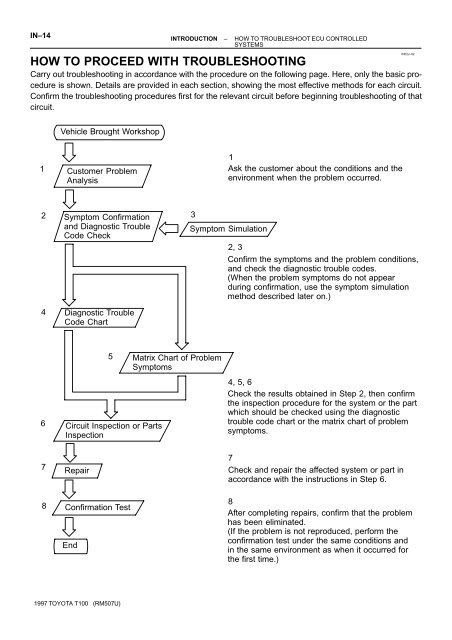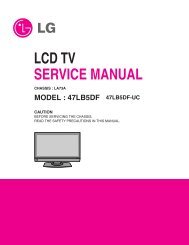how to use this manual general information - 757.org
how to use this manual general information - 757.org
how to use this manual general information - 757.org
You also want an ePaper? Increase the reach of your titles
YUMPU automatically turns print PDFs into web optimized ePapers that Google loves.
IN–14 INTRODUCTION – HOW TO TROUBLESHOOT ECU CONTROLLED<br />
SYSTEMS<br />
HOW TO PROCEED WITH TROUBLESHOOTING<br />
Carry out troubleshooting in accordance with the procedure on the following page. Here, only the basic procedure<br />
is s<strong>how</strong>n. Details are provided in each section, s<strong>how</strong>ing the most effective methods for each circuit.<br />
Confirm the troubleshooting procedures first for the relevant circuit before beginning troubleshooting of that<br />
circuit.<br />
1<br />
2<br />
4<br />
6<br />
7<br />
8<br />
Vehicle Brought Workshop<br />
Cus<strong>to</strong>mer Problem<br />
Analysis<br />
Symp<strong>to</strong>m Confirmation<br />
and Diagnostic Trouble<br />
Code Check<br />
Diagnostic Trouble<br />
Code Chart<br />
Circuit Inspection or Parts<br />
Inspection<br />
Repair<br />
Confirmation Test<br />
End<br />
5<br />
1997 TOYOTA T100 (RM507U)<br />
3<br />
Matrix Chart of Problem<br />
Symp<strong>to</strong>ms<br />
1<br />
Ask the cus<strong>to</strong>mer about the conditions and the<br />
environment when the problem occurred.<br />
Symp<strong>to</strong>m Simulation<br />
IN02J–02<br />
2, 3<br />
Confirm the symp<strong>to</strong>ms and the problem conditions,<br />
and check the diagnostic trouble codes.<br />
(When the problem symp<strong>to</strong>ms do not appear<br />
during confirmation, <strong>use</strong> the symp<strong>to</strong>m simulation<br />
method described later on.)<br />
4, 5, 6<br />
Check the results obtained in Step 2, then confirm<br />
the inspection procedure for the system or the part<br />
which should be checked using the diagnostic<br />
trouble code chart or the matrix chart of problem<br />
symp<strong>to</strong>ms.<br />
7<br />
Check and repair the affected system or part in<br />
accordance with the instructions in Step 6.<br />
8<br />
After completing repairs, confirm that the problem<br />
has been eliminated.<br />
(If the problem is not reproduced, perform the<br />
confirmation test under the same conditions and<br />
in the same environment as when it occurred for<br />
the first time.)