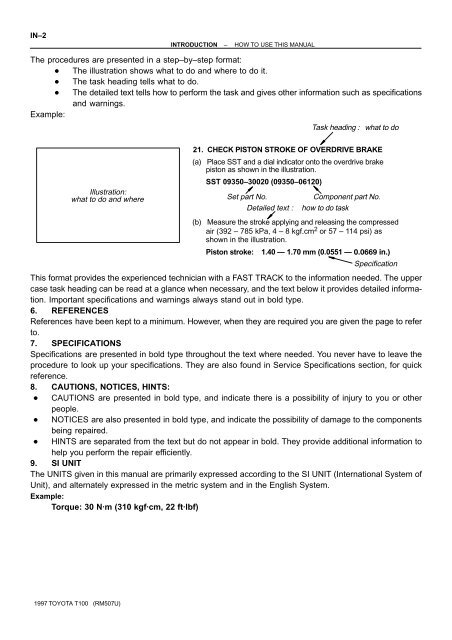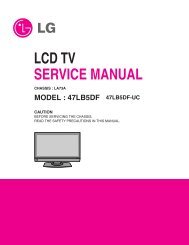how to use this manual general information - 757.org
how to use this manual general information - 757.org
how to use this manual general information - 757.org
You also want an ePaper? Increase the reach of your titles
YUMPU automatically turns print PDFs into web optimized ePapers that Google loves.
IN–2<br />
Illustration:<br />
what <strong>to</strong> do and where<br />
INTRODUCTION – HOW TO USE THIS MANUAL<br />
The procedures are presented in a step–by–step format:<br />
� The illustration s<strong>how</strong>s what <strong>to</strong> do and where <strong>to</strong> do it.<br />
� The task heading tells what <strong>to</strong> do.<br />
� The detailed text tells <strong>how</strong> <strong>to</strong> perform the task and gives other <strong>information</strong> such as specifications<br />
and warnings.<br />
Example:<br />
1997 TOYOTA T100 (RM507U)<br />
Task heading : what <strong>to</strong> do<br />
21. CHECK PISTON STROKE OF OVERDRIVE BRAKE<br />
(a) Place SST and a dial indica<strong>to</strong>r on<strong>to</strong> the overdrive brake<br />
pis<strong>to</strong>n as s<strong>how</strong>n in the illustration.<br />
SST 09350–30020 (09350–06120)<br />
Set part No. Component part No.<br />
Detailed text : <strong>how</strong> <strong>to</strong> do task<br />
(b) Measure the stroke applying and releasing the compressed<br />
air (392 – 785 kPa, 4 – 8 kgf.cm2 or 57 – 114 psi) as<br />
s<strong>how</strong>n in the illustration.<br />
Pis<strong>to</strong>n stroke: 1.40 � 1.70 mm (0.0551 � 0.0669 in.)<br />
Specification<br />
This format provides the experienced technician with a FAST TRACK <strong>to</strong> the <strong>information</strong> needed. The upper<br />
case task heading can be read at a glance when necessary, and the text below it provides detailed <strong>information</strong>.<br />
Important specifications and warnings always stand out in bold type.<br />
6. REFERENCES<br />
References have been kept <strong>to</strong> a minimum. However, when they are required you are given the page <strong>to</strong> refer<br />
<strong>to</strong>.<br />
7. SPECIFICATIONS<br />
Specifications are presented in bold type throughout the text where needed. You never have <strong>to</strong> leave the<br />
procedure <strong>to</strong> look up your specifications. They are also found in Service Specifications section, for quick<br />
reference.<br />
8. CAUTIONS, NOTICES, HINTS:<br />
� CAUTIONS are presented in bold type, and indicate there is a possibility of injury <strong>to</strong> you or other<br />
people.<br />
� NOTICES are also presented in bold type, and indicate the possibility of damage <strong>to</strong> the components<br />
being repaired.<br />
� HINTS are separated from the text but do not appear in bold. They provide additional <strong>information</strong> <strong>to</strong><br />
help you perform the repair efficiently.<br />
9. SI UNIT<br />
The UNITS given in <strong>this</strong> <strong>manual</strong> are primarily expressed according <strong>to</strong> the SI UNIT (International System of<br />
Unit), and alternately expressed in the metric system and in the English System.<br />
Example:<br />
Torque: 30 N·m (310 kgf·cm, 22 ft·lbf)