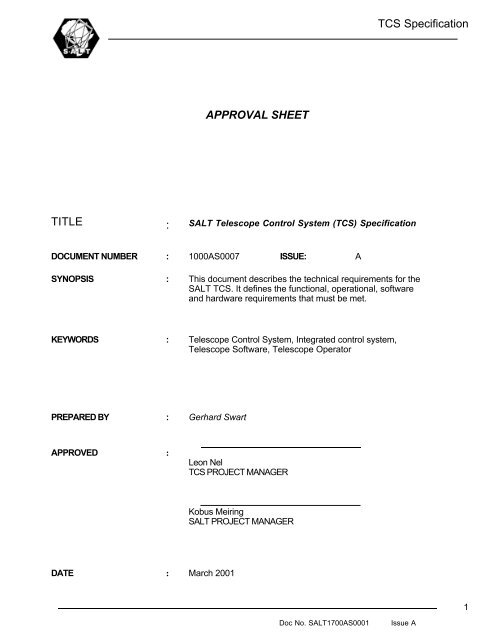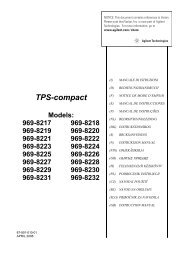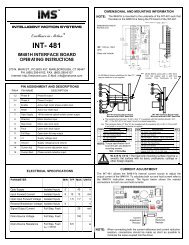1700AS0001 TCS Spec.pdf
1700AS0001 TCS Spec.pdf
1700AS0001 TCS Spec.pdf
Create successful ePaper yourself
Turn your PDF publications into a flip-book with our unique Google optimized e-Paper software.
APPROVAL SHEET<br />
TITLE : SALT Telescope Control System (<strong>TCS</strong>) <strong>Spec</strong>ification<br />
DOCUMENT NUMBER : 1000AS0007 ISSUE: A<br />
SYNOPSIS : This document describes the technical requirements for the<br />
SALT <strong>TCS</strong>. It defines the functional, operational, software<br />
and hardware requirements that must be met.<br />
KEYWORDS : Telescope Control System, Integrated control system,<br />
Telescope Software, Telescope Operator<br />
PREPARED BY : Gerhard Swart<br />
APPROVED :<br />
DATE : March 2001<br />
Leon Nel<br />
<strong>TCS</strong> PROJECT MANAGER<br />
Kobus Meiring<br />
SALT PROJECT MANAGER<br />
Doc No. SALT<strong>1700AS0001</strong> Issue A<br />
<strong>TCS</strong> <strong>Spec</strong>ification<br />
1
This issue is only valid when the above signatures are present.<br />
Doc No. SALT<strong>1700AS0001</strong> Issue A<br />
<strong>TCS</strong> <strong>Spec</strong>ification<br />
2
ACRONYMS AND ABBREVIATIONS<br />
BITE Built-in Test Equipment<br />
BMS Building Management System (formally known as the Environmental<br />
Control Computer)<br />
CCAS Centre-of-Curvature Alignment Sensor<br />
CCD Charge-coupled Device (Camera)<br />
CFE Client-furnished Equipment<br />
COTS Commercial off the shelf<br />
DP Data Processor<br />
Dec Declination<br />
EE(50) Image diameter containing 50% of Enclosed Energy<br />
EL Event Logger (computer)<br />
FoV Field-of-View<br />
Gb/s Giga-bits per second (baud rate)<br />
GUI Graphical User Interface<br />
HET Hobby-Eberly Telescope<br />
HRS High-resolution <strong>Spec</strong>trograph<br />
I/O Input/Output (Device)<br />
ICD Interface Control Dossier<br />
IR Infrared<br />
LRS Low-resolution <strong>Spec</strong>trograph<br />
Mb/s Mega-bits per second (baud rate)<br />
MCP Manual Control Panel<br />
MMI Man-Machine Interface<br />
MTBF Mean Time Between Failures<br />
MTTR Mean Time to Repair<br />
OCS Observatory Control System<br />
OEM Original Equipment Manufacturer<br />
PC Personal Computer<br />
PFIS Prime Focus Imaging <strong>Spec</strong>trograph<br />
PI Principal Investigator (Astronomer)<br />
PM Primary Mirror<br />
RA Right Ascension<br />
S.A. South Africa(n)<br />
SA SALT Astronomer<br />
SAAO South African Astronomical Observatory<br />
SAC Spherical Aberration Corrector<br />
SALT Southern African Large Telescope<br />
SO SALT Operator<br />
SW Software<br />
TAC Time Assignment Committee<br />
TBC To Be Confirmed<br />
TBD To Be Determined<br />
<strong>TCS</strong> Telescope Control System<br />
UPS Uninterruptible Power Supply<br />
Doc No. SALT<strong>1700AS0001</strong> Issue A<br />
<strong>TCS</strong> <strong>Spec</strong>ification<br />
3
DEFINITIONS<br />
Doc No. SALT<strong>1700AS0001</strong> Issue A<br />
<strong>TCS</strong> <strong>Spec</strong>ification<br />
Acquisition time This is the length of time required to put the target at a<br />
desired position (a bore-sight), within the offset pointing<br />
requirement, from end-of-slew, until start of the<br />
integration<br />
Cost baseline This is the design baseline at the end of the concept<br />
study, which was used to determine the cost of the<br />
SALT project, and on which the budget is based. It is<br />
contained in the “SALT Report of Interim Project Team,<br />
April 1999”.<br />
Growth Path This includes concepts that have not been fully explored,<br />
and do not form part of the deliverable. However, these<br />
concepts have to form part of the decision making<br />
process in reaching the Technical or Cost Baselines.<br />
Technical Baseline This is the design baseline that is required to fulfil the<br />
requirements of the SALT Observatory Science<br />
Requirements, Issue 7.1, and is the topic of this<br />
<strong>Spec</strong>ification. This baseline has not been costed, and the<br />
budget implications will have to be ratified by the SALT<br />
Board.<br />
4
TABLE OF CONTENTS<br />
Doc No. SALT<strong>1700AS0001</strong> Issue A<br />
<strong>TCS</strong> <strong>Spec</strong>ification<br />
1 Scope..........................................................................................................9<br />
1.1 Identification..................................................................................................................................9<br />
1.2 System overview..........................................................................................................................9<br />
2 Referenced documents ...........................................................................10<br />
3 Customer Furnished Equipment and Responsibilities ........................11<br />
4 Functional Requirements........................................................................12<br />
4.1 Functional definition...................................................................................................................12<br />
4.1.1 Operational Concept.................................................................................................................12<br />
4.1.2 Functional Diagrams.................................................................................................................12<br />
4.1.2.1 Timeline Diagram...................................................................................................................12<br />
4.1.2.2 System States ......................................................................................................................12<br />
4.1.2.3 Functional Flow Diagram ......................................................................................................15<br />
4.1.3 Process....................................................................................................................................17<br />
4.1.3.1 Phases One and Two...........................................................................................................17<br />
4.1.3.2 Phase Three .........................................................................................................................17<br />
4.1.3.3 Phase Four ...........................................................................................................................17<br />
4.1.3.4....................................................................................................................................................18<br />
5 System Technical Requirements............................................................18<br />
5.1 Schematic diagram.....................................................................................................................18<br />
5.2 <strong>TCS</strong> Interfaces.............................................................................................................................20<br />
5.2.1 External Interfaces...................................................................................................................20<br />
5.2.2 Internal Interfaces ....................................................................................................................21<br />
5.3 Characteristics............................................................................................................................22<br />
5.3.1 Performance.............................................................................................................................22<br />
5.3.1.1 Communication......................................................................................................................22<br />
5.3.1.2 Configurable MMI ..................................................................................................................22<br />
5.3.1.3 User-Configured commands.................................................................................................22<br />
5.3.1.4 Operator task times ..............................................................................................................22<br />
5.3.1.5 Information Display Integration.............................................................................................23<br />
5.3.2 Physical Characteristics...........................................................................................................24<br />
5.3.2.1 Location................................................................................................................................24<br />
5.3.2.2 Telescope Axis System........................................................................................................24<br />
5.3.3 Environmental Requirements....................................................................................................25<br />
5.3.3.1 Normal Operational Environment...........................................................................................25<br />
5.3.3.2 Survival Environment............................................................................................................25<br />
5.4 Operation and Maintenance Requirements ..........................................................................26<br />
5.4.1 Packaging, handling, storage ...................................................................................................26<br />
5.4.2 Product Documentation ............................................................................................................26<br />
5.4.3 Personnel and Training.............................................................................................................26<br />
5.4.3.1 Operation..............................................................................................................................26<br />
5.4.3.2 Maintenance .........................................................................................................................26<br />
5.4.4 Availability ................................................................................................................................27<br />
5.4.5 Test Equipment and Tools ........................................................................................................27<br />
5.4.5.1 Interface Management Tool ..................................................................................................27<br />
5.4.5.2 Data monitoring tool ..............................................................................................................27<br />
5.5 Design and Construction constraints ....................................................................................28<br />
5
Doc No. SALT<strong>1700AS0001</strong> Issue A<br />
<strong>TCS</strong> <strong>Spec</strong>ification<br />
5.5.1 General design guidelines and constraints..............................................................................28<br />
5.5.2 Materials, Processes and Parts ...............................................................................................28<br />
5.5.3 Electromagnetic Radiation ........................................................................................................29<br />
5.5.4 Workmanship............................................................................................................................29<br />
5.5.5 Interchangeability .....................................................................................................................29<br />
5.5.6 Safety.......................................................................................................................................29<br />
5.5.6.1 Safety-critical failures ..........................................................................................................29<br />
5.5.6.2 Software safety...................................................................................................................29<br />
5.5.6.3 Safe initialisation...................................................................................................................29<br />
5.5.6.4 Emergency Stop ...................................................................................................................29<br />
5.5.6.5 Enhancement of operator awareness .................................................................................29<br />
5.5.7 Ergonomics...............................................................................................................................29<br />
5.5.8 <strong>Spec</strong>ial commissioning requirements .......................................................................................30<br />
5.5.8.1 Subsystem MMI’s..................................................................................................................30<br />
5.5.8.2 Test Points............................................................................................................................30<br />
5.5.8.3 Test Data ..............................................................................................................................30<br />
5.5.9 Software..................................................................................................................................30<br />
5.5.10 Computer Hardware.................................................................................................................30<br />
5.5.11 Electrical Design.......................................................................................................................30<br />
5.5.11.1 UPS ...................................................................................................................................30<br />
5.5.11.2 Standby Power generators ..............................................................................................30<br />
5.5.12 Data security............................................................................................................................31<br />
5.5.13 Future growth ..........................................................................................................................31<br />
5.5.13.1 Phasing .............................................................................................................................31<br />
5.5.13.2 Improved optical performance ..........................................................................................31<br />
5.5.13.3 IR PFIS ...............................................................................................................................31<br />
5.5.13.4 Remote Observing ............................................................................................................31<br />
5.5.13.5 Additional Instruments.......................................................................................................31<br />
5.5.13.6 Data Mirror off-site............................................................................................................32<br />
6 Subsystem Technical Requirements .....................................................33<br />
6.1 Major Component List...............................................................................................................33<br />
6.2 Subsystem Characteristics......................................................................................................34<br />
6.2.1 SO Workstation ........................................................................................................................34<br />
6.2.1.1 Hardware .............................................................................................................................34<br />
6.2.1.2 Standard Software...............................................................................................................34<br />
6.2.1.3 Custom Software .................................................................................................................34<br />
6.2.2 SA Workstation ........................................................................................................................37<br />
6.2.2.1 Hardware .............................................................................................................................37<br />
6.2.2.2 Standard Software...............................................................................................................37<br />
6.2.2.3 Custom Software .................................................................................................................38<br />
6.2.2.4 Data Reduction PC requirements for the SA ........................................................................40<br />
6.2.3 Data Processor ........................................................................................................................40<br />
6.2.3.1 Hardware .............................................................................................................................41<br />
6.2.3.2 Standard Software...............................................................................................................41<br />
6.2.3.3 Custom Software .................................................................................................................41<br />
6.2.4 <strong>TCS</strong> Server...............................................................................................................................41<br />
6.2.4.1 Hardware .............................................................................................................................41<br />
6.2.4.2 Standard Software...............................................................................................................41<br />
6.2.4.3 Custom Software .................................................................................................................41<br />
6.2.5 Manual Control Panel................................................................................................................43<br />
6
Doc No. SALT<strong>1700AS0001</strong> Issue A<br />
<strong>TCS</strong> <strong>Spec</strong>ification<br />
6.2.5.1 Hardware .............................................................................................................................43<br />
6.2.5.2 Standard Software...............................................................................................................43<br />
6.2.5.3 Custom Software .................................................................................................................43<br />
6.2.6 Event Logger............................................................................................................................43<br />
6.2.6.1 Hardware .............................................................................................................................43<br />
6.2.6.2 Standard Software...............................................................................................................44<br />
6.2.6.3 Custom Software .................................................................................................................44<br />
6.2.7 Ancillary Equipment..................................................................................................................44<br />
6.2.7.1 Precision time source ...........................................................................................................44<br />
6.2.7.2 Printers .................................................................................................................................44<br />
6.2.7.3 Interlock Panel.......................................................................................................................44<br />
6.2.7.4 Network hubs, routers and cables.......................................................................................45<br />
6.2.7.5 Alignment Equipment.............................................................................................................45<br />
7 Test Requirements...................................................................................46<br />
7.1 Verification cross-reference Matrix.......................................................................................46<br />
7.2 Detailed Test Methods ..............................................................................................................46<br />
8 Notes.........................................................................................................47<br />
Appendix A: SO Display Information<br />
Appendix B: SA Display Information<br />
Appendix C: Common Display Information<br />
Appendix D: List of TBD’s and TBC’s<br />
7
Modification History<br />
Doc No. SALT<strong>1700AS0001</strong> Issue A<br />
<strong>TCS</strong> <strong>Spec</strong>ification<br />
Revision Changes Pages effected<br />
A New Document All<br />
8
1 Scope<br />
1.1 Identification<br />
Doc No. SALT<strong>1700AS0001</strong> Issue A<br />
<strong>TCS</strong> <strong>Spec</strong>ification<br />
This document specifies the requirements (the Technical Baseline) for the Southern African Large<br />
Telescope (SALT) Telescope Control System (<strong>TCS</strong>). It is an internal document that will be used to<br />
guide the <strong>TCS</strong> development and to test the <strong>TCS</strong> against.<br />
SALT is a reflecting optical astronomical telescope of the tilted Arecibo type, based on the design of<br />
the HET. The <strong>TCS</strong> forms the integrating node of the telescope and provides the Man-Machine Interface<br />
(MMI) to the SALT Operator (SO), the SALT Astronomer (SA) and the Principal Investigator (PI).<br />
In general, the word “shall” is used to indicate mandatory requirements while descriptive statements<br />
are used to provide non-mandatory information.<br />
1.2 System overview<br />
The <strong>TCS</strong> performs the integrating function of SALT by controlling the interaction between the<br />
subsystems, presenting the SO and SA with relevant information and responding to their commands.<br />
Computers linked to the subsystems via a computer network implement the functions of the <strong>TCS</strong>.<br />
The <strong>TCS</strong> also includes the observation planning and scheduling tools, fault reporting and logging,<br />
hereafter referred to as the Observatory Control System (OCS). SALT planning and budgets (cost<br />
baseline) exclude the OCS but where possible, these have been specified in this document. In order<br />
to optimise the use of available funding and time, <strong>TCS</strong> requirements that could be postponed until after<br />
First Light have been indicated in italics.<br />
The <strong>TCS</strong> excludes all control functions related to any Science Instrumentation. A measure of<br />
information integration with the Science Instrumentation is anticipated and the SA workstation will be<br />
designed to allow client/server operation with the Instrument Computers.<br />
Issue A of this document addresses primarily the <strong>TCS</strong> control functions (i.e. those not forming part of<br />
the OCS) and the associated Man Machine Interfaces.<br />
9
2 Referenced documents<br />
Keck Visit Report dd. July 2000 GS, JS, KM, DB<br />
SPIE proceedings (various)<br />
SALT-1000AA0030 SALT Safety Analysis<br />
SALT-1000AA0034 SALT Electrical Power and Cooling Budget<br />
SALT-1000AS0007 SALT System <strong>Spec</strong>ification<br />
SALT-1000AS0013 SALT Electrical Interface Control Dossier<br />
SALT-1000AS0014 SALT Physical Interface Control Dossier<br />
SALT-1000AS0028 <strong>Spec</strong>ification for the SALT Fibre-Feed System (TBD1)<br />
SALT-1000AS0029 <strong>Spec</strong>ification for the SALT Prime Focus Instrument (TBD1)<br />
SALT-1000AS0031 SALT Axes and Calibration definition<br />
SALT-1000AS0032 SALT Electrical Requirements<br />
SALT-1000AS0033 SALT Support Requirements (TBD1)<br />
SALT-1000AS0040 SALT Operational Requirement<br />
SALT-1000BS0010 SALT Software Standard<br />
SALT-1000BS0011 SALT Computer Standard (TBD1)<br />
SALT-1000BS0021 SALT Requirements for Built-in Testing (TBD1)<br />
Doc No. SALT<strong>1700AS0001</strong> Issue A<br />
<strong>TCS</strong> <strong>Spec</strong>ification<br />
10
3 Customer Furnished Equipment and Responsibilities<br />
Doc No. SALT<strong>1700AS0001</strong> Issue A<br />
<strong>TCS</strong> <strong>Spec</strong>ification<br />
The Science Instruments and their computers are outside the scope of the Telescope project. These<br />
systems and their MMI/interface software are “Customer Furnished Equipment”.<br />
Details of the data and functional interfacing will be agreed and documented in the SALT Interface<br />
Control Dossier and each instrument’s own specification.<br />
The data connection to the existing data network at Sutherland and the Internet, though not CFE, will<br />
require close liaison with the SAAO.<br />
11
4 Functional Requirements<br />
4.1 Functional definition<br />
4.1.1 Operational Concept<br />
Doc No. SALT<strong>1700AS0001</strong> Issue A<br />
<strong>TCS</strong> <strong>Spec</strong>ification<br />
The SALT operational concept is defined in the “SALT Operational Requirement” document listed in<br />
section 2. The <strong>TCS</strong> will provide information to and receive instructions from the SALT Operator,<br />
SALT Astronomer, Principal Investigator and the maintenance personnel. The <strong>TCS</strong> will also store<br />
and distribute that data as required.<br />
The <strong>TCS</strong> comprises a network of computers that together perform the desired functions.<br />
Initially the SA and SO will operate the telescope from the SALT control room at the telescope but<br />
the design shall facilitate moving this to Cape Town at a later stage.<br />
The PI may be located anywhere in the world and has limited interaction with the <strong>TCS</strong> across the<br />
Internet.<br />
The maintenance staff will perform operational and maintenance tasks from various positions<br />
inside the telescope but the design shall facilitate also doing this from Cape Town at a later stage.<br />
Science data will be stored on a data processor from which the PI will retrieve the data via FTP<br />
and/or CD-ROM.<br />
4.1.2 Functional Diagrams<br />
4.1.2.1 TIMELINE DIAGRAM<br />
Timelines of the operation can be found in the SALT Operational Requirement.<br />
4.1.2.2 SYSTEM STATES<br />
4.1.2.2.1 <strong>TCS</strong> Control States<br />
Figure 1 below defines the anticipated control states of the Telescope System and will be<br />
controlled by the <strong>TCS</strong> Server. Each of the modes are defined in the paragraphs that follow<br />
while the conditions for state transitions are defined in Table 1. Final modes and states will<br />
be determined during the software design.<br />
4.1.2.2.2 OCS States<br />
The non <strong>TCS</strong>-server functions may have specific states but these will be determined during<br />
the design phase and are not defined here.<br />
12
18<br />
Guide<br />
Track<br />
17<br />
Slew<br />
Ready<br />
Major Fault Calibration<br />
7<br />
Initialise<br />
5<br />
20<br />
19<br />
4<br />
3<br />
2<br />
1<br />
OFF Slew to CCAS<br />
# In Maintenance mode it is possible to force the system into most of the other modes.<br />
16<br />
15<br />
6<br />
14<br />
9<br />
10<br />
11<br />
Figure 1: System State Diagram<br />
8<br />
Maintenance #<br />
12<br />
13<br />
Doc No. SALT<strong>1700AS0001</strong> Issue A<br />
<strong>TCS</strong> <strong>Spec</strong>ification<br />
Align PM<br />
13
Doc No. SALT<strong>1700AS0001</strong> Issue A<br />
<strong>TCS</strong> <strong>Spec</strong>ification<br />
Initial State Next State Event triggering the change of state<br />
1 Off Initialise Electrical power turned ON<br />
2 Initialise Ready Initialisation complete or initialisation time-out<br />
3 Ready Off System Shut-down command issued or power turned OFF<br />
4 Ready Major Fault Major System Fault detected<br />
7 Major Fault Initialise Major System Fault recovers or is reset<br />
5 Major Fault Off System Shut-down command issued or power turned OFF<br />
6 Major Fault Maintenance Operator selects Maintenance mode while Major Fault<br />
8 Ready Maintenance Operator selects Maintenance mode while system Ready<br />
9 Maintenance Initialise Operator Quits Maintenance mode<br />
10 Ready Calibrate Operator selects Calibrate mode<br />
11 Calibrate Slew to CCAS Operator selects Primary Mirror Alignment mode<br />
12 Slew CCAS Align PM Structure and Tracker reach desired destination for PM<br />
alignment<br />
13 Align PM Calibrate Primary Mirror Alignment completed or aborted<br />
14 Calibrate Ready Operator Quits Set-up mode<br />
15 Ready Slew Operator commands system to Acquire an object<br />
16 Slew Track Object Acquired<br />
17 Track Guide Guidance object selected and guidance enabled<br />
18 Guide Track Guidance discontinued<br />
19 Track Ready Tracking discontinued or operator commands system to<br />
acquire new object<br />
20 Guide Ready Operator commands system to acquire new object<br />
Table 1: System State Transition Requirements<br />
OFF: This is the state of the telescope when the power to all devices is OFF. In this state, the<br />
telescope shall be safe.<br />
INITIALISE: This is a transitional state during which all the subsystems initialise to a known state. The<br />
<strong>TCS</strong> server monitors the initialisation of each subsystem and moves to the ready state when all the<br />
subsystems are initialised or after a pre-defined time-out.<br />
READY: This is the default state of the telescope. During this state all systems are stationary but<br />
ready to enter into any other valid state. Non-intrusive adjustments and configuration of the system<br />
can be made in this state. Manual control of any subsystem is allowed in this state provided that it is<br />
authorised by the <strong>TCS</strong> server and does not interfere with other subsystems. Ventilation is<br />
automatically controlled in this state, to the appropriate program (i.e. Day or Night).<br />
SLEW: In this transitional state the <strong>TCS</strong> server sends commands to lift the Structure, rotate it to the<br />
desired azimuth angle and to put down again. The Dome follows the structure rotation and the Tracker<br />
moves to the desired X, Y, Z, Phi, Theta and Rho angle. During normal operation, the system will<br />
automatically proceed to the TRACK state upon reaching the pointing destination.<br />
TRACK: The structure is stationary on the pier, the dome is stationary, and the tracker is moving in all<br />
its degrees of freedom while tracking a celestial object. Tracking is open-loop assuming that the<br />
object is moving at the programmed rate. The object is acquired in the Acquisition camera, a guidance<br />
object selected and the light directed at the science instrument.<br />
GUIDE: Closed-loop tracking using the selected guidance object is done in this mode. Manual guidance<br />
offsets can be entered by the operator or automatic offsets can be received from the science<br />
instrument. Disengaging the guidance returns the system to the TRACK mode.<br />
MAINTENANCE: In this state, the user has full control of the system although warnings shall be<br />
issued before potentially dangerous actions are performed. In this state intrusive adjustments can be<br />
made to the system (e.g. actuator calibrations, software downloads etc). Any transition from this<br />
mode shall be accompanied by system re-initialisation to bring the system to a known condition. It shall<br />
be possible to “force” the system and each subsystem into any of the other system modes from this<br />
state and to override error conditions. This state will be used primarily during system commissioning.<br />
It will be possible to operate any single subsystem independent of the other systems in this state.<br />
14
Doc No. SALT<strong>1700AS0001</strong> Issue A<br />
<strong>TCS</strong> <strong>Spec</strong>ification<br />
CALIBRATION: This is the state during which the system is configured, pointing adjustments made<br />
and the alignment of the Primary Mirror is performed. It has two sub-states:<br />
SLEW-TO-CCAS: Similar to the SLEW state, except that the structure and dome rotate<br />
specifically to the angle of the CCAS tower and the Tracker moves to one side (position shall<br />
be selectable).<br />
ALIGN PM: In this state the Primary Mirror subsystem performs the alignment of the Primary<br />
mirror. It shall be possible to manually adjust the angle and piston of each mirror individually in<br />
this state.<br />
MAJOR FAULT: This state is entered automatically when a major failure that prevents safe use of the<br />
system has occurred. Actions that may be potentially unsafe are prevented in this mode (e.g.<br />
structure is put down and not allowed to rotate). It is possible to enter the maintenance state from this<br />
state to perform system diagnostics. It shall be possible to disable the transition to this state.<br />
NOTE: Several functions can be activated in parallel with some of the above states (e.g. Instrument<br />
calibration, ventilation adjustment).<br />
4.1.2.3 FUNCTIONAL FLOW DIAGRAM<br />
The Functional Flow Diagram, indicating the major functions and data flow of the SALT System,<br />
including the <strong>TCS</strong> is shown in drawing 1000AD0022. Figure 2 shows the major <strong>TCS</strong> functions in<br />
more detail and allocates them to specific major components. The detailed functional flow will be<br />
determined during the <strong>TCS</strong> and subsystem designs that will supersede these drawings.<br />
Section 6 defines the major components and their requirements.<br />
15
SO Workstation<br />
Overall control and status displays<br />
Acquistion and Guidance Displays<br />
Environment status/control displays<br />
Maint., calibration, setup, simulate displays<br />
Operator log, failure database displays<br />
PM displays Tracker displays<br />
Weather displays BMS displays<br />
Dome displays Structure displays<br />
Simplified displays<br />
from SO workstation<br />
Reduced set of overall status/control display<br />
Calibration source control display<br />
Star chart and imaging tools Star chart and imaging tools<br />
<strong>TCS</strong> Server<br />
Systemmode control<br />
Control of safety interlocks<br />
Start-up synchronisation of subsystems<br />
Telescope Pointing model<br />
Co-ordination of subsystem functions<br />
Tracking trajectory calculation and monitor<br />
Image quality management/diagnostics<br />
System set-up, configuration, calibration data<br />
Interlock Panel<br />
Electrical Interlocks<br />
and E-stops<br />
Observing schedule management displays<br />
Data manipulation/filing tools<br />
Observation planning tools<br />
Observation log and database displays<br />
Data compression/decompression tool<br />
PFIS status and control displays<br />
Fibre feed status and control displays<br />
Fibre-fed Instrument status/control displays<br />
Weather displays<br />
Observation planning tools<br />
Data compression/decompression tool<br />
Own tools and Web browser, FTP, e-mail<br />
Instrument tools<br />
Doc No. SALT<strong>1700AS0001</strong> Issue A<br />
<strong>TCS</strong> <strong>Spec</strong>ification<br />
Manual Control Panel SA Workstation Data Reduction P<br />
SALT Network<br />
Switch data packets<br />
to correct destination<br />
and minimise load<br />
on control network<br />
Precision Time<br />
Provide accurate<br />
GPS time on<br />
network and via<br />
hardware<br />
Remote Observing<br />
Duplicate of SO and<br />
SA worksations<br />
Event Logger<br />
Instrument tools<br />
Telescope failure alarms and display<br />
Event and failure logging and display<br />
Event and failure reports and analysis tools<br />
Store operator logs and failure reports<br />
Store diagnostic images and data<br />
Weather displays<br />
Act as print server<br />
PI’s own computer<br />
16<br />
Data processing<br />
Star chart and imagi<br />
Data manipulation/fil<br />
Observation log and datab<br />
Data compression/decom<br />
Instrument tools<br />
Data Processor (SA<br />
Store Observation plan<br />
Observation scedh<br />
Store science data and obs<br />
Store partially-reduc<br />
Store copies of all Astrono<br />
Firewall<br />
Figure 2: <strong>TCS</strong> Functional Diagram (shaded blocks are not part of <strong>TCS</strong> and dotted lines are for future growth)<br />
Store star chart d<br />
Filter/sort data from<br />
CT - Sutherland da<br />
Convey data to/fro<br />
SALT Mirror site i<br />
Mirror of Data Proc<br />
SAAO Internet lin<br />
Convey data to/from
4.1.3 Process<br />
Doc No. SALT<strong>1700AS0001</strong> Issue A<br />
<strong>TCS</strong> <strong>Spec</strong>ification<br />
The work flow for an observation is described in the SALT Operational Requirements document.<br />
The paragraphs below indicate the information, displays, controls and software tools that the <strong>TCS</strong><br />
must make available to support each phase of an observation. The phases are:<br />
Phase 1: PI initial preparation prior to TAC approval<br />
Phase 2: PI final preparation after TAC approval<br />
Phase 3: Observation of object by SALT<br />
Phase 4: Data retrieval and data reduction by PI<br />
4.1.3.1 PHASES ONE AND TWO<br />
The tools required by the PI and/or the Co-investigator are similar to those used by HET (see<br />
http://rhea.as.utexas.edu/HET_software.html). Details are TBD2.<br />
4.1.3.2 PHASE THREE<br />
The <strong>TCS</strong> shall simplify the operation of the telescope by normally only displaying the information<br />
and control functions that are relevant in a particular state or phase of operation on the SO and<br />
SA workstations. This information is configurable (see section 5.3.1.2).<br />
Table 2 shows the seven major groups into which the controls and displays can be combined.<br />
Process<br />
Steps #<br />
SO Task Name SA Task Name<br />
1,2,33 Day-time operations Observation planning, data<br />
archiving<br />
3-9 Twilight Preparation<br />
Instrument set-up and calibration<br />
10-15 Telescope Calibrations<br />
16-19 Object Acquisition Object Acquisition<br />
20-25 Object Setting Object Setting<br />
26-29 Observation Observation<br />
31,32 Dawn close-out Instrument calibration<br />
4.1.3.3 PHASE FOUR<br />
Table 2: <strong>TCS</strong> Work Flow<br />
A data decompression tool will be made available to the PI to decompress data, when data<br />
compression has been implemented. Some preliminary data analysis may be performed by the<br />
SA, but he will use tools described under Phase 3.<br />
17
5 System Technical Requirements<br />
Doc No. SALT<strong>1700AS0001</strong> Issue A<br />
<strong>TCS</strong> <strong>Spec</strong>ification<br />
This section defines the performance characteristics of the <strong>TCS</strong> and allocates the functions identified in<br />
section 4 to specific items of equipment or software.<br />
5.1 Schematic diagram<br />
The physical layout of the Telescope can be found in the SALT System <strong>Spec</strong>ification and the full<br />
SALT control system is shown in drawing 1000AD0005.<br />
Figure 3 defines the proposed <strong>TCS</strong> Architecture and indicates the computer internal and external<br />
computer interfaces. This information is provisional and will be superseded by detailed designs.<br />
18
To exisiting<br />
SAAO network<br />
Exisitng SAAO<br />
router and CT<br />
link upgraded<br />
to 3 Mb/s<br />
Doc No. SALT<strong>1700AS0001</strong> Issue A<br />
<strong>TCS</strong> <strong>Spec</strong>ification<br />
SO Workstation Event Logger SA Workstation<br />
PI Computer<br />
Links to remote locations in<br />
control room, other rooms,<br />
observing floor, walkway and<br />
top hex - preferably fibre<br />
Manual Control Panel<br />
Radio LAN<br />
1 Gb/s fibre<br />
Remote hub<br />
Links to other subsystem<br />
computers + spares<br />
E-stop buttons<br />
Figure 3: <strong>TCS</strong> Architecture<br />
Local switch and<br />
firewall<br />
1 Gb/s<br />
NOTE: The non-shaded areas are not part of the <strong>TCS</strong><br />
Local switch<br />
<strong>TCS</strong> Interlocks<br />
<strong>TCS</strong> Server<br />
19<br />
Data Proces<br />
NTP<br />
Hardware synch sig<br />
Susbsystem I
5.2 <strong>TCS</strong> Interfaces<br />
5.2.1 External Interfaces<br />
Figure 4 shows the major external interfaces of the <strong>TCS</strong>.<br />
Existing Services<br />
Dome<br />
Key to interfaces:<br />
17<br />
Cooling (C)<br />
Physical (P)<br />
Data (D)<br />
Optical (O)<br />
Air (A)<br />
Electrical (E)<br />
Ventilation (V)<br />
19<br />
16<br />
Facility<br />
15<br />
Primary Mirror<br />
1<br />
13<br />
12<br />
14<br />
11<br />
Structure<br />
10<br />
<strong>TCS</strong><br />
9<br />
3<br />
4<br />
2<br />
5<br />
8<br />
Tracker & Payload<br />
Science<br />
Instruments<br />
Figure 4: Schematic showing SALT Subsystem Interfaces<br />
18<br />
Doc No. SALT<strong>1700AS0001</strong> Issue A<br />
7<br />
<strong>TCS</strong> <strong>Spec</strong>ification<br />
6<br />
Commissioning<br />
Instrument<br />
This information is provisional. The system interfaces shall comply with the Physical, Electrical and<br />
External Interface Control Dossiers referred to in Section 2, when these have been issued.<br />
20
Doc No. SALT<strong>1700AS0001</strong> Issue A<br />
<strong>TCS</strong> <strong>Spec</strong>ification<br />
No. Subsystem<br />
1<br />
Subsystem 2 Type # Direction Interface Description<br />
8 Tracker & <strong>TCS</strong><br />
D <strong>TCS</strong>-> Command information<br />
Payload<br />
-><strong>TCS</strong> Tracker status<br />
E Interlocks and manual control<br />
10 Structure <strong>TCS</strong><br />
D <strong>TCS</strong>-> Command information<br />
-><strong>TCS</strong> Structure status<br />
E Interlocks and manual control<br />
11 Facility <strong>TCS</strong><br />
E -><strong>TCS</strong> <strong>TCS</strong> power supply as per Power Budget<br />
V -><strong>TCS</strong> Ventilation/air-conditioning of <strong>TCS</strong> equip.<br />
P -><strong>TCS</strong> Data network and cable trays for all links<br />
to <strong>TCS</strong>, Control room desk etc.<br />
D <strong>TCS</strong>-> Command information, internet, SAAO<br />
-><strong>TCS</strong> Facility status, weather, internet, SAAO<br />
12 Dome <strong>TCS</strong><br />
D <strong>TCS</strong>-> Command information<br />
-><strong>TCS</strong> Dome status<br />
E <strong>TCS</strong> interlocks and manual controls for<br />
dome shutter<br />
13 Primary <strong>TCS</strong> D <strong>TCS</strong>-> Command information<br />
Mirror<br />
-><strong>TCS</strong> Primary Mirror status<br />
18 <strong>TCS</strong> Science D <strong>TCS</strong>-> Commands to Science Instrument<br />
Instruments<br />
-><strong>TCS</strong> Data and Instrument Status info<br />
20 <strong>TCS</strong> Existing<br />
Services<br />
D Link to existing SAAO data network<br />
NOTE #: See Figure 4 for key to interface types.<br />
5.2.2 Internal Interfaces<br />
Refer to the Electrical ICD.<br />
Table 3: <strong>TCS</strong> External Interfaces<br />
21
5.3 Characteristics<br />
5.3.1 Performance<br />
5.3.1.1 COMMUNICATION<br />
Doc No. SALT<strong>1700AS0001</strong> Issue A<br />
<strong>TCS</strong> <strong>Spec</strong>ification<br />
a. The <strong>TCS</strong> shall provide a communications network for SALT using TCP/IP across an Ethernet<br />
network. The Physical Layer and data will be defined in the Electrical ICD.<br />
b. The data shall be communicated at a rate commensurate with the latency, bandwidth and<br />
timing requirements of each data item.<br />
c. It shall be possible to locate the SO Workstation and the SA Workstation anywhere on the<br />
SALT network or at the SAAO Cape Town.<br />
d. It shall be possible to locate the Manual Control Panel anywhere on the SALT network.<br />
e. It shall be possible to connect many instances of the SO Workstation, SA Workstation and<br />
Manual Control Panel, although certain control functions would then only be available at a<br />
selectable “master”.<br />
f. A means shall be provided whereby changes to the data which is communicated between<br />
computers, will not necessitate updates to all the computers’ software. A method using a<br />
central “*.ini” file which is communicated to the various subsystem computers at start-up, is<br />
suggested. A tool to co-ordinate the “*.ini” file with the contents of the ICD is required (see<br />
5.4.5.1).<br />
5.3.1.2 CONFIGURABLE MMI<br />
The SO and SA workstations shall allow the user to configure the following characteristics of<br />
the display. It shall be possible to save such a configuration and return to it later so that each<br />
user has a custom “set-up”.<br />
• Open windows<br />
• Active window<br />
• Position of each window on each particular monitor<br />
• Default set of user-configured commands (see next section)<br />
5.3.1.3 USER-CONFIGURED COMMANDS<br />
It shall be possible for the user to schedule a series of defined steps/instructions/ commands<br />
to be triggered at a particular time or with a simple key-stroke or mouse-click the user to<br />
“batch-process” activities that can be planned in advance (mouse-activated script files may<br />
suffice). Examples of such actions are listed below:<br />
• Steps of a calibration process<br />
• Steps associated with a particular instrument change<br />
• All steps required to prepare SALT for the night (e.g. open shutter, turn off air-conditioning,<br />
open louvers)<br />
• All admin steps required to proceed to the next observation (e.g. log all details in the<br />
observation report, open new observation report and populate some fields)<br />
5.3.1.4 OPERATOR TASK TIMES<br />
a. The <strong>TCS</strong> SO and SA interface shall be such that once an object has been positioned in the<br />
acquisition field-of-view, a trained operator and astronomer will together take no longer<br />
than 5 minutes (90 th percentile) to perform all the following tasks:<br />
• Confirm that the correct object is displayed<br />
• Adjust the telescope rotation and pointing direction to correctly position the image in<br />
the field<br />
• Switch the Tracker Payload fold mirror so that the light enters the science instrument<br />
22
Doc No. SALT<strong>1700AS0001</strong> Issue A<br />
<strong>TCS</strong> <strong>Spec</strong>ification<br />
• Activate the Guidance<br />
The above is an integration of information and commands from/to the <strong>TCS</strong> server, Payload<br />
Computer and PFIS computer (see 5.3.1.5).<br />
b. The SO and SA shall be able to view the telescope environmental conditions and<br />
telescope mode, health status, track time remaining and time at all times, without<br />
interrupting the normal work flow.<br />
5.3.1.5 INFORMATION DISPLAY INTEGRATION<br />
The <strong>TCS</strong> shall provide an integrated Man-Machine Interface workstation to the each of the<br />
following users, positioned according to the requirements of the SALT Operational<br />
Requirements.<br />
a. SALT Operator: All the information and controls related to operating the telescope and<br />
monitoring its performance (i.e. everything except the Science Instrument). The information<br />
shall be displayed on the SO Workstation as specified in section 6.2.1.3. This includes<br />
information from the various sources:<br />
i. <strong>TCS</strong> Server- Overall telescope status and control, pointing, interlock status,<br />
observation information, summary of each subsystem’s status<br />
ii. Payload Computer- Guidance and Acquisition images/commands, image<br />
quality (TBC1 during the design process)<br />
iii. Event Logger- OCS data such as a summary observation plan, operator log<br />
entries, fault report forms,<br />
iv. Other subsystems- Detailed status and control of each subsystem,<br />
diagnostic MMI, manual control MMI.<br />
v. Internet- Image catalogues, weather forecasts etc.<br />
b. SALT Astronomer: All information and controls related to operating the science<br />
instrument, storing the data, performing preliminary data analysis and preparing for an<br />
observation. The information shall be displayed on the SO Workstation as specified in<br />
section 6.2.2.3. This includes information from the various sources:<br />
i. <strong>TCS</strong> Server- Overall telescope status and observation information.<br />
ii. Payload Computer- Guidance and Acquisition images/commands, image<br />
quality (TBC1 during the design process)<br />
iii. Data Processor- Observation plan details, observation details, calibration<br />
data, science data, database information/control<br />
iv. Science Instruments (incl. PFIS, Fibre Feed, HRS)- Instrument<br />
status/control, data display, data manipulation controls, data visualisation<br />
v. Internet- Image catalogues, weather forecasts etc.<br />
c. Shared information, normally not requiring controls: Situational information that<br />
has to be permanently visible to both the SA and SO such as Telescope failure alarms,<br />
outside weather data, internal environmental data etc. This information shall be displayed<br />
as specified in section 6.2.6.3. This includes information from the following sources:<br />
i. <strong>TCS</strong> Server- Alarm information, time left to end of track, S.A. Standard Time<br />
ii. Other subsystems- User-configurable trends and alarms<br />
iii. Building Management System- Internal and external environmental<br />
information<br />
iv. Internet- Possibly additional weather forecast information<br />
23
5.3.2 Physical Characteristics<br />
5.3.2.1 LOCATION<br />
Doc No. SALT<strong>1700AS0001</strong> Issue A<br />
<strong>TCS</strong> <strong>Spec</strong>ification<br />
The <strong>TCS</strong> components shall be located primarily in the SALT control room and computer rooms.<br />
5.3.2.2 TELESCOPE AXIS SYSTEM<br />
All subsystems shall comply with the axes defined in the SALT Axes and Calibration definition<br />
document referred to in section 2.<br />
5.3.2.2.1 Reference Axis System<br />
The Reference Axis shall be used by the Pointing Model in the <strong>TCS</strong> to convert Celestial coordinates<br />
to the required local co-ordinates and vice-versa.<br />
Although this axes system has its origin at the centre of the ideal upper surface of the pier,<br />
the software implementation of the pointing model may use an alternative reference (e.g. the<br />
optical axis of the central Primary Mirror segment) if this is more practical.<br />
5.3.2.2.2 Local Axes<br />
a. All angular and position information transferred between the <strong>TCS</strong> and each of the<br />
subsystems shall be in the local axes of each subsystem. The axes are relative to the<br />
physical interfaces between the subsystem and its neighbours.<br />
b. The pointing model in the <strong>TCS</strong> shall correct any fixed rotational or positional misalignment<br />
of the reference planes from the design ideal.<br />
c. The correction or calibration of any misalignment within each subsystem shall be<br />
performed within that subsystem.<br />
5.3.2.2.3 Celestial Axis System<br />
All operator interfaces referring to sky object positions, shall use the Equatorial Axis System<br />
where the position of an object is defined in RA, DEC and sidereal time.<br />
5.3.2.2.4 Pointing Model<br />
a. A pointing model shall be provided in the <strong>TCS</strong> to compensate for system misalignments<br />
(see 6.2.4.3).<br />
b. The pointing model shall be comprised of two parts:<br />
1. An analytical part, based on the known geometry of the Telescope and the measured<br />
“static” misalignments measured between the interfaces of the subsystems<br />
2. An empirical part, comprising of a model built from the absolute residual errors<br />
measured during Telescope commissioning and operation.<br />
24
5.3.3 Environmental Requirements<br />
5.3.3.1 NORMAL OPERATIONAL ENVIRONMENT<br />
Doc No. SALT<strong>1700AS0001</strong> Issue A<br />
<strong>TCS</strong> <strong>Spec</strong>ification<br />
The <strong>TCS</strong> shall meet all the requirements specified in this document when operated in the<br />
computer room and control room ambient condition defined in Table 4 below:<br />
Parameter Value Notes<br />
Minimum Temperature in SALT rooms<br />
below observing floor<br />
10ºC<br />
Maximum Temperature in SALT rooms 30ºC Excluding Mirror coating room, where<br />
below observing floor<br />
no active <strong>TCS</strong> equipment is located.<br />
Minimum Temperature in Telescope<br />
Chamber<br />
0ºC<br />
Maximum Temperature in Telescope<br />
Chamber<br />
20ºC<br />
Minimum Humidity 5%<br />
Maximum Humidity 97% Non-condensing<br />
Site altitude 1798m<br />
Table 4: <strong>TCS</strong> Normal Operating Environment<br />
5.3.3.2 SURVIVAL ENVIRONMENT<br />
The <strong>TCS</strong> shall survive when exposed to environment specified in Table 5 below (non-specified<br />
values as per 5.3.3.1).<br />
Parameter Value Notes<br />
Minimum Temperature 0ºC<br />
Maximum Temperature 40ºC<br />
Maximum Humidity 100% Occasional exposure to condensing<br />
conditions<br />
Table 5: SALT Survival Operating Environment<br />
25
5.4 Operation and Maintenance Requirements<br />
5.4.1 Packaging, handling, storage<br />
Doc No. SALT<strong>1700AS0001</strong> Issue A<br />
<strong>TCS</strong> <strong>Spec</strong>ification<br />
Packaging, handling and storage requirements will be determined for each individual type of<br />
component, taking into account the specific requirements of the component, the method of shipping<br />
and interim storage locations. Storage at SALT will be in the SALT Store Room, in dry, airconditioned<br />
conditions. Containers shall be sufficient for one return shipping only, unless<br />
otherwise specified.<br />
5.4.2 Product Documentation<br />
A “SALT Pointing Calibration Instruction” document shall be defined, summarising the pointing model<br />
calibration and adjustment procedure.<br />
For COTS equipment and software, the standard manufacturers documentation will be supplied,<br />
and no special documentation will be developed. Software documentation requirements are<br />
defined in the SALT SW Standard.<br />
5.4.3 Personnel and Training<br />
5.4.3.1 OPERATION<br />
SALT will be operated from the control room at the telescope. A SALT operator (SO) and a<br />
SALT Astronomer (SA) will be on duty during the whole night, for every operational night. Any<br />
ad hoc repair work will be performed by the SAAO standby maintenance staff, to be called by<br />
the SO when required. The SO will have a National Diploma (N6/S3) or equivalent qualification in<br />
electronic or mechanical engineering or have adequate experience. The SA will be a PhD<br />
astronomer.<br />
5.4.3.2 MAINTENANCE<br />
SALT will be maintained by the SAAO staff at Sutherland and Cape Town. Personnel will be<br />
trained in the maintenance of SALT, and be granted a “SALT – license” upon completion of<br />
training. All maintenance work carried out on SALT will be supervised/signed off by a SALT<br />
licensed person. It is anticipated that the following people will be required to maintain SALT (this<br />
will be updated when the Operational Requirements have been received) :<br />
At Sutherland:<br />
Mechanical Technician: 2<br />
Electronic Technician: 1<br />
Electrical Technician: 1<br />
In Cape Town:<br />
Mechanical Engineer: 1<br />
Electronic Engineer: 1<br />
Software Engineer: 1<br />
These positions should not be SALT only, i.e. these personnel must be part of the SAAO<br />
technical staff, who will also work on the other SAAO telescopes. Thus, two Electronic<br />
technicians, each working 50% on SALT, can constitute the one full time Electronic Technician<br />
listed above.<br />
26
Doc No. SALT<strong>1700AS0001</strong> Issue A<br />
<strong>TCS</strong> <strong>Spec</strong>ification<br />
One mechanical and one of the electrical/electronic technician will also required to be on<br />
standby during every night of operations. These standby personnel will form part of the normal<br />
SAAO standby team.<br />
In the above requirements, “Technicians” require a N6, T3 or equivalent qualification, and<br />
“Engineer” means an S6 or Bachelors degree in Engineering and/or Computer Science.<br />
5.4.4 Availability<br />
The <strong>TCS</strong> reliability is critical to the operation of SALT. The <strong>TCS</strong> Server shall not fail<br />
catastrophically (i.e. hang or experience hardware failure) more than once per year.<br />
One of the other <strong>TCS</strong> machines shall be defined as a “backup <strong>TCS</strong> Server” and shall be able to<br />
take over the role of the <strong>TCS</strong> server within 10 minutes.<br />
All normal maintenance actions will be able to be completed within one working day, unless<br />
otherwise specified. Where maintenance actions take more than a day and happen regularly,<br />
enough spares will be held to ensure that the operation of the telescope system is not affected.<br />
5.4.5 Test Equipment and Tools<br />
5.4.5.1 INTERFACE MANAGEMENT TOOL<br />
A means shall be provided to automate the update of Ethernet-communicated data directly from<br />
the ICD. A simple tool that creates the “*.ini” file specified in section 5.3.1.1, directly from an<br />
Excel spreadsheet containing the ICD, is suggested.<br />
5.4.5.2 DATA MONITORING TOOL<br />
A tool shall be provided that displays the value of any selected parameter or set of parameters<br />
being communicated between computers. The tools shall be able to record the data for a period.<br />
5.4.5.3 <strong>TCS</strong> SIMULATOR<br />
A <strong>TCS</strong> simulator shall be provided to perform subsystem testing prior to final system integration<br />
(see 6.2.4.3.8).<br />
5.4.6 Data and Software Backups<br />
A system to automatically create backups of critical data and software shall be installed.<br />
Backups are to be copied and stored in a separate building on at least a weekly basis.<br />
27
5.5 Design and Construction constraints<br />
5.5.1 General design guidelines and constraints<br />
Doc No. SALT<strong>1700AS0001</strong> Issue A<br />
<strong>TCS</strong> <strong>Spec</strong>ification<br />
The following guidelines and constraints apply to SALT (where these general guidelines contradict<br />
specific requirements in other parts of this document, the other requirements shall have<br />
precedence):<br />
a. The telescope chamber shall have the same temperature as the ambient air during observing,<br />
i.e. it shall be cooled during the day, to match ambient temperature at the start of observing<br />
b. No warm air will be exhausted directly from the building.<br />
c. Commercial, off the shelf (COTS) equipment will be used unless specifically stated otherwise.<br />
d. All computer hardware will be COTS equipment, using “mainstream” equipment and vendors.<br />
e. Computer operating system and application software will be COTS, using “mainstream”<br />
packages and vendors<br />
f. Optical fibres will be used for any digital communications travelling more than 30m<br />
g. No artificial light will intrude into the telescope chamber, or outside the building during<br />
observation.<br />
h. The SI units shall be used in all documentation and MMI’s.<br />
i. All surfaces inside the telescope chamber should follow the ambient temperature as closely<br />
as possible, the effect of a positive delta being air turbulence, causing bad seeing, and a<br />
negative delta being the risk of condensation, damaging mirrors and equipment.<br />
j. The design, implementation and testing of safety-critical functions shall be subject to the<br />
review and approval of the SALT safety committee.<br />
5.5.2 Materials, Processes and Parts<br />
a. All components will be protected against corrosion by proper surface treatment (e.g.<br />
anodising), painting, etc.<br />
b. Wherever a component is mounted in an optically sensitive area, it shall be painted with a nonfluorescing,<br />
non-radioactive paint.<br />
c. All components or material used in the Telescope Chamber and the Main Instrument Room shall<br />
be non-reflective, non radiating in the spectrum 320 to 2500nm, as possible.<br />
d. All custom components will be marked as follows:<br />
SALT<br />
Supplier name<br />
Product name<br />
Product number<br />
Serial number (where applicable)<br />
Version number (where applicable, e.g.<br />
controllers/computers with embedded<br />
software)<br />
Hazard/danger/poison warning (where<br />
applicable)<br />
e. No special markings are required on COTS equipment.<br />
f. The normal operation of any component/subsystem shall have no negative impact on the<br />
environment, and shall comply with the Montreal Protocol.<br />
g. Radioactive, fluorescent and luminescent materials are to be avoided in the Telescope<br />
Chamber and Main Instrument Room. Building material such as gravel, cement and paint shall<br />
be tested for radioactivity and shall not exhibit radiation more than the background radiation of<br />
the 1.9m telescope spectrometer room.<br />
28
5.5.3 Electromagnetic Radiation<br />
Doc No. SALT<strong>1700AS0001</strong> Issue A<br />
<strong>TCS</strong> <strong>Spec</strong>ification<br />
The normal operation of any component or system will not affect the normal operation of any other<br />
system or component, or any other equipment at the Observatory at Sutherland, and has to comply<br />
with the EMC standards as defined in the SALT Electrical Requirements document.<br />
5.5.4 Workmanship<br />
Workmanship shall comply with good practice in the computer industry (e.g. ISO9001and ISO9002).<br />
5.5.5 Interchangeability<br />
Interchangeability shall be maximised by using identical COTS equipment wherever possible.<br />
5.5.6 Safety<br />
5.5.6.1 SAFETY-CRITICAL FAILURES<br />
All single-point failures that can lead to loss of life, serious injury to personnel or damage to<br />
equipment shall be identified and the design modified to prevent such failures.<br />
A preliminary safety analysis to identify such potential failures is contained in the SALT Safety<br />
Analysis referred to in section 2.<br />
5.5.6.2 SOFTWARE SAFETY<br />
Where the malfunction of software alone could cause a safety-critical failure, alternate means<br />
shall be provided to prevent the occurrence of such a failure. This would typically take the form<br />
of electrical interlocks designed in a fail-safe manner (see 6.2.7.3).<br />
5.5.6.3 SAFE INITIALISATION<br />
All systems, when initialising from power-up or when reset, shall be in a safe, non-active state<br />
(e.g. equipment stationary, drives off). It shall take a specific command from the <strong>TCS</strong> (by<br />
exception) or the operator via the <strong>TCS</strong>, to proceed with potentially unsafe actions (such as<br />
rotating the structure or dome, moving the tracker or opening/closing the shutter).<br />
5.5.6.4 EMERGENCY STOP<br />
Emergency stop buttons will be located at various locations in the building (as defined in the<br />
SALT System <strong>Spec</strong>ification). The <strong>TCS</strong> shall provide a central hub to which these signals are<br />
routed and shall initiate appropriate action. The action shall be trigger by software commands to<br />
the appropriate subsystems and also by hardware signals (see 6.2.7.3), where applicable. The<br />
final design will be subject to the Safety Analysis Document listed in Section 2.<br />
5.5.6.5 ENHANCEMENT OF OPERATOR AWARENESS<br />
Potentially unsafe commands that can be initiated by the operator using the <strong>TCS</strong> MMI, shall<br />
accompanied by suitable warnings and confirmations to enhance the operators awareness of<br />
the unsafe condition.<br />
5.5.7 Ergonomics<br />
Comfortable working positions and conditions shall be provided at both workstations.<br />
29
5.5.8 <strong>Spec</strong>ial commissioning requirements<br />
5.5.8.1 SUBSYSTEM MMI’S<br />
Doc No. SALT<strong>1700AS0001</strong> Issue A<br />
<strong>TCS</strong> <strong>Spec</strong>ification<br />
The <strong>TCS</strong> shall support the running of subsystem MMI GUI’s on the SO and SA workstations.<br />
5.5.8.2 TEST POINTS<br />
Means shall be provided to measure electrical signals and interpret data transferred between<br />
subsystems and major electronic items within each subsystem.<br />
5.5.8.3 TEST DATA<br />
Each subsystem shall send to the <strong>TCS</strong> (Event Logger) the values of all internal variables that<br />
may need to be interrogated during commissioning and testing, but would not normally be<br />
needed for telescope control by the <strong>TCS</strong>. Details will be provided in the SALT Electrical Interface<br />
Control Dossier.<br />
5.5.9 Software<br />
Each subsystem shall comply to the requirements defined in SALT Software Standard referred to<br />
in Section 2.<br />
5.5.10 Computer Hardware<br />
Each subsystem shall comply to the requirements defined in SALT Computer Standard referred to<br />
in Section 2.<br />
5.5.11 Electrical Design<br />
5.5.11.1 UPS<br />
5.5.11.1.1 Installed Capacity<br />
The UPS will provide power to the <strong>TCS</strong> computers for at least 20 min during a power failure.<br />
5.5.11.1.2 UPS monitoring<br />
The <strong>TCS</strong> shall monitor the UPS in the following way:<br />
• The battery charge level and overall health, with operator warnings as appropriate.<br />
• A “normal power-fail” signal to indicate the loss of normal power so that contingency<br />
software can be activated (if applicable)<br />
• A “UPS power-fail” signal to warn the operator to shut-down critical software processes<br />
5.5.11.2 STANDBY POWER GENERATORS<br />
5.5.11.2.1 Installed Capacity<br />
The installed emergency power generation capacity will be adequate to allow normal<br />
operation of SALT during a power failure. Non-essential power users may be turned off.<br />
5.5.11.2.2 <strong>TCS</strong> operation upon power failure<br />
30
Doc No. SALT<strong>1700AS0001</strong> Issue A<br />
<strong>TCS</strong> <strong>Spec</strong>ification<br />
The emergency power source shall has the following features:<br />
• It will become active within 30s of a general power failure and will remain on until<br />
manually turned off<br />
• The quality of power (voltage, frequency drift, harmonics) will be no worse than the<br />
normal electrical supply<br />
• At least the following error conditions will also be reported to the <strong>TCS</strong>: low fuel, low oil<br />
pressure, generator fault, low voltage, over-current, system overheating, power status<br />
(normal, emergency, off).<br />
If the generator fails to start after a power failure an operator warning shall be generated so<br />
that critical software processes can be shut down.<br />
5.5.12 Data security<br />
a. The <strong>TCS</strong> shall allow various users to log in with different levels of security. The following level<br />
of access are required, each with their own particular restrictions:<br />
• SA<br />
• SO<br />
• Maintainer<br />
• Administrator<br />
• PI<br />
• Co-Investigator<br />
• Partner<br />
• Guest<br />
b. A firewall shall protect the SALT network from unauthorised access outside the site.<br />
5.5.13 Future growth<br />
The following potential growth areas shall be borne in mind during the design process and<br />
accommodated where this does not have an impact on the achievement of the immediate<br />
performance, schedule and cost requirements.<br />
5.5.13.1 PHASING<br />
The primary mirror array of SALT may be required to be phased in future, to make use of the<br />
advantages of Adaptive Optics (AO).<br />
5.5.13.2 IMPROVED OPTICAL PERFORMANCE<br />
The optical performance of SALT may be improved by using the latest technology mirror<br />
coatings.<br />
5.5.13.3 IR PFIS<br />
A near IR channel may be added to the PFIS.<br />
5.5.13.4 REMOTE OBSERVING<br />
The whole or parts of the SALT control room may be required to be duplicated at the SAAO in<br />
Cape Town, to allow remote operating of SALT.<br />
5.5.13.5 ADDITIONAL INSTRUMENTS<br />
<strong>Spec</strong>ific provisions shall be made in the <strong>TCS</strong> architecture, network sizing and MMI design to<br />
facilitate the addition of more science instruments during SALT’s life-time.<br />
31
5.5.13.6 DATA MIRROR OFF-SITE<br />
Doc No. SALT<strong>1700AS0001</strong> Issue A<br />
<strong>TCS</strong> <strong>Spec</strong>ification<br />
The science data and PI-related software may later be moved to a mirror site elsewhere, to<br />
minimise data communication between Sutherland and Cape Town.<br />
32
6 Subsystem Technical Requirements<br />
6.1 Major Component List<br />
Figure 5 below shows the major components of the <strong>TCS</strong>.<br />
1710<br />
SO Workstation<br />
1711 SO Hardware<br />
1712 SO Standard SW<br />
1713 SO Custom SW<br />
1720<br />
SA Workstation<br />
1721 SA Hardware<br />
1722 SA Custom SW<br />
1723 SA Standard SW<br />
1730<br />
Data Processor (DP)<br />
1731 DP Hardware<br />
1732 DP Custom SW<br />
1733 DP Standard SW<br />
1740<br />
<strong>TCS</strong> Server<br />
1741 <strong>TCS</strong>S Hardware<br />
1742 <strong>TCS</strong>S Custom SW<br />
1743 <strong>TCS</strong>S Standard SW<br />
1700<br />
<strong>TCS</strong><br />
1750<br />
Manual Control Panel<br />
1751 MCP Hardware<br />
1752 MCP Custom SW<br />
1753 MCP Standard SW<br />
1760<br />
Event Logger (EL)<br />
1761 EL Hardware<br />
1762 EL Custom SW<br />
1763 EL Standard SW<br />
1770<br />
Ancillary Equipment<br />
1771 Precision time source<br />
1772 Printers<br />
1773 Interlock Panel<br />
1774 Network hubs, routers & cables<br />
1775 Alignment Equipment<br />
Figure 5: <strong>TCS</strong> Major Components<br />
Doc No. SALT<strong>1700AS0001</strong> Issue A<br />
<strong>TCS</strong> <strong>Spec</strong>ification<br />
33
6.2 Subsystem Characteristics<br />
6.2.1 SO Workstation<br />
6.2.1.1 HARDWARE<br />
Doc No. SALT<strong>1700AS0001</strong> Issue A<br />
<strong>TCS</strong> <strong>Spec</strong>ification<br />
The SO workstation shall comprise a Pentium PC with the appropriate network card (see<br />
6.2.7.4). Detailed requirements can be found in the SALT Computer Standard.<br />
This PC shall have two large monitors (17” or larger) and shall be located in the SALT control<br />
room. The user interface shall be a single keyboard and mouse.<br />
6.2.1.2 STANDARD SOFTWARE<br />
The following standard software shall be installed on this machine:<br />
• Linux operating system in accordance with the SALT SW Standard<br />
• X-Windows environment<br />
• GNU-C<br />
• KDE<br />
• Star Office<br />
6.2.1.3 CUSTOM SOFTWARE<br />
6.2.1.3.1 Purpose<br />
The purpose of the SO Workstation is to provide the full interface to the SO to control the<br />
telescope. It displays information from various computers and can send commands to these<br />
computers, as shown in Figure 6 overleaf.<br />
34
SA<br />
Workstation*<br />
<strong>TCS</strong> SA MMI<br />
Data monitor*#<br />
Data<br />
display<br />
SW<br />
All data<br />
MCP*<br />
Scaled-down<br />
<strong>TCS</strong> MMI<br />
<strong>TCS</strong> SO Workstation<br />
Doc No. SALT<strong>1700AS0001</strong> Issue A<br />
<strong>TCS</strong> <strong>Spec</strong>ification<br />
<strong>TCS</strong> SO MMI OCS SO MMI Guidance &<br />
Acquisition<br />
MMI<br />
Low-frequency, MMI related data<br />
<strong>TCS</strong> Server Event<br />
Payload<br />
Logger<br />
Computer<br />
Control data<br />
NOTES: * Not all software shown for these computers; # Maintenance equipment, not part of<br />
<strong>TCS</strong><br />
Figure 6: Communication relating to the <strong>TCS</strong> SO Workstation<br />
35<br />
Subsyste<br />
MMI
6.2.1.3.2 <strong>TCS</strong> MMI Functions for the SO (<strong>TCS</strong> SO MMI)<br />
Doc No. SALT<strong>1700AS0001</strong> Issue A<br />
<strong>TCS</strong> <strong>Spec</strong>ification<br />
This software shall provide a graphics user interface (GUI) with the following<br />
characteristics:<br />
a. Two separate, configurable and independent displays displaying the information listed in<br />
Appendix A.<br />
b. The final layout, presentation format and content shall be finalised by liaison with the<br />
Project Scientist.<br />
c. All operational control functions shall be routed via the <strong>TCS</strong> to ensure co-ordinated<br />
operation from the various subsystems. In Maintenance mode (see Figure 1), interaction<br />
directly with the subsystems will be allowed.<br />
d. An exception to c above, is the Guidance and Acquisition control, which will operate<br />
directly to the Tracker Payload Computer (see 6.2.1.3.5 d).<br />
e. The <strong>TCS</strong> SO MMI software shall only store configuration information relevant to its own<br />
appearance and operation. All other display and control information shall simply be<br />
routed to/from the <strong>TCS</strong>.<br />
f. All scaling and data manipulation solely for MMI purposes, shall be performed as part of<br />
this software.<br />
6.2.1.3.3 OCS MMI Functions for the SO<br />
This software shall provide a graphics user interface (GUI) linked to the Event Logging<br />
computer with the following characteristics:<br />
a. A observation log data entry form that automatically provides default data from the <strong>TCS</strong><br />
server where this is available (e.g. date, time, seeing, operator name).<br />
b. Additional pages/reports showing previous reports and allowing certain statistics to be<br />
generated.<br />
c. A fault-report data entry form that automatically provides default data from the <strong>TCS</strong><br />
server where this is available (e.g. date, time, operator name).<br />
d. A data logging and display facility to record any <strong>TCS</strong> display variable and perform<br />
limited analysis and graphical presentation of such data.<br />
6.2.1.3.4 Guidance and Acquisition MMI Functions for the SO<br />
The following provisional requirements are stated, but this will be subject to review:<br />
a. The Guidance and Acquisition MMI functions for the SA and SO are identical, but only<br />
one can be active at any one time. Whether this SW will be part of the <strong>TCS</strong> SW or part<br />
of the Payload Computer SW is to be determined during the design. Figure 6 has<br />
assumed the latter.<br />
b. Normal acquisition will be in automatic mode, i.e. the targets are pre-programmed during<br />
observation planning, and acquisition will be executed as soon as the previous target<br />
has been completed. Manual acquisition will be done by typing in an RA and Dec for the<br />
target object, and then clicking on a “GO” command.<br />
c. An active schematic representation of the optical path through the payload, shall indicate<br />
the route and destination of the light to the acquisition camera, science instrument and<br />
fibre feed, as applicable.<br />
d. The acquisition window shall display the acquisition camera image and if selected,<br />
superimpose on the image, dots representing the expected star image positions (from a<br />
sky catalogue). The purpose of this display is to allow the SO or SA to check that the<br />
correct field has been acquired and to verify correct pointing and image rotation.<br />
36
Doc No. SALT<strong>1700AS0001</strong> Issue A<br />
<strong>TCS</strong> <strong>Spec</strong>ification<br />
e. The acquisition window shall also, when selected, superimpose on the acquisition<br />
image, fiducial marks representing the instrument or fibre feed slit positions and<br />
orientations. A means shall be provided whereby the SO or SA can interactively reorientate<br />
and move the telescope to the required orientation using a mouse. The data<br />
used to position the fiducial marks shall be received from the relevant instrument or fibre<br />
feed system.<br />
f. The guidance window shall display the image from the guidance camera. Guidance will<br />
be activated by mouse selection of the guidance object and appropriate symbology will<br />
be superimposed on the image to indicate that guidance is in process. A means shall be<br />
provided whereby the SO or SA can interactively re-orientate and move the telescope<br />
(add guidance offsets) either by typing in offset or using a mouse. It shall also be<br />
possible to accept guidance offsets from a science instrument.<br />
6.2.1.3.5 Other subsystem MMI Functions for the SO<br />
The details of this requirement are to be determined in co-operation with the subsystem<br />
designers. The following is envisaged at this stage:<br />
a. A GUI that either runs on the subsystem computer but displays on the SO Workstation<br />
(using X-Windows) or, preferably, a separate MMI executable that runs on the SO<br />
workstation but has a data link to the appropriate subsystem computer.<br />
b. During normal operation the GUI provides information only and all control functions are<br />
disabled (the master control being performed via the <strong>TCS</strong> MMI software).<br />
c. When the entire system is placed in “Maintenance Mode” (see Figure 1), the subsystem<br />
control functions are enabled and commands from the <strong>TCS</strong> are overridden. Appropriate<br />
warning messages appear on the <strong>TCS</strong> SO MMI.<br />
d. The exception to the above is the Guidance and Acquisition function of the Tracker<br />
Payload Computer, which will be used during normal operation and will not be duplicated<br />
in the <strong>TCS</strong> SO MMI.<br />
6.2.2 SA Workstation<br />
6.2.2.1 HARDWARE<br />
The SA workstation shall comprise a Pentium PC with the appropriate network card (see<br />
6.2.7.4). Detailed requirements can be found in the SALT Computer Standard.<br />
This PC shall have two large monitors (17” or larger) and shall be located in the SALT control<br />
room. The user interface shall be a single keyboard and mouse.<br />
6.2.2.2 STANDARD SOFTWARE<br />
The following standard software shall be installed on this machine:<br />
• Linux operating system in accordance with the SALT SW Standard<br />
• X-Windows environment<br />
• GNU-C<br />
• KDE<br />
• Star Office<br />
• IRAF<br />
37
6.2.2.3 CUSTOM SOFTWARE<br />
6.2.2.3.1 Purpose<br />
Doc No. SALT<strong>1700AS0001</strong> Issue A<br />
<strong>TCS</strong> <strong>Spec</strong>ification<br />
The purpose of the SA Workstation is to provide the full interface to the SA to schedule an<br />
observation and perform it by monitoring the telescope and controlling the instrument. It<br />
displays information from various computers and can send commands to these computers,<br />
as shown in Figure 7.<br />
6.2.2.3.2 <strong>TCS</strong> MMI Functions for the SA (<strong>TCS</strong> SA MMI)<br />
This software is a scaled-down version of the SO MMI and shall provide a graphics user<br />
interface (GUI) with the following characteristics:<br />
a. One configurable (limited) and display displaying the information listed in Appendix B.<br />
b. The final layout, presentation format and content shall be finalised by liaison with the<br />
Project Scientist.<br />
c. All telescope operational control functions shall be routed via the <strong>TCS</strong> to ensure coordinated<br />
operation from the various subsystems. In Maintenance mode (see Figure 1),<br />
interaction directly with the subsystems will be allowed. Direct interaction with the<br />
Instrument will generally be allowed.<br />
d. An exception to c above, is the Guidance and Acquisition control, which will operate<br />
directly to the Tracker Payload Computer (see 6.2.1.3.5 d).<br />
e. The <strong>TCS</strong> SA MMI software shall only store configuration information relevant to its own<br />
appearance and operation. All other display and control information shall simply be<br />
routed to/from the <strong>TCS</strong>.<br />
f. All scaling and data manipulation solely for MMI purposes, shall be performed as part of<br />
this software.<br />
38
SO<br />
Workstation*<br />
<strong>TCS</strong> SO MMI<br />
Data monitor*#<br />
Data<br />
display<br />
SW<br />
All data<br />
MCP*<br />
Scaled-down<br />
<strong>TCS</strong> MMI<br />
<strong>TCS</strong> SA Workstation<br />
Doc No. SALT<strong>1700AS0001</strong> Issue A<br />
<strong>TCS</strong> <strong>Spec</strong>ification<br />
<strong>TCS</strong> SA MMI OCS SA MMI Guidance &<br />
Acquisition<br />
MMI<br />
Low-frequency, MMI related data<br />
<strong>TCS</strong> Server Data<br />
Payload<br />
Processor<br />
Computer<br />
Control data<br />
NOTES: * Not all software shown for these computers; # Maintenance equipment, not part of<br />
<strong>TCS</strong><br />
Figure 7: Communication relating to the <strong>TCS</strong> SA Workstation<br />
39<br />
Instrument<br />
MMI
6.2.2.3.3 OCS MMI Functions for the SA<br />
Doc No. SALT<strong>1700AS0001</strong> Issue A<br />
<strong>TCS</strong> <strong>Spec</strong>ification<br />
This software shall provide a graphics user interface (GUI) linked to the Data Processor<br />
computer with the following provisional requirements:<br />
a. An observation log data entry form that automatically provides default data from the<br />
<strong>TCS</strong> server, observation schedule and Instrument where this is available (e.g. date,<br />
time, object details, filter type, exposure details).<br />
b. Additional pages/reports showing previous reports and allowing certain statistics to be<br />
generated.<br />
c. A fault-report data entry form that automatically provides default data from the <strong>TCS</strong><br />
server where this is available (e.g. date, time, operator name).<br />
d. A data logging and display facility to record image information, some <strong>TCS</strong> variables<br />
and perform limited analysis and graphical presentation of such data.<br />
e. Observation planning and scheduling software linked to the observation plan database<br />
in the Data Processor. This software shall be used to plan and schedule an<br />
observation.<br />
f. Data storage, compression and manipulation tools to allow the SA to store the science<br />
and calibration data, compress it and archive/retrieve it.<br />
6.2.2.3.4 Guidance and Acquisition MMI Functions for the SA<br />
The Guidance and Acquisition MMI functions for the SA and SO are identical, but only one<br />
can be active at any one time. See section 6.2.1.3.4 for details.<br />
6.2.2.3.5 Instrument MMI Functions for the SA<br />
The second monitor of the SA Workstation shall be used to display information pertaining to<br />
the applicable science instrument and the Fibre Feed. The information shall be all that is<br />
required to configure, calibrate and operate the equipment and will be described in the<br />
particular Instrument <strong>Spec</strong>ification.<br />
6.2.2.3.6 Other subsystem MMI Functions for the SA<br />
The details of this requirement are to be determined in co-operation with the subsystem<br />
designers. The following is envisaged at this stage:<br />
e. A GUI that either runs on the subsystem computer but displays on the SO Workstation<br />
(using X-Windows) or, preferably, a separate MMI executable that runs on the SO<br />
workstation but has a data link to the appropriate subsystem computer.<br />
f. During normal operation the GUI provides information only and all control functions are<br />
disabled (the master control being performed via the <strong>TCS</strong> MMI software).<br />
g. When the entire system is placed in “Maintenance Mode” (see Figure 1), the subsystem<br />
control functions are enabled and commands from the <strong>TCS</strong> are overridden. Appropriate<br />
warning messages appear on the <strong>TCS</strong> SO MMI.<br />
The exception to the above is the Guidance and Acquisition function of the Tracker Payload<br />
Computer, which will be used during normal operation and will not be duplicated in the <strong>TCS</strong><br />
SO MMI.<br />
6.2.2.4 DATA REDUCTION PC REQUIREMENTS FOR THE SA<br />
A second Pentium PC with a network card and single monitor shall be located next to the SA<br />
Workstation, and will be used as a “Data Reduction PC”. It shall have the same OCS software as<br />
the SA Workstation but shall have additional Astronomical data reduction software as required.<br />
6.2.3 Data Processor<br />
40
6.2.3.1 HARDWARE<br />
Doc No. SALT<strong>1700AS0001</strong> Issue A<br />
<strong>TCS</strong> <strong>Spec</strong>ification<br />
The Data Processor shall comprise a Pentium PC with the appropriate network card (see<br />
6.2.7.4). Detailed requirements can be found in the SALT Computer Standard.<br />
A CD-writer and/or Tape Drive shall be installed to archive data. A hard-disk of sufficient<br />
capacity to store 2 weeks of data shall be installed (size ~40GB).<br />
6.2.3.2 STANDARD SOFTWARE<br />
The following standard software shall be installed on this machine:<br />
• Linux operating system in accordance with the SALT SW Standard<br />
• X-Windows environment<br />
• GNU-C<br />
• KDE<br />
• Star Office<br />
• Database SW (specific type is to be determined during the design)<br />
6.2.3.3 CUSTOM SOFTWARE<br />
The following custom software shall be installed on the Data Processor, primarily for use by the<br />
PI’s and the SA.<br />
• Observation planning tools for the PI and the SA (details TBD2)<br />
• Observation scheduling tools for the SA (details TBD2)<br />
• Data compression tool<br />
• Science and calibration data storage, archiving and retreival software<br />
• Observation log form generator and database<br />
• Sky catalogue or star image database<br />
6.2.4 <strong>TCS</strong> Server<br />
6.2.4.1 HARDWARE<br />
The <strong>TCS</strong> server shall comprise the fastest available Pentium PC, at least 128MB of memory,<br />
timing input card and with the appropriate network card (see 6.2.7.4). Other requirements can<br />
be found in the SALT Computer Standard.<br />
6.2.4.2 STANDARD SOFTWARE<br />
The following standard software shall be installed on this machine:<br />
• Linux operating system in accordance with the SALT SW Standard<br />
• X-Windows environment<br />
• GNU-C<br />
• KDE<br />
6.2.4.3 CUSTOM SOFTWARE<br />
6.2.4.3.1 Purpose<br />
The purpose of the <strong>TCS</strong> Server is to co-ordinate the operation of all the SALT subsystems<br />
according to the commands of the SO and SA and to monitor each subsystem’s<br />
performance. It is the “integrating node” of the entire telescope.<br />
41
6.2.4.3.2 Co-ordination of subsystem initialisation<br />
Doc No. SALT<strong>1700AS0001</strong> Issue A<br />
<strong>TCS</strong> <strong>Spec</strong>ification<br />
The <strong>TCS</strong> shall co-ordinate the initialisation of each subsystem by:<br />
a. Monitoring the initialisation status of each subsystem computer<br />
b. Remaining in “initialisation mode” until all initialisation is completed or a preset period of<br />
time has elapsed<br />
c. Reporting as a fault, any subsystem that fails to complete initialisation in the allocated<br />
time.<br />
6.2.4.3.3 Pointing Model Functions<br />
The <strong>TCS</strong> shall perform the angular/time transformations required to position an object at the<br />
desired position in the acquisition field. The system pointing accuracy is specified in the SALT<br />
System <strong>Spec</strong>ification and a portion of this is allocated to the <strong>TCS</strong> Pointing Model (see the<br />
SALT Error Budget).<br />
The Pointing model shall do the following:<br />
a. Perform all astrometric calculations required to convert the object position to Telescope<br />
Axes.<br />
b. Perform axis transformations to determine required tracker X, Y, Z, phi, theta and Rho<br />
orientation, required Structure angle, required Dome angle to point at the object.<br />
c. Perform adjustments to the Pointing Model to optimise pointing with time by modelling<br />
certain factors that influence pointing.<br />
d. Allow adjustment of the pointing parameters based on measurements of system and<br />
subsystem misalignments.<br />
6.2.4.3.4 System mode control<br />
The <strong>TCS</strong> Server shall co-ordinate the modes and actions of each individual subsystem based<br />
on the <strong>TCS</strong> mode (as defined in 4.1.2.2.1) and user-initiated commands. A state-machine<br />
shall ensure an unambiguous and consistent relationship between the <strong>TCS</strong> mode and the<br />
subsystem modes.<br />
6.2.4.3.5 System Safety monitoring<br />
The <strong>TCS</strong> Server shall monitor subsystem failures and initiate steps to prevent hazardous<br />
situations (e.g. to enter the “Major Failure” state and halting all movements). Unsafe<br />
conditions shall be reported via the Event Logger and/or the SO and SA workstations.<br />
The <strong>TCS</strong> Server shall monitor signals form the emergency stop switches and safety interlock<br />
panel (see 6.2.7.3) and generate appropriate software commands.<br />
The <strong>TCS</strong> Server shall also monitor the communication with each of the subsystem computers<br />
using a Single Point Communication Test (as defined in the SALT SW Standard document)<br />
and report failures to the operator.<br />
6.2.4.3.6 Tracker Trajectory determination<br />
The <strong>TCS</strong> server shall, based on the pointing model outputs, send to the Tracker an ideal<br />
tracking trajectory (in all six degrees of freedom) to perform open-loop tracking of an object<br />
at a sidereal or pre-programmed rate. The trajectory shall be updated at least once every<br />
15s, taking into account the latest guidance errors.<br />
6.2.4.3.7 Precision command synchronisation<br />
42
Doc No. SALT<strong>1700AS0001</strong> Issue A<br />
<strong>TCS</strong> <strong>Spec</strong>ification<br />
Time-critical commands communicated by <strong>TCS</strong> to subsystems shall be “future-dated” by<br />
0.25s (TBD3) and time-stamped accordingly. The recipient shall place the commands in a<br />
buffer and only execute them at the required time instant, based on the information from the<br />
precision time source (see 6.2.7.1).<br />
Time-critical responses received by the <strong>TCS</strong> shall be handled in a converse fashion.<br />
6.2.4.3.8 Subsystem simulation<br />
A special version of the <strong>TCS</strong> Server software shall be created, with minimal deviation from<br />
the original, which instead of communicating to the subsystems, can selectively perform a<br />
limited simulation any/all of the subsystem computers.<br />
The purpose of this “<strong>TCS</strong> Simulator” is to test each subsystem’s interface to the <strong>TCS</strong> and<br />
other subsystems, during subsystem testing. Details are TBD4.<br />
6.2.5 Manual Control Panel<br />
6.2.5.1 HARDWARE<br />
The Manual Control Panel shall comprise a ruggedised Pentium Notebook with the appropriate<br />
network card connected to a radio-modem (see 6.2.7.4).<br />
6.2.5.2 STANDARD SOFTWARE<br />
Windows NT or Linux, as defined in the SALT SW Standard.<br />
6.2.5.3 CUSTOM SOFTWARE<br />
6.2.5.3.1 Purpose<br />
The MCP software is a simplified version of the <strong>TCS</strong> SO MMI software, which allows<br />
maintenance personnel to perform certain functions from the telescope floor.<br />
6.2.5.3.2 Software Requirements<br />
This software shall provide a GUI with controls and feedback that will allow at least the<br />
following commands:<br />
a. Opening and closing of the Dome Shutter<br />
b. Dome fast and slow rotation in either direction<br />
c. Lifting and lowering of the structure<br />
d. Structure fast and slow rotation in either direction<br />
e. Tracker fast, slow and inching in the X and Y directions<br />
f. Tracker payload fast and slow Tip, Tilt, Rho and Z movement<br />
These commands will only be available if the MCP has been enabled from the SO and SA<br />
workstations.<br />
6.2.6 Event Logger<br />
6.2.6.1 HARDWARE<br />
The Event Logger shall comprise a Pentium PC with the appropriate network card (see 6.2.7.4).<br />
Detailed requirements can be found in the SALT Computer Standard.<br />
43
Doc No. SALT<strong>1700AS0001</strong> Issue A<br />
<strong>TCS</strong> <strong>Spec</strong>ification<br />
This PC shall have two large monitors (17” or larger) and shall be located in the SALT control<br />
room. The used interface shall be a single keyboard and mouse. A sound card shall be installed,<br />
that either interfaces to the control room audio system or has its own local speaker. Hard-disk<br />
capacity shall be ~20GB.<br />
6.2.6.2 STANDARD SOFTWARE<br />
Windows NT or Linux, as defined in the SALT SW Standard.<br />
6.2.6.3 CUSTOM SOFTWARE<br />
6.2.6.3.1 Purpose<br />
The Event Logger provides information to be displayed to both the SO and SA but also<br />
collects data from the telescope for logging and alarming purposes. It also contains the<br />
database for telescope operational information (OCS).<br />
6.2.6.3.2 Software Requirements<br />
The following specific requirements shall be met:<br />
a. The information listed in Appendix C shall be displayed. It will be obtained locally, from<br />
the <strong>TCS</strong> Server and from the BMS.<br />
b. The weather information shall be published in a format that can be read using a<br />
standard web browser and shall be available on the SAAO network.<br />
c. The Event logger shall monitor critical telescope and environmental parameters and<br />
generate audible and visible alarms when appropriate.<br />
d. Critical alarms shall also be displayed at the SO Workstation It shall be possible to<br />
acknowledge alarms from the SO workstation.<br />
e. Telescope health shall be indicated at a high level and a “drill-down” capability<br />
provided to see detailed failures when these occur.<br />
f. Telescope failures shall be logged in a file.<br />
g. A database program that interfaces to the SO workstation, shall record telescoperelated<br />
fault-reports and SO operator logs.<br />
h. It shall be possible to perform user-configurable recording of data communicated<br />
between computers, for diagnostic purposes. Graphing/trending of the data shall be<br />
possible.<br />
6.2.7 Ancillary Equipment<br />
6.2.7.1 PRECISION TIME SOURCE<br />
A GPS time-source shall provide absolute time to the <strong>TCS</strong> and the other SALT subsystems. It<br />
shall provide this in two ways:<br />
a. A network time signal using NTP, with an average accuracy of better than 150ms.<br />
b. A hardware time signal comprising 1kHz and 1Hz hardware pulses with an accuracy of<br />
better than 0.1ms.<br />
6.2.7.2 PRINTERS<br />
A postscript-compatible laser printer shall be connected to one of the control room computers<br />
(possibly the event logger). Detailed requirements are to be defined during the design.<br />
6.2.7.3 INTERLOCK PANEL<br />
A hardware interlock panel shall be provided to generate safety-inhibit signals based on<br />
44
Doc No. SALT<strong>1700AS0001</strong> Issue A<br />
<strong>TCS</strong> <strong>Spec</strong>ification<br />
hardware and software inputs. These signals shall be routed to the applicable subsystems and<br />
when activated, shall halt all potentially unsafe actions. The list of unsafe conditions requiring<br />
system-level interlocks will be identified in the SALT Safety Analysis document. The method of<br />
interfacing to each subsystem shall preferable be a voltage-free, normally-closed contact, but<br />
details will be contained in the SALT Electrical ICD.<br />
6.2.7.4 NETWORK HUBS, ROUTERS AND CABLES<br />
The following provisional requirements are stated, but these will be subject to confirmation<br />
during the final design:<br />
a. The Sutherland-to-Internet backbone data link shall be upgraded to at least 2.5 Mb/s to<br />
support transfer of science data within reasonable times.<br />
b. The SALT network shall be linked to the SAAO network at Sutherland.<br />
c. The SALT control network and the SALT information network shall be separated by a<br />
router, such that the transfer of science data from the appropriate instrument computer to<br />
the Data Processor and from the Data Processor to the Internet or SAAO, does not<br />
degrade the control network throughput. The control network contains the nodes<br />
connected to subsystem computers and the <strong>TCS</strong> server whereas the data network is<br />
connected to the Data Processor, SO and SA workstations and Internet. These networks<br />
are shown as red and blue respectively on the SALT computer architecture drawing.<br />
d. The network shall be the fasted affordable, mature technology, and if possible, be optic<br />
fibre-based. As a minimum, this shall be 100BaseT Ethernet.<br />
e. The data link connecting the SALT building to the SAAO shall be optical fibre, preferably<br />
with a 1Gb/s throughput (to accommodate future growth).<br />
f. A radio-modem shall be supplied to connect the MCP to the SALT network.<br />
g. A firewall shall be used to restrict communication to the SALT network, to authorised<br />
computers only. The corollary of this is that the PI’s will need to access a machine outside<br />
the SALT network (i.e. a SALT Mirror site) as mentioned in section 5.5.13.6.<br />
6.2.7.5 ALIGNMENT EQUIPMENT<br />
The requirement for alignment equipment will be determined during the Pointing Model design.<br />
45
7 Test Requirements<br />
7.1 Verification cross-reference Matrix<br />
Doc No. SALT<strong>1700AS0001</strong> Issue A<br />
<strong>TCS</strong> <strong>Spec</strong>ification<br />
This section will indicate how system compliance to the requirements in the preceding sections will be<br />
proven. Various types of verification (Testing, Analysis, Demonstration and Inspection) will be used at<br />
various levels of system integration (System, Subsystem and component) as appropriate.<br />
Para. Requirement Test<br />
Level<br />
[Note 1]<br />
Test<br />
Method<br />
[Note 2]<br />
Note 1: “Test Level” may be “system” (S), “subsystem” (SS) or component (C) level,<br />
depending on the particular requirement .<br />
Test Detail<br />
Ref.<br />
[Note 3]<br />
Note 2: The "Test Method" may be any one of the following:<br />
• Review (R) - the design is reviewed and it is obvious to all whether or not the item<br />
complies (e.g. whether or not the system has a particular mode).<br />
• Inspection (I) - the completed item is inspected and compliance can be easily<br />
observed. This is normally used for physical characteristics such as colour,<br />
dimensions and mass.<br />
• Testing (T) - this entails a technical effort whereby the system is stimulated in a<br />
certain fashion and its response compared to the required response.<br />
• Analysis (A) – compliance of the design to the requirement is proved by mathematical<br />
analysis.<br />
Note 3: Where it is considered important, reference to the detail of the test method described<br />
in section 7.2 is be provided in the "Details" column of the table<br />
Table 11: Verification Cross-Reference Matrix<br />
7.2 Detailed Test Methods<br />
Where applicable, provide details of particular tests that will be done. (Especially for potentially<br />
contentious requirements or critical performance criteria.)<br />
46
8 Notes<br />
a. Issue A of this document is for preliminary review and is not suitable for final use.<br />
Doc No. SALT<strong>1700AS0001</strong> Issue A<br />
<strong>TCS</strong> <strong>Spec</strong>ification<br />
47
Appendix A: SO Display Information<br />
This data is TBD5<br />
Doc No. SALT<strong>1700AS0001</strong> Issue A<br />
<strong>TCS</strong> <strong>Spec</strong>ification<br />
48
Appendix B: SA Display Information<br />
This data is TBD5<br />
Doc No. SALT<strong>1700AS0001</strong> Issue A<br />
<strong>TCS</strong> <strong>Spec</strong>ification<br />
49
Appendix C: Common Display Information<br />
This data is TBD5<br />
Doc No. SALT<strong>1700AS0001</strong> Issue A<br />
<strong>TCS</strong> <strong>Spec</strong>ification<br />
50
Appendix D: List of TBD’s and TBC’s<br />
Doc No. SALT<strong>1700AS0001</strong> Issue A<br />
<strong>TCS</strong> <strong>Spec</strong>ification<br />
The following issues are addressed in this document but require definition (TBD’s – To Be Determined) or<br />
confirmation (TBC’s – To Be Confirmed):<br />
TBD1. These documents have not yet been defined but will be by June 2001. <strong>Spec</strong>ific technical<br />
issues will be addressed in an ad hoc fashion as required.<br />
TBD2. The HET planning tools will be used as the basis for SALT. An investigation is in process to<br />
determine modifications that will be required. These requirements will be known by<br />
September 2001.<br />
TBD3. The mechanism for synchronisation for time-critical data will be finalised during the detailed<br />
design process and co-ordinated with the applicable subsystems and Instruments.<br />
TBD4. The requirements for the <strong>TCS</strong> Simulator will be finalised by Sept 2001.<br />
TBD5. The provisional display requirements will be defined after approval of the SALT Operational<br />
Requirements document. This is will be completed by May 2001.<br />
TBC1. The Guidance and Acquisition MMI on the So Workstation is provisionally part of the Payload<br />
Computer software. Some detailed concepts will require review prior to the finalisation of<br />
this decision.<br />
51