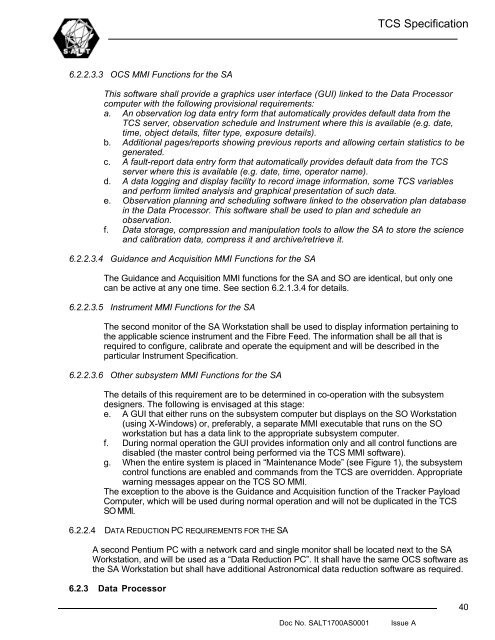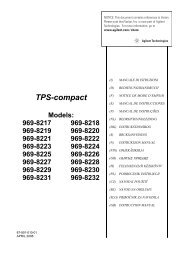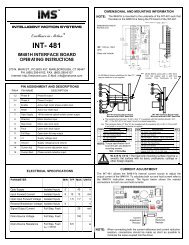1700AS0001 TCS Spec.pdf
1700AS0001 TCS Spec.pdf
1700AS0001 TCS Spec.pdf
You also want an ePaper? Increase the reach of your titles
YUMPU automatically turns print PDFs into web optimized ePapers that Google loves.
6.2.2.3.3 OCS MMI Functions for the SA<br />
Doc No. SALT<strong>1700AS0001</strong> Issue A<br />
<strong>TCS</strong> <strong>Spec</strong>ification<br />
This software shall provide a graphics user interface (GUI) linked to the Data Processor<br />
computer with the following provisional requirements:<br />
a. An observation log data entry form that automatically provides default data from the<br />
<strong>TCS</strong> server, observation schedule and Instrument where this is available (e.g. date,<br />
time, object details, filter type, exposure details).<br />
b. Additional pages/reports showing previous reports and allowing certain statistics to be<br />
generated.<br />
c. A fault-report data entry form that automatically provides default data from the <strong>TCS</strong><br />
server where this is available (e.g. date, time, operator name).<br />
d. A data logging and display facility to record image information, some <strong>TCS</strong> variables<br />
and perform limited analysis and graphical presentation of such data.<br />
e. Observation planning and scheduling software linked to the observation plan database<br />
in the Data Processor. This software shall be used to plan and schedule an<br />
observation.<br />
f. Data storage, compression and manipulation tools to allow the SA to store the science<br />
and calibration data, compress it and archive/retrieve it.<br />
6.2.2.3.4 Guidance and Acquisition MMI Functions for the SA<br />
The Guidance and Acquisition MMI functions for the SA and SO are identical, but only one<br />
can be active at any one time. See section 6.2.1.3.4 for details.<br />
6.2.2.3.5 Instrument MMI Functions for the SA<br />
The second monitor of the SA Workstation shall be used to display information pertaining to<br />
the applicable science instrument and the Fibre Feed. The information shall be all that is<br />
required to configure, calibrate and operate the equipment and will be described in the<br />
particular Instrument <strong>Spec</strong>ification.<br />
6.2.2.3.6 Other subsystem MMI Functions for the SA<br />
The details of this requirement are to be determined in co-operation with the subsystem<br />
designers. The following is envisaged at this stage:<br />
e. A GUI that either runs on the subsystem computer but displays on the SO Workstation<br />
(using X-Windows) or, preferably, a separate MMI executable that runs on the SO<br />
workstation but has a data link to the appropriate subsystem computer.<br />
f. During normal operation the GUI provides information only and all control functions are<br />
disabled (the master control being performed via the <strong>TCS</strong> MMI software).<br />
g. When the entire system is placed in “Maintenance Mode” (see Figure 1), the subsystem<br />
control functions are enabled and commands from the <strong>TCS</strong> are overridden. Appropriate<br />
warning messages appear on the <strong>TCS</strong> SO MMI.<br />
The exception to the above is the Guidance and Acquisition function of the Tracker Payload<br />
Computer, which will be used during normal operation and will not be duplicated in the <strong>TCS</strong><br />
SO MMI.<br />
6.2.2.4 DATA REDUCTION PC REQUIREMENTS FOR THE SA<br />
A second Pentium PC with a network card and single monitor shall be located next to the SA<br />
Workstation, and will be used as a “Data Reduction PC”. It shall have the same OCS software as<br />
the SA Workstation but shall have additional Astronomical data reduction software as required.<br />
6.2.3 Data Processor<br />
40