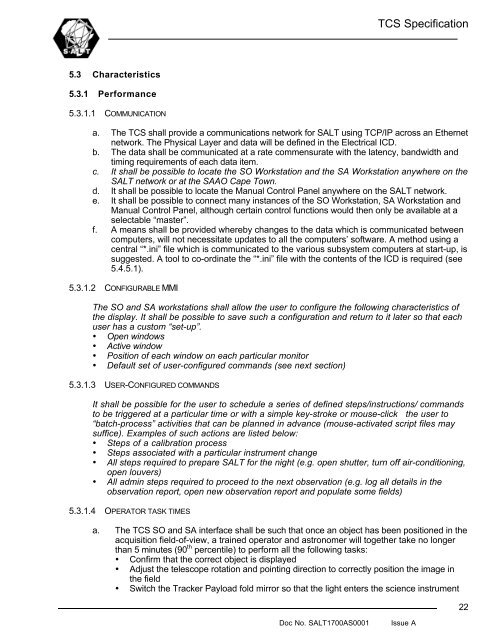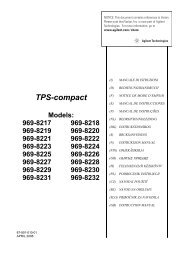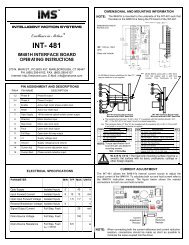1700AS0001 TCS Spec.pdf
1700AS0001 TCS Spec.pdf
1700AS0001 TCS Spec.pdf
Create successful ePaper yourself
Turn your PDF publications into a flip-book with our unique Google optimized e-Paper software.
5.3 Characteristics<br />
5.3.1 Performance<br />
5.3.1.1 COMMUNICATION<br />
Doc No. SALT<strong>1700AS0001</strong> Issue A<br />
<strong>TCS</strong> <strong>Spec</strong>ification<br />
a. The <strong>TCS</strong> shall provide a communications network for SALT using TCP/IP across an Ethernet<br />
network. The Physical Layer and data will be defined in the Electrical ICD.<br />
b. The data shall be communicated at a rate commensurate with the latency, bandwidth and<br />
timing requirements of each data item.<br />
c. It shall be possible to locate the SO Workstation and the SA Workstation anywhere on the<br />
SALT network or at the SAAO Cape Town.<br />
d. It shall be possible to locate the Manual Control Panel anywhere on the SALT network.<br />
e. It shall be possible to connect many instances of the SO Workstation, SA Workstation and<br />
Manual Control Panel, although certain control functions would then only be available at a<br />
selectable “master”.<br />
f. A means shall be provided whereby changes to the data which is communicated between<br />
computers, will not necessitate updates to all the computers’ software. A method using a<br />
central “*.ini” file which is communicated to the various subsystem computers at start-up, is<br />
suggested. A tool to co-ordinate the “*.ini” file with the contents of the ICD is required (see<br />
5.4.5.1).<br />
5.3.1.2 CONFIGURABLE MMI<br />
The SO and SA workstations shall allow the user to configure the following characteristics of<br />
the display. It shall be possible to save such a configuration and return to it later so that each<br />
user has a custom “set-up”.<br />
• Open windows<br />
• Active window<br />
• Position of each window on each particular monitor<br />
• Default set of user-configured commands (see next section)<br />
5.3.1.3 USER-CONFIGURED COMMANDS<br />
It shall be possible for the user to schedule a series of defined steps/instructions/ commands<br />
to be triggered at a particular time or with a simple key-stroke or mouse-click the user to<br />
“batch-process” activities that can be planned in advance (mouse-activated script files may<br />
suffice). Examples of such actions are listed below:<br />
• Steps of a calibration process<br />
• Steps associated with a particular instrument change<br />
• All steps required to prepare SALT for the night (e.g. open shutter, turn off air-conditioning,<br />
open louvers)<br />
• All admin steps required to proceed to the next observation (e.g. log all details in the<br />
observation report, open new observation report and populate some fields)<br />
5.3.1.4 OPERATOR TASK TIMES<br />
a. The <strong>TCS</strong> SO and SA interface shall be such that once an object has been positioned in the<br />
acquisition field-of-view, a trained operator and astronomer will together take no longer<br />
than 5 minutes (90 th percentile) to perform all the following tasks:<br />
• Confirm that the correct object is displayed<br />
• Adjust the telescope rotation and pointing direction to correctly position the image in<br />
the field<br />
• Switch the Tracker Payload fold mirror so that the light enters the science instrument<br />
22