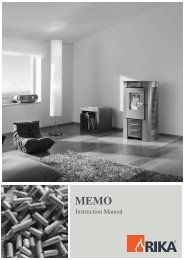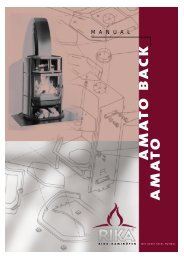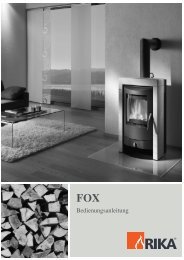INTEGRA II Insert - Rika
INTEGRA II Insert - Rika
INTEGRA II Insert - Rika
Create successful ePaper yourself
Turn your PDF publications into a flip-book with our unique Google optimized e-Paper software.
7. DEVICE COMMISSIONING / CONTROL PROGR AMMING / CONTROLOTIONS<br />
GENERAL<br />
● Check that the pellet hopper is full and the<br />
combustion chamber is clean and contamination<br />
free.<br />
CAUTION: During the ignition process the grate door<br />
must be closed. The electronic ignition does not work<br />
if the grate door is open.<br />
When the pellet hopper of the stove is filled for the<br />
first time, no pellets are conveyed to the burn pot for<br />
about 10 minutes. You can put a handful of pellets in<br />
the burn pot to avoid a new start process.<br />
FIRST COMMISSIONING/<br />
PROGRAMME SETTINGS<br />
After filling the pellet hopper and connecting the<br />
stove to the mains electrical supply, press the<br />
ON/OFF key on the internal operating unit and SB<br />
(Standby) is displayed.<br />
“SB” = standby operation<br />
Now program your control for your individual<br />
requirements as follows: (See page 29 for menu<br />
navigation). Two heating intervals can be<br />
programmed for each weekday. No heating times<br />
are programmed in the factory. Press “MENU” on<br />
the operating unit and the display shows the<br />
following:<br />
“MO” = Monday<br />
- 17 -<br />
Now press “ENTER” and the display shows:<br />
“S1” = start first heating time, 6 the<br />
number is the time in hours (0 to 23<br />
hours) e.g. see window 6 Hour.<br />
By pressing the “+” or “-” keys the heating time can<br />
be changed in hourly steps as required. The desired<br />
value is confirmed with “ENTER” and is then saved.<br />
The display shows<br />
“E1” = end of first heating time,<br />
By pressing the “+” or “-” keys the heating time can<br />
be changed in hourly steps as required. The desired<br />
value is confirmed with “ENTER” and is then saved.<br />
The display shows<br />
“S2” = start of second heating<br />
time,<br />
After entering the second heating time and<br />
confirming with “ENTER” the display shows<br />
“E2” = end of second heating time,<br />
After entering the switch off point of the second<br />
heating time and confirming with “ENTER” the new<br />
valued is saved and the display now shows:<br />
E N G L I S H