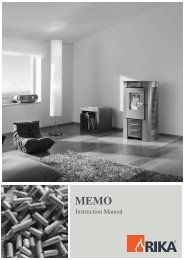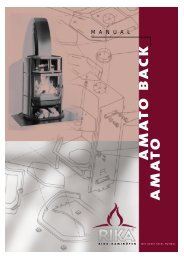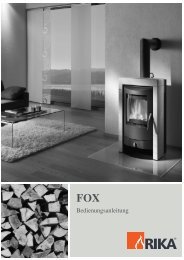INTEGRA II Insert - Rika
INTEGRA II Insert - Rika
INTEGRA II Insert - Rika
You also want an ePaper? Increase the reach of your titles
YUMPU automatically turns print PDFs into web optimized ePapers that Google loves.
By pressing the “+” or “-” keys the current hour of<br />
the internal clock can be set. The desired value is<br />
confirmed with “ENTER” and is then saved. The<br />
display shows<br />
“M” = Minutes, the number<br />
indicates the minutes (value range<br />
0 to 59).<br />
Set the minutes of the system clock to the correct<br />
value by pressing the “+” or “-” keys and confirm<br />
with “ENTER”. The value is then saved and the<br />
display shows:<br />
“D” = Day, the number indicates<br />
the weekday, e.g. see window 3 =<br />
Wednesday.<br />
Set the current weekday (1 = Monday, 2 = Tuesday,<br />
3 = Wednesday, 4 = Thursday, 5 = Friday, 6 =<br />
Saturday, 7 = Sunday) by pressing the “+” or “-”<br />
keys and confirm the new value by pressing<br />
“ENTER”. The value is then saved and on pressing<br />
“MENU” the display shows:<br />
Press the “+” or “-” keys to select the required value<br />
and confirm with “ENTER”. Then select “MENU” and<br />
you return to the main menu and the display shows:<br />
“SB” = Standby<br />
Now the stove has been programmed according to<br />
your individual requirements you can set it to<br />
manual mode (ON mode) by a single press on the<br />
“ENTER” key or to automatic mode (TM mode) by<br />
double pressing the “ENTER” key<br />
- 19 -<br />
E N G L I S H