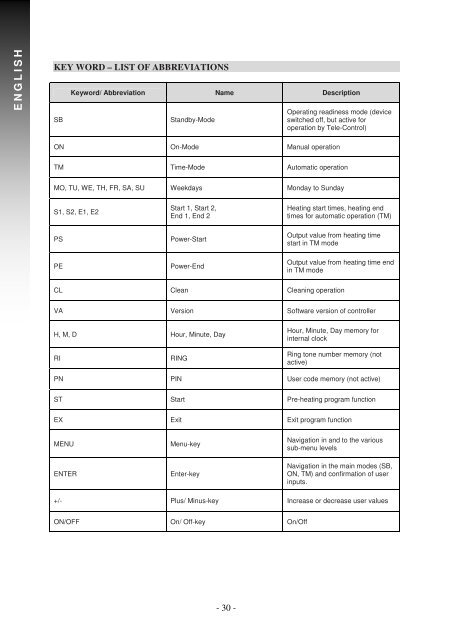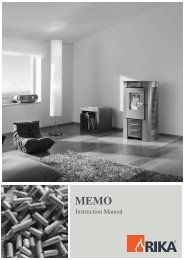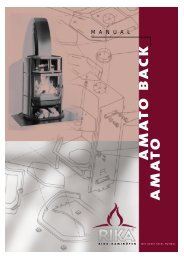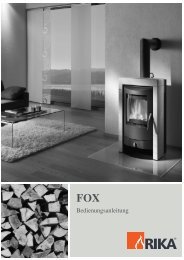INTEGRA II Insert - Rika
INTEGRA II Insert - Rika
INTEGRA II Insert - Rika
Create successful ePaper yourself
Turn your PDF publications into a flip-book with our unique Google optimized e-Paper software.
E N G L I S H<br />
KEY WORD – LIST OF ABBREVIATIONS<br />
KEY WORD – LIST OF ABBREVIATIONS<br />
Keyword/ Abbreviation Name Description<br />
SB Standby-Mode<br />
- 30 -<br />
Operating readiness mode (device<br />
switched off, but active for<br />
operation by Tele-Control)<br />
ON On-Mode Manual operation<br />
TM Time-Mode Automatic operation<br />
MO, TU, WE, TH, FR, SA, SU Weekdays Monday to Sunday<br />
S1, S2, E1, E2<br />
Start 1, Start 2,<br />
End 1, End 2<br />
PS Power-Start<br />
PE Power-End<br />
Heating start times, heating end<br />
times for automatic operation (TM)<br />
Output value from heating time<br />
start in TM mode<br />
Output value from heating time end<br />
in TM mode<br />
CL Clean Cleaning operation<br />
VA Version Software version of controller<br />
H, M, D Hour, Minute, Day<br />
RI RING<br />
Hour, Minute, Day memory for<br />
internal clock<br />
Ring tone number memory (not<br />
active)<br />
PN PIN User code memory (not active)<br />
ST Start Pre-heating program function<br />
EX Exit Exit program function<br />
MENU Menu-key<br />
ENTER Enter-key<br />
Navigation in and to the various<br />
sub-menu levels<br />
Navigation in the main modes (SB,<br />
ON, TM) and confirmation of user<br />
inputs.<br />
+/- Plus/ Minus-key Increase or decrease user values<br />
ON/OFF On/ Off-key On/Off