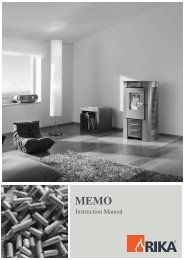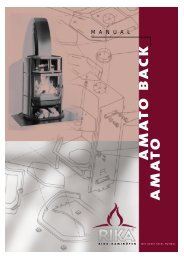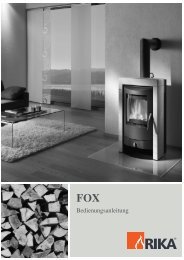INTEGRA II Insert - Rika
INTEGRA II Insert - Rika
INTEGRA II Insert - Rika
You also want an ePaper? Increase the reach of your titles
YUMPU automatically turns print PDFs into web optimized ePapers that Google loves.
Start automatic operation (TM mode)<br />
When TM is selected on the display and the<br />
programmed heating time begins the control starts<br />
the heating operation.<br />
The following flashing indications appear alternately<br />
on the display:<br />
“TM” indicates automatic operation.<br />
On completion of the start phase the following<br />
appears continuously on the display:<br />
Generally the pre-programmed heating output (PS,<br />
PE) is adopted. If however you want to change the<br />
current value, then this can be done by pressing the<br />
“+” or “-” keys in 5% steps. The changed value<br />
appears on the display. The program adopts the<br />
new value for the control until the completion of the<br />
current heating window. On starting the following<br />
heating time the programmed value is re-used. A<br />
permanent change of heating output can only be<br />
achieved by programming PS and PE.<br />
Note:<br />
The pre-heating program runs automatically and can<br />
be stopped by changing (“ENTER” key) the operating<br />
state to “SB”. In this case the out of operation mode<br />
(alternating indication “Ex”, see below) runs through<br />
to the end. If the stove is disconnected from the mains<br />
supply (i.e. power cut) during the start phase and then<br />
re-connected to the mains supply, the start phases<br />
starts from the beginning again.<br />
- 21 -<br />
PLACE STOVE OUT OF OPERATION<br />
SWITCHING OFF FROM “MANUAL<br />
OPERATION” (ON)<br />
If the “ON/OFF” key is pressed during operation<br />
then the switch off program is activated. The<br />
following alternating flashing indictors appear on the<br />
display:<br />
“Ex” Exit phase 1<br />
The number below is the remaining time in seconds<br />
for this phase.<br />
On completion of Exit phase 1 the display shows<br />
(flashing):<br />
“CL” Cleaning phase<br />
The number below is the remaining time in seconds<br />
for this phase.<br />
On completion of Exit phase 1 the display shows<br />
(flashing):<br />
“Ex” Exit phase 2<br />
The number below is the remaining time in seconds<br />
for this phase.<br />
Note:<br />
The full switching off process lasts for about 8<br />
minutes and cannot be interrupted by the user. On<br />
confirmation of “ON/OFF” the switch off program is<br />
initialised.<br />
E N G L I S H