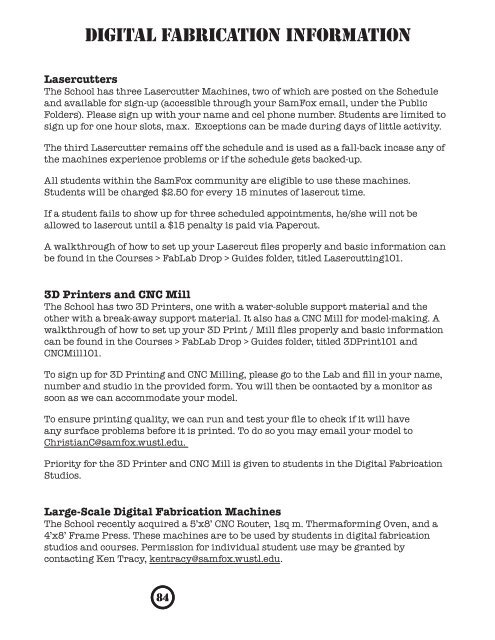architecture - Sam Fox School - Washington University in St. Louis
architecture - Sam Fox School - Washington University in St. Louis
architecture - Sam Fox School - Washington University in St. Louis
Create successful ePaper yourself
Turn your PDF publications into a flip-book with our unique Google optimized e-Paper software.
DIgITAL FAbRICATIoN INFoRmATIoN<br />
Lasercutters<br />
The <strong>School</strong> has three Lasercutter Mach<strong>in</strong>es, two of which are posted on the Schedule<br />
and available for sign-up (accessible through your <strong>Sam</strong><strong>Fox</strong> email, under the Public<br />
Folders). Please sign up with your name and cel phone number. <strong>St</strong>udents are limited to<br />
sign up for one hour slots, max. Exceptions can be made dur<strong>in</strong>g days of little activity.<br />
The third Lasercutter rema<strong>in</strong>s off the schedule and is used as a fall-back <strong>in</strong>case any of<br />
the mach<strong>in</strong>es experience problems or if the schedule gets backed-up.<br />
All students with<strong>in</strong> the <strong>Sam</strong><strong>Fox</strong> community are eligible to use these mach<strong>in</strong>es.<br />
<strong>St</strong>udents will be charged $2.50 for every 15 m<strong>in</strong>utes of lasercut time.<br />
If a student fails to show up for three scheduled appo<strong>in</strong>tments, he/she will not be<br />
allowed to lasercut until a $15 penalty is paid via Papercut.<br />
A walkthrough of how to set up your Lasercut files properly and basic <strong>in</strong>formation can<br />
be found <strong>in</strong> the Courses > FabLab Drop > Guides folder, titled Lasercutt<strong>in</strong>g101.<br />
3D Pr<strong>in</strong>ters and CNC Mill<br />
The <strong>School</strong> has two 3D Pr<strong>in</strong>ters, one with a water-soluble support material and the<br />
other with a break-away support material. It also has a CNC Mill for model-mak<strong>in</strong>g. A<br />
walkthrough of how to set up your 3D Pr<strong>in</strong>t / Mill files properly and basic <strong>in</strong>formation<br />
can be found <strong>in</strong> the Courses > FabLab Drop > Guides folder, titled 3DPr<strong>in</strong>t101 and<br />
CNCMill101.<br />
To sign up for 3D Pr<strong>in</strong>t<strong>in</strong>g and CNC Mill<strong>in</strong>g, please go to the Lab and fill <strong>in</strong> your name,<br />
number and studio <strong>in</strong> the provided form. You will then be contacted by a monitor as<br />
soon as we can accommodate your model.<br />
To ensure pr<strong>in</strong>t<strong>in</strong>g quality, we can run and test your file to check if it will have<br />
any surface problems before it is pr<strong>in</strong>ted. To do so you may email your model to<br />
ChristianC@samfox.wustl.edu.<br />
Priority for the 3D Pr<strong>in</strong>ter and CNC Mill is given to students <strong>in</strong> the Digital Fabrication<br />
<strong>St</strong>udios.<br />
Large-Scale Digital Fabrication Mach<strong>in</strong>es<br />
The <strong>School</strong> recently acquired a 5’x8’ CNC Router, 1sq m. Thermaform<strong>in</strong>g Oven, and a<br />
4’x8’ Frame Press. These mach<strong>in</strong>es are to be used by students <strong>in</strong> digital fabrication<br />
studios and courses. Permission for <strong>in</strong>dividual student use may be granted by<br />
contact<strong>in</strong>g Ken Tracy, kentracy@samfox.wustl.edu.<br />
84