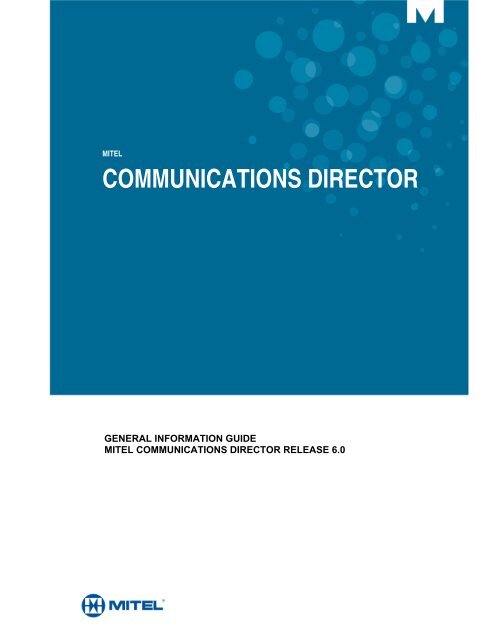General Information Guide (MCD 6.0) - Mitel Edocs
General Information Guide (MCD 6.0) - Mitel Edocs
General Information Guide (MCD 6.0) - Mitel Edocs
You also want an ePaper? Increase the reach of your titles
YUMPU automatically turns print PDFs into web optimized ePapers that Google loves.
MITEL<br />
COMMUNICATIONS DIRECTOR<br />
GENERAL INFORMATION GUIDE<br />
MITEL COMMUNICATIONS DIRECTOR RELEASE <strong>6.0</strong>
NOTICE<br />
The information contained in this document is believed to be accurate in all respects but is not warranted<br />
by <strong>Mitel</strong> Networks Corporation (MITEL ® ). The information is subject to change without notice and should<br />
not be construed in any way as a commitment by <strong>Mitel</strong> or any of its affiliates or subsidiaries. <strong>Mitel</strong> and its<br />
affiliates and subsidiaries assume no responsibility for any errors or omissions in this document. Revisions<br />
of this document or new editions of it may be issued to incorporate such changes.<br />
No part of this document can be reproduced or transmitted in any form or by any means - electronic or<br />
mechanical - for any purpose without written permission from <strong>Mitel</strong> Networks Corporation.<br />
Trademarks <strong>Mitel</strong>, MiTAI, ACD TELEMARKETER, SUPERCONSOLE, Speak@Ease, <strong>Mitel</strong> Express Messenger,<br />
TALK TO, ANSWER PLUS, Unified Communicator and NuPoint Unified Messaging are trademarks<br />
of <strong>Mitel</strong> Networks Corporation.<br />
Windows and Microsoft are trademarks of Microsoft Corporation.<br />
Adobe Acrobat Reader is a registered trademark of Adobe Systems Incorporated.<br />
Linux is a registered trademark of Linus Torvalds.<br />
Other product names mentioned in this document may be trademarks of their respective companies and<br />
are hereby acknowledged.<br />
<strong>Mitel</strong> Communications Director Release <strong>6.0</strong><br />
<strong>General</strong> <strong>Information</strong> <strong>Guide</strong><br />
Rev. A<br />
December 2012<br />
®, Trademark of <strong>Mitel</strong> Networks Corporation<br />
© Copyright 2012, <strong>Mitel</strong> Networks Corporation<br />
All rights reserved
Table of Contents<br />
About this Document . . . . . . . . . . . . . . . . . . . . . . . . . . . . . . . . . . . . . . . . . . . . . . . . . . . . . . . . . . . 1<br />
Overview . . . . . . . . . . . . . . . . . . . . . . . . . . . . . . . . . . . . . . . . . . . . . . . . . . . . . . . . . . . . . . . . . . . 1<br />
Audience . . . . . . . . . . . . . . . . . . . . . . . . . . . . . . . . . . . . . . . . . . . . . . . . . . . . . . . . . . . . . . . . . . . 1<br />
Related Documentation . . . . . . . . . . . . . . . . . . . . . . . . . . . . . . . . . . . . . . . . . . . . . . . . . . . . . . . . 1<br />
Overview. . . . . . . . . . . . . . . . . . . . . . . . . . . . . . . . . . . . . . . . . . . . . . . . . . . . . . . . . . . . . . . . . . . . . 3<br />
Platforms . . . . . . . . . . . . . . . . . . . . . . . . . . . . . . . . . . . . . . . . . . . . . . . . . . . . . . . . . . . . . . . . . . . 3<br />
Modular Platform Design Provides Scalability and Flexibility . . . . . . . . . . . . . . . . . . . . . . . . . . . 3<br />
About <strong>MCD</strong> . . . . . . . . . . . . . . . . . . . . . . . . . . . . . . . . . . . . . . . . . . . . . . . . . . . . . . . . . . . . . . . 3<br />
Applications that Enhance Productivity . . . . . . . . . . . . . . . . . . . . . . . . . . . . . . . . . . . . . . . . . . . . 5<br />
Devices that Support Users . . . . . . . . . . . . . . . . . . . . . . . . . . . . . . . . . . . . . . . . . . . . . . . . . . . . . 6<br />
Tools That Minimize Configuration and Support . . . . . . . . . . . . . . . . . . . . . . . . . . . . . . . . . . . . . 6<br />
Extensive System Feature Set . . . . . . . . . . . . . . . . . . . . . . . . . . . . . . . . . . . . . . . . . . . . . . . . . .6<br />
Migration Made Easy . . . . . . . . . . . . . . . . . . . . . . . . . . . . . . . . . . . . . . . . . . . . . . . . . . . . . . . . . . 7<br />
<strong>MCD</strong> Software Overview . . . . . . . . . . . . . . . . . . . . . . . . . . . . . . . . . . . . . . . . . . . . . . . . . . . . . . . . 9<br />
Licensing . . . . . . . . . . . . . . . . . . . . . . . . . . . . . . . . . . . . . . . . . . . . . . . . . . . . . . . . . . . . . . . . . . . 9<br />
System Type . . . . . . . . . . . . . . . . . . . . . . . . . . . . . . . . . . . . . . . . . . . . . . . . . . . . . . . . . . . . . . 9<br />
Individual User Licences . . . . . . . . . . . . . . . . . . . . . . . . . . . . . . . . . . . . . . . . . . . . . . . . . . . .10<br />
Trunking and Compression Licences . . . . . . . . . . . . . . . . . . . . . . . . . . . . . . . . . . . . . . . . . . 10<br />
Compression . . . . . . . . . . . . . . . . . . . . . . . . . . . . . . . . . . . . . . . . . . . . . . . . . . . . . . . . . . . . . . . 11<br />
IP Networking . . . . . . . . . . . . . . . . . . . . . . . . . . . . . . . . . . . . . . . . . . . . . . . . . . . . . . . . . . . . . . 12<br />
SIP Trunking . . . . . . . . . . . . . . . . . . . . . . . . . . . . . . . . . . . . . . . . . . . . . . . . . . . . . . . . . . . . . . . 13<br />
Configurable Real-time Transport Protocol (RTP) Packetization . . . . . . . . . . . . . . . . . . . . . 13<br />
Malicious Call Trace . . . . . . . . . . . . . . . . . . . . . . . . . . . . . . . . . . . . . . . . . . . . . . . . . . . . . . . 14<br />
FAX Support . . . . . . . . . . . . . . . . . . . . . . . . . . . . . . . . . . . . . . . . . . . . . . . . . . . . . . . . . . . . . 14<br />
Bandwidth Management . . . . . . . . . . . . . . . . . . . . . . . . . . . . . . . . . . . . . . . . . . . . . . . . . . . . . .14<br />
Resiliency . . . . . . . . . . . . . . . . . . . . . . . . . . . . . . . . . . . . . . . . . . . . . . . . . . . . . . . . . . . . . . . . . 15<br />
Advantages Over Redundancy . . . . . . . . . . . . . . . . . . . . . . . . . . . . . . . . . . . . . . . . . . . . . . . 16<br />
Devices that Support Resiliency . . . . . . . . . . . . . . . . . . . . . . . . . . . . . . . . . . . . . . . . . . . . . . 17<br />
Rapid Spanning Tree Protocol . . . . . . . . . . . . . . . . . . . . . . . . . . . . . . . . . . . . . . . . . . . . . . . . . .17<br />
Hot Desking . . . . . . . . . . . . . . . . . . . . . . . . . . . . . . . . . . . . . . . . . . . . . . . . . . . . . . . . . . . . . . . . 17<br />
External Hot Desking . . . . . . . . . . . . . . . . . . . . . . . . . . . . . . . . . . . . . . . . . . . . . . . . . . . . . .18<br />
Multi-device Capability . . . . . . . . . . . . . . . . . . . . . . . . . . . . . . . . . . . . . . . . . . . . . . . . . . . . . 19<br />
Embedded Unified Messaging . . . . . . . . . . . . . . . . . . . . . . . . . . . . . . . . . . . . . . . . . . . . . . . . . . 19<br />
Embedded Voice Mail . . . . . . . . . . . . . . . . . . . . . . . . . . . . . . . . . . . . . . . . . . . . . . . . . . . . . . . . 20<br />
Voice Profile for Internet Mail . . . . . . . . . . . . . . . . . . . . . . . . . . . . . . . . . . . . . . . . . . . . . . . . 20<br />
Embedded System Management . . . . . . . . . . . . . . . . . . . . . . . . . . . . . . . . . . . . . . . . . . . . . . . 20<br />
Desktop Tool . . . . . . . . . . . . . . . . . . . . . . . . . . . . . . . . . . . . . . . . . . . . . . . . . . . . . . . . . . . . 21<br />
3
<strong>General</strong> <strong>Information</strong> <strong>Guide</strong><br />
4<br />
Administration Tools . . . . . . . . . . . . . . . . . . . . . . . . . . . . . . . . . . . . . . . . . . . . . . . . . . . . . . .21<br />
Alarms Management . . . . . . . . . . . . . . . . . . . . . . . . . . . . . . . . . . . . . . . . . . . . . . . . . . . . . . .25<br />
Remote Alarms Notification . . . . . . . . . . . . . . . . . . . . . . . . . . . . . . . . . . . . . . . . . . . . . . . . .25<br />
Controlled System Access . . . . . . . . . . . . . . . . . . . . . . . . . . . . . . . . . . . . . . . . . . . . . . . . . .25<br />
IP Phone Analyzer . . . . . . . . . . . . . . . . . . . . . . . . . . . . . . . . . . . . . . . . . . . . . . . . . . . . . . . .26<br />
System Data Synchronization . . . . . . . . . . . . . . . . . . . . . . . . . . . . . . . . . . . . . . . . . . . . . . . .26<br />
Hospitality . . . . . . . . . . . . . . . . . . . . . . . . . . . . . . . . . . . . . . . . . . . . . . . . . . . . . . . . . . . . . . . . .26<br />
Property Management System . . . . . . . . . . . . . . . . . . . . . . . . . . . . . . . . . . . . . . . . . . . . . . .28<br />
Clustered Hospitality . . . . . . . . . . . . . . . . . . . . . . . . . . . . . . . . . . . . . . . . . . . . . . . . . . . . . . .28<br />
Centralized Hospitality Deployment . . . . . . . . . . . . . . . . . . . . . . . . . . . . . . . . . . . . . . . . . . .29<br />
Redundant CPU Platform . . . . . . . . . . . . . . . . . . . . . . . . . . . . . . . . . . . . . . . . . . . . . . . . . . . . .30<br />
Tenanting . . . . . . . . . . . . . . . . . . . . . . . . . . . . . . . . . . . . . . . . . . . . . . . . . . . . . . . . . . . . . . . . . .31<br />
Emergency Services Support . . . . . . . . . . . . . . . . . . . . . . . . . . . . . . . . . . . . . . . . . . . . . . . . . .31<br />
Multi-Level Precedence and Preemption . . . . . . . . . . . . . . . . . . . . . . . . . . . . . . . . . . . . . . . . . .32<br />
Enterprise Licencing . . . . . . . . . . . . . . . . . . . . . . . . . . . . . . . . . . . . . . . . . . . . . . . . . . . . . . . . .33<br />
<strong>MCD</strong> System Functionality . . . . . . . . . . . . . . . . . . . . . . . . . . . . . . . . . . . . . . . . . . . . . . . . . . . . . . 35<br />
3300 IPC Hardware Overview . . . . . . . . . . . . . . . . . . . . . . . . . . . . . . . . . . . . . . . . . . . . . . . . . .35<br />
CX II and CXi II Controllers . . . . . . . . . . . . . . . . . . . . . . . . . . . . . . . . . . . . . . . . . . . . . . . . . .36<br />
AX Controller . . . . . . . . . . . . . . . . . . . . . . . . . . . . . . . . . . . . . . . . . . . . . . . . . . . . . . . . . . . .39<br />
MXe III Controller . . . . . . . . . . . . . . . . . . . . . . . . . . . . . . . . . . . . . . . . . . . . . . . . . . . . . . . . .41<br />
System Resources: Processors, Cards, and Modules . . . . . . . . . . . . . . . . . . . . . . . . . . . . . . . .43<br />
Processors (E2T/RTC) . . . . . . . . . . . . . . . . . . . . . . . . . . . . . . . . . . . . . . . . . . . . . . . . . . . . .43<br />
Digital Signal Processor Modules . . . . . . . . . . . . . . . . . . . . . . . . . . . . . . . . . . . . . . . . . . . . .43<br />
Echo Cancellation Module . . . . . . . . . . . . . . . . . . . . . . . . . . . . . . . . . . . . . . . . . . . . . . . . . .44<br />
Analog Support . . . . . . . . . . . . . . . . . . . . . . . . . . . . . . . . . . . . . . . . . . . . . . . . . . . . . . . . . . . . .44<br />
Quad Copper Interface Module (CIM) . . . . . . . . . . . . . . . . . . . . . . . . . . . . . . . . . . . . . . . . .44<br />
Analog Services Unit II . . . . . . . . . . . . . . . . . . . . . . . . . . . . . . . . . . . . . . . . . . . . . . . . . . . . .44<br />
Analog Main Board/Analog Option Board . . . . . . . . . . . . . . . . . . . . . . . . . . . . . . . . . . . . . . .45<br />
Digital Trunk Support: Units and Modules . . . . . . . . . . . . . . . . . . . . . . . . . . . . . . . . . . . . . . . . .46<br />
Dual Fiber Interface Module (FIM) . . . . . . . . . . . . . . . . . . . . . . . . . . . . . . . . . . . . . . . . . . . .46<br />
R2 Network Services Unit . . . . . . . . . . . . . . . . . . . . . . . . . . . . . . . . . . . . . . . . . . . . . . . . . . .46<br />
Dual T1/E1 Module . . . . . . . . . . . . . . . . . . . . . . . . . . . . . . . . . . . . . . . . . . . . . . . . . . . . . . . .46<br />
T1/E1 Combo Module . . . . . . . . . . . . . . . . . . . . . . . . . . . . . . . . . . . . . . . . . . . . . . . . . . . . . .47<br />
Quad Basic Rate Interface (BRI) Module . . . . . . . . . . . . . . . . . . . . . . . . . . . . . . . . . . . . . . .47<br />
Bay Support . . . . . . . . . . . . . . . . . . . . . . . . . . . . . . . . . . . . . . . . . . . . . . . . . . . . . . . . . . . . . . . .47<br />
Bay Peripheral Cards . . . . . . . . . . . . . . . . . . . . . . . . . . . . . . . . . . . . . . . . . . . . . . . . . . . . . .48<br />
<strong>MCD</strong> Network Support . . . . . . . . . . . . . . . . . . . . . . . . . . . . . . . . . . . . . . . . . . . . . . . . . . . . . . . . . 49<br />
Voice Networking Gateway Solutions . . . . . . . . . . . . . . . . . . . . . . . . . . . . . . . . . . . . . . . . . . . .49
Table of Contents<br />
Applications . . . . . . . . . . . . . . . . . . . . . . . . . . . . . . . . . . . . . . . . . . . . . . . . . . . . . . . . . . . . . . . . . 51<br />
<strong>Mitel</strong> Applications Suite . . . . . . . . . . . . . . . . . . . . . . . . . . . . . . . . . . . . . . . . . . . . . . . . . . . . . . . 51<br />
MAS Support . . . . . . . . . . . . . . . . . . . . . . . . . . . . . . . . . . . . . . . . . . . . . . . . . . . . . . . . . . . . 52<br />
<strong>Mitel</strong> NuPoint Unified Messaging . . . . . . . . . . . . . . . . . . . . . . . . . . . . . . . . . . . . . . . . . . . . . . . . 53<br />
<strong>Mitel</strong> Unified Communicator . . . . . . . . . . . . . . . . . . . . . . . . . . . . . . . . . . . . . . . . . . . . . . . . . . . . 54<br />
<strong>Mitel</strong> Unified Communicator Express . . . . . . . . . . . . . . . . . . . . . . . . . . . . . . . . . . . . . . . . . . 54<br />
<strong>Mitel</strong> Unified Communicator Advanced . . . . . . . . . . . . . . . . . . . . . . . . . . . . . . . . . . . . . . . . . 55<br />
<strong>Mitel</strong> Intelligent Directory Application . . . . . . . . . . . . . . . . . . . . . . . . . . . . . . . . . . . . . . . . . . 56<br />
<strong>Mitel</strong> Live Content Suite . . . . . . . . . . . . . . . . . . . . . . . . . . . . . . . . . . . . . . . . . . . . . . . . . . . . . . . 57<br />
<strong>Mitel</strong> Applications Builder . . . . . . . . . . . . . . . . . . . . . . . . . . . . . . . . . . . . . . . . . . . . . . . . . . . . . . 57<br />
<strong>Mitel</strong> Live Business Gateway . . . . . . . . . . . . . . . . . . . . . . . . . . . . . . . . . . . . . . . . . . . . . . . . . . .58<br />
Microsoft Lync . . . . . . . . . . . . . . . . . . . . . . . . . . . . . . . . . . . . . . . . . . . . . . . . . . . . . . . . . . . 59<br />
Mobility Solutions . . . . . . . . . . . . . . . . . . . . . . . . . . . . . . . . . . . . . . . . . . . . . . . . . . . . . . . . . . . . 60<br />
<strong>Mitel</strong> Border Gateway Teleworker Service . . . . . . . . . . . . . . . . . . . . . . . . . . . . . . . . . . . . . . 60<br />
Unified Communicator Mobile . . . . . . . . . . . . . . . . . . . . . . . . . . . . . . . . . . . . . . . . . . . . . . . . 61<br />
Wireless Support . . . . . . . . . . . . . . . . . . . . . . . . . . . . . . . . . . . . . . . . . . . . . . . . . . . . . . . . . 62<br />
Customer Interaction Solutions . . . . . . . . . . . . . . . . . . . . . . . . . . . . . . . . . . . . . . . . . . . . . . . . .67<br />
Automatic Call Distribution . . . . . . . . . . . . . . . . . . . . . . . . . . . . . . . . . . . . . . . . . . . . . . . . . 67<br />
Applications for Formal Contact Centers . . . . . . . . . . . . . . . . . . . . . . . . . . . . . . . . . . . . . . . 68<br />
Applications for Informal Contact Centers . . . . . . . . . . . . . . . . . . . . . . . . . . . . . . . . . . . . . . 70<br />
<strong>Mitel</strong> Call Accounting . . . . . . . . . . . . . . . . . . . . . . . . . . . . . . . . . . . . . . . . . . . . . . . . . . . . . . 71<br />
<strong>General</strong> Business Solutions . . . . . . . . . . . . . . . . . . . . . . . . . . . . . . . . . . . . . . . . . . . . . . . . . . . . 71<br />
Emergency Response Adviser . . . . . . . . . . . . . . . . . . . . . . . . . . . . . . . . . . . . . . . . . . . . . . . 71<br />
Third-Party Developer Support . . . . . . . . . . . . . . . . . . . . . . . . . . . . . . . . . . . . . . . . . . . . . . . 72<br />
Administration Tools . . . . . . . . . . . . . . . . . . . . . . . . . . . . . . . . . . . . . . . . . . . . . . . . . . . . . . . . . . . 75<br />
Enterprise Manager . . . . . . . . . . . . . . . . . . . . . . . . . . . . . . . . . . . . . . . . . . . . . . . . . . . . . . .75<br />
<strong>MCD</strong> Software Installer . . . . . . . . . . . . . . . . . . . . . . . . . . . . . . . . . . . . . . . . . . . . . . . . . . . . .76<br />
<strong>Mitel</strong> Integrated Configuration Wizard . . . . . . . . . . . . . . . . . . . . . . . . . . . . . . . . . . . . . . . . . 76<br />
Line Measure Tool . . . . . . . . . . . . . . . . . . . . . . . . . . . . . . . . . . . . . . . . . . . . . . . . . . . . . . . . 76<br />
Desktop Devices. . . . . . . . . . . . . . . . . . . . . . . . . . . . . . . . . . . . . . . . . . . . . . . . . . . . . . . . . . . . . . 79<br />
Feature Support Matrix . . . . . . . . . . . . . . . . . . . . . . . . . . . . . . . . . . . . . . . . . . . . . . . . . . . . . . . 79<br />
Display Phones . . . . . . . . . . . . . . . . . . . . . . . . . . . . . . . . . . . . . . . . . . . . . . . . . . . . . . . . . . . . . 83<br />
Desktop Application Phones . . . . . . . . . . . . . . . . . . . . . . . . . . . . . . . . . . . . . . . . . . . . . . . . . . .84<br />
<strong>Mitel</strong> UC360 Collaboration Point . . . . . . . . . . . . . . . . . . . . . . . . . . . . . . . . . . . . . . . . . . . . . . 87<br />
<strong>Mitel</strong> 5505 Guest IP Phone . . . . . . . . . . . . . . . . . . . . . . . . . . . . . . . . . . . . . . . . . . . . . . . . . . . . 88<br />
<strong>Mitel</strong> 5560 IPT . . . . . . . . . . . . . . . . . . . . . . . . . . . . . . . . . . . . . . . . . . . . . . . . . . . . . . . . . . . . . . 89<br />
Wireless IP Phones . . . . . . . . . . . . . . . . . . . . . . . . . . . . . . . . . . . . . . . . . . . . . . . . . . . . . . . . . . 90<br />
IP Phone Accessories . . . . . . . . . . . . . . . . . . . . . . . . . . . . . . . . . . . . . . . . . . . . . . . . . . . . . . . . 92<br />
5
<strong>General</strong> <strong>Information</strong> <strong>Guide</strong><br />
6<br />
<strong>Mitel</strong> IP Programmable Key Modules 12 and 48 . . . . . . . . . . . . . . . . . . . . . . . . . . . . . . . . .92<br />
<strong>Mitel</strong> 5310 IP Conference Unit . . . . . . . . . . . . . . . . . . . . . . . . . . . . . . . . . . . . . . . . . . . . . . . . . .93<br />
Line Interface Module . . . . . . . . . . . . . . . . . . . . . . . . . . . . . . . . . . . . . . . . . . . . . . . . . . . . . .93<br />
DECT Cordless Handset and Headset . . . . . . . . . . . . . . . . . . . . . . . . . . . . . . . . . . . . . . . . .94<br />
<strong>Mitel</strong> Bluetooth Module . . . . . . . . . . . . . . . . . . . . . . . . . . . . . . . . . . . . . . . . . . . . . . . . . . . . .95<br />
<strong>Mitel</strong> Gigabit Ethernet Stand . . . . . . . . . . . . . . . . . . . . . . . . . . . . . . . . . . . . . . . . . . . . . . . . .96<br />
<strong>Mitel</strong> IP DECT Stand . . . . . . . . . . . . . . . . . . . . . . . . . . . . . . . . . . . . . . . . . . . . . . . . . . . . . . .96<br />
<strong>Mitel</strong> IP Paging Unit . . . . . . . . . . . . . . . . . . . . . . . . . . . . . . . . . . . . . . . . . . . . . . . . . . . . . . .96<br />
<strong>Mitel</strong> 5550 IP Console . . . . . . . . . . . . . . . . . . . . . . . . . . . . . . . . . . . . . . . . . . . . . . . . . . . . . . . .97<br />
<strong>Mitel</strong> 5540 IP Console . . . . . . . . . . . . . . . . . . . . . . . . . . . . . . . . . . . . . . . . . . . . . . . . . . . . . . . .98<br />
Features . . . . . . . . . . . . . . . . . . . . . . . . . . . . . . . . . . . . . . . . . . . . . . . . . . . . . . . . . . . . . . . . . . . 101<br />
Features of <strong>Mitel</strong> Communications Director . . . . . . . . . . . . . . . . . . . . . . . . . . . . . . . . . . . . . . .101<br />
Auto Attendant Features . . . . . . . . . . . . . . . . . . . . . . . . . . . . . . . . . . . . . . . . . . . . . . . . . . . . .129<br />
Voice Mail Features . . . . . . . . . . . . . . . . . . . . . . . . . . . . . . . . . . . . . . . . . . . . . . . . . . . . . . . . .130<br />
Features supported by protocols . . . . . . . . . . . . . . . . . . . . . . . . . . . . . . . . . . . . . . . . . . . . . . .133<br />
QSIG . . . . . . . . . . . . . . . . . . . . . . . . . . . . . . . . . . . . . . . . . . . . . . . . . . . . . . . . . . . . . . . . . .133<br />
PRI . . . . . . . . . . . . . . . . . . . . . . . . . . . . . . . . . . . . . . . . . . . . . . . . . . . . . . . . . . . . . . . . . . .135<br />
MSDN/DPNSS . . . . . . . . . . . . . . . . . . . . . . . . . . . . . . . . . . . . . . . . . . . . . . . . . . . . . . . . . .136<br />
Security Features . . . . . . . . . . . . . . . . . . . . . . . . . . . . . . . . . . . . . . . . . . . . . . . . . . . . . . . . . . .137<br />
Encrypted Media Path and Signaling Path . . . . . . . . . . . . . . . . . . . . . . . . . . . . . . . . . . . . .137<br />
Phone and User Authentication . . . . . . . . . . . . . . . . . . . . . . . . . . . . . . . . . . . . . . . . . . . . .138<br />
Worm and Virus Protection . . . . . . . . . . . . . . . . . . . . . . . . . . . . . . . . . . . . . . . . . . . . . . . . .138<br />
Prevention of Toll Abuse . . . . . . . . . . . . . . . . . . . . . . . . . . . . . . . . . . . . . . . . . . . . . . . . . . .138<br />
Secure Management Interfaces . . . . . . . . . . . . . . . . . . . . . . . . . . . . . . . . . . . . . . . . . . . . .138<br />
Secure Applications . . . . . . . . . . . . . . . . . . . . . . . . . . . . . . . . . . . . . . . . . . . . . . . . . . . . . .139<br />
SIP Security . . . . . . . . . . . . . . . . . . . . . . . . . . . . . . . . . . . . . . . . . . . . . . . . . . . . . . . . . . . .139<br />
Product Availability by Region . . . . . . . . . . . . . . . . . . . . . . . . . . . . . . . . . . . . . . . . . . . . . . . . . . 141<br />
North America . . . . . . . . . . . . . . . . . . . . . . . . . . . . . . . . . . . . . . . . . . . . . . . . . . . . . . . . . . . . .141<br />
Asia Pacific . . . . . . . . . . . . . . . . . . . . . . . . . . . . . . . . . . . . . . . . . . . . . . . . . . . . . . . . . . . . . . .142<br />
EMEA Region . . . . . . . . . . . . . . . . . . . . . . . . . . . . . . . . . . . . . . . . . . . . . . . . . . . . . . . . . . . . .144<br />
Latin America . . . . . . . . . . . . . . . . . . . . . . . . . . . . . . . . . . . . . . . . . . . . . . . . . . . . . . . . . . . . . .147
About this Document<br />
Overview<br />
Audience<br />
About this Document<br />
This guide provides an overview of the <strong>Mitel</strong> ® Communications Director (<strong>MCD</strong>) call-processing<br />
software and its host hardware platforms, the <strong>Mitel</strong> ® 3300 IP Communications Platform (ICP),<br />
and Industry Standard Servers (ISSs). The topics covered in this guide include<br />
• A description of the system architecture and components<br />
• Migration strategies<br />
• Supported applications<br />
This guide is intended for<br />
• End customers<br />
• Sales executives<br />
• Consultants<br />
• Industry analysts<br />
• Media analysts<br />
• Sales engineers<br />
• System engineers<br />
Related Documentation<br />
You can access documentation on the <strong>Mitel</strong> Customer Documentation web site at<br />
http://edocs.mitel.com. You require a <strong>Mitel</strong> Online account username and password to view<br />
and download technical documentation. However, you do not need a username and password<br />
to view and download end user documents, such as telephone (phone) user guides.<br />
The following guides provide complete information about <strong>MCD</strong> and the 3300 ICP:<br />
• <strong>General</strong> <strong>Information</strong> <strong>Guide</strong>: an overview of the system<br />
• Site Planning <strong>Guide</strong>: site planning and site preparation guidelines<br />
• Technician's Handbook: installation, upgrade, and maintenance instructions<br />
• Hardware Technical Reference Manual: hardware specifications<br />
• System Administration Tool Online Help: programming, maintenance, and troubleshooting<br />
procedures<br />
• Troubleshooting <strong>Guide</strong>: information on diagnosing and resolving common problems with<br />
<strong>MCD</strong><br />
1
<strong>General</strong> <strong>Information</strong> <strong>Guide</strong><br />
2<br />
• Resiliency <strong>Guide</strong>lines: a comprehensive overview of the <strong>Mitel</strong> Resiliency solution and<br />
offer customers the tools to understand, plan, and implement a resilient network<br />
• Engineering <strong>Guide</strong>lines: information required to engineer a <strong>MCD</strong> system for a customer<br />
site. The guidelines are intended to highlight specific areas of the product that need to be<br />
considered before installation.
Overview<br />
Platforms<br />
Overview<br />
<strong>Mitel</strong> Communications Director (<strong>MCD</strong>) provides businesses of all sizes with a scalable,<br />
feature-rich communications system using a single stream of software. <strong>MCD</strong> is designed to<br />
meet the needs of businesses that have from 5 to 65,000 users, whether they are single-site<br />
deployments or multi-site networks that span many countries.<br />
<strong>MCD</strong> is a modular, scalable system that runs on the following hardware platforms:<br />
• <strong>Mitel</strong> 3300 ICP controllers, including AX, CX II and CXi II<br />
• Industry Standard Servers (ISS)<br />
Modular Platform Design Provides Scalability and Flexibility<br />
Deploying <strong>MCD</strong> on the above-mentioned platforms enables customers to meet current<br />
requirements and invest in a system that can grow with them as their business expands. The<br />
core call control features are the same regardless of the hardware platform, and functionality<br />
(such as trunk support) can be provided through field-installed modules for some platforms.<br />
This hardware commonality ensures that as a business grows the majority of a customer’s<br />
investment is protected when a controller chassis is upgraded.<br />
About <strong>MCD</strong><br />
You can deploy <strong>MCD</strong> to support a broad spectrum of site configurations. For example, you could<br />
• Implement a highly centralized solution at the head office with the call control and IP telephony<br />
services delivered over Wide Area Network (WAN) connections to small branch<br />
offices.<br />
• Configure larger branch offices with main controllers on site to provide local support.<br />
• Cluster an entire network of controllers to function as one large system.<br />
3
<strong>General</strong> <strong>Information</strong> <strong>Guide</strong><br />
4<br />
Figure 1: <strong>MCD</strong> Site Configuration<br />
For smaller organizations, <strong>Mitel</strong> delivers a 3300 ICP system which incorporates a powered<br />
Ethernet switch and has a number of imbedded applications that can be complimented with<br />
<strong>Mitel</strong> Applications Suite (MAS).<br />
For large organizations or multi-site deployments, you can deploy up to 999 controllers in a<br />
cluster to deliver extensive features, services, and applications. These controllers use a<br />
peer-to-peer communication protocol to share management and administration data between<br />
systems to ensure consistency of features and applications without incurring high management<br />
costs.<br />
On large sites, key functionality is typically hosted by dedicated “task-specific” controllers with<br />
all users connected over an IP network. For example, a large organization might have the<br />
following setup:<br />
• 5000 users on an industry standard server with a backup MXe III Controller to provide<br />
resilient support<br />
• An MXe III Controller acting as a trunking gateway with connections to the traditional telephone<br />
network for outside access<br />
• A dedicated NuPoint unified messaging Server for voicemail, automated attendant, and<br />
unified messaging
Networking With Industry-Standard Protocols<br />
Overview<br />
Use of open standards, such as SIP, interconnects next generation network services and<br />
applications to support new desktop devices. Customers can be assured that their investment<br />
in a <strong>Mitel</strong> solution will be developed and expanded into the future because the solution is not<br />
limited by proprietary protocols. And while our focus is to deliver a complete communications<br />
solution that meets the needs of today with potential to deliver more in the future, our solution<br />
also supports an extensive list of legacy protocols and devices.<br />
Reliability Through Redundancy and Resiliency<br />
<strong>Mitel</strong> supports VMware® to enable voice and business applications to run together in fault<br />
tolerant, highly available environments. <strong>Mitel</strong>'s unified communications features run as virtual<br />
appliances on the VMware vSphere 4 virtualization platform.<br />
Mission-critical environments can use industry standard servers that have the processing<br />
capacity to power redundancy and can provide some models of the 3300 ICP with hardware<br />
redundancy and resiliency. Resiliency automatically transfers support for an IP phone to an<br />
alternate controller in the event that the phone cannot communicate with its primary controller.<br />
By taking advantage of IP-networking, resiliency provides an extremely flexible solution to<br />
enhance system reliability. It uses resources that are spread across the network to optimize<br />
hardware resources and ensure there is no single point-of-failure.<br />
Virtual <strong>Mitel</strong> Communications Director offers the same <strong>MCD</strong> functions and capabilities, while<br />
being treated like any other virtualized application in the data center. With Virtual <strong>MCD</strong>, you<br />
can access the full range of standard <strong>MCD</strong> telephony features such as Dynamic Extension,<br />
clustering, resiliency support, SIP service provider interconnect, and multi-node management.<br />
<strong>Mitel</strong>’s resiliency solution uses Spanning Tree Protocol and Rapid Spanning Tree Protocol<br />
(STP/RSTP). These protocols allow physical path redundancy between Ethernet switches.<br />
They place redundant network paths into standby mode by blocking traffic on redundant ports.<br />
Then, if a currently active network path fails due to a Bridge/Switch failure or a network cabling<br />
failure, STP/RSTP enables a standby network path and network connectivity is restored.<br />
Hardware reliability is enhanced by the use of solid state hard drives in some models of the<br />
3300 ICP.<br />
Applications that Enhance Productivity<br />
<strong>MCD</strong> includes an extensive number of applications that provide significant value to an<br />
organization and its employees. These applications enhance communication, productivity,<br />
accessibility, mobility, and support the specialized site requirements of businesses and<br />
institutions, such as hotels, hospitals, schools, military sites, and call centers.<br />
<strong>Mitel</strong> Networks also supports the integration of third-party applications through the <strong>Mitel</strong><br />
Solutions Alliance (MSA). The program helps businesses to develop custom applications or<br />
features to achieve higher productivity.<br />
5
<strong>General</strong> <strong>Information</strong> <strong>Guide</strong><br />
Devices that Support Users<br />
6<br />
<strong>Mitel</strong> offers a wide selection of attractive, easy-to-use IP devices to meet the needs of<br />
employees, managers, executives, and attendants. These IP devices provide quick access to<br />
powerful system features through programmable feature keys, softkeys, and menu-guided<br />
applications such as Call Forwarding and Call History. <strong>Mitel</strong> provides the following devices:<br />
• Display Phones<br />
• Desktop Application Phones<br />
• Wireless Phones (DECT and WiFi)<br />
• Session Initiation Protocol (SIP) Phones<br />
• Consoles<br />
• Conference Units<br />
• Video Conferencing Devices<br />
• Digital Phones<br />
• Phone Accessories<br />
• Softphones<br />
• PC Clients<br />
Tools That Minimize Configuration and Support<br />
<strong>MCD</strong> includes tools that simplify Installation, configuration, administration, and the work of<br />
end-users, group administrators, system administrators, and installers. The tools and their<br />
functions are as follows:<br />
• End user tools allow users to maximize the value of the system features.<br />
• Administrator tools simplify system and user configuration.<br />
• Management tools automate the tasks required to support large scale installations.<br />
• Maintenance tools reduce the time and costs associated with system support.<br />
Extensive System Feature Set<br />
<strong>MCD</strong> has an extensive list of end-user and system features that support effective and efficient<br />
communications. The system administrator can enable or disable features through the System<br />
Administration Tool and can create Classes of Service to define levels of feature support for<br />
each different group of users. For example, a Class of Service can be created to provide<br />
executives with advanced calling privileges, such as Executive Busy Override.<br />
Administrators can use the default features and system settings to minimize configuration<br />
requirements, or can configure these settings for maximum flexibility. Administrators can enable<br />
or disable system settings across the entire system or network.
Migration Made Easy<br />
Overview<br />
Because of <strong>Mitel</strong>’s long history in voice communications, <strong>Mitel</strong> continues to support a host of<br />
protocols which facilitate a smooth migration to Voice over IP support—whether your legacy<br />
PBX is from <strong>Mitel</strong> or another supplier.<br />
You can deploy the 3300 ICP as a network gateway to link multiple traditional PBX’s together<br />
over a WAN connection, eliminating costly private circuits, or deploy it as an applications<br />
gateway that delivers critical functionality to a defined user community without disrupting the<br />
broader organization. These deployment models allow organizations to migrate at their own<br />
pace, when it suits their needs.<br />
7
<strong>General</strong> <strong>Information</strong> <strong>Guide</strong><br />
8
<strong>MCD</strong> Software Overview<br />
Licensing<br />
<strong>MCD</strong> Software Overview<br />
<strong>Mitel</strong> delivers sophisticated call management applications and desktop solutions on the 3300<br />
ICP platform. Scalable, resilient, call control functionality is powered by IP and fully supports<br />
traditional TDM based telephony for legacy devices and PSTN connectivity.<br />
<strong>Mitel</strong>’s architecture uses the IP network to connect IP telephony devices. It also switches calls<br />
between traditional phone devices:<br />
• For IP telephony, it provides call setup, tear down, and signaling between Ethernet IP<br />
connected phones.<br />
• For traditional telephony, such as POTS and PSTN trunks, it handles calls via a conventional<br />
TDM circuit-switched subsystem.<br />
This ability to use two different switching techniques simultaneously means that<br />
• All traffic is switched with minimum conversion between packet and traditional telephony<br />
to provide optimum voice quality in all call scenarios.<br />
• Embedded gateway functionality is required only between IP and non-IP networks optimizing<br />
the use of system resources.<br />
• Migration from traditional PBX to IP telephony is seamless and efficient.<br />
<strong>MCD</strong> provides call control features and applications that enhance business communications.<br />
The <strong>MCD</strong> licence strategy delivers simplicity and flexibility while maintaining cost effectiveness.<br />
Every <strong>MCD</strong> system, whether it is deployed on a <strong>Mitel</strong> 3300 controller, Industry Standard Server<br />
or a virtual appliance, requires a Core package that sets the <strong>MCD</strong> System Type and allocates<br />
specific licences for immediate customer use. Further licences can be purchased and allocated<br />
required. The core software package also defines any license limitations or restrictions.<br />
System Type<br />
<strong>MCD</strong> systems are activated either as Standalone or Enterprise Systems. The underlying<br />
software running the two system types is the same; however, the different system types allow<br />
<strong>Mitel</strong> to present the <strong>MCD</strong> solution to different markets and customer segments while using the<br />
same software stream.<br />
As of <strong>MCD</strong> Release 5.0, virtual <strong>MCD</strong> systems can be activated as Standalone or Enterprise<br />
Systems.<br />
The Enterprise System provides the inherent networking capabilities of <strong>MCD</strong> along with full<br />
User and Device resiliency.<br />
9
<strong>General</strong> <strong>Information</strong> <strong>Guide</strong><br />
10<br />
Individual User Licences<br />
Individual User Licences include<br />
• User Licence: enables an IP device to be fully activated for all features or can be used for<br />
a Hotdesk User as the user logs on to a phone that does not have a licence<br />
• External Hotdesking licence: enables an off PBX number to be added to the system and<br />
is typically used to add a mobile phone for twinning<br />
• ACD Active Agent licence: permits concurrent usage license—one required for each<br />
concurrent agent log in<br />
• HTML licence: required for certain HMTL applications<br />
• Analog line licence: required for each ONS port enabled on the ASU II<br />
• Voice mail licences: one licence is required per mailbox, also used for auto attendant<br />
applications<br />
• Multi-device User Licence: intended for users who have a range of devices: desk phones,<br />
soft phones, mobile phones, in-building wireless phones<br />
• Suite Licence: used in Hospitality solutions where up to six phones can be added to a<br />
single suite using only a single Suite licence<br />
Individual user licences may vary depending on whether the customer’s system type is<br />
Standalone or Enterprise: Enterprise Systems require Enterprise User licences and Enterprise<br />
ACD licences and Standalone Systems require Standard User licences and Standard ACD<br />
licences.<br />
Trunking and Compression Licences<br />
Individual Trunking and Compression Licences include<br />
• SIP Trunk licence<br />
• Digital Link Licence<br />
• G729 Compression licences<br />
• T38 Licences<br />
With the introduction of the Standalone and Enterprise System types, the system wide licence<br />
options available are as follows:<br />
• Integrated Directory Services Integration<br />
• MLPP<br />
• Voice mail - Hospitality<br />
• Enterprise License Sharing<br />
Enterprise License Sharing allows Enterprise customers to group all <strong>MCD</strong> systems together<br />
and move licences around their solution.
Compression<br />
<strong>MCD</strong> Software Overview<br />
Bandwidth optimization is a key requirement of VoIP systems: <strong>MCD</strong> supports G.722.1 and<br />
compresses calls using G.729a. Compression reduces the bandwidth of a call from 64 kbps to<br />
8 kbps plus packet overhead. By using voice compression across the LAN/WAN infrastructure,<br />
you can optimize bandwidth usage for voice calls. The mechanism for managing this feature<br />
is based on zones. You can place groups of MCS devices in zones to compress calls between<br />
zones (not within zones). You can define zones within a controller's LAN infrastructure, between<br />
remote IP devices and the controller, and across the WAN for multiple controller networks.<br />
Most <strong>Mitel</strong> IP phones inherently support voice compression: calls between IP Phones on the<br />
LAN/WAN infrastructure can be compressed as required. For example, a call between IP Phone<br />
B and IP Phone D (over the LAN or WAN) can be compressed without system compression<br />
resources.<br />
G.729a compression is also supported for calls that have TDM (Digital or Analog) endpoints<br />
that cross the LAN/WAN infrastructure. For example, a call from TDM phone A to IP Phone D<br />
can be compressed using compression resources in controller A to compress the LAN/WAN<br />
segment between Controller A and IP Phone D. The same compression occurs if TDM Phone<br />
A called TDM Phone C over the LAN/WAN, except that in this case compression resources<br />
would be required on both controllers.<br />
You can purchase optional compression licenses and DSP modules to enable TDM-to-IP<br />
compression on the 3300 ICP.<br />
Figure 2: Voice Compression Between 3300 ICPs<br />
11
<strong>General</strong> <strong>Information</strong> <strong>Guide</strong><br />
IP Networking<br />
12<br />
IP Networking enables you to network systems together. Instead of leasing dedicated voice<br />
circuits, you can route voice traffic over the existing LAN/WAN infrastructure. The <strong>Mitel</strong> IP<br />
Networking implementation uses point-to-point topology to optimize network resources.<br />
Figure 3: IP Networking - Point to Point Topology<br />
IP Networking supports the MSDN/DPNSS protocols over the IP infrastructure. You can cluster<br />
controllers in a single location to provide greater resiliency than that of a single controller<br />
operating autonomously. You can seamlessly network geographically separated controllers to<br />
share information and services in a transparent and cost efficient manner. IP Networking can<br />
be used as the primary communication between controllers or as a backup to TDM networking.<br />
You can configure Enterprise Networking Solutions to act as an IP Networking gateway for<br />
SX-2000 and SX-200 ® PBXs, or third-party PBXs.
Figure 4: 3300 ICP as Trunking Gateway for PBXs<br />
<strong>MCD</strong> Software Overview<br />
The IP Networking feature supports G.711 and G.729a encoding. Connections with up to 999<br />
other network nodes are supported. A total of 2000 IP network connections are supported from<br />
any one node and up to 200 connections can be defined between any two nodes.<br />
SIP Trunking<br />
To manage costs within their organizations, many companies opt to replace their traditional<br />
PSTN connections with new SIP services deployed by service providers.<br />
<strong>MCD</strong> connects to service provider networks using the SIP protocol over the IP network. The<br />
SIP Trunking solution provides many features, such as basic calling features, billing capability,<br />
Emergency Services support, and FAX support.<br />
<strong>Mitel</strong> operates a SIP center of excellence. The SIP team undertakes interop activity. They use<br />
the SIP protocol to certify integration with SIP service providers for applications that connect<br />
to <strong>MCD</strong> using SIP and third party SIP devices. <strong>Mitel</strong> OnLine publishes interop compliance<br />
policies on a monthly basis.<br />
Figure 5: SIP Trunking<br />
Configurable Real-time Transport Protocol (RTP) Packetization<br />
<strong>MCD</strong> administrators can configure a voice stream packet rate for SIP trunks to their service<br />
providers between 10ms to 80ms (with 10ms increments).<br />
13
<strong>General</strong> <strong>Information</strong> <strong>Guide</strong><br />
14<br />
Malicious Call Trace<br />
For incoming SIP calls that are tagged as Malicious Calls, <strong>MCD</strong> records the Media IP address<br />
and port used remotely and captures SIP signalling information. This information cannot be<br />
sent to the SIP Service Provider but is recorded if required.<br />
FAX Support<br />
You can configure the <strong>MCD</strong> network to allow faxes to be sent over the IP network using G.711<br />
pass-through or IP network using FAX Relay (T.38).<br />
Real-time, Group 3 FAX communication over IP networks using FAX Relay (T.38 standard<br />
protocol) allows you to transmit and receive facsimile over IP trunks between FAX machines<br />
on 3300 ICP (Release 9.0 or later) systems.<br />
Bandwidth Management<br />
One of the key benefits of IP telephony is the opportunity to reduce costs and ongoing<br />
management by eliminating controller hardware at small remote sites. IP phones can readily<br />
be deployed across the WAN (or Internet using the <strong>Mitel</strong> Border Gateway teleworker service)<br />
hosted by a centralized <strong>MCD</strong> controller with gateways for remote survivability. When you deploy<br />
remote sites, you must ensure non-voice data has adequate bandwidth and voice quality is<br />
preserved.<br />
If the bandwidth between locations is restricted, you can reduce consumption by applying<br />
compression to voice traffic voice between IP Phones. Compression reduces the bandwidth<br />
demands of a standard voice call (G.711) by compressing the call using the G.729/G.722.1<br />
codec. Compression is applied to calls between the zones of IP Phones (see Bandwidth<br />
Management on page 14 for details).<br />
In addition, <strong>Mitel</strong> provides a bandwidth management feature that helps IT managers plan and<br />
justify network capacity expansions and perform the following tasks at predetermined zone<br />
access points (ZAPs) between the zones in a network:<br />
• Measure and report consumed and available bandwidth.<br />
• Establish maintenance alarms when bandwidth consumption exceeds configured threshold<br />
levels.<br />
• Provide Call Admission Control (reject new calls through a specific bottleneck point if the<br />
consumed bandwidth exceeds the maximum configured levels).
Resiliency<br />
Figure 6: Bandwidth Management at Zone Access Points<br />
<strong>MCD</strong> Software Overview<br />
Resiliency on <strong>MCD</strong> increases the reliability of communications by maintaining calls in progress,<br />
handling new incoming and outgoing calls, and continuing to provide voice mail services in the<br />
event of <strong>MCD</strong> or network failures. The Resiliency solution preserves system functionality in the<br />
event of network difficulties by distributing network intelligence throughout “resilient” clusters<br />
that anticipate and pro-actively mitigate system failures.<br />
By taking advantage of IP-network characteristics of location independence, resiliency provides<br />
a flexible solution to enhance system reliability. By using resources that are spread across the<br />
network, resiliency ensures there is no single point of failure and optimizes hardware use.<br />
Resiliency provides an advantage over many other competing alternatives where solutions<br />
involve costly hardware redundancy for each controller.<br />
If the primary controller experiences a service outage, support for resilient devices is<br />
automatically transferred to the secondary controller. During the transfer of phone service<br />
between the primary and secondary controllers, calls in progress are maintained, ensuring that<br />
IP phone users are not affected by the controller outage. The following figure illustrates how<br />
you can configure a site with fully resilient devices. Node B is the secondary controller for the<br />
phones on Node A, and Node A is the secondary controller for the phones on Node B. If a<br />
controller experiences an outage, phone support is transferred to its secondary controller.<br />
15
<strong>General</strong> <strong>Information</strong> <strong>Guide</strong><br />
16<br />
Advantages Over Redundancy<br />
Figure 7: Resilient Configuration<br />
Resilient solutions are less costly and more flexible than redundant solutions. While the<br />
redundancy model is highly effective and reliable, it is unnecessarily costly for some customers.<br />
Distributed resilient networks enable you to route around failed or otherwise inaccessible<br />
portions of an IP network. Distributed resilient networks provide the following distinct<br />
advantages over the centralized 1+1 hardware requirements of a redundant solution:<br />
• No single point of failure<br />
• Lower hardware costs because of the efficient use of existing hardware<br />
Because any controller in the network can act as a secondary controller, <strong>Mitel</strong> Resiliency can<br />
be referred to as an "any +1" solution for system reliability. Rather than dedicating expensive,<br />
robust hardware to solving temporary and often infrequent system failures, <strong>Mitel</strong> Resiliency<br />
makes efficient use of a system’s existing capacity.<br />
In resilient networks, a secondary controller is not limited to acting as a dedicated backup<br />
call-control host. The secondary controller can also function as one of the following devices:<br />
• Full service controller (in a configuration where resiliency support is distributed among<br />
multiple controllers in the network)
• Group controller<br />
• Wireless access controller<br />
• Call center controller<br />
• Video conference controller<br />
• ΙP network gateway<br />
• PSTN gateway<br />
• Voice mail server<br />
Devices that Support Resiliency<br />
The following <strong>Mitel</strong> IP devices support resiliency:<br />
• All 5000 series, 5100 series, 5200 series, and 5300 series IP Phones<br />
• 5540 IP Console<br />
• 5550 IP Console<br />
• 5560 IPT<br />
• IP PKM 12 and IP PKM 48<br />
• 5310 IP Conference Units<br />
• Teleworker service sets<br />
<strong>MCD</strong> Software Overview<br />
Resilient clusters can contain pre-4.0 3300 ICPs and <strong>Mitel</strong> legacy SX-2000 PBXs. These<br />
devices cannot function as secondary controllers, but they can be part of a resilient solution as<br />
boundary nodes and transit nodes.<br />
For detailed information on Resiliency, see the 3300 ICP Resiliency <strong>Guide</strong>lines.<br />
Rapid Spanning Tree Protocol<br />
Both Rapid Spanning Tree Protocol (RSTP) and Spanning Tree Protocol (STP) are supported<br />
on the CXi II/CXi II Controller, MXe III Controller, and AX Controller.<br />
Hot Desking<br />
Note: Resiliency is an IP solution that does not support ONS, DNIC and older<br />
4000-series IP Phones.<br />
Hot Desking creates a more flexible work environment by enabling users to share IP phones.<br />
This is ideal for businesses that employ telecommuters, sales agents, and other employees<br />
who spend much of their time out of the office.<br />
17
<strong>General</strong> <strong>Information</strong> <strong>Guide</strong><br />
18<br />
Hot Desking enables a pool of shared phones to be made available to employees instead of<br />
assigning a dedicated phone to each employee. You can configure IP phones as hotdesk<br />
phones without requiring System User licences.<br />
When a user logs on to a hot desk set, the system applies the user's phone profile to the set:<br />
phone settings such as directory numbers, COS/COR settings, display preferences, line<br />
appearances and button programming. Once logged on, Hot Desk users can use or change<br />
the phone features associated with their profile, such as<br />
• Call forwarding (all types)<br />
• Callback messages (message waiting indicator)<br />
• Auto Answer<br />
• Do Not Disturb (DND)<br />
• Last Number Redial<br />
• Timed Reminder<br />
• Advisory Status Message<br />
Hot Desking is supported across clustered networks: users can log on to any Hot Desk-enabled<br />
set in the cluster. After a user logs on, the set is redirected to the user's host ICP. Figure 8<br />
provides an example of a hot desk user in a cluster.<br />
External Hot Desking<br />
Hot Desking is supported on external answering points such as cellular phones, home phones,<br />
and remote phones using a VoIP service. <strong>Mitel</strong> can also treat extensions on other manufacturers<br />
PBX's as external hotdesk devices. After a user’s number is programmed to support External<br />
Hot Desking, calls to the user are routed to the user’s External Hot Desk phone number.
Figure 8: Clustered Hot Desking<br />
<strong>MCD</strong> Software Overview<br />
<strong>Mitel</strong> supports resilient Hot Desking. If both the set and user are programmed for resiliency,<br />
then the Hot desk user will not lose service if the host controller fails. Instead, the hot desk<br />
phone registers for call service with the secondary controller and the user remains logged in<br />
with the current profile.<br />
Multi-device Capability<br />
<strong>Mitel</strong> provides a multi-device capability: instead of one phone being used by many users, each<br />
user has multiple devices and requires a single User licence only.<br />
External Twining offer a less costly Multi-device solution for users who require two devices, for<br />
example a desk phone and a cell phone, without consuming a Multi-device license.<br />
Embedded Unified Messaging<br />
Embedded Unified Messaging (UM) enables users to receive and manage voice messages<br />
through IMAP-enabled e-mail clients such as MS Outlook or Outlook Express. Message states<br />
are synchronized between the e-mail client (e-mail message store) and IP phone (voice<br />
message store). Secure connections to the IMAP server are made through TLS or STARTTLS.<br />
Embedded UM is not compatible with Standard Unified Messaging. Only one or the other can<br />
be enabled for a mailbox.<br />
19
<strong>General</strong> <strong>Information</strong> <strong>Guide</strong><br />
Embedded Voice Mail<br />
20<br />
<strong>MCD</strong> includes an integrated fully-featured voice mail system. Up to 30 ports are available for<br />
voice mail calls with support for a maximum of 750 mailboxes and 450 hours of storage time.<br />
The voice mail system includes the following features:<br />
• Standard Unified Messaging enables users to forward voice messages, including Record-a-Call<br />
messages, to e-mail addresses. Users can manually forward individual voice<br />
messages, or automatically forward all voice messages.<br />
• An automated attendant plays different greetings during and following business hours,<br />
provides a company directory that uses extension numbers or names as the dialing method,<br />
and allows single-digit option selection.<br />
• A Multi-level auto attendant (MLAA) enables a hierarchical menu to be programmed on the<br />
auto attendant. This provides callers with self-service options (for example, "Press 1 for<br />
Sales") to reach individuals, departments, or pre-recorded information, or to leave voice<br />
messages.<br />
• Personal Contacts enables users to create a customized voice menu so callers can reach<br />
users on their cellular phone, or by fax, etcetera.<br />
• User mailboxes can be password-protected.<br />
• A tutorial assists new subscribers with mailbox setup.<br />
• Messages can be quickly retrieved.<br />
• Easy-to-use menus enable users to send urgent, private, or certified messages.<br />
• Users are notified of any messages customers have left them.<br />
• Users can record conversations and save them to their voice mailboxes.<br />
Voice Profile for Internet Mail<br />
Voice Profile for Internet Mail (VPIM) enables voice mail users to send and receive messages<br />
between the VPIM2 compliant voice mail servers of a network, regardless of whether they are<br />
<strong>Mitel</strong> or third-party systems.<br />
Note: VPIM on embedded voice mail does not support G.721 compression; it supports<br />
only G.721 without compression. The other sites in the VPIM must also support G.721.<br />
VPIM is supported between embedded messaging and NuPoint and is compatible with Hot<br />
Desking.<br />
Embedded System Management<br />
Embedded System Management (ESM) includes the following end user tools:<br />
• “Desktop Tool” on page 21<br />
• “Administration Tools” on page 21
Desktop Tool<br />
The Desktop tool is a web-based interface that enables IP phones users to<br />
• Assign features to personal keys<br />
• Manage personal contact lists<br />
• Add and delete internet bookmarks<br />
The following figure illustrates the Desktop Tool.<br />
Administration Tools<br />
Group Administration Tool<br />
Figure 9: Desktop Tool Interface<br />
<strong>MCD</strong> Software Overview<br />
The Group Administration Tool is web-based interface that enables administrators to configure<br />
and mange the following basic IP phone settings for group members:<br />
• Basic system parameters<br />
• The system phone directory<br />
• Extension and group parameters<br />
• Voice mailboxes<br />
• Group membership (add, edit, or delete users from the system directory)<br />
21
<strong>General</strong> <strong>Information</strong> <strong>Guide</strong><br />
22<br />
• Users’ personal keys<br />
The following figure illustrates the Group Administration Tool.<br />
System Administration Tool<br />
Figure 10: Group Administration Tool Interface<br />
The System Administration Tool enables trained technicians and system administrators to<br />
program system-wide settings, voice settings (lines, extensions, management parameters,<br />
system directories, and voice mail) and IP network features. The System Administration Tool<br />
provides access to Maintenance Logs, Software Logs, and Login and Logout Audit Logs.<br />
The System Administration Tool includes several forms.<br />
The User and Device Configuration form provides administrators with the following capabilities:<br />
• Consolidated view of user or device information: this simplifies the add, modify, and delete<br />
functions for users and devices and reduces the number of times the same data is entered<br />
into the system.<br />
• Copy user functionality: administrators can quickly create new entries using existing user<br />
or device settings and configurations.
<strong>MCD</strong> Software Overview<br />
• Import capability: administrators can quickly collect and import user and device data using<br />
Microsoft Excel spreadsheets. These spreadsheets contain built in validation similar to ESM<br />
data entry rules which helps reduce errors.<br />
The following figure illustrates the User and Device Configuration Form.<br />
Figure 11: User and Device Configuration Form<br />
The Scheduler form is used to schedule system events to run automatically. For example, you<br />
can create an event that causes the system to switch to night service every evening, and another<br />
event that causes it to switch to day service every morning.<br />
To reduce management overhead and improve productivity you can schedule the following<br />
events to run automatically:<br />
• Backups<br />
• CSV File Import/Export<br />
• File Transfers<br />
• IDS Synchronization<br />
• Night/Day Service<br />
The Scheduler tool can also automatically log out Hotdesk Users at a set time.<br />
The Scheduler tool includes a calendar that can be updated with holidays. When you add an<br />
event, you can specify a repetition interval, such as daily or weekly, and indicate whether the<br />
event should run on holidays or only on weekdays.<br />
23
<strong>General</strong> <strong>Information</strong> <strong>Guide</strong><br />
24<br />
The following figure illustrates the Scheduler Form.<br />
The System Administration Tool<br />
Figure 12: Scheduler Form<br />
• includes Audit Logs that provide a historical record of changes made to the system from<br />
the System Administration Tool and various other user interfaces and applications. This<br />
assists with troubleshooting problems that arise, enabling you to determine who, in a<br />
multi-administrator system, is responsible for a particular change.<br />
• supports Range programming. Range programming speeds up <strong>MCD</strong> programming and<br />
configuration by enabling the administrator to program repetitive data using a single command.<br />
The administrator can also print forms and form data.<br />
• includes data import functionality that enables administrators to quickly import large numbers<br />
of new users and devices via a .CSV format file. Administrators can collect a substantial<br />
configuration data in the spreadsheet file and then import it directly into the <strong>MCD</strong> database.<br />
The import functionality eliminates the need to manually enter configuration data for each<br />
user or device and reduces the likelihood of data-entry errors. Technicians can import new<br />
user data when setting up a new system and administrators can import large numbers of<br />
users or devices whenever they need to be added.<br />
• enables you to maintain a small group of network elements (20 or fewer) effectively and<br />
conveniently without the need for a management tool such as Enterprise Manager. Administrators<br />
can "reach through" to the System Administration tool of any network element to
<strong>MCD</strong> Software Overview<br />
program it, and backup all databases from a single session on a network element. For<br />
additional details, refer to the <strong>Mitel</strong> Communications Director System Administration Tool<br />
Help available on <strong>Mitel</strong>’s edocs website.<br />
Note: Network elements must be grouped together within an SDS Administrative group<br />
to use this feature.<br />
Note: The System Administration Tool is available in English only.<br />
Alarms Management<br />
The 3300 ICP system raises an alarm when an anomaly is detected and corrective action is<br />
required. The system continuously provides attendants who are using <strong>Mitel</strong> consoles with alarm<br />
status information. You can program alarm threshold levels. There are three classes of alarms:<br />
• Critical: indicates a loss of service that demands immediate attention.<br />
• Major: indicates a fault that affects service to many users. This alarm usually results in a<br />
major degradation in service and requires attention to minimize customer complaints<br />
• Minor: indicates any fault that does not fall into either of the above two classes. When the<br />
system is not 100% operational, a minor alarm is raised. It may require the attention of a<br />
technician, but it is not urgent. Examples of a minor alarm include the loss of a single line<br />
or trunk circuit<br />
The system clears an alarm condition when the fault is corrected.<br />
Remote Alarms Notification<br />
Administrators can set up remote alarms to notify technicians of critical, major, or minor alarms.<br />
<strong>MCD</strong> e-mails the notifications to up to 10 addresses. Prompt notification helps ensure issues<br />
are addressed quickly.<br />
<strong>MCD</strong> supports Simple Network Management Protocol (SNMP). SNMP defines asynchronous<br />
messages called "traps". Administrators can set up SNMP traps to monitor system devices and<br />
functions. SNMP traps are generated to alert administrators to significant events (for example,<br />
when alarms are triggered or cleared).<br />
Traps are sent by the SNMP agent in <strong>MCD</strong> to an SNMP manager to report error conditions and<br />
other types of messages. The SNMP agent in <strong>MCD</strong> communicates with SNMP-compatible<br />
Network Management Stations and supports industry-standard MIB-II definitions as well as<br />
proprietary SNMP extensions.<br />
Controlled System Access<br />
System Administrator Policies enable you to control access to System Administration Tool forms<br />
for individual users. When you create a policy, you set permissions that grant Read or<br />
Read/Write access to forms. Denying access to a form hides it from view.<br />
25
<strong>General</strong> <strong>Information</strong> <strong>Guide</strong><br />
Hospitality<br />
26<br />
You can enable remote access to forms and distribute policies to all platforms in a <strong>MCD</strong> cluster<br />
using System Data Synchronization.<br />
<strong>Mitel</strong> offers Management Access Point (MAP) to provide secure, controlled access to systems<br />
and system tools from remote locations.<br />
IP Phone Analyzer<br />
IP Phone Analyzer is a Windows application that collects performance information from IP<br />
Phones on a network. Technicians can use one PC to monitor the status of all IP phones on<br />
the system. IP Phones within the network send debug, status, and statistical information to IP<br />
Phone Analyzer. Technicians can direct phones to new IP Phone Analyzer addresses via a<br />
<strong>MCD</strong> Maintenance task. This eliminates the requirement to reset the phones manually.<br />
IP Phone Analyzer provides information in four views:<br />
• Status View: displays the status of each phone registered with IP Phone Analyzer, MAC<br />
Address, IP Address, Directory Number, State, Link Lost, Set Type, Absolute Time, Load<br />
Revisions, Current ICP, and the CODEC type being used by each set on the network.<br />
• Packet View: displays trace messages sent from each set for analysis.<br />
• Packet History View: sorts messages received by IP Phone Analyzer.<br />
• Call Statistics View: displays call statistics, including RTP statistics, collected from IP sets.<br />
System Data Synchronization<br />
System Data Synchronization is an enabling technology that<br />
• Reduces the time to provision and administer multiple <strong>MCD</strong> nodes by automatically updating<br />
common data changes around all of the relevant nodes without any administrator<br />
intervention<br />
• Ensures that changes to network data are performed consistently and accurately across<br />
the network, improving change management costs<br />
• Simplifies network deployment and reduces initial deployment costs by synchronizing the<br />
newly deployed <strong>MCD</strong> nodes with the existing network<br />
• Enhances security management across the network by allowing accounts and passwords<br />
to be managed centrally<br />
The System Data Synchronization application enables administrators to synchronize database<br />
information among a network or cluster of <strong>MCD</strong> systems. Database changes made to a platform<br />
in the network or cluster are applied to the other platforms.<br />
<strong>Mitel</strong> is renowned for delivering comprehensive solutions for the hotel industry—from small<br />
hotels/motels through to large resorts and cruise ships.
The new centralized hospitality solution<br />
<strong>MCD</strong> Software Overview<br />
• Meets the needs of international markets—including Europe, the Middle East, and Asia<br />
Pacific—and supports multi-national guests upon check-in<br />
• Employs leading-edge technologies to deliver customized applications, such as large display<br />
touch screen phone sets for high-end boutiques and hotels<br />
• Enables our partners to create custom HTML applications for large screen phone displays<br />
for resort amenities, restaurants, advertising, etcetera, to enhance service<br />
• Provides full-service integration with wireless SIP devices with embedded resiliency support<br />
for third-party devices<br />
• Provides enhanced analog scalability, centralized administration, and a redundant CPU IP<br />
platform to accommodate large hospitality deployments<br />
• Provides greater capacity for devices and suites and comprehensive support for numerous<br />
PMS and Call Accounting solutions. See “Centralized Hospitality Deployment” on page 29.<br />
<strong>MCD</strong> provides the features commonly used by hotels, motels, cruise ships, and hospitals. It<br />
also provides elite features required of full service hotels, such as VIP status, automatic personal<br />
wakeups, multiple languages, and maid identification.<br />
Using the Hotel/Motel feature, receptionists, operators, and front desk personnel can<br />
• View information on guest rooms, guests, and room extensions. Receptionists can add and<br />
edit guest room information.<br />
• Check in and check out guests, thus keeping track of arrivals and departures.<br />
• Set the condition and occupancy status of rooms. Receptionists can set the condition and<br />
occupancy status of rooms or maids can do this by entering personal ID codes—clean, not<br />
clean, maid present, out of service, to be inspected. Requiring maids to identify themselves<br />
when indicating room status changes enforces accountability and enhances quality.<br />
• Search for rooms by using room condition and occupancy status as search parameters.<br />
• Assign VIP status labels to room extensions so hotel employees respond accordingly when<br />
VIP guests call the front desk or other hotel extensions. Assigning VIP status labels to<br />
rooms optionally triggers the system to provide personal wake ups when VIP guests set<br />
the wake-up feature. In addition, hotel employees can associate labels to room extensions<br />
to provide insight as to the purpose of their stay (for example, Honeymoon, conference,<br />
wedding) or to provide language identification so calls are answered in the guest’s language.<br />
• Enable Automatic personal wakeups for specific VIP or non-VIP guest rooms so that personal<br />
wake-up calls for the guests are automatically set.<br />
• Change the language of phone display prompts and applications for the phones in a guest<br />
room at 'check in' from the attendant console or the PMS.<br />
• Select up to fifteen different languages including English, French (Canadian), French (European),<br />
Italian, German, Spanish (European), Spanish (LA), Dutch, Portuguese (Brazil),<br />
Portuguese, (European), Romanian, Russian, Swedish, Polish, and Simplified Chinese on<br />
IP phones only.<br />
27
<strong>General</strong> <strong>Information</strong> <strong>Guide</strong><br />
28<br />
• Set Do Not Disturb (DND) from the Guest Services Application or the PMS for individual<br />
rooms or suites to prevent calls from ringing guests’ phones.<br />
• Listen to room monitor extensions on analog phones.<br />
• Enable Call Blocking to prevent calls from being made between guest rooms.<br />
• Restrict the types of calls that guests can make from room extensions.<br />
• Use Message Registration to calculate the total cost of calls made from individual room<br />
extensions.<br />
• Print Automatic Wake-up, Room Status, and Message Registration reports.<br />
• Access logs generated by the system during operation of the Hotel/Motel feature.<br />
Property Management System<br />
<strong>MCD</strong> can work independently or in conjunction with a Property Management System (PMS).<br />
PMSs provide<br />
• Reservation control<br />
• Centralized accounting and billing<br />
• Call logging<br />
IP-enabled PMS applications can communicate directly. Applications that require a serial<br />
interface to connect to the network can use the serial port on the 5550 IP Console or a third-party<br />
Serial-to-IP port converter.<br />
When guest information is changed in the PMS system, the PMS sends messages to the PBX.<br />
<strong>Mitel</strong> supports connections to a range of PMS systems.<br />
Clustered Hospitality<br />
Clustered Hospitality provides hotel/motel feature functionality across <strong>MCD</strong>/3300 ICPs clusters<br />
A cluster is comprised of a single Hospitality Gateway and one or more Hospitality<br />
controllers.The Hospitality Gateway is the interface to the PMS and the Guest Services<br />
Application (GSA) on the 5550 IP Console, and can also host guest room extensions.<br />
The following figure depicts a typical clustered hospitality environment.
Clustered Hospitality supports<br />
Figure 13: Hospitality Deployment Example<br />
• Hotel logs and reports via a networked printer<br />
<strong>MCD</strong> Software Overview<br />
• Shared Telephone Service (STS), available if all members reside on the same <strong>MCD</strong> as the<br />
linked suite.<br />
• Configuration of room extensions and suites from any <strong>MCD</strong> in the cluster<br />
• Resilient hotel room extensions<br />
• PMS GRS <strong>General</strong> Reset/Get Reservation Status (a PMS function that synchronizes its<br />
check-in/check-out data with the <strong>MCD</strong> controllers to ensure the data on both systems<br />
matches on a cluster-wide basis)<br />
Centralized Hospitality Deployment<br />
In addition to Standalone and Clustered Hospitality solutions, <strong>MCD</strong> accommodates large-scale<br />
analog Centralized Hospitality deployments.<br />
The architecture provides scalability and centralization. <strong>MCD</strong> can automatically extend calls<br />
across a cluster to analog ports on AX nodes.<br />
29
<strong>General</strong> <strong>Information</strong> <strong>Guide</strong><br />
30<br />
A single IP controller functions as the Suite Hospitality Controller and one or more AX nodes<br />
provide connectivity for analog devices. The Suite Hospitality Controller performs processing<br />
and management tasks, hosting the Hotel and Motel Features and Reports, PMS and SMDR<br />
interfaces, GSA, and attendant consoles.<br />
All call processing is performed locally. Calls to the suite ring all members (who are local or<br />
across the cluster). Although the analog ports may be situated on other nodes in the cluster,<br />
call processing is managed locally within the Suite Hospitality Controller as a single, standalone<br />
hospitality solution.<br />
With this architecture, Suite Services continue to be supported, including wakeup calls and<br />
MWI notification. The central Suite Hospitality Controller supports direct connections to<br />
Attendant Console <strong>Guide</strong> Services, PMS and Call Accounting Packages, and to IP and SIP<br />
phones.<br />
5540 IP Console<br />
<strong>MCD</strong> continues to support IP phones. In this architecture, remote ports are considered to be<br />
local and 5540 IP guest services can be used in large-scale deployments. For deployments<br />
that require over 1000 ports, <strong>MCD</strong> now uses a smaller footprint as phone appliances are<br />
clustered.<br />
SMDR Data<br />
This architecture greatly simplifies the number of SMDR data streams required to support call<br />
accounting and billing applications because there is now only one SMDR stream from which<br />
to collect data. Since the call control is processed on the central Suite Hospitality Controller,<br />
there is no need for SMDR consolidation.<br />
Capacity<br />
Each fully loaded AX node supports a maximum of 288 ONS ports and the central <strong>MCD</strong> ISS<br />
can support a maximum of 5000 devices and over 2000 suites.<br />
Redundant CPU Platform<br />
<strong>MCD</strong> now supports the Stratus ftServer 2600 and 4500 industry standard servers from Stratus<br />
Technologies. The Stratus servers have a fully redundant hardware architecture in which both<br />
CPUs function in lockstep, enabling <strong>MCD</strong> to operate on a CPU redundant hardware IP platform.<br />
All key hardware components, such as the CPU, memory, motherboards, I/O, hard discs, are<br />
duplicated: processing is uninterrupted in the event of a component malfunction.<br />
Although it appears there are two system, Stratus ftServer presents users with a single view.<br />
A single copy and installation of the operating system and <strong>MCD</strong> instance are required.
Tenanting<br />
<strong>MCD</strong> Software Overview<br />
Tenanting enables systems to be partitioned among a number of tenants and then be configured<br />
to appear as separate systems to each tenant. Up to 64 small businesses or departments of a<br />
larger business can share system features and capabilities.<br />
You can allocate consoles, CO trunks, and dial-in trunks individually to tenants or share them<br />
between tenants. You can switch to night service centrally, or on a tenant-to-tenant basis. You<br />
can block calls through the system so tenants can only call each other on CO trunks.<br />
Some system features are enabled for each tenant individually while other features are shared<br />
by all tenants. You can define groups, such as Attendant Groups, Trunk Groups, and Multiline<br />
Appearances with devices belonging to different tenants.<br />
The following conditions apply to Tenanting:<br />
• You can have up to 64 tenants, including the landlord (tenant 1).<br />
• Each tenant can have its own Music on Hold source.<br />
• The following devices and resources can be members of a tenant:<br />
- IP phones and consoles<br />
- DNI phones and consoles<br />
- wireless phones<br />
- analog trunks<br />
- digital trunks<br />
• Unless otherwise programmed, all phones, consoles and trunks are in the landlord group.<br />
• IP trunks are not tenantable resources.<br />
• Tenanting is not supported with the following features:<br />
- Hot Desking<br />
- Resiliency<br />
• Tenanting is a local system feature only and is not supported in networked or clustered<br />
configurations.<br />
Emergency Services Support<br />
With Emergency Services support, when an emergency number is dialed (for example 911 or<br />
112), a Caller’s Emergency Services ID (CESID) is sent from the <strong>MCD</strong> system to the Public<br />
Safety Answering Point (PSAP). Note PSAP is relevant only in North America. The CESID is<br />
used as a key for the PSAP to determine the precise location of the caller. For this reason, it<br />
is critical that the CESID database within <strong>MCD</strong> be kept up to date.<br />
CESID is supported on analog sets, <strong>Mitel</strong>’s digital and IP sets, mobile devices, and generic SIP<br />
devices.<br />
31
<strong>General</strong> <strong>Information</strong> <strong>Guide</strong><br />
32<br />
You can configure CESID for mobile directory numbers. Although any hot desk user can have<br />
a CESID, only External Hot Desk Users (EHDUs) on external trunks can make use of it. Regular<br />
hot desk users and EHDUs logged in to MiNET devices will continue to use the CESID<br />
associated with their set's registration DN.<br />
When users with digital or analog phones change offices or relocate within a building, a manual<br />
update is required to the <strong>MCD</strong> database and the phone move is typically managed by the<br />
Telecoms/IT team. The CESID database must be updated at this time to ensure that the user's<br />
new location is accurately reflected in the database.<br />
IP phones can be moved from one location to another, by the user, without the need to manually<br />
update to the CESID database because <strong>MCD</strong> automatically updates CESID.<br />
In order to update CESID automatically, the network environment must have Layer 2 (L2)<br />
switches that are all configured for Cisco Discovery Protocol (CDP), Spanning Tree Protocol<br />
(STP), or both. The system automatically updates CESID for IP devices that are moved to a<br />
known location. CESID Logs and CESID Alarms record all CESID-related activity on the system.<br />
By automatically updating this information, businesses save the cost of manual updates and,<br />
more importantly, ensure the safety of their employees.<br />
Automatic CESID updates are not supported for teleworker IP phones, <strong>Mitel</strong> Your Assistant<br />
Softphone, or wireless IP phones.<br />
Emergency services are supported for teleworker phones through the use of the <strong>Mitel</strong> Line<br />
Interface module. Emergency call routing for teleworkers is provided as follows:<br />
• If Emergency Call Routing is not configured in <strong>MCD</strong>, the user picks up the teleworker phone<br />
and presses the Line Interface Module configured key and dials the emergency number.<br />
For more information, refer to Line Interface Module on page 93.<br />
• If Emergency Call Routing is configured in <strong>MCD</strong>, the user picks up the teleworker phone<br />
and simply dials the emergency number.<br />
Multi-Level Precedence and Preemption<br />
The Multi-Level Precedence and Preemption (MLPP) feature supports emergency<br />
communications for the military as part of the Defense Switched Network (DSN). MLPP enables<br />
authorized users to<br />
• Specify a precedence level when they make a call<br />
• Preempt calls that have a lower precedence level<br />
Preemption ensures important calls take precedence over less important calls. Important calls<br />
that need immediate attention are identified by a continuous preemption warning tone. If a caller<br />
hears a continuous preemption warning tone while on a call, the caller must hang up<br />
immediately, wait for an MLPP ring, and then answer the phone.<br />
This functionality is supported for incoming and outgoing trunk calls on T1 ISDN PRI circuits,<br />
and internal calls (made between stations on the same switch).
Precedence Levels and Service Domains<br />
<strong>MCD</strong> Software Overview<br />
The precedence level of a call determines whether or not it can be preempted by another call.<br />
The following precedence levels are supported:<br />
• FLASH OVERRIDE (highest precedence)<br />
• FLASH<br />
• IMMEDIATE<br />
• PRIORITY<br />
• ROUTINE (lowest precedence)<br />
Calls that have a higher precedence level preempt calls that have a lower precedence level.<br />
For example, a call with a precedence level of FLASH can preempt a call with a precedence<br />
level of IMMEDIATE. You can designate users as either preemptable or non-preemptable.<br />
Non-preemptable users can still assign precedence levels to calls.<br />
Enterprise Licencing<br />
<strong>Mitel</strong> Enterprise Licensing (Licence Sharing) is an additional Licence Manager capability<br />
available for <strong>MCD</strong> Enterprise Systems.<br />
Enterprise Licensing allows a customer to easily move licences around their solution with no<br />
interference from <strong>Mitel</strong>, the Solution Provider, or the AMC. By activating Enterprise Licensing,<br />
the customer is setting up <strong>MCD</strong> licensing to work as a single solution rather than a group of<br />
individual licensed nodes.<br />
There are many advantages to licensing a group as a single entity including licence flexibility,<br />
ease of administration, and lowered cost of ownership.<br />
There are 3 different types of licence management available for <strong>MCD</strong> systems:<br />
Standalone Systems<br />
Standalone Systems are licensed with a single Application Record for each system. <strong>MCD</strong><br />
Licence Manager controls the licensing on individual systems.<br />
Non Shared Enterprise Systems<br />
Enterprise Systems licensed with individual Application Records cannot share licences. This<br />
licensing model is how all existing Enterprise systems that have upgraded to <strong>MCD</strong> 5.0 appear.<br />
Each system is linked to its own Application Record and is controlled individually by Licence<br />
Manager.<br />
Enterprise customers who do not wish to invoke Enterprise Licensing can continue to licence<br />
their systems individually.<br />
33
<strong>General</strong> <strong>Information</strong> <strong>Guide</strong><br />
34<br />
Shared Enterprise Systems<br />
<strong>MCD</strong> 5.0 introduces shared Enterprise System licencing. Enterprise licensing allows groups of<br />
<strong>MCD</strong> systems to be amalgamated into a single Application Group at the AMC. The customer<br />
chooses a single system within the group of systems to act as the Master Licence Manager<br />
Designated Licence Manager (DLM) which connects to the AMC Application Group. All the<br />
underlying Group systems licensing is controlled by the DLM.
<strong>MCD</strong> System Functionality<br />
<strong>MCD</strong> System Functionality<br />
This chapter describes <strong>MCD</strong> system functionality. For details on system configurations, refer<br />
to the <strong>Mitel</strong> Communications Director Engineering <strong>Guide</strong>lines. For detailed descriptions of<br />
hardware components, refer to the <strong>Mitel</strong> Communications Director Hardware Technical<br />
Reference Manual.<br />
3300 IPC Hardware Overview<br />
3300 ICP Controllers provide the voice, signaling, central processing, and communications<br />
resources for the system.<br />
Figure 14: 3300 ICP Controllers — Scaling to Site Requirements<br />
<strong>Mitel</strong> offers five types of controllers that scale to meet the requirements of small-to-large sites:<br />
• CX II and CXi II Controller: 2nd generation versions of the CX and CXi controllers that<br />
provide support for up to 150 devices without the need for additional DSP resources<br />
• AX Controller: optimized for analog devices, this unit supports a maximum of 100 IP<br />
devices or a maximum of 288 ONS devices (or a combined maximum of 300 devices). Note<br />
that when installed in a low traffic environment (for example, Hospitality), the AX can support<br />
35
<strong>General</strong> <strong>Information</strong> <strong>Guide</strong><br />
36<br />
288 analog sets and 288 IP sets, for a combined total of 576 devices. Up to 300 IP devices<br />
can be supported under low traffic conditions.<br />
• MXe III Standard Controller: supports a maximum of 300 IP devices or 350 ONS devices<br />
(or a combined maximum of 350 IP/ONS devices)<br />
• MXe III Expanded Controller: supports a maximum 1400 IP devices or 1500 ONS (or a<br />
combined maximum of 1500 IP/ONS devices)<br />
Controllers can be networked together over an IP infrastructure to deliver solutions for large or<br />
multi-site organizations.<br />
Modules are field replaceable units (FRUs) that expand the functionality and capacity of the<br />
controller. Modules are installed in external and internal slots in the controller. The number of<br />
available slots depends on the controller model. Communication interface modules, such as<br />
Dual FIM, Dual T1/E1, T1/E1 Combo Card, and Quad BRI modules, are installed in slots that<br />
are accessible externally from the front or rear panel of the controllers.<br />
The controllers have the following common physical features:<br />
• External casing: all of the components may be stacked or rack-mounted (in a 19-inch rack).<br />
• Power supply: each unit has its own standard male IEC AC input connector for power.<br />
• LEDs: the LEDs are located on the front or rear of the units for indication of circuit status.<br />
• LAN/WAN ports: RJ-45 connectors<br />
• Maintenance port: DB-9 (RS-232)<br />
The following sections provide an overview of the controller variants. For detailed information<br />
on controller capacities, refer to the controller configuration tables in the 3300 Integrated<br />
Communications Platform Engineering <strong>Guide</strong>lines.<br />
CX II and CXi II Controllers<br />
The CX II/CXi II comes with an embedded Analog Main Board that supports 6 analog trunks<br />
and 4 analog extension ports. The CX II/CXi II includes the required DSPs in the base<br />
configuration. You need to add cards and DSP resources only for additional functionality, not<br />
for performance scaling.<br />
The CX II and CXi II Controllers support<br />
• Up to 150 IP devices, or up to 150 combined IP/ONS devices<br />
• The Analog Main Board (AMB): provides six LS trunk ports with CLASS support (CLASS<br />
is available in North America and Latin American only), four ONS ports, a single Music-on-Hold<br />
port (one source supported), a single Paging port (one paging zone), and two<br />
System Fail Transfer circuits.<br />
• The Analog Option Board (AOB): provides six LS trunks ports with CLASS support, four<br />
ONS ports, one System Fail Transfer circuits and one paging circuit<br />
• One 10/100 BaseT WAN port (RJ-45 connector)<br />
• One 10/100 BaseT LAN port (RJ-45 connector)
<strong>MCD</strong> System Functionality<br />
• Sixteen 10/100 BaseT LAN ports connected to an internal Ethernet Layer 2 switch (CXi II<br />
Controller only)<br />
• SATA solid state drive or SATA hard drive for software storage<br />
Optionally, you can install<br />
• The Analog Option Board (AOB): provides six LS trunks ports with CLASS support, four<br />
ONS ports, one System Fail Transfer circuits and one paging circuit<br />
• One DSP II module for FAX Relay (T.38) / compression<br />
• One or two T1/E1 Combo modules for digital trunking<br />
• One or two Quad BRI module for BRI trunks<br />
• A Quad Copper Interface Module (CIM) for connection of up to three Analog Service Unit<br />
IIs (ASU IIs)<br />
37
<strong>General</strong> <strong>Information</strong> <strong>Guide</strong><br />
38<br />
CX II FRONT PANEL<br />
CXi II FRONT PANEL<br />
REAR PANEL<br />
Figure 15: CX II/CXi II Controllers
AX Controller<br />
<strong>MCD</strong> System Functionality<br />
AX Controller provides support for IP devices and analog devices and is ideal in situations that<br />
require a high density of analog devices. AX Controller be deployed as a standalone system<br />
or in a network of systems to provide additional analog support.<br />
AX Controller supports a maximum of 288 IP devices, or a maximum of 288 ONS devices, or<br />
a combined maximum of 300 devices.<br />
Note: When AX is installed in a low traffic environment (for example, Hospitality), it can<br />
support 288 analog sets and 288 IP sets, for a combined total of 576 devices.<br />
The AX Controller provides<br />
• 12 line card slots to support analog phones and trunks. The following cards (all hot-swappable)<br />
are available:<br />
- 24-port ONS line card<br />
- 4 + 12 port combo card (4 analog trunks and 12 ONS ports)<br />
• Two 10/100 BaseT Ethernet LAN ports (RJ-45 connector)<br />
• One externally accessible expansion slot and one internal expansion slot for up to two of<br />
the following optional modules:<br />
- Dual FIM (external)<br />
- Quad DSP (external or internal)<br />
- Echo Canceller (external or internal)<br />
- Dual T1/E1 (external)<br />
- T1/E1 Combo (external)<br />
- Quad BRI (external)<br />
- DSP II (internal or external)<br />
Optionally, you can install<br />
• A second AC Power Supply Unit (PSU) for power redundancy<br />
• Line cards<br />
The AX Controller consists of a card chassis, power supply, controller card, and optional line<br />
cards. You access the power supply, controller card, and line cards from the rear of the controller.<br />
39
<strong>General</strong> <strong>Information</strong> <strong>Guide</strong><br />
40<br />
FANS<br />
POWER<br />
SUPPLY<br />
AX CONTROL CARD<br />
LINE CARDS<br />
Figure 16: AX Controller Rear View<br />
Figure 17: AX Controller Control Card
MXe III Controller<br />
<strong>MCD</strong> System Functionality<br />
The MXe III Controller is available in two capacities: standard and expanded. Both versions<br />
include an embedded Analog Main Board and redundant cooling fans.<br />
The MXe III Controller supports up to<br />
• 350 devices (combined IP/ONS) in the standard configuration<br />
• 400 IP devices and 1500 ONS devices (1500 combined IP/ONS) in the expanded<br />
configuration<br />
• 1400 SIP devices/users<br />
The MXe III Controller can host up to seven bays (North America only) providing connectivity<br />
for 96 ONS or OPS devices per bay. Only BCCIII-equipped bays are supported. Trunk cards<br />
are not supported.<br />
The MXe III Controller provides<br />
• Two 10/100/1000 BaseT Ethernet LAN ports (RJ-45 connector)<br />
• One 10/100 BaseT Ethernet WAN port (RJ-45 connector)<br />
• Four externally accessible slots and two internal slots for optional modules<br />
• Four CIM ports<br />
• An Analog Main Board that provides 6 analog trunks and 4 analog extension ports<br />
• An alarm relay port<br />
• SATA solid state drive or hard drive for software storage<br />
Optionally, you can install<br />
• MXe II Expanded Processor Package to upgrade from standard capacity (350 devices<br />
devices and 64 E2T channels) to expanded capacity (1500 devices and 128 or 192 E2T<br />
channels)<br />
• Two Quad DSP modules for G.729a compression<br />
• Two octal DSP II modules for G.729a compression and T.38 FAX support<br />
• Up to four Dual FIMs for connecting NSUs, peripheral units, and bays<br />
• Up to four Dual T1/E1 modules<br />
• Up to three T1/E1 Combo modules<br />
• Up to three Quad BRI modules<br />
• Power and disk drive redundancy with the addition of a RAID (Redundant Array of Independent<br />
Disks) controller, a second hard disk, and a second AC PSU<br />
41
<strong>General</strong> <strong>Information</strong> <strong>Guide</strong><br />
42<br />
FRONT PANEL<br />
REAR PANEL - SINGLE HARD DRIVE<br />
REAR PANEL - REDUNDANT HARD DRIVE<br />
Figure 18: MXe III Controller
System Resources: Processors, Cards, and Modules<br />
<strong>MCD</strong> System Functionality<br />
This section describes the cards and modules that support the system. To meet site<br />
requirements, you may need to add additional system resources to the controller. When<br />
planning a site, refer to the Configuration Tables in the Engineering <strong>Guide</strong>lines to determine if<br />
additional system resources, such as compression, echo cancellation, or Ethernet-to-TDM<br />
(E2T) channels are required.<br />
Processors (E2T/RTC)<br />
The CX II/CXi II, AX, and standard MXe III Controllers use a single processor to perform the<br />
Real Time Controller (RTC) functions and the Ethernet-to-TDM (E2T) functions. The expanded<br />
MXe III Controller has separate processors for these functions.<br />
The E2T converts voice streaming between Internet Protocol and Time Division Multiplexing<br />
(TDM) signals. The RTC runs the call control for the controller and acts as a gateway for the<br />
IP signals/packets.<br />
Digital Signal Processor Modules<br />
The Digital Signal Processor (DSP) Modules perform basic telephony and compression<br />
functions including<br />
• Conferencing<br />
• Voice Mail playout and recording<br />
• Call Progression tone generation and detection<br />
• Auto-attendant support<br />
• G.729a compression (for IP trunking and wireless phones)<br />
• FAX over IP (T.38) and additional G.729a compression (provided by the high-density<br />
DSP II MMC)<br />
The system allocates DSPs for<br />
• Conferencing (at startup)<br />
• Voice mail depending on the number of ports programmed in the customer database (at<br />
startup)<br />
• Tone generation and detection as required by traffic conditions (on a per call basis).<br />
• Auto-attendant features<br />
You can add additional DSP resources to a controller by adding a Quad DSP module, a Dual<br />
DSP Module, or a DSP II Module. The Dual DSP module is available only for CX/CXi II systems.<br />
Instructions on how to calculate system DSP requirements are provided in the 3300 Integrated<br />
Communications Platform Technician’s Handbook.<br />
43
<strong>General</strong> <strong>Information</strong> <strong>Guide</strong><br />
44<br />
Echo Cancellation Module<br />
The Echo Canceller (EC) module provides echo cancellation on E2T channels. Each<br />
bi-directional E2T channel requires one bi-directional EC channel. The EC module provides<br />
128 EC channels.<br />
Analog Support<br />
You can add analog support to a controller with an Analog Services Unit II, Analog Main Board,<br />
or Analog Options Board. The following table summarizes the analog support for each controller<br />
type.<br />
Quad Copper Interface Module (CIM)<br />
A Quad CIM MMC provides four CIM ports that allow you to connect ASU IIs to the following<br />
3300 ICP controllers:<br />
• CX II / CXi II Controllers support one Quad CIM module. Only the first three ports on the<br />
Quad CIM are functional, the fourth is not supported. Therefore, you can only connect up<br />
to three ASU IIs.<br />
• The MXe III Controller has four embedded CIM ports allowing the connection of up to four<br />
ASU IIs. You can add up to two Quad CIM MMCs to increase the number of supported ASU<br />
IIs to 12.<br />
The CIM ports require standard 8-pin modular jacks (RJ-45) consisting of 2 balanced signal<br />
pairs on Unshielded Twisted Pair (UTP) crossover cable. The CIM supports a distance of up<br />
to 100 feet or 30 meters between the controller and the ASU II.<br />
Analog Services Unit II<br />
Table 1: Analog Support<br />
Controller Quad CIMs ASU IIs<br />
Analog Main<br />
Board<br />
Analog Option<br />
Board<br />
CX II / CXi II 1 3 with one Quad CIM installed 1 1 (optional)<br />
AX 0 Not supported<br />
MXe II 2 4 without any Quad CIMs installed<br />
8 with one Quad CIM installed<br />
12 with two Quad CIMs installed<br />
ISS V<strong>MCD</strong> 0 Not supported<br />
1 Not supported<br />
The ASU II platform delivers analog trunks and extension services to all markets. It comprises<br />
a chassis with two card slots. Depending on how you configure the unit with line cards, the ASU<br />
II chassis can support up to 48 ONS phones and up to eight LS trunks.<br />
Two card variants (both hot-swappable) are available to support analog phones and trunks:
<strong>MCD</strong> System Functionality<br />
• The 24-port ONSp card provides 24 ONS lines for provisioning extensions outside the<br />
building. The ports on this card are protected against surge and lightning.<br />
• The 12-port ONS/ 4-port LS Trunk Combination card provides analog line and trunk capability<br />
in a single card:<br />
- 12 On-Premise Station (ONS) Lines for analog phones and four Loop Start (LS) trunks<br />
for analog connection to a central office. The ONS ports on this card are protected<br />
against lightning<br />
- Four System Fail Transfer (SFT) relays that provide direct connection between an<br />
analog phone and a Loop Start trunk in the event of a system or power failure<br />
- Custom Local Access Signaling Services (CLASS) is supported on the ONS circuits.<br />
CLASS allows the 3300 ICP system to pass Calling Line ID digits and CLASS name<br />
information to display sets that support Caller ID functionality.<br />
Any card can fit into either slot and the cards can be inserted while the unit is operational.<br />
Note: ASU IIs support DTMF phones only; pulse or rotary dial phones are not supported.<br />
Analog Main Board/Analog Option Board<br />
The MXe II and CX (i) (II) Controllers support the Analog Main Board (AMB). In addition, the<br />
CX (i) (II) can support the Analog Option Board (AOB).<br />
The Analog Main Board supports<br />
• Six Loop Start (LS) trunks<br />
• Four On-Premise (ONS) lines (the first 2 ports are surge-protected)<br />
• Two Power Fail Transfer (PFT) ports<br />
• One Music On Hold (MOH) circuit<br />
• One Loudspeaker Paging circuit<br />
The AOB provides the controller with an additional<br />
• Six LS trunks<br />
• Four ONS lines<br />
• One Music On Hold (MOH) circuit<br />
• One Loudspeaker Paging circuit<br />
Custom Local Area Signaling Services (CLASS) is supported on embedded LS trunks and ONS<br />
lines. CLASS enables the 3300 ICP system to pass Calling Line ID digits and CLASS name<br />
information to display sets that support Caller ID functionality.<br />
45
<strong>General</strong> <strong>Information</strong> <strong>Guide</strong><br />
Digital Trunk Support: Units and Modules<br />
Controller<br />
46<br />
The digital trunk modules and Network Service Unit provide connectivity to digital trunks for<br />
public or private networks. The following table summarizes digital trunk support for the<br />
controllers.<br />
Available<br />
External<br />
Slots<br />
Dual<br />
FIMs<br />
Dual Fiber Interface Module (FIM)<br />
The Dual FIM module allows you to connect<br />
• NSUs to the MXe III Controller and AX Controller<br />
• Peripheral Cabinets and bays to the MXe III Controller<br />
Each Dual FIM allows you to connect up to two NSUs or two Peripheral Cabinets to the controller.<br />
The NSUs or Peripheral Cabinets connect to the controllers via fiber optic cabling. The fiber<br />
optic cabling allows units or cabinets to be located up to 14 km from the controller.<br />
R2 Network Services Unit<br />
R2 is a protocol converter that allows the R2 NSU to access an R2 National Public Switched<br />
Telephone Network (PSTN) using MF-R2 digital trunk signaling. The 3300 Controller also<br />
receives and processes Calling Line Identification (CLI) and allows the information to be<br />
displayed on the user's phone display screen.<br />
Dual T1/E1 Module<br />
Table 2: Digital Trunk Support<br />
R2 Network<br />
Services Unit<br />
Dual T1/E1<br />
Framer<br />
Figure 19: R2 Network Services Unit<br />
T1/E1 Combo<br />
Modules<br />
Quad Basic Rate<br />
Interface Framer<br />
Modules<br />
CX II / CXi II 2 Not supported maximum of any 2 modules<br />
AX 1 1 2 maximum of any 1 module<br />
MXe II 4 4 8 4 maximum of any 3 modules<br />
The Dual T1/E1 module, supported in the MXe III and AX, is a digital trunk interface that supports<br />
the direct connection of ISDN-PRI, T1/D4, QSIG, MSDN/DPNSS, and IDA-P trunks to the<br />
controller. This module has two ports supporting two digital links. Each port can support a<br />
different protocol.
T1 interfaces (1.544 Mbits/sec) support<br />
<strong>MCD</strong> System Functionality<br />
• ISDN PRI and QSIG links composed of 23 B-channels (bearer channels) for voice or data<br />
plus one D-channel (data channel) for signaling<br />
• T1/D4 links composed of 24 B-channels<br />
• IDA-P<br />
E1 interfaces (2.048Mbits/sec) support ISDN PRI and QSIG links composed of 30 B-channels<br />
plus one D-channel.<br />
T1/E1 Combo Module<br />
The T1/E1 Combo Module combines trunk support, DSP functionality, and resiliency support<br />
in a single module. T1/E1 trunk resiliency is designed for businesses where resilience is critical,<br />
but where only a single digital link to the PSTN is required. If a site's primary controller fails,<br />
this feature automatically transfers the support for the T1/E1 trunk from the T1/E1 Combo<br />
Module in the primary controller to a T1/E1 Module in the secondary controller.<br />
The digital trunk port can be configured as a T1 interface (1.544 Mbps) that provides 24<br />
B-channels for T1/D4 or an E1 interface (2.0 Mbps) that provides 30 B-channels for E1. The<br />
DSP provides resources for voice echo cancellation. Embedded PRI is available for the 3300<br />
ICP via the T1/E1 module.<br />
Quad Basic Rate Interface (BRI) Module<br />
The Quad Basic Rate Interface (BRI) Module is a digital trunk interface that supports the direct<br />
connection of BRI trunks to the controller.<br />
The BRI module has four ports that support four digital links. Each port may be configured as<br />
either of the following<br />
• T (trunk) interface for links from a BRI Central Office<br />
• S (subscriber) interface for connecting up to eight BRI devices to the controller<br />
The Quad BRI module is supported in Europe, Middle East, Africa, and Australia.<br />
Bay Support<br />
The MXe III Controller can support up to seven Bay cabinets. The Bay cabinet holds up to 12<br />
card slots: eight slots support line (ONS, OPS or DNI) cards, and four slots support the control<br />
cards and the FIM or CIM carrier cards. The bays are connected to the MXe III using FIM or<br />
CIM cables.<br />
Note: SX-200 Bays are supported in North America only.<br />
47
<strong>General</strong> <strong>Information</strong> <strong>Guide</strong><br />
48<br />
Bay Peripheral Cards<br />
The Peripheral interface cards connect peripheral devices (such as SUPERSET phones) to<br />
the system. They are located in slots 1 through 8 and include the<br />
• Digital Line Card<br />
• On-Premise (ONS) Line Card<br />
• Off-Premise (OPS) Line Card<br />
Each ONS port requires an ONS licence on <strong>MCD</strong>.<br />
Digital Network Interface Line Card (North America Only)<br />
The Digital Network Interface (DNI) line card provides an interface from the system to <strong>Mitel</strong><br />
SUPERSET phones.<br />
ONS/CLASS Line Card (North America Only)<br />
The ONS (On-Premise)/CLASS (Custom Local Area Signaling Service) line card has 12 circuits<br />
that connect up to 12 standard phones. It also supports modems and fax machines. These<br />
cards install in any peripheral interface card slot and are hot-swappable.<br />
OPS Line Card (North America Only)<br />
The OPS Line Card contains six off-premises line circuits. An Off-Premises (OPS) line circuit<br />
is used where the line goes outside the building that houses the PBX and the line may be<br />
exposed to extraneous high voltages or induced currents.
<strong>MCD</strong> Network Support<br />
Voice Networking Gateway Solutions<br />
<strong>MCD</strong> Network Support<br />
The use of IP telephony can result in cost savings and improve the number and quality of<br />
voice-related applications. Many end customers recognize the benefits of these enhancements<br />
but are hesitant to replace their entire voice infrastructure to gain benefits at a particular site.<br />
In such situations, using <strong>MCD</strong> as a gateway into IP telephony has many advantages.<br />
By integrating <strong>MCD</strong> into an existing third-party PBX, customers retain their previous investment<br />
in communication equipment while taking advantage of the benefits of a superior IP telephony<br />
solution. <strong>MCD</strong> can connect to the third-party PBX using a variety of methods, building the<br />
gateway to IP telephony. This enables customers to use IP Networking, Collaboration, Mobility,<br />
and virtual Contact Center applications, as illustrated below.<br />
Figure 20: <strong>MCD</strong> as Gateway<br />
49
<strong>General</strong> <strong>Information</strong> <strong>Guide</strong><br />
50
Applications<br />
Applications<br />
The following applications are available for all <strong>Mitel</strong> Communications Director deployments,<br />
except where noted. These applications include Unified Communications solutions, solutions<br />
for vertical markets, <strong>General</strong> Business Solutions, and Third Party Developer Support.<br />
• Unified Communications<br />
- “<strong>Mitel</strong> Applications Suite” on page 51<br />
- “<strong>Mitel</strong> NuPoint Unified Messaging” on page 53<br />
- “<strong>Mitel</strong> Unified Communicator Express” on page 54<br />
- “<strong>Mitel</strong> Unified Communicator Advanced” on page 55<br />
- “<strong>Mitel</strong> Intelligent Directory Application” on page 56<br />
- “<strong>Mitel</strong> Live Content Suite” on page 57<br />
- “<strong>Mitel</strong> Applications Builder” on page 57<br />
- “<strong>Mitel</strong> Live Business Gateway” on page 58<br />
- “Microsoft Lync” on page 59<br />
- “Customer Interaction Solutions” on page 67<br />
• “<strong>General</strong> Business Solutions” on page 71<br />
Some applications are embedded in the system software and others are supported externally.<br />
For more information, see the sections that follow. For detailed information on the Unified<br />
Communications solutions, see the Unified Communications <strong>General</strong> <strong>Information</strong> <strong>Guide</strong>.<br />
<strong>Mitel</strong> Applications Suite<br />
<strong>Mitel</strong> Applications Suite (MAS) integrates with <strong>Mitel</strong> Border Gateway (MBG) to provide small<br />
and medium-sized businesses with a set of advanced IP applications. MAS consolidates the<br />
installation and management of these applications on a single server to make it simpler to<br />
manage the information flow among customers, partners, and suppliers.<br />
Co-residency is provided for multiple <strong>Mitel</strong> applications, including<br />
• NuPoint (unified messaging)<br />
• Speech Auto-Attendant,<br />
• Unified Communicator (UC) Mobile<br />
• <strong>Mitel</strong> Border Gateway with Teleworker, SIP Trunk Proxy and Web Proxy services<br />
• Audio and Web Conferencing (AWC)<br />
• <strong>Mitel</strong> Customer Service Manager (CSM)<br />
• Business Dashboard<br />
Refer to the latest <strong>Mitel</strong> Applications Suite <strong>General</strong> <strong>Information</strong> <strong>Guide</strong> on the <strong>Mitel</strong> Customer<br />
Documentation web site for a list of the currently supported applications.<br />
51
<strong>General</strong> <strong>Information</strong> <strong>Guide</strong><br />
52<br />
MAS can be deployed as software on an industry standard server, as software pre-installed on<br />
a compact PC server, or as a virtual appliance.<br />
MAS Support<br />
MAS is supported as a virtual appliance within the VMware® vSphere environment for <strong>MCD</strong>.<br />
Virtual <strong>Mitel</strong> Applications Suite (Virtual MAS) leverages VMware VSphere 4.0 or 4.1 to enable<br />
businesses to consolidate <strong>Mitel</strong>’s leading unified communications applications in the data<br />
center.<br />
Audio and Web Conferencing<br />
Audio and Web Conferencing (AWC) provides a feature-rich, cost effective IP-based<br />
collaboration solution for conducting highly interactive online meetings, brainstorming and<br />
training sessions, and presentations. Its audio conferencing and web presentations capabilities<br />
facilitate better collaboration among internal and external employees and business partners.<br />
Audio and Web Conferencing key benefits are<br />
• Better Communications: Benefit from high quality audio and video that enables people<br />
to interact easily and effectively, no matter where they are located.<br />
• Faster Business Decisions: Arrange meetings instantly to bring the right people together<br />
at the right time.<br />
• Easy Scheduling: Send e-mail invitations with access codes, dial-in numbers, Web links<br />
and all the details participants need for effective meetings from a Web-based interface.<br />
• Lower Costs: Reduce costly and inefficient travel, while avoiding the high costs of outsourced<br />
conferencing services.<br />
• Easy Management: This is deployed as part of the <strong>Mitel</strong> Applications Suite.<br />
Audio and Web Conferencing provides<br />
• Audio Conferencing features:<br />
- Conference Session Recording<br />
- Integrated Reporting Capabilities<br />
- Port Reservation<br />
- Outlook Integration<br />
- Browser-based User Interface<br />
- Conference Scheduling<br />
- Conference Management<br />
- Record and Playback<br />
- Controlling a Call in Progress<br />
- Ad-hoc Conference Calling<br />
- Spoken Name/Roll Call<br />
- International Callback<br />
• Web Conferencing Features:
- Desktop Sharing<br />
- Application Sharing<br />
- Internet Co-browse<br />
- Multi-Point Video Conferencing<br />
- Polling<br />
- Security<br />
- Hand Raising<br />
• Acknowledgements/Quick Polls<br />
<strong>Mitel</strong> NuPoint Unified Messaging<br />
Applications<br />
<strong>Mitel</strong> NuPoint Unified Messaging is a scalable, integrated voice and fax unified messaging<br />
system that uses can access anywhere, anytime. NuPoint provides access to a host of flexible<br />
and customizable applications including Call Director, Speech Auto-attendant, and the Microsoft<br />
Office Live Communications Server® 2005/Office Communications Server 2007 integration.<br />
Simple and cost-effective configuration, implementation, administration, and management help<br />
streamline system management and deliver lower total cost of ownership.<br />
Users can receive their voice mails and emails through one interface. On their desktops, users<br />
manage messages in Outlook. While on the road, they can phone into the <strong>Mitel</strong> NuPoint server<br />
and listen to their voice mails and emails. This simplifies the end user experience and increases<br />
productivity.<br />
Mailbox users access these capabilities through the NuPoint Telephone User Interface (TUI)<br />
or Outlook (using the NuPoint Outlook Client Plug-in). When using the Outlook Client Plug-in,<br />
users are able to record, playback, forward and reply to voice mail messages and view fax<br />
messages. Text to Speech (TTS) enables users to listen to their email messages through their<br />
NuPoint Voice Mail.<br />
NuPoint is available as part of the MAS implementation and as a standalone solution, and can<br />
scale to provide voice applications to large enterprises that demand high capacity, high<br />
availability, and resilient services. You can network two active NuPoint 640s to a single<br />
direct-connect storage array, enabling the 640’s to store all data that relates to NuPoint users<br />
and NuPoint system data in one shared database. If a single 640 fails, the remaining one in<br />
the cluster continues to operate.<br />
The NuPoint 640 has been engineered so there can be no single point of failure. It ensures<br />
high availability and minimizes unplanned downtime, and can be further integrated into an<br />
organization’s data center infrastructure.<br />
You can use NuPoint to<br />
• Place calls to people/departments quickly and efficiently by speaking their names or phone<br />
numbers<br />
• Page a mailbox owner when a new voice mail message arrives. NuPoint supports SMS<br />
notification to cellular phones. SMS notification text-messages users when they receive<br />
new voice messages.<br />
53
<strong>General</strong> <strong>Information</strong> <strong>Guide</strong><br />
54<br />
• Allow callers to leave a voice mail message or input a call back number which is then<br />
displayed on the mailbox owners pager<br />
• Schedule automatic wake-up calls to any phone at any date and time<br />
• Record voice messages and have them automatically distributed to multiple users<br />
• Deliver new, unplayed voice messages to an on- or off-system phone number of choice<br />
• Route calls to predetermined destinations based on time of day, day of week, or day of year<br />
• Property management integration and custom hotel prompts<br />
• Configure up to six fax channels/ports for each NuPoint server. The Fax feature works in<br />
a network configuration where the NuPoint server is integrated directly with an <strong>MCD</strong> system<br />
or with another PBX.<br />
• Perform Mailbox Maintenance, System Maintenance, Report Generation, and Call Director<br />
management from a web-based console<br />
• Support integration with up to four <strong>MCD</strong> systems<br />
• Enhance InBand integration to permits users to interface with legacy PBXs, using enhanced<br />
inband with DTMF<br />
• Control voice mail functions through context-sensitive keys on the phone<br />
For more information, refer to <strong>Mitel</strong> NuPoint Unified Messaging <strong>General</strong> <strong>Information</strong> <strong>Guide</strong> on<br />
<strong>Mitel</strong> edocs.<br />
<strong>Mitel</strong> Unified Communicator<br />
<strong>Mitel</strong> Unified Communicator enhances business communication and collaboration with<br />
co-workers, customers, and partners, helping employees to make better decisions, be more<br />
responsive, and deliver greater value to their clients.<br />
<strong>Mitel</strong> Unified Communicator Express<br />
<strong>Mitel</strong> Unified Communicator (UC) Express is a cost-effective, server-less desktop unified<br />
communications client that provides system tray access to productivity enhancements like<br />
click-to-call, incoming caller ID pop-up, call history, speed call list, plus personal (Microsoft®<br />
Outlook®) and Corporate (Microsoft Active Directory) directory integration with public instant<br />
message presence engines. UC Express is tightly integrated with <strong>Mitel</strong> IP Phones, resulting in<br />
a converged infrastructure that enhances the user experience and the effectiveness of "in the<br />
moment" communications.<br />
UC Express is designed for easy configuration and installation, providing IT personnel with a<br />
number of implementation options—from simple end-user downloads to large-scale pull or<br />
pushed-based mass deployments.<br />
UC Express is a fast and easy way to simplify routine communications and help users maximize<br />
operational efficiency.
Figure 21: UC Express Call Control<br />
<strong>Mitel</strong> Unified Communicator Advanced<br />
Applications<br />
<strong>Mitel</strong> Unified Communicator (UC) Advanced is a comprehensive unified communications client<br />
that integrates presence and availability, secure Instant Messaging (IM), audio conferencing,<br />
and video and data collaboration with the call control capabilities of <strong>MCD</strong>. UC Advanced<br />
provides a unique "launch pad" for commonly used <strong>Mitel</strong> and third-party applications and an<br />
open API to enable tailored integration into business process software such as salesforce.com<br />
and Microsoft CRM.<br />
UC Advanced enables users to manage contact information, determine the presence and<br />
availability of colleagues, and set their own call-handling policies at the desktop.<br />
55
<strong>General</strong> <strong>Information</strong> <strong>Guide</strong><br />
56<br />
Figure 22 illustrates a call being escalated to a video call from the voice call and chat windows.<br />
Figure 22: Unified Communicator Advanced<br />
<strong>Mitel</strong> Intelligent Directory Application<br />
<strong>Mitel</strong> Intelligent Directory Application is a free desktop application that enables users to access<br />
contact, calendar, and presence information for both corporate and personal directories directly<br />
on their phones.<br />
Intelligent Directory Application provides a simple, intuitive, on-screen, searchable directory of<br />
both corporate (Microsoft® Active Directory®) and personal contacts (Microsoft Outlook®) on<br />
the phone's display, and provides at-a-glance presence information for the entire corporate<br />
directory list. Presence information is automatically fed from the Instant Messaging (IM) contact<br />
list (Office Communication Server 2007) to 5320, 5330, 5340, and 5360 IP Phone displays.<br />
Presence icons that appear on these phone displays provide presence indication for all<br />
corporate contacts.
<strong>Mitel</strong> Live Content Suite<br />
Applications<br />
<strong>Mitel</strong> Live Content Suite is a sophisticated, yet easy-to-use, web portal application for<br />
personalizing new live content applications and telephony functions on <strong>Mitel</strong> IP Phones.<br />
Live Content Suite enables customers to create and publish dynamic and personalized<br />
information to users, transforming <strong>Mitel</strong> 5360 IP Phones into media information appliances.<br />
This improves communication with employees and enables them to readily access information.<br />
Live Content Suite provides multi-language support and enables administrator to copy the<br />
programming from a source phone to a set of target phones, and permit specific users to<br />
program phones for their work groups.<br />
Live Content Suite includes:<br />
Live Desktop Portal<br />
Live Desktop Portal is an intuitive, web-based phone programming portal. It provides users<br />
with a replica view of their phones and enables them to easily drag and drop content,<br />
applications, speed-dials, and telephony functions to touch-screen keys on their phones.<br />
Live Blogger<br />
Live Blogger delivers custom, live content to users' phones using standard blog tools. Live<br />
Blogger enables users to receive information from a central blogging source. Live Blogger<br />
uses a web server to provide the required functionality.<br />
Live Applications<br />
Live Applications are pre-packaged applications that deliver dynamic content to phones enabled<br />
with Live Content Suite. The continually expanding list of Live Applications includes Live<br />
Twitter® Reader, Live Weather, Live Flickr®, Live RSS List View, and Live RSS Page View.<br />
Supported <strong>Mitel</strong> Phones<br />
Live Content Suite supports the following <strong>Mitel</strong> IP Phones:<br />
• Release 1.0: <strong>Mitel</strong> 5360 IP Phone<br />
• Release 1.1:<br />
• <strong>Mitel</strong> 5320, 5330, 5340 IP Phones, providing full Live Content and Live Desktop Portal<br />
personalization capabilities<br />
• <strong>Mitel</strong> 5304, 5312, 5324, 5320, 5330, 5340, 5212 and 5224 IP Phones, providing full<br />
Live Desktop Portal telephony programming and administration capabilities<br />
<strong>Mitel</strong> Applications Builder<br />
<strong>Mitel</strong> Application Builder is an easy-to-use online wizard for creating hospitality applications<br />
that run on <strong>Mitel</strong> 5360 IP phones. The wizard guides you through the steps necessary to create<br />
57
<strong>General</strong> <strong>Information</strong> <strong>Guide</strong><br />
58<br />
a customized, on-phone hospitality application for <strong>Mitel</strong> 5360 IP Phone sets. The builder creates<br />
a hospitality guest application based on your input and selections.<br />
Online Demo and On-Phone Capabilities<br />
After you create an application, you can send an email link to customers that provides an online<br />
simulation of the application. You can also demonstrate the application to customers using a<br />
<strong>Mitel</strong> IP 5360 phone.<br />
Ability to Push Live Advertising to Guest Phones<br />
When used in conjunction with <strong>Mitel</strong> Live Content Suite, <strong>Mitel</strong> Live Application Builder enables<br />
hotel operators to create and manage live advertising content by simply editing a blog.<br />
Supported <strong>Mitel</strong> IP Phones<br />
Live Application Builder supports the <strong>Mitel</strong> 5360 IP Phone.<br />
<strong>Mitel</strong> Live Business Gateway<br />
<strong>Mitel</strong> Live Business Gateway enables Microsoft Office Communications Server 2007 to<br />
communicate with a <strong>MCD</strong> host platform. Users can see the telephony status and presence of<br />
other users on the network and can make calls from Microsoft Office Communicator 2007 using<br />
<strong>Mitel</strong> IP desktop phones. They can access key business resources quickly and efficiently and<br />
be notified with pop-ups when other users finish calls (become available).<br />
Live Business Gateway integrates with Microsoft Outlook and Office to track all voice and IM<br />
conversations and any missed calls. Users can view the telephony status of business users<br />
and make calls from within these applications with the click of a mouse. Out of office messages<br />
and calendar information can be synchronized with Communicator 2007, enabling users to<br />
readily communicate their availability and whereabouts.<br />
The combination of Office Communications Server 2007 and Live Business Gateway enhances<br />
information worker productivity and greatly improves business process efficiencies by<br />
combining a wide range of collaboration tools with <strong>Mitel</strong>’s trusted IP telephony solution.<br />
Note: Live Business Gateway continues to fully support Microsoft Live Communication Server<br />
2005 and Communicator 2005; however, in this document reference is made only to Office<br />
Communications Server 2007 and Communicator 2007.<br />
This integrated solution from <strong>Mitel</strong> and Microsoft includes<br />
• Microsoft Office Communicator 2007 R2<br />
• Microsoft Office Communications Server 2007 R2<br />
• <strong>Mitel</strong> Live Business Gateway 3.1 or greater<br />
• <strong>Mitel</strong> 3300 IP Communications Platform (ICP) Controller
Microsoft Lync<br />
Figure 23: Live Business Gateway Integration<br />
Applications<br />
Customers who choose Microsoft Lync as their preferred Unified Communications solution,<br />
often require integration to their existing IP - PBX, or if choosing a new IP - PBX, need to ensure<br />
that telephony integration with Lync is possible. Most businesses that deploy Lync use it for<br />
instant messaging, PC presence and collaboration, and a feature rich IP-PBX, such as <strong>MCD</strong><br />
for telephony.<br />
Customers who have deployed Live Communications Server 2005, Office Communications<br />
Server 2007 or Office Communications Server 2007 R2, are being encouraged by Microsoft to<br />
upgrade to Lync.<br />
<strong>MCD</strong> release 4.2 SP1 and greater is Microsoft Lync Direct SIP certified. <strong>Mitel</strong> has successfully<br />
completed testing of Live Business Gateway release 3.2 with <strong>MCD</strong> 4.2 and Microsoft Lync.<br />
LBG 3.2 and Direct SIP are now fully supported by <strong>Mitel</strong> when used with Office Communications<br />
Server 2007 R2 or Lync.<br />
<strong>Mitel</strong> offers a wide range of solutions, that in conjunction with <strong>MCD</strong>, provide telephony and<br />
presence integration enhancements to Lync and Office Communications Server 2007 R2.<br />
Current telephony integration solutions include<br />
• <strong>Mitel</strong> Live Business Gateway release 3.2<br />
• Direct SIP<br />
• <strong>Mitel</strong> 5550 IP Console presence integration for OCS 2007 R2<br />
• UCA presence integration / federation<br />
• <strong>Mitel</strong> Speech Auto-Attendant presence integration for OCS 2007 R2<br />
59
<strong>General</strong> <strong>Information</strong> <strong>Guide</strong><br />
Mobility Solutions<br />
60<br />
<strong>Mitel</strong>’s Mobility Solutions are as follows.<br />
<strong>Mitel</strong> Border Gateway Teleworker Service<br />
The <strong>Mitel</strong> Border Gateway (MBG) teleworker service connects a remote office to the corporate<br />
voice network to provide full access to voice mail, conferencing, and other features of the office<br />
phone system.<br />
MBG requires the following components.<br />
Head Office Remote Site<br />
• Server installed with <strong>Mitel</strong> Applications Suite<br />
software and the MBG software blade<br />
or<br />
Server installed with <strong>Mitel</strong> Standard Linux<br />
software and the MBG software blade<br />
• Static IP address<br />
• Sufficient internet bandwidth (approximately<br />
50 kbps is required per teleworker if G.729a<br />
compression is enabled)<br />
• 5304, 5312, 5320, 5324, 5330, 5340 and 5360<br />
IP Phones<br />
• DSL/cable router with Network Address<br />
Translation (NAT) and local DHCP<br />
• Broadband connectivity (static IP address is not<br />
required)<br />
You can configure the MBG teleworker service at the head office using a 5304, 5312, 5320,<br />
5324, 5330, 5340, or 5360 IP Phone. Using a two-click process, the phone is set to operate in<br />
teleworker mode. The phone keypad is used to enter the IP address of the MBG installed at<br />
the head office. The phone can then be taken off-site and plugged into any broadband Internet<br />
connection. When the phone is powered up, it automatically establishes a connection with the<br />
MBG and is registered as a standard extension of the office phone system. The phone can also<br />
be returned to normal (non-teleworker) mode with the touch of a button.<br />
The following figures illustrates possible MBG teleworker service configurations. In these<br />
configurations, the Applications Management Center (AMC) provides a range of downloadable<br />
applications and services to the remote office.
.<br />
Unified Communicator Mobile<br />
Figure 24: MBG Teleworker Service<br />
Applications<br />
<strong>Mitel</strong> Unified Communication Mobile (UC Mobile) is a software solution that enables users to<br />
twin their desk phone with an internal or external PSTN-connected phone (for example, a cell<br />
phone). Calls arriving at the desk phone ring the cell phone simultaneously, until one or the<br />
other is answered. If calls are unanswered, they are forwarded to voice mail.<br />
UC Mobile extends commonly-used PBX features, such as hold and transfer, to cell phones<br />
so mobile workers can access <strong>Mitel</strong>’s rich telephony features and applications while they are<br />
on the go. When configured as a twin, a cell phone acts as an extension of the enterprise desk<br />
phone, providing a single number contact and an integrated mobile and desktop experience.<br />
A user can readily change the device/number that is twinned to his/her primary extension and<br />
take advantage of advanced capabilities delivered with Mobile Clients for Windows Mobile and<br />
Symbian S60 smartphones. With the addition of the Mobile Client, outbound mobile calls are<br />
placed by the PBX, extending Single Number capability and delivering cellular long distance<br />
cost savings.<br />
Administrators configure system settings using an administrative web interface. Users program<br />
their personal settings using a web interface, telephony user interface (TUI), or Mobile Client<br />
graphical user interface (GUI). For more information, refer to the Unified Communicator Mobile<br />
documentation available on the <strong>Mitel</strong> edocs website.<br />
61
<strong>General</strong> <strong>Information</strong> <strong>Guide</strong><br />
62<br />
UC Mobile is available as a Standalone application or within <strong>Mitel</strong> Application Suite; UC Mobile<br />
release 2.0 and above is only available within MAS.<br />
Wireless Support<br />
<strong>Mitel</strong> offers full-featured, integrated wireless IP solutions to suit your application, geographic<br />
location, and technology preferences. From DECT and Wi-Fi/802.11 solutions to Bluetooth<br />
Devices and DECT Cordless Devices for <strong>Mitel</strong> 5330, 5340, and 5360 IP Phones, <strong>Mitel</strong>’s wireless<br />
IP phone devices provide users with the complete range of <strong>MCD</strong> features.<br />
<strong>MCD</strong> supports the following wireless devices. See “Desktop Application Phones” on page 84<br />
for more information on these devices.<br />
Wireless phone Wireless infrastructure Comments<br />
SpectraLink 8020, 8030<br />
Wireless Handsets<br />
<strong>Mitel</strong> 5603, 5604, and 5606<br />
Wireless Handsets<br />
<strong>Mitel</strong> 5610 Handset and IP<br />
DECT Stand<br />
The DECT Cordless and Bluetooth devices are described later in this document.<br />
IP Wireless phones offer the following benefits:<br />
• Integrated full-featured Call Control: Includes caller name and number display, call hold<br />
and transfer, message waiting light, and conference calls. Wireless softkeys provide users<br />
with single-button access to common telephony features such as call hold, call transfer,<br />
call waiting, call forwarding, call swap, multi-language support, voice mail control, and<br />
Superkey functionality.<br />
• Complete IP Network integration: When integrated with an <strong>MCD</strong> system, provides the<br />
complete range of <strong>MCD</strong> features<br />
IP-DECT System (Global)<br />
The <strong>Mitel</strong> IP-DECT System (Global) can be deployed in any locality where the operation of<br />
devices in compliance with the European DECT or the North American DECT standards is<br />
permitted.<br />
The IP-DECT System comprises the following components:<br />
• 3300 ICP Controller<br />
Polycom certified<br />
enterprise grade Wi-Fi<br />
networks<br />
(www.polycom.com)<br />
• Base stations for wireless coverage<br />
• 5603: wireless handset for office environments<br />
Available through <strong>Mitel</strong>/CommSource<br />
in select regions and through Polycom<br />
resellers globally; integrated over SIP<br />
IP-DECT Available globally; integrated over SIP<br />
IP-DECT Available globally; integrated over SIP
• 5604: wireless handset for healthcare environments<br />
• 5606: wireless handset for healthcare and industrial environments<br />
• 5606 (Alarm): wireless handset for industrial/security applications<br />
• 5606 (Services): wireless handset for safety/security applications<br />
• 5610 DECT: IP phone and stand for <strong>Mitel</strong> 5300 Series IP Phones<br />
• Services and Messaging gateway (WSM)<br />
• Full Range of Accessories<br />
Applications<br />
The base stations connect to the 3300 ICP controller through the LAN and communicate to the<br />
3300 ICP over the IP SIP protocol; the base stations communicate over the air to the Wireless<br />
Handsets using standard Digital Enhanced Cordless Telecommunications (DECT) protocol.<br />
One of the base stations functions as the Master Base station providing the management<br />
interface that enables configuration of the wireless system settings, base stations and handsets.<br />
The WSM connects to the system through the LAN and enables the Messaging and Alarm<br />
capabilities of the system. The 5603 and 5604 handsets are programmed on the 3300 ICP as<br />
specific device types; the 5606 series handsets are programmed as regular SIP extensions.<br />
The system supports up to 1,000 users and 1,000 base stations per master, to a maximum of<br />
10,000 users per system. See the diagram below for a typical configuration.<br />
63
<strong>General</strong> <strong>Information</strong> <strong>Guide</strong><br />
64<br />
IP DECT Wireless Solution (EMEA)<br />
Figure 25: IP-DECT System (Global)<br />
The <strong>Mitel</strong> Internet Protocol Digital Enhanced Cordless Telecommunications (IP-DECT) wireless<br />
solution is available in the EMEA (Europe, Middle-East and Africa) and the Australia market.<br />
It consists of the following components:<br />
• 3300 ICP controller<br />
• Base stations for wireless phones<br />
• Open Mobility Manager (IP-DECT wireless solution administration application)<br />
The base stations connect to the 3300 ICP controller through the LAN. The wireless phones<br />
communicate with the base stations using standard Digital Enhanced Cordless<br />
Telecommunications (DECT) protocol. One of the base stations is designated as the Open<br />
Mobility Manager (OMM). Like the other base stations, the Open Mobility Manager transmits<br />
voice information to and from the wireless sets, but it also provides a management interface<br />
that enables you to configure the wireless system settings and base stations.
Applications<br />
An SNMP agent configured in each base station conveys alarm information and facilitates<br />
overall SNMP management of large, wireless networks in the base station.<br />
Figure 26: IP DECT Wireless Solution (EMEA version)<br />
IP DECT Handset and DECT Stand<br />
The <strong>Mitel</strong> 5610 Handset and DECT Stand are peripheral devices for 5300 Series IP Phones.<br />
To support up to eight 5610 Handsets for localized mobile communication, you simply snap the<br />
DECT Stand onto a phone. The handsets have vibrant color screens and full dial pads, and<br />
can be programmed as unique SIP extensions or as members of a personal ring group.<br />
SpectraLink IP Integrated Wireless Voice Solution<br />
SpecktraLink wireless phones provide access to all the features and functionality available on<br />
a <strong>Mitel</strong> IP-desktop as well as the mobility of a compact 802.11 (Wi-Fi) wireless device. The<br />
SpectraLink Wireless Voice Solution is fully IP-integrated with the 3300 ICP to provide a single<br />
wireless data and voice infrastructure. SpectraLink Wireless Voice Solution provides investment<br />
protection by enabling customers to build wireless infrastructures using a choice of more than<br />
27 different brands of Access Points. SpectraLink enables customers to consider<br />
out-of-building, campus-wide or even municipality-wide wireless voice networks. In addition,<br />
the SpectraLink Wireless Voice Solution enables the 3300 ICP to act as wireless gateway for<br />
third-party PBXs as well as <strong>Mitel</strong>’s SX-200 and SX-2000 platforms. Communication between<br />
65
<strong>General</strong> <strong>Information</strong> <strong>Guide</strong><br />
66<br />
the 3300 ICP wireless gateway and the legacy PBXs is over standard trunk protocols such as<br />
MSDN/DPNSS, Q.Sig, or T1/D4.<br />
SpectraLink Wireless Voice Solution provides<br />
• Multi-line support similar to the 5324 IP Phone<br />
• Push-to-talk Walkie-talkie style communication<br />
• Choice of two phone styles (Industrial and Enterprise)<br />
• Choice of Access Points<br />
• Support for text alerts<br />
• Extensive integration support for applications such as Nurse-Call, security and emergency<br />
response<br />
In order to implement the SpectraLink Wireless Telephone Solution, you must also order the<br />
SpectraLink SVP Server (see SpectraLink Voice Priority Server on page 66). In addition, <strong>Mitel</strong><br />
provides the optional SpectraLink Open Application Interface for two-way messaging.<br />
Figure 27: SpectraLink IP Integrated Wireless Voice Solution<br />
SpectraLink Voice Priority Server<br />
The SpectraLink Voice Priority (SVP) Server allows converged voice and data traffic over a<br />
common wireless network and reduces packet queuing delays for voice traffic. The SVP Server<br />
• Ensures excellent voice quality on converged wireless networks<br />
• Is fully compatible with 802.11b wireless LANs<br />
• Handles 80 simultaneous calls per SVP Server (300-600 users)
SpectraLink Open Application Interface<br />
Applications<br />
The SpectraLink Open Application Interface (OAI) enables handsets to function as two-way<br />
messaging devices: they provide integration with other enterprise systems and enable mobile<br />
workers to access critical information.<br />
Customer Interaction Solutions<br />
The <strong>Mitel</strong> Customer Interaction Solutions product suite combines robust communications<br />
platforms, Automated Call Distribution (ACD), and a modular suite of feature-rich, web-based<br />
applications for streamlining contact center management, and enabling advanced multimedia<br />
customer contacts. The <strong>Mitel</strong> Customer Interaction Solutions portfolio includes<br />
• “Automatic Call Distribution” on page 67<br />
• “Applications for Formal Contact Centers” on page 68<br />
• “<strong>Mitel</strong> Contact Center Business Edition” on page 68<br />
• “<strong>Mitel</strong> Contact Center Enterprise Edition” on page 69<br />
• “Commander Contact Centre” on page 69<br />
• “Applications for Informal Contact Centers” on page 70<br />
• “<strong>Mitel</strong> Customer Service Manager” on page 70<br />
Automatic Call Distribution<br />
<strong>MCD</strong> provides fully integrated Automatic Call Distribution (ACD) functionality through either the<br />
ACDII or ACD express call routing applications. Targeting formal and informal contact centers<br />
respectively, ACDII and ACD express provide call distribution, agent mobility, feature<br />
configuration, administration, and recorded announcements. <strong>MCD</strong>’s integrated ACD<br />
functionality is enhanced by the <strong>Mitel</strong> Contact Center Solutions product suite. Designed for<br />
formal, small-to-enterprise sized contact centers, Contact Center Solutions enables customers<br />
to streamline operations and improve efficiency. It is described in more detail below, and in the<br />
Customer Interactions Solutions <strong>General</strong> <strong>Information</strong> <strong>Guide</strong>.<br />
ACD applications benefit from <strong>Mitel</strong>’s comprehensive Hot Desking features. With Hot Desking,<br />
a pool of shared phones can be made available to all agents. Agents can log in and log out of<br />
any phone with their unique Hot Desk ID and password. The system applies the agent’s personal<br />
profile to the set. After they log in, agents can make themselves present in, or absent from, any<br />
one of their groups through a pre-programmed feature access key (FAK). If agents are not<br />
present in any of their groups, they can still access their prime line keys. They can log in and<br />
log out using feature access codes (FACs), with flexibility in the choice of sets. These capabilities<br />
are all controlled by Class of Service (COS) settings in <strong>MCD</strong>, ensuring that ACD administrators<br />
have full control over permission assignment.<br />
Agents may be active in 16 agent groups at any given time (in an ACD application that employs<br />
the 3300 MXe III Controller) and 30 agent groups at any given time (in an ACD application that<br />
employs the 3300 MXe Server).<br />
67
<strong>General</strong> <strong>Information</strong> <strong>Guide</strong><br />
68<br />
With dynamic license allocation, customers can purchase the number of concurrent licenses<br />
required for their operation.<br />
For a description of the 3300’s Hot Desking capabilities see “Hot Desking” on page 17<br />
Applications for Formal Contact Centers<br />
A formal contact center is typically an organization that operates one or more call centers that<br />
are critical to their business. Formal contact centers can be large or small. They have advanced<br />
needs such as multi-channel, highly customized Interactive Voice Response (IVR), extensive<br />
reporting, and customized integrations with Customer Relationship Management (CRM)<br />
applications and other business processes. <strong>Mitel</strong>’s formal contact center solutions provide a<br />
formal way of dealing with incoming calls and support a range of basic to advanced functionality<br />
and price points. They are built on the sophisticated call routing functionality of the ACDII<br />
application in <strong>MCD</strong>.<br />
<strong>Mitel</strong>’s formal contact center solution supports dynamic Extensions for agents, extending ACD<br />
features to all IP, SIP, and external devices, and enabling External Hot Desk Agents (EHDAs)<br />
to be on 3rd party endpoints, such as cell phones, on analog phones, or at home. The solution<br />
provides ACD dimensioning for active agents, agent skill groups, dial out of queue points, and<br />
RADs.<br />
Support for <strong>Mitel</strong> Contact Center Solutions in Virtualized Environments<br />
<strong>Mitel</strong>’s formal contact center solutions take advantage of the improved performance, ease of<br />
use, and comprehensive management capabilities of data center virtualization. These solutions<br />
are fully supported in virtualized (VMware) environments, where virtual appliances are created<br />
to simplify configuration and installation. All of the advanced contact center and general<br />
business functionality is supported, with the exception of web callbacks and Music on Hold<br />
(due to their requirement for a sound card), and Multimedia Contact Center (coming soon).<br />
<strong>Mitel</strong>’s formal contact center solutions include<br />
• “<strong>Mitel</strong> Contact Center Business Edition” on page 68<br />
• “<strong>Mitel</strong> Contact Center Enterprise Edition” on page 69<br />
• “Commander Contact Centre” on page 69<br />
<strong>Mitel</strong> Contact Center Business Edition<br />
<strong>Mitel</strong> Contact Center Business Edition is designed for organizations that need to process<br />
incoming calls in a formal way, and require advanced capabilities with minimal customization.<br />
Contact Center Business Edition is designed for single-site contact centers that have 25 or<br />
fewer agents and focused application needs. Contact Center Business Edition provides<br />
• An award-winning graphical agent desktop<br />
• A Core set of historical and real-time reports<br />
• Consolidated agent and queue management<br />
• Rich voice automatic call distribution (ACD) functionality
• Contact center management tools<br />
Applications<br />
• Contact center schedueling for automatic agent schedueling based on business rules and<br />
required skills<br />
• Schedule adherence to verify agents are adhering to their schedules<br />
• Real-time agent and queue control<br />
• Call accounting<br />
• Automatic call distribution<br />
• A browser-based IVR solution that provides advanced call routing and self service<br />
• Inbound multimedia: ACD for e-mail, web chat, fax, SMS, and walk-in<br />
• Desktop phone and softphones<br />
• CRM screen-pops<br />
• Outbound dialing: automated dialing<br />
• Remote agents via MBG teleworker service<br />
Note: Contact Center Business Edition is limited to 25 agents and 8 ports.<br />
<strong>Mitel</strong> Contact Center Enterprise Edition<br />
<strong>Mitel</strong> Contact Center Enterprise Edition is a scalable, resilient, and virtual solution for<br />
sophisticated contact centers of all sizes across one or more locations. Enterprise Edition<br />
targets organizations whose call center is fundamentally critical to their business, or their call<br />
center is their business. These organizations require a highly available system, advanced<br />
integration, extensive reporting and sophisticated routing. All of these complex capabilities must<br />
be made available in a distributed (and/or virtual multi-site) environment. <strong>Mitel</strong> Contact Center<br />
Enterprise Edition meets these demanding call center implementations by providing the feature<br />
set of Contact Center Business Edition plus<br />
• Extensive custom reporting<br />
• Sophisticated routing and highly customized interactive voice response (IVR)<br />
• Customized integrations for customer relationship management (CRM) and workforce management<br />
(WFM)<br />
• Resiliency and high availability<br />
• Support for distributed, multi-site, virtual deployments<br />
Contact center solutions are described in detail in the <strong>Mitel</strong> Contact Center Solutions <strong>General</strong><br />
<strong>Information</strong> <strong>Guide</strong>.<br />
Commander Contact Centre<br />
Note: This solution is available in the UK only.<br />
69
<strong>General</strong> <strong>Information</strong> <strong>Guide</strong><br />
70<br />
<strong>Mitel</strong> Commander Contact Centre is an innovative advancement in contact center<br />
communications and control, extending the boundaries of the customer-agent interaction to<br />
support a wide range of contact types in a completely integrated environment. Commander’s<br />
patented solution provides Multimedia Interaction Management through the most<br />
comprehensive set of tools on the market — routing, queuing, tracking, and reporting on inbound<br />
and outbound calls, e-mail, Web Chats, Web Requests, faxes, voice mail, and blended calls<br />
(preview dialing).<br />
Commander handles customer requests from the arrival of an interaction to final wrap-up. Fully<br />
integrated features such as Interactive Voice Response (IVR) and e-mail parsing identify<br />
customers and their needs. Commander applications query third-party applications or<br />
mainframe databases to look up customer data or information about a call (who the caller is,<br />
the caller ID, and the type of support contract the caller has). By linking to CRM data,<br />
Commander retrieves details about the customer. Intelligent queuing and data-directed routing<br />
ensure an optimal path for every interaction. By using Web-based administration, real-time<br />
monitoring, and a comprehensive decision management system, organizations can create a<br />
complete, customizable picture of the contact center operations for all levels of management.<br />
Commander Contact Centre features are described in detail in the Commander Contact Center<br />
product documentation.<br />
Applications for Informal Contact Centers<br />
To address the needs of informal contact centers, <strong>Mitel</strong> Customer Service Manager provides<br />
an informal way of sharing incoming calls among a team of individuals that support each other<br />
but have other primary jobs. This solution is founded in hunt/ring groups and offers basic cross<br />
team visibility, reporting and Personal <strong>Information</strong> Management (PIM) integration. This solution<br />
is built upon the call routing functionality provided by the ACD Express application in <strong>MCD</strong>.<br />
<strong>Mitel</strong> Customer Service Manager<br />
<strong>Mitel</strong> Customer Service Manager enables informal call centers or workgroups to efficiently<br />
monitor, manage and route calls. It provides real-time business intelligence and measures<br />
departmental efficiency. It is deployed using the <strong>Mitel</strong> Applications Suite (MAS) (see “Third-Party<br />
Developer Support” on page 72). Customer Service Manager provides simplicity and flexibility<br />
at a low total cost of ownership. It features<br />
• <strong>Mitel</strong> Customer Service Manager (CSM) Server: bridges the gap between your phone<br />
system and your computer network with computer telephony integration (CTI). The CSM<br />
Server monitors the entire phone system, including all internal and external calls, and<br />
provides data to other CSM modules for business reporting and team productivity.<br />
• <strong>Mitel</strong> Intelligent Router: intelligently routes both internal and external calls based on information<br />
in the database, with easily customized rules. Rules are created with a powerful<br />
GUI and can be applied to both internal and external calls.<br />
• Business Reporting Tools: delivers both historical and real time management reporting<br />
as well as call recording capability.<br />
• Team Productivity Tools: provide tools to improve team productivity including call management<br />
and screen pops with CRM integration and call control
• Single site <strong>MCD</strong> system support<br />
<strong>Mitel</strong> Call Accounting<br />
Applications<br />
<strong>Mitel</strong> Call Accounting is a comprehensive call costing solution that is available as either a single<br />
site or multi-site solution, and can optionally be integrated with <strong>Mitel</strong> Contact Center<br />
Management. <strong>Mitel</strong> Call Accounting enables organizations to monitor and control<br />
telecommunication costs and clearly show how much money is being spent and who is spending<br />
it. With Call Accounting, you can<br />
• Monitor usage and establish call patterns for departments and work groups<br />
• Track, report, and control telecommunication costs<br />
• Track account codes in SMDR reports<br />
• Perform cost recovery and carrier bill reconciliation<br />
• Know if costs are excessive because employees are sharing toll free lines, calling restricted<br />
numbers, or calling their friends long distance<br />
• <strong>Mitel</strong> Subscriber Services (optional module): enables you to charge back departments,<br />
employees, and customers using markup or discount pricing<br />
• <strong>Mitel</strong> Traffic Analysis (optional module): enables you to determine if the organization is<br />
using its incoming, outgoing, and bi-directional trunks efficiently<br />
<strong>General</strong> Business Solutions<br />
Emergency Response Adviser<br />
<strong>Mitel</strong> Emergency Response Adviser is an application that runs on a Microsoft<br />
Windows-compatible server and one or more remote terminals. It provides local security<br />
personnel with an emergency call display and response console that<br />
• Alerts them to new emergency calls<br />
• Identifies the exact location of the phone that was used to dial the emergency number<br />
• Lists any helpful extra information<br />
• Waits for call acknowledgement<br />
• Logs the call and time of acknowledgement<br />
This functionality is added to the existing Emergency Services feature offered by <strong>MCD</strong>. The<br />
switch performs the actual routing of emergency calls to dispatch emergency personnel (for<br />
fires, medical emergencies, etcetera).<br />
Emergency Response Adviser enables you to alert mobile personnel on their phones or pagers.<br />
Emergency Response Adviser can simplify the generation of data files necessary for keeping<br />
the PSAP up to date with physical plant changes, which is an essential part of emergency<br />
services management.<br />
71
<strong>General</strong> <strong>Information</strong> <strong>Guide</strong><br />
72<br />
Third-Party Developer Support<br />
The <strong>Mitel</strong> Solutions Alliance (MSA) Developers Program offers third-party vendor partners and<br />
end customers access to software development tool kits and support services for integration<br />
with our award-winning range of IP communication devices.<br />
MSA Universal SDK Development Kit<br />
The MSA Universal Software Development Kit (SDK) is a set of software, testing tools, and<br />
documentation that provides developers what they need to effectively develop applications for<br />
<strong>MCD</strong>.<br />
The SDK application contains the following software options and troubleshooting tools:<br />
• MiTAI: enables switch-to-application server communication for multiple switches<br />
• MiAUDIO: enables an application to process voice on multiple <strong>Mitel</strong> phones<br />
• MiTAI Browser Tool: ensures the connection is functioning properly to make function calls<br />
and to view events from the API<br />
• MiTAI Server Logger Tool: connects to the <strong>MCD</strong> host platform and downloads log files,<br />
and captures all MiTAI server incoming and outgoing messages for debugging purposes<br />
• MiTAI Client Logger Tool: enables you to access MiTAI application information, collect<br />
MiTAI API information in a log file, and capture MiTAI client data on incoming and outgoing<br />
messages for debugging<br />
• MiAUDIO Test Tool: enables you to verify that MiAUDIO has been correctly installed and<br />
that all connections allow proper communication between the MiAUDIO application and the<br />
<strong>MCD</strong> host platform<br />
MiTAI<br />
<strong>Mitel</strong> Telephony Application Interface (MiTAI) is a powerful telephony API designed for<br />
applications that require sophisticated call- and PBX-control functionality. MiTAI offers a full<br />
suite of capabilities from simple third-party call control to contact center monitoring and control.<br />
MiTAI follows the client-server model. The server component resides in <strong>MCD</strong>. The client<br />
component is co-resident with the application. A MiTAI application accesses the <strong>MCD</strong> host<br />
platform via a LAN connection.<br />
MiTAI and MiAUDIO<br />
MiTAI can integrate with MiAUDIO, enabling developers to produce applications (for example,<br />
voice mail or automated call routing systems requiring DTMF detection), that require<br />
sophisticated capabilities beyond standard call handling.
MiAUDIO<br />
Applications<br />
With MiAUDIO, developers can include the processing of phone audio streams in their<br />
applications for <strong>MCD</strong>. Examples of MiAUDIO applications include a voice mail system, or an<br />
automated recorded message delivery system.<br />
MiAUDIO is used to control the calls of a physical phone or a workstation softphone. MiAUDIO<br />
can receive and interpret Dual Tone Modular Frequency (DTMF) signals and handle multiple<br />
phones, trunk devices, and routing queues. Applications written for MiAUDIO permit third-party<br />
call control (outside of the "conversation"). MiAUDIO targets server applications that control<br />
multiple devices and handle things such as corporate voice mail, where speech recognition<br />
and DTMF detection are required.<br />
Emulating the <strong>Mitel</strong> 5020 IP Phone controlled by <strong>MCD</strong>, MiAUDIO provides voice port capabilities<br />
to server-based applications. MiAUDIO offers the following<br />
• Up to 60 ports (softphones) for voice applications<br />
• Voice stream record and playback<br />
• Phone and line device interface for monitoring and controlling the softphone<br />
• DTMF generation<br />
• DTMF detection events for IP- and TDM-sourced calls<br />
• Call control via MiTAI<br />
Secure Recording Connector<br />
<strong>Mitel</strong> Secure Recording Connector (SRC) is a call recording solution that enables third-party<br />
recording equipment to record <strong>Mitel</strong> encrypted voice streams. SRC is placed on the LAN and<br />
accepts requests from properly authorized Call Recording Equipment (CRE) to establish taps<br />
in the voice stream.<br />
SRC is part of the MBG software blade. Phones that are enabled for call recording register with<br />
the ICP via the SRC. SRC then taps (mirrors) the voice streams of any enabled phone, or group<br />
of phones, to third-party call recording equipment. Developers can use the SRC-CRE interface<br />
to add, remove, and query recording taps.<br />
HTML Toolkit for <strong>Mitel</strong> 5320, 5330, 5340, and 5360 IP Phones<br />
The <strong>Mitel</strong> 5320, 5330, 5340, and 5360 desktop application phones feature a large graphics<br />
display and a built-in HTML player. <strong>Mitel</strong> HTML Toolkit provides Application Programming<br />
Interfaces (APIs) for developers to customize these large-screen display phones.<br />
HTML Toolkit enables developers to build graphical applications for 5320, 5330, 5340, and<br />
5360 phones using standard web authoring tools. They can tightly integrate the phones into<br />
their business processes and deliver tailored functionality for a wide range of business<br />
applications that target horizontal and vertical market sectors. Custom applications provide<br />
simple navigation and enhanced usability of display phones and meet organizational objectives<br />
(for example, sales, branding, and process improvement).<br />
73
<strong>General</strong> <strong>Information</strong> <strong>Guide</strong><br />
74<br />
The HTML Toolkit also provides notification applications for <strong>Mitel</strong> 5304, 5312 and 5324 IP<br />
phones. HTML Applications are also supported over MBG (Teleworker). With HTML Toolkit 2.2,<br />
core applications such as <strong>Mitel</strong> Intelligent Directory and <strong>Mitel</strong> Live Content Suite will run on<br />
supported phones anywhere using MBG.<br />
Examples of applications that can be developed with the HTML Toolkit include<br />
• Hospitality: room phones can deliver unique guest services<br />
• Education: classroom phones can be used to take attendance, store student information<br />
• Financial: latest stock market information can be displayed<br />
• Retail: inventory checker, inter-store communications<br />
• Healthcare: medication profiles can be displayed, pharmaceutical prescriptions can be<br />
ordered<br />
• <strong>General</strong> Business: weather, Photo album, Screen Saver with company logo, Calculator
Administration Tools<br />
Administration Tools<br />
This section describes the tools that simplify programming, administration, management, and<br />
maintenance tasks:<br />
Enterprise Manager<br />
Enterprise Manager is a management tool that provides consolidated administration of <strong>Mitel</strong>’s<br />
product portfolio. It provides a management desktop, inventory management, configuration,<br />
network monitoring, maintenance and diagnostics, and system administration.<br />
Enterprise Manager includes a number of applications that provide:<br />
• Support for up to 1,000 managed <strong>Mitel</strong> systems and up to 1,000 non-<strong>Mitel</strong> nodes.<br />
• Network Inventory and Health Monitoring via Enterprise Manager.<br />
• Software Management via <strong>MCD</strong> Software Installer.<br />
• Management of a network of <strong>MCD</strong> systems via OPS Manager, the network management<br />
tool (OPS Manager is integrated into Enterprise Manager).<br />
• Support for Management Access Point (MAP).<br />
• Product Management via Embedded System Management (ESM) tools. For more information,<br />
refer to product documentation for the 3300 ICP and Customer Interaction Solutions.<br />
• Download of audio files for Music on Hold to multiple <strong>MCD</strong> nodes via Audio File Manager.<br />
• Report generation using Crystal Reports.<br />
• Collection of passive voice quality statistics from IP sets and consoles in the network via<br />
the Voice Quality Manager application. Enterprise Manager polls the <strong>MCD</strong> host platform<br />
for voice quality statistics and exports the data to Viola Networks NetAlly RealTime via XML.<br />
• Discovery of IP sets and certain configured UPS (compliant with SNMP).<br />
• Discovery of applications (such as Unified Communicator Mobile).<br />
• Alarm monitoring on managed networks via the <strong>Mitel</strong> Alarm Monitor, without having to start<br />
the Enterprise Manager client.<br />
• Export capability that allows you to export alarm, event, and inventory data in .csv format<br />
to the Enterprise Manager server.<br />
• Alarm history which includes the ability to archive alarms on the server.<br />
• Administrator defined user groups.<br />
• Auto discovery of <strong>MCD</strong> host platforms, SX-2000, NuPoint, teleworker IP Phones, Wireless<br />
Access Points and data network devices.<br />
• Single sign-on authentication based on security group settings<br />
For more information, refer to Enterprise Manager <strong>General</strong> <strong>Information</strong> <strong>Guide</strong>.<br />
75
<strong>General</strong> <strong>Information</strong> <strong>Guide</strong><br />
76<br />
<strong>MCD</strong> Software Installer<br />
<strong>MCD</strong> Software Installer is a Windows-based, standalone software tool that enables technicians<br />
to automatically upgrade software on one <strong>MCD</strong> system or on multiple <strong>MCD</strong> systems<br />
simultaneously. <strong>MCD</strong> Software Installer provides a single interface that allows technicians to<br />
define which installation steps to perform during the process. <strong>MCD</strong> Software Installer<br />
re-synchronizes with the AMC during software upgrades.<br />
<strong>MCD</strong> Software Installer simplifies the installation of <strong>MCD</strong> software by limiting the number of<br />
interactive steps that are required during installation. Technicians can use this tool to:<br />
• backup, upgrade, install, change options, and restore<br />
• set up a scheduled time to upgrade an <strong>MCD</strong> system<br />
• send e-mails to a list of recipients to inform that installation is complete<br />
• run a command line after <strong>MCD</strong> Software Installer is finished<br />
• show start times and elapsed times when <strong>MCD</strong> Software Installer is finished<br />
• save settings to .config files for later use<br />
• support more than one instance of <strong>MCD</strong> Software Installer on one PC.<br />
The Software Installer consists of one main screen that allows technicians to define the IP<br />
Address and account properties of the <strong>MCD</strong> system being upgraded, and a wizard screen that<br />
allows technicians to collect the necessary upgrade information.<br />
In 3300 ICP Release 8.0 and later, <strong>MCD</strong> Software Installer can be used to upgrade controller<br />
software while the system is running. This process is referred to as Online Upgrade. When the<br />
installation or upgrade is complete, the SI tool will switch from the old software to the new, and<br />
the only downtime will be the time it takes to reboot.<br />
<strong>Mitel</strong> Integrated Configuration Wizard<br />
The <strong>Mitel</strong> Integrated Configuration Wizard is an independent software application that simplifies<br />
initial programming and allows system databases to be set up quickly. The application is<br />
installed onto a maintenance PC and then run while the PC is either connected or disconnected<br />
from the <strong>MCD</strong> system. Technicians can create and save database templates that can be used<br />
for new installations. The technician connects the Configuration Wizard with the <strong>MCD</strong> system<br />
through the network and then applies the database.<br />
The Configuration Wizard can also be used to commission NuPoint Unified Messaging, Unified<br />
Communicator Mobile, and teleworker users on a <strong>Mitel</strong> Applications Server. Refer to the <strong>Mitel</strong><br />
Communications Director System Administration Tool online help for more information on the<br />
<strong>Mitel</strong> Integrated Configuration Wizard.<br />
Line Measure Tool<br />
The Line Measure Tool (LMT) allows technicians to determine the line settings for Loop Start<br />
(LS) trunks that are connected to the AX Controller Card Chassis, Analog Main Board, Analog<br />
Option Board, or ASU II by running the following tests:
Administration Tools<br />
• Individual or Batch Line Quality Test: Reports the loss level, Echo Return Loss (ERL), and<br />
line quality for a specified trunk(s). A recommended setting is provided based on the test<br />
results.<br />
• Individual or Batch Distortion/Echo Test: Measures the non-linear distortion effects (for<br />
example, from clipping) of a specified LS trunk(s) for each candidate balance circuit setting.<br />
The Line Quality test allows technicians to obtain the optimum Balance Network Setting and<br />
Trunk Category for each LS trunk, based on the signals received from the CO. These settings<br />
are then programmed into the Analog Trunks form of the LS trunk to reduce the possibility of<br />
echo and audio level issues between the trunks and IP phones.<br />
Technicians can run the Loop Start (LS) Measure tests using calls between a 3300 ICP and<br />
CO, or by looping calls through one LS trunk on the 3300 ICP back through other LS trunk on<br />
the same 3300 ICP.<br />
77
<strong>General</strong> <strong>Information</strong> <strong>Guide</strong><br />
78
Desktop Devices<br />
Desktop Devices<br />
<strong>Mitel</strong> offers a broad range of desktop phones, wireless phones, phone accessories, conference<br />
units, and consoles to meet user needs — from basic service to advanced feature and display<br />
capabilities.<br />
Feature Support Matrix<br />
The following table summarizes the features provided by <strong>Mitel</strong> IP Phones:<br />
Physical 5304 5312 5324 5320 5330 5340 5360<br />
Desk/Wall<br />
Mountable<br />
Desk/Wall<br />
Mount Stand<br />
5300 Series<br />
Handset<br />
Version 4<br />
Length of<br />
handset cord<br />
Yes Yes Yes Yes Yes Yes Yes<br />
Not<br />
Included<br />
(ordered<br />
separately)<br />
Included Included Included Included Included Included<br />
Yes Yes Yes Yes Yes<br />
(Wideband)<br />
3 meters /<br />
10 feet<br />
3 meters /<br />
10 feet<br />
3 meters /<br />
10 feet<br />
3 meters /<br />
10 feet<br />
3 meters /<br />
10 feet<br />
Yes<br />
(Wideband)<br />
3 meters /<br />
10 feet<br />
Yes<br />
(Wideband)<br />
3 meters /<br />
10 feet<br />
LAN Ports 2-Port 2-Port 2-Port 2-Port 2-Port 2-Port 2-Port<br />
Ethernet Cable<br />
(2 meters / 7<br />
feet)<br />
Compression<br />
Support<br />
Voice QoS<br />
(802.1p/q)<br />
Included Included Included Included Included Included Included<br />
G.711,<br />
G.729a<br />
Encryption 128 bit<br />
AES*<br />
G.711,<br />
G.729a<br />
G.711,<br />
G.729a<br />
G.711,<br />
G.729a<br />
G.711,<br />
G.729a,<br />
G.722.1**<br />
G.711,<br />
G.729a,<br />
G.722.1**<br />
Yes Yes Yes Yes Yes Yes Yes<br />
128 bit<br />
AES*<br />
128 bit<br />
AES*<br />
128 bit<br />
AES*<br />
128 bit<br />
AES*<br />
128 bit<br />
AES*<br />
802.1x Support Yes Yes Yes Yes Yes Yes Yes<br />
CLASS B<br />
Support<br />
Yes Yes Yes Yes Yes Yes Yes<br />
Headset Jack No Yes Yes Yes Yes Yes Yes<br />
Peripherals<br />
(Modules)<br />
Support<br />
IP DECT<br />
Stand/GigE<br />
Stand Support<br />
G.711,<br />
G.729a,<br />
G.722.1**<br />
128 bit<br />
AES*<br />
No No Yes No Yes Yes Yes (Does<br />
not include<br />
PKM<br />
support)<br />
No Yes Yes Yes Yes Yes Yes***<br />
Page 1 of 5<br />
79
<strong>General</strong> <strong>Information</strong> <strong>Guide</strong><br />
*Advanced Encryption Standard<br />
** Audio coding: ITU-T Rec. G.722.1 Annex C, licensed from Polycom®. Applies to 5330, 5340 and 5360 IP Phones<br />
only<br />
*** 5360 IP Phone supports embedded Gigabit<br />
80<br />
Powering<br />
Options<br />
Ethernet / AC<br />
Power Adapter<br />
Support (48<br />
VDC LAN<br />
Power)<br />
802.3af Power<br />
over Ethernet<br />
Compliant<br />
Power<br />
Consumption<br />
(Idle)<br />
Power<br />
Consumption<br />
(Typical)<br />
Power<br />
Consumption<br />
(Maximum)<br />
5304 5312 5324 5320 5330 5340 5360<br />
Yes Yes Yes Yes Yes Yes Yes<br />
Yes Yes Yes Yes Yes Yes Yes<br />
2.03W 2.43W 2.43W 3.20W 3.2W 3.2W 4.2W*<br />
2.88W 3.23W 3.23W 4.3W 4.8W 4.8W 7.4W*<br />
3.45W 3.87W 3.87W 5.3W 5.8W 5.80W 7.8W*<br />
* 10/100 MB Mode values. GB Mode values: Idle - 4.8W; Typical - 8.6W; Maximum - 9.2W<br />
Display 5304 5312 5324 5320 6330 5340 5360<br />
Color No No No No No<br />
Size (pixels) 2 lines X 20<br />
characters<br />
Number of<br />
Pixels<br />
(w x h)<br />
Pixel Size 0.43 x<br />
0.43mm<br />
Illumination Reflective<br />
Backlit<br />
White<br />
2 lines X 20<br />
characters<br />
2 lines X 20<br />
characters<br />
320 x 240<br />
(1/4 VGA)<br />
320 x 240<br />
(1/4 VGA)<br />
320 x 240<br />
(1/4 VGA)<br />
800 x 480<br />
(7in.)<br />
160 x 28 160 x 28 160 x 28 160 x 320 160 x 320 160 x 320 480 x800<br />
0.43 x<br />
0.43mm<br />
Reflective<br />
Backlit<br />
White<br />
0.43 x<br />
0.43mm<br />
Reflective<br />
Backlit<br />
White<br />
0.37 x 0.40<br />
mm<br />
Reflective<br />
Non-backlit<br />
0.37 x 0.40<br />
mm<br />
Transmissi<br />
ve FSTN<br />
with White<br />
LED<br />
Backlight<br />
0.37 x 0.40<br />
mm<br />
Transmissi<br />
ve FSTN<br />
with White<br />
LED<br />
Backlight<br />
Contrast Adjust Yes Yes Yes Yes Yes Yes No<br />
Display (soft)<br />
Keys<br />
No No Yes Yes Yes Yes Yes<br />
Auto Dimming Yes Yes Yes N/A Yes<br />
(Programm<br />
able)<br />
Yes<br />
(Programm<br />
able)<br />
.19 x .19<br />
mm<br />
TFT Color<br />
with LED<br />
Backlight<br />
Yes<br />
(Programm<br />
able)<br />
Page 2 of 5
Backlight Off<br />
Capability<br />
Chinese<br />
Character<br />
Support<br />
No No No N/A No (Screen<br />
saver)<br />
Desktop Devices<br />
(Screen<br />
saver)<br />
Yes Yes Yes Yes Yes Yes Yes<br />
Function Keys 5304 5312 5324 5320 5330 5340 5360<br />
Number of<br />
Programmable<br />
Feature/Line<br />
Appearance<br />
Keys<br />
Fixed Feature<br />
Keys<br />
9 12 24 8<br />
(Self-labelli<br />
ng)<br />
24<br />
(Self-labelli<br />
ng)<br />
48<br />
(Self-labelli<br />
ng)<br />
48<br />
(Self-labelli<br />
ng)<br />
2 10 10 10 10 10 10 plus 9<br />
quick<br />
launch<br />
icons on<br />
Gadget<br />
Sidebar<br />
Softkeys 0 0 3 3 3 6 6<br />
Multi-line Yes Yes Yes Yes Yes Yes Yes<br />
Hold No<br />
(Definable)<br />
Redial No<br />
(Definable)<br />
Cancel No<br />
(Definable)<br />
Volume<br />
Up/Down Keys<br />
Ringer<br />
Up/Down Keys<br />
Message Key No<br />
(Definable)<br />
Transfer/<br />
Conference<br />
Key<br />
Call Forward<br />
(On/Off) Key<br />
Call Me Back<br />
Key<br />
Phonebook/<br />
Directory Key<br />
Microphone<br />
Key<br />
Yes Yes Yes Yes Yes Yes<br />
Yes Yes Yes Yes Yes Yes<br />
Yes Yes Yes Yes Yes Yes<br />
Yes Yes Yes Yes Yes Yes Yes<br />
Yes Yes Yes Yes Yes Yes Yes<br />
No<br />
(Definable)<br />
No<br />
(Definable)<br />
No<br />
(Definable)<br />
No<br />
(Definable)<br />
Yes Yes Yes Yes Yes Yes<br />
Yes Yes Yes Yes Yes Yes<br />
Yes<br />
(Definable)<br />
Yes<br />
(Definable)<br />
Yes<br />
(Definable)<br />
Yes<br />
(Definable)<br />
Yes<br />
(Definable)<br />
Yes<br />
(Definable)<br />
Yes<br />
(Softkey)<br />
Yes<br />
(Softkey)<br />
Yes (Via<br />
Menu Key)<br />
Yes<br />
(Softkey)<br />
Yes<br />
(Softkey)<br />
Yes (Via<br />
Menu Key)<br />
Yes<br />
(Softkey)<br />
Yes<br />
(Softkey)<br />
Yes (Via<br />
Menu Key)<br />
No No No No No No No<br />
Mute Key No Yes Yes Yes Yes Yes Yes<br />
Speakerphone No Yes Yes Yes Yes Yes Yes<br />
Yes<br />
(Softkey)<br />
Yes<br />
(Softkey)<br />
Yes (Via<br />
Menu Key)<br />
Page 3 of 5<br />
81
<strong>General</strong> <strong>Information</strong> <strong>Guide</strong><br />
Program/<br />
Superkey<br />
Desktop User<br />
Tool<br />
82<br />
No<br />
(Definable)<br />
Yes Yes Yes (Via<br />
Menu Key)<br />
Yes (Via<br />
Menu Key)<br />
Yes (Via<br />
Menu Key)<br />
Yes Yes Yes Yes Yes Yes Yes<br />
Yes (Via<br />
Menu Key)<br />
Indicators 5304 5312 5324 5320 5330 5340 5360<br />
Feature/Line<br />
Appearance<br />
LEDs<br />
Message<br />
Waiting LED<br />
2 12 24 8 24 48 48<br />
Orange Orange Orange Orange Orange Orange Orange<br />
Hold N/A Yes<br />
(Flashes<br />
Orange)<br />
Yes<br />
(Flashes<br />
Orange)<br />
Yes<br />
(Flashes<br />
Orange)<br />
Yes<br />
(Flashes<br />
Orange)<br />
Yes<br />
(Flashes<br />
Orange)<br />
Hold Button N/A Red Red Red Red Red Red<br />
Line LED Color Orange Orange/Gre<br />
en<br />
Orange/Gre<br />
en<br />
Orange/Gre<br />
en<br />
Orange/Gre<br />
en<br />
Orange/Gre<br />
en<br />
Yes<br />
(Flashes<br />
Orange)<br />
Orange/Gre<br />
en<br />
Ringer LED Orange Orange Orange Orange Orange Orange Orange<br />
Microphone/<br />
Mute LED<br />
Acoustic<br />
Functions<br />
Ringing<br />
Volume Adjust<br />
Handset<br />
Volume Adjust<br />
Handsfree<br />
Speakerphone<br />
Handsfree:<br />
Half Duplex<br />
Full Duplex<br />
Wideband<br />
Audio<br />
Hardware<br />
On-Hook<br />
Dialing<br />
On-Hook Call<br />
Announce<br />
(Paging<br />
Receive<br />
Capability)<br />
Off-Hook Call<br />
Announce<br />
No Orange Orange Orange Orange Orange Orange<br />
5304 5312 5324 5320 5330 5340 5360<br />
Yes Yes Yes Yes Yes Yes Yes<br />
Yes Yes Yes Yes Yes Yes Yes<br />
No Yes Yes Yes Yes Yes Yes<br />
None Full Duplex Full Duplex Full Duplex Full Duplex Full Duplex Full Duplex<br />
No No No No Yes Yes Yes<br />
No Yes Yes Yes Yes Yes Yes<br />
Yes Yes Yes Yes Yes Yes Yes<br />
No Yes Yes Yes Yes Yes Yes<br />
Page 4 of 5
Multicasting<br />
Capable<br />
Amplified<br />
Receive >12<br />
dB<br />
Hearing Aid<br />
Compatible<br />
(HAC) Handset<br />
Ring Warble /<br />
Pitch Adjust<br />
System<br />
Software<br />
Requirements<br />
3300 ICP Release 9.0<br />
(UR1) or<br />
later<br />
<strong>Mitel</strong> Border<br />
Gateway<br />
telworker<br />
service<br />
SIP Software<br />
Platform<br />
Display Phones<br />
Desktop Devices<br />
Yes Yes Yes Yes Yes Yes Yes<br />
Yes Yes Yes Yes Yes Yes Yes<br />
Yes Yes Yes Yes Yes Yes Yes<br />
No Yes Yes Yes Yes Yes Yes<br />
5304 5312 5324 5320 5330 5340 5360<br />
Release 5.2<br />
(SP1) or<br />
later<br />
SIP<br />
Release 7.2<br />
or later<br />
Release 9.0<br />
(UR1) or<br />
later<br />
Release 5.0<br />
or later<br />
SIP<br />
Release 7.2<br />
or later<br />
Release 9.0<br />
(UR1) or<br />
later<br />
Release 5.0<br />
or later<br />
SIP<br />
Release 7.2<br />
or later<br />
<strong>MCD</strong><br />
Release 4.1<br />
(SP1) or<br />
later<br />
5320:<br />
Release 5.2<br />
(SP1) or<br />
later<br />
5320 - SIP<br />
Release 8.0<br />
or later<br />
5330:<br />
Release 8.0<br />
(UR3) or<br />
later<br />
5320:<br />
Release 5.2<br />
(SP1) or<br />
later<br />
5330: SIP<br />
Release 7.2<br />
or later<br />
Release 9.0<br />
(UR1) or<br />
later<br />
Release 4.1<br />
or later<br />
SIP<br />
Release 7.2<br />
or later<br />
<strong>MCD</strong><br />
Release 4.1<br />
(SP1) or<br />
later<br />
Release 5.2<br />
or later<br />
SIP not<br />
supported<br />
Page 5 of 5<br />
<strong>Mitel</strong>’s display phones provide intuitive user access to more sophisticated call handling and<br />
converged applications supported by <strong>MCD</strong>. These phones support dual ports, MiNet and SIP<br />
protocols, and feature a 2 x 20 backlit character display. The MBG teleworker service allows<br />
the following phones to be located off-site and still be supported by <strong>MCD</strong>:<br />
• 5304 IP Phone: an entry-level display phone that supports 2 line keys with LED indication,<br />
7 programmable multi-function keys in a small footprint appealing to the hospitality, education,<br />
retail, healthcare and general business market segments.<br />
• 5312 IP Phone: supports full duplex handsfree operation, 11 programmable multi-function<br />
keys, and a prime line key.<br />
• 5324 IP Phone: supports full duplex handsfree, 23 programmable multi-function keys, three<br />
intuitive call state sensitive softkeys, and a prime line key<br />
83
<strong>General</strong> <strong>Information</strong> <strong>Guide</strong><br />
84<br />
5304 IP Phone 5312 IP Phone<br />
5324 IP Phone<br />
Desktop Application Phones<br />
Figure 28: Display Phones<br />
<strong>Mitel</strong> desktop application phones provide innovative features and applications. Users can<br />
access features quickly using programmable self-labeling keys. A large graphics display and<br />
an intuitive softkey interface provide easy-to-use applications such as PhoneBook and Call<br />
History. The following phones are ideal for enterprise executives, managers, ACD agents, ACD<br />
supervisors, and teleworkers:<br />
• 5320 IP Phone: provides 8 programmable multi-function keys and three intuitive call state<br />
sensitive softkeys.<br />
• 5330 IP Phone: provides 24 programmable multi-function keys and three intuitive call state<br />
sensitive softkeys.
Desktop Devices<br />
• 5340 IP Phone: provides 48 programmable multi-function keys and six intuitive call state<br />
sensitive softkeys.<br />
• 5360 IP Phone: provides 48 programmable multi-function keys and six call state sensitive<br />
intuitive softkeys on a large color touch-sensitive display.<br />
These phones provide a built-in HTML toolkit for desktop applications development (See “HTML<br />
Toolkit for <strong>Mitel</strong> 5320, 5330, 5340, and 5360 IP Phones” on page 73 for additional details). The<br />
following <strong>Mitel</strong> phone applications are currently available:<br />
• <strong>Mitel</strong> Intelligent Directory Application: provides access to Active Directory and Outlook<br />
contacts on the 5320, 5330, 5340 and 5360 IP Phones. It also provides presence information<br />
on 5320, 5330, 5340 and 5360 IP Phones for contacts via Microsoft Office Live Communications<br />
Server.<br />
• <strong>Mitel</strong> Live Content Suite: enables customers to create and publish dynamic and personalized<br />
information to users, transforming 5320, 5330, 5340 and 5360 IP Phones into media<br />
information appliances.<br />
85
<strong>General</strong> <strong>Information</strong> <strong>Guide</strong><br />
86<br />
5320 IP Phone 5330 IP Phone<br />
5340 IP Phone<br />
Figure 29: Desktop Application Phones<br />
5360 IP Phone
<strong>Mitel</strong> UC360 Collaboration Point<br />
Desktop Devices<br />
<strong>Mitel</strong>® UC360 Collaboration Point is an all-in-one multimedia collaboration appliance that<br />
provides multi-party audio and video conferencing, in-room presentation display, and remote<br />
collaboration for the personal office meeting space. Featuring a compact design and an<br />
easy-to-use touchscreen interface, the UC360 makes collaboration a natural part of every work<br />
day.<br />
Figure 30: <strong>Mitel</strong> UC360 Collaboration Point<br />
Key features of the UC360 Collaboration Point include<br />
• Superior audio conferencing capability including a beam forming microphone array<br />
• Built-in presentation display capability via HDMI interface that supports connection to high<br />
definition LCD display/projector<br />
• Built-in MS Office readers and editors<br />
• Remote desktop access (no need to bring laptop to give a presentation)<br />
• Support for multiple file transfer methods, including USB Flash Drive, SD Card,<br />
87
<strong>General</strong> <strong>Information</strong> <strong>Guide</strong><br />
88<br />
• Dropbox and Google® Docs<br />
• Audio conferences for up to four parties<br />
• High Definition video conferencing for up to four parties with an integrated conference bridge<br />
• Support for integration with Active Directory and LDAP<br />
• Ability to display Remote Presentations<br />
<strong>Mitel</strong> 5505 Guest IP Phone<br />
The <strong>Mitel</strong> 5505 Guest IP Phone meets the needs of Hospitality customers who are looking to<br />
deploy IP to guest rooms. The 5505 Guest IP Phone base provides the physical features hotel<br />
guests have come to expect such as, a high quality full-duplex speakerphone, programmable<br />
speed dial keys, a large area for custom branding and dialing instructions, a cordless handset<br />
locator, and a physical ringer volume switch.<br />
The 5505 Cordless Handset provides industry leading features by virtue of its built-in two line<br />
backlit display and a built-in alarm clock that can be easily set. With an operating range of up<br />
to 50 meters (150 feet) from the phone base, the 5505 Cordless Handset is ideal as a second<br />
phone for a guest room or a suite of rooms.<br />
The 5505 Guest IP Phone provides DECT to SIP gateway functionality and the 5505 Cordless<br />
Handset.<br />
DECT to SIP gateway features include/support<br />
• A built-in DECT/DECT <strong>6.0</strong> interface with support for 1 base cordless handset plus up<br />
to 3 extension handsets (appears as one extension to the PBX)<br />
• Single line SIP VoIP protocol features<br />
• A High Speed Internet / PC Port side mounted for easy guest access<br />
• Powering via Power Over Ethernet (802.3af)<br />
• A full duplex speakerphone with On-Hook Dialing support<br />
• A 12-button dial pad<br />
• 6 fixed feature keys: Volume up/down rocker, speakerphone, microphone mute, messages,<br />
end call, handset locator<br />
• 5 programmable speed dial keys<br />
• Joining of a handset call with a base unit speakerphone call<br />
• <strong>MCD</strong> Resiliency support: can still make calls upon failover to a secondary controller<br />
5505 Cordless Handset features include<br />
• A 2-line illuminated display with automatic dimming<br />
• A 12 button dial pad<br />
• 9 fixed keys: Talk, Hang-up / Power, Messages, Volume up/down, Speakerphone, Soft Key<br />
1 & 2, Mute, Flash
• Message waiting indication via phone display<br />
• A Built-in Speakerphone<br />
• Support for multiple languages<br />
Desktop Devices<br />
• Guest programmable options: Alarm clock, phonebook, customizable ringer volume, choice<br />
of ringer melodies, and language selection<br />
<strong>Mitel</strong> 5560 IPT<br />
Figure 31: <strong>Mitel</strong> 5505 Guest IP Phone<br />
The 5560 IPT is a dual display / dual handset, multi-line trading appliance. It’s rugged design<br />
is suited to the high activity environment of stock trading floors: it provides access to many lines<br />
and handles a high volume of calls. The 5560 IPT combines the speed and performance that<br />
split-second trading demands, at a fraction of the total cost of ownership of other solutions.<br />
Note: You must obtain channel designation to sell the 5560. Contact your <strong>Mitel</strong> AE for<br />
information.<br />
The 5560 IPT enables traders to<br />
• Accelerate multi-tasking with dual handsets and displays<br />
• Prioritize calls using the multi-line display and float keys<br />
• Cover other traders’ calls within the team<br />
• Access other trading partners with one touch dialing<br />
• Handle two active calls at the same time<br />
• Access embedded phone applications<br />
89
<strong>General</strong> <strong>Information</strong> <strong>Guide</strong><br />
Wireless IP Phones<br />
90<br />
Figure 32: 5560 IPT<br />
The 3300 ICP supports the following wireless phones:<br />
• SpectraLink 8020, 8030 Wireless Handsets: featuring a variety of functions, the SIP-enabled<br />
8020/8030 phone is an ideal choice for vertical enterprises, such as Healthcare or<br />
Manufacturing, that run enterprise-grade 802.11b, g or wireless networks, that require durable<br />
handsets with basic call control capabilities. The 8030 supports push-to-talk<br />
functionality for broadcast communication between employees, eliminating the need for<br />
two-way radios or walkie talkies. The 8020/30 handsets can be deployed in 802.11a networks<br />
and support the display of graphical information such as waveforms. With the<br />
introduction of R3.0 firmware, these handsets can be deployed without the SVP server, or<br />
can continue to be deployed with the SVP server for deployment behind legacy WLAN<br />
networks.<br />
• 5603, 5604, 5606 Wireless Handsets: IP DECT phones for the IP-DECT Wireless System<br />
(Global). These handsets provide voice communication, text messaging, alarm handling,<br />
and an extensive set of telephony features based on SIP integration with the 3300 ICP.<br />
• 5610 DECT Handset and IP DECT Stand: IP DECT phone and stand for <strong>Mitel</strong> 5300 Series<br />
IP Phones. The stand connects to the PC port on the phone and supports up to eight<br />
handsets. The handsets can be programmed as unique SIP extensions or as members of<br />
a personal ring group associated with the phone.
SpectraLink 8020<br />
<strong>Mitel</strong> 5603<br />
SpectraLink 8030<br />
<strong>Mitel</strong> 5604<br />
<strong>Mitel</strong> 5610<br />
<strong>Mitel</strong> 5606<br />
Figure 33: Wireless Phones<br />
Desktop Devices<br />
91
<strong>General</strong> <strong>Information</strong> <strong>Guide</strong><br />
IP Phone Accessories<br />
92<br />
The following table lists <strong>Mitel</strong>’s IP Phone accessories and identifies supported sets.<br />
Accessory 5304 5312 5324 5320 5330 5340 5360<br />
IP Programmable Key Module (12 or<br />
48 keys)<br />
* Supports embedded Gigabit<br />
No No Yes No Yes Yes No<br />
5310 IP Conference Unit No No Yes No Yes Yes Yes<br />
Line Interface Module No No Yes No Yes Yes Yes<br />
Cordless Module No No No No Yes Yes Yes<br />
Gigabit Ethernet Stand No Yes Yes Yes Yes Yes No*<br />
IP DECT Stand No Yes Yes Yes Yes Yes Yes<br />
Bluetooth Module No No No No yes Yes Yes<br />
In addition to these IP Phone accessories, the IP Paging Unit is available for the system.<br />
<strong>Mitel</strong> IP Programmable Key Modules 12 and 48<br />
The 12- and 48-button <strong>Mitel</strong> Programmable Key Modules (PKMs) extend the capabilities of the<br />
<strong>Mitel</strong> 5324, 5330, and 5340 IP Phones with additional buttons and LED indicators. With these<br />
expansion modules, you can readily add 12 or 48 or up to 96 buttons to the existing<br />
programmable keys on the IP Phones.<br />
You can program the 12, 48, or 96 additional personal keys as feature keys, speedcall keys,<br />
direct station select (DSS) keys, or line appearance keys. Each key has a line status indicator<br />
that works the same way as those of the associated phone. The additional keys can be readily<br />
programmed using the phone or by the system administrator.<br />
12-Button PKM<br />
Figure 34: Programmable Key Modules<br />
48-Button PKM
<strong>Mitel</strong> 5310 IP Conference Unit<br />
Desktop Devices<br />
The <strong>Mitel</strong> 5310 IP Conference Unit is a full duplex, high-quality, conference unit that uses<br />
acoustic beam-forming technology for superior performance. The 5310 IP Conference Unit<br />
connects to a 5324, 5330, 5340, or 5360 IP Phone to provide full conferencing and telephony<br />
functionality. This eliminates the need for an additional LAN port.<br />
The conference unit provides<br />
• Acoustic beam-forming technology that controls near end, far end, and double talk, and<br />
locates the direction of speech<br />
• Visual confirmation that the Conference Saucer has picked up the speaker's voice<br />
• Module and soft keys for Conference Controller Application for the 5324, 5330, 5340, and<br />
5360 IP Phones<br />
Line Interface Module<br />
<strong>Mitel</strong>’s Line Interface Module (LIM)<br />
Figure 35: 5310 IP Conference Unit<br />
• Enables incoming and outgoing analog PSTN calls directly from an IP phone<br />
• Supports failover to an analog line in the event an IP connection is lost<br />
• Provides emergency dialing support for IP phones such that emergency calls connect<br />
through the analog PSTN connection<br />
The System Administrator sets the operation mode during system programming. The Line<br />
Interface Module has the following modes of operation:<br />
• LIM Mode: is recommended for teleworker/remote configurations and allows the user to<br />
select an external analog line via a line key programmed on the 5324, 5330, 5340, or 5360<br />
IP Phones. The analog line can be used at any time.<br />
93
<strong>General</strong> <strong>Information</strong> <strong>Guide</strong><br />
94<br />
• Failover Mode: In Failover Mode the Line Interface Module line can only be used when<br />
the IP connection has failed (if the phone does not receive a response to ‘keep alive’<br />
messages, the phone assumes the Ethernet link is down and automatically switches to<br />
analog mode).<br />
DECT Cordless Handset and Headset<br />
The DECT Cordless Handset and DECT Cordless Headset offer corridor mobility for <strong>Mitel</strong> 5330,<br />
5340, and 5360 IP phone users. The Cordless Handset and Headset enables users to move<br />
freely within the office or adjacent offices (up to 300 feet from their desk) while still<br />
communicating from their desk phones.<br />
Both cordless devices connect to an IP phone through the cordless module, which attaches to<br />
the back of the phone. The cordless headset rests and recharges in a headset cradle that<br />
attaches to the side of the phone. The cordless handset recharges in the handset cradle.<br />
The Cordless Devices Application provides access to the configuration settings and information<br />
screens that apply to the cordless module and accessories.<br />
The DECT cordless accessories provide<br />
• LED Indicators on the Cordless Module, Handset and Headset that indicate connectivity<br />
and charging status<br />
• Eight hours of talk time<br />
• 43 Hours of standby time<br />
• An operating range of up to 300 feet (100 metres) in a typical office environment<br />
• An out of communications range warning tone<br />
• Support for two cordless devices (Handset and Headset) per Cordless Module<br />
• DECT-based design: DECT <strong>6.0</strong> cordless technology provides higher quality voice transmission,<br />
density, and is less susceptible to interference compared to Bluetooth.<br />
Figure 36: Cordless Handset and Headset
<strong>Mitel</strong> Bluetooth Module<br />
Desktop Devices<br />
The <strong>Mitel</strong> Bluetooth Module is a new IP Peripheral which fits discretely into the back of the<br />
5330, 5340 and 5360 IP Phones. The Bluetooth Module supports <strong>Mitel</strong>’s Bluetooth Handset<br />
and a vast number of third-party Bluetooth headsets from other manufacturers. The Bluetooth<br />
Module enables <strong>Mitel</strong> IP Phone users to integrate their commercially available Bluetooth<br />
headsets with their desk phones: they can enjoy handsfree freedom, similar to using their cell<br />
phones. The ability to use a single headset with both a desk phone and cell phone augments<br />
<strong>Mitel</strong>’s mobility solution for users who want to leverage the Dynamic Extension capability. The<br />
Bluetooth Module enables users to have personal area mobility with a potential range of up to<br />
30 feet from their desks within the office or adjacent offices, while still communicating using<br />
their desk phones.<br />
The <strong>Mitel</strong> Bluetooth Module provides<br />
• An initiate call / end call key<br />
• Volume control keys and a Mute key<br />
• A built-in ringer in the Bluetooth Handset<br />
• The ability to pair up to 6 Bluetooth devices with the Bluetooth Module<br />
• The ability to place outbound calls when mobile with programmable “auto speed dial” upon<br />
off hook - Speak@Ease or “0” or secretary speed call<br />
• LED indicators on the Bluetooth Module and Bluetooth Handset that indicate connectivity<br />
and charging status<br />
• Eight hours of talk time<br />
• Forty-three hours of standby time<br />
• A battery recharge time of three hours or less<br />
• An operating range of up to 30 feet (10 Meters) from the IP Phone<br />
• An out of communications range warning tone<br />
Figure 37: BlueTooth Module and Handset<br />
95
<strong>General</strong> <strong>Information</strong> <strong>Guide</strong><br />
96<br />
<strong>Mitel</strong> Gigabit Ethernet Stand<br />
The Gigabit Ethernet (GigE) Stand enables phones to operate in a 10/100/1000 Mbit/s Ethernet<br />
(GigE) LAN environment and allows unconstrained Gigabit Ethernet bandwidth from the<br />
network to desktops. The GigE Stand supports the IEEE 802.3af Power over Ethernet standard,<br />
eliminating the need for a separate power supply to power the IP phone.<br />
The GigE Stand attaches to the base of the IP phone and replaces the existing stand. It has<br />
three ports:<br />
• GigE LAN port (to connect to the Gigabit Switch)<br />
• GigE PC port that allows a GigE-equipped PC to connect to the LAN via the stand<br />
• 10/100 Mb Ethernet connection to the attached phone<br />
<strong>Mitel</strong> IP DECT Stand<br />
The IP DECT Stand is an accessory peripheral for the <strong>Mitel</strong> 5300 Series IP Phones. The IP<br />
DECT Stand connects to the base of a <strong>Mitel</strong> 5312 / 5324 / 5320 / 5330 / 5340 or 5360 IP Phone<br />
and acts as an IP DECT base station with SIP Gateway functionality. The IP DECT Stand<br />
connects to the network through the PC port on the <strong>Mitel</strong> IP Phone. It supports up to eight 5610<br />
DECT Handsets that act as SIP extensions. The IP DECT Stand<br />
• Supports up to eight handsets / three simultaneous calls<br />
• Is supported across a range of IP phones: 5312 / 5324 / 5320 / 5330 / 5340 / 5360 IP Phones<br />
• Is configured using a web configuration interface<br />
• Has a DECT-based design: DECT <strong>6.0</strong> cordless technology provides higher quality voice<br />
transmission, density, and less interference<br />
.<br />
5610 IP Dect Stand<br />
<strong>Mitel</strong> IP Paging Unit<br />
Figure 38: Accessories - Stands<br />
Gigabit Ethernet Stand<br />
The <strong>Mitel</strong> IP Paging Unit is an optional module that provides overhead or loudspeaker paging<br />
functionality. The IP Paging Unit is installed as a standalone or a wall-mounted unit. Two LEDs
Desktop Devices<br />
provide basic status information. The unit connects to the LAN using an RJ-45 cable and is<br />
powered by a 24 VDC power adapter.<br />
Each IP Paging Unit supports one paging zone.<br />
Note: A third party remote paging amplifier (not included) connects to the paging unit<br />
and is powered separately.<br />
<strong>Mitel</strong> 5550 IP Console<br />
Figure 39: IP Paging Unit<br />
The <strong>Mitel</strong>® 5550 IP Console is an advanced PC-based console and administration application.<br />
It has a highly intuitive Graphical User Interface (GUI) that includes screen-based call status<br />
and call handling prompts. A telephone keypad and dual handset-headset jack provide fast,<br />
efficient attendant call handling.<br />
The 5550 IP Console is ideal for both departmental and enterprise attendants who require fast<br />
and easy access to call-processing functionality and need to use other applications on the same<br />
PC.<br />
In low/medium traffic areas, the console operator can use the same PC for processing calls<br />
and for day-to-day office tasks (such as emailing and word processing). By eliminating the need<br />
for a separate PC at the attendant station, this solution becomes more economical for<br />
customers. The 5550 IP Console provides easy access to future software upgrades without<br />
the need to replace the hardware.<br />
97
<strong>General</strong> <strong>Information</strong> <strong>Guide</strong><br />
98<br />
.<br />
<strong>Mitel</strong> 5540 IP Console<br />
Figure 40: 5550 IP Console<br />
The <strong>Mitel</strong>® 5540 IP Console is the ideal attendant solution for small and medium sized<br />
businesses. It can be used as an attendant console, a sub-attendant position for departments<br />
or workgroups, or as a back-up answering position. It supports a broad range of standard and<br />
specialty functions and features including<br />
• A highly visible, four-line, 80-character, backlit, tilt display that shows the date, time, call<br />
status information, calling line identification, and calls waiting<br />
• 14 fixed function keys dedicated to basic and enhanced call-handling activities<br />
• 10 softkeys that control access to the attendant features through call state sensitive keys<br />
• Teleworker support with <strong>Mitel</strong> Border Gateway that enables attendants to work anywhere,<br />
anytime<br />
• Third-party cordless headset integrated functions: Call Answer, Call Cancel, Audio Controls,<br />
and training mode support<br />
• Access to integrated <strong>Mitel</strong> hospitality features including room status, guest telephony privileges,<br />
and automatic wake-up calls
Desktop Devices<br />
Multiple language support for global customers: English, French, Spanish, German, Italian,<br />
Dutch and Portuguese.<br />
Figure 41: 5540 IP Console<br />
99
<strong>General</strong> <strong>Information</strong> <strong>Guide</strong><br />
100
Features<br />
Features of <strong>Mitel</strong> Communications Director<br />
Features<br />
The following table details <strong>MCD</strong> features and indicates which features are supported by<br />
Resiliency. N/A indicates that a feature is not specifically related to resiliency or a resilient<br />
device, but that it will function on a secondary controller in a resilient configuration.<br />
Feature Name: Description:<br />
911/Lockout<br />
Notification to<br />
ONS/CLASS Sets<br />
911 Console<br />
overflow<br />
Allows an ONS CLASS extension to be programmed for 911<br />
notifications. The 911 caller’s name and number is identified on the<br />
display.<br />
This application is ideal for after-hours operation, when the attendant<br />
or sub-attendant is not at the desk. For example, in hotels for security<br />
guards, or in hospital applications when the on-duty personnel is<br />
away from their desks, they can still be notified of lockout alarms<br />
and/or 911 calls, with the use of an ONS/CLASS portable display<br />
phone.<br />
911-call info is split over to the console. Yes<br />
E-911 Support Displays indicate the extension and the location of the person who<br />
dialled 911. Notifications of 911 calls are audible, continuous, and<br />
distinct from regular ringing patterns when the set is idle and on hook.<br />
If the user is already on a call, a new call tone alerts the user to the<br />
alarm condition. The alarm overrides sets having DND enabled.<br />
Account Codes<br />
-Default<br />
Account Codes<br />
-Verified and<br />
Non-Verified<br />
Account Code<br />
Reporting for<br />
Internal SMDR<br />
Account Codes<br />
-System<br />
Default Account Codes are entered automatically by the system each<br />
time a user dials an external number. They may be used to segregate<br />
groups in SMDR for billing.<br />
Allows you to access features that are not normally available at a<br />
station. These account codes can be used to change the COS and<br />
COR at any station.<br />
Non-Verified Account Codes allows you to enter codes on the SMDR<br />
record for billing and/or call management.<br />
During a two-party call, Verified and/or Non-verified Account Codes<br />
can be reported in Internal SMDR logs. Each time an Account Code<br />
is entered during the call, a new SMDR log is generated. The first<br />
Verified/Non-verified Account Code entered during a call is the active<br />
Account Code. When subsequent Account Codes are entered during<br />
the call, a new SMDR log is generated. The SMDR log reports the<br />
previously active Account Code in the Call Completion field of the<br />
SMDR log.<br />
System Account Codes are automatically outpulsed by the system<br />
when outgoing calls are made on a specialized carrier trunk circuit.<br />
Support while<br />
the set is on the<br />
secondary<br />
controller<br />
N/A<br />
Yes<br />
Yes<br />
Yes<br />
Yes<br />
N/A<br />
Page 1 of 28<br />
101
<strong>General</strong> <strong>Information</strong> <strong>Guide</strong><br />
ACD Agent Hot<br />
Desking<br />
ACD External Hot<br />
Desk Agents<br />
102<br />
Feature Name: Description:<br />
ACD Dial out of<br />
Queue<br />
Allows an agent to log into any ACD set and have the system apply<br />
the agent’s personal phone profile to that ACD set<br />
<strong>Mitel</strong> supports Dynamic Extensions for agents, extending ACD<br />
features to all IP, SIP, and external devices, and enabling External<br />
Hot Desk Agents (EHDAs) to be on 3rd party endpoints, such as cell<br />
phones, on analog phones, or at home.<br />
An EHDA is an External Hot Desk User (EHDU) that is also a member<br />
of an ACD group. In a typical work-at-home scenario, the user<br />
answers the ACD calls on a single-line residential phone and has a<br />
MiTAI-based call center application that provides “screen pops” that<br />
contain caller information and client account data.<br />
Allows user to exit the ACD queue to perform another action. For<br />
example, you can exit the ACD queue to leave a voice mail for<br />
callback.<br />
ACD Scaling Provides increased ACD dimensioning for active agents, agent skill<br />
groups, dial out of queue points, and RADs<br />
ACD Hold<br />
Retrieve/Abandon<br />
Event<br />
ACD 2000 ®<br />
Extended Agent Skill<br />
Groups<br />
ACD 2000®<br />
Skill-based Routing<br />
ACD Make Busy<br />
Reason Codes<br />
ACD Real Time<br />
Event<br />
Previously ACD Real Time Events did not report when a Non-ACD<br />
call was answered on an Agent phone and then placed on hold to be<br />
retrieved at another set. Currently, enabling Feature Level 3 and ACD<br />
Real Time Events modifies the reporting of the Hold Retrieve and<br />
Hold Abandon events.<br />
Requires: ACD Real Time Events (MSA-A-54) and Feature Level 3<br />
(PN 54000510)<br />
When this option is enabled, the maximum number of agent skill<br />
groups increases to 256 for the MXe Server and 128 for all other<br />
controllers. Each group can support up to 500 agents.<br />
Each agent in an agent group is assigned a skill level. Calls to the<br />
group are routed to the most skilled available agent. If agents of equal<br />
skill are available, the call is routed to the longest-idle agent. To<br />
facilitate skill-based routing, agent IDs can appear in more than one<br />
agent group.<br />
ACD agents enter a reason code when phones are put into a Make<br />
Busy state.<br />
Real time event records are used to monitor and record the activity of<br />
the ACD operation. Events are divided into two groups: call events<br />
and group statistics events.<br />
Call events report on individual ACD agent activity.<br />
Group statistics report on ACD group activity such as number of calls<br />
queued, longest waiting call, and number of active agents.<br />
Support while<br />
the set is on the<br />
secondary<br />
controller<br />
Yes<br />
Yes<br />
Yes<br />
N/A<br />
N/A<br />
N/A<br />
No<br />
N/A<br />
Page 2 of 28
Feature Name: Description:<br />
ACD Silent Monitor Allows a supervisor to listen to an agent’s phone conversation, with or<br />
without the agent’s knowledge. The supervisor can monitor an<br />
individual agent or a group of agents (hunt group). This feature uses<br />
a conference circuit, providing the supervisor with a one-way audio<br />
path into the conversation. The monitor acts like any normal<br />
conference except the supervisor’s transmit path is not connected,<br />
thus preventing the agent or the customer from hearing the<br />
supervisor. A Silent Monitor can be performed on two-party<br />
conversations or conferences. Supervisors may also tape a particular<br />
agent’s conversations. This feature can also be used to monitor<br />
non-ACD sets, including ONS, SIP, and external hot desk user sets.<br />
Alpha Tagging Associates names with external numbers entered in the system<br />
phone directory. Alpha Tagging is intended for (but not restricted to)<br />
jurisdictions that do not provide calling party name in incoming<br />
signaling from the PSTN.<br />
ANI Display on<br />
Non-prime Lines<br />
Displays ANI information on Non-prime lines for 5 seconds. If the<br />
number is not seen, it can be redisplayed by pressing the Superkey<br />
and then the line key that is ringing.<br />
Add Held Allows you to move a call on Hold to another line, form a conference<br />
with a call on hold, or add a call on hold to an existing conference<br />
Advanced Analog<br />
Networking<br />
Provides calling line identification and travelling class marks across<br />
T1/D4 trunks<br />
Advanced ARS Allows you to program day and time zones, route plans, and ARS<br />
assignment<br />
Advice of Charge Allows the caller to determine the cost of a toll call Yes<br />
ANI/DNIS/ISDN<br />
Number Delivery<br />
ANSWER PLUS ®<br />
Automatic Attendant<br />
ANSWER PLUS<br />
Automatic Call<br />
Distribution II (ACD<br />
2000)<br />
ANSWER PLUS -<br />
<strong>Mitel</strong> Call<br />
Distribution<br />
Attendant Bulletin<br />
Board<br />
Attendant Busy-Out<br />
(Console)<br />
Automatic Number Identification and Dialed Number Identification<br />
Service identify numbers that are transmitted on an incoming trunk<br />
Allows an external caller to dial through to an extension without going<br />
through an attendant. See also Multi-level Auto Attendant<br />
Consists of four main components: call distribution, agent mobility,<br />
management and reporting, and feature configuration and<br />
administration.<br />
Permits the use of Recorded Announcement Devices (RADs) and a<br />
uniform call distribution to hunt groups<br />
Posts information for other attendants (for example, speed dial<br />
numbers). All 5550 IP Consoles on the system, that have a network<br />
connection, share bulletin board<br />
Places your attendant console in a busy-out condition (absent status)<br />
under certain circumstances. In the busy-out condition, incoming calls<br />
are automatically rerouted.<br />
Yes<br />
No<br />
Yes<br />
Yes<br />
Yes<br />
N/A<br />
N/A<br />
N/A<br />
N/A<br />
N/A<br />
Yes<br />
Yes<br />
Features<br />
Support while<br />
the set is on the<br />
secondary<br />
controller<br />
Page 3 of 28<br />
103
<strong>General</strong> <strong>Information</strong> <strong>Guide</strong><br />
Attendant Busy-Out<br />
(Station)<br />
104<br />
Feature Name: Description:<br />
Attendant CAS<br />
Interface<br />
Attendant Call<br />
Answering Priority<br />
Attendant Call<br />
<strong>Information</strong> Display<br />
Attendant Call<br />
Selection<br />
Attendant<br />
Conference<br />
Attendant Consoles<br />
(Multiple)<br />
Attendant Console<br />
Firmkeys<br />
Attendant Console<br />
Status Display<br />
Attendant Directory<br />
Number<br />
Allows you to busy-out a specific station by using the attendant<br />
console<br />
Centralized Attendant Service interface allows an <strong>MCD</strong> system to be<br />
a remote node for a CAS site. CAS is an attendant call-handling<br />
service provided at a central office switch for calls from both public<br />
and private networks.<br />
Allows you to assign priority to calls based on origin when multiple<br />
calls are waiting; the call with the highest priority is answered first<br />
Provides the attendant with information about called and calling<br />
parties<br />
Allows you to choose which group of incoming calls to answer first.<br />
Each group is selected by pressing a softkey on the attendant console<br />
Allows the attendant to set up one or more conference connections<br />
between central office trunks and internal stations<br />
N/A<br />
N/A<br />
Yes<br />
Yes<br />
Yes<br />
Yes<br />
Provides support for Multiple Attendant Consoles Yes<br />
Allows firmkeys to be programmed as one of the following feature<br />
keys: Phonebook, Guest Services (Hotel/Motel), Trunk Status, Alarm,<br />
SMDA, Select Option, Bulletin Board, Emergency Call Log, Guest<br />
Services, Help, Message Waiting, Operator Mode, Pager, Phone<br />
Book, Scratch Pad, Third Party application, Tones, TrkGrp Status,<br />
Voice Mail or blank (no application).<br />
Displays various parameters such as Day/Night Service, Attendant<br />
Status, and Alarm Status<br />
Allows you to dial a number (typically "0") to reach the attendant.<br />
Separate directory numbers can be programmed for each attendant<br />
console<br />
Attendant Help Provides online assistance Yes<br />
Attendant Hold Allows you to temporarily place a call on hold so you can use other<br />
phone features<br />
Attendant Identity<br />
<strong>Information</strong> Display<br />
Allows you to view the console’s prime directory number, the Phone<br />
Book software version, and the console’s hold slot number. This<br />
feature applies to the SC1000 only. From the 5550 IP Console, you<br />
can view the system software version.<br />
Support while<br />
the set is on the<br />
secondary<br />
controller<br />
Yes<br />
Yes<br />
Yes<br />
Yes<br />
N/A<br />
Page 4 of 28
Feature Name: Description:<br />
Attendant Language<br />
Selection<br />
Attendant<br />
Messaging<br />
Attendant Metered<br />
Calls<br />
Attendant New Call<br />
Tone<br />
Attendant Position<br />
Busy-Out<br />
Enables attendant to choose the language of operation for the<br />
attendant console. The 5550 IP Console supports the following<br />
languages:<br />
• English<br />
• French<br />
• EU Spanish (Europe)<br />
• LA Spanish (Latin America)<br />
• Dutch<br />
• Italian<br />
• German<br />
• PT Portuguese (Europe)<br />
• Romanian<br />
• Swedish<br />
• Polish.<br />
Note that an attendant’s language selection is preserved when the<br />
<strong>MCD</strong> system undergoes an update or restore.<br />
Allows you to activate a message-waiting condition on a station from<br />
the attendant console. The condition can be queried or cancelled by<br />
the attendant or by a station user with the appropriate Class of<br />
Service.<br />
Allows you to use the attendant console to track the cost of outgoing<br />
trunk calls<br />
Yes<br />
Yes<br />
Yes<br />
Provides audio notification of new calls to the attendant console Yes<br />
See Attendant Busy-Out (Console). Yes<br />
Attendant Recall Automatically alerts the attendant when either a trunk call to an idle<br />
station or a call on hold at the console has not been answered within<br />
a specified time period.<br />
Attendant Ringer<br />
Control<br />
Attendant Scratch<br />
Pad<br />
Allows you to mute the attendant console ringer. When the ringer is<br />
muted, the Call Waiting indicator at the top of the display alerts you to<br />
incoming calls.<br />
Functions as your personal phone directory and speed dial list. You<br />
use it to save phone numbers for faster dialling or to store the names<br />
and numbers of callers for future reference.<br />
Attendant Serial Call Automatically returns a call to the attendant console when the call<br />
ends<br />
Attendant Setup and<br />
Cancellation of<br />
Station Features<br />
Allows the attendant to set up and cancel certain station features such<br />
as Call Forward, Do Not Disturb, Callback, and Reminder<br />
Yes<br />
Yes<br />
Yes<br />
Yes<br />
No<br />
Features<br />
Support while<br />
the set is on the<br />
secondary<br />
controller<br />
Page 5 of 28<br />
105
<strong>General</strong> <strong>Information</strong> <strong>Guide</strong><br />
Attendant System<br />
Login<br />
Attendant Tone<br />
Signaling<br />
Attendant Trunk<br />
Group Busy Status<br />
106<br />
Feature Name: Description:<br />
Requires the attendant to log on to the system to access certain<br />
programming functions from the attendant console<br />
Allows the attendant to send tones over the circuit once a call has<br />
been established<br />
Allows the attendant to display and/or print the busy status of the<br />
system trunk groups from the attendant console<br />
Audio Files Update Uploads audio files to the <strong>MCD</strong> system and uses them for embedded<br />
Music on Hold, all Auto Attendant greetings, set greetings, and RAD<br />
greetings<br />
Uploads an audio file to a single <strong>MCD</strong> system by using the System<br />
Audio Files Update form, or to multiple <strong>MCD</strong> systems by using<br />
Enterprise Manager.<br />
Audit Trail Provides a historical record of changes made to the system (from the<br />
System Administration Tool and various other user interfaces and<br />
applications) in the Login/ Logout Audit Logs form<br />
Assists with troubleshooting problems that arise, pinpointing who, in<br />
a multi-administrator system, is responsible for a particular change<br />
Auto-Answer Automatically answers calls that ring your Prime line. This is typically<br />
used in an ACD environment.<br />
Auto-Hold Automatically places an active call on hold when you press a line key<br />
to originate or receive another call<br />
Automatic Mobile<br />
Failover/ (EHDU)<br />
Automatic Phone<br />
Lock<br />
Automatic Route<br />
Selection (ARS)<br />
Backups -<br />
Scheduled<br />
Bandwidth<br />
Management<br />
If your desktop phone fails, the Mobile Failover/External Hotdesk<br />
User (EHDU) feature reroutes all calls to your mobile device. After the<br />
phone returns to service, calls are automatically routed back to the<br />
desktop.<br />
The ability to schedule an event to automatically log out Hotdesk<br />
users, who are current logged in<br />
Simplifies local and long distance dialling by automatically selecting<br />
the most convenient and cost-effective route for the call and by<br />
inserting and/or deleting the proper routing digits<br />
Enables you to schedule events to automate the process of backing<br />
up the system database to the local hard drive or to an FTP server<br />
Measures and manages bandwidth consumption by the VoIP media<br />
stream. This feature allows you to perform the following functions for<br />
the voice data packets at predetermined bottleneck points in the<br />
network:<br />
• Measure and report consumed and available bandwidth<br />
• Establish maintenance alarms when bandwidth consumption<br />
exceeds configured threshold levels<br />
• Provide Call Admission Control, that is, the rejection of new calls<br />
through a specific bottleneck point when consumed bandwidth<br />
exceeds maximum configured levels.<br />
Support while<br />
the set is on the<br />
secondary<br />
controller<br />
N/A<br />
Yes<br />
Yes<br />
No<br />
N/A<br />
No<br />
Yes<br />
Yes<br />
Yes<br />
N/A<br />
No<br />
Page 6 of 28
Feature Name: Description:<br />
Basic Rate Interface A basic ISDN service that consists of two 64Kbps channels and one<br />
16Kbps channel. Basic Rate Interface (BRI) is supported on the 3300<br />
ICP by the Quad BRI module.<br />
Broadcast Groups See Groups-Key System and Multicall. Yes<br />
Broker's Call Allows you to temporarily suspend a phone call while you originate a<br />
new one. Once the new call has been established, you can alternate<br />
between the two calls.<br />
Busy Dial Through Allows you to dial a feature access code sequence when a busy<br />
condition is encountered. See Callback and Camp-on<br />
CSV File<br />
Import/Export -<br />
Scheduling<br />
Enables you to schedule events to automate the process of importing<br />
and exporting form data in .CSV format<br />
Calculator Allows you to use your phone as a basic four-function calculator by<br />
using the phone keypad, display and softkeys<br />
Callback Allows you to request that the system notify you when a busy line<br />
becomes idle or when an unanswered station goes off-hook and<br />
on-hook<br />
Callback for EHDU Eliminates or reduces tariffs that External Hot Desk Users are<br />
charged for calls to system. Callback works by disconnecting the<br />
user's call, and then calling the user back within a few seconds. On<br />
answering, the user is presented with dial tone and can then dial the<br />
required number.<br />
Callback – System<br />
Programmable<br />
Allows you to program the destination of a matured callback set<br />
against a key line or multi call line group<br />
Call-by-call Service With Call-by-Call Service, access channels do not have to be<br />
dedicated to specific services such as OUTWATS or 800 services.<br />
This enables the customer to reduce facilities and integrate dedicated<br />
and switched, inbound and outbound, voice and data traffic on a<br />
single facility. It also allows a business with calling peaks to<br />
dynamically allocate coverage across channels so that access lines<br />
are optimized.<br />
This implementation ensures that incoming calls are not turned away<br />
because all incoming channels are busy while adjacent outgoing<br />
channels are idle.<br />
Call By Name See Phonebook. Yes<br />
Call Coverage Provided through a combination of features: Call Rerouting, Call<br />
Forward, Do Not Disturb, and Answer Plus-<strong>Mitel</strong> Call Distribution<br />
N/A<br />
Yes<br />
Features<br />
Support while<br />
the set is on the<br />
secondary<br />
controller<br />
Camp on – Yes<br />
Callback when<br />
on secondary or<br />
callback<br />
destination on<br />
secondary - No.<br />
N/A<br />
No<br />
No<br />
No<br />
N/A<br />
Yes<br />
Yes for all<br />
features except<br />
DND<br />
Page 7 of 28<br />
107
<strong>General</strong> <strong>Information</strong> <strong>Guide</strong><br />
Call Duration<br />
Display<br />
108<br />
Feature Name: Description:<br />
Displays the call duration for incoming and outgoing calls, in one<br />
minute increments (starting at 0:00)<br />
Call Forking Enables a call to be split or forked so that several locations can ring<br />
simultaneously. <strong>MCD</strong> supports forking for outgoing calls over SIP<br />
trunks<br />
supported for outgoing SIP calls handled by external SIP forking<br />
servers<br />
Call Forward Allows you to redirect incoming calls to an alternate number Yes (features<br />
and access<br />
keys)<br />
Call Forward<br />
-Cancel All<br />
Allows you to cancel all types of Call Forward No<br />
Call Forward Delay When the Call Forward - Busy feature is activated on a phone, a call<br />
to that phone can be delayed at a busy extension. A person on the<br />
phone receives a warning that there is another call waiting. The<br />
phone can either be set to display the name of the waiting caller, or<br />
provide interrupted dial tone.<br />
Call Forward -Follow<br />
Me-End Chaining<br />
Call Forward -Follow<br />
Me-Reroute When<br />
Busy<br />
Call Forward<br />
-Forced<br />
Yes<br />
Yes<br />
Ensures that calls are not further redirected Yes<br />
Forwards the call to the original set's First Alternative Rerouting if the<br />
call forward destination is busy<br />
Allows you to manually redirect an incoming call on your prime or<br />
private line to another number<br />
Call Forward Group Allows you to forward group and prime lines to different locations No<br />
Call Forward Out of<br />
Service<br />
Call Forward -<br />
Override<br />
This feature behaves like Call Forward No Answer. If no destination<br />
is programmed, calls are handled as if the phone is not installed<br />
Allows you to bypass or override any Call Forward condition that is set<br />
at the station that you are calling<br />
Call Hold See Hold Yes<br />
Call History Call History keeps track of the names (if available) and phone<br />
numbers of missed calls, unanswered outgoing calls or external<br />
answered incoming or outgoing calls. It allows the user to view and<br />
quickly place a callback. This feature is supported on the 5330/5340<br />
IP Phone and the Unified Communicator Advanced Softphone.<br />
Calling Line<br />
Identification<br />
Caller Line<br />
Identification<br />
Presentation (CLIP)<br />
The phone number of the calling party is transmitted to the <strong>Mitel</strong> PBX<br />
and can be sent to devices within the system.<br />
Allows ONS CLIP sets using CLIP protocol to receive Caller Line<br />
Identification Delivery (CLID) information and the time and date of a<br />
call. There is no CLIP support for the ASU (UK).<br />
Support while<br />
the set is on the<br />
secondary<br />
controller<br />
No<br />
No<br />
No<br />
No<br />
Yes<br />
Yes<br />
Yes<br />
N/A<br />
Page 8 of 28
Feature Name: Description:<br />
Call Park Allows extension users and attendants to park calls and automatically<br />
initiate a page to announce the call to the requested party. Formerly,<br />
only the attendant could park calls (with no automatic paging) for<br />
extensions to retrieve. See also Group Park.<br />
Call Pickup Allows you to answer an incoming call that is ringing at another station Yes<br />
Call Pickup -<br />
Clustered<br />
Yes<br />
Provides Dialed Call Pickup functionality across a cluster Yes<br />
Call Privacy Protects a call from audible Call Waiting tones, as the result of a<br />
camp-on, and prevents intrusion of any kind (for example Busy<br />
Override)<br />
Call Recognition<br />
Service for EHDU<br />
Simplifies or eliminates log-ins for External Hot Desking Users by<br />
authenticating them based on their calling line ID<br />
Call Release See Release. Yes<br />
Call Rerouting Redirects calls to alternate answering points or devices under<br />
specified conditions. May be used to redirect calls always (in Day,<br />
Night 1, and/or Night 2 mode) or under busy, no answer, or Do Not<br />
Disturb conditions<br />
Call Split See Conference Split. Yes<br />
Call Swap See Swap. Yes<br />
Call Transfer See Transfer. Yes<br />
Call Waiting Swap Allows you to use the switch hook to alternate between two calls when<br />
parties are in Call Waiting for your station or when you have a call on<br />
Consultation Hold<br />
Called Party<br />
Features Override<br />
Camp-on (Call<br />
Waiting)<br />
Camp-on Tone<br />
Security<br />
Centralized<br />
Attendant Service<br />
(CAS) interface<br />
Centrex (Flash and<br />
Double Flash over<br />
Trunk)<br />
Allows calls from an extension to override any call redirection<br />
features, such as call forwarding, that are enabled on the destination<br />
extension. If this feature is activated before a call is made to an<br />
extension and the call is unanswered, the call remains ringing on the<br />
extension<br />
Allows you to notify a busy party that you are waiting. An attendant<br />
may also put a call through to a busy station to indicate that a call is<br />
waiting. Upon hearing the Call Waiting tone, the busy party can either<br />
respond or finish the current call.<br />
Prevents you from hearing Camp-on tone. If any party in a call has<br />
this option enabled, no Camp-on tone is sent to anyone in the call.<br />
Yes<br />
No<br />
Yes<br />
Yes<br />
Yes<br />
Yes<br />
Yes<br />
See Attendant CAS Interface. N/A<br />
Provides the ability to send a double switchhook flash out over a<br />
trunk. Flashing over a trunk enables a phone on the PBX to use<br />
CENTREX features.<br />
Yes<br />
Features<br />
Support while<br />
the set is on the<br />
secondary<br />
controller<br />
Page 9 of 28<br />
109
<strong>General</strong> <strong>Information</strong> <strong>Guide</strong><br />
CLASS (Customer<br />
Line Access<br />
Subscriber<br />
Services)<br />
CLASS Station Side<br />
Software Support.<br />
110<br />
Feature Name: Description:<br />
Allows the system to receive Calling Line ID digits or CLASS name on<br />
CLASS sets<br />
Enables ONS CLASS sets using the CLASS protocol to receive caller<br />
line identification delivery (CLID) information<br />
Class of Restriction Limits a station's access to specified numbers. A station may have<br />
three CORs (Day/Night1/Night2 service). The COR may also be<br />
changed by using a Verified Account Code.<br />
Class of Service Defines a station or trunk's feature and timer options. A station or<br />
trunk may have three COSs (Day/Night1/Night2 service). The COS<br />
may also be changed by using a Verified Account Code.<br />
Clear All Features Allows you to cancel the features that are activated on your extension<br />
or another user’s extension<br />
CLI Substitution Allows the PBX/BRI extension number to be appended to the<br />
outgoing CLI<br />
Clustered Hospitality Provides hotel/motel feature functionality across a cluster of 3300<br />
ICPs. The cluster comprises a single Hospitality Gateway ICP and<br />
one or more Hospitality ICPs.<br />
Voice Compression Allows IP calls in VoIP systems to use less bandwidth than<br />
uncompressed calls<br />
In addition to the G.711 a/u law and G.729a codecs already<br />
supported, <strong>Mitel</strong> 5330, 5340, and 5360 IP Phones now support the<br />
G.722.1 wideband codec.<br />
Centralized Suites<br />
for Analog Devices<br />
Distributes the connections for analog guest room extensions across<br />
several elements and centralizes all processing on a single IP node<br />
in standalone hospitality environments<br />
This implementation can be protected by installing the ICP Hospitality<br />
node software on fully redundant platform such as the Stratus®<br />
Server for RHEL.<br />
Conference Allows you to connect three or more calls into a single phone<br />
conversation. While you are in a Conference, you can use any of the<br />
features that would normally be available during a two-party call.<br />
Support while<br />
the set is on the<br />
secondary<br />
controller<br />
N/A<br />
N/A<br />
Yes<br />
Yes<br />
Yes (also for<br />
Remote Clear All<br />
Features)<br />
Yes<br />
Resiliency<br />
support in a<br />
hospitality<br />
application is<br />
limited to devices<br />
only; guest<br />
services<br />
(wake-up calls,<br />
room status<br />
information, suite<br />
services etc.) are<br />
not resilient.<br />
Yes<br />
No<br />
Yes<br />
Page 10 of 28
Feature Name: Description:<br />
Conference Split Allows you to separate a 3-party conference so that two of the parties<br />
can speak privately, while the other is placed on Consultation Hold.<br />
CPN Substitution Allows you to send a substitute directory number for the calling party's<br />
DID number to the network (rather than sending the actual DID). You<br />
can define CPN substitution for individual DID numbers or ranges of<br />
DID numbers.<br />
Credit Limit Support The PMS uses a Credit Limit message to inform the PBX of a specific<br />
room or suite's phone credit limit. The PBX uses an Alert message to<br />
notify the PMS when the established phone credit limit has been<br />
reached. The PMS may then send a Station Restriction message to<br />
the PBX to apply previously programmed Class of Restriction<br />
parameters (calls in progress are not affected when a credit limit is<br />
reached). The PBX does not make any call restriction decisions; the<br />
PMS is solely responsible for informing the PBX of any action to take<br />
in regards to credit limit exhaustion.<br />
Emergency Services (911/999) and internal calls are never restricted.<br />
DASS II Voice I Allows basic calls to be made from the system to a DASS II protocol<br />
Central Office, using CEPT Digital Trunks and DASS II signaling<br />
Date and Time Set through the System Administration Tool. This data appears on all<br />
Station Message Detail Recording (SMDR), traffic measurements,<br />
data dumps, display phones, and attendant consoles.<br />
Day/Night Service<br />
Control<br />
Destination-based<br />
Call Display<br />
Allows you to redirect calls to alternate answer points for individual<br />
trunks. Answer points can vary according to the selected mode of<br />
operation (Day, Night 1, or Night 2).<br />
Displays the name of the destination hunt group. When individuals<br />
are assigned to different hunt groups, they can still answer calls<br />
appropriately, based on the display.<br />
Dial Tone Users normally hear continuous dial tone when they lift the handset.<br />
They hear discriminating (also called interrupted), or transfer dial tone<br />
under certain conditions<br />
Dial Tone -Outgoing<br />
Calls<br />
Dialed Number<br />
Editing<br />
Dialing -Conflicting<br />
Numbers<br />
DID Single Ring<br />
Cadence<br />
The system can provide a pseudo-CO dial tone to prevent possible<br />
confusion to station users.<br />
Yes<br />
Yes<br />
Yes<br />
Yes<br />
Yes<br />
Yes on<br />
Consoles,<br />
No on sets<br />
No<br />
Yes<br />
Yes<br />
Allows you to edit numbers during dialing Yes<br />
The system can differentiate between conflicting numbers such as<br />
1-0-0-0-0 and 1-0-0-0. In this example, if the fifth digit is not dialed<br />
within a time-out period, the system assumes that the dialed<br />
sequence is complete and makes the call.<br />
Yes<br />
Gives single ring back to outside callers N/A<br />
Direct-In Lines (DIL) Allows incoming trunks to be assigned to a specific station or hunt<br />
group so that calls from the trunk ring the station or hunt group directly<br />
Yes<br />
Features<br />
Support while<br />
the set is on the<br />
secondary<br />
controller<br />
Page 11 of 28<br />
111
<strong>General</strong> <strong>Information</strong> <strong>Guide</strong><br />
Direct Inward Dialing<br />
(DID)<br />
112<br />
Feature Name: Description:<br />
Direct Inward<br />
System Access<br />
(DISA)<br />
Direct Outward<br />
Dialing (DOD)<br />
Permits incoming calls on designated trunks to directly access<br />
predefined stations (or other answering points) on the system<br />
Allows external callers to access the system by using a special trunk.<br />
The system sees the DISA trunk as a station with its own Class of<br />
Service and Class of Restriction. Calls that enter the system on DISA<br />
trunks have access to a variety of system features. In all cases, the<br />
DISA trunk can be assigned account codes to provide a high degree<br />
of security or additional options.<br />
Yes<br />
Yes<br />
Allows you to make external calls without attendant assistance Yes<br />
Direct Page Allows you to page another phone over its built-in speaker<br />
See Off-Hook Voice Announce.<br />
Direct Station<br />
Select/Busy Lamp<br />
Field (DSS/BLF)<br />
Direct Transfer to<br />
Voice Mail<br />
A Busy Lamp Field (BLF) allows the status of a directory number to<br />
appear on the line status indicator of a phone or Programmable Key<br />
Module. The monitored device may be on the same system or<br />
another system within the same cluster. The key associated with the<br />
busy lamp acts as a Direct Station Selection (DSS) key.<br />
Transfers an active call directly to the requested party's voice mailbox<br />
instead of waiting for the system to transfer it there after ringing the<br />
party's phone. Use this feature when you know that the party is<br />
unavailable or when the caller only wishes to leave them a voice<br />
message.<br />
Direct Voice Call Allows you to establish a two-way handsfree call at the called party<br />
set whether or not Handsfree Answerback or Auto-Answer is enabled<br />
Disable Send<br />
Message<br />
Display Caller ID on<br />
all Lines<br />
Display Contrast<br />
Control<br />
Display Identity of<br />
Ringing Non-Prime<br />
Line Keys<br />
Display of Name and<br />
Number<br />
Allows you to disable the send message key function on certain sets,<br />
through class of service<br />
Provides Caller ID on other lines when idle (shows any ringing lines),<br />
and when the user is talking (priority based on key position)<br />
Allows you to adjust the contrast of the alphanumeric display on your<br />
phone<br />
Allows users of SUPERSET display phones to display the calling line<br />
identifier of ringing non-prime keys on their sets<br />
Displays name and number and offers the ability to switch between<br />
displays<br />
DNI Allows the programming of <strong>Mitel</strong> digital devices N/A<br />
DNIC as a RAD DNIC ports may be programmed as Recorded Announcement<br />
Devices (RADs). When a DNIC port is programmed as a RAD, the<br />
device capabilities are limited to those of a RAD.<br />
Do Not Disturb Allows you to place your set in an apparent busy condition without<br />
affecting the outgoing functionality. If people call your set while DND<br />
is activated, they hear a special busy tone<br />
Support while<br />
the set is on the<br />
secondary<br />
controller<br />
Yes<br />
Yes<br />
Yes<br />
Yes<br />
Yes<br />
Yes<br />
Yes<br />
Yes<br />
Yes<br />
Yes<br />
No<br />
Page 12 of 28
Feature Name: Description:<br />
DTMF Keypad<br />
Support<br />
Dual PKM 48<br />
Support<br />
Allows ONS/OPS extensions to use all 16 keys on a 4x4 DTMF<br />
keypad. The additional row of four keys (ABCD) is used to access<br />
features in the system<br />
The Programmable Key Module 48 (PKM48) provides 48 additional<br />
feature keys for phones. Each feature key has a Line Status Indicator<br />
that behaves the same way as those on a phone. A second PKM48<br />
can connect to the first to provide for a total of 96 additional feature<br />
keys.<br />
Emergency Services Allows an Emergency Services number to be dialed, which sends a<br />
Customer Emergency Services ID (CESID) from the system to the<br />
Public Safety Answering Point (PSAP). The CESID is used as a key<br />
in the Automatic Location <strong>Information</strong> (ALI) database to retrieve a<br />
database record indicating the precise location of the caller.<br />
N/A<br />
Yes<br />
Yes<br />
Features<br />
Feature Keys Allows you to activate features without dialing feature access codes Yes. See 3300<br />
ICP Resiliency<br />
guide<br />
File Transfer<br />
Support<br />
You can use the Scheduler application to collect and transfer the<br />
following file types:<br />
• SMDR Records<br />
• Audit Trail Logs<br />
• phone Directory<br />
• Traffic Logs<br />
• IDS Synchronization Files<br />
Flash -Calibrated Allows you to generate a Switchhook Flash with a precise time<br />
interval<br />
Flash -Switchhook Allows you to place a call on Consultation Hold and return to dial tone<br />
so that you can invoke station features.<br />
Flash -Trunk Allows you to single- or double-flash a trunk in order to access<br />
Centrex features<br />
Flexible Answer<br />
Point<br />
Flexible<br />
Dimensioning<br />
Allows station and console users to program a night answer point for<br />
their incoming trunk calls<br />
Allocates database memory to each feature resource. The amount of<br />
memory determines the maximum size of the feature resource; the<br />
system borrows memory from other resources that are not in use.<br />
This feature allows individual systems to be tailored to individual<br />
business needs, resulting in optimal performance for a particular<br />
system.<br />
Support while<br />
the set is on the<br />
secondary<br />
controller<br />
Yes<br />
No<br />
No<br />
No<br />
No<br />
N/A<br />
Page 13 of 28<br />
113
<strong>General</strong> <strong>Information</strong> <strong>Guide</strong><br />
Forced Non-Verified<br />
Account Codes<br />
114<br />
Feature Name: Description:<br />
Customers such as law firms require ways of tracking calls for billing<br />
purposes and need the ability to enter a number (account code) as a<br />
record for a call. These numbers do not have to be "verified", as the<br />
number might only be valid for the duration of a case. But they must<br />
be "forced" in order to ensure that an Account Code can be used as<br />
a billing tracking mechanism (tracked in SMDR record). The solution<br />
is to have the ability to use a Forced Non-Verified Account Code.<br />
Ground Button Allows you to place a call on Consultation Hold and return to dial tone<br />
to invoke station features. The Ground Button provides an alternate<br />
method of producing a Switchhook Flash.<br />
Group Listen Allows you to carry on a conversation using the handset or headset<br />
while allowing others nearby to listen to the person at the far end over<br />
the handsfree speaker.<br />
Group Page Allows you to page a group of phones over their built-in speakers Yes<br />
Group Park Group Park is a variant of Call Park that uses a single feature key to<br />
both park and retrieve calls. Call indication is provided to all members<br />
in the group.<br />
Groups - Key<br />
System and Multicall<br />
Allows multiple phones to share the same extension number.<br />
Incoming calls ring at all of the idle stations, and the stations stop<br />
ringing when one group member answers the call<br />
Group -Presence Allows group members and answer points in groups (Voice hunt<br />
groups, Name Tag hunt groups, Ring Groups, Personal Ring Groups,<br />
and ACD agent groups) to be easily made “present” (i.e. included) or<br />
absent from the group. Only members who are present in a group are<br />
offered calls directed to that group. Group Presence employs COS so<br />
that administrators or end users can be granted control depending on<br />
the specific application. For example, in the case of a Personal Ring<br />
Group, a user would likely be granted the ability to opt an answer<br />
point in or out of his/her group. However, in the case of an ACD agent<br />
group, the control to make agents present may be given to<br />
supervisors or agents depending on the application. Feature access<br />
keys can be programmed to enable simple toggling between present<br />
and absent. Presence can also be controlled through FACs, the 3300<br />
Desktop Tool and MiTAI.<br />
Group Silent Monitor See ACD Silent Monitor Yes<br />
Handset Receiver<br />
Volume Control<br />
Handsfree<br />
Operation<br />
Yes<br />
N/A<br />
No<br />
Yes<br />
Yes<br />
Yes<br />
Allows you to adjust the volume of the handset receiver Yes<br />
Allows you to use your phone without lifting the handset Yes<br />
Headset Operation Allows you to use a Headset to make and receive phone calls Yes<br />
Hold Allows you to temporarily suspend a phone call. While the call is on<br />
hold, you can use the other phone features. The call can be retrieved<br />
either at the original answer point or at another extension.<br />
Support while<br />
the set is on the<br />
secondary<br />
controller<br />
Yes<br />
Page 14 of 28
Feature Name: Description:<br />
Hold on Hold Allows both parties of a two-party call to put the call on hold Yes<br />
Hot Desking Hot Desking allows a number of users to share one or more Hot<br />
Desk-enabled IP sets. To use a Hot Desk set, the user logs in using<br />
a Hot Desk DN and PIN. Once logged in, the user can:<br />
• Receive incoming calls at the set<br />
• Place outgoing calls<br />
• Retrieve voice messages<br />
• Program and use feature keys.<br />
Hot Desking is ideal for telecommuters, sales agents, and other<br />
employees who spend only part of their time in the office. With Hot<br />
Desking, a company does not have to provide a dedicated phone for<br />
each of these employees. Instead, the company can make a pool of<br />
shared phones available for users.<br />
Hot Desking<br />
-External<br />
Hotdesk Login<br />
Indicator<br />
Allows users to configure any external phone number (e.g. mobile<br />
phone, home phone) as a Hot Desk. When the Hot Desk user is not<br />
logged into one of the system’s Hot Desk sets, the system<br />
automatically routes the call to the external phone number. As a<br />
system extension, the external device user has access to extension<br />
dialing along with other system resources such as voicemail. Coupled<br />
with "Presence" it enables the presence of the external number to be<br />
treated the same as an internal number. Support for External Hot<br />
Desking continues while the set is on the secondary controller.<br />
The Busy Lamp Field (BLF) indicator light does not flash when a hot<br />
desk user is logged out. When a hot desk user is logged in, the lamp<br />
displays a steady, green light. The Green BLF Lamp for Logged in<br />
Hotdesk User Class of Service option controls this capability.<br />
Hotel/Motel Provides a property-management interface and features commonly<br />
used by hotels, motels, and hospitals<br />
Hotline Automatically dials a designated answer point when you go off-hook.<br />
The answer point can be another extension, an attendant, a trunk, or<br />
a hunt group<br />
Hunt Groups Allows you to define a group of extensions under a pilot number; calls<br />
to this number ring the first idle extension in the group. You can<br />
directly access any phone within a hunt group by dialing its unique<br />
extension number.<br />
Hunt Groups -<br />
Networked<br />
Provides hunt group functionality across a network or cluster. See<br />
3300 ICP Resiliency <strong>Guide</strong>lines for more details<br />
Yes<br />
Yes<br />
Yes<br />
No<br />
Yes<br />
Yes<br />
Yes<br />
Features<br />
Support while<br />
the set is on the<br />
secondary<br />
controller<br />
Page 15 of 28<br />
115
<strong>General</strong> <strong>Information</strong> <strong>Guide</strong><br />
Integrated Directory<br />
Service<br />
Integrated Directory<br />
Service - Scheduling<br />
116<br />
Feature Name: Description:<br />
The Integrated Directory Service (IDS) feature uses the Lightweight<br />
Directory Access Protocol (LDAP) to synchronize user and service<br />
data from your corporate directory server to the <strong>MCD</strong> platform.<br />
System Data Synchronization is then used to share the data among<br />
the administrative group. Note that in <strong>MCD</strong> Release 5.0, data is<br />
synchronized in one direction only, from the corporate directory<br />
server to <strong>MCD</strong>, and that only one type of directory server is<br />
supported: Microsoft Active Directory. Although all users are IDS<br />
manageable by default, you can disable the feature for individual<br />
users on the User and Device Configuration form.<br />
After you have programmed IDS for your cluster or network, you can<br />
schedule "full" or "incremental data synchronization events.<br />
Full IDS synchronization queries the directory server for new,<br />
modified, and deleted user records. Incremental IDS synchronization<br />
queries the directory server for new and modified user records.<br />
Intercept Handling Allows the system to control what happens to a call when it cannot be<br />
completed as dialed. Such a call may be routed to a tone or to a<br />
directory number; two destinations can be programmed for either<br />
condition.<br />
Interconnect<br />
Restrictions<br />
Interconnect<br />
Restriction Override<br />
Inward Dialing<br />
Modification<br />
Restricts access to certain trunks, stations and equipment (such as<br />
data communications equipment). Interconnect restrictions are a<br />
function of the direction of the call. Every peripheral device is<br />
assigned an Interconnect Number that prevents it from connecting<br />
with another.<br />
Allows 911-access to phones in a hotel environment that must be<br />
restricted from dialing various internal numbers<br />
Enables you to alter dial strings contained in inbound SIP calls<br />
After adding substitution rules, you can apply them to both "Called<br />
Party" and "Calling Party" SIP headers. You can implement this<br />
feature as part of the initial system setup when you Program SIP<br />
Trunks and Program SIP Phones.<br />
IP Networking Enables calls to be placed or received over an IP trunk Yes<br />
ISDN PRI The Universal NSU (dual link) provides an interface between users<br />
(voice or data) and the ISDN Primary Rate Interface (PRI) services<br />
offered by the Network Service Providers.<br />
Keep TelDir Entry on<br />
Check Out<br />
Ensures that the phone directory entry associated with a particular<br />
room or suite extension is unchanged upon check out<br />
Key System Groups See Groups-Key System and Multicall Yes<br />
Support while<br />
the set is on the<br />
secondary<br />
controller<br />
N/A<br />
Yes<br />
Yes<br />
Yes<br />
N/A<br />
Yes<br />
Page 16 of 28
Feature Name: Description:<br />
LLDP-MED Link Layer Discovery Protocol-Media Endpoint Discovery<br />
(LLDP-MED) is an open standard extension of the LLDP core<br />
standard used by endpoint devices to discover each other on the<br />
same network link (segment). Certain <strong>Mitel</strong> IP Phones can use<br />
LLDP-MED to obtain the VoIP-specific configuration information that<br />
they require to operate in a converged network—information such as<br />
VLAN ID, COS Priority, and DSCP values.<br />
Language Change Provided they are made available by the system administrator, this<br />
feature allows the user to change the language of their set’s phone<br />
prompts and softkeys to any one of the following languages:<br />
• English<br />
• French<br />
• EU Spanish (Europe)<br />
• LA Spanish (Latin America)<br />
• Dutch<br />
• Italian<br />
• German<br />
• PT Portuguese (Europe)<br />
• Romanian<br />
• Swedish<br />
• Polish<br />
• Chinese (5312, 5324, 5330 and 5340 IP Phones only)<br />
Note that a user’s language selection is preserved when the <strong>MCD</strong><br />
system undergoes an update or restore.<br />
Line Types and<br />
Appearances<br />
Line Appearance<br />
Ring Types<br />
Location Based<br />
Accounting<br />
Location Based Call<br />
Routing<br />
Location Based<br />
Time Zone<br />
Allows an administrator to program any of the programmable keys on<br />
a phone as line appearance keys for single or shared lines (up to 32).<br />
There are three types of lines: Prime, Non-Prime, and No Where<br />
Prime.<br />
N/A<br />
No<br />
Yes<br />
Line appearances can be programmed to ring in a variety of ways. Yes<br />
Location Based Accounting enables you to automatically determine a<br />
device's location based on its IP address. You can attribute calls to<br />
specific locations and bill the locations accordingly. The feature<br />
involves two components:<br />
• zone identification based on IP address<br />
• device location information in the 3300 ICP's SMDR records<br />
Directs calls made to designated numbers (such as Emergency - 911,<br />
Directory Assistance - 411, etc) to appropriate services located in the<br />
same zone as the device from which the users are dialing.<br />
Enables 3300 ICP administrators to manage set displays based on<br />
the time zone in which the sets are located, independent from the<br />
system time zone<br />
Yes<br />
N/A<br />
Features<br />
Support while<br />
the set is on the<br />
secondary<br />
controller<br />
Page 17 of 28<br />
117
<strong>General</strong> <strong>Information</strong> <strong>Guide</strong><br />
Maintenance The system provides extensive maintenance coverage periodically<br />
testing all types of peripheral hardware. Maintenance users may test<br />
individual circuits on demand.<br />
Malicious Call Trace The Malicious Call Trace feature provides network-wide tagging<br />
capability of malicious calls.<br />
The Malicious Call Trace feature provides a record of malicious calls<br />
in the SMDR record. Malicious calls can be recorded using the<br />
Record a Call feature (when available).<br />
Meet Me Answer Allows a paged party to respond to a Group Page without knowing the<br />
identity or location of the paging party<br />
118<br />
Feature Name: Description:<br />
Message Board Provides a method for administrators to communicate with each other<br />
on the System Administration tool<br />
Messaging-Advisory Displays a short advisory message to display-set users who call your<br />
phone<br />
Messaging-Callback Allows you to leave a callback message on a phone when the called<br />
party is busy or does not answer. When you receive a callback<br />
message, you can review the message on the display (if applicable)<br />
and/or call the sender back.<br />
Messaging-Dialed Allows you to leave a message-waiting indication on a phone. When<br />
you receive a message-waiting indication, you call your message<br />
taker to accept the message<br />
Mixed Station<br />
Dialing<br />
Allows you to use DTMF phones within the system and on the same<br />
line<br />
MNMS Supports OPS Manager functions N/A<br />
MSDN/DPNSS A digital signaling system that provides many features and is used<br />
within a private network of PBXs<br />
MSDN Release Link<br />
Trunk<br />
Allows the attendant to make an outgoing call on an incoming trunk.<br />
It provides centralized attendant service by allowing attendants on the<br />
attendant system to reroute calls without tying up additional trunk<br />
resources.<br />
Multicall Groups See Groups-Key System and Multicall Yes<br />
Multiple Consoles See Attendant Consoles (Multiple) Yes<br />
Multi-Level Auto<br />
Attendant<br />
Multi-Level<br />
Precedence and<br />
Preemption (MLPP)<br />
Allows a hierarchical menu to be programmed on the auto attendant.<br />
This provides callers with better self-service access to the person or<br />
department they are calling<br />
Supports emergency communications for the military as part of the<br />
Defense Switched Network (DSN). MLPP allows authorized users to<br />
• specify a precedence level when they make a call<br />
• preempt calls that have a lower precedence level.<br />
Support while<br />
the set is on the<br />
secondary<br />
controller<br />
N/A<br />
Yes<br />
Yes<br />
No<br />
No<br />
Yes<br />
Yes<br />
N/A<br />
N/A<br />
N/A<br />
N/A<br />
Yes<br />
Page 18 of 28
Feature Name: Description:<br />
Multi-Color LED line<br />
status<br />
Multi-device Suite<br />
Licence<br />
Involves employing color to indicate to a set user whether activity on<br />
a line key is of direct concern to the user, or of greater concern to<br />
another member of the associated broadcast group<br />
Simplifies and cost reduces the hospitality solution where hotels<br />
require multiple devices in a single suite. Hoteliers can licence hotel<br />
rooms as single suites: up to 6 devices can be configured in a suite<br />
while consuming only a single System licence.<br />
Music Allows you to listen to the Music On Hold music source through the<br />
speaker on the phone<br />
Music On Hold Music On Hold provides callers with music or information while they<br />
are waiting for a call to be completed. Music On Hold is provided when<br />
a call is on Hold, transferred to a busy party, or camped-on to a<br />
station. The music or information source is provided by the customer.<br />
There are three types of Music on Hold:<br />
• Analog Music on Hold<br />
• Digital Music on Hold<br />
• Embedded Music on Hold (allows systems to use embedded .wav<br />
files as music sources).<br />
Music On Hold<br />
Transfer<br />
Name Suppression<br />
on Outbound Calls<br />
Simple Network<br />
Time Protocol<br />
(SNTP)<br />
Allows external callers who are transferred to a set to hear Music on<br />
Hold while waiting for an answer. For a transferred call, the caller<br />
hears Music On Hold until the call is answered at the destination.<br />
Allows callers to block the name of the caller from the ISDN network<br />
even if the name is programmed in the phone directory<br />
The 3300 ICP supports a client for Coordinated Universal Time (UTC)<br />
distribution. Administrators benefit from automatic synchronized<br />
clocks for all 3300’s in a system, automatic updates for daylight<br />
savings time, and descriptive timestamps and logs<br />
Networking The system supports both analog and digital networking. See Node<br />
ID Recognition and Uniform Numbering Plan.<br />
Networking using<br />
MSDN/MSAN<br />
MSDN/DPNSS provides fast call setup capabilities and feature<br />
transparency across the network. No significant difference between<br />
making a local call and a network call is apparent to the user<br />
All of the MSDN networking packages require that each PBX has<br />
MSDN Voice I or MSAN installed.<br />
Networked ACD Supports ACD functions over a <strong>Mitel</strong> Switched Digital Network<br />
(MSDN). Agent skill groups at different locations (on different<br />
systems) may service calls on the network independently of where<br />
the call entered the network.<br />
Networked Group<br />
Page<br />
Network Selectable<br />
Music Source<br />
Group Paging can be completed across a network or network cluster,<br />
allowing, for example, a set on system A to page a specific group on<br />
system B.<br />
Each site can select their own music source or a networked source<br />
from the originating PBX.<br />
Yes<br />
N/A<br />
Yes<br />
Yes<br />
No<br />
Yes<br />
N/A<br />
N/A<br />
N/A<br />
No<br />
Yes<br />
N/A<br />
Features<br />
Support while<br />
the set is on the<br />
secondary<br />
controller<br />
Page 19 of 28<br />
119
<strong>General</strong> <strong>Information</strong> <strong>Guide</strong><br />
Night Service Switches the system from day service to night service and vice versa<br />
Allows you to redirect calls to alternate answer points for individual<br />
trunks. Answer points can vary, according to the selected mode of<br />
operation (Day, Night 1, or Night 2). A key appearance may be<br />
programmed to indicate if the <strong>MCD</strong> system is operating in Night<br />
Service mode.<br />
Night Service<br />
Indicator<br />
Night Service -<br />
Scheduled<br />
120<br />
Feature Name: Description:<br />
Night Service -<br />
Automatic<br />
Enables supported sets to be programmed so the Feature Access<br />
Key (FAK) LED goes off during the day and turns on at night.<br />
Pressing the key displays the current mode of operation (Day, Night<br />
1 or Night 2).<br />
Enables you to schedule Night Service modes on the <strong>MCD</strong> system.<br />
Allows transitions between all of the supported service modes (Day,<br />
Night 1, or Night 2) at independent times<br />
Automatically places the system into Night service if all attendant<br />
consoles are unable to receive calls or if all attendant consoles are<br />
inactive when the time-out period has expired<br />
Node ID Recognition Enables a system in a network to determine whether an incoming call<br />
applies to it or to another system in the network<br />
Non-Busy Station Allows you to program an extension to never return a busy tone. This<br />
feature is used for special situations such as emergencies<br />
A non-busy extension can originate calls if it is also programmed as a<br />
Hotline extension.<br />
Non-DID Extension Allows the system to support phones that are not directly accessible<br />
to DID trunks. Calls to and from these phones are transferred to<br />
non-DID extensions by an intercept handling point (such as an<br />
attendant or a station)<br />
Off-Hook Detection<br />
to Display sets<br />
Off-Hook Voice<br />
Announce<br />
ONS Ports as Music<br />
Sources<br />
Used in hospitals and nursing applications. If someone fails to<br />
complete dialing, the alert is sent to a set<br />
Allows you to receive a direct page during a handset or headset call.<br />
See Direct Page<br />
Allows a music source, either the system’s Music on Hold source, or<br />
an ACD alternate music source, to be an ONS port instead of a DMP<br />
module. The Alternative Recording Device (ARD) is an off-hook ONS<br />
port that connects to callers in a listen-only conference. The user<br />
decides what is supplied on the ONS port - silence, music, or endless<br />
loop recordings.<br />
Note: An ARD should not be used as a first-level announcement<br />
(Music On Hold, for example).<br />
Eliminating or reducing the number of DNIC circuits and DMP<br />
modules translates into cost savings for the organization.<br />
Support while<br />
the set is on the<br />
secondary<br />
controller<br />
Yes<br />
Yes<br />
Yes<br />
Yes<br />
N/A<br />
No<br />
Yes<br />
Yes<br />
Yes<br />
N/A<br />
Page 20 of 28
Feature Name: Description:<br />
Overlap Outpulsing Reduces post-dialing delay when trunk calls are originated. Once<br />
ARS has determined a route, a trunk is seized and tones are<br />
outpulsed to the CO. These pulses are sent before the user has<br />
finished dialing to allow faster call setup on analog trunks.<br />
Override Allows you to enter a conversation at a busy station or ring a station<br />
with Do Not Disturb activated. Before you enter the conversation, all<br />
parties receive a warning tone.<br />
Override Security Prevents users from using Override on your station Yes<br />
Paging Allows you to connect to loudspeaker/paging equipment to access<br />
individual paging zones or all paging zones simultaneously. Before<br />
you are connected to the paging equipment, you hear a two-second<br />
burst of tone.<br />
Permanent Do<br />
Not-Disturb<br />
N/A<br />
Yes<br />
Yes<br />
Allows an extension to be placed in a permanent busy state N/A<br />
Phonebook Allows you to locate and call a system user based by name, extension<br />
number, department, and/or location<br />
Phone Lock Phone Lock locks a set preventing access to the majority of features,<br />
with the following exceptions: unlocking the set via a user PIN, Hot<br />
Desk Login and Logout support, and Emergency Call Notification<br />
support. Phone Lock has no effect on incoming calls but restricts<br />
outgoing calls, with the following exceptions: calls to emergency trunk<br />
routes and local operators.<br />
Prevent Call to SIP<br />
Devices if in Use<br />
Post Call<br />
Destination<br />
PRI (Primary Rate<br />
ISDN)<br />
Forwards incoming calls to an alternate destination, such as voice<br />
mail, If the SIP Phone user is already engaged in a call<br />
Automatically forwards callers to a specified destination after the<br />
called party hangs up.<br />
Protocol supported by the T/E1 Modules. PRI supports features such<br />
as Min/Max, Automated Min/Max, NFAS (Non-Facilities Associated<br />
Signaling), D-channel Backup, and Remote LAN Access.<br />
Printer Support The system has complete RS-232 printer flexibility. Any printer port<br />
may be programmed for any application. The system supports system<br />
printers both for its own applications (such as SMDR and<br />
maintenance) and as dedicated data communications printers.<br />
Priority Queuing Handles calls in order of priority. When waiting for calls to be<br />
completed internal or external callers are placed in a queue and<br />
assigned an access priority.<br />
Privacy Release Call privacy between users who share line appearances in key<br />
systems groups is automatic. The privacy release feature allows<br />
users to release privacy during a call to include another member of<br />
the key system group in the call.<br />
Private Line<br />
Automatic Ringdown<br />
Provides rapid connections between devices, primarily 5560 IPTs<br />
used by securities and commodities traders<br />
Yes<br />
Yes<br />
Yes<br />
N/A<br />
N/A<br />
N/A<br />
N/A<br />
Yes<br />
Yes<br />
Features<br />
Support while<br />
the set is on the<br />
secondary<br />
controller<br />
Page 21 of 28<br />
121
<strong>General</strong> <strong>Information</strong> <strong>Guide</strong><br />
Programmable Key<br />
Modules<br />
Property<br />
Management<br />
System (PMS)<br />
122<br />
Feature Name: Description:<br />
Provide phones with additional personal keys Yes<br />
A PBX feature that allows the hospitality industry to connect their<br />
Hotel PMS systems to the PBX via an IP interface or serial interface.<br />
This connection allows the PMS to notify the PBX when a user checks<br />
in or checks out.<br />
Q.SIG A protocol that allows you to connect a minimum of two systems<br />
together to form a virtual private network. Q.SIG is supported by the<br />
T1/E1 Modules for both incoming and outgoing calls.<br />
Note: Resiliency does not work over QSIG (NSIs not passed)<br />
Recorded<br />
Announcement<br />
Device Support<br />
Range Program<br />
Trunks<br />
RADs are supported in the system as recording hunt groups. These<br />
special hunt groups support features and restrictions that allow<br />
efficient use of the recording resources. Recording hunt groups are<br />
used in ACD, UCD, Hotel/Motel Wakeup, Automatic Attendant<br />
Overflow and Automated Attendant.<br />
Allows installers to select a consecutive range of trunk circuits. The<br />
system automatically assigns sequential trunk numbers to those<br />
circuits. Also copies parameters from the first programmed trunk<br />
including Class of Service, Day, Night1, Night2 and Circuit Descriptor<br />
Number. Trunk Name and Comments are left blank.<br />
Recall Allows an incoming caller, who has been transferred to an idle station<br />
and not answered within a specified time-out period, call back the last<br />
party who handled the call. Similar time-out recalls occur for parties<br />
who are transferred to busy stations or placed on hold.<br />
Recall Button See Ground Button. N/A<br />
Record-A-Call Record-a-Call allows extension users to record a two-party call when<br />
one party is connected to a trunk. The recorded conversation is stored<br />
in the users' voice mail mailbox. You can configure this feature to<br />
automatically record incoming calls when the call is answered at the<br />
extension, record external outgoing calls that are made from a system<br />
extension to the PSTN, and record both incoming calls and external<br />
outgoing calls for the same extension.<br />
Redial Automatically dials the last manually dialed number Yes<br />
Redial -Saved<br />
Number<br />
Allows you to save a number for future dialing. The number remains<br />
saved until a replacement number is saved<br />
Release Allows you to release from an attempted connection to an external<br />
party without going on-hook. Release is useful when you encounter a<br />
busy or unavailable external party that you are attempting to add to a<br />
conference.<br />
Reminder Allows you to program your set to ring and provide a message at a<br />
specified time within a 24-hour period<br />
Support while<br />
the set is on the<br />
secondary<br />
controller<br />
Yes<br />
N/A<br />
N/A<br />
N/A<br />
Yes<br />
Yes<br />
Yes<br />
Yes<br />
No<br />
Page 22 of 28
Feature Name: Description:<br />
Remote Wake-up<br />
Calls<br />
Reroute after Call<br />
Forward Follow Me<br />
to Busy Destination<br />
Resiliency<br />
(3300 ICP only)<br />
Wake-up calls can be set or cancelled remotely from a phone or<br />
attendant console using the Hotel/Motel Room Remote Wake-up Call<br />
feature access codes.<br />
This feature uses the class of service option Call Reroute after CFFM<br />
to busy destination. With this option set to YES, if the user programs<br />
call forward always and the call forward third party or group call<br />
forward destination is busy, the call follows the original called set’s<br />
programmed call reroute first alternative for busy. For example, a call<br />
arrives at station A that is call forwarded under one of the above<br />
stated conditions to station B. If station B is busy or does not answer,<br />
the call follows station A's First Alternative Rerouting. With the COS<br />
option set to NO, the call only follows set A's rerouting on a no answer<br />
condition. This functionality applies only to calls using call forward<br />
always; call forward third party or group call forward with the<br />
"forwarded to" destination being an internal party, another user<br />
across MSDN or calls forwarded externally via ISDN.<br />
Allows the IP Phones to re-home to a secondary controller if a 3300<br />
ICP fails or is taken out of service. This ensures that there is no<br />
disruption in service. In addition, calls that are in progress when an<br />
outage occurs remain in progress and are not lost. Network<br />
administrators may configure IP Phone and IP Console resiliency<br />
from the System Administration Tool of the local element, or through<br />
OPS Manager.<br />
Ringer Control Allows you to adjust the volume and pitch of the phone ringer Yes<br />
Ring Groups Provides the ability to ring all members of a group simultaneously or<br />
sequentially<br />
Ring Groups<br />
-Personal<br />
Ringing<br />
-Discriminating<br />
Ringing<br />
-Discriminating<br />
(Optional)<br />
Provides the ability for a user to configure a collection of up to 8<br />
answer points as a personal ring group. An incoming call to the Prime<br />
Number will simultaneously ring all devices in the group."One busy/All<br />
busy" may be configured for the group so that if one answer point is<br />
busy, they will all appear busy. Users also have the ability to "push" a<br />
call back to the ring group so that it may be "puled" (answered) by<br />
another device. "Push and pull" can be made quite simple for the user<br />
by pre-configuring a feature key for this purpose.<br />
Allows you to distinguish between incoming internal calls, incoming<br />
trunk calls, tie line calls, and Callbacks by using different ringing<br />
patterns (cadences)<br />
Allows you to change the Discriminating Ringing patterns on<br />
ONS/OPS lines so that you hear internal ringing (1 second on and 3<br />
seconds off) for both internal and external calls<br />
Ringing Line Select Allows you to answer any ringing line by going off-hook. Yes<br />
Scheduler Allows you to schedule common events to run automatically. For<br />
example, you can create an event that switches the system to night<br />
service every weekday evening. The Scheduler includes a calendar<br />
that can be customized with holidays that are unique to your locality.<br />
No<br />
No<br />
Yes<br />
Yes<br />
N/A<br />
Yes<br />
N/A<br />
N/A<br />
Features<br />
Support while<br />
the set is on the<br />
secondary<br />
controller<br />
Page 23 of 28<br />
123
<strong>General</strong> <strong>Information</strong> <strong>Guide</strong><br />
Silent Monitor See ACD Silent Monitor. Yes<br />
SMDR -External Collects data for outgoing and incoming trunk calls N/A<br />
SMDR -Internal Collects data for calls made between stations within the system N/A<br />
SMDR Extended<br />
Reporting Level 1<br />
124<br />
Feature Name: Description:<br />
Allows SMDR record format changes to accommodate:<br />
• International ANI digit strings<br />
• Attendant Line Appearances<br />
• Incomplete Internal calls (optional).<br />
SNMP Agent Simple Network Management Protocol (SNMP) governs the<br />
management and monitoring of network devices and their functions.<br />
Speak@Ease<br />
Softkey Support<br />
Speaker Volume<br />
Control<br />
Provides quick and easy access to the <strong>Mitel</strong> Speech Server voice<br />
recognition system<br />
N/A<br />
N/A<br />
Yes<br />
Allows you to adjust the volume of the phone speaker Yes<br />
Speed Call -CDE Allows users to speed dial phone numbers that the administrator has<br />
programmed into the system. The administrator programs the<br />
number into a "CDE speedcall" key on a user's set through the<br />
Multiline Set Keys form. Users initiate the speed call by pressing the<br />
key.<br />
Speed Call -Pause When the system encounters a pause while dialing a speed call digit<br />
string, the system ceases dialing for the duration of the pause. Dialing<br />
resumes when the pause ends.<br />
Speed Call -<br />
Personal<br />
Allows you to store and dial frequently-used numbers using access<br />
codes and index numbers<br />
Speed Call -System Allows you to dial stored system numbers Yes<br />
Speed Call - User Allows you to store external numbers under feature keys for faster<br />
dialing. You can press a Speed Call Key to dial a phone number or,<br />
during a call, to outpulse DTMF tones<br />
Station Message<br />
Detailed Accounting<br />
(SMDA)<br />
Station-To-Station<br />
Dialing<br />
Allows the system to accumulate meter pulses (up to an assigned<br />
buffer size) that can be read, printed, and cleared from a console. You<br />
can collect meter pulses either with a device (device meter unit<br />
accumulation) or an account code (account code meter unit<br />
accumulation).<br />
Yes<br />
Yes<br />
Yes<br />
Yes<br />
N/A<br />
Allows you to dial any other station directly Yes<br />
Support while<br />
the set is on the<br />
secondary<br />
controller<br />
Page 24 of 28
Feature Name: Description:<br />
Suite Service Allows you to group a number of phone lines through interconnected<br />
hotel/motel rooms, or suites, for the purposes of billing and sharing<br />
phone service. There are two kinds of suite services:<br />
• Single suite services<br />
• Linked suite services.<br />
Suites and linked suites allow you to specify a number of member<br />
extensions (1 to all) that ring simultaneously (up to 24 for linked<br />
suites). These extensions can be multi-member broadcast groups.<br />
Suites and linked suites require all member extensions to be defined<br />
on the same 3300 ICP.<br />
Swap Allows you to temporarily suspend a phone call to originate a new<br />
one. Once the new call has been established, you can alternate<br />
between the calls.<br />
Switchhook Flash See Flash-Switchhook. No<br />
System Access<br />
Authorization<br />
System Alarm<br />
Indications<br />
Passwords control administrative access to the system. The<br />
installation technician assigns usernames and passwords for access<br />
to the different system tools.<br />
No<br />
Yes<br />
N/A<br />
See Alarms and Attendant Console Status Display. N/A<br />
System Fail Transfer Maintains phone service in the event of system failure (such as during<br />
a power outage). When the system goes into SFT mode up to four<br />
POTS phones are connected directly to the Central Office via LS<br />
Trunks.<br />
T1/D4 Provides support for T1 Channel Associated Signaling N/A<br />
Tag Call Provides a record of malicious calls in the SMDR record N/A<br />
TAPI Support Supports MiTAI and TALK TO ® TAPI computer telephony interfaces No<br />
Tandem Trunking The system can transparently interconnect trunk circuits originating<br />
from one CO or PBX and terminating on another (tandem trunking),<br />
without attendant intervention.<br />
phone Directory<br />
-Privacy Option<br />
phone Usage<br />
Restriction (Curfew<br />
Control)<br />
Any extension number in the system phone directory can be<br />
designated as private. When an extension number is private, the<br />
number is not displayed on other users’ phones.<br />
Provides the ability to restrict calls based on the time of day. It is used<br />
in conjunction with existing Call Block (Hotel Motel functionality).<br />
When the curfew time is reached, users receive a warning tone<br />
indicating that calls in progress will be cleared down.<br />
N/A<br />
N/A<br />
Yes<br />
Yes<br />
Features<br />
Support while<br />
the set is on the<br />
secondary<br />
controller<br />
Page 25 of 28<br />
125
<strong>General</strong> <strong>Information</strong> <strong>Guide</strong><br />
Templates Templates have been introduced to speed the configuration process<br />
and ensure that correct settings are applied throughout the<br />
enterprise. Common settings, such as the Class of Service and<br />
Device Type, can be saved in a template and applied to multiple users<br />
and devices.<br />
Three new forms are available:<br />
Key Templates: Enables you to program line key settings for multiline<br />
phones and SIP devices<br />
User and Device Templates: Enables you to program a subset of the<br />
information normally added on the User and Device Configuration<br />
form<br />
User Roles: Enables you to link templates with roles. When you add<br />
a new user, you are prompted to select a role and its associated<br />
template.<br />
126<br />
Feature Name: Description:<br />
Tie Trunk Support Tie trunks terminate at the attendant console, at station sets, in hunt<br />
groups, or on night bells. They may also be arranged as dial-in tie<br />
trunks or tandem trunks. Like CO trunks, tie trunks are arranged in<br />
groups.<br />
Timed Reminder See Reminder. No<br />
Toll Control Allows or denies access to specified routes, CO exchanges, and<br />
directory numbers<br />
Tone Demonstration Allows you to hear the tones provided by the system Yes<br />
Tone Detection The system can detect and analyze call progress tones that originate<br />
from the Central Office during the course of a trunk call<br />
Tone Plan Flexibility Call progress and supervisory tones generated within the system are<br />
programmed to meet the requirements of the phone authorities of the<br />
country in which the system is installed.<br />
Traffic Reporting Provides traffic reports of system usage to allow better system<br />
resource management<br />
Transfer Allows you to move a call from one phone to another. Before<br />
completing a transfer, you can consult privately with the third party<br />
and swap between private conversations with each party.<br />
Transmission Tests Allows you to perform milliwatt, balance, and 100 tests on a trunk N/A<br />
Travelling Class<br />
Marks<br />
Travelling Class Marks (TCM) extend users access to features and<br />
services available to them on their host <strong>MCD</strong> system to other <strong>MCD</strong><br />
systems in a cluster or network. TCM allow callers in a private<br />
network to access features and services based on the their Class Of<br />
Service (COS), Class of Restriction (COR), and Interconnect<br />
Number, rather than on those of the incoming trunk on the remote<br />
system.<br />
Trunk Access Allows you to directly access a specific trunk. No toll control or ARS<br />
checking is done when you use Trunk Access. This feature is used<br />
when a maintenance phone is required.<br />
Support while<br />
the set is on the<br />
secondary<br />
controller<br />
N/A<br />
N/A<br />
N/A<br />
N/A<br />
N/A<br />
N/A<br />
Yes<br />
Yes<br />
Yes<br />
Page 26 of 28
Feature Name: Description:<br />
Trunk Answer From<br />
Any Station<br />
(TAFAS)<br />
Allows you to answer any call that rings a night bell Yes<br />
Trunk Busy-Out Allows you to busy-out a specific trunk. When you perform a Trunk<br />
Busy-Out, the trunk is busied out if it is idle; if the trunk is in use, it is<br />
busied out as soon as it becomes idle. When you busy-out the trunk,<br />
it cannot be accessed.<br />
Trunk Group Busy<br />
Status<br />
Trunk Group<br />
Hunting<br />
Enables attendants to query the status of trunk groups from the<br />
attendant console<br />
Allows you to search for trunk groups in either a terminal or circular<br />
pattern. In a terminal trunk hunt group, trunks are selected in a<br />
predetermined order. In a circular hunt group, trunks are selected in<br />
a distributed manner (the first free trunk after the last one used<br />
becomes the new first choice).<br />
Trunk Labels May be assigned to individual trunks or groups of trunks. When a<br />
trunk call appears at an attendant console or set, the trunk label and<br />
trunk number is displayed.<br />
Trunk Range Busy<br />
Out and Return to<br />
Service<br />
Allows the installer/trouble-shooter to busy out and return to service<br />
an entire digital link. All trunks in the “Range Busy Out” must be on<br />
the same card. Trunk Range Busy Out and Return to Service is only<br />
available in maintenance mode.<br />
This reduces the amount of time required to troubleshoot<br />
programming or operation problems with digital trunks.<br />
Trunk Select -Direct Allows you to access an outside trunk for the purposes of originating<br />
and receiving external calls. Because the trunk is assigned to a line<br />
appearance, you can access the trunk to make or answer calls<br />
without trunk access codes.<br />
Trunk Support The system supports most public network trunk types (both analog<br />
and digital).<br />
Two B-Channel<br />
Transfer (TBCT)<br />
Uniform Numbering<br />
Plan<br />
User Provisioning<br />
Roles<br />
Allows you to transfer an external call to another external destination<br />
and have the two external parties connected through the trunks at the<br />
Central Office (CO)<br />
The system supports the use of a network Uniform Numbering Plan<br />
that allows you to use the same digits to reach a station from any<br />
location in the network.<br />
The User and Device Configuration form simplifies the creation and<br />
management of users, enabling you to modify a wide range of user<br />
data without having to make modifications in many separate forms<br />
When configuring users, you can apply a default (standard) user role<br />
or a unique, customized user role.<br />
Voice Mail The system has its own integral voice mail system. Yes<br />
N/A<br />
Yes<br />
N/A<br />
Yes<br />
N/A<br />
Yes<br />
N/A<br />
No<br />
N/A<br />
N/A<br />
Features<br />
Support while<br />
the set is on the<br />
secondary<br />
controller<br />
Page 27 of 28<br />
127
<strong>General</strong> <strong>Information</strong> <strong>Guide</strong><br />
Voice Mail<br />
Interfaces<br />
128<br />
Feature Name: Description:<br />
Most voice processing systems work in conjunction with the system.<br />
The system provides the following voice processor interfaces:<br />
• Voice Mail - E&M Interface<br />
• Voice Mail - Digital E&M Interface<br />
• Voice Mail - Softkey support with <strong>Mitel</strong>’s NuPoint and Express<br />
Messenger<br />
• Voice Mail - ONS Interface.<br />
Voice Mail Softkeys Provides the user with a quick and convenient way to navigate voice<br />
mail. Access to the system is provided through context-sensitive<br />
softkeys on an IP phone.<br />
XNET Proprietary switched MSDN/DPNSS networking over the PSTN.<br />
Also supported is a Hybrid XNET configuration. Hybrid signalling<br />
delivers voice over PRI channels, with MSDN call setup, feature<br />
invocation, and tear-down signalling over the IP network. Full XNET<br />
DPNSS feature transparency is maintained.<br />
Support while<br />
the set is on the<br />
secondary<br />
controller<br />
N/A<br />
Yes<br />
N/A<br />
Page 28 of 28
Auto Attendant Features<br />
Feature Description<br />
Features<br />
Open and Closed Greeting A company greeting can be programmed to automatically change from open<br />
business hours to closed or after hours.<br />
Expire at a preset Time Greeting A Company Greeting can be programmed for use over holidays or<br />
shutdowns that automatically expires after a specified number of days.<br />
Alternate Greetings Each port can use one of eight alternate greeting sets (Open, Closed, or<br />
Temporary) to allow special greetings per port.<br />
Play Greeting by Incoming Trunk<br />
Assignment<br />
Flexible Mailbox Numbering (Dial<br />
Plan)<br />
Each port can be assigned to answer calls on specific incoming trunks and<br />
play a greeting based on the destination dialed – for example, Sales,<br />
Shipping and Receiving, Customer Service.<br />
In addition to supporting single-digit mailboxes (1 - 8), a mailbox dial plan of<br />
2, 3, 4, or 5-digits can be selected.<br />
Directory Also known as Name Dialing. Callers may access a mailbox directory where<br />
they are able to reach a mailbox owner by dialing the person’s first or last<br />
name rather than their mailbox number. The system can be configured for<br />
either first or last name dialing (but not both at the same time).<br />
Caller Type-Ahead Callers who are familiar with the system may enter their keypad selections<br />
without waiting for the system prompts.<br />
Operator Revert Callers may reach a live attendant at any time by dialing "0".<br />
Fax Finder Detects an incoming fax tone and directs it to the fax mailbox/extension<br />
Operator Transfer to a Mailbox Allows an operator to transfer an outside caller to a specified mailbox where<br />
the caller immediately hears the subscriber’s personal greeting and is<br />
prompted to leave a message. Callers press # to bypass or interrupt the<br />
greeting and begin recording a message.<br />
Transfer to Any Extension Allows the user to dial any internal extension defined in the system<br />
Quick Message Feature Allows a caller reaching the auto-attendant to leave a message in a specific<br />
mailbox without transferring to the mailbox extension and possibly speaking<br />
live with the subscriber<br />
Multiple Message Capability Allows an outside caller to leave more than one voice mail message per call,<br />
therefore saving on toll charges<br />
User Programmable Dial 0<br />
Extension<br />
Allows the user to program the dial 0 extension to any internal extension, for<br />
example, a personal or departmental secretary. The administrator can<br />
override the system default ("0" for the operator) with any valid phone<br />
number, including an external number or even a long distance number. The<br />
administrator can also override the system default on an extension by<br />
extension basis, with any valid phone number.<br />
Park and Page Auto Attendant Park and Page enables the Auto Attendant to park incoming<br />
calls and announce them to the requested party using paging. The<br />
requested party can then retrieve the call by using the "Call Park - Retrieve"<br />
feature.<br />
Supervised/Unsupervised<br />
Transfer<br />
The Auto Attendant can be programmed to perform either supervised or<br />
unsupervised transfers. The addition of supervised transfer capability allows<br />
calls that cannot be completed to return to the Auto Attendant for further<br />
processing.<br />
129
<strong>General</strong> <strong>Information</strong> <strong>Guide</strong><br />
Voice Mail Features<br />
Feature Description<br />
Personal Greetings/Name Each mailbox user can record subscriber name and a personal greeting.<br />
Message Prologue Informs subscribers when they access their mailbox how many new or saved<br />
messages they have (if any)<br />
Temporary Greeting Each subscriber can record a personal greeting set for a specific number of days<br />
(with automatic expiration).<br />
Password Protected<br />
Mailboxes<br />
130<br />
Access to subscriber mailboxes requires a password. Password length<br />
system-wide can be from three to six digits. (Default is four digits.) Callers have<br />
three chances to enter a valid password before they are disconnected.<br />
Message Envelope Played prior to beginning of each message, containing priority type, date, and<br />
time (including caller identification for internal and external calls). Mailboxes can<br />
be individually configured to play the envelope only in response to a key press –<br />
i.e., at the request of the subscriber.<br />
Message Length Unlimited message length with a 5-minute continuation prompt. Minimum<br />
message length is two seconds<br />
Saved Messages A subscriber may save messages. They are automatically purged from the<br />
system after 15 days (or as reprogrammed) or you can specify that saved<br />
messages are never deleted. New messages are never purged automatically.<br />
The saved messages are played in last-in first played order<br />
Message Review Allows immediate replay of a message, including message envelope (timestamp,<br />
calling party information)<br />
Message Erase Allows immediate deletion of a message from the system. The message cannot<br />
be subsequently restored; deletion is immediate and permanent<br />
Message Reply Allows immediate reply to a message received from another internal mailbox<br />
subscriber<br />
Message Forward Allows messages to be forwarded to other subscribers and distribution lists with<br />
or without a pre-pended comment<br />
Message Rewind/Hold/Fast<br />
Forward<br />
Allows subscribers to rewind, fast forward, or pause messages for several<br />
seconds<br />
Message Keep/Skip Allows subscribers while listening to a message to advance to the next new<br />
message (if any). Each new message played is marked as “saved”<br />
Multi-Level Auto Attendant Allows a hierarchical menu to be programmed on the auto attendant providing<br />
callers with better self-service access to the person or department they are<br />
calling<br />
Urgent Messages The message receives priority placement in the listener's mailbox.<br />
Private Messages The message cannot be forwarded to another subscriber's mailbox.<br />
Certified Messages On internal calls, the sender is notified when the recipient has read the message.<br />
Message Record/Send<br />
Actions<br />
Callers have the ability to pause during recording, review, re-record, and append<br />
to a message before sending it. A message can also be cancelled prior to<br />
sending.<br />
Message Addressing Subscribers can address messages to multiple recipients and hear the recipient's<br />
name played back to confirm valid entry of mailbox numbers.<br />
Page 1 of 4
Feature Description<br />
Forward Voice Mail to<br />
E-Mail<br />
Features<br />
This feature allows users to forward voice messages, including Record-a-Call<br />
messages, to an E-mail address. Users can choose to manually forward voice<br />
messages, or automatically forward all voice messages.<br />
Memo Subscribers have single-digit access to send a message to their own mailbox, for<br />
future reminders and memo-type messaging.<br />
Message Notification The subscriber is notified that they have received a message by the message<br />
light on their phone (MWI), and optionally by setting the notification type to one<br />
of the following options, which causes the voice mail system to call:<br />
• the mailbox’s associated extension number, for analog phone extensions or<br />
phones without a message light (prompts called party to log into their mailbox).<br />
• an outside number (prompts called party to log into their mailbox).<br />
• a message pager (plays an audio message indicating messages are waiting).<br />
• a tone-only pager (simply hangs up after a far connection is made).<br />
• a digital pager (plays DTMF digits corresponding to a system-wide callback<br />
number along with the specific mailbox number).<br />
The system administrator may change notification options. The mailbox owner<br />
may also modify them if the system administrator grants permission. In addition<br />
to the notification type, the phone number and schedule are configurable. The<br />
schedule determines whether paging occurs:<br />
• around the clock, regardless of the business schedule.<br />
• only during open business hours.<br />
• only during closed business hours.<br />
• never (disabled until the schedule is changed to one of the three previous<br />
schedule options).<br />
Finally, a mailbox may be configured to do non-MWI notification only in response<br />
to urgent messages (as opposed to all messages).<br />
By default, a busy or no answer condition detected on a notification call results in<br />
two additional retries occurring at 15-minute intervals. All notification results are<br />
posted to the system log file.<br />
Outside Message<br />
Notification Calls<br />
Distribution List, Broadcast<br />
Message<br />
The administrator configures a trunk access code for use in all outside notification<br />
calls. The trunk access code controls the lines to be used for notification.<br />
Allows four system-wide and five (per mailbox) personal distribution lists as well<br />
as a broadcast message facility to deliver a message to all mailboxes. Individual<br />
subscribers can belong to any number of distribution lists.<br />
New mailbox Tutorial The system guides the user through the steps required for initial configuration of<br />
mailbox, including specification of a (non-default) passcode and recording of a<br />
personal greeting and name.<br />
Page 2 of 4<br />
131
<strong>General</strong> <strong>Information</strong> <strong>Guide</strong><br />
Feature Description<br />
Mailbox Types The following mailbox types are available:<br />
Extension - the auto-attendant transfers a caller to the mailbox’s associated<br />
extension. If the called party is busy or does not answer, the caller is prompted<br />
to leave a message in the mailbox. The extension mailbox may be linked to other<br />
mailboxes for transfer only (dual mailboxes). This permits the caller to transfer to<br />
other mailboxes in the same department.<br />
Message-Only - the auto-attendant does not attempt a transfer but immediately<br />
prompts the caller to leave a message in the mailbox.<br />
Transfer-Only - the auto-attendant transfers a caller to the mailbox’s associated<br />
extension but does not take a message if the called party is busy or does not<br />
answer.<br />
<strong>Information</strong>-Only - the auto-attendant only plays the mailbox greeting; no<br />
transfer or prompt to leave a message occurs.<br />
Administrator - for accessing administrative functions such as greetings<br />
recording.<br />
Property Management<br />
System (PMS)<br />
132<br />
A Voice Mail feature that allows the hospitality industry to connect their Hotel<br />
PMS systems to the voice mail application via an IP interface. This IP connection<br />
allows the PMS to notify voice mail when a user checks in or checks out. Based<br />
on this information the voice mail system either creates or deletes a mailbox for<br />
the guest.<br />
Record a Call Using Voice Mail as a recorder, this feature allows a subscriber to record a live<br />
conversation between themselves and another party.<br />
Softkey Integration Users with <strong>Mitel</strong> phones can press softkeys instead of dialing codes to select<br />
<strong>Mitel</strong> Express Messenger menu options. For example, to listen to message, a<br />
user can press the Play Message softkey instead of dialing the digit 7.<br />
Dual Mailboxes A transfer-only mailbox can be linked to the same extension as an existing<br />
extension-type mailbox. This enables, for example, a single mailbox for a sales<br />
department and the sales manager.<br />
Mailbox Administration via<br />
OPS Manager<br />
Mailbox administration (adds, moves, changes) can be performed using OPS<br />
Manager, a standalone application that works seamlessly with the <strong>MCD</strong><br />
embedded system management.<br />
Networked Voice Mail Networked Voice Mail allows voice mail users to seamlessly send and receive<br />
messages between all the voice mail servers on a network. This includes (but is<br />
not limited to):<br />
• selecting destination mailboxes using the corporate voice mail directory.<br />
• confirmation of destination mailboxes (name or number).<br />
• using existing voice mail features such as receipts, distribution lists, replying<br />
to a voice mail<br />
Networked Voice Mail supports EMEM (networked and clustered), NuPoint<br />
Messenger, and other VPIM2-compliant mail servers (G.711 compliant), and is<br />
compatible with Hot Desking.<br />
Personal Contacts Personal Contacts allow users to store alternate numbers where callers can<br />
contact them instead of leaving a message. Callers are prompted in the greeting<br />
to press a key to have their call transferred to the alternate number—they are<br />
never told the number. Users can program up to ten (10) Personal Contacts.<br />
Page 3 of 4
Feature Description<br />
Features supported by protocols<br />
The following tables summarize the features supported by QSIG and PRI protocols:<br />
QSIG<br />
The following table lists features supported by QSIG.<br />
Features<br />
Distribution Lists A Distribution List allows mailbox subscribers to send messages to several<br />
people at one time. There are two types of distribution lists: personal lists and<br />
global lists. Personal lists are set up by individual subscribers for their own use.<br />
Global lists are for use by all subscribers and are set up using the VM Distribution<br />
Lists Form. Only the system administrator can set up or change the global lists.<br />
Up to 49 global lists (001-049) can be created. A fiftieth list (000) is already set<br />
up to broadcast messages to every local mailbox. Users can create up to 10<br />
personal lists (050-059). Each distribution list can have up to 750 contacts.<br />
RAD Greetings This feature provides the ability to play recorded greetings through an embedded<br />
voice mail port (RAD port), eliminating the need for external tape machines or<br />
other audio-playing devices. RADs are commonly used to automatically answer<br />
incoming calls and deliver pre-recorded messages such as “All of our<br />
representatives are busy helping other callers, please continue to hold to<br />
maintain your call priority.” When the RAD message finishes playing, the caller<br />
usually hears Music On Hold while waiting for an agent to become available. RAD<br />
messages may also give the caller information, which answers their questions,<br />
thus resulting in a 'good’ abandoned call. They may also provide advertising or<br />
promotional information to callers while they’re waiting for someone to take their<br />
call.<br />
Record a Call Option Allows users and ACD agents to record phone conversations to be reviewed<br />
later. The message is saved in Voice Mail. Recorded calls can be replayed to<br />
ensure accurate information was derived from the conversation or perhaps to<br />
monitor harassing phone calls. When a user activates this feature, it is<br />
accomplished in silence.<br />
Record a Call is supported through embedded voice mail functionality.<br />
Voice Mail Hunt Group <strong>MCD</strong> supports a single, large, voice mail hunt group with up to 240 members.<br />
This large hunt mail group can be resilient; however, you can only use it with<br />
NuPoint Messenger Release 10 or later voice mail systems.<br />
Feature Description<br />
Page 4 of 4<br />
QSIG Calling Name Allows the system to send and receive the name of the caller; in turn,<br />
the called party will see the name of the caller on the phone display<br />
screen if the appropriate Class of Service options are set.<br />
133
<strong>General</strong> <strong>Information</strong> <strong>Guide</strong><br />
134<br />
Feature Description<br />
QSIG Call Forwarding and<br />
Diversion<br />
QSIG Message Waiting<br />
Indication<br />
Incoming calls are diverted to another destination as defined by the user<br />
when the service is activated. This includes:<br />
• QSIG Call Forward Busy<br />
• QSIG Call Deflection<br />
• QSIG Call Forward No Reply<br />
• QSIG Call Forward Unconditional.<br />
Users can set or cancel message waiting indications on the set of<br />
another party to indicate that they wish to be called back.<br />
QSIG Call Transfer A user can connect two other calls together, of the same basic service,<br />
as a new call (there must be three parties). This feature does not<br />
support placing a party on soft hold before making an enquiry call to<br />
another. This feature maps to the Transfer portion of the MSDN/DPNSS<br />
Call Hold and Three-Party Working Service.<br />
QSIG Callback (Call<br />
Completion)<br />
Users can request a Callback when they reach a busy or unanswered<br />
station. Callback with service retention is supported for the following<br />
Call Completion Supplementary Services:<br />
Completion of Calls to Busy Subscribers (SS-CCBS): users can set a<br />
Callback against a busy station.<br />
Completion of Calls on No Reply (SS-CCNR): users can set a Callback<br />
against a station that doesn't answer.<br />
Call Offer Users can offer calls to parties at a busy destination. The busy user<br />
receives indication of a call offer, while the calling party receives<br />
indication that a call offer has been invoked. The called user has the<br />
choice of clearing the current call and being re-rung, putting their current<br />
call on hold and accepting the offered call, or ignoring the offered call.<br />
Path Replacement Active calls, connected through the Q.SIG network, can be replaced<br />
with new connections which are more efficient or cost effective (when<br />
possible). The originating system requests the path replacement and<br />
the terminating system makes the optimized call. None of the existing<br />
call path is used when path replacement occurs. There must be an<br />
established call (a call that has been answered) before this feature is<br />
invoked.<br />
The following table lists the supported QSIG ISO features that are supported by the <strong>Mitel</strong> 3300<br />
Release 5.1 product. The X in the third column indicates that the feature is fully supported. For<br />
QSIG features not supported, the 3300 does not act as a transit switch.<br />
Standard Feature <strong>Mitel</strong> 3300<br />
ETS 300 012 (Ed 1) Layer 1 X<br />
ETS 300 402-1&2 Layer 2 X<br />
ISO 11574, 11572 Audio Speech X<br />
ISO 11571 Numbering Plan X<br />
ISO 11582 Generic SS Platform (GF) X<br />
ISO 14136 Calling Line Identification Presentation (CLIP) X<br />
ISO 14136 Connected Line Identification Presentation (COLP) X
ISO 14136 CLIP/COLP Restriction (CLIR) X<br />
ISO 13864, 13868 Calling Name Identification Presentation (CNIP) X<br />
ISO 13864, 13868 Connected Name Identification Presentation (CONP) X<br />
ISO 13864, 13868 CNIP/CONP Restriction (CNIR) X<br />
ISO 13872, 13873 Call Forwarding Unconditional (CFU) X (note 1)<br />
ISO 13872, 13873 Call Forwarding Busy (CFB) X (note 1)<br />
ISO 13872, 13873 Call Forwarding No Reply (CFNR) X (note 1)<br />
PRI<br />
The following table lists features supported by PRI.<br />
Features<br />
Standard Feature <strong>Mitel</strong> 3300<br />
ISO 13865, 13869 Call Transfer (CT) X (By join)<br />
ISO 13863, 13874 Path Replacement (PR) X (note 2)<br />
ISO 13866, 13870 Call Completion to Busy Subscriber (CCBS) X<br />
ISO 13866, 13870 Call Completion on No Reply (CCNR) X<br />
ISO 14841, 14843 Call Offer (CO) X (note 3)<br />
ISO 15505, 15506 Message Waiting (MWI) X (note 4)<br />
ISO 15055, 15056 Transit Count (TC) X<br />
ISO 13866 13870 Call Completion Busy Subscriber (CCBS) X (note 5)<br />
ISO 13866 13870 Call Completion No Answer (CCNA) X (note 5)<br />
Notes:<br />
1. Does not support Interrogation. It is a way to determine the call forwarding status of a remote<br />
phone.<br />
2. Only supports Originator Requesting Path Replace. Either end may ask for the route<br />
optimization but <strong>Mitel</strong> only supports this for the originator. It is recommended that the route<br />
optimization timer on the <strong>Mitel</strong> switch be set to a shorter time than the other side so that the<br />
<strong>Mitel</strong> switch initiates the optimization request.<br />
3. Only supported without path retention. Path retention retains the connection between two<br />
PBXs so that a supplementary service can be invoked without establishing a new connection.<br />
This method holds up a trunk resource and is not supported.<br />
4. Does not support MWI interrogate function. It is a way to determine the message waiting lamp<br />
status of a remote phone.<br />
5. Does not support connection retention. Connection retention holds up a virtual call between<br />
the two end-points. <strong>Mitel</strong> supports path reservation which ensures that resources are available<br />
when User B can accept User A’s call and service retention in that the call is compelled to<br />
complete.<br />
Feature Description<br />
ANI/DNIS/ISDN Number<br />
Delivery<br />
Automatic Number Identification and Dialed Number Identification<br />
Service identify numbers that are transmitted on an incoming trunk.<br />
135
<strong>General</strong> <strong>Information</strong> <strong>Guide</strong><br />
136<br />
Feature Description<br />
Call-by-call Service With Call-by-Call Service, access channels do not have to be dedicated<br />
to specific services such as OUTWATS or 800 services.<br />
This enables the customer to reduce facilities and integrate dedicated<br />
and switched, inbound and outbound, voice and data traffic on a single<br />
facility. It also allows a business with calling peaks to dynamically allocate<br />
coverage across channels so that access lines are optimized.<br />
This implementation ensures that incoming calls are not turned away<br />
because all incoming channels are busy while adjacent outgoing<br />
channels are idle.<br />
Calling Line Identification The phone number of the calling party is transmitted to the <strong>Mitel</strong> PBX and<br />
can be sent to devices within the system.<br />
E-911 Support Displays indicate the extension and the location of the person who dialled<br />
911. Notifications of 911 calls are audible, continuous and distinct from<br />
regular ringing patterns when the set is idle and on hook. If the user is<br />
already on a call, a new call tone alerts the user to the alarm condition.<br />
The alarm overrides sets having DND enabled.<br />
MSDN/DPNSS<br />
The following table lists features supported by MSDN/DPNSS.<br />
Feature Description<br />
Callback Allows you to request that the system notify you when a busy line becomes<br />
idle or when an unanswered station goes off-hook and on-hook<br />
Call Forward Allows you to redirect incoming calls to an alternate number<br />
Calling Line Identification The phone number of the calling party is transmitted to the <strong>Mitel</strong> PBX and<br />
can be sent to devices within the system.<br />
Camp-on (Call Waiting) Allows you to notify a busy party that you are waiting. An attendant may<br />
also put a call through to a busy station to indicate that a call is waiting.<br />
Upon hearing the Call Waiting tone, the busy party can either respond or<br />
finish the current call.<br />
Call Split See Conference Split.<br />
Conference Allows you to connect three or more calls into a single phone conversation.<br />
While you are in a Conference, you can use any of the features that would<br />
normally be available during a two-party call.<br />
Conference Split Allows you to separate a 3-party conference so that two of the parties can<br />
speak privately, while the other is placed on Consultation Hold<br />
Do Not Disturb Allows you to place your set in an apparent busy condition without affecting<br />
the outgoing functionality. If someone calls your set while DND is activated,<br />
they hear a special busy tone.<br />
SMDR -External Collects data for outgoing and incoming trunk calls<br />
SMDR -Internal Collects data for calls made between stations within the system<br />
Recall Allows an incoming caller, who has been transferred to an idle station and<br />
not answered within a specified time-out period, call back the last party who<br />
handled the call. Similar time-out recalls occur for parties who are<br />
transferred to busy stations or placed on hold.
Feature Description<br />
Security Features<br />
Encrypted Media Path and Signaling Path<br />
Features<br />
Tandem Trunking The system can transparently interconnect trunk circuits originating from<br />
one CO or PBX and terminating on another (tandem trunking), without<br />
attendant intervention.<br />
Trunk Select - Direct Allows you to access an outside trunk for the purposes of originating and<br />
receiving external calls. Because the trunk is assigned to a line<br />
appearance, you can access the trunk to make or answer calls without<br />
trunk access codes.<br />
Override Allows you to enter a conversation at a busy station or ring a station with<br />
Do Not Disturb activated. Before you enter the conversation, all parties<br />
receive a warning tone.<br />
Serial Call Allows a centralized attendant to set up serial calls for users on remote<br />
PBXs<br />
Route Optimization Replaces non-optimal call routing with routings that use the fewest number<br />
of network channels<br />
Hold on Hold Allows a person on a two party call to temporarily suspend the phone call.<br />
While the call is on hold, the person that placed the call is able to use other<br />
phone features. The call can be retrieved from the phone that placed the<br />
call or from another phone.<br />
Direct Page Allows you to page another phone over its built-in speaker<br />
See Off-Hook Voice Announce.<br />
Networked Group Page Group Paging can be completed across a network or network cluster,<br />
allowing, for example, a set on system A to page a specific group on<br />
system B.<br />
Encrypted media and signaling path is supported for all <strong>Mitel</strong>’s IP phones. The media path<br />
encryption is accomplished with Secure RTP using 128-bit Advanced Encryption Standard<br />
(AES). Encryption is backwards compatible to support both currently shipping desktops as well<br />
as previously deployed <strong>Mitel</strong> IP desktops. <strong>Mitel</strong> provides encryption of the signaling path<br />
between multiple <strong>MCD</strong> systems using Secure Sockets Layer (SSL) protocol. This allows<br />
scalability of applications by configuring <strong>MCD</strong> systems into clusters or deploying them as part<br />
of a centrally managed but distributed architecture.<br />
For secure signaling to SIP devices, <strong>Mitel</strong> supports Transport Layer Security (TLS) protocol -<br />
an upgrade to the SSL protocol. TLS provides message encryption, message integrity, and<br />
endpoint authentication. It is used for secure SIP signaling between <strong>MCD</strong>s and the following<br />
endpoints:<br />
• <strong>Mitel</strong>-branded TLS-capable SIP devices, such as 5603, 5604, 5607<br />
• 3rd-party SIP devices as approved by <strong>Mitel</strong>’s SIP Center of Excellence with TLS<br />
interworking<br />
137
<strong>General</strong> <strong>Information</strong> <strong>Guide</strong><br />
138<br />
When a TLS set initiates a connection with an <strong>MCD</strong>, the TLS’s Server (unilateral) authentication<br />
method is used to authenticate the server (only the server’s security certificate is required).<br />
Phone and User Authentication<br />
<strong>Mitel</strong> implements phone authentication that requires a unique association of MAC addresses<br />
and IP and user-entered PIN registration numbers. Additionally, desktop software downloads<br />
are encrypted. <strong>Mitel</strong> also provides 802.1X authentication for desktops (Release <strong>6.0</strong> and later)<br />
which offers support for the Extensible Authentication Protocol (EAP) using EAP-MD5 challenge<br />
authentication to a RADIUS Server.<br />
Worm and Virus Protection<br />
<strong>MCD</strong> uses an embedded real time operating system. This system is less susceptible to virus<br />
or worm attacks that target traditional applications and their OS services because it provides<br />
a very small base of common functionality with general purpose operating systems. This lack<br />
of common functionality means that VxWorks is not affected by the viruses and worms typically<br />
found on networks and the Internet. This also makes it difficult for an attacker to write a virus<br />
targeted at generic VxWorks implementations.<br />
Application servers based on Windows NT/2000 must be properly maintained with regard to<br />
current operating system security updates. <strong>Mitel</strong> products based on Windows NT/2000 include<br />
the Contact Center Solutions, Speech Server and Messaging Server systems and Enterprise<br />
Manager. These key application servers must be maintained with the latest in Microsoft security<br />
updates and worm protection.<br />
Prevention of Toll Abuse<br />
Any communication system that has a combination of Direct Inward System Access (DISA)<br />
integrated auto attendant or RAD groups and peripheral interfaced auto attendant or voice mail<br />
can be susceptible to toll abuse. Therefore it is important to assign appropriate phone privileges<br />
and restrictions to devices. In addition, public phones should be denied toll access unless<br />
authorized through an attendant.<br />
<strong>MCD</strong> has comprehensive toll control built in. It lets you restrict user access to trunk routes<br />
and/or specific external directory numbers. It also provides Class of Restriction (COR) and<br />
Class of Service (COS) features that can substantially reduce the risk of toll abuse.<br />
As a deterrent to toll abuse by internal callers, Station Message Detail Recording (SMDR) can<br />
be used to track calls from within your company, providing detailed information such as the<br />
originating extension number, time, duration, and number dialed. SMDR record access should<br />
be restricted as with any other function.<br />
Secure Management Interfaces<br />
<strong>MCD</strong> includes a fully integrated set of management tools designed to install, manage, and<br />
administer <strong>MCD</strong> systems. Three levels of access are provided in order to meet the needs of
Features<br />
system technicians, group administrators, and the desktop telephony users themselves. All of<br />
these integral management tools use Secure Socket Layer (SSL) security for data encryption.<br />
User access to the management tools is controlled by a login and password. Once a user logs<br />
into an <strong>MCD</strong>, the system displays a menu of the specific tools to which they have been granted<br />
access.<br />
<strong>Mitel</strong> also offers the Management Access Point to provide secure remote administration for<br />
VPN or dial-up access.<br />
Secure Applications<br />
<strong>Mitel</strong> addresses application security via:<br />
• Your Assistant - Provides a softphone with encrypted call path and call signaling as well as<br />
secure instant messaging to keep IM traffic encrypted and inside the network.<br />
• Wireless Solutions - Includes secure IP-DECT solution (EMEA) and encryption for 802.11b<br />
wireless telephony, support for encryption using Wi-Fi Protected Access (WPA) and authentication<br />
using WPA and WPA2.<br />
• XML Implementation - Supports encryption of all traffic using standard SSL and provides<br />
strong certificate-based authentication for API use.<br />
SIP Security<br />
<strong>Mitel</strong> SIP desktops support secure RTP and also satisfy the PROTOS test suite for CERT<br />
advisory CA-2003-06. The SIP desktops also provide support for firewall traversal and<br />
SSL-encrypted SIP.<br />
139
<strong>General</strong> <strong>Information</strong> <strong>Guide</strong><br />
140
Product Availability by Region<br />
North America<br />
Product Availability by Region<br />
This table indicates the availability of products in Canada and the United States.<br />
North American Region<br />
Canada United States<br />
<strong>Mitel</strong> Communications Director Y Y<br />
<strong>Mitel</strong> Application Suite Y Y<br />
3300 ICP Components Y Y<br />
3300 Voice Mail Y Y<br />
Audio Web Conferencing Y Y<br />
3300 Wireless Y Y<br />
Peripheral Cabinet Y Y<br />
SX-200 Bays Y Y<br />
Applications<br />
OPS Manager Y Y<br />
Contact Center Management Y Y<br />
Interactive Contact Center Y Y<br />
Contact Center Scheduling Y Y<br />
Multimedia Contact Center Y Y<br />
Visual Workflow Manager (Intelligent Queue) Y Y<br />
Call Recording Y Y<br />
Unified Communicator Y Y<br />
Intelligent Directory Application Y Y<br />
Live Content Suite Y Y<br />
Page 1 of 2<br />
141
<strong>General</strong> <strong>Information</strong> <strong>Guide</strong><br />
Asia Pacific<br />
142<br />
North American Region (continued)<br />
Phones<br />
5304 IP Phone Y Y<br />
5312 IP Phone Y Y<br />
5320 IP Phone Y Y<br />
5324 IP Phone Y Y<br />
5330 IP Phone Y Y<br />
5340 IP Phone Y Y<br />
5360 IP Phone Y Y<br />
5606 and 5606 (Alarm) IP DECT Phones Y Y<br />
SUPERSET 4025 Y Y<br />
Consoles<br />
5540 IP Console Y Y<br />
5550 IP Console Y Y<br />
Accessories<br />
5310 IP Conference Unit Y Y<br />
IP PKM (12 and 48 Button units) Y Y<br />
IP Paging Unit Y Y<br />
Line Interface Module Y Y<br />
Gigabit Ethernet Stand Y Y<br />
Cordless Module and Accessories Y Y<br />
5610 DECT Handset and IP DECT Stand Y Y<br />
Bluetooth Module Y Y<br />
This table indicates the availability of products in Australia, New Zealand and China.<br />
Asia Pacific Region<br />
Canada United States<br />
Australia New Zealand China<br />
<strong>Mitel</strong> Communications Director Y Y Y<br />
3300 ICP Components Y Y Y<br />
3300 Voice Mail Y Y Y<br />
Page 2 of 2<br />
Page 1 of 3
Asia Pacific Region (continued)<br />
Product Availability by Region<br />
3300 Wireless Y Y N<br />
Peripheral Cabinet Y Y Y<br />
SX-200 Bays N N N<br />
Applications<br />
Australia New Zealand China<br />
Contact Center Management Y Y N<br />
Interactive Contact Center Y Y N<br />
Contact Center Scheduling Y Y N<br />
Multimedia Contact Center Y Y N<br />
Visual Workflow Manager Y Y N<br />
Call Recording Y Y N<br />
Unified Communicator Y Y Y**<br />
Intelligent Directory Application Y Y Y<br />
Live Content Suite Y Y Y<br />
* Note: The Unified Communicator Advanced Collaboration Option is not translated<br />
into Chinese.<br />
Page 2 of 3<br />
143
<strong>General</strong> <strong>Information</strong> <strong>Guide</strong><br />
EMEA Region<br />
144<br />
Asia Pacific Region (continued)<br />
Phones<br />
5304 IP Phone Y Y Y<br />
5312 IP Phone Y Y Y<br />
5320 IP Phone Y Y Y*<br />
5324 IP Phone Y Y Y<br />
5330 IP Phone Y Y Y<br />
5340 IP Phone Y Y Y<br />
5360 IP Phone Y Y Y*<br />
5606 and 5606 (Alarm) IP DECT Phones Y Y Y<br />
SUPERSET 4025 Y Y N<br />
Consoles<br />
5540 IP Console Y Y Y<br />
5550 IP Console Y Y Y<br />
Accessories<br />
5310 IP Conference Unit Y Y Y<br />
IP PKM (12 and 48 Button units) Y Y Y<br />
IP Paging Unit Y Y Y<br />
Line Interface Module Y Y N<br />
Gigabit Ethernet Stand Y Y Y<br />
Cordless Module and Accessories Y Y N<br />
5610 DECT Handset and IP DECT Stand Y Y N<br />
Bluetooth Module Y Y Y<br />
This table indicates the availability of products in the different countries of the EMEA region.<br />
EMEA Region<br />
<strong>Mitel</strong><br />
Communications<br />
Director<br />
Australia New Zealand China<br />
Page 3 of 3<br />
UK Spain Portugal Netherlands Italy Germany France UAE South<br />
Africa<br />
Y Y Y Y Y Y Y Y Y<br />
Page 1 of 3
EMEA Region (continued)<br />
3300 ICP<br />
Components<br />
Product Availability by Region<br />
Y Y Y Y Y Y Y Y Y<br />
3300 Voice Mail Y Y Y Y Y Y Y Y Y<br />
3300 Wireless Y Y Y Y Y Y Y Y Y<br />
Peripheral<br />
Cabinet<br />
Y N N Y Y Y N Y Y<br />
SX-200 Bay N N N N N N N N N<br />
Applications<br />
OPS Manager* Y Y Y Y Y Y Y Y Y<br />
Contact Center<br />
Management<br />
Interactive<br />
Contact Center<br />
Contact Center<br />
Scheduling<br />
Multimedia<br />
Contact Center<br />
Visual Workflow<br />
Manager<br />
Y N N Y Y N N N N<br />
Y N N N N N N N N<br />
Y N N N N N N N N<br />
Y N N N N N N N N<br />
Y N N N N N N N N<br />
Call Recording N N N N N N N N N<br />
Speech Server/<br />
Messaging<br />
Server<br />
Unified<br />
Communicator<br />
9100 Call Center<br />
Commander<br />
Intelligent<br />
Directory<br />
Application<br />
Live Content<br />
Suite<br />
UK Spain Portugal Netherlands Italy Germany France UAE South<br />
Africa<br />
Y N N N N N N N Y<br />
Y Y Y Y Y Y Y Y Y<br />
Y N N N N N N N N<br />
Y Y Y Y Y Y Y Y Y<br />
Y Y Y Y Y Y Y Y Y<br />
Page 2 of 3<br />
145
<strong>General</strong> <strong>Information</strong> <strong>Guide</strong><br />
146<br />
EMEA Region (continued)<br />
Phones<br />
5304 IP Phone Y Y Y Y Y Y Y Y Y<br />
5312 IP Phone Y Y Y Y Y Y Y Y Y<br />
5320 IP Phone Y Y Y Y Y Y Y Y Y<br />
5324 IP Phone Y Y Y Y Y Y Y Y Y<br />
5330 IP Phone Y Y Y Y Y Y Y Y Y<br />
5340 IP Phone Y Y Y Y Y Y Y Y Y<br />
5360 IP Phone Y Y Y Y Y Y Y Y Y<br />
5606 and 5606<br />
(Alarm) IP DECT<br />
Phones<br />
Y Y Y Y Y Y Y Y Y<br />
SUPERSET 4025 Y N N Y Y Y Y Y Y<br />
Consoles<br />
5540 IP Console Y Y Y Y Y Y Y Y Y<br />
5550 IP Console Y Y Y Y Y Y Y Y Y<br />
Accessories<br />
5310 IP<br />
Conference Unit<br />
IP PKM (12 and<br />
48 Button units)<br />
Y Y Y Y Y Y Y Y Y<br />
Y Y Y Y Y Y Y Y Y<br />
IP Paging Unit Y Y Y Y Y Y Y Y Y<br />
Line Interface<br />
Module<br />
Gigabit Ethernet<br />
Stand<br />
Cordless Module<br />
and Accessories<br />
5610 DECT<br />
Handset and IP<br />
DECT Stand<br />
UK Spain Portugal Netherlands Italy Germany France UAE South<br />
Africa<br />
Y Y Y Y Y Y Y N N<br />
Y Y Y Y Y Y Y Y Y<br />
Y Y Y Y Y Y Y N N<br />
Y Y Y Y Y Y Y Y Y<br />
Bluetooth Module Y Y Y Y Y Y Y Y Y<br />
Page 3 of 3
Latin America<br />
Product Availability by Region<br />
This table is a list of products available in Latin America. These products may not have<br />
completed regulatory approvals.<br />
Latin America<br />
Argentina Brazil Chile Mexico<br />
<strong>Mitel</strong> Communications Director Y Y Y Y<br />
3300 ICP Components Y Y Y Y<br />
3300 Voice Mail Y Y Y Y<br />
3300 Wireless Y Y Y Y<br />
Peripheral Cabinet Y Y Y Y<br />
SX-200 Bay Y N N N<br />
Applications<br />
OPS Manager* Y Y Y Y<br />
Contact Center Management Y Y Y Y<br />
Interactive Contact Center Y Y Y Y<br />
Contact Center Scheduling Y Y Y Y<br />
Multimedia Contact Center Y Y Y Y<br />
Visual Workflow Manager Y Y Y Y<br />
Call Recording Y Y Y Y<br />
<strong>Mitel</strong> Speech Server (attendant only) Y Y Y Y<br />
Unified Communicator Y Y Y Y<br />
Intelligent Directory Application Y Y Y Y<br />
Live Content Suite Y Y Y Y<br />
Page 1 of 2<br />
147
<strong>General</strong> <strong>Information</strong> <strong>Guide</strong><br />
148<br />
Latin America (continued)<br />
Phones<br />
5304 IP Phone Y Y Y Y<br />
5312 IP Phone Y Y Y Y<br />
5320 IP Phone Y N Y Y<br />
5324 IP Phone Y Y Y Y<br />
5330 IP Phone Y Y Y Y<br />
5340 IP Phone Y Y Y Y<br />
5360 IP Phone Y N Y Y<br />
5606 and 5606 (Alarm) IP DECT Phones Y Y Y Y<br />
SUPERSET 4025 Y Y Y Y<br />
Consoles<br />
5540 IP Console Y Y Y Y<br />
5550 IP Console Y Y Y Y<br />
Accessories<br />
Argentina Brazil Chile Mexico<br />
5310 IP Conference Unit Y Y Y Y<br />
IP PKM (12 and 48 Button units) Y Y Y Y<br />
IP Paging Unit Y Y Y Y<br />
Line Interface Module Y Y Y Y<br />
Gigabit Ethernet Stand Y Y Y Y<br />
Cordless Module and Accessories Y Y Y Y<br />
5610 DECT Handset and IP DECT Stand N N N Y<br />
Bluetooth Module Y Y Y Y<br />
Page 2 of 2
NUMERICS<br />
3300 ICP<br />
overview 3<br />
reliability 5<br />
security 137<br />
site configurations 3<br />
supported features 101<br />
switching techniques 9<br />
5300 Intelligent Directory Application 55<br />
5304 IP Phone 83<br />
5310 IP Conference Unit 93<br />
5312 IP Phone 83<br />
5320 IP Phone 84<br />
5324 IP Phone 84<br />
5330 IP Phone 84<br />
5340 IP Phone 85<br />
5360 IP Phone 85<br />
5540 IP Console 98<br />
5550 IP Console 97<br />
5560 IPT 89<br />
5602 IP DECT Phone 90<br />
5606 IP DECT Phone 90<br />
A<br />
Accessories<br />
for IP phones 92<br />
ACD 67<br />
Administration Access 138<br />
Administration Tool, for system 22<br />
Alarms Management 25<br />
AMB 45<br />
Analog<br />
Main Board 45<br />
Services Unit II 44<br />
support 44<br />
Analog Option Board 45<br />
AOB 45<br />
Application security 139<br />
Applications<br />
Automatic Call Distribution 67<br />
Commander Contact Center 69<br />
Contact Centers 68<br />
Customer Interaction 67<br />
Emergency Response Advisor 71<br />
Emergency Services Support 62<br />
Hospitality 72<br />
Hot Desking 17<br />
Messaging 72<br />
<strong>Mitel</strong> Applications Suite 51<br />
<strong>Mitel</strong> Border Gateway 60<br />
MLPP 32<br />
Mobility 59<br />
Networked Voice Mail 20<br />
overview 51<br />
site support 5<br />
Unified Communicator Mobile 61<br />
Voice Mail 20<br />
Wireless 62<br />
Asia Pacific, product availability 142<br />
ASU II, description 44<br />
Authentication, of phones 138<br />
Automated Attendant 20<br />
Automatic Call Distribution 67<br />
description 67<br />
AX Controller 39<br />
figures of 40<br />
supported modules 39<br />
B<br />
Balance Network Setting 77<br />
Bandwidth Management 14<br />
Boards, AMB and AOB 45<br />
C<br />
Call accounting 71<br />
Call Statistics View, IP Phone Analyzer 26<br />
Caller ID functionality 45<br />
Cards<br />
E2T/RTC processor 43<br />
CDP 32<br />
CESID 31<br />
CIM 44<br />
Cisco Discovery Protocol 32<br />
CLASS 45<br />
Clustered Hospitality 28<br />
Commander Contact Center 69<br />
Compression 11<br />
Conference Phone, 5310 IP Conference Unit 93<br />
Configuration Tables, in Engineering <strong>Guide</strong>lines 43<br />
Consoles<br />
5540 IP Console 98<br />
5550 IP Console 97<br />
Contact Center<br />
Commander 69<br />
Formal applications 68<br />
Informal applications 70<br />
<strong>Mitel</strong> Customer Service Manager 70<br />
Controllers<br />
149
analog support 44<br />
AX 39<br />
common physical features 36<br />
CX II and CXi II 36<br />
MXe II 41<br />
Copper Interface Module 44<br />
Cordless Module and Accessories 94<br />
Customer<br />
Emergency Services ID 31<br />
CX II/CXi II Controller<br />
figures of 38<br />
CX II/CXi II Controllers 36<br />
CX/CXi Controller<br />
supported modules 37<br />
D<br />
DECT 64<br />
IP 90<br />
Defense Switched Network 32<br />
Desktop<br />
application phones 84<br />
devices 79<br />
Tool 21<br />
Developer support 72<br />
Devices<br />
for desktop 79<br />
overview 6<br />
Digital Signal Processor Modules 43<br />
Digital trunk support 46<br />
Display phones 83<br />
Distortion/Echo Test 77<br />
Document<br />
3300 ICP documentation set 1<br />
audience 1<br />
purpose of 1<br />
DSN 32<br />
DSPs 43<br />
Dual Fiber Interface Module 46<br />
Dual T1/E1 Framer MMC 46<br />
E<br />
E2T processor 43<br />
EAP 138<br />
Echo Cancellation Module 44<br />
Embedded<br />
Analog, description 45<br />
EMEA Region, product availability 144<br />
Emergency<br />
Response Advisor 71<br />
Services Support 62<br />
Encrypted media and signaling path 137<br />
Enterprise Manager 75<br />
Ethernet to TDM 43<br />
Extensible Authentication Protocol 138<br />
F<br />
Fax<br />
SIP support 14<br />
Feature<br />
list 101<br />
support matrix for IP Phones 79<br />
Fiber Interface Module 46<br />
Field replaceable modules 36<br />
FIM 46<br />
Flexibility<br />
of system 3<br />
FRUs 36<br />
G<br />
G.729a compression 11, 43<br />
Group Administration Tool 21<br />
GSA 28<br />
Guest Services Application 28<br />
H<br />
Hospitality applications 72<br />
Hot desking 17<br />
Hot-swappable line cards 39, 44, 48<br />
HTML Toolkit 73<br />
I<br />
i640 90<br />
Internet Protocol Digital Enhanced Cordless<br />
Telecommunications 64<br />
IP DECT 90<br />
IP DECT handsets 90<br />
IP Networking 12<br />
IP Paging Unit 96<br />
IP Phone Analyzer 26, 33<br />
IP Phones<br />
accessories 92<br />
application phones 84<br />
basic 83<br />
display 83<br />
feature support matrix 79<br />
Paging Unit 96<br />
wireless 90<br />
IP Turret 89<br />
150
IP-DECT 64<br />
IP-DECT Wireless Solution 64<br />
L<br />
Latin America, product availability 147<br />
Line<br />
Interface Module 93<br />
Measure Tool 76<br />
Quality Test 77<br />
LMT 76<br />
Login and Logout Audit Logs 22<br />
Logs 22<br />
M<br />
MAC addresses 138<br />
Maintenance<br />
alarms 25<br />
logs 22<br />
tools 76<br />
Malicious Call Trace 14<br />
Management<br />
security interface 138<br />
MAS 51<br />
<strong>MCD</strong> Software Installer 76<br />
Messaging applications 72<br />
MiAUDIO 72<br />
Migration 7, 9<br />
MiSN Universal SDK Development Kit 72<br />
MiSolutions Network (MiSN) Developers Program 72<br />
MiTAI 72<br />
<strong>Mitel</strong><br />
5560 IPT 89<br />
Application Suite 51<br />
Applications Server 76<br />
Integrated Configuration Wizard 76<br />
Online account 1<br />
Standard Linux 60<br />
Telephony Application Interface (MiTAI) 72<br />
<strong>Mitel</strong> Border Gateway 60<br />
MLAA 20<br />
MLPP<br />
description 32<br />
Mobility<br />
applications 59<br />
Modules<br />
Copper Interface 44<br />
Digital Signal Processor Modules 43<br />
Dual Fiber Interface Module 46<br />
Dual T1/E1 Framer 46<br />
Echo Cancellation 44<br />
field replaceable 36<br />
for AX 39<br />
for MXe II 41<br />
for trunk support 46<br />
T1/E1 Combo 47<br />
MSDN/DPNSS<br />
over IP infrastructure 12<br />
supported phone features 136<br />
Multi-level auto attendant 20<br />
Multi-level Precedence and Preemption 32<br />
Multi-site deployments 4<br />
MXe Controller<br />
figures of 42<br />
MXe II Controller<br />
description 41<br />
supported modules 41<br />
MXe Server<br />
figures of 44<br />
N<br />
NetLink phones 90<br />
Network Services Unit<br />
R2 46<br />
Networked Voice Mail 20<br />
Networking<br />
industry standard protocols 5<br />
Internet Protocol 12<br />
Voice 49<br />
NSU<br />
R2 46<br />
O<br />
Open Application Interface, SpectraLink 67<br />
Open Mobility Manager 64<br />
P<br />
Packet History View, IP Phone Analyzer 26<br />
Packet View, IP Phone Analyzer 26<br />
Paging 96<br />
PBX to IP telephony 9<br />
Personal Contacts 20<br />
Phone authentication 138<br />
Phones<br />
accessories 92<br />
application phones 84<br />
basic 83<br />
display 83<br />
feature support matrix 79<br />
151
wireless IP 90<br />
Physical System Features 35<br />
PIN registration numbers 138<br />
Point-to-multi point topology 12<br />
Portable Parts 64<br />
Preemption, definition 32<br />
PRI, supported phone features 135<br />
Processors 43<br />
Product availability<br />
Asia Pacific 142<br />
by region 141<br />
EMEA Region 144<br />
Latin America 147<br />
Programmable Key Modules 92<br />
Protocols<br />
for Dual T1/E1 Framer 46<br />
industry standard 5<br />
STP/RSTP 17<br />
PROTOS test suite 139<br />
PSAP 31<br />
Public Safety Answering Point 31<br />
Q<br />
Quad<br />
Basic Rate Interface Framer MMC 47<br />
Digital Signal Processor Module 43<br />
Quad CIM 44<br />
R<br />
R2<br />
Network Services Unit 46<br />
Radio Fixed Parts 64<br />
Range programming 24<br />
Rapid Spanning Tree Protocol 17<br />
Reliability, overview 5<br />
Resiliency<br />
advantages 16<br />
description 15<br />
devices supporting Resiliency 17<br />
feature support 101<br />
RSTP 17<br />
RTC processor 43<br />
RTP 139<br />
S<br />
Scalability<br />
of controllers 35<br />
of system 3<br />
SDK Development Kit 72<br />
Secure Recording Connector 73<br />
Security<br />
Administration Access 138<br />
of 3300 ICP 137<br />
of SIP 139<br />
Service Domains, for MLPP 33<br />
Services unit, ASU II 44<br />
Session Initiation Protocol<br />
trunks 13<br />
SIP<br />
trunks 13<br />
Site configurations 3<br />
SNMP agent 65<br />
Software<br />
Installer 76<br />
Logs 22<br />
Spanning Tree Protocol 17, 32<br />
SpectraLink phones 90<br />
SRC 73<br />
SSL 139<br />
SSL-encrypted SIP 139<br />
Standard Unified Messaging 20<br />
Status View, IP Phone Analyzer 26<br />
STP 17, 32<br />
Switching techniques 9<br />
System<br />
Administration Tool 22<br />
description of resources 48<br />
list of supported features 101<br />
Management Tool 22<br />
migration 9<br />
overview 3<br />
reliability 5<br />
scalability and flexibility 3<br />
security 137<br />
site configurations 3<br />
switching techniques 9<br />
T<br />
T1/E1 Combo Module 47<br />
TDM 43<br />
Teleworker Solution 60<br />
Third-Party Developer Support 72<br />
Time Division Multiplexing 43<br />
Toll abuse, prevention 138<br />
Tools<br />
Enterprise Manager 75<br />
for administrator 21<br />
for maintenance and management 75<br />
152
Group Administration 21<br />
HTML Toolkit 73<br />
IP Phone Analyzer 26, 33<br />
LMT 76<br />
maintenance 76<br />
<strong>MCD</strong> Software Installer 76<br />
<strong>Mitel</strong> Integrated Configuration Wizard 76<br />
overview 6<br />
System Administration 22<br />
Tools, Desktop 21<br />
Topologies<br />
point-to-multi point 12<br />
Trunk Category 77<br />
Trunks<br />
digital support 46<br />
SIP 13<br />
Turret phone 89<br />
U<br />
UC<br />
Advanced 55<br />
Express 54<br />
UC360 Collaboration Point 87<br />
Unified Communications 51<br />
Unified Communicator<br />
Advanced 55<br />
Express 54<br />
Unified Communicator Mobile 61<br />
Units and modules, for trunk support 46<br />
User Provisioning 22<br />
V<br />
Voice<br />
networking 49<br />
Voice Mail<br />
automated attendant 20<br />
overview 20<br />
Voice Priority Server, SpectraLink 66<br />
W<br />
Wi-Fi Protected Access 139<br />
Wireless<br />
IP Phones 90<br />
solutions 62<br />
WPA 139<br />
153
154