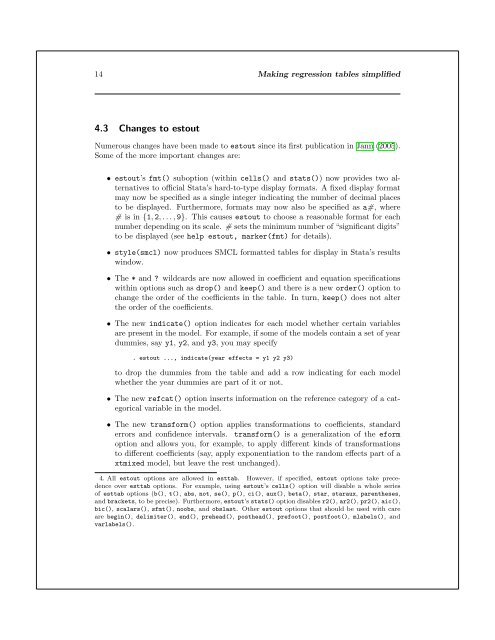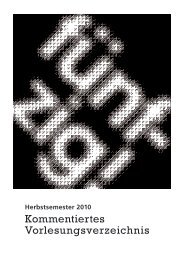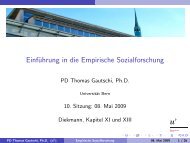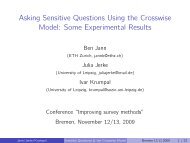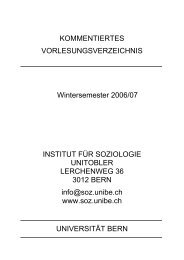Making regression tables simplified
Making regression tables simplified
Making regression tables simplified
You also want an ePaper? Increase the reach of your titles
YUMPU automatically turns print PDFs into web optimized ePapers that Google loves.
14 <strong>Making</strong> <strong>regression</strong> <strong>tables</strong> <strong>simplified</strong><br />
4.3 Changes to estout<br />
Numerous changes have been made to estout since its first publication in Jann (2005).<br />
Some of the more important changes are:<br />
• estout’s fmt() suboption (within cells() and stats()) now provides two alternatives<br />
to official Stata’s hard-to-type display formats. A fixed display format<br />
may now be specified as a single integer indicating the number of decimal places<br />
to be displayed. Furthermore, formats may now also be specified as a#, where<br />
# is in {1, 2, . . . , 9}. This causes estout to choose a reasonable format for each<br />
number depending on its scale. # sets the minimum number of “significant digits”<br />
to be displayed (see help estout, marker(fmt) for details).<br />
• style(smcl) now produces SMCL formatted <strong>tables</strong> for display in Stata’s results<br />
window.<br />
• The * and ? wildcards are now allowed in coefficient and equation specifications<br />
within options such as drop() and keep() and there is a new order() option to<br />
change the order of the coefficients in the table. In turn, keep() does not alter<br />
the order of the coefficients.<br />
• The new indicate() option indicates for each model whether certain variables<br />
are present in the model. For example, if some of the models contain a set of year<br />
dummies, say y1, y2, and y3, you may specify<br />
. estout ..., indicate(year effects = y1 y2 y3)<br />
to drop the dummies from the table and add a row indicating for each model<br />
whether the year dummies are part of it or not.<br />
• The new refcat() option inserts information on the reference category of a categorical<br />
variable in the model.<br />
• The new transform() option applies transformations to coefficients, standard<br />
errors and confidence intervals. transform() is a generalization of the eform<br />
option and allows you, for example, to apply different kinds of transformations<br />
to different coefficients (say, apply exponentiation to the random effects part of a<br />
xtmixed model, but leave the rest unchanged).<br />
4. All estout options are allowed in esttab. However, if specified, estout options take precedence<br />
over esttab options. For example, using estout’s cells() option will disable a whole series<br />
of esttab options (b(), t(), abs, not, se(), p(), ci(), aux(), beta(), star, staraux, parentheses,<br />
and brackets, to be precise). Furthermore, estout’s stats() option disables r2(), ar2(), pr2(), aic(),<br />
bic(), scalars(), sfmt(), noobs, and obslast. Other estout options that should be used with care<br />
are begin(), delimiter(), end(), prehead(), posthead(), prefoot(), postfoot(), mlabels(), and<br />
varlabels().