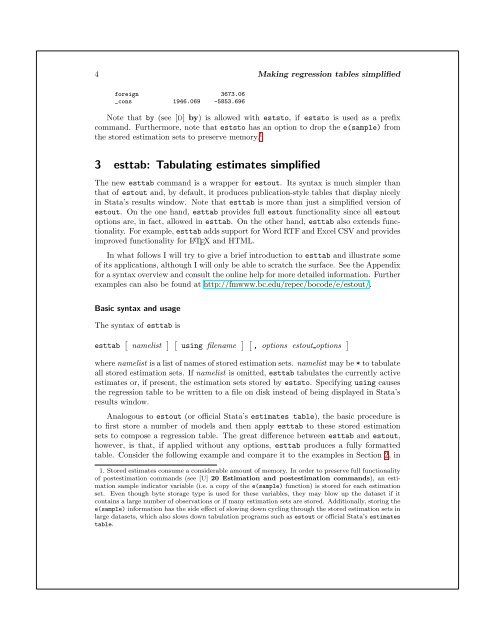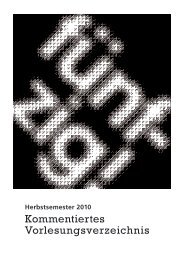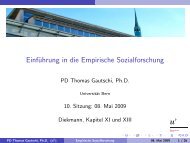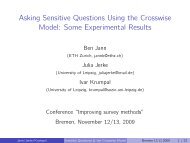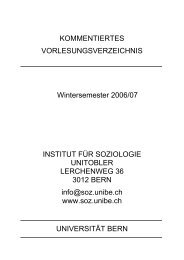Making regression tables simplified
Making regression tables simplified
Making regression tables simplified
Create successful ePaper yourself
Turn your PDF publications into a flip-book with our unique Google optimized e-Paper software.
4 <strong>Making</strong> <strong>regression</strong> <strong>tables</strong> <strong>simplified</strong><br />
foreign 3673.06<br />
_cons 1946.069 -5853.696<br />
Note that by (see [D] by) is allowed with eststo, if eststo is used as a prefix<br />
command. Furthermore, note that eststo has an option to drop the e(sample) from<br />
the stored estimation sets to preserve memory. 1<br />
3 esttab: Tabulating estimates <strong>simplified</strong><br />
The new esttab command is a wrapper for estout. Its syntax is much simpler than<br />
that of estout and, by default, it produces publication-style <strong>tables</strong> that display nicely<br />
in Stata’s results window. Note that esttab is more than just a <strong>simplified</strong> version of<br />
estout. On the one hand, esttab provides full estout functionality since all estout<br />
options are, in fact, allowed in esttab. On the other hand, esttab also extends functionality.<br />
For example, esttab adds support for Word RTF and Excel CSV and provides<br />
improved functionality for L ATEX and HTML.<br />
In what follows I will try to give a brief introduction to esttab and illustrate some<br />
of its applications, although I will only be able to scratch the surface. See the Appendix<br />
for a syntax overview and consult the online help for more detailed information. Further<br />
examples can also be found at http://fmwww.bc.edu/repec/bocode/e/estout/.<br />
Basic syntax and usage<br />
The syntax of esttab is<br />
esttab � namelist � � using filename � � , options estout options �<br />
where namelist is a list of names of stored estimation sets. namelist may be * to tabulate<br />
all stored estimation sets. If namelist is omitted, esttab tabulates the currently active<br />
estimates or, if present, the estimation sets stored by eststo. Specifying using causes<br />
the <strong>regression</strong> table to be written to a file on disk instead of being displayed in Stata’s<br />
results window.<br />
Analogous to estout (or official Stata’s estimates table), the basic procedure is<br />
to first store a number of models and then apply esttab to these stored estimation<br />
sets to compose a <strong>regression</strong> table. The great difference between esttab and estout,<br />
however, is that, if applied without any options, esttab produces a fully formatted<br />
table. Consider the following example and compare it to the examples in Section 2, in<br />
1. Stored estimates consume a considerable amount of memory. In order to preserve full functionality<br />
of postestimation commands (see [U] 20 Estimation and postestimation commands), an estimation<br />
sample indicator variable (i.e. a copy of the e(sample) function) is stored for each estimation<br />
set. Even though byte storage type is used for these variables, they may blow up the dataset if it<br />
contains a large number of observations or if many estimation sets are stored. Additionally, storing the<br />
e(sample) information has the side effect of slowing down cycling through the stored estimation sets in<br />
large datasets, which also slows down tabulation programs such as estout or official Stata’s estimates<br />
table.