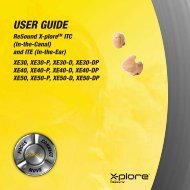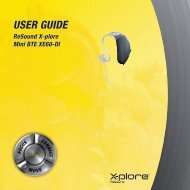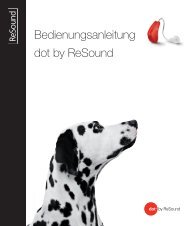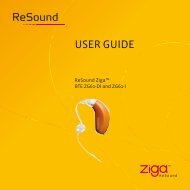user guide - GN ReSound GmbH
user guide - GN ReSound GmbH
user guide - GN ReSound GmbH
- TAGS
- guide
- resound
- www.gnresound.de
Create successful ePaper yourself
Turn your PDF publications into a flip-book with our unique Google optimized e-Paper software.
Getting Started<br />
Charging the Battery<br />
Before using your Phone Clip+, you<br />
need to fully charge the rechargeable<br />
battery.<br />
To charge it, plug the charging cable<br />
into the Phone Clip+ as shown in the<br />
picture to the right.<br />
Then plug the other end of the charging<br />
cable into a power outlet.<br />
during the charging process, the light<br />
indicator (Led) at the top of the Phone<br />
Clip+ will show a solid red light.<br />
do not charge the resound unite Phone<br />
Clip+ while it is on your body.<br />
Turning your Phone Clip+ ON and OFF<br />
To turn ON your Phone Clip+ slide the ON/ OFF switch (1 on<br />
page 8) down to the ON position. A white ”i” icon will be visible<br />
on the base of the switch and the Led indicator will now blink<br />
green every 2,5 seconds.<br />
To turn it OFF, slide the ON/OFF switch up to the OFF position.<br />
The Led will now stop blinking.<br />
if battery level is low the Led will blink yellow every 2 seconds<br />
indicating that the unit should be recharged.<br />
When fully charged and still connected to the charger, the Led<br />
will turn solid green interrupted by a red blink every 2 seconds.<br />
Charging an empty battery typically takes around 3 hours. it is<br />
safe to leave the charger connected overnight – the battery can- Pairing to hearing instruments i<br />
not be overcharged.<br />
Note! The following information is intended primarily for your<br />
• When charging your Phone Clip+ for the first time, leave it Hearing Care Professional, who in most cases will complete the<br />
to charge for at least 3 hours, even if the battery indicator tasks that are necessary before the Phone Clip+ can be used<br />
shows that the unit is fully charged (see section about “Light with your hearing instruments. However, the process is designed<br />
indicators”).<br />
to be simple and should be easily accomplished by almost<br />
• For safety reasons, recharge the battery only with chargers<br />
anyone.<br />
supplied by resound.<br />
10 11