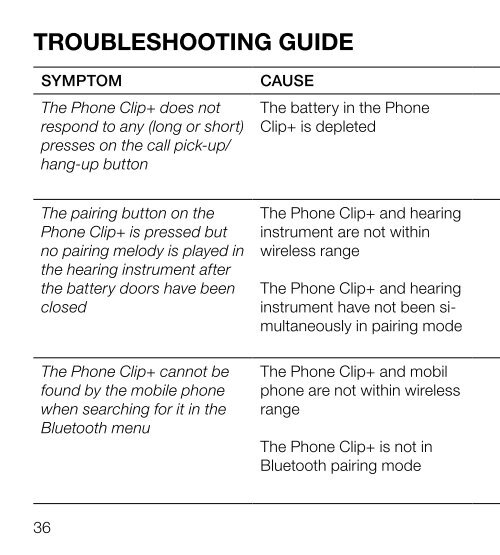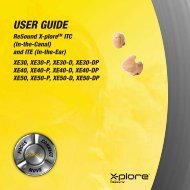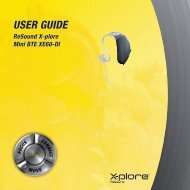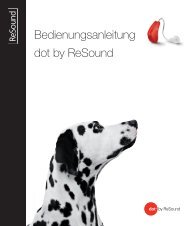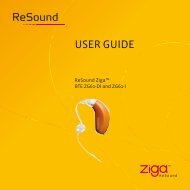user guide - GN ReSound GmbH
user guide - GN ReSound GmbH
user guide - GN ReSound GmbH
- TAGS
- guide
- resound
- www.gnresound.de
Create successful ePaper yourself
Turn your PDF publications into a flip-book with our unique Google optimized e-Paper software.
TROUBLESHOOTING GUIDE<br />
SYMPTOM CAuSE POSSIBLE REMEDY<br />
The Phone Clip+ does not The battery in the Phone<br />
Charge the battery<br />
respond to any (long or short)<br />
presses on the call pick-up/<br />
hang-up button<br />
Clip+ is depleted<br />
The pairing button on the<br />
Phone Clip+ is pressed but<br />
no pairing melody is played in<br />
the hearing instrument after<br />
the battery doors have been<br />
closed<br />
The Phone Clip+ cannot be<br />
found by the mobile phone<br />
when searching for it in the<br />
Bluetooth menu<br />
The Phone Clip+ and hearing<br />
instrument are not within<br />
wireless range<br />
The Phone Clip+ and hearing<br />
instrument have not been simultaneously<br />
in pairing mode<br />
The Phone Clip+ and mobil<br />
phone are not within wireless<br />
range<br />
The Phone Clip+ is not in<br />
Blue tooth pairing mode<br />
Assure that Phone Clip+ and hearing instruments are within<br />
wireless range, and repeat pairing process<br />
repeat pairing process, and assure that the battery doors on<br />
both hearing instruments are closed within 20 seconds after<br />
the pairing button has been pressed on the Phone Clip+<br />
Assure that Phone Clip+ and mobile phone are within wireless<br />
range, and repeat Bluetooth pairing process<br />
The Phone Clip+ is only in Bluetooth pairing mode for 120<br />
seconds after having been activated. repeat the Bluetooth<br />
pairing process<br />
36 37