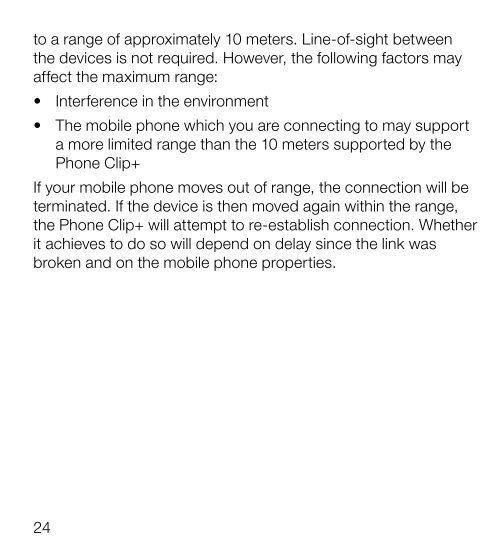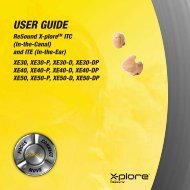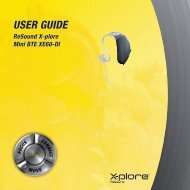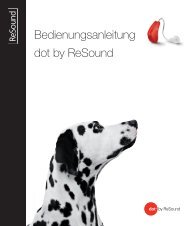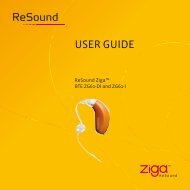user guide - GN ReSound GmbH
user guide - GN ReSound GmbH
user guide - GN ReSound GmbH
- TAGS
- guide
- resound
- www.gnresound.de
You also want an ePaper? Increase the reach of your titles
YUMPU automatically turns print PDFs into web optimized ePapers that Google loves.
to a range of approximately 10 meters. Line-of-sight between<br />
the devices is not required. However, the following factors may<br />
affect the maximum range:<br />
• interference in the environment<br />
• The mobile phone which you are connecting to may support<br />
a more limited range than the 10 meters supported by the<br />
Phone Clip+<br />
if your mobile phone moves out of range, the connection will be<br />
terminated. if the device is then moved again within the range,<br />
the Phone Clip+ will attempt to re-establish connection. Whether<br />
it achieves to do so will depend on delay since the link was<br />
broken and on the mobile phone properties.<br />
Important Information i<br />
Maintenance and Care<br />
• Clean the resound unite Phone Clip+ using a damp cloth.<br />
Never use household cleaning products (washing powder,<br />
soap etc…) or alcohol to clean the device<br />
• When resound unite Phone Clip+ is not in use, turn it OFF<br />
and store it safely<br />
• Protect resound unite Phone Clip+ from excessive moisture<br />
(bathing, swimming) and heat (radiator, car dashboard). Protect<br />
it from excessive shock and vibration.<br />
• Protect the microphone and charger inlets from debris and<br />
dirt. if necessary, use the cleaning brush provided with your<br />
hearing instruments to clean these areas.<br />
General warnings i<br />
• Keep this device out of reach of children<br />
• resound unite Phone Clip+ uses low-powered digitally coded<br />
transmissions in order to communicate with other wireless<br />
devices. Although unlikely, nearby electronic devices may be<br />
affected. in that case, move the resound unite Phone Clip+<br />
away from the affected electronic device.<br />
• When using resound unite Phone Clip+ and the device is<br />
affected by electromagnetic interference, move away from<br />
the source.<br />
24 25