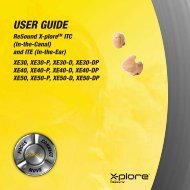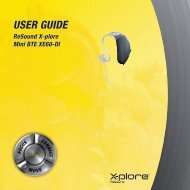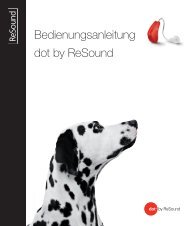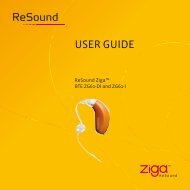user guide - GN ReSound GmbH
user guide - GN ReSound GmbH
user guide - GN ReSound GmbH
- TAGS
- guide
- resound
- www.gnresound.de
Create successful ePaper yourself
Turn your PDF publications into a flip-book with our unique Google optimized e-Paper software.
Phone operation<br />
in the below table you will find an overview of how you operate<br />
the Phone Clip+ when using it in connection with phone calls.<br />
Answering and ending<br />
a call<br />
Push the call pick-up/hang-up button<br />
once<br />
Rejecting a call double click the call pick-up/hang-up<br />
button<br />
Transferring a call initiated<br />
on the mobile<br />
phone to Phone Clip+<br />
Put an active call on<br />
hold<br />
Push the call pick-up/hang-up button<br />
once<br />
Press and hold the call pick-up/hangup<br />
button for 2 seconds<br />
Last number redial double click the call pick-up/hangup<br />
button while no call is active nor<br />
pending<br />
Note: except for the answer and end call operations one or<br />
more of the below described operations may be phone dependent,<br />
i.e. they may either differ slightly or be absent altogether.<br />
if another call is already active it will be terminated and the new<br />
incoming call - indicated by knocking tones - will become active<br />
if another call is currently on hold it will become the active call<br />
instead<br />
if another call is already active it will remain active, only the new<br />
incoming call – indicated by knocking tones – will be rejected<br />
if another call is currently on hold or an incoming call is pending –-<br />
this will now become the active call instead<br />
if two mobile phones are connected this operation applies to the<br />
last paired mobile phone<br />
16 17