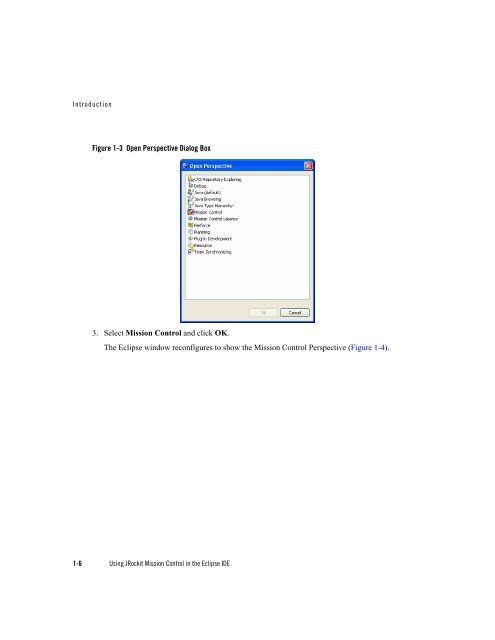Using JRockit Mission Control in the Eclipse IDE - Oracle
Using JRockit Mission Control in the Eclipse IDE - Oracle
Using JRockit Mission Control in the Eclipse IDE - Oracle
Create successful ePaper yourself
Turn your PDF publications into a flip-book with our unique Google optimized e-Paper software.
Introduction<br />
Figure 1-3 Open Perspective Dialog Box<br />
3. Select <strong>Mission</strong> <strong>Control</strong> and click OK.<br />
The <strong>Eclipse</strong> w<strong>in</strong>dow reconfigures to show <strong>the</strong> <strong>Mission</strong> <strong>Control</strong> Perspective (Figure 1-4).<br />
1-6 <strong>Us<strong>in</strong>g</strong> <strong>JRockit</strong> <strong>Mission</strong> <strong>Control</strong> <strong>in</strong> <strong>the</strong> <strong>Eclipse</strong> <strong>IDE</strong>