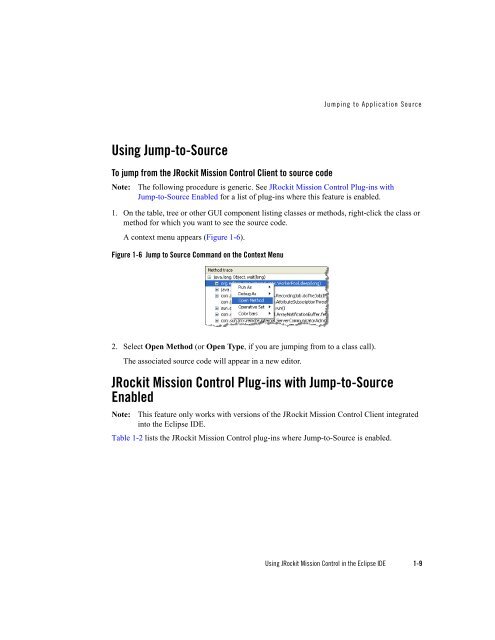Using JRockit Mission Control in the Eclipse IDE - Oracle
Using JRockit Mission Control in the Eclipse IDE - Oracle
Using JRockit Mission Control in the Eclipse IDE - Oracle
You also want an ePaper? Increase the reach of your titles
YUMPU automatically turns print PDFs into web optimized ePapers that Google loves.
<strong>Us<strong>in</strong>g</strong> Jump-to-Source<br />
To jump from <strong>the</strong> <strong>JRockit</strong> <strong>Mission</strong> <strong>Control</strong> Client to source code<br />
Jump<strong>in</strong>g to Application Source<br />
Note: The follow<strong>in</strong>g procedure is generic. See <strong>JRockit</strong> <strong>Mission</strong> <strong>Control</strong> Plug-<strong>in</strong>s with<br />
Jump-to-Source Enabled for a list of plug-<strong>in</strong>s where this feature is enabled.<br />
1. On <strong>the</strong> table, tree or o<strong>the</strong>r GUI component list<strong>in</strong>g classes or methods, right-click <strong>the</strong> class or<br />
method for which you want to see <strong>the</strong> source code.<br />
A context menu appears (Figure 1-6).<br />
Figure 1-6 Jump to Source Command on <strong>the</strong> Context Menu<br />
2. Select Open Method (or Open Type, if you are jump<strong>in</strong>g from to a class call).<br />
The associated source code will appear <strong>in</strong> a new editor.<br />
<strong>JRockit</strong> <strong>Mission</strong> <strong>Control</strong> Plug-<strong>in</strong>s with Jump-to-Source<br />
Enabled<br />
Note: This feature only works with versions of <strong>the</strong> <strong>JRockit</strong> <strong>Mission</strong> <strong>Control</strong> Client <strong>in</strong>tegrated<br />
<strong>in</strong>to <strong>the</strong> <strong>Eclipse</strong> <strong>IDE</strong>.<br />
Table 1-2 lists <strong>the</strong> <strong>JRockit</strong> <strong>Mission</strong> <strong>Control</strong> plug-<strong>in</strong>s where Jump-to-Source is enabled.<br />
<strong>Us<strong>in</strong>g</strong> <strong>JRockit</strong> <strong>Mission</strong> <strong>Control</strong> <strong>in</strong> <strong>the</strong> <strong>Eclipse</strong> <strong>IDE</strong> 1-9