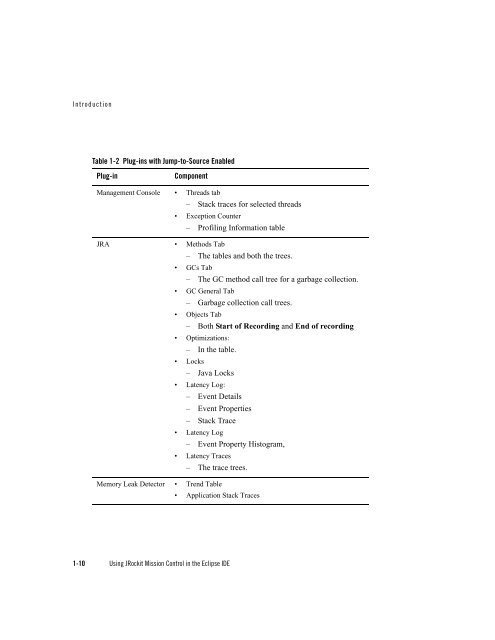Using JRockit Mission Control in the Eclipse IDE - Oracle
Using JRockit Mission Control in the Eclipse IDE - Oracle
Using JRockit Mission Control in the Eclipse IDE - Oracle
Create successful ePaper yourself
Turn your PDF publications into a flip-book with our unique Google optimized e-Paper software.
Introduction<br />
Table 1-2 Plug-<strong>in</strong>s with Jump-to-Source Enabled<br />
Plug-<strong>in</strong> Component<br />
Management Console • Threads tab<br />
– Stack traces for selected threads<br />
• Exception Counter<br />
– Profil<strong>in</strong>g Information table<br />
JRA • Methods Tab<br />
– The tables and both <strong>the</strong> trees.<br />
• GCs Tab<br />
– The GC method call tree for a garbage collection.<br />
• GC General Tab<br />
1-10 <strong>Us<strong>in</strong>g</strong> <strong>JRockit</strong> <strong>Mission</strong> <strong>Control</strong> <strong>in</strong> <strong>the</strong> <strong>Eclipse</strong> <strong>IDE</strong><br />
– Garbage collection call trees.<br />
• Objects Tab<br />
– Both Start of Record<strong>in</strong>g and End of record<strong>in</strong>g<br />
• Optimizations:<br />
– In <strong>the</strong> table.<br />
• Locks<br />
– Java Locks<br />
• Latency Log:<br />
– Event Details<br />
– Event Properties<br />
– Stack Trace<br />
• Latency Log<br />
– Event Property Histogram,<br />
• Latency Traces<br />
– The trace trees.<br />
Memory Leak Detector • Trend Table<br />
• Application Stack Traces