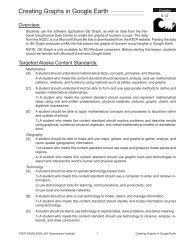Latitude and Longitude with Google Earth - ATEP
Latitude and Longitude with Google Earth - ATEP
Latitude and Longitude with Google Earth - ATEP
You also want an ePaper? Increase the reach of your titles
YUMPU automatically turns print PDFs into web optimized ePapers that Google loves.
Student Worksheet (page 4 of 7)<br />
<strong>Latitude</strong> <strong>and</strong> <strong>Longitude</strong> <strong>with</strong> <strong>Google</strong> <strong>Earth</strong><br />
STEP 11. Type the name of your community in the <strong>Google</strong> <strong>Earth</strong> search box. Press Return to fly to it.<br />
STEP 12. Navigate in <strong>Google</strong> <strong>Earth</strong> to your school.<br />
STEP 13. Move the mouse pointer around <strong>and</strong> look at the bottom of the <strong>Google</strong> <strong>Earth</strong> window. Notice how the<br />
latitude <strong>and</strong> longitude change to show the current position of the mouse. Place the mouse pointer over your<br />
school.<br />
Answer question 11 on page 7 of this worksheet.<br />
STEP 14. In <strong>Google</strong> <strong>Earth</strong> navigate to the airstrip nearest your school.<br />
Answer questions 12 <strong>and</strong> 13 on page 7 of this worksheet.<br />
Distances between longitude <strong>and</strong> latitude<br />
Is the distance between one degree of longitude the same in Barrow, AK as it is in Adak, Alaska? What about the<br />
distance between one degree of longitude at the two locations? Are they the same? Use <strong>Google</strong> <strong>Earth</strong> to find the<br />
answer.<br />
STEP 15. Type: Adak, AK in the <strong>Google</strong> <strong>Earth</strong> search box, then press Return to fly to that location.<br />
STEP 16. Type the coordinates: 51.00, -176.5 in the <strong>Google</strong> <strong>Earth</strong> search box <strong>and</strong> press Return.<br />
STEP 17. Type the coordinates: 52.00, -176.5 in the <strong>Google</strong> <strong>Earth</strong><br />
search box <strong>and</strong> press Return.<br />
STEP 18. Click both of the coordinates on so they are visible in the<br />
<strong>Google</strong> <strong>Earth</strong> window.<br />
STEP 19. Use the ruler to measure the distance, in miles,<br />
between 51.00, -176.5 <strong>and</strong> 52.00, -176.5 <strong>and</strong> write<br />
the distance of one degree of latitude in the table<br />
on page XX of this worksheet.<br />
STEP 20. Type the coordinates: 52.00, -176.00 in the<br />
<strong>Google</strong> <strong>Earth</strong> search box <strong>and</strong> press Return.<br />
STEP 21. Type the coordinates: 52.00, -177.00 in the<br />
<strong>Google</strong> <strong>Earth</strong> search box <strong>and</strong> press Return.<br />
Step 19<br />
Step 13<br />
Step 17-18<br />
<strong>ATEP</strong> ©2006-2010 UAF Geophysical Institute 16 GIT: <strong>Latitude</strong> <strong>and</strong> <strong>Longitude</strong> <strong>with</strong> <strong>Google</strong> <strong>Earth</strong>