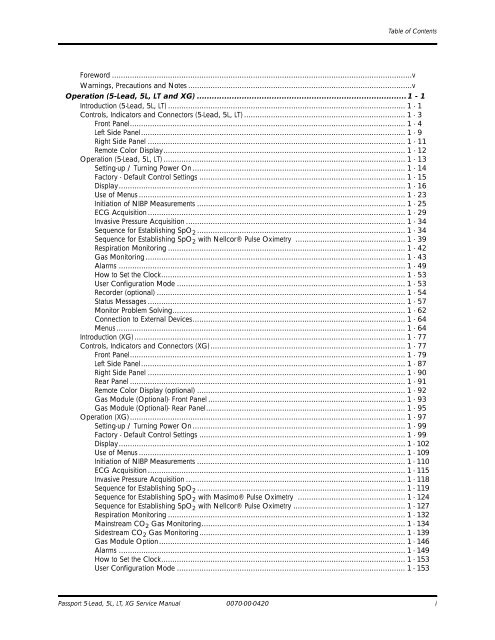Datascope Passport - Mindray
Datascope Passport - Mindray
Datascope Passport - Mindray
Create successful ePaper yourself
Turn your PDF publications into a flip-book with our unique Google optimized e-Paper software.
Table of Contents<br />
Foreword ......................................................................................................................................v<br />
Warnings, Precautions and Notes ....................................................................................................v<br />
Operation (5-Lead, 5L, LT and XG) .................................................................................... 1 - 1<br />
Introduction (5-Lead, 5L, LT) .......................................................................................................... 1 - 1<br />
Controls, Indicators and Connectors (5-Lead, 5L, LT) ........................................................................ 1 - 3<br />
Front Panel........................................................................................................................... 1 - 4<br />
Left Side Panel...................................................................................................................... 1 - 9<br />
Right Side Panel ................................................................................................................... 1 - 11<br />
Remote Color Display............................................................................................................ 1-12<br />
Operation (5-Lead, 5L, LT) ............................................................................................................ 1 - 13<br />
Setting-up / Turning Power On ............................................................................................... 1 - 14<br />
Factory - Default Control Settings ............................................................................................ 1 -15<br />
Display................................................................................................................................ 1 - 16<br />
Use of Menus ....................................................................................................................... 1 - 23<br />
Initiation of NIBP Measurements ............................................................................................. 1 - 25<br />
ECG Acquisition ................................................................................................................... 1 - 29<br />
Invasive Pressure Acquisition .................................................................................................. 1-34<br />
Sequence for Establishing SpO 2 ............................................................................................. 1 - 34<br />
Sequence for Establishing SpO 2 with Nellcor® Pulse Oximetry ................................................. 1 - 39<br />
Respiration Monitoring .......................................................................................................... 1-42<br />
Gas Monitoring .................................................................................................................... 1 - 43<br />
Alarms ................................................................................................................................ 1 - 49<br />
How to Set the Clock............................................................................................................. 1 - 53<br />
User Configuration Mode ...................................................................................................... 1 - 53<br />
Recorder (optional) ............................................................................................................... 1 - 54<br />
Status Messages ................................................................................................................... 1 - 57<br />
Monitor Problem Solving........................................................................................................ 1-62<br />
Connection to External Devices............................................................................................... 1 - 64<br />
Menus ................................................................................................................................. 1 - 64<br />
Introduction (XG) ......................................................................................................................... 1 - 77<br />
Controls, Indicators and Connectors (XG) ....................................................................................... 1-77<br />
Front Panel........................................................................................................................... 1 - 79<br />
Left Side Panel...................................................................................................................... 1 - 87<br />
Right Side Panel ................................................................................................................... 1 - 90<br />
Rear Panel ........................................................................................................................... 1 - 91<br />
Remote Color Display (optional) ............................................................................................. 1 - 92<br />
Gas Module (Optional)- Front Panel ........................................................................................ 1 - 93<br />
Gas Module (Optional)- Rear Panel......................................................................................... 1 - 95<br />
Operation (XG) ........................................................................................................................... 1 - 97<br />
Setting-up / Turning Power On ............................................................................................... 1 - 99<br />
Factory - Default Control Settings ............................................................................................ 1 -99<br />
Display................................................................................................................................ 1 - 102<br />
Use of Menus ....................................................................................................................... 1 - 109<br />
Initiation of NIBP Measurements ............................................................................................. 1 - 110<br />
ECG Acquisition ................................................................................................................... 1 - 115<br />
Invasive Pressure Acquisition .................................................................................................. 1-118<br />
Sequence for Establishing SpO 2 ............................................................................................. 1 - 119<br />
Sequence for Establishing SpO 2 with Masimo® Pulse Oximetry ................................................ 1 - 124<br />
Sequence for Establishing SpO 2 with Nellcor® Pulse Oximetry .................................................. 1 - 127<br />
Respiration Monitoring .......................................................................................................... 1-132<br />
Mainstream CO 2 Gas Monitoring........................................................................................... 1 - 134<br />
Sidestream CO 2 Gas Monitoring............................................................................................ 1 - 139<br />
Gas Module Option.............................................................................................................. 1-146<br />
Alarms ................................................................................................................................ 1 - 149<br />
How to Set the Clock............................................................................................................. 1 - 153<br />
User Configuration Mode ...................................................................................................... 1 - 153<br />
<strong>Passport</strong> 5-Lead, 5L, LT, XG Service Manual 0070-00-0420 i