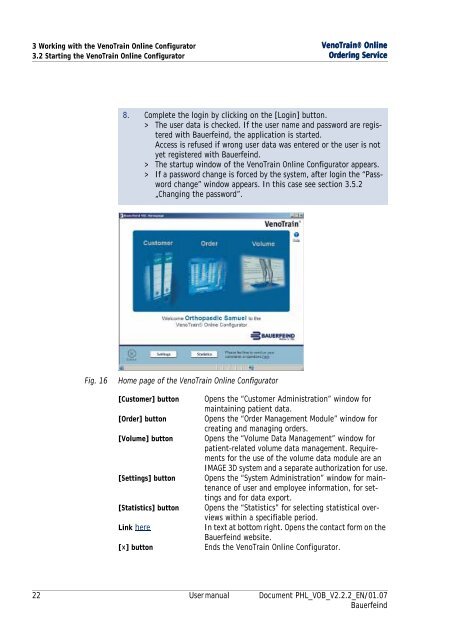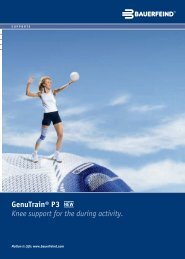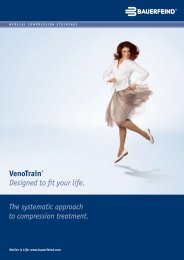User manual - Bauerfeind UK
User manual - Bauerfeind UK
User manual - Bauerfeind UK
You also want an ePaper? Increase the reach of your titles
YUMPU automatically turns print PDFs into web optimized ePapers that Google loves.
3 Working with the VenoTrain Online Configurator<br />
3.2 Starting the VenoTrain Online Configurator<br />
VenoTrain® Online<br />
Ordering Ordering Service Service<br />
8. Complete the login by clicking on the [Login] button.<br />
> The user data is checked. If the user name and password are registered<br />
with <strong>Bauerfeind</strong>, the application is started.<br />
Access is refused if wrong user data was entered or the user is not<br />
yet registered with <strong>Bauerfeind</strong>.<br />
> The startup window of the VenoTrain Online Configurator appears.<br />
> If a password change is forced by the system, after login the “Password<br />
change” window appears. In this case see section 3.5.2<br />
„Changing the password”.<br />
Fig. 16 Home page of the VenoTrain Online Configurator<br />
[Customer] button Opens the “Customer Administration” window for<br />
maintaining patient data.<br />
[Order] button Opens the “Order Management Module” window for<br />
creating and managing orders.<br />
[Volume] button Opens the “Volume Data Management” window for<br />
patient-related volume data management. Requirements<br />
for the use of the volume data module are an<br />
IMAGE 3D system and a separate authorization for use.<br />
[Settings] button Opens the “System Administration” window for maintenance<br />
of user and employee information, for settings<br />
and for data export.<br />
[Statistics] button Opens the “Statistics” for selecting statistical overviews<br />
within a specifiable period.<br />
Link here In text at bottom right. Opens the contact form on the<br />
<strong>Bauerfeind</strong> website.<br />
[×] button Ends the VenoTrain Online Configurator.<br />
22 <strong>User</strong> <strong>manual</strong> Document PHL_VOB_V2.2.2_EN/01.07<br />
<strong>Bauerfeind</strong>