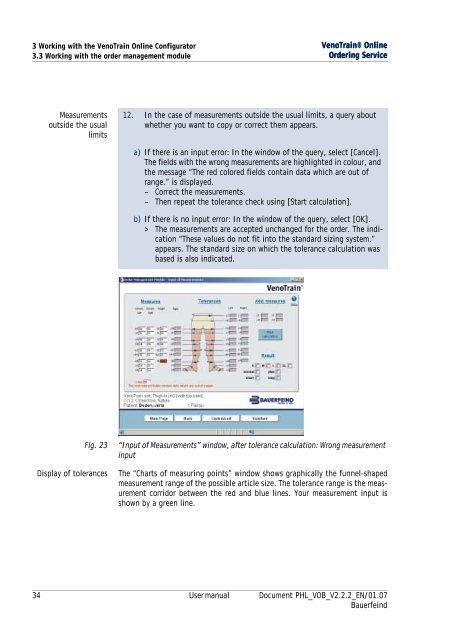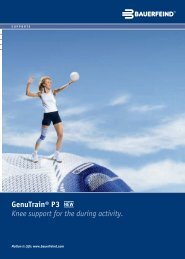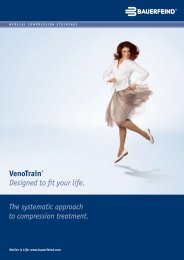User manual - Bauerfeind UK
User manual - Bauerfeind UK
User manual - Bauerfeind UK
Create successful ePaper yourself
Turn your PDF publications into a flip-book with our unique Google optimized e-Paper software.
3 Working with the VenoTrain Online Configurator<br />
3.3 Working with the order management module<br />
Measurements<br />
outside the usual<br />
limits<br />
VenoTrain® Online<br />
Ordering Ordering Service Service<br />
12. In the case of measurements outside the usual limits, a query about<br />
whether you want to copy or correct them appears.<br />
a) If there is an input error: In the window of the query, select [Cancel].<br />
The fields with the wrong measurements are highlighted in colour, and<br />
the message “The red colored fields contain data which are out of<br />
range.” is displayed.<br />
– Correct the measurements.<br />
– Then repeat the tolerance check using [Start calculation].<br />
b) If there is no input error: In the window of the query, select [OK].<br />
> The measurements are accepted unchanged for the order. The indication<br />
“These values do not fit into the standard sizing system.”<br />
appears. The standard size on which the tolerance calculation was<br />
based is also indicated.<br />
Fig. 23 “Input of Measurements” window, after tolerance calculation: Wrong measurement<br />
input<br />
Display of tolerances The “Charts of measuring points” window shows graphically the funnel-shaped<br />
measurement range of the possible article size. The tolerance range is the measurement<br />
corridor between the red and blue lines. Your measurement input is<br />
shown by a green line.<br />
34 <strong>User</strong> <strong>manual</strong> Document PHL_VOB_V2.2.2_EN/01.07<br />
<strong>Bauerfeind</strong>