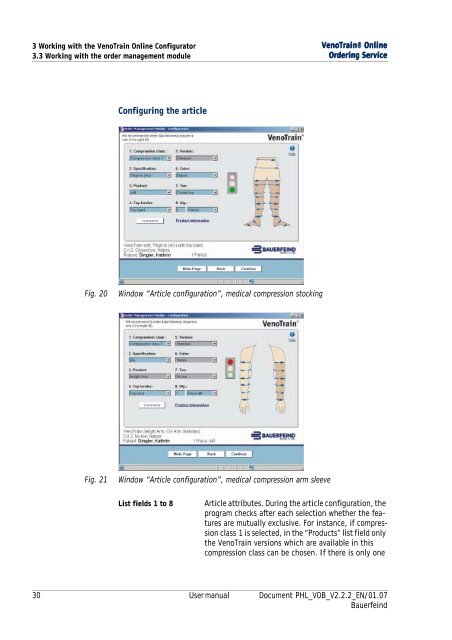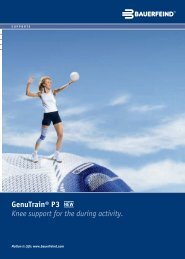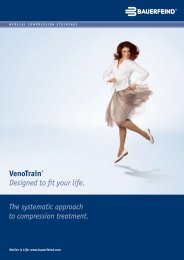User manual - Bauerfeind UK
User manual - Bauerfeind UK
User manual - Bauerfeind UK
Create successful ePaper yourself
Turn your PDF publications into a flip-book with our unique Google optimized e-Paper software.
3 Working with the VenoTrain Online Configurator<br />
3.3 Working with the order management module<br />
Configuring the article<br />
Fig. 20 Window “Article configuration”, medical compression stocking<br />
Fig. 21 Window “Article configuration”, medical compression arm sleeve<br />
VenoTrain® Online<br />
Ordering Ordering Service Service<br />
List fields 1 to 8 Article attributes. During the article configuration, the<br />
program checks after each selection whether the features<br />
are mutually exclusive. For instance, if compression<br />
class 1 is selected, in the “Products” list field only<br />
the VenoTrain versions which are available in this<br />
compression class can be chosen. If there is only one<br />
30 <strong>User</strong> <strong>manual</strong> Document PHL_VOB_V2.2.2_EN/01.07<br />
<strong>Bauerfeind</strong>