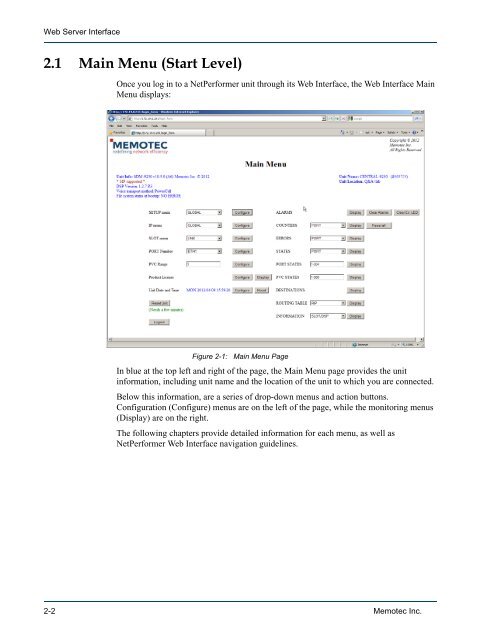Web Server Interface NetPerformer® System ... - Comtech EF Data
Web Server Interface NetPerformer® System ... - Comtech EF Data
Web Server Interface NetPerformer® System ... - Comtech EF Data
Create successful ePaper yourself
Turn your PDF publications into a flip-book with our unique Google optimized e-Paper software.
<strong>Web</strong> <strong>Server</strong> <strong>Interface</strong><br />
2.1 Main Menu (Start Level)<br />
Once you log in to a NetPerformer unit through its <strong>Web</strong> <strong>Interface</strong>, the <strong>Web</strong> <strong>Interface</strong> Main<br />
Menu displays:<br />
Figure 2-1: Main Menu Page<br />
In blue at the top left and right of the page, the Main Menu page provides the unit<br />
information, including unit name and the location of the unit to which you are connected.<br />
Below this information, are a series of drop-down menus and action buttons.<br />
Configuration (Configure) menus are on the left of the page, while the monitoring menus<br />
(Display) are on the right.<br />
The following chapters provide detailed information for each menu, as well as<br />
NetPerformer <strong>Web</strong> <strong>Interface</strong> navigation guidelines.<br />
2-2 Memotec Inc.