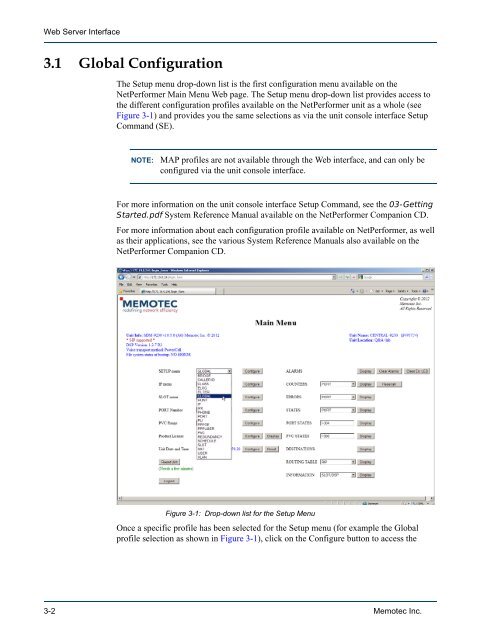Web Server Interface NetPerformer® System ... - Comtech EF Data
Web Server Interface NetPerformer® System ... - Comtech EF Data
Web Server Interface NetPerformer® System ... - Comtech EF Data
Create successful ePaper yourself
Turn your PDF publications into a flip-book with our unique Google optimized e-Paper software.
<strong>Web</strong> <strong>Server</strong> <strong>Interface</strong><br />
3.1 Global Configuration<br />
The Setup menu drop-down list is the first configuration menu available on the<br />
NetPerformer Main Menu <strong>Web</strong> page. The Setup menu drop-down list provides access to<br />
the different configuration profiles available on the NetPerformer unit as a whole (see<br />
Figure 3-1) and provides you the same selections as via the unit console interface Setup<br />
Command (SE).<br />
NOTE: MAP profiles are not available through the <strong>Web</strong> interface, and can only be<br />
configured via the unit console interface.<br />
For more information on the unit console interface Setup Command, see the 03-Getting<br />
Started.pdf <strong>System</strong> Reference Manual available on the NetPerformer Companion CD.<br />
For more information about each configuration profile available on NetPerformer, as well<br />
as their applications, see the various <strong>System</strong> Reference Manuals also available on the<br />
NetPerformer Companion CD.<br />
Figure 3-1: Drop-down list for the Setup Menu<br />
Once a specific profile has been selected for the Setup menu (for example the Global<br />
profile selection as shown in Figure 3-1), click on the Configure button to access the<br />
3-2 Memotec Inc.