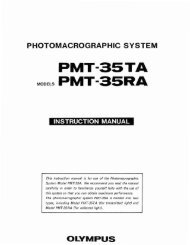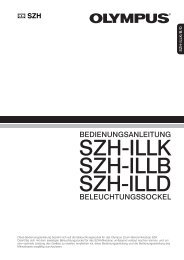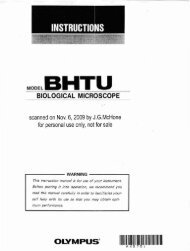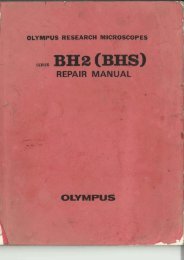Olympus OM88 (OM101) Power Focus Camera Instructions
Olympus OM88 (OM101) Power Focus Camera Instructions
Olympus OM88 (OM101) Power Focus Camera Instructions
You also want an ePaper? Increase the reach of your titles
YUMPU automatically turns print PDFs into web optimized ePapers that Google loves.
27<br />
If blinks, it means that the shutter speed<br />
will be 1/60 sec. or slower. In this case,<br />
change the aperture; or mount the camera<br />
on a tripod or use flash.<br />
<strong>Focus</strong> on the subject with the power focus<br />
dial and depress the shutter release.<br />
If the mode dial is set at "P", pictures are<br />
taken in the programmed exposure mode.<br />
If the mode dial is set at "A", the camera<br />
will take pictures in the aperture-priority<br />
auto exposure mode, regardless of where<br />
the shutter speed dial is set.<br />
If you have set an aperture which is beyond<br />
the maximum or minimum aperture of the<br />
lens used, the camera will choose the<br />
maximum or minimum aperture of that<br />
lens instead.