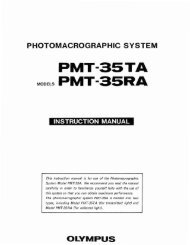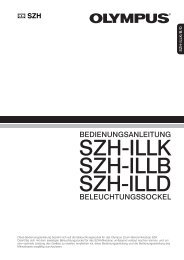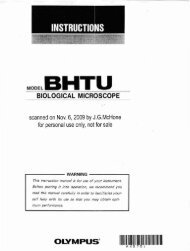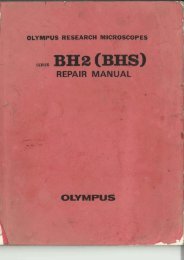Olympus OM88 (OM101) Power Focus Camera Instructions
Olympus OM88 (OM101) Power Focus Camera Instructions
Olympus OM88 (OM101) Power Focus Camera Instructions
You also want an ePaper? Increase the reach of your titles
YUMPU automatically turns print PDFs into web optimized ePapers that Google loves.
40<br />
Procedure for manual exposure<br />
If you set the mode dial at "M", you can choose your desired shutter speed and aperture for<br />
manual exposure. To set exposure, turn the shutter speed and aperture dials while checking<br />
correct exposure in the viewfinder. You can enjoy various photographic effects such as<br />
blurred effects with slow shutter speeds, action-freezing effects with high shutter speeds, and<br />
aperture effects (depth-of-field effects) for portraits on a blurred background.<br />
When a T-series flash (T18, T20 or T32 etc.) or an F280 is used in the manual mode, the<br />
direct "OTF" auto flash function is not available.