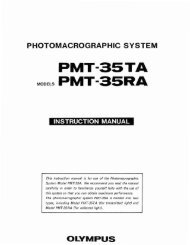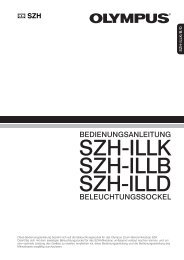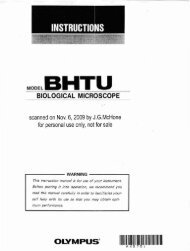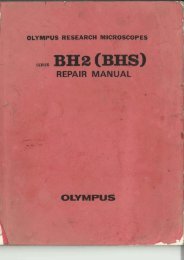Olympus OM88 (OM101) Power Focus Camera Instructions
Olympus OM88 (OM101) Power Focus Camera Instructions
Olympus OM88 (OM101) Power Focus Camera Instructions
Create successful ePaper yourself
Turn your PDF publications into a flip-book with our unique Google optimized e-Paper software.
28<br />
Set the mode dial at "M".<br />
The manual exposure indication will be<br />
displayed in the viewfinder.<br />
Manual exposure<br />
Choose the aperture and shutter speed by<br />
rotating the dials on the Manual Adapter.<br />
(Align your desired aperture on the aperture<br />
setting dial with the indicated aperture<br />
closest to the maximum aperture of the lens<br />
you are using. — see page 26)<br />
In order to obtain correct exposure, adjust<br />
the dial so that may turn on.<br />
Under fluorescent lamp lighting, either<br />
upper or lower part of may flash with<br />
the other turning on, however a correct<br />
exposure can still be obtained.