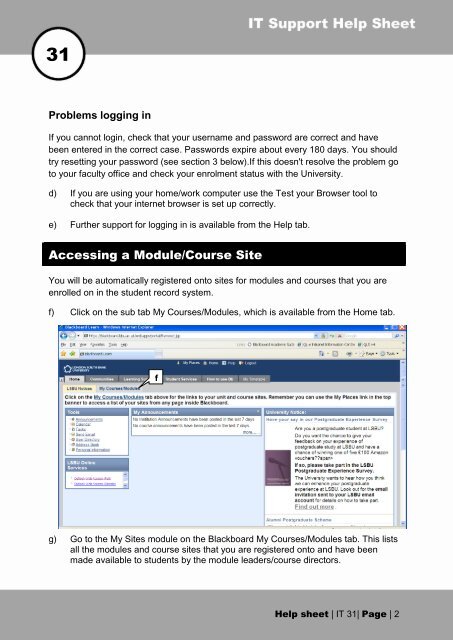Accessing Blackboard - My LSBU
Accessing Blackboard - My LSBU
Accessing Blackboard - My LSBU
You also want an ePaper? Increase the reach of your titles
YUMPU automatically turns print PDFs into web optimized ePapers that Google loves.
31<br />
Problems logging in<br />
If you cannot login, check that your username and password are correct and have<br />
been entered in the correct case. Passwords expire about every 180 days. You should<br />
try resetting your password (see section 3 below).If this doesn't resolve the problem go<br />
to your faculty office and check your enrolment status with the University.<br />
d) If you are using your home/work computer use the Test your Browser tool to<br />
check that your internet browser is set up correctly.<br />
e) Further support for logging in is available from the Help tab.<br />
<strong>Accessing</strong> a Module/Course Site<br />
You will be automatically registered onto sites for modules and courses that you are<br />
enrolled on in the student record system.<br />
f) Click on the sub tab <strong>My</strong> Courses/Modules, which is available from the Home tab.<br />
f<br />
g) Go to the <strong>My</strong> Sites module on the <strong>Blackboard</strong> <strong>My</strong> Courses/Modules tab. This lists<br />
all the modules and course sites that you are registered onto and have been<br />
made available to students by the module leaders/course directors.<br />
Help sheet | IT 31| Page | 2