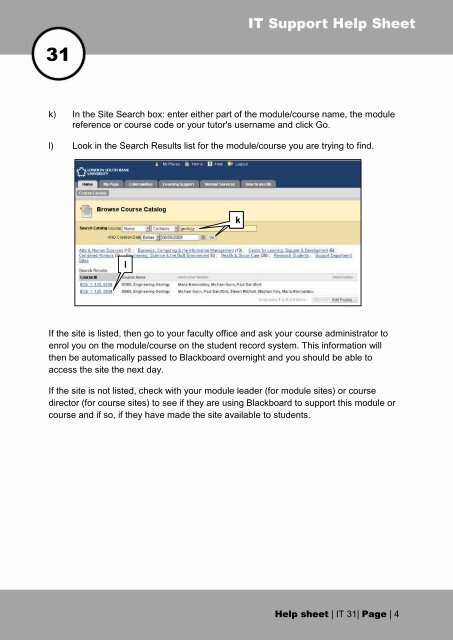Accessing Blackboard - My LSBU
Accessing Blackboard - My LSBU
Accessing Blackboard - My LSBU
Create successful ePaper yourself
Turn your PDF publications into a flip-book with our unique Google optimized e-Paper software.
31<br />
k) In the Site Search box: enter either part of the module/course name, the module<br />
reference or course code or your tutor's username and click Go.<br />
l) Look in the Search Results list for the module/course you are trying to find.<br />
l<br />
If the site is listed, then go to your faculty office and ask your course administrator to<br />
enrol you on the module/course on the student record system. This information will<br />
then be automatically passed to <strong>Blackboard</strong> overnight and you should be able to<br />
access the site the next day.<br />
If the site is not listed, check with your module leader (for module sites) or course<br />
director (for course sites) to see if they are using <strong>Blackboard</strong> to support this module or<br />
course and if so, if they have made the site available to students.<br />
k<br />
k<br />
Help sheet | IT 31| Page | 4