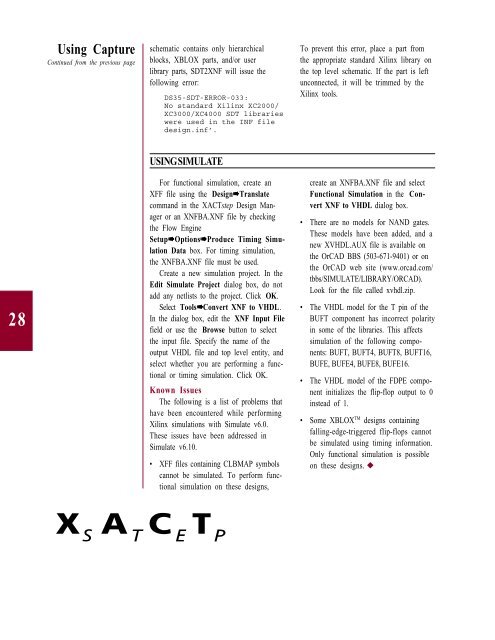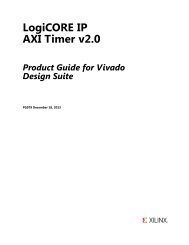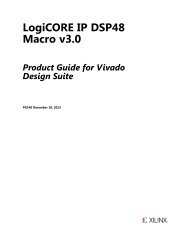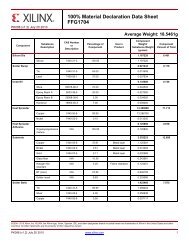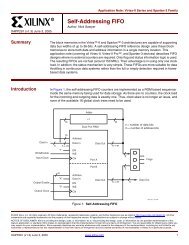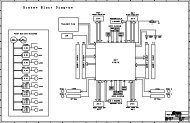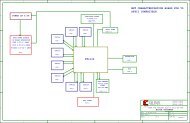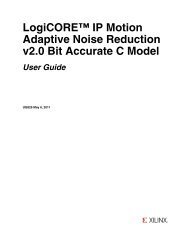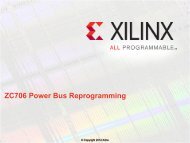VHDL Made Easy! - Xilinx
VHDL Made Easy! - Xilinx
VHDL Made Easy! - Xilinx
- TAGS
- vhdl
- xilinx
- www.xilinx.com
Create successful ePaper yourself
Turn your PDF publications into a flip-book with our unique Google optimized e-Paper software.
28<br />
Using Capture<br />
Continued from the previous page<br />
schematic contains only hierarchical<br />
blocks, XBLOX parts, and/or user<br />
library parts, SDT2XNF will issue the<br />
following error:<br />
DS35-SDT-ERROR-033:<br />
No standard <strong>Xilinx</strong> XC2000/<br />
XC3000/XC4000 SDT libraries<br />
were used in the INF file<br />
design.inf’.<br />
USING SIMULATE<br />
For functional simulation, create an<br />
XFF file using the Design➠Translate<br />
command in the XACTstep Design Manager<br />
or an XNFBA.XNF file by checking<br />
the Flow Engine<br />
Setup➠Options➠Produce Timing Simulation<br />
Data box. For timing simulation,<br />
the XNFBA.XNF file must be used.<br />
Create a new simulation project. In the<br />
Edit Simulate Project dialog box, do not<br />
add any netlists to the project. Click OK.<br />
Select Tools➠Convert XNF to <strong>VHDL</strong>.<br />
In the dialog box, edit the XNF Input File<br />
field or use the Browse button to select<br />
the input file. Specify the name of the<br />
output <strong>VHDL</strong> file and top level entity, and<br />
select whether you are performing a functional<br />
or timing simulation. Click OK.<br />
Known Issues<br />
The following is a list of problems that<br />
have been encountered while performing<br />
<strong>Xilinx</strong> simulations with Simulate v6.0.<br />
These issues have been addressed in<br />
Simulate v6.10.<br />
• XFF files containing CLBMAP symbols<br />
cannot be simulated. To perform functional<br />
simulation on these designs,<br />
To prevent this error, place a part from<br />
the appropriate standard <strong>Xilinx</strong> library on<br />
the top level schematic. If the part is left<br />
unconnected, it will be trimmed by the<br />
<strong>Xilinx</strong> tools.<br />
create an XNFBA.XNF file and select<br />
Functional Simulation in the Convert<br />
XNF to <strong>VHDL</strong> dialog box.<br />
• There are no models for NAND gates.<br />
These models have been added, and a<br />
new X<strong>VHDL</strong>.AUX file is available on<br />
the OrCAD BBS (503-671-9401) or on<br />
the OrCAD web site (www.orcad.com/<br />
tbbs/SIMULATE/LIBRARY/ORCAD).<br />
Look for the file called xvhdl.zip.<br />
• The <strong>VHDL</strong> model for the T pin of the<br />
BUFT component has incorrect polarity<br />
in some of the libraries. This affects<br />
simulation of the following components:<br />
BUFT, BUFT4, BUFT8, BUFT16,<br />
BUFE, BUFE4, BUFE8, BUFE16.<br />
• The <strong>VHDL</strong> model of the FDPE component<br />
initializes the flip-flop output to 0<br />
instead of 1.<br />
• Some XBLOX TM designs containing<br />
falling-edge-triggered flip-flops cannot<br />
be simulated using timing information.<br />
Only functional simulation is possible<br />
on these designs. ◆