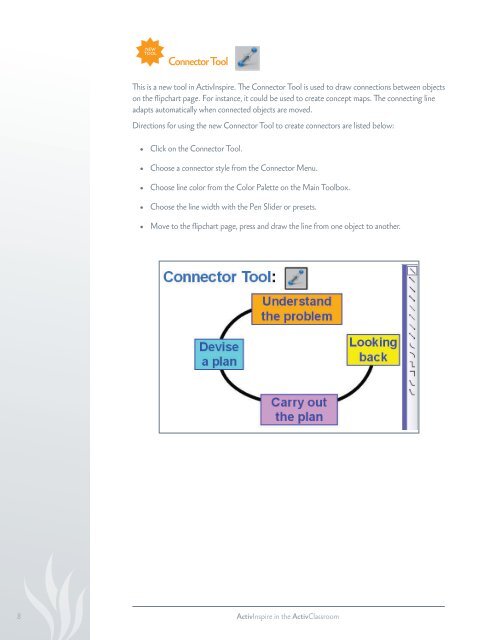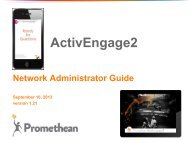ActivInspire in the ActivClassroom - Promethean Planet
ActivInspire in the ActivClassroom - Promethean Planet
ActivInspire in the ActivClassroom - Promethean Planet
You also want an ePaper? Increase the reach of your titles
YUMPU automatically turns print PDFs into web optimized ePapers that Google loves.
8<br />
NEW<br />
TOOL<br />
Connector Tool<br />
This is a new tool <strong>in</strong> <strong>ActivInspire</strong>. The Connector Tool is used to draw connections between objects<br />
on <strong>the</strong> flipchart page. For <strong>in</strong>stance, it could be used to create concept maps. The connect<strong>in</strong>g l<strong>in</strong>e<br />
adapts automatically when connected objects are moved.<br />
Directions for us<strong>in</strong>g <strong>the</strong> new Connector Tool to create connectors are listed below:<br />
•<br />
•<br />
•<br />
•<br />
•<br />
Click on <strong>the</strong> Connector Tool.<br />
Choose a connector style from <strong>the</strong> Connector Menu.<br />
Choose l<strong>in</strong>e color from <strong>the</strong> Color Palette on <strong>the</strong> Ma<strong>in</strong> Toolbox.<br />
Choose <strong>the</strong> l<strong>in</strong>e width with <strong>the</strong> Pen Slider or presets.<br />
Move to <strong>the</strong> flipchart page, press and draw <strong>the</strong> l<strong>in</strong>e from one object to ano<strong>the</strong>r.<br />
<strong>ActivInspire</strong> <strong>in</strong> <strong>the</strong> <strong>ActivClassroom</strong>