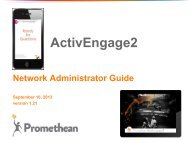ActivInspire in the ActivClassroom - Promethean Planet
ActivInspire in the ActivClassroom - Promethean Planet
ActivInspire in the ActivClassroom - Promethean Planet
You also want an ePaper? Increase the reach of your titles
YUMPU automatically turns print PDFs into web optimized ePapers that Google loves.
14<br />
User Def<strong>in</strong>ed Buttons<br />
To add a customized User Def<strong>in</strong>ed Button, click on <strong>the</strong> Edit User Def<strong>in</strong>ed Button on <strong>the</strong> Quick<br />
Access Toolbox. The Edit User Profiles box will open to <strong>the</strong> User Def<strong>in</strong>ed Button Tab.<br />
•<br />
•<br />
•<br />
•<br />
•<br />
•<br />
Click <strong>the</strong> Add Button to add a Program or File to <strong>the</strong> Quick Access Toolbox.<br />
Browse to <strong>the</strong> Program/File or type <strong>in</strong> <strong>the</strong> Website URL.<br />
Add a Tooltip.<br />
Move <strong>the</strong> User Def<strong>in</strong>ed Button to <strong>the</strong> desired place on your toolbox with <strong>the</strong><br />
Move Up or Move Down Buttons.<br />
Click Done.<br />
The new button will appear on <strong>the</strong> toolbox.<br />
While <strong>in</strong> Edit Profiles, click Remove to delete a User Def<strong>in</strong>ed Button.<br />
Browse<br />
to f<strong>in</strong>d<br />
Program/<br />
File<br />
<strong>ActivInspire</strong> <strong>in</strong> <strong>the</strong> <strong>ActivClassroom</strong><br />
Quick<br />
Access<br />
Toolbar<br />
Edit User<br />
Def<strong>in</strong>ed<br />
Button