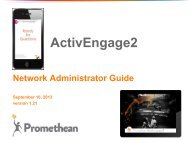ActivInspire in the ActivClassroom - Promethean Planet
ActivInspire in the ActivClassroom - Promethean Planet
ActivInspire in the ActivClassroom - Promethean Planet
Create successful ePaper yourself
Turn your PDF publications into a flip-book with our unique Google optimized e-Paper software.
12<br />
Spotlight Tool<br />
You no longer need to hover to move <strong>the</strong> spotlight. Press and drag outside <strong>the</strong> revealed area. The<br />
spotlight will follow.<br />
•<br />
•<br />
•<br />
Revealer<br />
Change <strong>the</strong> size by click<strong>in</strong>g on <strong>the</strong> spotlight’s outl<strong>in</strong>e and us<strong>in</strong>g <strong>the</strong> siz<strong>in</strong>g arrow to resize.<br />
Interact with <strong>the</strong> revealed area of <strong>the</strong> flipchart us<strong>in</strong>g <strong>the</strong> <strong>ActivInspire</strong> tools.<br />
Change <strong>the</strong> type, take a snapshot, or close us<strong>in</strong>g <strong>the</strong> Spotlight Menu.<br />
New menu allows users to move <strong>the</strong><br />
revealer to a po<strong>in</strong>t and <strong>the</strong>n save <strong>the</strong><br />
position. The next time <strong>the</strong> revealer<br />
is used, it will open at <strong>the</strong> def<strong>in</strong>ed<br />
position.<br />
To close <strong>the</strong> revealer, use <strong>the</strong> Revealer<br />
Menu.<br />
Page Zoom<br />
The Zoom Tool is now accessed through <strong>the</strong> View Menu. It is no longer placed as a tool<br />
on <strong>the</strong> Toolbox.<br />
<strong>ActivInspire</strong> <strong>in</strong> <strong>the</strong> <strong>ActivClassroom</strong>