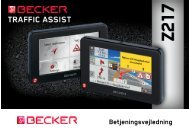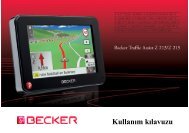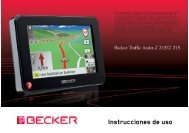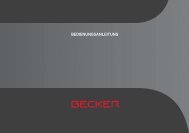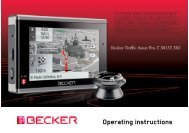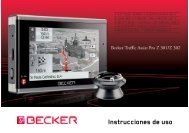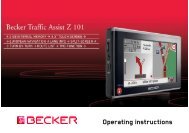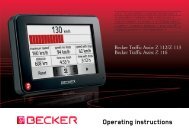Instrucciones de uso - Becker
Instrucciones de uso - Becker
Instrucciones de uso - Becker
You also want an ePaper? Increase the reach of your titles
YUMPU automatically turns print PDFs into web optimized ePapers that Google loves.
EXTRAS<br />
> D<br />
> GB<br />
> F<br />
> I<br />
> E<br />
> PL<br />
> CZ<br />
> H<br />
> RU<br />
116<br />
Géneros<br />
Tras seleccionar Géneros, se ofrecerán<br />
para su selección los títulos <strong>de</strong> la tarjeta<br />
<strong>de</strong> memoria or<strong>de</strong>nados por estilos musicales<br />
(p. ej., rock, pop).<br />
Álbumes<br />
Tras seleccionar Álbumes, se ofrecerán<br />
para su selección los títulos <strong>de</strong> la tarjeta<br />
<strong>de</strong> memoria or<strong>de</strong>nados por álbumes.<br />
Carpetas<br />
Tras seleccionar Carpetas, podrá seleccionar<br />
los títulos <strong>de</strong> la tarjeta <strong>de</strong> memoria<br />
según la estructura <strong>de</strong> carpetas <strong>de</strong> la<br />
tarjeta <strong>de</strong> memoria.<br />
Canciones<br />
Tras seleccionar Canciones, se ofrecerán<br />
para su selección todos los títulos <strong>de</strong><br />
la tarjeta <strong>de</strong> memoria en una lista en or<strong>de</strong>n<br />
alfabético.<br />
Listas reprod.<br />
Tras seleccionar Listas reprod., se podrán<br />
seleccionar las listas <strong>de</strong> reproducción<br />
<strong>de</strong> la tarjeta <strong>de</strong> memoria.<br />
Como ejemplo, se <strong>de</strong>scribe la selección<br />
por Carpetas. Las <strong>de</strong>más posibilida<strong>de</strong>s <strong>de</strong><br />
selección tienen funciones similares.<br />
> Pulse el botón Carpetas.<br />
Se mostrarán los directorios <strong>de</strong> la tarjeta<br />
<strong>de</strong> memoria.<br />
Si pulsa el botón Reproducir todas las<br />
carpetas pue<strong>de</strong> reproducir todos los títulos<br />
<strong>de</strong>l nivel actual <strong>de</strong>l directorio.<br />
Al pulsar los botones <strong>de</strong> flecha<br />
<strong>de</strong>l bor<strong>de</strong> <strong>de</strong>recho <strong>de</strong> la pantalla pue<strong>de</strong><br />
<strong>de</strong>splazarse en el nivel <strong>de</strong> carpeta actual.<br />
Pulsando el botón pue<strong>de</strong> retroce<strong>de</strong>r<br />
un nivel en la jerarquía <strong>de</strong>l directorio.<br />
> Seleccione la carpeta o subcarpeta <strong>de</strong>seada.<br />
> Seleccione el título <strong>de</strong>seado o pulse<br />
Reproducir todas las canciones para<br />
reproducir todos los títulos <strong>de</strong> la carpeta<br />
seleccionada.<br />
Se mostrará el menú <strong>de</strong> reproducción.